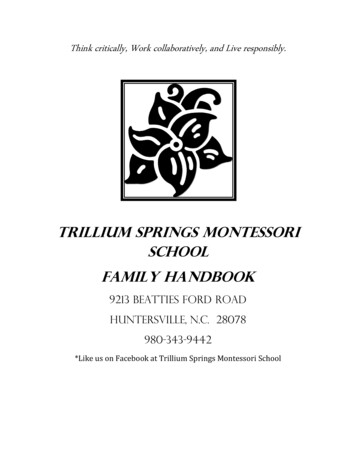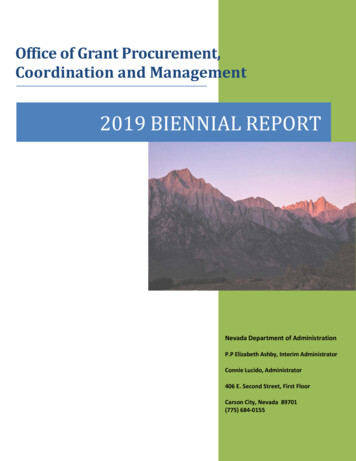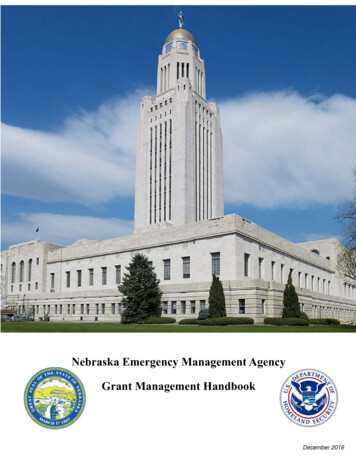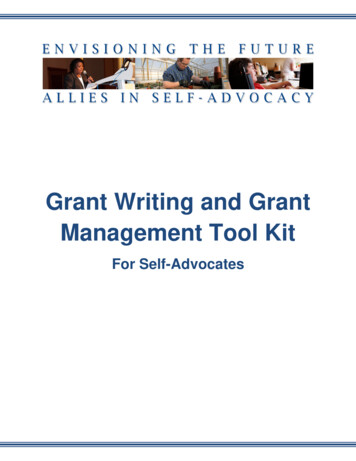Transcription
Trillium Health GrantManagementDesign DocumentVersion: FinalPrepared by: Team Ulysses10/22/2014
Table of ContentsIntroductionSystem OverviewSystem ArchitectureData DesignComponent DesignComposite PatternMemento PatternStrategy PatternFactory MethodOtherHuman Interface DesignUse CasesConcernsConventionsAppendices
IntroductionTrillium Grant Management System will standardize the process for Trillium Health. This is limited tonotification of grant status, grant information, task creation, task reminders, and document upload, revision andapproval. Grant status shall be communicated to the user by use of the dashboard by showing the status of thecurrent tasks on a grant. Grant information shall be stored in the system and will be able to be view by viewingeach individual grant. The system will allow for tasks to be created for grants. The system will notify userswhen a task is coming closer to its due date. The system will allow for upload of documents that are related tothe grants. The system will keep track of previous revisions of documents so documents can be turned back toprevious revisions. The system will allow for a process which requires grant owners to approve of documentsbefore they are finalized.System OverviewThe system overview contains a general description of the functionality, context and design of the project. Theoverview should only briefly describe these aspects and the comprehensive explanations will be done in thesections to follow. The overview should serve as an introduction to these sections.The purpose of this grant management system is to unify grant workflows for collaborators and to enablecollaboration on grants.The scope of our project can be broadly divided into the following concerns: Tasks and Workflows Documents Role ManagementTasks and workflows encapsulate recurring grant work such as preparing for meetings, aggregating reports,and so on. Documents are the deliverable artifacts for each grant lifecycle. Role Management is a necessitybecause users may need to deal with sensitive information such as budgets and CVs which should not beavailable to all users.The approach we have taken to deliver a grant workflow and collaboration solution is to create a webapplication that can be deployed in Trillium’s intranet. Since we (the development team) are most familiar withJava EE and Rails and Ruby on Rails may not work as well in a Windows environment, we opted for EnterpriseJava.The grant management system will be deployed on a Windows 2008. However, the individual developer’senvironment may be Windows, OS X, or Linux, and the continuous integration environment is Ubuntu 12.04.Two of the varying technologies in these environment are the database and identity stores. The table of thetechnologies used for every environment is given Windows, OS X, LinuxHyperSQLUnboundIDStaging (QA)Ubuntu 12.04PostgreSQLOpenLDAPProductionWindows Server 2008PostgreSQLActiveDirectory
System ArchitectureThe high level architecture of the system serves a blueprint for this project and provides a way for developingthis application. Major quality attributes such as performance, usability, availability, and security were addressto make sure that the design yields an acceptable system. High-level-design diagram goes here Client Browser {See Client Design}Application Layer Services DAO Model LDAPData Layer JPA/Hibernate {See Database Design}The architecture consists of 3 main components, the client layer, the domain/application layer, and the datalayer.The Client Layer - The user will have an access to the application through a browser. The acceptablebrowsers are Chrome, Firefox, and Internet Explorer. This will be an Angular JS application that will send andreceive information to and from REST interfaces in the application layer.The Application Layer - consists of three major modules (Services, DAO, and Models). This layer is uses theSpring Framework to integrate everything together.Services - are REST interfaces that the client will send information to. After processing the request, itwill send information back to the user in a JSON format. This module has a Jersey REST packagedependency that will be used.Data-Access-Object (DAO) - these are the data objects that the services will use to interact with thedatabase. The DAO will perform the basic CRUD operation plus additional operations that are neededto query from the database. DAO module will be able to use LDAP and interact with that database toget the user account information and authenticate them using Active Directory.Models - are the data components with fields that will be used for anything within the application layer.They will have the JPA and Hibernate annotations that will allow the application to persist data objectsto the database.The Database Layer - this is where all the grant information will be stored, along with the documents and anyother relevant information pertaining to this application.**Tactics for each of the quality attributes mentioned above are still be considered, therefore, the applicationarchitecture will evolve with the system.
Database DesignOur database is relational and uses 3rd normal form.Component DesignIn this section, the functioning and responsibilities of each component of the design are going to be describedin detail.Composite PatternIn order to manager the nested nature of the tasks we will use the composite pattern, which allows each Taskobject to have references to other Task objects below/within it. The Major and Minor Task objects will alsokeep track of other Task related information such as due date, and description (see Class Diagram). Task a Task object is an interface used to describe both MajorTask objects and MinorTaskobjects. Major Task A MajorTask object is one that include a reference to 1 to many subtasks.
MinorTask a MinorTask object or “Leaf” is a task with no tasks below it.Memento PatternThe memento pattern is used when “snapshots” of an object’s current state want to be saved for possiblereference. Here, we use the pattern to control document versioning. Document this object holds a reference to the actual file we are currently working with, aswell as other pertinent information like revision number and tags. Version This is the snapshot of the document, which keeps track of the state of the Documentobject when it asked to create this version of Memento of itself. CareTaker the CareTaker keeps track of all the different Version objects as they are createdover time. It maintains them all so that any one of them can be referenced or reverted back toin the future if necessaryStrategy PatternWe use the Strategy Pattern in relation to roles and permissions of users. Each Role represents a set ofpermissions allowable in the system. Each User will hold an instance of a Role object using one or more of thefollowing permissions “strategies”. This will allow for easy adjustment of permissions. GrantWorker GrantOwner Technical Admin ReadOnly/Auditor Grant Manager Financial AnalystFactory MethodWe used the Factory Method pattern for the creation of Workflows to get rid of some overhead when they arecreated. Certain workflows can be designed with tasks already in place to help with the grant process. Whencreating a workflow, the WorkFlowFactory will create all of the necessary tasks “behind the scenes”. WorkFlow an interface of the different kinds of workflows Research CFA Reapply Audit WorkFlowFactory creates the specific workflowsOther Reminders Reminder objects manage the frequency and type of reminders for Task objects.Task objects each hold one Reminder object.RecyclingBin handles a list of documents that have been flagged for deletion. Thesedocuments can then either be permanently deleted or restored by an Administrative user.Grant keeps track of general information surrounding a grant such as funder, grant amount,etc.Funder keeps track of general information surrounding a Funder such as name, phonenumber, etc.[LDAP][Proxy]
Human Interface Design This section will contain the complete information about how the user interface of the software will workand how it will look like.The functionality of the software from the user’s perspective should be describedIt should be properly explain how the user will access all the features being offered by the softwareExplain how the feedback information will be displayed for the user.The information in this section should be accompanied with proper images showing how exactly thedesigner visions the interface to be like. The images can be hand-drawn or can be draw with the help ofsome software.Use Cases link to use case diagrams link to use case descriptions ConcernsOur sponsors have a few usability concerns that directly relate to quality attributes in our interface. Thoseconcerns are: Users are not technically inclined, thus potentially not familiar with some browser tools such as the backbutton. Users are not technically inclined, thus may have certain “ticks” such as double-clicking everything Users may get “lost” in the website Users may not know or forget what an icon means or what a button doesAddressing these concerns leads to less support phone calls for IT.ConventionsTo address some of the usability concerns, we decided to use a few existing design tactics to reduce thelikelihood of those concerns becoming a reality.Since users can easily get “lost” on the website such as when exploring or accidentally clicking on a stray link,every page should be navigable back to the homepage and every page should show a “trace” or breadcrumbtrail of what part of the website the user is in, such as “Home MyGrant Audit MyTask”. This tactic alsoaddresses the concern for not knowing about the back button since there is always a way to navigate back towhere you previously wereSince users are also not technically inclined, another mode of failure would be if they clicked on something andthere is no feedback or the feedback isn’t apparent, even if the underlying system does actually do something.To address this, Creation and update of items (tasks, workflows, grants, documents, user permissions) are donethrough a modal widget. If all creation and update goes through a modal dialog, then users will form amental model where a modal indicates that some action is happening. When the creation is completed, a dismissible dialog appears confirming the create or update of theitem. With this convention in place, users will have feedback for any action that they do. When someaction is successfully completed, the dismissible dialog will appear and detail the action that has beenperformed. One-step updates (such as deletion and in most/all cases, completion), can skip the modal step. “Dangerous” operations such as deletion, change of permissions/owner, more should have aconfirmation dialog before committing to the action, since there is a possibility the action is accidental.
There are multiple ways to do one action. For example, tasks may be updated on the task detail page,or in the dashboard detail. This mitigates the risk that users won’t be able to find the one page or part ofa page that performs some action and is not available anywhere else.In our casual testing, we can try to see if anything undesirable happens when links, buttons, or anyother actionable item is double-clicked.All buttons, icons, and informational components will have alt/hover text that will remind the user ofwhat something does. Since users may not be aware of this feature, this should be covered in trainingas a “helpful trick”.One of the main user workflows is to update some task or document related to a grant and workflow (CFA,Audit, ). A convention that was proposed to us and we will use is to have a “dashboard” that gives high-leveldetail about each grant, but can “drill down” into the grants’ workflows, and again into a workflow’s tasks.This “drill-down” dashboard will take the form of a master-detail page, where one the master panel shows the“drill-down” and the detail panel shows more detail about the currently selected drill-down item. Frequentactions such as marking a task complete and creating a new task may be performed directly from the masterdetail page. In addition, there will also be a “management” page which will provide access more infrequentactions in addition to the frequent actions. This addresses the “multiple ways of performing an action” concern.AppendicesThis section is optional and can be included if the need be. Kinks or references to supporting documents canbe provided in this section which will help in the better understanding of the concept of software development. Long Term Planning Document - http://www.se.rit.edu/ ulysses/artifacts/Team Ulysses SPP.pdf Requirements Doc - http://www.se.rit.edu/ ulysses/artifacts/Requirements Document Final.pdf
Class Diagram
ER Diagram (Database)
System Overview
Client Architecture
Deployment
get the user account information and authenticate them using Active Directory. Models - are the data components with fields that will be used for anything within the application layer. They will have the JPA and Hibernate annotations that will allow the application to persist data objects to the database.