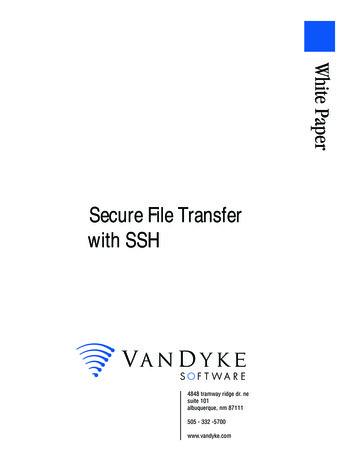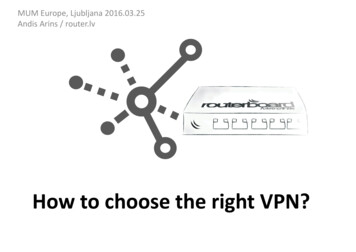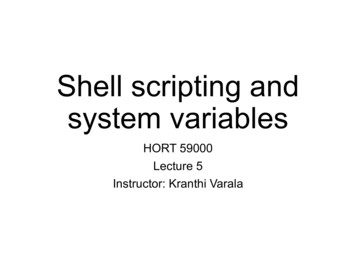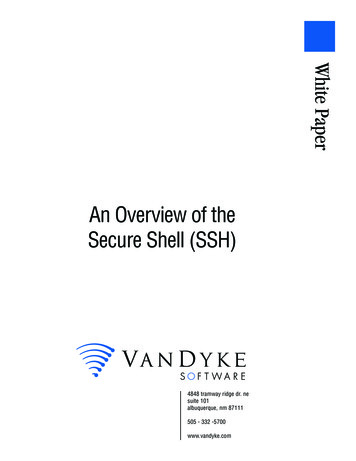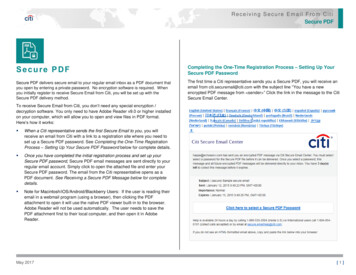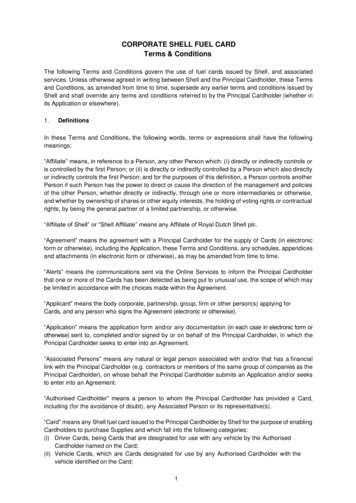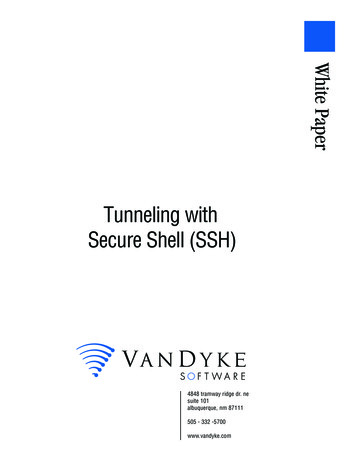
Transcription
White PaperTunneling withSecure Shell (SSH)4848 tramway ridge dr. nesuite 101albuquerque, nm 87111505 - 332 -5700www.vandyke.com
Tunneling with Secure ShellRemote access to network resources is increasingly a business requirement, but externalnetwork threats must be neutralized. A Secure Shell (SSH) capability called port forwardingallows nonsecure TCP/IP data to be tunneled across public and private networks through asecure, encrypted connection. The benefits of port forwarding are illustrated by a series ofconcrete examples. VanDyke Software's clients and servers provide an end-to-end tunnelingsolution to secure client/server applications, which may serve as a lightweight alternative to aVirtual Private Network (VPN).With today’s increasingly mobile and distributed workforce, providing remote access to travelers andteleworkers is no longer a “nice to have” option. In many corporations, remote access to businessapplications has become mission critical. At the same time, Internet access is now cheap, fast, and readilyavailable. Leveraging the Internet to extend the local area network (LAN), provide real-timecommunications, and immediate file transfer and sharing is a scalable, cost-effective solution for corporatenetwork remote access.However, Internet-based remote access also adds significant risk. Sensitive data can be intercepted,modified, or replayed anywhere between remote workers and the corporate firewall. Broadcast accesstechnologies like cable and wireless are especially vulnerable. Whenever a computer is connected to theInternet, it becomes a potential target for intruders. "Always on" broadband greatly increases this exposureby giving intruders a fixed target to attack repeatedly over time. Unless appropriate measures are taken,allowing remote access over the Internet can compromise usernames, passwords, proprietary data, travelerlaptops, teleworker PCs – even the corporate network itself.Secure Shell (often referred to as SSH) can help to neutralize these threats and make the most of secureInternet-based remote access. This standard protocol employs authentication and encryption to ensure theprivacy and integrity of data exchanged between clients and servers. To learn more about Secure Shellprotocols, authentication methods, and cryptography, refer to our Secure Shell Overview.Secure Shell can tunnel data from any TCP application with a predefined listening port. Commonly knownas “port forwarding”, Secure Shell tunneling makes it easy to secure applications that would otherwisesend unprotected traffic across public networks. Application messages relayed from one end of a SecureShell connection to the other are protected by the cryptographic measures negotiated for that connection.Because several applications can be multiplexed over a single Secure Shell connection, firewall and routerfilters can be tightened to just one inbound port: the Secure Shell port (22).The VanDyke Software VShell server and SecureCRT client enable Secure Shell tunneling onWindows , macOS, and Linux. Cross-platform tunneling is made possible by compliance to the SSHprotocol. For the full list of platforms supported by VShell and SecureCRT visit www.vandyke.com.This paper shows how VanDyke’s VShell server and SecureCRT provide a comprehensive, end-to-endsolution to secure client server applications. This paper: Examines threats addressed by tunneling over the public Internet or a company Intranet Explains how Secure Shell port forwarding, authentication, and access control features work Illustrates common applications like email, file sharing, and screen sharing as they are tunneled overresidential broadband and WiFi networks Considers security implications and where tunneling is best used.Note: IEEE 802.11 standards have been changed since this article was written in 2006. However, thedetails regarding tunneling are still accurate.Tunneling with Secure ShellPage 1Copyright 2006 VanDyke Software, Inc.
Tunneling over the InternetConference attendees at public PCs. Travelers using a hotel or airport wireless LAN. Day extenderslogging back into work at night. Teleworkers conducting business from home. All of these workers canincrease business efficiency by leveraging the public Internet to stay connected. But what are the risks?Consider a teleworker using the Internet to access email (Figure 1). When the worker’s client sends mail,messages are relayed to an SMTP server. When the client reads mail, message headers and bodies aredownloaded from a POP or IMAP server. Anyone anywhere in this path through the Internet can use asniffer to capture not only cleartext message bodies, but also email addresses, usernames, and passwords.Attackers can scan MailSvr, launching SPAM and DoSattacks, fingerprinting OS and server software,exploiting common vulnerabilitiesMailClientMailSvrMailSvr:smtp (25)MailSvr:pop (110)MailSvr:imap (143)Sniffers can capture user name, password, MailServer IP, e-mail headers andbodies. Man-in-the-Middle attacks can modify, replay or insert forged messages,pretending to be MailClient or MailSvr.Figure 1: Typical Remote Access Security RisksArmed with this stolen data, a passive attacker can replay original or modified messages, even send themto other destinations. By actively masquerading as a legitimate email client or server, a “man in themiddle” (MitM) attacker can intercept and drop messages, or insert new forged messages.Mail-specific security measures like PGP and S/MIME encrypt and digitally sign message bodies, butleave cleartext message headers. Furthermore, they do nothing to protect the mail server from attack. Mailservers listening to well-known SMTP, POP, and IMAP ports are easily discovered by port scans. Hackerscan use an open server to relay spam or tie up the server with denial-of-service (DoS) attacks. By“fingerprinting” the server, they can exploit known vulnerabilities in the server’s operating system or emailsoftware.Leaving this mission-critical resource wide open to Internet access is clearly unwise. Tunneling withSecure Shell can help by eliminating open ports, blocking unauthorized users, and ensuring the privacy andintegrity of all SMTP, POP, and IMAP traffic exchanged between mail clients and servers.Tunneling over the IntranetThis section primarily applies to WiFi networks that use WEP encryption.In the past, companies tended to think about “us” and “them,” using firewalls to establish a secureperimeter between untrusted outsiders and trusted insiders. This view is increasingly giving way to layeredperimeters that enforce more granular security at workgroup, system, and user levels. These policies arecommonly implemented with operating system access controls – for example, file and printer sharingprivileges extended in a Windows domain, based on login authentication through the Primary DomainController.However, authentication and access control alone are insufficient. Intranet client/server applications thatexchange sensitive data – for example, a payroll system – must be protected from insider abuse. EthernetTunneling with Secure ShellPage 2Copyright 2006 VanDyke Software, Inc.
LANs are a broadcast medium. Any PC on the LAN can capture traffic passively without detection. Usingreadily available hacker tools, insiders can easily perform MitM attacks on cleartext LAN traffic,modifying and inserting packets.Companies that trust Ethernet LANs need to reexamine this policy when adding wireless LANs (WLANs).WLAN access points are often incorrectly deployed behind the corporate firewall, treating all stations onthe WLAN as trusted. Doing so is a blanket invitation to intruders. WLANs based on IEEE 802.11b WiFibroadcast radio signals hundreds of feet in every direction - even beyond the physical premises.Furthermore, WiFi shared key authentication and Wired Equivalent Privacy (WEP) encryption often gounused because they are difficult to administer and have serious flaws.As a result, visitors in the lobby or a “war driver” in the parking lot can easily use freeware likeNetStumbler or AirSnort to discover a WLAN. By recording packets with WEPCrack, hackers can breakWEP keys and decipher WLAN traffic. At that point, the WLAN becomes vulnerable to the same EthernetLAN attacks previously discussed. If the wireless access point is inside the firewall, nothing standsbetween the intruder and the corporate network.Tunneling with Secure Shell can protect corporate Intranet traffic by defeating WLAN exploits likeAirSnort, NetStumbler, and WEPCrack, as well as passive eavesdropping and active MitM attacks that canbe performed on any unprotected LAN. Furthermore, combining Secure Shell with proper placement ofthe wireless access point and a single access rule on the corporate firewall can prevent would-be intrudersfrom penetrating the corporate network.Tunneling To Shared ResourcesToday, many companies share networked resources. File shares on UNIX servers are mounted on remotesystems using the Network File System (NFS) and SAMBA protocols. Databases like Microsoft Accessand SQL Server interface with ODBC drivers to answer queries issued by ODBC clients. Users remotelyaccess Concurrent Versioning System (CVS) source code repositories using terminal emulators and GUIfront-ends like WinCVS.Each shared resource is a business asset that must be protected from Denial of Service (DoS) attacks, loss,malicious modification, and unauthorized access. OS security measures – Windows and *NIX file systemread/write privileges, usernames, and passwords – control access. However, they do nothing to preservedata privacy and integrity when shares are accessed remotely.A common example is the corporate teleworker with cable modem Internet access. A teleworker that usesthe built-in Client for Microsoft Networks to share files between home and office PCs unwittingly exposesthese shares to every neighbor on the same cable passing. Because cable is an “always on” technology,would-be attackers have plenty of time to perform a dictionary attack, discovering share user names andpasswords. Thus armed, the attacker can break into shares and servers on the corporate network that areaccessible with the same credentials.Another resource shared or accessed remotely is the home or office desktop. Screen sharing can beaccomplished with remote control software like TeamViewer, GoToMyPC, Windows Quick Assist,Microsoft Remote Desktop client, and RDP (Terminal Services). Unauthorized remote control has longbeen a security concern for enterprise administrators. Because these solutions are free/inexpensive andeasy to deploy, workers install them for convenience without first addressing the inherent risk to theircomputers and the network.Secure Shell tunneling can provide strong uniform authentication, access control, and privacy for sharedfiles and desktops. Instead of leaving RDP or VNC ports open for exploit, tunneling multiplexes thesenonsecure streams onto a single Secure Shell session. User credentials can be checked and access grantedat the one place completely under the enterprise administrator’s control: the Secure Shell server.Tunneling with Secure ShellPage 3Copyright 2006 VanDyke Software, Inc.
How Secure Shell Tunneling WorksApplication streams are tunneled over Secure Shell by forwarding individual TCP ports. In this paper,we focus on local port forwarding: tunnels initiated by the Secure Shell client. This direction is far morecommon than remote port forwarding: tunnels initiated by the Secure Shell server (see Appendix A).When a local port is forwarded, SecureCRT (the Secure Shell client) listens to a specified TCP port on thelocal host. VShell (the Secure Shell server) opens a TCP connection to the remote host where the serverapplication is actually running. By convention: The localhost refers to the application client's host; remotehost refers to the application server's host.Typically, if localhost is not specified, it defaults to the SecureCRT host. If remotehost is notspecified, it defaults to the VShell host. The localport refers to the port that the application client sends to and SecureCRT listens to. Theremoteport refers to the port that VShell sends to and the application server listens to. In most cases,the localport can be any arbitrary, unused port on the localhost. The remoteport must be the IANAassigned "well-known" listening port for the application being tunneled.To use the port forward, the client application must be reconfigured to connect to localhost:localportinstead of remotehost:remoteport. Packets sent by the client to localhost:localport are intercepted bySecureCRT or another SSH client, encrypted, and tunneled through the Secure Shell connection to VShellor another SSH server. On receipt, VShell decrypts these packets, relaying them as cleartext through theTCP connection to the server at remotehost:remoteport. Local port-forwarding for e-mail is illustrated inFigure 2.M ailC lien tsm tp (25)R elie s o n perim eter se curity toprotect LA N traffic and M ailS vrp op (1 10)im ap (143)S ecu reC R TV S he llV S hell:ssh (22)Local25110143R em oteM ailS vr:25M ailS vr:11 0M ailS vr:14 3M ailS vr:sm tp (25)M ailS vrM ailS vr:pop (11 0)M ailS vr:im ap (143)S M T P , P O P , an d IM A P a re m u ltiplexed over secure S S Hconnection. E n cryptio n prevents sniffing and insertion , H M A Cprevents m odification, seque ncing preve nts repla y, m utu alau thentication w ith kno w n pu blic ke ys p revents M itM attacks.Figure 2: Local Port ForwardingTraffic in transit between SecureCRT and VShell is cryptographically protected. However, traffic betweenVShell and the remote host is not. Typically, VShell is located inside the network perimeter, behind afirewall. The firewall is configured to permit Secure Shell, but not the tunneled application protocols (inthis example, SMTP, POP, and IMAP). In essence, this configuration relies on the firewall to protectcleartext traffic and inside servers on the trusted LAN.When the LAN cannot be trusted or Intranet servers are at a premium, VShell can run on the samemachine as the server application (see Figure 3). In this case, there is no need to specify a remote host inthe port forward – SecureCRT and VShell interact with client/server applications on each local host.Application packets are protected end-to-end; cleartext is never sent over the network.Tunneling with Secure ShellPage 4Copyright 2006 VanDyke Software, Inc.
M ailS vrM ailC lientsm tp (25)sm tp (25)pop (110)pop (110)im ap (143)im ap (143)S ecu reC R TV S h ellV S hell:ssh (22)Local25110143R em ote25110143S M T P , P O P , and IM A P are m ultiplexed over secureS S H connection from M ailC lient to M ailS vr, pro vidingend-to-end confidentiality, integrity, and a uthentication.Figure 3: Local Port Forwarding to Application on VShell ServerLocal port forwarding is appropriate when SecureCRT is running on the same PC as the client application,initiating outbound TCP connections to the server application. Occasionally, users need to accept TCPconnections initiated in the reverse direction by an application on the Secure Shell server-side. This can beaccomplished with remote port forwarding, described in Appendix A.These examples illustrate the broad power and flexibility of Secure Shell tunneling. But it is also importantto bear in mind: Secure Shell forwards individual TCP connections, but not port ranges. Multi-connectionapplications like FTP that use ephemeral ports do not lend themselves well to port forwarding. Totransfer files securely over Secure Shell, it is better to use SFTP or SCP protocols, supported byVanDyke VShell server, SecureFX file transfer client, and the SecureCRT VCP utility. Although conceptually possible, standard Secure Shell does not forward UDP datagram services.However, RPC-based UDP protocols like NFS can be tunneled over Secure Shell using freelyavailable extensions like SNFS.Authentication And Access ControlIn each of these examples, a perimeter firewall protects VShell. Leaving the Secure Shell port open on thefirewall effectively delegates control over tunneled applications to VShell. Doing so creates a single,integrated point of control over remote user authentication, resource access rights, and tunneledapplications.Before any tunneling can occur, the SecureCRT user is authenticated by VShell, combining strong twofactor and public-key methods with Windows workgroups, computers, and user accounts. It also enforcesauthentication retry and timeout limits.VShell filters can be created to allow or deny Secure Shell connections from individual IPs, hosts, subnets,or entire domains. Windows users and groups can be given access to local or remote port forwardingwithout granting command shell or SFTP privileges. Forwarded hosts and ports can be controlled at moregranular levels by creating filters that allow or deny forwarding to IPs, hosts, subnets, domains. Forexample, forwarding can be allowed to/from *.corp.com, for any port or selected ports.Port forward mappings are actually defined by each Secure Shell client. When a Secure Shell connection isestablished, VShell accepts or rejects the requested port forwards, based on the authenticated user’sprivileges and port forward filters. By default, SecureCRT allows port forwarding to and from thelocalhost, but these client-side Access Control Lists (ACLs) can also be customized.Tunneling with Secure ShellPage 5Copyright 2006 VanDyke Software, Inc.
To more fully appreciate how port forwarding is configured, where authentication and encryption occur,and the threats addressed by these measures, let’s take a closer look at some common applications that canbe tunneled over Secure Shell.Secure Email For Travelers And TeleworkersTravelers who access email from a hotel or conference center and teleworkers accessing email from homeover residential broadband need to secure POP and SMTP. Failing to do so, workers can inadvertentlydisclose sensitive and confidential data, including user names, passwords, message text, and attachments.Legitimate messages can be recorded, modified, and replayed to others, with consequences ranging fromembarrassing to disastrous. Tunneling email is an easy way to ensure the privacy and integrity of all mailsent and received by authenticated workers through company POP, IMAP and SMTP servers.To tunnel email, each worker configures a SecureCRT or other Secure Shell client with a local portforward; mapping ports on the localhost to the well-known ports listened to by mail servers. Figure 4illustrates this, expanding on the local port forwarding configuration described in Figure 2.E u doraS ecureC R TW in 32S e ndM ailLinu xD ialInternetISP.netS S H E n cryp tedC le arte xtPOPSM TPvia T 1Corp.comV S h ellE xcha ngeW in32W in3 2O u tlo okS e cureC R TW in 32POPSM TPC ableE lmO pe nS S HLinu xD ialA uthe nticate d b yke y on sm a rt cardN o tam p ering,sniffing , sessionhija ckingLoca l202 5211 0302 5311 0R em otem ail.isp .n et:25m ail.isp .n et:110m ail.corp .com :25m ail.corp .com :110Figure 4: Secure Email for Travelers, TeleworkersTwo alternatives are illustrated here. An external SendMail server that is located at this company’s ISP isreached through arbitrary local ports 2025 and 2110. An internal Exchange server within the corporatenetwork is reached through local ports 3025 and 3110. In both cases, mail traffic is protected on the publicInternet, but forwarded as cleartext to the mail server. This prevents eavesdropping, modification, andsession hijacking as e-mail passes through the public Internet. Only authenticated users can gain access tothese mail servers (in this example, key pairs stored securely on smart cards). Users should know VShell’shost public key in advance to be confident that they are reaching an authentic destination.Secure Wireless Access To Corporate LANsFigure 5 expands on a scenario described earlier in this paper: securing WLAN traffic destined for intranetservers on the corporate LAN. Employees using WiFi-enabled laptops in a conference room, cafeteria, orother public space can increase business efficiency by accessing their company’s internal networkresources. To prevent sniffing by AirSnort or WEPCrack, each laptop uses SecureCRT to forward ports onthe localhost to ports 80 (HTTP), 443 (SSL), and 119 (NNTP – News) listened to by these servers.Tunneling with Secure ShellPage 6Copyright 2006 VanDyke Software, Inc.
B row serS ecureC R TW in32B row serS ecureC R TW inX PWiFi LANA ccessP oint802.11bW irelessIISW in32Corp.comV S hellW in32HTTPIM ailW in32NNTPT ools like A irS nort,W E P C rack cannotsniff W iF i pa yloadA uthenticated b yC ertificates orP ublic K e ysS S H E ncryptedC leartextLocal3080344340804443119N ew sW in32R em otew ebm ail.corp.com :80w ebm ail.corp.com :443intranet.corp.com :80intranet.corp.com :443new s.corp.com :119Figure 5: Secure Wireless Access to Corporate LANsAn IMail server with browser-based mail access is reached with the URL http://localhost:3080. An IISserver is reached with the URL http://localhost:4080. In this example, different local ports are assigned toforward the same application to different remote hosts. Because we have just one NNTP server, we cansimply map local port 119 to remote port 119. As the user navigates these server’s web pages, only URLsrelative to forwarded hosts (webmail.corp.com and intranet.corp.com) will be accessible.Since HTTP can be encrypted with SSL (443), why tunnel this over Secure Shell? In this example, onlyusers with known public keys (including those extracted from laptop certificates) may access these Intranetservers. The firewall between the 802.11b Wireless Access Point (WAP) and VShell protects the corporateLAN from the WLAN. Therefore, the only wireless traffic that can penetrate this LAN are authenticated,authorized applications tunneled over Secure Shell. On the other hand, simply opening 443 on this firewallwould give any application a free ride into the LAN through this port, reaching any destination withoutauthentication. Finally, multiplexing applications over Secure Shell reduces the total number of TCPconnections, optimizing firewall performance.Secure VNC Screen SharingVNC stands for Virtual Network Computing. VNC is a remote display system which allows you to view acomputing desktop environment not only on the machine where it is running, but from anywhere on theInternet and on a wide variety of operating systems. Figure 6 illustrates secure VNC screen sharing,implemented through SecureCRT local and remote port-forwards. This traveler uses a VNC viewer on hislaptop to remotely control his desktop back at the office. To do so, he creates a local port-forward,mapping port 5900 on the localhost to 5900 on the remote desktop running VNC.Lo cal59 00S S H E ncryp tedC lea rtextR em o teV N C :5 90 0InternetV N C V ie w erS ecureC R TW in3 2D ialA uth en tica ted b yS e curIDCorp.comV S h ellW in 32VNCAny O S5 90 0N o sniffin g,tam pe rin g,h ijackin gS ing le po in t o f con trolover scree n sha rin gFigure 6: Secure VPN Screen SharingTunneling with Secure ShellPage 7Copyright 2006 VanDyke Software, Inc.
Although there are many programs that enable screen sharing, VNC is convenient because it runs onmultiple platforms: Windows, Linux, UNIX, and Mac. Because VNC provides only weak logon passwordauthentication and no encryption, tunneling VNC over Secure Shell is critical. Using Secure Shellproducts like SecureCRT and VShell give the network administrator granular control over remote screensharing. Workers can be strongly authenticated with public keys, certificates, or two-factor authenticationmethods like SecurID. VShell filters control which desktops can be accessed through VNC ports, andwhich workers have permission to do so. The firewall can block VNC ports, while allowing Secure Shellto reach the VShell server. The VShell server acts as a single point of control over VNC access to thiscorporate network.Security ImplicationsIn addition to those benefits already discussed, tunneling over encrypted Secure Shell protects against IPspoofing (attackers masquerading as legitimate hosts by using a known IP address), DNS spoofing (forgedDNS records that trick clients into connecting to an attacker’s own server), and IP source routing (a methodused by hackers to pretend that arriving packets originate from elsewhere).No security measure – including Secure Shell tunneling protects against every possible attack. As theseexamples illustrate, end-to-end security involves not just protecting data in transit, but system security atthe tunnel endpoints (SecureCRT and VShell), firewalls, and on any trusted server receiving forwardedcleartext. For this reason, locking down the Secure Shell server platform is essential. If a hacker penetratesa misconfigured firewall, then exploits a weak administrator password to log onto the Secure Shell server,secure tunneling cannot prevent application data from falling into the wrong hands.When outfitting travelers, teleworkers, or partners with Secure Shell clients, document “best practices” thatmust be used. For example, most Secure Shell clients let the user accept and save the server’s host publickey on first access. This may be convenient, but doing so blindly is wrong. SecureCRT displays the hostkey “fingerprint.” Users should be instructed to visually verify this string before accepting any unknownhost key. Alternatively, supply users with host keys in advance, instructing them never to accept anunknown host key.Permitting encrypted Secure Shell tunnels through the corporate firewall means that the firewall can nolonger inspect the forwarded application data. Each company must assess the benefits and risks of SecureShell tunneling. As discussed previously, the firewall is delegating responsibility to the Secure Shellserver. If implemented correctly, this has its advantages. Content inspection products – especially e-mailand web anti-virus scanners – can be deployed on the Secure Shell server, application server, and/or client.If content inspection at the firewall is mandated by company security policy, the Secure Shell server canalso be placed on a firewall DMZ or sandwiched between two firewalls.ConclusionCompared to other link, network, and application security measures like IPsec, WEP, and PGP, installingand configuring Secure Shell is relatively quick and easy. By deploying VShell and SecureCRT,companies create a comprehensive general-purpose tunneling platform that can be used to implement awide variety of security policies, ensuring the privacy, authenticity, and integrity of many differentapplications. This paper illustrates several common business applications, but the possibilities are endless.Anyone using a client to reach a single TCP port on a single remote server should seriously considertunneling this application over Secure Shell.Tunneling with Secure ShellPage 8Copyright 2006 VanDyke Software, Inc.
Appendix A: Remote Port ForwardingRemote port forwarding may be used if there is a need for applications to connect, through the Secure Shellserver, to an application that resides on the Secure Shell client-side.When a remote port is forwarded, SecureCRT (the Secure Shell client) requests that VShell (the SecureShell server) listen to an arbitrary, unused TCP port on the Secure Shell server. When a connection isrequested to this port on the Secure Shell server, the Secure Shell server opens another port to the SecureShell client to relay the forwarded traffic. Packets received at remotehost:remoteport are intercepted by theSecure Shell server and re-directed to the Secure Shell client at localhost:localport.A gentM anagertelnet (23)telnet (65023)S ecu reC R TV S hellV S hell:ssh (22)Local23R em ote65023T elnet adm inistration occurs over S S H connection, providingend-to-end confidentiality, integrity, and a uthentication.S ecureC R T initiates the S S H connection, asking V S hell to“rem ote forw ard” port 65023 to 23.Figure 7: Remote Port ForwardingIn this case, forwarded traffic can be seen as “flowing” between some independent client (the applicationthat accesses the reverse-forwarded port), the Secure Shell server (remotehost), the Secure Shell client(localhost), and a destination server (the application that consumes the reverse-forwarded data). Figure7 illustrates remote port forwarding to a Telnet server on the localhost.With remote port forwarding, the server application is typically co-located with SecureCRT. The servercan also run on a trusted host near SecureCRT – for example, a SOHO LAN gateway that is remotelyadministered through Telnet. When configuring remote port-forwards, unique listening ports must beassigned to each SecureCRT. In Figure 7, VShell can forward Telnet sessions to several differentSecureCRTs – provided that each uses a different remote port.Tunneling with Secure ShellPage 9Copyright 2006 VanDyke Software, Inc.
Secure Shell can tunnel data from any TCP application with a predefined listening port. Commonly known as "port forwarding", Secure Shell tunneling makes it easy to secure applications that would otherwise send unprotected traffic across public networks. Application messages relayed from one end of a Secure