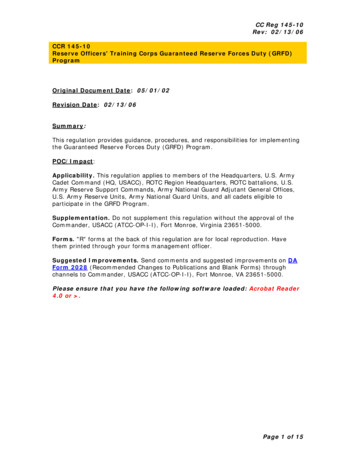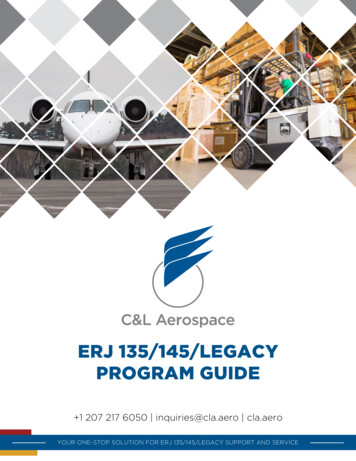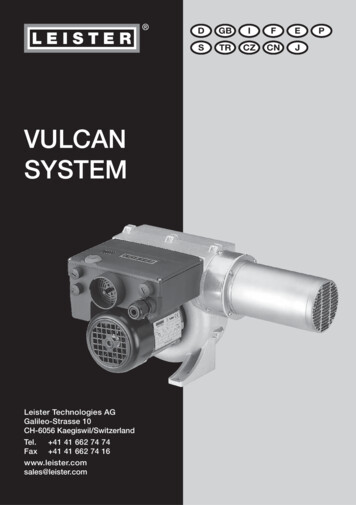Transcription
Component Integration Services Users GuideAdaptive Server Enterprise15.0.2
DOCUMENT ID: DC32702-01-1502-01LAST REVISED: November 2008Copyright 2008 by Sybase, Inc. All rights reserved.This publication pertains to Sybase software and to any subsequent release until otherwise indicated in new editions or technical notes.Information in this document is subject to change without notice. The software described herein is furnished under a license agreement,and it may be used or copied only in accordance with the terms of that agreement.To order additional documents, U.S. and Canadian customers should call Customer Fulfillment at (800) 685-8225, fax (617) 229-9845.Customers in other countries with a U.S. license agreement may contact Customer Fulfillment via the above fax number. All otherinternational customers should contact their Sybase subsidiary or local distributor. Upgrades are provided only at regularly scheduledsoftware release dates. No part of this publication may be reproduced, transmitted, or translated in any form or by any means, electronic,mechanical, manual, optical, or otherwise, without the prior written permission of Sybase, Inc.Sybase trademarks can be viewed at the Sybase trademarks page at http://www.sybase.com/detail?id 1011207. Sybase and the marks listedare trademarks of Sybase, Inc. indicates registration in the United States of America.Java and all Java-based marks are trademarks or registered trademarks of Sun Microsystems, Inc. in the U.S. and other countries.Unicode and the Unicode Logo are registered trademarks of Unicode, Inc.All other company and product names mentioned may be trademarks of the respective companies with which they are associated.Use, duplication, or disclosure by the government is subject to the restrictions set forth in subparagraph (c)(1)(ii) of DFARS 52.227-7013for the DOD and as set forth in FAR 52.227-19(a)-(d) for civilian agencies.Sybase, Inc., One Sybase Drive, Dublin, CA 94568.
ContentsAbout This Book . viiCHAPTER 1Introduction . 1CHAPTER 2Understanding Component Integration Services . 5Basic concepts . 5Access methods . 6Server classes . 6Object types . 7Interface to remote servers . 7Proxy tables . 8Using the create table command. 8Using the create existing table command . 9Using the create proxy table command . 10Remote procedures as proxy tables. 11Server limits. 14Cascading proxy tables . 18Proxy databases . 18User proxy databases . 18System proxy databases . 21File system access . 23Security considerations . 24Directory access . 24Recursion through subordinate directories. 27File access . 28Remote servers . 30Server class ASEnterprise . 31Server class ASAnywhere . 31Server class ASIQ . 31Server class direct connect . 31Server class sds . 32Server class RPCServer . 33Connection management . 34Component Integration Services Users Guideiii
ContentsConnecting to remote servers without the interfaces file.LDAP directory services .Secure communication with SSL.Security issues .Remote server logins .Mapping external logins .Remote server connection failover.Remote server capabilities .Query processing .Processing steps .RPC handling and Component Integration Services.Site handler and outbound RPCs.Component Integration Services and outbound RPCs.Text parameters for RPCs.Text parameter support for XJS/390 .Distributed Transaction Management .Server classes and ASTC .DTM-enabled servers.Pre-DTM servers .strict DTM enforcement .enable xact coordination .Enable Component Integration Services.Transactional RPCs .Restrictions on transaction management .Adaptive Server to Adaptive Server update statistics .Limitations .Updating statistics on non-Adaptive Server backends.Java in the database .@@textsize .@@stringsize .Constraints on Java class columns .Error messages .Java abstract datatypes (ADTs) .Datatypes .Unicode support .Datatype conversions.text and image datatypes .Configuration and tuning .Using sp configure.Global variables for status.CHAPTER 556565757585858595960606364686872SQL Reference . 73dbcc commands . 73dbcc options . 74Adaptive Server Enterprise
ContentsTrace flags. 74Functions. 76Support for functions within Component Integration Services. 76Aggregate functions . 76Datatype conversion functions . 76Date functions . 77Mathematical functions. 77Security functions . 78String functions. 79System functions . 79Text and image functions . 81Transact-SQL commands . 81alter table. 82case. 84connect to.disconnect. 85create existing table . 86create index. 93create table. 94delete. 96drop index. 96fetch. 97insert. 98readtext . 99select . 100truncate table. 101update . 101update statistics. 102writetext . 104Passthrough mode . 104connect to. 105sp autoconnect . 106sp passthru . 107sp remotesql. 108Quoted identifier support . 109Delimited identifier support. 109auto identity option . 109Triggers . 110AP PE ND IX ATutorial.Getting started with Component Integration Services.Adding a remote server .Join between two remote tables.Component Integration Services Users Guide111111111113v
ContentsAP PE ND IX BTroubleshooting .Problems accessing Component Integration Services.Problems using Component Integration Services .Unable to access remote server.Unable to access remote object .Problem retrieving data from remote objects .If you need help.117117118118121121124Index . 127viAdaptive Server Enterprise
About This BookAudienceThis book is written for Sybase Adaptive Server Enterprise systemsdministrators, database administrators, and users.How to use this bookThis guide will assist you in configuring and using Component IntegrationServices. The book includes the following chapters:Related documents Chapter 1, “Introduction,” provides an overview of ComponentIntegration Services. Chapter 2, “Understanding Component Integration Services,”provides a framework for understanding how Component IntegrationServices works. This chapter includes both basic concepts and indepth topics. Chapter 3, “SQL Reference,” describes Transact-SQL commandsthat utilize Component Integration Services. Chapter A, “Tutorial,” includes a tutorial designed to help new usersget Component Integration Services up and running. Chapter B, “Troubleshooting,” provides troubleshooting tips if youencounter a problem with Component Integration Services.The Adaptive Server Enterprise documentation set consists of thefollowing: The release bulletin for your platform –
Contents Component Integration Services Users Guide iii About This Book