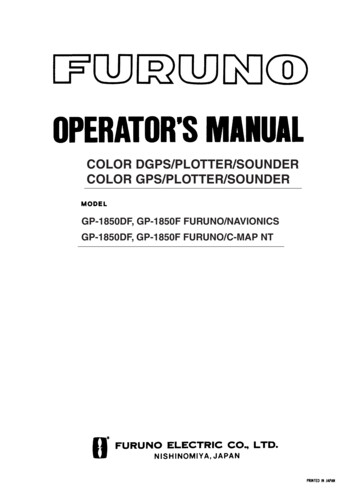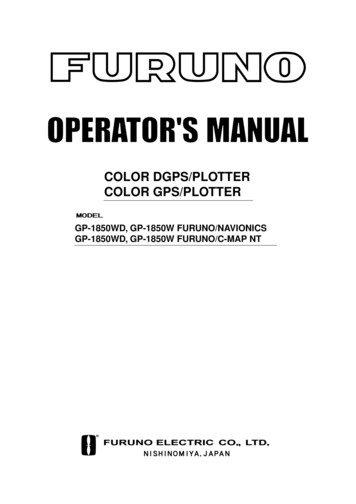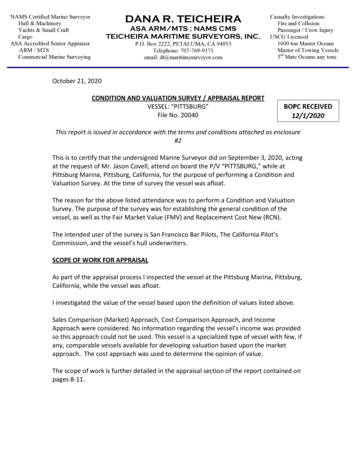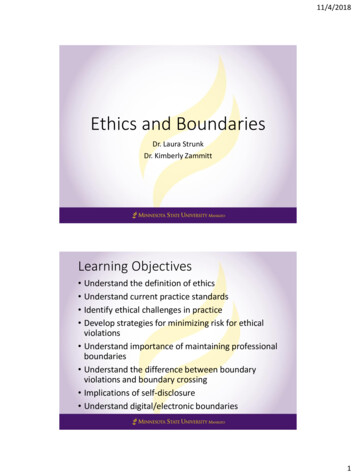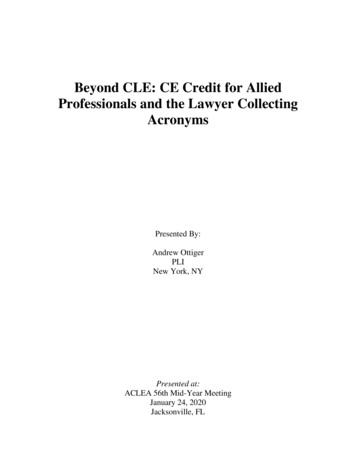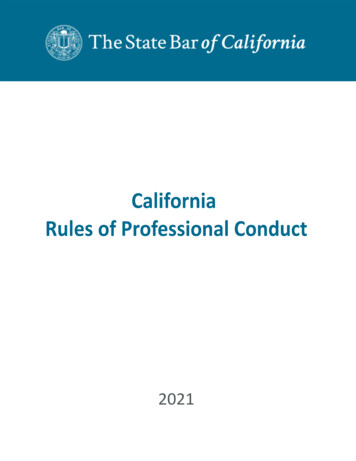Transcription
TIMEZEROPROFESSIONAL V4New FeaturesTIMEZERO PROFESSIONAL V4-1-
ContentsWeather . - 3 Display Improvement . - 3 Premium Oceanography Service . - 4 -User Objects . - 7 Synchronization . - 9 Local Synchronization . - 9 Cloud Synchronization . - 10 -DFF3D & WASSP . - 11 Swath Display . - 11 Water Column Improvements . - 12 Fish Targets. - 13 Bottom Lock and Bottom Zoom . - 14 New Backscatter Color Palette . - 15 -Bottom Hardness compatibility with 3rd partysounders . - 16 Import & Export Wizard . - 17 New TZX exchange format. - 17 Filters . - 17 KML/KMZ Import improvements. - 18 3D Import / Export Improvements . - 18 New Active Route NavData . - 19 -New Logbook & Track Recall . - 20 Augmented Reality & H264 GenericCamera compatibility . - 22 Trawl Positioning Module . - 23 TZ Professional V4 Regression . - 25 -TIMEZERO PROFESSIONAL V4-2-
WeatherDisplay ImprovementTZ Professional V4 offers a new and innovative weather presentation usingparticle animation. It is now very easy to visualize the “flow” of weather andoceanographic conditions such as wind, currents and waves.To access the various types of presentation and data, new presets have beenadded:TZ Professional V4 also introduces a new “Meteogram” window that allows usersto see a graphical presentation of one or more meteorological variables withrespect to time in a particular location:TIMEZERO PROFESSIONAL V4-3-
The “Meteogram” can be very useful when it comes to seeing the evolution ofweather at a specific point and determining the best departure or arrival time.The Meteogram can also be displayed along a route. The route projectedspeed and ETA will be used to show the various conditions that you willencounter along the journey.Premium Oceanography ServiceIn addition to the free weather and oceanographic data that we have beenproviding for years, TZ Professional V4 introduces a new premium oceanographyservice that will provide high resolution and a new type of multi-layer data. Thisservice is geared toward commercial fishermen and advanced Sportfishingcustomers that want to find and target fishing spots. When subscribed to thispremium service, a new “Ocean-O” WorkSpace is unlocked allowing thecustomer to select and precisely adjust the color scale of any type of data. Formulti-layered data, it is also possible to select the depth at which the data isrendered on screen:TIMEZERO PROFESSIONAL V4-4-
The user can also add and combine multiple types of data at the same time. Inthis case, a grayscale color is used, with a darker shade corresponding to areasthat match more parameters. This is an extremely valuable tool to find areasmatching multiple criteria and targeting specific fish species:TZ Professional V4 comes with built-in presets (that can be customized) in orderto give users a starting point:In addition, if a customer knows a specific area that is a good fishing spot, asimple right-click will allow the user to select “Auto-Filter”. TZ Professional V4 willthen automatically find any other areas on the chart that match the sameparameters!TIMEZERO PROFESSIONAL V4-5-
Finally, an “Oceanogram” window is also available allowing to analyze multilayer data along a divider line providing a clear view of the water column:TIMEZERO PROFESSIONAL V4-6-
User ObjectsUser Objects (marks, routes, boundaries, annotations and photos) have beenoptimized and the database can now handle millions of objects. TZ Professionalis now much faster, even with very large databases.Route drawing has been improved and uses animations to highlight thedirection of the route. The perpendicular line and circle switching parametersare also displayed on the chart:Search and Rescue (SAR) routes (that can be created by right clicking on theRoute tool or from the “User Objects” button) can now be moved and rotatedallowing for last minute adjustments:TIMEZERO PROFESSIONAL V4-7-
Boundaries can now be setup individually as “Own Ship Alarm” (useful to avoidrestricted or dangerous areas) and/or as “Target Alarm” when you want towatch other vessels (AIS or ARPA target) entering specific areas:Lists are no longer restricted to the first 1000 objects, and will now display the fullcontent of the database:Note: It is only possible to select a maximum of 50,000 objects at once (usingCTRL-A or Shift Click) from the list.TIMEZERO PROFESSIONAL V4-8-
SynchronizationLocal SynchronizationThe active route and all user objects (Marks, Routes, Boundaries, Annotationsand Photos) created on the default “TimeZero” layer are now synchronizedautomatically with other compatible TimeZero platforms (TZ Navigator, TZ iBoatand Furuno TZtouch2 MFD) if they are connected on the same local network.Note that the new “TimeZero” layer has limitations about the number of objectsit can hold: Marks 30,000 maximumRoutes 200 with up to 500 waypoints per routeBoundary (Areas and Lines) 100 with up to 50 vertices per objectCircles 100 maximumAnnotations 100 maximumPhotos 1,000 maximumNote that any other layer(s) that the user creates (or migrate/import for previousversions) are NOT limited (but objects will not be synchronized with otherTimeZero platforms unless they are transferred over to the TimeZero layer).IMPORTANT: TZ Professional V4 will no longer be compatible (for routes andwaypoints synchronization) with Furuno NavNet3D or with the first generation ofNavNet TZtouch MFDs. Radar and Sounder connected to a NavNet3D or aNavNet TZtouch network remain compatible. Also, the synchronization withFuruno TZtouch2 MFDs will only be available with a firmware update (v7) that willbe released by Furuno later this year. Exchange of Routes and Waypoints will stillbe possible (with NavNet3D and TZtouch) by manually exporting a file (TZD orCSV) onto an SD-Card.TIMEZERO PROFESSIONAL V4-9-
Cloud SynchronizationAll user objects (Marks, Routes, Boundaries, Annotations and Photos) created onthe default “TimeZero” layer will be synchronized with the cloud (when Internet isavailable).Cloud synchronization will allow multiple TimeZero platforms to automaticallyshare data even if they are not connected to the same local network. If youonly have TZ Professional, the Cloud Synchronization will backup your userobjects (that are on the default “TimeZero” layer) automatically.User Objects that are synchronized with the cloud will also be viewable on theMy TimeZero website using any modern web browser!Note: User Data is kept confidential and is NOT shared with any other users.TIMEZERO PROFESSIONAL V4- 10 -
DFF3D & WASSPSwath DisplayThe DFF3D and WASSP swath is now displayed when PBG is enabled (allowingyou to see exactly the coverage area that is being mapped):The multi-beam swath is also displayed in 3D:TIMEZERO PROFESSIONAL V4- 11 -
Water Column ImprovementsThe Water Column default terrain shading has been improved (textured):It is also possible to enable the Seabed Shading to render the bottom using acolor scale (similar to the presentation achieved on a Furuno MFD):TIMEZERO PROFESSIONAL V4- 12 -
Fish TargetsUp to 500,000 Fish Targets (generated from either DFF3D or WASSP G3) are nowautomatically saved in a database. Thanks to this new database, Fish Targetscan now be displayed on the Chart and on the 3D Cube (using the real FishTarget depth):It is possible to filter Fish Targets by time, size or strength.Note: Fish Target strength is only available with WASSP G3.TIMEZERO PROFESSIONAL V4- 13 -
Bottom Lock and Bottom ZoomA new Bottom Zoom sounder view is available for both WASSP G3 and DFF3D:Note: The Bottom Zoom view just performs a “digital zoom” of the picture sent byWASSP or DFF3D. Make sure to adjust the Bottom Zoom and Bottom Lock rangespan accordingly.TIMEZERO PROFESSIONAL V4- 14 -
Note that it is possible to configure independent displays with normal andzoomed mode:New Backscatter Color PaletteA new color palette is now used for displaying Backscatter (available withWASSP) and Bottom Discrimination (available with BBDS1, DFF1-UHD and internalTZT2 sounder):Just like with depth shading, Auto, Manual and Discreet mode are available,with the ability to record presets.TIMEZERO PROFESSIONAL V4- 15 -
Bottom Hardness compatibility with 3rd party soundersBottom Hardness can now be recorded via NMEA0183 using the followingsounders:-Simrad ES70 and ES80 ( PSIMDHB sentence)Koden CVS-FX series ( PKODS sentence)Hondex HDX-121, HE-1500Di, and HE-7300Di ( PHDX sentence)JRC JFC-130 series ( PJRCS sentence)Seascan ( PSAP sentence)Note: Bottom Roughness is not supported, only hardness.Please note that a new Bottom Hardness module will be required for TZProfessional v4 to accept these new NMEA0183 sentences.Note: this module is not required for Bottom Discrimination data generated overthe network by the BBDS1, DFF1-UHD or TZT2 Internal Sounder (feature includedwith the Sounder module).TIMEZERO PROFESSIONAL V4- 16 -
Import & Export WizardNew TZX exchange formatTZ Professional v4 introduces a new file format to import/export User Objects andTracks data:This new format was designed to handle more data and provides fasterimport/export.Note: The older TZD file format is still supported in TZ Professional V4.FiltersThe Import Wizard has been improved allowing you to view and select the typeof objects before you import them in your database:TIMEZERO PROFESSIONAL V4- 17 -
KML/KMZ Import improvementsTZ Professional can now import areas and lines created in the KML (or KMZ)format:Note: Lines inside the KML file are no longer imported as routes. They are nowimported as line. To import routes in TZ Professional, make sure to use anotherimport format such as the new TZX, TZD or GPX.3D Import / Export ImprovementsWhen importing or exporting data using the TimeZero PBG data file format(TZPBG files), it is now possible to choose the type of data and if the user wantsto import/export their user database or the imported database:It is also possible to restrict 3D Data Import or Export by geographical area.Simply adjust the plotter screen to the area you want to import or export beforeopening the Import/Export Wizard and check the “Restrict to the area displayedon screen” checkbox.TIMEZERO PROFESSIONAL V4- 18 -
New Active Route NavDataA new Active Route NavData can be added to the NavData side panel. Thisnew type of NavData adapts its size to automatically fill the remaining space ofthe side panel. When a route is activated, it displays Distance, Time To Go andEstimated Time of Arrival of each waypoint:If the route contains many waypoints that do not fit inside the NavData, it ispossible to scroll the content of the NavData to look at future waypointinformation. Note that the last waypoint (the arrival) will always be visible at thebottom of the NavData.TIMEZERO PROFESSIONAL V4- 19 -
New Logbook & Track RecallTZ Professional V4 is introducing a new way to replay your voyages. All your tripsare now being automatically saved as soon as TimeZero receives a valid GPSposition inside a new Logbook database. Trips can be replayed from the“Planning” WorkSpace by selecting the appropriate date/time in the Time Bar.In addition, it is possible to click on the Calendar icon to open a window that letsyou pick a day. Any days that contain trip data will be highlighted in boldmaking it easy to retrieve your trips. The time bar will also display a blue lineindication where trip data is available. A blue boat icon will be displayed on thechart marking the location at that time:You can click on the blue boat icon (replay boat) to access the data that wasrecorded at that time (wind, speed, depth etc.).If you want to recall a track, you can use the new “Recall Track” tool. Whenselected, all the positions available in the logbook database will be displayedon the map (in blue) for the date range selected on the Time Bar:TIMEZERO PROFESSIONAL V4- 20 -
You can then click on a first point to set the beginning of the track and click asecond time to set the end. TimeZero will then create a track automatically:This feature is useful if you forgot to record your tracks during a trip.TIMEZERO PROFESSIONAL V4- 21 -
Augmented Reality & H264 Generic Camera compatibilityTZ Professional V4 is now compatible with generic fixed H264 cameras. If anetwork camera output its video feed on the network using H264, you canconfigure it in TZ Professional using its H264 path (URL).TZ Professional also allows customers to display the active route and cross trackdistance directly on the camera video feed:Note: For the Augmented Reality to work properly, the horizontal field of view ofthe camera should be of a maximum of 50 degrees.TIMEZERO PROFESSIONAL V4- 22 -
Trawl Positioning ModuleThe Trawl Positioning module has been improved. Customers can enter the netparameters (in addition to the door position that is automatically sent by theMarport sensors) so that TZ Professional can render its location in 2D or 3D:TIMEZERO PROFESSIONAL V4- 23 -
The door position is also automatically saved (inside the new Logbookdatabase) allowing you to replay previous boat and net positions from thePlanning WorkSpace:This is very useful to see the evolution of the net position overtime according tothe ship’s behavior.Paired with the WASSP G3 or the DFF3D (that can both generate Fish Targets),the Trawl Positioning module will allow you to see how to position precisely yourtrawl on the chart according to the fish school location:TIMEZERO PROFESSIONAL V4- 24 -
TZ Professional V4 Regression1) TZ Professional V4 will NOT be able to synchronize marks and routes withNN3D and TZT (1st generation) over the network (including synchronizationof the active route). Only NavNet TZtouch2 will be supported withfirmware v7. Note that Radar/Sounder compatibility and sensor datathrough the network (Position, Speed, Heading, AIS ) will still besupported. If a TZ Professional V4 user wants to exchange Routes /Waypoints with NN3D, the CSV file format can be used (exchanging datavia SD-Card). For exchanging data with TZT (1st generation), the TZD fileformat can be used.Note: TZ Professional V4 will only be able to synchronize with TZT2 after afirmware update of the MFD. This firmware update is required because thesynchronization will not be limited to Routes and Marks. Boundaries (Area,Lines, Circles) and Photos will also be synchronized, bringing newcapabilities to the MFD. Unfortunately, it means that for a period of time,the TZT2 synchronization will not work with TZ Professional V4 until TZT2 getsupdated to firmware v7 (planned at the end of 2019).IF A CUSTOMER WANTS TO SYNCHRONIZE MARKS AND ROUTES OVER THENETWORK WITH NN3D OR TZT, THEN, HE SHOULD NOT UPGRADE TO V4.IF A CUSTOMER WANTS TO SYNCHRONIZE MARKS AND ROUTES OVER THENETWORK WITH TZT2, THEN, HE SHOULD HOLD OFF ON UPGRADING OR HOLDOFF ON INSTALLING V4 UNTIL FURUNO RELEASE THE NEW FIRMWARE.Note: If a customer purchases TZ Professional V4, he can use the TZProfessional installer v3.3 and then use the TZ Professional v4 installer at alater time (this will not require a new activation).2) Marks cannot belong to a route or boundary (they will be duplicatedwhen upgrading from an old database and they will be displayed on topof the route or boundary). In general, user objects in v4 are allindependent (they cannot share their points with any other objects). Forexample, it is not possible to create a route that uses existing marks. If theuser clicks on an existing mark while creating a route, it will create a newwaypoint on top of the mark at the exact same location, but they will notbe linked. If the user moves the mark after creating the route, this will notmove the waypoint of the route (it will just move the mark).Note: When building a route and clicking over an existing mark, althoughthe objects are not shared, the waypoint will be created with the exactsame position as the mark ("magnetism" is still working).3) It is no longer possible to create a HTML note on user objects. The new userobjects properties are restricted to Name and Comment (which are bothtexts only properties). Notes will be lost during upgrade.Note: If customer attached a picture to a user object using the “Note”HTML field, a "Photo" User Object will be created at the same position.TIMEZERO PROFESSIONAL V4- 25 -
4) The feature "Attach Picture with Event" from the "Marks & Boundaries"Option has been removed (because picture cannot be attached to markvia the Note field anymore).5) The new "TimeZero" Layer (used for local and cloud synchronization)cannot be erased or disabled in TZ Professional V4. It will always be there(but its content can be hidden).6) The Active Route List will no longer be available (It is replaced by the newActive Route NavData).7) The “Start from Boat” option is removed from the Planning Route Detail.8) TZ Professional V4 removes the ability to send routes and waypoints to GPSusing the NMEA0183 RTE and WPL sentences.9) It will not be possible to reverse the Active Route. Only the planning routecan be reversed.10)TZ Professional V4 removes the compatibility with the proprietaryNMEA0183 Man Over Board ("PMXS, MOB") sentence. Proprietary MOBsolutions have been largely replaced by the AIS SART standard (that TZProfessional V4 fully supports).11)KML file cannot be used anymore to exchange routes between TZ users.This is because in V4, KML lines are now imported as lines and not as route.So, a user that exports a route using a KML file and import it on another PCwill end up with a line.12)The Bottom Discrimination Cursor is deprecated. TimeZero will no longerrecord the discrimination values (rock/gravel/sand/mud) in the database.Instead, and to be compatible with more sounders, TimeZero will justrecord a Bottom Hardness value (from 0 to 100%) with its quality (so thatfiltering according to quality is still possible with BBDS1/DFF1-UHD).Customers that really want to know the discrimination values will need touse the track (as bottom discrimination is still recorded in the track).13)The Track Data recorded window (that lets user choose what data torecord in the track) is removed. TZ Professional V4 will now automaticallyand always record in the track data Speed (SOG) Depth BottomClassification SST. However, it will no longer be possible for users torecord extra data such as wind.14)"True" mode for EBL was removed15)It is no longer possible to display the route safety tooltip on top of the XTElines when the leg of a route is in red. In the future (v4.x) we will work onimproving the Route Safety feedback (using icons where the actualdangers are located).TIMEZERO PROFESSIONAL V4- 26 -
TIMEZERO PROFESSIONAL V4- 27 -
TIMEZERO PROFESSIONAL V4 - 4 - The "Meteogram" can be very useful when it comes to seeing the evolution of weather at a specific point and determining the best departure or arrival time.