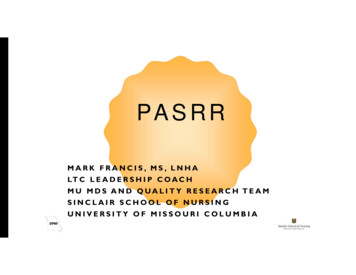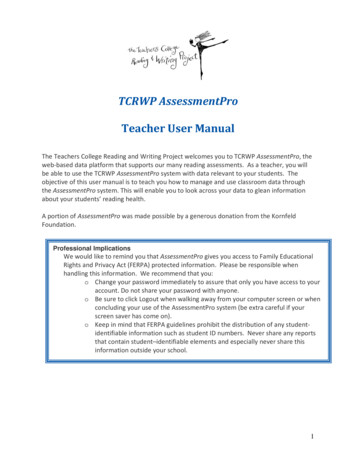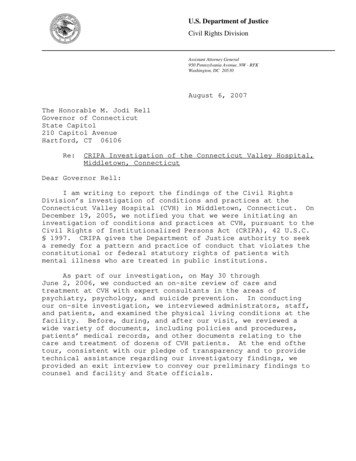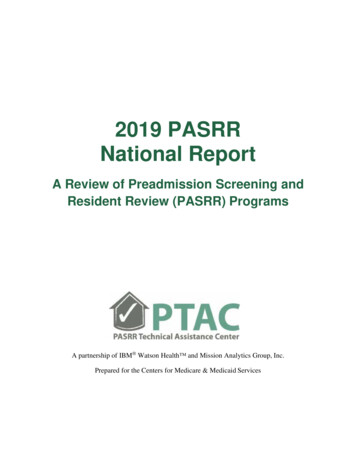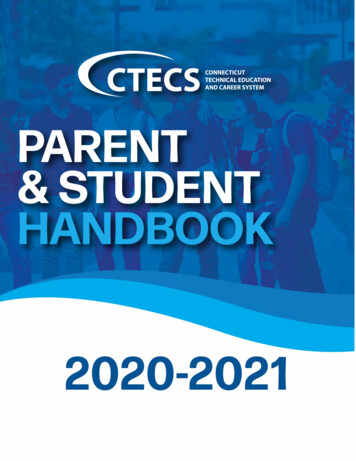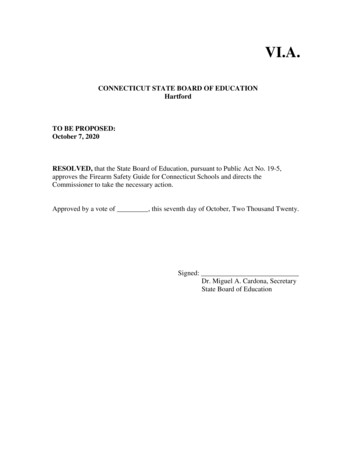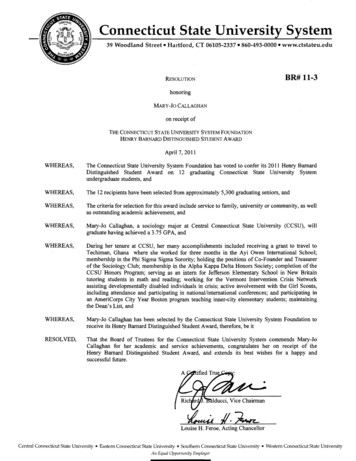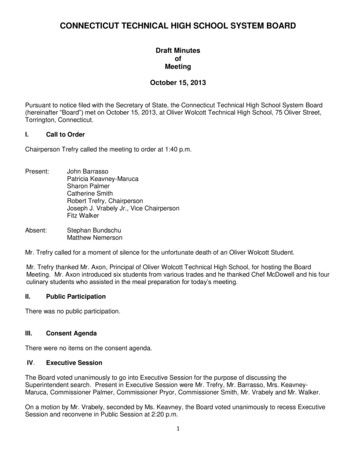Transcription
CONNECTICUT PASRR –ASSESSMENTPRO SYSTEM: FREQUENTLY ASKED QUESTIONS (FAQs)QUESTIONSANSWERSContact Information and Resource AccessHow do I contact the ConnecticutPASRR Help Desk at Maximus?Contact by phone: 833.927.2777Contact by email: Ascend-CTHelpDesk@maximus.comSubmit via fax: 877.431.9568Additional resources: utHow does our facility get on thecommunication distribution list?For questions regarding the status of a review, sign into your MaximusAssessmentPro system account and check your two-week history. For difficultiesassociated with on-line submissions, assistance with logging in, becoming an APAdministrator, questions about a pending Level I Screen, or other generalquestions, contact the Connecticut PASRR Help Desk at: 833.927.2777 or byemail: Ascend-CTHelpDesk@maximus.com.To be added to the Connecticut PASRR email distribution list, email a request toAscend-CTHelpDesk@maximus.com with the subject line: “Please add my email tothe CT PASRR Contact List.” This communication should include your name, title,agency/facility, email address, and contact phone number.Who should I contact with anyquestions about the referral process?To find answers to your referral process questions, call the Connecticut PASRRHelp Desk: 833.927.2777 or email: Ascend-CTHelpDesk@maximus.com.When I leave a voicemail for theConnecticut PASRR Help Desk teamat Maximus, what turnaround timeshould I expect for a call-back?We thank you for your patience as we address calls in the order we receive them.Our standard practice is to return them as soon as the next helpdesk agent isavailable, and within the same business day for calls received before 4:00 PM EST.Calls received after 4:00 PM EST will be resolved the next business day.Where can I find Connecticut PASRRsupport materials online?Explore the Connecticut PASRR Tools & Resources page, which has a growing listof content that will eventually include a broad range of support content, includingcontact information, recent announcements, helpful guides and training materials,and relevant state links. You can find these resources ticut.Does Maximus have introductoryAssessmentPro training resourcesavailable, which can be viewed bynew staff who will be completingPASRR screens?Yes, the Connecticut PASRR Tools & Resources page has training materialsaccessible for review: ut.Individual system usage questions can also be fielded to the CT PASRR Help Deskteam: Ascend-CTHelpDesk@maximus.com.How do I obtain my AssessmentProusername and password?Contact your facility’s AP Administrator to determine whether you have a validAssessmentPro account. Your email address is your username. If you haveforgotten your password, click the Forgot Password link on the AssessmentPrologin page and follow the instructions. A link will be emailed to you so you can setup a new password.If you are not receiving an email after following these steps, contact the CT PASRRHelp Desk by phone: 833.927.2777 or email to: AscendCTHelpDesk@maximus.com.If you need to register as your facility’s first web AP Administrator, contact the CTPASRR Help Desk. 20 20 Maximus . All rights reserved.1
CONNECTICUT PASRR –ASSESSMENTPRO SYSTEM: FREQUENTLY ASKED QUESTIONS (FAQs)Can my coworkers and I share ausername and password onAssessmentPro?For HIPAA and security purposes, each user must have his/her own uniqueusername and password. Use of another person’s username/password can resultin termination of system privileges.Is the Help Desk service available forsubmitters on the weekends?Help Desk staff are not available to return calls on the weekends, however allsupport resources are always available for review through AssessmentPro and theConnecticut PASRR Tools and Resources page.I would like to review a resource fileon the Connecticut PASRR Toolsand Resources web page, but it hasa “lock” icon next to it and doesn’tappear to be accessible. How do Iaccess it?Some training materials on the Connecticut PASRR Tools & Resources page arepassword protected. If you see a "lock" icon next to a particular item, take thefollowing steps to open it:1. Click the link and when prompted, enter your AssessmentPro systemUsername (your email address), Password2. Click Log In, which will unlock and open the file3. All pw-protected content will now be available for your review for the duration ofyour web session without any additional log insReferral Submissions & the Assessment ProcessWhat is the credentialing required inorder to fill out and submit PASRR?The state’s preference is that the submitter is someone who knows the individualbest. A non-clinical person can enter some of the information ie.) demographics.However, someone with the proper degree/accreditations would be needed for finalsubmission.Can multiple staff work on thesubmission?Yes, multiple people can work on a PASRR draft to prepare it for submission. Onthe provider’s landing page in AssessmentPro, there is a tab for Draft screens.Within that tab, there will be two sub-tabs: My Screens and Facility Screens. If theprovider opens the Facility Screens sub tab, they will be able to access the draftscreens within their facility. Once they open a draft screen, they can complete andsubmit it to Maximus.What happens if you make a mistakeon a PASRR submission – oraccidentally leave out importantinformation?Nothing punitive will occur if mistakes are made on the PASRR submission. If yourealize error(s) have been made, you can reach out to the Clinical Reviewer, ifneeded. However, if the omission is something that would cause a Status Change,a new PASRR submission would be required.*If the error is due to a lack of training on a particular PASRR process orAssessmentPro functionality, the Help Desk team are happy to provide training ortraining resources.For each new PASRR submitted, willthe system default to the currentfacility so that we do not have toupdate it each time?Yes, AssessmentPro will default to your facility.Who is responsible for completingthe PASRR when the individual isadmitting from home?The MCO, the admitting NF, or any community support organization if applying forlong term care Medicaid would be responsible for submission in cases of a fromhome admission.Can the submitter upload the H&Pwith the MAR, instead of typing in thediagnosis and medications?No, this information will all need to be typed into the system. 20 20 Maximus . All rights reserved.2
CONNECTICUT PASRR –ASSESSMENTPRO SYSTEM: FREQUENTLY ASKED QUESTIONS (FAQs)What if you are referring from out-ofstate?If an out-of-state provider is referring an individual to a Nursing Facility inConnecticut, they will need to complete the Level I through AssessmentPro. Eventhough they are in another state, they can still have access to the system and theConnecticut PASRR Level I screening form.If the individual needs a Level II PASRR completed, we would complete theevaluation through a document-based review process – since they are across statelines.If the out-of-state provider does not want to register/use AssessmentPro, then theaccepting facility would be responsible for completing the Level I (and followingthrough with the Level II process, if needed) in AssessmentPro, prior to theindividual admitting to the NF. However, its strongly recommended that facilitiesmaking frequent referrals across state lines should set up an account and use thesystem themselves.My facility is not located inConnecticut. Should I indicate myfacility’s own state in the Statedropdown in setting up my usingaccount or should I selectConnecticut instead?Even if your facility is in another state, you will still need to select Connecticut fromthe State dropdown when setting up your AssessmentPro user account.If the individual is at another facilitywith nowhere to go, can thesubmitter enter the current addressand the Social Worker’s contactinformation?There is an option to choose in cases where the individual’s address is unknown.In the Payment Source section, if theindividual is listed as a short-termrespite stay covered under theirhospice benefit, what should thesubmitter select as payment source(since there is no hospice paymentsource option)?The submitter would select the Private Pay option.What is a temporary Resident ID#?A temporary Resident ID# is granted by the U.S. Citizenship and ImmigrationServices Department.How long will it take to receive theresults of my submitted Level I?If there are no indicators that additional review is required, you should receive animmediate web reviewed approval.If a clinical review is required, you will receive an approval within 5 business hoursof your referral, if or once all information is received. Keep in mind that if additionalinformation is required, the review is placed on hold until the information isreceived; therefore, it is vital that you submit all requested information as to notcreate any undue delays in processing the review.When must a Level I screen becompleted?A Level I screen must be completed in the following circumstances:When an individual is being newly admitted to a Medicaid Certified Nursing Facility– a Nursing Facility Applicant;When a NF resident has an expiring time-limited approval (e.g., a Short TermApproval or the following Categorical Approvals which all have time limited staysassociated with them: Convalescent Care (60 Days), Exempted Hospital Discharge(EHD) or Respite (Up to 30 Days), Emergency (Up to 7 Days), Provisional Delirium(Up to 7 Days), and they need to remain in the NF beyond the authorized period;When a resident of a NF has experienced a significant change in status thatsuggests that a Level II (PASRR) evaluation must be conducted or there has been 20 20 Maximus . All rights reserved.3
CONNECTICUT PASRR –ASSESSMENTPRO SYSTEM: FREQUENTLY ASKED QUESTIONS (FAQs)a significant change in mental health status since the previous LI.Before an individual can return to a Nursing Facility from a Psychiatric setting, anew Level I web-based PASRR must be submitted and completed by Maximus.How long is the Level I “good?”A negative Level I is good for 60 days as long as there has not been any statuschanges reported even if they go to a lower level of care.Will the nurse or hospital requestingNF placement complete the Level 1Form?Yes – if the individual is applying for a Medicaid payment and is not already set upwith another organization.If there is a gradual increase in apsychotropic medication, issubmission of a new Level Irequired?A new Level I submission will not be required in this instance, if it is part of theirongoing care. New submission will only be necessary in the case of increasedsymptoms or behaviors.When is Status Change reviewrequired?Submit a new Level I screen as a status change whenever there is a change in theperson's mental status from the prior Level I review or when a NF resident isreported to have no prior Level I review, or the PASRR is no longer a accuraterepresentation of what is going on clinically with the person, or a psychiatrichospital stay. If there is a psychiatric admission, they must have a Level I PASRRsubmission as a status change before returning to a NF.The Level I require formal diagnoses.How do we obtain these when theperson is living in a communitysetting?The Level I requests formal diagnoses whenever possible. This means that youmay need to contact the individual, the person’s physicians, case manager, socialworker, or family members.Some individuals will not give outtheir Social Security Number (SSN).Is there a workaround for thesesituations?Currently, submitters are required to provide the person’s SSN. Medicare will needit to provide payment for the individual’s care. Sometimes this number may alreadybe on file in the system so be sure to check.If a Level II is required, how longdoes that process take?This process can take up to an average of 5 calendar days. Some Level IISummary of Findings are completed in less than 5 calendar days and others maytake longer than the average of 5 calendar days.What is the average wait time for anonsite assessor to assess theindividual?The total turnaround time on a Level II assessment and determination can be up to48 hours.Can a person with a Level IIcondition be admitted to a NF overthe weekend?Before a person can admit to the NF, a level I screen must be completed, includinga printed outcome letter notification from the AssessmentPro website. For instanceswhere a person requires a Level II assessment, the Level II must be complete priorto admission.For PASRRs generated by thehospital, does the accepting NF haveaccess to see the finalized PASRRdetermination?The hospital would need to provide the NF with a copy of determination.If the hospital does not know whichNF a patient is discharging to, isthere another way to get the PASRRdetermination to the NF?You can print the outcome and send it to the nursing facility that is chosen. The NFshould read and review the PASRR before accepting the person to make sure theycan meet their needs there (if this is a full Level II). 20 20 Maximus . All rights reserved.4
CONNECTICUT PASRR –ASSESSMENTPRO SYSTEM: FREQUENTLY ASKED QUESTIONS (FAQs)If a submission was made today for aLevel II, is the submitter the only onethat will receive an email with thedetermination in 5 business days?The submitter will receive the determination and is responsible for sharing it withthe admitting NF. Once the individual admits to the NF, the NF can complete aPathTracker admission form to gain access to the resident’s full PASRR record.If a NF resident was recentlypsychiatrically admitted and thenpsychiatrically admitted again withina short period of time, does the clientneed a new PASRR completedbefore returning to the NF?A current NF resident may be readmitted to the NF following a psychiatricadmission without a PASRR evaluation. However, once the individual is readmitted,NF must submit a status change Resident Review.If a resident is sent to the ER for SIor increased behaviors, but theresident is not admitted and thenreturns to the NF – will the NFrequire them to submit a newPASRR?Yes, due to increased behaviors, a Status Change would need to be submitted bythe NF. 20 20 Maximus . All rights reserved.5
questions, contact the Connecticut PASRR Help Desk at: 833.927.2777 or by email: Ascend-CTHelpDesk@maximus.com. To be added to the Connecticut PASRR email distribution list, email a request to ; Ascend-CTHelpDesk@maximus.com with the subject line: "Please add my email to the CT PASRR Contact List."