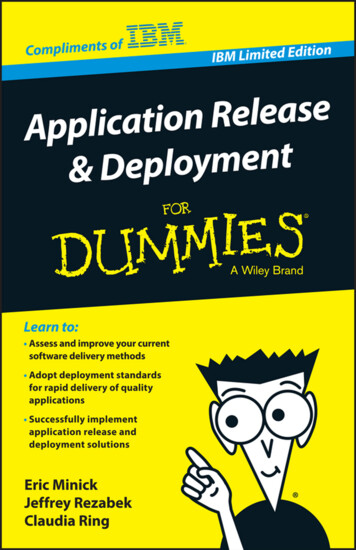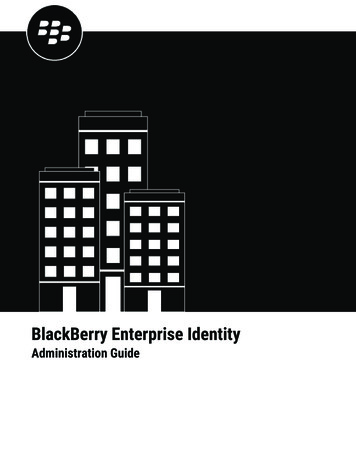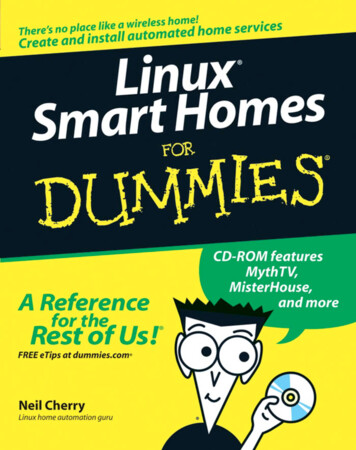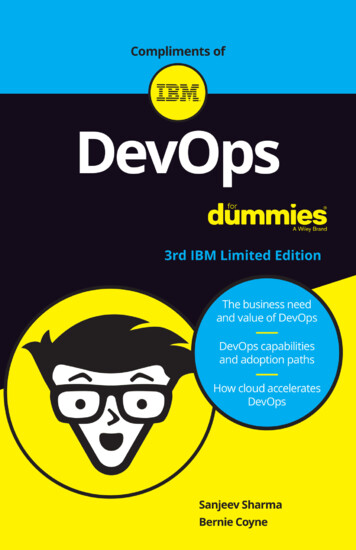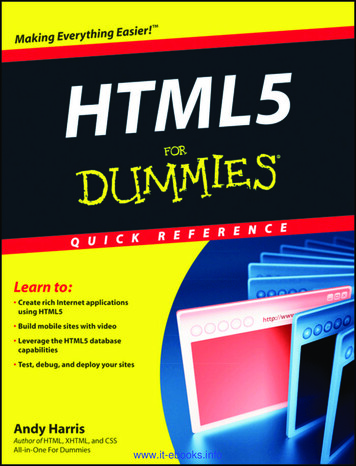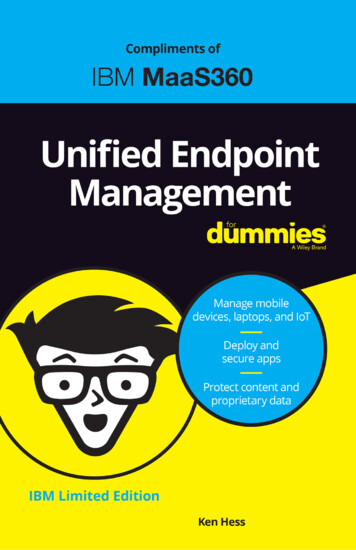
Transcription
UnifiedEndpointManagementIBM Limited Editionby Ken HessThese materials are 2017 John Wiley & Sons, Inc. Any dissemination, distribution, or unauthorized use is strictly prohibited.
Unified Endpoint Management For Dummies , IBM Limited EditionPublished byJohn Wiley & Sons, Inc.111 River St.Hoboken, NJ 07030-5774www.wiley.comCopyright 2017 by John Wiley & Sons, Inc.No part of this publication may be reproduced, stored in a retrieval system or transmitted in anyform or by any means, electronic, mechanical, photocopying, recording, scanning or otherwise,except as permitted under Sections 107 or 108 of the 1976 United States Copyright Act, withoutthe prior written permission of the Publisher. Requests to the Publisher for permission should beaddressed to the Permissions Department, John Wiley & Sons, Inc., 111 River Street, Hoboken, NJ07030, (201) 748-6011, fax (201) 748-6008, or online at http://www.wiley.com/go/permissions.Trademarks: Wiley, For Dummies, the Dummies Man logo, The Dummies Way, Dummies.com,Making Everything Easier, and related trade dress are trademarks or registered trademarks ofJohn Wiley & Sons, Inc. and/or its affiliates in the United States and other countries, and may notbe used without written permission. IBM and the IBM logo are registered trademarks ofInternational Business Machines Corporation. All other trademarks are the property of theirrespective owners. John Wiley & Sons, Inc., is not associated with any product or vendormentioned in this book.LIMIT OF LIABILITY/DISCLAIMER OF WARRANTY: THE PUBLISHER AND THE AUTHOR MAKE NOREPRESENTATIONS OR WARRANTIES WITH RESPECT TO THE ACCURACY OR COMPLETENESS OFTHE CONTENTS OF THIS WORK AND SPECIFICALLY DISCLAIM ALL WARRANTIES, INCLUDINGWITHOUT LIMITATION WARRANTIES OF FITNESS FOR A PARTICULAR PURPOSE. NO WARRANTYMAY BE CREATED OR EXTENDED BY SALES OR PROMOTIONAL MATERIALS. THE ADVICEAND STRATEGIES CONTAINED HEREIN MAY NOT BE SUITABLE FOR EVERY SITUATION. THISWORK IS SOLD WITH THE UNDERSTANDING THAT THE PUBLISHER IS NOT ENGAGED INRENDERING LEGAL, ACCOUNTING, OR OTHER PROFESSIONAL SERVICES. IF PROFESSIONALASSISTANCE IS REQUIRED, THE SERVICES OF A COMPETENT PROFESSIONAL PERSON SHOULD BESOUGHT. NEITHER THE PUBLISHER NOR THE AUTHOR SHALL BE LIABLE FOR DAMAGES ARISINGHEREFROM. THE FACT THAT AN ORGANIZATION OR WEBSITE IS REFERRED TO IN THIS WORKAS A CITATION AND/OR A POTENTIAL SOURCE OF FURTHER INFORMATION DOES NOT MEANTHAT THE AUTHOR OR THE PUBLISHER ENDORSES THE INFORMATION THE ORGANIZATIONOR WEBSITE MAY PROVIDE OR RECOMMENDATIONS IT MAY MAKE. FURTHER, READERSSHOULD BE AWARE THAT INTERNET WEBSITES LISTED IN THIS WORK MAY HAVE CHANGED ORDISAPPEARED BETWEEN WHEN THIS WORK WAS WRITTEN AND WHEN IT IS READ.For general information on our other products and services, or how to create a custom For Dummiesbook for your business or organization, please contact our Business Development Department inthe U.S. at 877-409-4177, contact info@dummies.biz, or visit www.wiley.com/go/custompub.For information about licensing the For Dummies brand for products or services, contactBrandedRights&Licenses@Wiley.com.ISBN: 978-1-119-37964-5 (pbk); ISBN: 978-1-119-37963-8 (ebk)Manufactured in the United States of America10 9 8 7 6 5 4 3 2 1Publisher’s AcknowledgmentsSome of the people who helped bring this book to market include thefollowing:Project Editor: Carrie A. BurchfieldEditorial Manager: Rev MengleAcquisitions Editor: Steve HayesBusiness DevelopmentRepresentative: Sue BlessingProduction Editor: Vasanth KoilrajThese materials are 2017 John Wiley & Sons, Inc. Any dissemination, distribution, or unauthorized use is strictly prohibited.
IntroductionToday’s devices are more powerful than enterprise-levelservers were ten years ago. They help you multitask, communicate, compute, and mobilize — making security amore complicated issue than ever before. Users enjoy continuousconnectivity through their devices — to the Internet, other personal devices, the corporate network, and everywhere in between.Now with anytime, anywhere accessibility, today’s employersexpect their workers to be productive around the clock, whether athome, onsite, or in the field.In addition to traditional desktop and laptop computers, smartphones, tablets, wearables, and even the Internet of Things (IoT)present enterprise IT teams with challenges they never encounteredbefore. Chief among these problems are users violating corporatestandards, data leakage occurrences — especially from enterpriseapps — and the prevalence and evolution of malware and otheradvanced threats. Not only do enterprises want their users to beaccessible and productive, but also they want them to be secure.Ever-evolving device technology has led enterprises to seek outmanagement options to ensure security without overburdening theuser, especially in bring your own device (BYOD) scenarios.Because devices continue to advance, employees come and go, andthe security landscape is in constant flux, IT leadership must riseto the challenge of managing a disparate and growing numberof devices, operating systems, and platforms. The only efficientmethod of managing and securing all endpoints, their users, apps,content, and data is to implement and deploy a unified endpointmanagement (UEM) solution that changes and adapts with newtechnology, more skilled users, and increasingly sophisticatedattacks by hackers. Ultimately, workers want the freedom to usethe endpoints of their choosing, and enterprises want to securethose endpoints to protect their proprietary data.About This BookThe purpose of this book is to provide an overview of UEM, whyit’s necessary, how it addresses complex problems encountered inthe modern enterprise, and where IT can turn for help. Unified Endpoint Management For Dummies, IBM Limited Edition, gives you theIntroduction1These materials are 2017 John Wiley & Sons, Inc. Any dissemination, distribution, or unauthorized use is strictly prohibited.
information you need to move forward with a management solution that gives the business owner, IT manager, CIO, CISO, or otherresponsible party an informed point-of-view from which to draw.Icons Used in This BookTo enhance your experience, while reading this book, the following icons make it easier to grasp complex information, to emphasize key points, and to point out areas that might prove difficultalong the path to accomplishing your goals in setting up andimplementing technologies explained in the text.Reference these items to save yourself time and effort.These key takeaway points reinforce your learning.Watch for potential pitfalls, roadblocks, and detours on yourjourney.Information to help you explore certain topics in greater detail.Beyond the BookThis book can help you discover more about UEM, but if youwant resources beyond what this book offers, take a look at thefollowing:»» IBM MaaS360 is a comprehensive UEM platform. Learn moreat www.ibm.com/maas360.»» Find out how IBM’s global strategy helps keep your endpointdata secure. Visit https://ibm.biz/BdrT6L.»» Find out how Microsoft’s Windows 10 operating system willaffect your enterprise security and device management. Goto https://ibm.biz/BdsaJ3.2Unified Endpoint Management For Dummies, IBM Limited EditionThese materials are 2017 John Wiley & Sons, Inc. Any dissemination, distribution, or unauthorized use is strictly prohibited.
IN THIS CHAPTER»» Defining unified endpoint management»» Transitioning to the modern enterprise»» Beginning the unified endpointmanagement processChapter1Understanding UnifiedEndpoint ManagementIT organizations have traditionally managed network securitywith firewalls, virtual private networks (VPNs), complex passwords, antivirus software, and computers imaged and deployedfrom within corporate walls. But, today’s devices generally falloutside the scope of most IT shops, posing a significant threat toenterprise security and creating complexity for those in charge oftheir management. Devices are now a part of everyday life andthus a part of everyday business. Such devices are no longeroptional because they exist irrespective of corporate policy, andfor this reason, bring your own device (BYOD) policies havebecome commonplace. An agile workforce depends on collaboration and communication across devices regardless of platform,ownership, and security.This chapter focuses on the ability to identify, manage, and effectively tame the “Wild West” that is the modern enterprise. You’reintroduced to some new terminology, some new concepts, andsome new ideas for transitioning your current enterprise into amore agile and accommodating version of itself.CHAPTER 1 Understanding Unified Endpoint Management3These materials are 2017 John Wiley & Sons, Inc. Any dissemination, distribution, or unauthorized use is strictly prohibited.
What Is Unified Endpoint Management?A quick search for unified endpoint management (UEM) displayshundreds of topics and multiple definitions, but they all agreethat UEM redefines end-user devices as “endpoints” and that themanagement of those endpoints is centralized, or unified, intoa single application or a single application suite. Endpoints aredesktop computers, laptops, tablets, smartphones, ruggedizeddevices, wearables, the Internet of Things (IoT), and any othercomputing device used by an employee or guest to access networkresources. Network resources can range from connecting to anunsecured Wi-Fi access point to complete administrative accessfor IT staff members and everything in between for regular users,contractors, and casual guests.But UEM is much more than simply allowing or denying access tonetwork resources; it’s single sign-on (SSO) management, usermanagement, device management, device health checks, updatemanagement, resource management, device security, access control, and app delivery.Using a UEM solution transforms your business from chaos tocalm by keeping your network resources and your business assetssecure, while still providing the freedom your users need to creatively solve business problems with as few roadblocks as possible.Untangling the Alphabet SoupThat Is MDM, EMM, and UEMUEM didn’t appear overnight or out of thin air; it evolved withpersonal computing technology that becomes more mobile andmore powerful with each new generation’s release. Evolving technologies evoke evolving language to describe them, including anarray of jargon, abbreviations, and three-letter acronyms (TLAs).UEM began life as mobile device management (MDM), whichmany users viewed as “heavy handed” in its approach to security. MDM worked in environments where the company ownedand controlled every device. Security was tight and often usersfelt that either they had to work around security or to use theirown devices to have the freedom and flexibility they required toremain agile and competitive in the marketplace.4Unified Endpoint Management For Dummies, IBM Limited EditionThese materials are 2017 John Wiley & Sons, Inc. Any dissemination, distribution, or unauthorized use is strictly prohibited.
This consumerization of IT trend led to the modern-day phenomenon of BYOD. MDM suites evolved into enterprise mobility management (EMM) to encompass those devices owned by employeesbut used somewhat less heavily handed management by theiremployers. With a plethora of mobile apps to choose from, newways to collaborate, and anytime, anywhere access to enterpriseresources, the focus began to shift from device visibility and control to maximizing employee productivity while preserving datasecurity. EMM further evolved to include services such as mobileapp and content management. It also began to support a greatervariety of devices beyond smartphones and tablets — extendingto e-book readers and some traditional computing devices as well.Mobile life cycle management includes device deployment, configuration, security, monitoring, and support. IBM MaaS360 alsoprovides container solutions to protect corporate data and BYODprivacy settings to uphold the privacy of the user’s personalinformation (PII).UEM suites are the latest incarnations of software applicationsthat manage and monitor every user device through the entiremobile life cycle. Users enjoy the freedom of using their owndevices and companies enjoy knowing that employees securelyaccess and use corporate data, assets, intranet sites, apps, andother resources.Publications, industry leaders, and reporters use EMM and UEMinterchangeably, but UEM is a solution that covers a wider rangeof devices, operating systems, and services. EMM is a subset ofUEM, and the terms aren’t equivalent. Technology changes soquickly that it’s difficult to stay current.The Modern EnterpriseThe days of users marching into an office, sitting down, logginginto a desktop PC, and working all day from a single place arein the past. The contemporary enterprise is on the go. Today’sbackpacks are loaded with laptop computers, tablets, and smartphones. Many also carry e-book readers and hybrid laptops,and their devices may have different hardware manufacturers,running on separate platforms with distinct operating systemversions.CHAPTER 1 Understanding Unified Endpoint Management5These materials are 2017 John Wiley & Sons, Inc. Any dissemination, distribution, or unauthorized use is strictly prohibited.
THE LOGIC BEHIND UEMBoth enterprise mobility and the adoption of BYOD programs haveforced companies to look for management solutions. Businesses donot, however, want to support two or even three separate solutions inthe enterprise: one or two that cover laptops and desktops, the otherfor smartphones and tablets. They’re seeking a solution that unifiesend-users, endpoints, and everything in between.An end-user’s tendency to use one type of endpoint for a specific taskdoesn’t rule out the possibility that a separate one could be used at anygiven time. No matter which one chosen to use on the spur of themoment, IT needs a way to keep track of it — and UEM makes it possibleto do so from the same platform. Here are the most common platforms: PC/laptop: 91 percent of Internet users browse the Internet with aPC/laptop. Smartphone: 80 percent of Internet users own a smartphone.Businesses can use UEM to deliver secure apps to devices that unify theuser experience. A CRM app, for example, delivered by the UEM,behaves the same on PCs and Macs as it does on iOS, Android, andWindows devices. This unified experience makes troubleshooting andend-user support much easier and much less expensive for the company. Businesses can deliver an app to any device with the knowledgethat the user experience will be the same, regardless of the device orthe platform used.The modern enterprise is not only mobile and diverse but alsodynamic. Users are pushing the boundaries by requiring fasteraccess, creating larger documents, using more resources, andusing more data than ever before. This paradigm shift has caughtmany companies and CXOs off guard, leaving IT staff and securityprofessionals scrambling for answers and management options.UEM Security: Keeping a CloseWatch on Mobile AccessLack of strict device control scares many business owners andexecutives away from BYOD programs and away from a more6Unified Endpoint Management For Dummies, IBM Limited EditionThese materials are 2017 John Wiley & Sons, Inc. Any dissemination, distribution, or unauthorized use is strictly prohibited.
mobile workforce. Security doesn’t have to be a resource drainnor does it have to be a limiting factor in mobilizing users. Security is manageable. It’s true that if everyone left his mobile phone,computer, and tablet at the office, there would be far fewer security issues, but then, the contemporary workforce would suffersignificant competitive setbacks.Users and their unsecured devices are major threats for businesses. Malware, data leaks, and onboard cameras can have detrimental effects on a business’s reputation, intellectual property,and profits.The solution is to enforce security in such a way that it’s transparent to users, but powerful enough to protect a company’sassets. UEM provides security across all devices, platforms, operating systems, apps, content, and their users in a consistent manner. And policies can be as strict or as relaxed as the companychooses. IT staff and security personnel can apply broad policiesto all users, while restricting others to a very high degree.For example, apps that access corporate information can require aVPN secured connection to the company network — on a per-appbasis. This means that a user’s personal email operates outside ofthe secured apps’ VPN and the data between the two apps nevermix with each other. This “containerization” protects the user’spersonal privacy and the company’s proprietary data. It’s the bestof both worlds in that it preserves absolute transparency for endusers while upholding the best interests of the organization.Containerization can take many forms, from simple isolation tothe setup of security boundaries or partitions between businessapplications and personal applications. In the strictest and mostsecure situations, a user’s mobile phone will essentially becometwo devices — one business and one personal.The user’s device isn’t locked down in such a way as to preventthe user from enjoying social media, games, personal email, orpersonal messaging, but all corporate data and transmissions areseparated by encrypted storage and encrypted communications.Additionally, and at the discretion of the company, a user’s corporate data and apps may be removed at any time without affecting the user’s device or personal applications.CHAPTER 1 Understanding Unified Endpoint Management7These materials are 2017 John Wiley & Sons, Inc. Any dissemination, distribution, or unauthorized use is strictly prohibited.
The Need for a Unified FrontThe real “secret sauce” in UEM is the centralized or unified management feature. Any IT professional can tell you that trying tomanage all endpoints with multiple tools is a big problem:»» There’s the lack of competency with the use of severaldifferent tools. Too many tools lead to sprawl and costlymistakes because administrators can’t thoroughly trainthemselves on multiple, disparate systems.»» There’s the upkeep of the tools themselves that can proveproblematic. Can you see yourself efficiently updating andmaintaining ten different security tools for managing useraccounts and permissions?»» Having to do everything (provisioning, operating systemmaintenance, security, and decommissioning) manuallyleads to staffing bloat. A UEM solution can allow an ITdepartment to perform more efficiently and allow management to significantly reduce IT staff numbers and lower thecosts associated with endpoint maintenance.UEM provides labor-savingfunctionality to IT staffUEM centralizes your endpoint management under a single software suite that not only streamlines, but automates tasks thattraditionally require labor-intensive manual manipulation and alower IT staff to endpoint ratio. For endpoints and for users, UEMtools provide the following functions:»» Provisioning: UEM suites configure users, devices, andapplications for deployment and manage updates, upgrades,and decommissioning.»» Auditing, tracking, and reporting: IT staff can accuratelytrack endpoint inventory, audit devices, and produce reportson endpoint policy compliance.»» Loss prevention: Endpoint theft, data access, endpointlockdown and lockout, remote wipe, and applicationwrapping are a few of the security-focused functionsavailable.8Unified Endpoint Management For Dummies, IBM Limited EditionThese materials are 2017 John Wiley & Sons, Inc. Any dissemination, distribution, or unauthorized use is strictly prohibited.
»» Endpoint support: UEM suites assist IT staff in troubleshooting problems through inventory, analytics, andremote-access activities.The five core features of a UEM solutionAlthough terminology differs among UEM vendors, the functionality of the offerings remains relatively consistent. These corefeatures of a UEM suite are important to consider when selecting an endpoint management solution. The most advanced UEMsuites contain all five features:»» MDM: MDM includes endpoint life cycle management,endpoint onboarding, provisioning, decommissioning,remote wipe, remote access, inventory, and operatingsystem management.»» Mobile application management (MAM): MAM appliespolicies and controls to applications, includes the ability towhitelist or blacklist applications, provides bulk distributionoptions, and makes them available to enrolled devices andusers via an Enterprise App Store. Corporate or private appsthat were developed in-house and deployed and controlledby MAM can be isolated from other business and personalapplications and protected through mobile applicationsecurity.»» Mobile content management (MCM): MCM rules andpolicies apply to access to documents and other contentresources from devices. These rules and policies are veryfine-grained down to the individual file level and provideextreme security and auditing trails for sensitive content.Organizations can set up Enterprise Document Catalogs toaid in making the right content available to the right users.»» Identity and access management: Identity and accessmanagement focuses on endpoints and users — ensuringthat only trusted entities can gain secure access to corporateinformation. Service managed by identity management areapp code signing, single sign-on (SSO), certificate management, and authentication. Business transactions that haveincreased security risk factors will benefit by implementingcontext-based access. Context-based access improvessecurity during authentication and authorization by associating registered devices with user credentials and calculatesCHAPTER 1 Understanding Unified Endpoint Management9These materials are 2017 John Wiley & Sons, Inc. Any dissemination, distribution, or unauthorized use is strictly prohibited.
risk based on a user’s behavioral patterns to grant or to denyaccess to a resource.»» Containment: UEM administrators can separate businessapps and data from personal apps and data throughpassword protected pre-configured apps or throughapplication extensions, and prevent sensitive data fromleaking externally.GARTNER: MAAS360 AUEM LEADERMaaS360 is a good fit for organizations interested in an easy-todeploy [UEM] product and comprehensive mobile security. MaaS360app management and distribution capabilities have proven largescale deployments.IBM has a strong UEM offering through long-standing MaaS360 clientmanagement capabilities and improved integration with IBM BigFix.MaaS360’s integration with QRadar enables administrators to createautomated mobile device actions (for example, selective wipe), basedon security events or newly discovered vulnerabilities.MaaS360 [UEM] manages the three popular mobile OSs: iOS, Androidand Windows Phone, in addition to systems based on Windows7/8/10 and [macOS]. Often sold individually or as part of a largerbundle, customers consistently report MaaS360 to be an easy-to-use[UEM] tool. MaaS360 is a complete [UEM] suite offering all five functional areas.10Unified Endpoint Management For Dummies, IBM Limited EditionThese materials are 2017 John Wiley & Sons, Inc. Any dissemination, distribution, or unauthorized use is strictly prohibited.
IN THIS CHAPTER»» Getting new endpoints securelyconnected to your network»» Addressing unified endpointmanagement security concerns»» Figuring out which devices to allow andwhich to excludeChapter2Keeping Track ofEndpoints, End-Users, andEverything in BetweenThis chapter gives you an overview of the endpoint enrollment process. It also deals with vetting your endpoints,managing many different types of devices, physical security, and addressing malware threats.Enrolling Devices as EndpointsEnrolling devices into your unified endpoint management (UEM)only requires a few mouse clicks and keystrokes. Of course, youcan configure a host of advanced features, but enrolling devices isa simple process.Apple devices need special treatment prior to enrollment. Applerequires you to have an Apple Push Notification service (APNs)certificate. To obtain this certificate, IBM recommends that youuse a corporate Apple ID rather than an individually owned one.CHAPTER 2 Keeping Track of Endpoints, End-Users, and Everything in Between11These materials are 2017 John Wiley & Sons, Inc. Any dissemination, distribution, or unauthorized use is strictly prohibited.
Using a personal Apple ID puts the company at risk of losing thecertificate if the individual leaves the organization. When a newApple ID is used for device enrollment, all Apple devices will haveto be reenrolled.Biting into your first AppleenrollmentApple devices require a special process to request, process, acquire,and upload an Apple Push Notification Service (APNs) certificateinto your UEM before you can begin enrolling them as endpoints.Some devices can be enrolled using Apple’s Device EnrollmentProgram (DEP) if the devices were purchased by an organizationdirectly from Apple or an authorized DEP provider. Using DEP willstreamline your enrollment process and give administrators morecontrol over endpoints.The UEM administrator creates the enrollment request and sendsit to the user. The user accepts the enrollment request and allowsthe UEM app to install. Once the UEM app installs onto the device,the new endpoint sends data to the UEM. A properly enrolledendpoint participates in two-way communications with the UEMsolution. UEM administrators can then enforce security policies,create notifications, and control how data flows into and out ofany UEM-managed apps, data, and resources.Enrolling all other device typesThe other major mobile OS platforms don’t require certificatessuch as APNs; you can begin enrolling Android, Windows, andother devices as soon as you open your UEM solution.Submitting a request to add a device (or devices) normally requiresa device owner’s username, the user’s email address, a domain,and optionally a phone number. Simple requests can be deliveredto users over the air (OTA) via messaging services or email.The enrollment request contains an enrollment URL (which canbe customized and is a special IBM MaaS360 feature) and a onetime passcode. As soon as the user completes the enrollmentprocess, by installing the UEM app, administrators can view thedevice and its information.12Unified Endpoint Management For Dummies, IBM Limited EditionThese materials are 2017 John Wiley & Sons, Inc. Any dissemination, distribution, or unauthorized use is strictly prohibited.
Using a comprehensive UEM is easy and straightforward. Onceenrolled, users can enjoy business resource access, enhancedsecurity and protection, and can perform self-service actionsfrom their endpoints by using the end-user portal.Enrolling Windows 10 Laptops,Tablets and SmartphonesWindows 10 is here, and either you’re currently involved ina migration plan or you soon will undertake one. Now, withWindows 10, you can enroll laptops over the air (OTA) just assimply as with your other mobile devices. MaaS360 provides fullvisibility and full control over your Windows 10 laptops, tablets,and smartphones.Once enrolled, the Windows 10 endpoint security is very strong.You can secure your endpoints with extreme granularity. Requirecomplex passcodes, enforce internal storage encryption, enable/disable SD card use, and require VPN connectivity to the Internet.You can also place restrictions on»» Camera»» Cortana»» Location and telemetry data»» Bluetooth»» Hotspotting»» Non-Windows store appsIf you have yet to update your entire environment to Windows 10,you are not alone. Rest assured, MaaS360 offers additional support for Windows XP SP3, Windows Vista, Windows 7, and Windows 8 . And keep in mind that your migration will take time;the transition from Windows 7 to Windows 10 is a process thatcan’t be accomplished overnight or even over a weekend. Untilyou’ve transitioned, you can take advantage of consistency ofinformation and actionable intelligence across all your Windowsdevices with MaaS360.CHAPTER 2 Keeping Track of Endpoints, End-Users, and Everything in Between13These materials are 2017 John Wiley & Sons, Inc. Any dissemination, distribution, or unauthorized use is strictly prohibited.
You can also enroll your Mac computers OTA and deliver policies, authentication requirements, email configurations, andnetwork connectivity. Administrators can take remote actionson MaaS360-managed endpoints, such as device locking, corporate data wiping, changing security policies, and removing devicecontrol.Managing a Diverse, Multi-PlatformEnvironmentIf you’re old enough to remember the 1980s and 1990s, you knowthat there were desktop PCs and a few very expensive laptops.Managing a homogenous environment still had its challenges, butcompare those days to today and you’ll admit that the number ofdevice possibilities approaches overwhelming without the righttools at your disposal.Bring your own device (BYOD) programs introduce multitudesof disparate device types into the corporate environment. Thenconsider the diverse assortment of operating systems, operatingsystem versions, and applications. These factors combined drawup an entirely new meaning for the term device diversity. Ponderthe entire range of security issues associated with those devices,operating systems, and applications. The increased complexitythat these devices bring to a corporate setting is enough to makeeven the most seasoned veterans in IT security cringe.MaaS360 combines the management of users, devices, apps, andcontent with strong security to simplify your approach to mobile.You can monitor for threats and automate compliance to maximizesecurity without compromising the user experience. MaaS360supports several device types and operating system versions.UEM suites collect this device men
That Is MDM, EMM, and UEM UEM didn't appear overnight or out of thin air; it evolved with personal computing technology that becomes more mobile and more powerful with each new generation's release. Evolving tech-nologies evoke evolving language to describe them, including an array of jargon, abbreviations, and three-letter acronyms (TLAs).