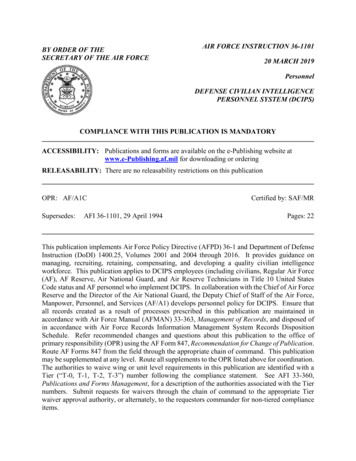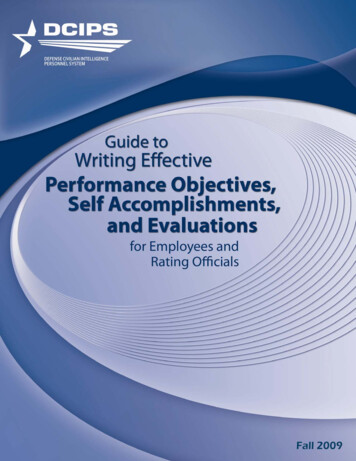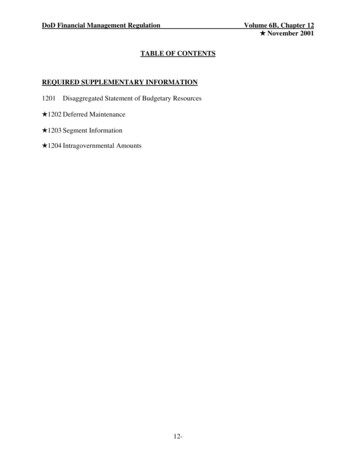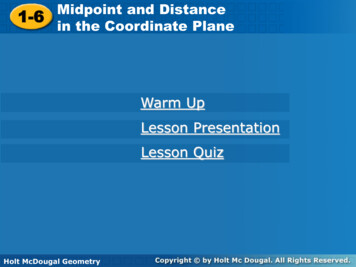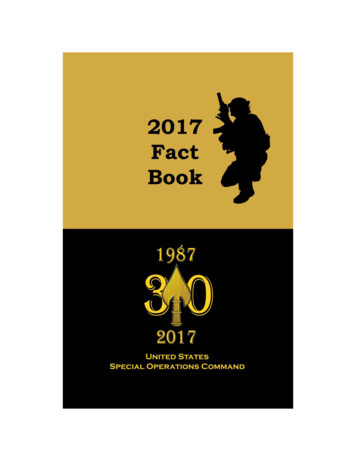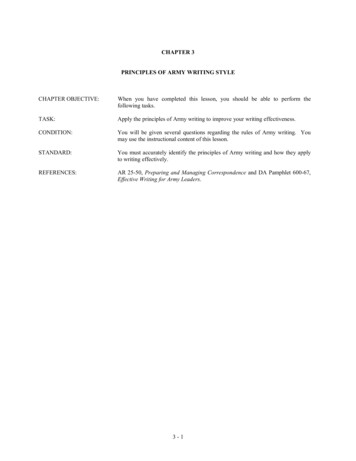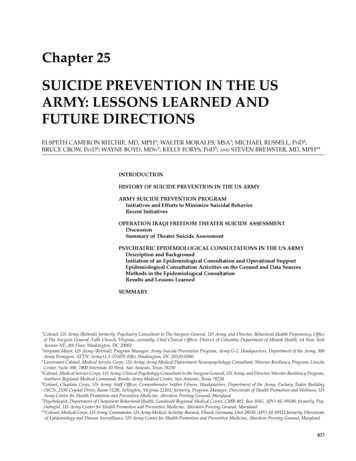Transcription
Army DCIPS Midpoint Review Step-By-Step GuideReferences DoD Instruction 1400.25, Volume 2011, “DoD Civilian PersonnelManagement System: DCIPS Performance Management,” May 7, /Issuances/140025/1400.25-V2011.pdf AP-V, Volume 2011, “Defense Civilian Intelligence Personnel SystemPerformance Management,” January 19, ocs/L&R/APV%202011 119-18.pdfWhat is aMidpointReview?A midpoint review is a performance feedback counseling session used toacknowledge achievements, suggest areas for improvement based onperformance objectives/elements, and provide meaningful dialogue betweenthe employee and the supervisor (also referred to as the rating official). It isthe rating official’s responsibility to prepare and communicate at least onemandatory formal midpoint performance review during the performanceevaluation period for Army DCIPS employees [AP-V 2011, Encl 3, para3.a(2)]. The mandatory midpoint review has several purposes.It is a chance for you and your rating official to: Discuss your progress towards achieving your performanceobjectives and to identify ways to help you succeed in achievingthem. Verify that the performance objectives still reflect the work you aredoing. Discuss how employee is using the performance elements toaccomplish your performance objectives. Review progress against Individual Development Plan goals. Modify employee performance objectives if their work prioritieshave changed since the start of the performance evaluation period.March 2019
MilestoneTimeline &Final DueDateMidpoint reviews are generally performed half way through the employee’sDCIPS performance evaluation period. It is essential that a formal midpointreview be completed within the date ranges shown if employee’s performanceperiod began in or around October. Newly assigned employee must alsoreceive a mandatory midpoint performance review, but their due date may belater than the date range specified above in order to align them to a half-waymark between the date they were assigned to the DCIPS position and the endof the DCIPS evaluation period. Commands may issue separatesupplementary guidance on the DCIPS midpoint performance review processto include adjusting the above milestone dates to the left.2March 2019
Employees complete a Self-Report of Accomplishments (SRA) in thePerformance Appraisal Application (PAA) Tool.MidpointProcess * Rating officials write a narrative of the employee’s performance inthe PAA tool. Reviewing officials review and approve the midpoint performancereviews, if required. NOTE: Commanders of the ACOMs, DRUs,ASCCs, and the AASA determine if reviewing officialreview/approval are required for DCIPS midpoints. Rating officials and employees meet to discuss performance and makenecessary changes to performance objectives and IndividualDevelopment Plans, as needed.The Headquarters, Department of the Army, Office of the Deputy Chief ofStaff, G-2 mandated the implementation of the single block assessment forDCIPS midpoint reviews in his memorandum dated 27 February 2018 in aneffort to streamline administrative burden and reduce redundancy ofperformance management process for both the employee and rating official.Enhancements within the PAA tool no longer require rating officials toprovide assessments separately for each performance objective andperformance element. Linkage within any narrative summary between thestatement provided and the correlating objective/element is very important inorder for the particular objective or element to be properly evaluated anddecisions pertaining to DCIPS performance evaluation administrativereconsiderations. Examples of write-up: statement/justification [PE#1],statement/justification [PE#’s 2, 6], statement/justification [PE#’s 3, 4 & 5].[While highly desirable and beneficial to the employee’s performanceevaluation.3March 2019
What is aSRA?The Self-Report of Accomplishment (SRA) is a narrative description of theemployee’s accomplishments as it relates to his/her performance objectives,performance elements, organizational mission and goals, and other factors.The SRA assessment should provide the rating official with a clear picture ofthe employee’s performance and contributions. It is the employee’sopportunity to emphasize his or her performance accomplishments to datewhich have contributed in achieving the Army Intelligence Communitiesmission and goals.The employee’s SRA does not relieve the rating official of their responsibilityfor writing an assessment of the employee’s accomplishments. It does remindthe rating official of the employee’s significant accomplishments and canprovide an opportunity for further discussion between the employee and therating official about the employee’s performance.GettingStartedBefore the employee begins to record his/her performance accomplishmentsthe employee must have a clear understanding of what the rating officialexpects of him or her. “Performance Expectations” include not only theemployee’s written performance objectives, but also other regulations,policies, procedures, guidelines, processes and standards of conduct that youare expected to follow in performing your assignments.In addition to the job objectives, review the Performance Standards whichapply to the job. Performance Objectives and Element Rating Descriptors arelisted in Table 1 of AP-V 2011. The performance standards group by careerclusters and work levels used to evaluate performance elements are listed atEnclosure 6 of AP-V 2011. Think about the performance standards: What doyou need to do to meet Level 3? What do you need to do to achieve Level 5?Think about how you can integrate these descriptors into your performanceand reflect them in your SRA.4March 2019
Writing anSRAAn employee will enter their SRA for midpoint into the DCIPS automatedPerformance Appraisal Application (PAA) tool accessed through My Biz onthe DCPDS Portal at https://compo.dcpds.cpms.osd.mil/.Instructions for using the automated tool are available rformance Management Docs/Performance%20Appraisal%20Application/How Do I Edition FY2018.pdfThe user will have limited amount of space in which to enter their SRA(6,000 charters) so it is important for them to focus on their most significantaccomplishments for each of their performance objectives and performanceelements. Draft and save as a “Word” document, then cut and paste into thePAA tool. Write a narrative for each performance objective and eachperformance element. Identify your most significant accomplishments for each objectiveConsider using the STAR method –Situation. What was the situation I faced?Task. What was the overall task in that situation?Action. What specific action did I take?Result. What result did my action produce? Be specific, factual, clear, and concise. Make sure grammar and spelling are correct (the PAA tool has a spellcheck feature; however, it will not necessarily catch all errors). Use action verbs, active voice to describe what you did; notechallenges you faced and how you met them. Once the employee has written their SRA, they can condense it intothe midpoint review portion of the PAA tool within the characterconstraints set by the tool.5March 2019
PerformanceConversationWhile ongoing informal dialogue and feedback are essential throughout theperformance evaluation period. The midpoint conversation is a time to checkprogress, acknowledge achievements, suggest areas for improvement,reinforce expectations, focus on behavior and results, and make coursecorrections [to include modifying objectives or creating new objectives ifexisting objective has been overcome by events due to organizationalpriorities, timeline slippage, etc.]. Feedback not only addressesaccomplishments but also any challenges and performance deficiencies andtaking whatever action may be needed to correct them. The midpoint reviewprovides an excellent opportunity to confirm the accuracy of the performanceplan and make course corrections as necessary. Dialogue and feedback are atthe heart of the DCIPS performance management process. Face-to-face is thepreferred method of supervisory and employee dialogue for performancecounseling, but not always possible. NOTE: An employee must be assigneda new or modified objective for at least 90 days to be rated on that objective.PerformanceNot MeetingExpectationsEarly and Frequent Dialogue. Performance issues should be addressedearly on in the process; however, midpoint is an excellent time to ensureemployee performance is at an acceptable level. At the first indication that anemployee is not on track to meet performance expectations for the year, therating official shall contact their servicing Civilian Personnel Advisory Center(CPAC) advisor for guidance. It is the rating official’s responsibility toschedule follow-up feedback sessions with the employee to explore theperformance issues and set a documented course of action for improvingperformance during the remainder of the evaluation period. Feedbackgenerally includes discussion of the specific areas in which performanceimprovement is required including restatement of the expectations for specificresults and behaviors; exploration of barriers to success, and specific actionsthat the employee and supervisor shall take to improve employee performance(e.g., such as additional on-the-job training, formal job specific training,performance coaching, mentoring, frequent follow-up performance reviewsessions, or other options as appropriate).Documentation. If an employee’s performance is such that failure toimprove could result in an evaluation of record of “Unacceptable” or“Minimally Successful” at the end of the evaluation period, the rating officialis required to document feedback sessions with the employee throughout theremainder of the evaluation period. Prior to issuing an “Unacceptable” or“Minimally Successful” level rating (Level 1 or 2), the rating official mustdocument feedback sessions with the employee throughout the remainder ofthe evaluation period. Prior to issuing an “Unacceptable” level rating (Level1), the rating official must contact the DCIPS servicing CPAC Advisor forassistance and provide documentation to support placing an employee on anImprovement Plan (IP).6March 2019
How DoesEmployeeEnter TheirMidpointReview SRAinto the PAATool?1) Begin at the Performance Appraisal Application Main page.2) Open your current performance plan by selecting ‘Update’ from the‘Action’ drop down menu for the plan listed.3) Select the ‘Go’ link. (Note: The DCIPS PAA status is ‘PlanApproved.’)4) Select the Midpoint Review tab.5) Select the ‘Create Midpoint Review’ link.6) Select the Performance Objective Assessments tab.7) Select ‘Show Performance Objectives’ link and then the ‘show’ linkunder ‘Details’ next to the ‘Performance Objective’, or select the‘Show All Details’ link to review performance objectives.8) Enter your consolidated SRA into the ‘Employee Self Assessment’box. You may copy and paste this data into the appropriate box fromMS Word or ‘My Journal’.9) Select the ‘Transfer to Rating Official’ link on the Midpoint Reviewtab to transfer your midpoint review to your rating official.10) Type an e-mail message to your rating official requesting a review.11) Select the ‘Transfer to Rating Official’ link at the top of the E-MailNotification page.7March 2019
How Does theRatingOfficialCreate aMidpointReviewWithin thePAA Tool?1) Begin at the Performance Appraisal Application main page.2) Open an employee’s existing performance plan by selecting ‘Update’ fromthe ‘Action’ drop-down menu.3) Select the ‘Go’ link.Note: The DCIPS Current PAA Status is ‘Plan Approved.’4) Select the Midpoint Review tab.5) Select the ‘Create Midpoint Review’ link.6) Assess your employee’s performance objectives and performanceelements, or select the ‘Logout’ link to end your session.8March 2019
How DoesRatingOfficial Assessan EmployeesPerformanceWithin thePAA Tool?1) Begin at the Performance Appraisal Application main page.2) Open an employee’s existing performance plan by selecting ‘Update’ fromthe ‘Action’ drop-down menu.3) Select the ‘Go’ link.Note: The DCIPS Current PAA Status is ‘Midpoint in Progress.’4) Select the Midpoint Review tab to list the employee’s midpoint reviews.5) Select the ‘Update’ link for the selected midpoint review.6) Select the ‘Show Performance Objectives’ link and then the ‘Show’ linkunder ‘Details’ next to the ‘Performance Objective’, or select the ‘Show AllDetails’ link to review performance objectives.7) Type your consolidated performance objectives and performance elementsrater assessment into the ‘Rating Official Assessment Box’. You may copyand paste this data into the appropriate box from MS Word. You may selectthe ‘Spell Check’ button to check the spelling of the text.8) Select the ‘Back to Midpoint Reviews’ link at the top of the screen.9March 2019
How Does theRatingOfficialRequest orDocumentReviewingOfficialApproval ofMidpointReviewWithin thePAA Tool (ifrequired)?1) Begin at the Performance Appraisal Application main page.2) Open an employee’s existing performance plan by selecting ‘Update’ fromthe ‘Action’ drop-down menu.3) Select the ‘Go’ link.Note: The DCIPS Current PAA Status is ‘Midpoint in Progress.’4) Select the Midpoint Review tab.5) Select the ‘Update’ link in the ‘Action’ column.6) Select the Approvals & Acknowledgments tab.7) Select the ‘Start’ link in ‘Step 1: Rating Official - Request or DocumentHigher Level Review.’8) To request higher level review, choose option A. Change the name of the Reviewing Official, if necessary. Enter a notification message to the Reviewing Official. Select the ‘Transfer to Higher Level Reviewer’ link.9) To document higher level review, choose option B. Enter the review date. Enter the method of review. If the method is ‘Other,’ complete the ‘Other’text field. Change the name of the Reviewing Official, if necessary. Select the ‘Save’ link.10) Select the ‘Logout’ link to end your session.10March 2019
How Does theRatingOfficialDocumentCommunication ofMidpointReview to theEmployeeWithin thePAA Tool?(If required atmidpoint perCommandguidance)1) Begin at the Performance Appraisal Application main page.2) Open an employee’s existing performance plan by selecting ‘Update’ fromthe ‘Action’ drop-down menu.3) Select the ‘Go’ link.4) Select the Midpoint Review tab to list the employee’s midpoint reviews.5) Select the ‘Update’ link for the selected midpoint review.6) Select the Approvals & Acknowledgments tab.7) Select the ‘Start’ link in ‘Step 3: Rating Official - DocumentCommunication to the Employee.’8) Enter the date the communication to the employee occurred in the‘Communication Date’ field.9) Select the communication method from the ‘Communication Method’drop-down menu. If the method is ‘Other,’ complete the ‘Other’ text field.10) Select the ‘Save and Transfer to Employee for Acknowledgment’ link.11) Select the ‘Return to Main Page’ link to start a new process, or select the‘Logout’ link to end your session.11March 2019
How Does theEmployeeAcknowledgeTheirMidpointEvaluation inthe PAATool?1) Begin at the Performance Appraisal Application main page.2) Open your current performance plan by selecting ‘Update’ from the‘Action’ drop down menu.3) Select the ‘Go’ link.Note: The DCIPS PAA status will be ‘Midpoint in Progress.’4) Select the Midpoint Review tab and ‘Update’ button, followed byApprovals & Acknowledgments tab.5) In ‘Step 4: Employee - Acknowledgment,’ select the ‘AcknowledgeReceipt’ link.6) Select the ‘Return to Midpoint Reviews’ link to continue, or select the‘Logout’ link to end your session.12March 2019
How do pleRecords, etc?Consult the “How Do I A Guide to Completing Key Actions in DCIPSPerformance Appraisal Application (PAA) Tool” for additional key steps erformance Management Docs/Performance%20Appraisal%20Application/How Do I Edition FY2018.pdf.13March 2019
decisions pertaining to DCIPS performance evaluation administrative reconsiderations. Examples of write-up: statement/justification [PE#1], statement/justification [PE#'s 2, 6], statement/justification [PE#'s 3, 4 & 5]. [While highly desirable and beneficial to the employee's performance evaluation. .