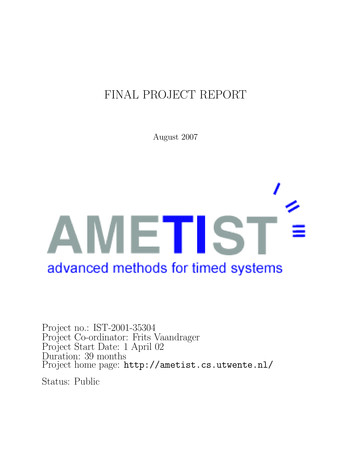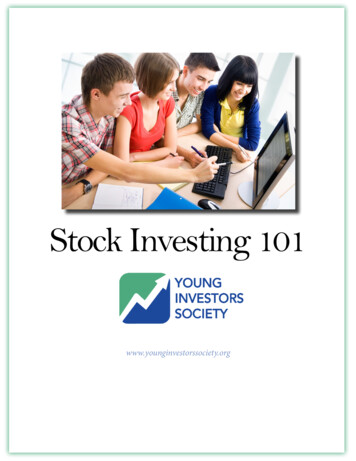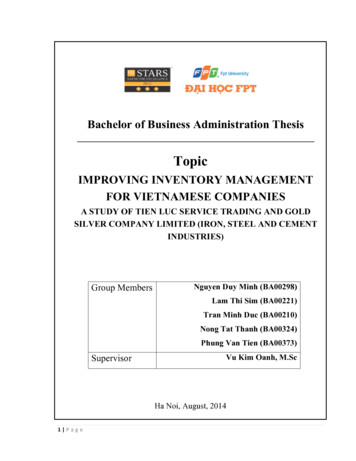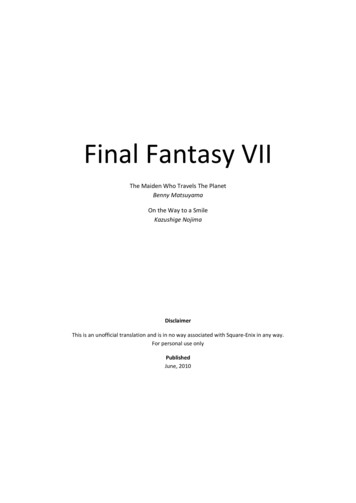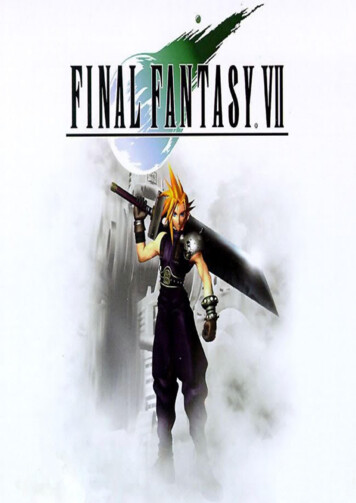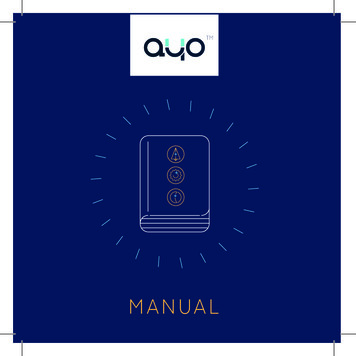
Transcription
TMMANUAL
TABLE OF CONTENT5 Introduction28 How does blue light affect our well-being?6 AYO package30 Safety instructionsWarningsCautionsAYO wearableAYO hard-shell case9 Step-by-step instructionsInstall the AYO appCreate your AYO accountPair the AYO app with your AYO wearableFinalize the initial set-upChoose your program and start using AYO14 Important usage instructionsPosition your AYO wearable properlyUsing AYO with prescription glasses / lensesAYO light inensityUser profileTurning ON/OFF your AYOBattery life and charging AYO25 AYO’s main programsFor better energyFor better sleepFor better travel36 Servicing and warranty37 Safety and compliance39 Recycling40 Technical specifications42 AYO Serial Number43 Legal note
TMWELCOME TO THE AYO FAMILY!Dear AYO owner,Congratulations, and welcome to the AYO family!We hope you will enjoy your AYO as much as we enjoyed designingand developing it! AYO is very special to us. Not only because wespent more than two years passionately working on it, but moreimportantly - because we did so by constantly interacting with ourfirst users. In that sense, AYO innovation has been made possibleby many and now it is here for YOU.Novalogy Inc.Address340 S LEMON AVE #8535WALNUT, CA 91789UNITED STATESEmail addressinfo@goayo.com Copyright 2016, 2016 Novalogy Inc.AYO is a trademark of Novalogy Ltd.www.goayo.com is a property of Novalogy Inc.We kindly advise you to take the time to read this user manualcarefully before using your AYO. This user manual providesa practical guidance how to set up and appropriately usethe AYO wearable. Feel free to view our video instructionsat goayo.com/setup and read all the additional guidance onhow to use AYO at support.goayo.com. It’s probably needlessto say, but please use the AYO wearable device only as describedin this manual.We look forward to hearing about your impressions with AYO.We count on your feedback and ideas, so please share those withus at support@goayo.com, as we continue to improve furtherAYO’s unique features.Best regards,AYO team5
AYO WEARABLEAYO PACKAGE4The total package contains the following:641 AYO light-based wearable1 USB cable751 AYO case2131 High quality compact and foldable frame2 Capacitive sensor3 BLE (Bluetooth Low Energy)4 Light treatment solution5 Adjustable nosepiece6 Ambient light sensor7 Rechargeable long-life batteryPLUS:1 Quick Start Guide1 Manual67
AYO HARD-SHELL CASESTEP-BY-STEP INSTRUCTIONS1.INSTALL THE AYO APPINCLUDED WITH YOUR PURCHASEPlease download and install the free AYO app on yoursmartphone from the App store (iOS) or Google Play (Android).GRABLRThe app is called goAYO.Opening the AYO casePairing QR code stickerLED AYO casebattery indicatorMicro-USBcharging plug89
2.CREATE YOUR AYO ACCOUNTAfter installing the goAYO app, the app will ask you to turnon the Bluetooth of your smartphone as well as to allowreceiving notifications from the app. Please enable both.Then you’ll be asked to sign up (or log in if you already havean existing account). Click on the SIGN UP button to registeryour email address and create your AYO user profile.3.PAIR THE AYO APP WITH YOURAYO WEARABLEPlease ensure you have a stable Internet / Wi-Ficonnection on your device, as it is necessary for thesuccessful pairing. Furthermore, when pairing your AYOwith an Android device the app would require from youto enable location services. Please note that we do notuse any of that data – this is just a requirement forthe seamless Bluetooth communication.Once ready, open the arms of the AYO wearable to turnit on. Check how many times the wearable blinks. If itblinks three times, continue with the pairing process. If itblinks five times, the battery is not sufficiently charged(consult page 22 how to charge it).Once you have sufficient battery in your AYO wearable,you can proceed with the pairing. Either scan the serialnumber QR code or enter the code manually and followthe instructions on the app. The code can be foundeither below your AYO case, on your AYO box or onthe last page of your user manual.Once you pair you AYO, you will receive a message onthe app about the successful pairing.1011
4.FINALIZE THE INITIAL SET-UPOnce you have successfully paired your AYO withyour mobile device, open the AYO wearable(open its arms) and put it on your head.For the correct positioning of AYO checkpages 14 & 15 from this manual. For thosewearing prescription glasses or lenses, pleaseconsult pages 16 & 17.Then click on the Play button to start the demosession. If you would like to pause the demosession, press the Pause button.5CHOOSE YOUR PROGRAMAND START USING AYOOnce you have successfully executed the AYOdemo session, you are ready to select a programand start using your AYO. Feel free to give AYOa try with one of our main programs (ENERGY,SLEEP, or TRAVEL) or set up another program orfeature, depending on your preferences.We are constantly improving our existingprograms and features as well as developing newexciting ones!Once you finish by pressing FINISH SETUP, yourinitial AYO set-up has been successfully finalized!1213
IMPORTANT USAGE INSTRUCTIONSPOSITION AYO WEARABLE PROPERLYNOTOO HIGHPlease check the figure below to ensure correct positioning of yourAYO wearable.The light won’t be ableto enter your eyesIf you need to make the nosepiece wider or narrower so that it fits betteron your face, just bend its two corners with your fingers. Don’t worry the flexible nosepiece can be bended back.NOTOO LOWYESPERFECTThe AYO wearablewill block your eyes1415
USING AYO WITH PRESCRIPTION GLASSES / LENSESAYO can be used with the most common prescriptionglasses’ frames. However, for best effects, we recommendusing AYO without prescription glasses for optimalexperience as the glasses can interfere with the lightdiffusion of AYO. In order to see how to use AYOwith prescription glasses, follow the steps and seethe figures below.2.Put AYO on top of your prescription glasses1.Bend the flexible nosepiece horizontally. Don’t worry –the flexible nosepiece can be returned to its normalposition (see the figure below)! IMPORTANT AYO can be also used with prescription and tinted eye lenses.1617
AYO LIGHT INTENSITYUSER PROFILEAYO provides three light intensity levels: low, mediumand high. You can select the desired light intensity fromthe AYO app under the Settings menu.To provide you with the most personalized and effectivelight treatment experience, AYO needs to get to know youbetter. Depending on the program selected and your usagedata, you will be prompted to describe your sleep habits,light exposure and other relevant information in the AYOapp, stored in the user profile.Greater light intensity reduces the time it takes to receivethe maximum benefit from AYO, but choose the lightintensity level that feels most comfortable and suitsyou best.You can changee the intensity level at any time, even duringa session and it will adjust the duration accordingly.1819
TURNING ON/OFF YOUR AYOTURNING AYO ON1.Open the AYO case by holding it and sliding the blue sideout of the case.2.Take the AYO wearable out by holding it on the hinge andgently removing it from the case.3.Open the AYO wearable arms and AYO turns itself ON!There is no traditional on/off button, as the wearable turnsitself on when it is opened for use.4.When opened, the AYO wearable blinks to indicate that itis turned on. If the wearable blinks three times, that signalssufficient battery for your next use. If it blinks five times, itmeans the battery is not sufficiently charge for your nextuse (consult page 22 how to charge your AYO).TURNING AYO OFFOnce you are finished with the session1.Open the AYO case by sliding the blue side out of the case.2.Close the arms of the AYO wearable.! IMPORTANT Leave AYO’s left arm staying on the outsideof the folded pair (check the figure below). The left arm hascharging pins on the back.3.Insert the wearable into its case, laying it flat on its frameinside the case and the prism pointing upwards. To ensure aproper charging position, make sure the wearable fits snuglyinside and it stays flat.4.Close the AYO case by sliding the blue side of it back in place.L20R21
BATTERY LIFE AND CHARGING AYOAYO has two built-in batteries, one in the wearable andanother in the case.BATTERY LIFE INDICATORSThe AYO case battery has a light indicator with four lines,positioned on the outside of the AYO case. Gently tapthe case where the battery indicator icon is located, toawaken the battery indicator and see the remainingavailable power in the AYO case.the case. To charge the AYO wearable, close its arms withthe LEFT one (the one with the charging pins) being onthe outside. Insert the AYO wearable into its case, layingit flat on its frame inside the case and the prism pointingupwards. Ensure that the AYO wearable charging pins fitinto the designated area in the case. To ensure a propercharging position, make sure the wearable fits snugly insideand it stays completely flat. Please refer to the picture belowas a reference.Regarding the battery in the AYO wearable, there isan indicator of it in the AYO app.CHARGINGThe AYO case battery can be charged with the provided microUSB cable. Use the micro USB port on the outside of the AYOcase, next to the battery indicator. Please connect the cablewith the AYO case on one side and with your laptop, externalbattery, power adapter, etc. on the other side.The battery of the case charges the battery of the AYOwearable, whenever the wearable is snugly plugged into22Charging pinsLR23
The charging will cease once the wearable is fully charged.A full charging cycle of the AYO wearable takes approximatelytwo hours and a half.AYO’S MAIN PROGRAMSThe charging of the battery in the case takes approximately threehours to fully charge. Once fully charged, the case can completelycharge the wearable up to three times without connection toan external power source.Our vision is, with your help, to keep developing newand exciting AYO app programs and features that will helpyou achieve more in your daily lives and feel better. In thismanual, we have listed our main programs – Energy, Sleep,and Travel. However, as with any living thing, our app isconstantly evolving and new app screens, features andprograms are being updated and added frequently.FIRST-TIME CHARGINGFOR BETTER ENERGYBefore initial use we recommend charging the AYO case withthe AYO wearable inside for about 6 hours.Are you in the need of a daily dose of Energy, especiallyduring the afternoon/energy dips? Or you are eagerto have more energy and alertness before that meeting,evening out, in those dark winter days?’s Energy program is the right fit for your currentThen AYO’sneeds! Choose between sessions of 20, 30 or 40 minutes(the longer the program, the greater the effect) and startthe program immediately. You should feel the benefitsof AYO as soon as your session endsTo get acquainted with the Energy program even easier,check the video instructions at support.goayo.com(under section MOBILE APP Energy program)and give the Energy program a “go”!2425
FOR BETTER SLEEPFOR BETTER TRAVELThe Sleep program helps you to adapt your biological/sleeprhythm to a dynamic lifestyle. Some examples:Long-haul overseas travelers often struggle when adaptingto changes in distant time zones. Select the Travel programand AYO will ask for your travel itinerary. Based on your flightitinerary and user profile, the AYO app uses sophisticatedproprietary algorithms to calculate the best time for you to useAYO and to provide you with additional guidance.When it’s time to use AYO, the app will send you a notification.Then it’s time to decide whether to start, snooze or skip theprogram. If you choose to snooze, AYO will adjust the totalprogram plan and provide you with another notification whenit’s time to start the session. When you skip a session,AYO automatically adjusts future sessions to compensatefor the one you’ve skipped.You experience difficulty waking up early in the morningand want to wake up easier, with more energy.You feel sleepy early in the evening, when it’s time to workor play more!All you need to do is tell the AYO app your currentwake-up and bed times and then set your desiredwake-up/go-to-bed times so that you can adjustyour biological rhythm.Once you set your current and desired bed/wake uptimes, you are all set! The Sleep program will provide youa schedule to follow that helps you adjust your rhythmsuccessfully. If the change is more than an hour or two,it may take you a few or several days to achievea comfortable transition. You can always check yourschedule in the AYO app.Feel free to check out the video instructions onthe Sleep program at support.goayo.com(under section MOBILE APP Sleep program)!26ng on the direction of your trip and how many timeDependingzones you have crossed, your Travel program will vary induration - from a few days to several days. Once you haveyour Travel program set up, you can always see yourschedule in the AYO app.To learn more about the Travel program, please checkthe video instructions at support.goayo.com(under section MOBILE APP Travel program)!27
HOW DOES BLUE LIGHT AFFECT OUR WELL-BEING?INTRODUCTION TO OTHERS FEATURESLight is important not only for our vision but also for ourgeneral wellbeing. It helps us manage our sleep/wakecycles and our overall biological rhythm. We need light inthe morning to tell our body to “wake up” and we needdarkness in the evening to prepare ourselves to fall asleep.Most people enjoy a higher energy level during a bright,sunny day and experience a good night’s sleep afterwards.AYO app features are evolving and the app is beingconstantly updated. For a complete overview of the AYOapp features and their usage consult our Support Center(under section MOBILE APP) at support.goayo.com.Today’s lifestyles often misalign the human body clock,which may lead to challenges including low energy levels,discomfort and lack of productivity and
We look forward to hearing about your impressions with AYO. We count on your feedback and ideas, so please share those with us . glasses’ frames. However, for best effects, we recommend using AYO without prescription glasses for optimal experience as the glasses can interfere with the light diffusion of AYO. In order to see how to use AYO with prescription glasses, follow the steps and see .