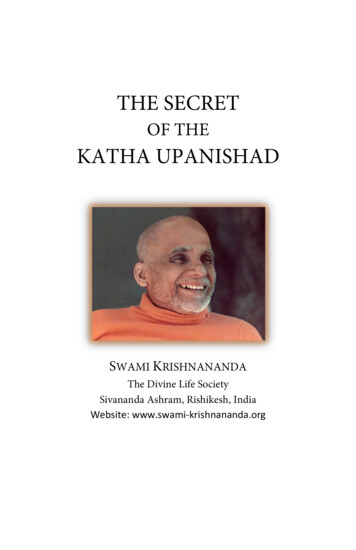Transcription
Stair LiftSL600INSTALLATION MANUALATTENTION! STRICT ADHERENCE TO THESE INSTALLATION INSTRUCTIONS is required and will promote the safety of those installing thisproduct, as well as those who will ultimately use the lift for its intended purpose. Any deviation from these instructions will void theLIMITED WARRANTY that accompanies the product. Additionally, any party installing the product who deviates from the INSTALLATIONINSTRUCTIONS shall be taken to agree to INDEMNIFY, SAVE AND HOLD HARMLESS the manufacturer from any and all loss, liability ordamage, including attorneys fees, that might arise out of or in connection with such deviation.Part Number: 630-00005 Rev B
Pinnacle Stair LiftCONTENTSContentsPRELIMINARY CHECKS3Tools Required . . . . . . . . . . . . . . . . . . . . . . . . . . . . . . . 3Included Parts . . . . . . . . . . . . . . . . . . . . . . . . . . . . . . . . 3INSTALLATION PROCEDURES4 12Determine Rail Length . . . . . . . . . . . . . . . . . . . . . . . . 4Rail Installation . . . . . . . . . . . . . . . . . . . . . . . . . . . . . 5-6Chassis Installation . . . . . . . . . . . . . . . . . . . . . . . . . . . . 7Final Rail Installation . . . . . . . . . . . . . . . . . . . . . . . . 8-9Read and understand this manual prior toattempting stair lift installations. Pleaserefer to the Owner’s Manual for LimitedWarranty information and operating instructions.The Owner’s Manual must be given to the ownerof the lift before it is put into service.Any alterations to the equipment without writtenauthorization by the manufacturer may voidthe warranty.Harmar lifts are designed to install with as littleassembly by the installer as possible. If you havequestions, concerns or comments, please contactHarmar’s Technical Service Department.Footrest and Seat Installation . . . . . . . . . . . . . .10-12SYMBOLS USED IN THIS MANUALREMOTE CONTROL OPERATION13Remote Control Operation . . . . . . . . . . . . . . . . . . . 13Remote Control Reprogramming . . . . . . . . . . . . . 13COMPLETION PROCEDURES14 15Test Armrest Control Switch . . . . . . . . . . . . . . . . . . 14Tighten Brackets . . . . . . . . . . . . . . . . . . . . . . . . . . . . . 14Set Upper and Lower Travel Limits . . . . . . . . . . . . 14Test Safety Stop Switches. . . . . . . . . . . . . . . . . .14-15Additional System Checks . . . . . . . . . . . . . . . . . . . . 15FOLDING RAIL INSTALLATION16 20READ MANUAL - Pay close attention tothe instructions in the manual.CAUTION - Hazardous situation. If notavoided, could result in serious damageto property.WARNING - Hazardous situation. If notavoided, could result in serious injury toinstaller or user.TIP - Helpful tips that will facilitate easeof installation.INDICATIONS OF USE STATEMENTThe Pinnacle Stair Lift is to assist transfer of patientsor mobility impaired persons, up and downbetween levels of a residential or private facility.2 www.harmar.com 2016Harmar Mobility, LLC All Rights Reserved
PRELIMINARY CHECKSPinnacle Stair LiftTools RequiredThe following is a suggested list of basic tools tohave on hand during installation.Rail Box:Bottom rail pre-installed with: Cordless drillBottom end plate Allen wrenches (5/64”, 5/32”, 3/16”, 5/16”)Charge strip wire harness Phillips screwdriver (#3)Bottom limit cam Nut driver (3/8” and 5/16”)Joint pins and joint brackets 6-10” driver extension T30 Torx bit (included)(two-piece rail only)Plastic gear rackTop rail pre-installed with: Level Hack saw or chop saw SAE socket setCharge strip wire harnessRail accessories (plastic bag):Top end plate SAE wrenchesCompression bolts (2 sizes) Tape measureSelf-cutting screws (1/4”-20 X 1”) Volt MeterTorx T30 driver bitRail Bracket Box:Included PartsBefore beginning installation, please inspect andcheck the box contents. Report any damage to yourdealer.Rail brackets (2, 3, 4, or 6 per set)Wood screws (#14 X 2” (4 per rail bracket)Chair and Footrest Box:Chair with seat beltChassis Box:Footrest complete with:ChassisAdjustable seat height frameIn Tray2 Wireless call/send hand controlsPower supply with power cordManual overide toolInstallation manualOwner’s manualPlastic vertical coverNylon plugs (5)Seat swivel post with fastenersRail parts (plastic bag):Extra plastic racks (2 or 3)Top limit camTEC000320160407P/N: 630-00005 Rev BSL600 Pinnacle Stair Lift Installation Manual3
Pinnacle Stair LiftINSTALLATION PROCEDURESA. DETERMINE OVERALL RAIL LENGTH(Only if rail did not come pre-cut to length)1: Determine any obstructions that will affect theposition and length of the rail. These may includewalls, doors, hallway orientation, etc.2: Measure the overall length of the stairs from thenose at the top landing of the stairs to the floor atthe bottom (nose to floor measurement, (128")).[Figure 4-1]3: For a normal stairway with adequate space for alanding, add 13" to the nose to floor measurement.This will provide enough rail length to allowthe stair lift to be adjusted so that the floor-toseat height will be the same at both the top andbottom (e.g., 141").Figure 4-14: If the top landing has restrictions (i.e., a wall ordoorway), use the chart below to determine thelength of extension that should be used.5: To cut the rail, use a standard 12” chop saw,with a blade designed to cut aluminum.Do not cut rail inside the house (aluminumchips are very hard to remove from carpets)TIPExtension7 in3.9 in9 in5 in11 in6.1 in13 in7.2 inHorizontal intrusion on top landingDO NOT cut the end of the rail that contains the joint holes.TIPRemove the charger strips and wire harness before cutting.Installation Site Electrical Requirements - The lift shall be connected to a dedicated120V 15A electrical circuit.4 www.harmar.com 2016Harmar Mobility, LLC All Rights Reserved
INSTALLATION PROCEDURESPinnacle Stair LiftB. RAIL INSTALLATION1: Open the rail box and remove the contents.2: Position the bottom rail (the rail with end plateattached) directly on the stairs with the end platetowards the bottom of the stairs and the plastic rackfacing up. Place an object that measures between1/2" between end plate and the floor. [Figure 5-1 and5-2]Figure 5-1Figure 5-2Use the chair box or another heavy object, like a toolbox, atthe bottom to prevent the rail from sliding down the stairs.TIP3: Position the two ends of the rail close together.Locate and connect the plug on the ends of the twopower harnesses inside the two rail pieces. [Figure 5-3]4: With the plastic rack facing up, slide the toprail into the bottom rail and guide them togetherusing the pre-installed pins. Gently tap the top railif necessary to get them close together. Be cautiousnot to pinch the power harness. [Figure 5-4]5: Install two (2) joint fasteners and firmly tightenwith 3/16” Allen wrench. Then slide rack piecesdown to cover joint. [Figure5-5]Figure 5-3Figure 5-4Figure 5-5Figure 5-66: Turn over joined rails and install the remainingtwo (2) joint fasteners and firmly tighten with 3/16”Allen wrench. Then slide rack pieces down to coverjoint. [Figure 5-6]7. Install rail brackets with label facing the wall byloosening the screws and snapping each bracketedge into the slot, or slide the brackets on from thetop of the rail. [Figure 5-7]Figure 5-7TIPTEC0003The brackets are tightened from one side only. It isimportant that the bracket be installed with the nut sidefacing the wall so when the rail is turned over to its correctorientation the screws will be accessible.20160407P/N: 630-00005 Rev BSL600 Pinnacle Stair Lift Installation Manual5
Pinnacle Stair LiftINSTALLATION PROCEDURES8.A. For double rails, the first rail bracket shouldbe tightened in place so when turned overthe back of the bracket touches the rear ofthe first step from the bottom landing. Thesecond and third brackets should be placedand tightened on the steps on each sideof the rail joint, again so the back of thebracket touches the rear of the step. Thefourth and final bracket should be placedon the last step before the top landing,again tightening it so it touches the front ofthe rear of the last step.B. Tighten the first rail bracket in place sowhen turned over the back of the brackettouches the rear of the first step from thebottom landing. Place the other rail onthe last step before the top landing, againtightening it so it touches the rear of thelast step.9. Turn the rail right side up (plastic side facing up).[Figure 6-1]Figure 6-1Figure 6-2Figure 6-310. Measure any obstruction from the wall (thismay include handrails, molding, light switches,etc.) and adjust the edge of the brackets an equaldistance from the wall. The minimum distance willbe 1/2" from the wall or any obstruction.11. The underside of the rail must be at least 2"above the stair tread nose to provide clearancefor the footrest. To achieve this 2" clearance movethe rail and bracket forward. Once the clearance is2", tighten all bracket nuts to hold the brackets inposition. To maintain the 2" clearance, and to holdthe rail in place, secure the bottom bracket to thefirst step from the floor with 2" wood screws, usinga 3/8" nut driver on a 6-10” extension of a cordlessdrill. [Figure 6-2 and 6-3]6 www.harmar.com 2016Harmar Mobility, LLC All Rights Reserved
INSTALLATION PROCEDURESPinnacle Stair LiftC. CHASSIS INSTALLATION1. Remove chassis from box. Lift the chassis withthe manual override hole (on bottom) facing thedownhill side of the stairs and gently slide thechassis onto the rail until it makes contact with theplastic rack. DO NOT LET THE CHASSIS FREE FALLDOWN THE RAIL.Be careful not to trap fingersbetween the rail and the chassis.WARNING2. Use the installation switch (the black switch onthe top of the chassis) to move the chassis at least24" down the rail, pushing gently on the chassis toensure the chassis does not pull any rack to the top.3. Loosen, but do not remove, the four (4) seatleveling bolts two (2) on each side of the chassis)and then align them vertically using a level. Firmlytighten the two (2) bolts on the side of the chassisfacing the wall.Do not ride on the chassis or lift untilthe install is complete.WARNINGTEC000320160407P/N: 630-00005 Rev BSL600 Pinnacle Stair Lift Installation Manual7
Pinnacle Stair LiftINSTALLATION PROCEDURESD. FINAL RAIL INSTALLATION1. Install the remaining plastic rack pieces in theupper rail. [Figure 8-1]2. Use a hacksaw or chop saw to cut the last plasticrack piece flush with the rail end. Place somethingon the floor to catch debris or mark and cut therack outside. [Figure 8-2]Figure 8-1The exposed, cut end of the plastic rack should befacing the top end of the rail (the factory-cut sideshould butt against the lower rack).3. Slide the top limit cam into one of the cam slots(it doesn’t matter which side), and tighten thepre-inserted Allen screw with a 5/64” Allen wrench.This will be used to set the final upper limits for thestair lift [Figure 8-4].4. Remove charging strip from the rail box.Connect charging strip connector to the powerwire that runs through the center of the rail fromthe lower charging strips. [Figure 8-3]Insert the two (2) charger strips into the keyed slotsat the top of the rail (while standing on the toplanding looking down). The charging strip with thered wire should be inserted into the left slot withthe metal strip facing out. The charging strip withthe black wire should be inserted into the right slotwith the metal strip pointing out. [Figure 8-3]Figure 8-2Figure 8-3Figure 8-4Bend the red and black wire tabs in toward thecenter of the track.Insert excess cable into the rail, leaving the pigtailwith the Molex connector on the outside.8 www.harmar.com 2016Harmar Mobility, LLC All Rights Reserved
INSTALLATION PROCEDURESPinnacle Stair Lift5. Install the end plate to the top of the track withthe four (4) self-cutting Torx screws using thesupplied T30 Torx bit. [Figure 9-1]Too much torque applied to these screwsmay result in damage. Take your time andapply grease to threads.TIP6. Install one of the rack pre-compression screwsin the threaded hole in the top plate of the rail, andtighten it as firmly as possible by hand with a 5/32”Allen wrench. [Figure 9-2]Figure 9-1Figure 9-2There are two (2) kinds of pre-compression screws: 3/4” for rails under 12 ft 1” for rails over 12 ftFigure 9-37. Plug in the power supply at either end of therail, depending on the closest or most convenientlocation of a wall power supply. Minimize wire lengthand intrusion. [Figure 9-3 & 9-4]Figure 9-4TEC000320160407P/N: 630-00005 Rev BSL600 Pinnacle Stair Lift Installation Manual9
Pinnacle Stair LiftINSTALLATION PROCEDURESE. FOOTREST & SEAT INSTALLATION1. Remove footrest from box and use the installationswitch to drive the chassis downward to a positionabout 6" clear of the floor. This will provide a safearea to install and adjust the footrest. Do not drivethe unit into bottom stop. [Figure 10-1]2. Turn the red “ON/OFF” switch located on the topof the chassis to the “OFF” position (0).Figure 10-13. Position the footrest onto the two (2) seatleveling bolts on the outside of the chassis byaligning the large opening at the slot ends of thefootrest. [Figure 10-2]4. Ensure the footrest is fully engaged.5. Check that the height of the seat base iscorrectly set for the intended user. A seat heightguide is provided behind the plastic footrestshroud. Consult with the client and use an existingchair or walker with armrests as a guide.If the height of the seat needs to be adjusted,loosen and remove the four (4) bolts on the sidesof the seat base using a 5/32” Allen wrench. Adjustthe seat base up or down relative to the footreststructure until the holes align, then replace andsecurely tighten the four (4) bolts. [Figure 10-3]Figure 10-2Figure 10-36. Connect the footrest cable to the 6-pinconnector on the chassis. [Figure 10-4]7. Position the keyed seat swivel post in the hole inthe seat base hole closest to the top of the stairs.Securely tighten the two (2) bolts on the sides of thehold using a 5/32” Allen wrench. [Figure 10-5]Figure 10-48. Use the supplied white plastic plugs to securethe vertical footrest shroud to the main footrestcover plate.Figure 10-510 www.harmar.com 2016Harmar Mobility, LLC All Rights Reserved
INSTALLATION PROCEDURES9. Position the seat directly aligned over thecarriage and place onto the seat swivel post.Depress the swivel lever until the seat is fullyengaged with the swivel post. Check the swivellever to test the locking mechanism. THE SYSTEMWILL NOT FUNCTION IF PROPER ENGAGEMENT ISNOT ACHIEVED. [Figure 11-1]Pinnacle Stair LiftFigure 11-110. Connect the seat cable to the 8-pin connectoron the chassis. [Figure 11-2]TIPWhen the 6-pin footrest and/or the 8-pinchair cables are connected to the chassis,the black installation switch on thechassis is disabled and will not function.11. The armrest control is factory set for right-handoperation. If the user prefers to operate the armrestcontrols with their left hand, loosen the singlescrew on the underside of each armrest and slideeach armrest upwards. Disconnect the plug on thearmrest control, switch the armrests, and reconnectthe plug. Replace armrests and tighten screws.[Figure 11-3 & 11-4]NOTE - If the lift is equipped with the optional keyswitch on the armrest control, be sure it is in thelocked position with the key in the vertical position.[Figure 11-5]12. Turn the red “ON/OFF” switch located on thetop of the chassis to the “ON” (I) position. Youshould hear a single beep and the LED indicatorlight on the armrest control should cycle througha test sequence, showing red, yellow and greenrespectively. If any of the system controls or safetysensors are engaged the LED indicator light will turnto yellow. [Figure 11-6]Figure 11-2Figure 11-3Figure 11-4Figure 11-5Figure 11-6TEC000320160407P/N: 630-00005 Rev BSL600 Pinnacle Stair Lift Installation Manual11
Pinnacle Stair LiftINSTALLATION PROCEDURESF. LED & AUDIBLE TONES1. If the LED indicator light is not green, check thesafety senors:Figure 12-1 Seat swivel sensor (seat should be in thelocked position) Footrest lower sensor (check by pushing inon the safety pan on the footrest) Upper foot pan safety sensor (check bypushing on the safety pan on the footrest).Single long beep (will reset once fault is cleared) Front foot pan safety sensor (check bypushing on the safety pan on the footrest). Seat swiveled out of position Uphill safety sensor (ensure nothing isblocking upward passage) Edge safety detected Under foot rest Current overload condition A Low battery voltage condition Downhill safety sensor (ensure nothing isblocking downward passage)If the LED indicator light is still not green aftertesting sensors, turn the unit off and re-check allwire plugs. Turn the unit on again and re-check theLED indicator light cycle. When the LED indicatorlight remains green the lift is ready to operate.[Figure 12-1]2. TONES INFORMATIONMinor faultsPulsing BeepLift stopped off of charge strip. Will sound after 30second for 30 seconds. It will repeat ever 10 minutesuntil lift is operated or returned to charge strips.Major Fault CodesTonesBeepsRunaway . . . . . . . . . . . . . . . . . . . . . . . . . . . . . . . . . . . . . . . . . . . . . . . . . . . . . . . . . . . . . . . . . . . . . . . 1No Power . . . . . . . . . . . . . . . . . . . . . . . . . . . . . . . . . . . . . . . . . . . . . . . . . . . . . . . . . . . . . . . . . . . . . . . .2Conflicting Switches Footrest UP & Footrest DOWN . . . . . . . . . . . . . . . . . . . . . . . . . . . . . . .3Conflicting Switches Obstruction UP & Obstruction Down . . . . . . . . . . . . . . . . . . . . . . . . .4Conflicting Switches Footrest DOWN & Obstruction UP . . . . . . . . . . . . . . . . . . . . . . . . . . .5Conflicting Switches Footrest UP & Obstruction DOWN . . . . . . . . . . . . . . . . . . . . . . . . . . .6Conflicting Switches STOP UP & STOP DOWN switches both Detected . . . . . . . . . . . . .7Conflicting Switches STOP UP & STOP DOWN switches both not Detected . . . . . . . . .812 www.harmar.com 2016Harmar Mobility, LLC All Rights Reserved
REMOTE CONTROL OPERATIONPinnacle Stair LiftRemote Call/Send Control OperationA. REMOTE CONTROL OPERATIONNOTE - If the key lock option is installed the keyswitch on the arm of the chair must be in the “ON”position to use the remote call/send control.1. Press and hold theappropriate directionalbutton on the front of thehand control.The chair lift will operatewith or without a rider. Allsafety sensors on the chairlift are designed to continueto operate in their normalmode. The LED light indicator on the armrest willdisplay the appropriate color.2. If the chair lift fails to respond, this may indicatethe batteries are discharged and need to bereplaced. Remove the back cover of the control andreplace with commonly available AAA batteries,ensuring that the polarity is correct.B. REMOTE CONTROL RE-PROGRAMMINGAll call/send controls are factory programmed.Re-programming is not normally necessary duringinstallation.In the event that the remote call/send control needsto be re-programmed, it is essential to programBOTH controls in one programming cycle. Do so bycompleting the following:1. Start with the red “ON/OFF” switch in the “OFF”position (0).2. Disconnect the 6-pin footrest and 8-pin chair wireharnesses from the chassis.3. Press and hold the install switch (located on thetop of the chassis) in either direction.4. Turn the red “ON/OFF” switch to the “ON” position(I). Wait for circuit board to beep and then releasethe install switch.5. The lift will begin to beep rapidly (this means thefirst remote control is ready to program).6. Press and release the “UP” or “DOWN” button ofthe first remote control (the first remote control isnow programmed).7. Press and release the “UP” or “DOWN” buttonof the second remote control (the second remotecontrol is now programmed).8. Upon completion, two beeps will indicate thatboth remote controls have been programmed.9. Turn the “ON/OFF” switch to the “OFF” position (0).10. Connect the 6-pin footrest and 8-pin chair wireharnesses to the chassis and then turn the red “ON/OFF” switch to the “ON” position (I).11. Test each remote control in both the up anddown directions.TEC000320160407P/N: 630-00005 Rev BSL600 Pinnacle Stair Lift Installation Manual13
Pinnacle Stair LiftCOMPLETION PROCEDURESCompletion ProceduresA. TEST ARMREST CONTROL SWITCH2. The final stopped position can be adjustedto accommodate the height of the user byrepositioning the limit cam located in a slot in the rail.1. Ensure that the unit travels correctly byoperating the armrest control switch whilestanding in front of the unit.3. Use a 5/64” Allen wrench to loosen the set screw inthe limit cam. Adjust the limit cam up or down andretighten the set screws. Repeat the above steps untilthe lift stops in the desired position.2. Depress the switch in the upstairs direction tomove up. The lift will begin to smoothly accelerateupwards. The lift will continue to move upwardsas long as the switch is depressed.4. Repeat the above steps to set the upper limits.For safety, the footrest should be set at least levelwith the upper landing.3. Release the switch and the lift will come to animmediate stop.5. The optimum position is met when the seatheight above the floor is the same at the top andbottom of the stairs.4. Depress the switch in the downstairs directionto move down. The lift will begin to smoothlyaccelerate downwards.D. TEST SAFETY STOP SWITCHES5. Release the switch and the lift will come to animmediate stop.6. Run the chair all the way up and down therail to ensure that the top of the seat back hasat least a 1/2 in clearance from the wall and anyobstructions.Do not ride on the chassis or liftuntil the install is complete.WARNINGB. TIGHTEN BRACKETS1. Install and fully tighten the rail bracketmounting screws (three (3) screws per bracket). Forhardwood stairs, a pilot hole should be drilled first.For plywood or particle board stairs care must betaken to prevent stripping.C. SET UPPER AND LOWER TRAVEL LIMITS1. Safety stop switches are located in both theupward and downward ends of the chassisproviding protection from obstructions on the rail.2. Safety stop switches are located in thefootrest bottom pan providing protection fromobstructions and trapping hazards on the stairs.3. A safety stop switch is part of the swivel seatmechanism and prevents the lift from operatingwhen the swivel is in use.4. Test all the safety stop switches by driving thelift down and touching the downward end of thechassis, the lower edge of the footrest, and theunderside of the footrest in both its folded andunfolded positions.5. In each of the above cases the unit should cometo an immediate halt. The LED indicator light onthe armrest control should turn to orange and theunit should beep intermittently.6. When the control switch is released, the unitshould NOT be able to be driven in the directionthat the lift initially engaged the obstacle. Test thiscondition.1. Test the lower travel limit by operating the liftdownward, keeping the switch depressed. The unitshould begin to decelerate about 3 in from its finalresting position and stop clear of the floor.14 www.harmar.com 2016Harmar Mobility, LLC All Rights Reserved
COMPLETION PROCEDURES7. Test to ensure that the lift can only be drivenaway from the obstruction. The LED indicator lightwill turn to green and stop beeping indicating a safeoperating condition.8. Repeat the above tests while driving the lift inopposite direction.9. If any safety condition does not function properly,carefully review all installation instructions, reset the“ON /OFF” switch and check that the LED indicatorlight is green. Repeat the above tests.Pinnacle Stair Lift5. Test the seat swivel at the top by using the leversand swiveling the seat towards the landing andstop the seat at 35 and 85 degrees. The seat swivellevers will release into a locked position at each ofthese angles. The lift will not operate in any of thesepositions if the control switch is depressed, and theLED indicator light will turn orange. Return the seatto its normal position and the LED indicator light willturn green and the lift will now operate normally.10. If any safety stop switch fails to immediatelystop the lift and/or a red LED indicator light appears,remove the key to prevent further use of the lift andimmediately call the manufacturer for assistancein diagnosing and repairing the problem. DO NOTUSE THE LIFT.E. ADDITIONAL SYSTEM CHECKS1. After the successful testing of all safety switches,sit on the lift and operate to the top of the stairs.Keeping the control switch depressed continuously,the lift should gently decelerate and then stop atthe top of the rail.2. As a final adjustment, sit on the lift and do two(2) complete up trips and stop with the chair atthe bottom. Then tighten the compression screwin the top end plate, then run the chair to the topand again tighten the compression screw. Run thechair to the middle and do a final tightening of thecompression screw.3. Drive the lift to the bottom, keeping the controlswitch depressed all the time, and check that the liftgently decelerates and stops so the footrest pan isclear of the floor. If necessary adjust the limit camswith a 5/64” Allen wrench.4. Move the lift about 3 ft from either the top orbottom of the rail. After 30 seconds the armrestLED indicator light will show orange and beepindicating that the lift is not positioned on a chargepoint. The beep will stop after 30 seconds, but thearmrest LED indicator light will continue to flashorange.TEC000320160407P/N: 630-00005 Rev BSL600 Pinnacle Stair Lift Installation Manual15
Pinnacle Stair LiftFOLDING RAIL INSTALLATIONFolding Rail Option InstallationNote - The photos in this section show a "left" folding rail, assembled to be installed on the left side ofthe stairway. If you’re assembling a "right’"side, please complete all of these steps in mirror-image towhat’s shown.As always, if you encounter any difficulty, please call Harmar Technical Support at: (866) 351-2776FOLDING RAIL INSTALLATION PROCEDURES1. Orient the two rail brackets onto the folding railas shown [Figure 16-1], with the nuts on the sameside as the folding mechanism (for either left or rightfolding). [Figure 16-2]Figure 16-1Figure 16-22. Expand and snap the two brackets over the rail,so the top is in the bracket-groove. [Figure 16-3]Figure 16-33. Partially tighten the two nuts that positionthese on the rail, using a 1/2" wrench (deep socketpreferred), so they won’t slide when you’re testfitting the position. [Figure 16-4]Figure 16-416 www.harmar.com 2016Harmar Mobility, LLC All Rights Reserved
FOLDING RAIL INSTALLATIONPinnacle Stair Lift4. Place the rail onto the stairway with the bottombracket on the second step, as shown. Note that thebottom feet should approximately rest on the floorwith the rail straight, but they will be adjusted later.[Figure 17-1]Figure 17-15. Measure to verify that the underside of the railis more than 2" from the stair noses, both at thesecond step bracket and at the upper bracket. If not,reposition the brackets as needed. This clearanceis required for the stair lift footrest. In someinstallations, you may not be able to get 2" or morewith the standard stair-bracket. Contact Harmar toget tall brackets. [Figure 17-2 & 17-3]Bottom bracket2" or moreFigure 17-2Upper bracket2" or moreFigure 17-36. Measure from the side of the rail to the wall. Theminimum clearance that will work with a foldingstair lift rail is 3". Set the folding section of the stairlift rails to a distance of 3" from the wall or more.This will leave about 1/2" of clearance at the ball ofthe gas-spring. [Figure 17-4]Figure 17-4TEC000320160407P/N: 630-00005 Rev BSL600 Pinnacle Stair Lift Installation Manual17
Pinnacle Stair LiftFOLDING RAIL INSTALLATION7. Fasten down the near corner of the lower bracketusing a drill that has extensions at least 10"long anda 3/8” socket. [Figure 18-1 & 18-2]8. Measure from the side of the rail at the upperbracket of the folding rail.Set this at 3" or more. Screw down one corner of thebracket.9. Join to upper rail, following regular procedures(this procedure is detailed on page 5). Thisprocedure includes plugging the battery chargingwire harness for the folding rail into the chargingharness from the upper rail. The power supply itselfcan be plugged into either the top rail (for the topof the stairs), or to the charge plug from the foldingrail, which comes out just higher than the foldingmechanism for the bottom of the stairway.Figure 18-1Figure 18-210. Fasten down the other screws of both railbrackets using the power drill and long extensionwith the 3/8” socket. [Figure 18-3]Figure 18-311. Adjust the height of the two feet using a 9/16"open end wrench. Set them so that both rest onthe floor with the rail fully straight. The foot fartherfrom the wall should be set a little taller than theinside one to get it to seat flat on the floor, sincethe Pinnacle rail brackets intentionally lean the railtoward the wall just a little. [Figure 18-4]18 www.harmar.comFigure 18-4 2016Harmar Mobility, LLC All Rights Reserved
FOLDING RAIL INSTALLATIONPinnacle Stair Lift12. If you’re installing the feet onto carpet, screwdown a piece of wood or metal to make the feetseat reliably. [Figure 19-1]Figure 19-113. Carefully move the fork with your hand to makesure it operates smoothly. Allow it to go all the way tothe floor. Confirm that both feet sit level on the floorand the hinge-joint is fully straight. [Figure 19-2]Be careful not to pinch your fingerswhen moving the fork.Figure 19-2WARNING14. Follow the normal procedure for installing railbrackets and tightening them. This procedure isdetailed on pages 5 & 6 (steps 7 & 8).15. Test ride the unit a couple of times to verify thatthe folding rail is operating properly.TEC000320160407P/N: 630-00005 Rev BSL600 Pinnacle Stair Lift Installation Manual19
Stair LiftSL600INSTALLATION MANUALwww.harmar.com 800-833-047820
ev B SL600 Pinnacle Stair Lift Installation Manual 5 INSTALLATION PROCEDURES Pinnacle Stair Lift B. RAIL INSTALLATION 1: Open the rail box and remove the contents. 2: Position the bottom rail (the rail with end plate attached) directly on the stairs with the end plate towards the bottom of the stairs and the plastic rack facing up.