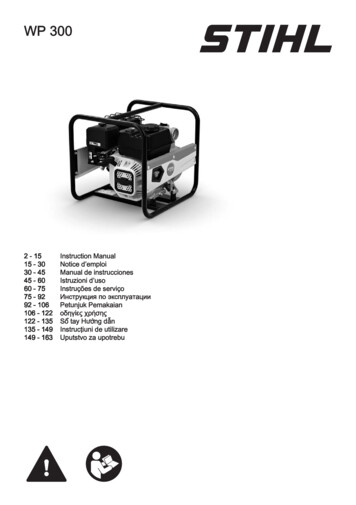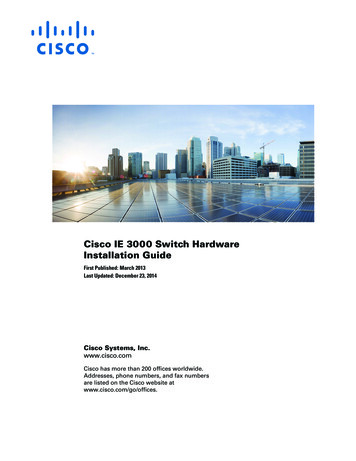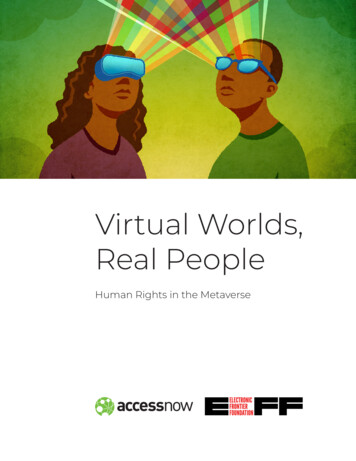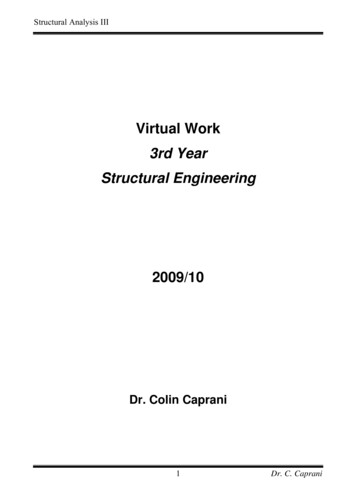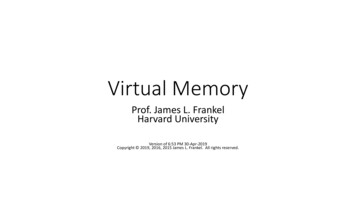Transcription
White PaperConnecting Physical and VirtualWorlds with VMware NSX andJuniper PlatformsA Joint Juniper Networks-VMware White Paper1
Connecting Physical and Virtual Worlds with VMware NSX and Juniper PlatformsWhite PaperTable of ContentsExecutive Summary. 4Introduction: Network Virtualization with NSX. 4Control Plane. 6Data Plane . 6Extending Virtual Networks to Physical Space with Layer 2 Gateways. 6Use Cases.7Physical Tier.7Physical to Virtual (P2V) Migration.7Attach Physical Network Services/Appliances.7Connect Physical and Virtualized Data Centers.7IT as a Service (ITaaS).7Software Gateway. 8Hardware Gateway. 8Technical Overview of the Solution. 9Common NSX Components. 9Physical Network Infrastructure. 9Hypervisors and Virtual Switches. 9Tunnels. 9Service Nodes. 10Controller Cluster. 10NSX Manager. 10Redundancy. 10Software Layer 2 Gateway. 10Configuration. 10Redundancy.11Traffic Flow Example.11Hardware Layer 2 Gateway.13OVSDB Support on Juniper NSX L2 Gateway.14Redundancy/Multihoming.15Traffic Flow Example.15Juniper Platforms for Layer 2 Hardware Gateway . 17VMware-Certified QFX5100 Switch. 18EX9200. 18MX Series. 18Deployment Scenarios for Layer 2 Hardware Gateway. 18Bridging Physical and Virtual Tiers in Multitier Application Architectures . 18Migrating Apps from Physical to Virtual Servers. 19Attach Physical Network Services/Appliances. 19Connect Physical and Virtualized Data Centers. 19IT as a Service (ITaaS). 20Architectures for Deploying L2 NSX Gateway Using Juniper Platformsand Technologies. 20Layer 3 IP Clos/ECMP. 20Virtual Chassis Fabric Switching Architecture.21VMware NSX Integration with Juniper vSRX Firewall. 23 2017, Juniper Networks, Inc.2
Connecting Physical and Virtual Worlds with VMware NSX and Juniper PlatformsWhite PaperIntegrated Network Management and Automation.24Network Director Integration with VMware vCenter .25Network Director Integration with VMware NSX .25Juniper Content Management Packs for VMware vRealize.26Conclusion. 27About Juniper Networks. 27List of FiguresFigure 1: Virtual network view. 5Figure 2: Transport network view. 5Figure 3: Layer 2 gateway use cases.7Figure 4: Software L2 gateway. 8Figure 5: Hardware L2 gateway. 8Figure 6: NSX components overview. 9Figure 7: L2 gateway OVS configuration by the controller cluster.11Figure 8: Redundant software L2 gateways.11Figure 9: Logical network for traffic flow example.12Figure 10: ARP request from VM1.12Figure 11: ARP reply from Server S.13Figure 12: L2 hardware gateway.14Figure 13: OVSDB on L2 hardware gateway.14Figure 14: L2 hardware gateway packet flow—ARP request.15Figure 15: L2 hardware gateway packet flow—ARP response. 16Figure 16: L2 hardware gateway packet flow—unicast traffic. 17Figure 17: Attach physical tier. 18Figure 18: Attach physical network services/appliances. 19Figure 19: Connecting physical and virtualized data centers. 20Figure 20: IT as a Service (ITaaS). 20Figure 21: Juniper L3 IP Clos architecture.21Figure 22: Juniper Virtual Chassis Fabric.23Figure 23: vSRX, Security Director, and VMware NSX Integration Workflow.24Figure 24: Network Director’s integration with VMware vCenter Server and NSX controller.25Figure 25: Overlay and underlay visibility in Junos Space Network Director.25 2017, Juniper Networks, Inc.3
Connecting Physical and Virtual Worlds with VMware NSX and Juniper PlatformsWhite PaperExecutive SummaryThis document is targeted at networking and virtualization architects interested in deploying VMware NSX networkvirtualization in a multi-hypervisor environment based on the integrated solution from VMware and Juniper.VMware’s Software Defined Data Center (SDDC) vision leverages core data center virtualization technologies totransform data center economics and business agility through automation and nondisruptive deployment that embracesand extends existing compute, network, and storage infrastructure investments. NSX is the component providing thenetworking virtualization pillar of this vision. As a platform, NSX provides partners the capability of integrating theirsolutions and building on top of existing functionalities. NSX enables an agile overlay infrastructure for public and privatecloud environments leveraging Juniper’s robust and resilient underlay infrastructure that also helps bridge the physicaland virtual worlds using the Layer 2 gateway functionality. In addition, Juniper’s vSRX Virtual Firewall also integrates withNSX to offer advanced L4-7 protection for east-west data center traffic.The first part of this document presents a summary of the benefits of NSX and some use cases for a Layer 2 gatewayservice. The second part focuses on the integration of Juniper switching, routing, and security platforms with NSX.Introduction: Network Virtualization with NSXServer virtualization has dramatically changed the way compute resources are consumed in a data center. With theintroduction of the hypervisor, which is a thin layer of software abstracting the server hardware, virtualization brought tothe market straightforward benefits, including the fact that several virtual machines could now be consolidated on fewer,cheaper generic devices. But a second wave of innovation followed, directly resulting from the flexibility of a softwaremodel. A compute administrator can now expect to instantiate a virtual machine (VM) on demand, move it from onephysical location to another with no service interruption, and get high availability, snapshot capabilities, and many otherhigh-value features that were just not imaginable in a purely physical environment.Today, an application is more than software running on a single server. It typically requires communication betweenseveral tiers of resources through some network components, and the agility in the compute space must directly mapto the same flexibility in the networking space. Indeed, as networking is all about forwarding traffic to a determinedlocation, if compute virtualization allows the location of compute resources to move freely, it is necessary to update thenetworking components of those moves. The possible solutions considered before NSX were: Manual reconfiguration of the network: The complexity of the interaction between networking, security, storage,and compute teams makes this solution very slow and only suitable to small, static environments. Complete automation of the network devices: Ideally, all of the network devices would have similar characteristicsand could have their configuration entirely automated. This model was never possible to achieve across vendors,even with OpenFlow. Layer 2-based solutions: Most networking vendors have worked to enhance those solutions, but L2 still providesflexibility at the expense of scale. Stable implementations require segmenting the data center in one way oranother, reintroducing the silos that virtualization is trying to fight.Network reachability is not the only challenge these solutions are trying to address. They show the same limitationswhen it’s a matter of implementing end-to-end security policies, or inserting services like load balancing, for example.NSX is taking an approach very similar to compute virtualization. With server virtualization, a software abstraction layer(server hypervisor) reproduces the familiar attributes of a physical server (e.g., CPU, RAM, disk, NIC) in software, allowingthem to be programmatically assembled in any arbitrary combination to produce a unique VM in a matter of seconds.With network virtualization, the functional equivalent of a “network hypervisor” reproduces the complete set of L2 toL7 networking services (e.g., switching, routing, access control, firewalling, quality of service, and load balancing) insoftware. As a result, they too can be programmatically assembled in any arbitrary combination, this time to produce aunique virtual network in a matter of seconds. 2017, Juniper Networks, Inc.4
Connecting Physical and Virtual Worlds with VMware NSX and Juniper PlatformsVMWhite PaperVirtual NetworkVMVMVMVM1VM2User SpaceUser SpaceNSX vSwitchNSX vSwitchHypervisorHypervisorPhysical NetworkFigure 1: Virtual network viewIn Figure 1, NSX presents to the virtual machines a virtualized version of all the traditional networking functions. Thosevirtual functions are achieved in a distributed fashion, across the different hosts in the data center. Taking the exampleof traffic moving between VM1 and VM2, everything looks from a logical standpoint like this traffic is going through somenetwork devices: routers, switches, firewalls, etc. Traffic, however, is really following the path represented in Figure 2.VMVMVirtual NetworkVM1VMVMVM2User SpaceUser SpaceNSX vSwitchNSX vSwitchHypervisorHypervisorDistributed Network ServicePhysical NetworkPhysical HostFigure 2: Transport network view 2017, Juniper Networks, Inc.5
Connecting Physical and Virtual Worlds with VMware NSX and Juniper PlatformsWhite PaperTraffic from VM1 is being fed to local instances of the switches, router, and firewall, implemented by NSX on the host.Those local instances determine that the destination of the traffic is on a remote host, where VM2 is located. Theyencapsulate the traffic and forward it to the remote host, where after decapsulation, it is finally presented to thetarget VM2, as if it had gone through a physical instantiation of those services. The tunnel (represented in orange inthe diagram) is seen as plain IP traffic from the point of view of networking infrastructure, and does not require anyparticular functionality from the physical network.Control PlaneThe control plane disseminates the network state for the distributed components like the NSX vSwitches such thatthey can create the required tunnels and switch the data packets appropriately. In NSX, the control plane is controlledand managed by the NSX controller cluster. This is a highly available distributed clustered application that runs on x86servers. The one key aspect about the NSX controller cluster is that it does not sit in the data path. It is designed tomanage and control thousands of switching devices.Data PlaneThe distributed components responsible for forwarding VM are the NSX vSwitches. They provide the network functionsfor tunneling, queuing management, security, and packet scheduling. The NSX vSwitches are managed by the controllercluster, but once they have been configured, they are able to perform their task independently, even if the controllercluster were to fail completely. As represented in Figure 2, NSX vSwitches create an overlay by establishing IP tunnelsbetween them. This document will focus on Virtual Extensible LAN (VXLAN) as a tunnel encapsulation, as it is theindustry standard required by Juniper for the integration of their switches as hardware Layer 2 gateways. NSX vSwitchescan thus exchange data and perform their advanced functions without introducing any dependency to the underlyingnetwork. The latter only needs to be able to efficiently switch IP traffic between hosts while providing high availability.In summary: NSX does not introduce any requirement on the physical network and provides its advanced features overmultivendor or legacy networks. NSX is fast, flexible, and simplifies networking by providing automation. A virtual network can be provisioned inminutes, and there is no need to go through an error-prone configuration of all the physical devices so that theyhave a consistent view of the VLANs, the firewall filters, or the firewall rules, for example. NSX is scalable and efficient; virtual switches run in kernel space and, as a result, NSX introduces minimaloverhead at the edge. Traffic is also forwarded to its final destination using an optimal path. For example, there isnever a need for “hair-pinning” traffic through a firewall when the firewall functionality is directly implemented in avirtual switch running on the local hypervisor. NSX has been able to satisfy the requirements of the largest providers in the world, thanks to its distributed andscale-out model.Extending Virtual Networks to Physical Space with Layer 2 GatewaysNSX operates efficiently using a “network hypervisor” layer, distributed across all hosts. However, in some cases, certainhosts in the network are not virtualized and cannot implement the NSX components natively. Thus, NSX provides theability to bridge or route toward external, non-virtualized networks. This document is more specifically focused on thebridging solution, where a Layer 2 gateway bridges between a logical L2 network and a physical L2 network. This sectionwill go over some use cases and introduce the different form factors for the L2 gateway functionality, including thehardware-based L2 gateway functionality on Juniper’s switching and routing platforms.The main functionality that a Layer 2 gateway achieves is: Map an NSX logical switch to a VLAN. The configuration and management of the L2 gateway is embedded in NSX. Traffic received on the NSX logical switch via a tunnel is decapsulated and forwarded to the appropriate port/VLAN on the physical network. Similarly, VLAN traffic in the other direction is encapsulated and forwardedappropriately on the NSX logical switch.The combination of Juniper and VMware optimizes applications and data center operational efficiencies by: Enabling programmatic connection of VLANs to logical networks offering the choice of NSX L2 gateway servicesacross access switches, core/aggregation switches, and edge routers to bridge virtual and physical networks in anydata center topology Providing foundation for hardware accelerated VXLAN routing to support virtualized network multitenancy andenable VM mobility over distance for business continuity/disaster recovery and resource pooling 2017, Juniper Networks, Inc.6
Connecting Physical and Virtual Worlds with VMware NSX and Juniper PlatformsWhite Paper Allowing flexible workload placement and workload mobility Delivering a single pane of glass (NSX API) for configuring logical networks across hypervisors and physical switches Eliminating the need for IP multicast for the physical networkUse CasesBecause virtualization introduces significant benefits in terms of flexibility, automation, and management in the datacenter, companies typically try to virtualize as much of their infrastructure as they can. However, there are some caseswhere total virtualization is not possible and where a gateway from logical to physical world is necessary. Following is alist of use cases for this service:Attach physical devices to logicalNSXVMVMVMVMExtend to existing physical networkVMVMVirtualEnvironmentVMwareNSXProvide physical defaultgateway to virtualFigure 3: Layer 2 gateway use casesPhysical TierBecause of licensing or performance issues, some database servers cannot be run as virtual machines. The resultis that a single application tier must reside in a physical space, but the vast majority of the workloads can still bevirtualized. The extension of a logical switch to the physical world using an L2 gateway still allows getting as many of thevirtualization benefits as possible in that case.Physical to Virtual (P2V) MigrationAnother use case of gateway functionality is the migration of workload from physical to virtual that typically requirespreservation of the IP address (L2 domain) during the migration process. Extending a logical switch to a physical L2network allows virtualizing servers with minimal impact on their configuration. As a result, a newly virtualized server canmaintain connectivity with its peers whether they are virtual or physical, allowing for a safe, incremental virtualization ofthe data center.Attach Physical Network Services/AppliancesSome services, like firewall, load balancers, or default gateways, might already exist under a physical form factor inthe data center, and it might not be practical or even possible to virtualize them (in some cases, those devices mightbe servicing both virtual and physical parts of the network, for example.) Extending the NSX logical switches into thephysical world will allow VMs to easily leverage those physical services. These physical resources can be within or acrossdata centers.Connect Physical and Virtualized Data CentersCustomers want to segment their physical data centers from their virtualized ones. If a workload needs to traversethe two, using an L2 NSX gateway might be a deployment option. This option would also be useful in hybrid clouddeployments comprised of an on-premises physical data center with a remote private or public virtualized data center.IT as a Service (ITaaS)For an IT as a Service (ITaaS) environment, keeping tenants separate is very important. In many cases, differenttenants are accessing shared physical resources, but into their own virtual domains. The L2 NSX gateway is the idealdemarcation point to be able to separate traffic from individual users into each virtual domain (VXLAN-to-VLAN). 2017, Juniper Networks, Inc.7
Connecting Physical and Virtual Worlds with VMware NSX and Juniper PlatformsWhite PaperSoftware GatewayNSX natively includes a software version of the L2 gateway functionality. It can be implemented as a virtual machine oras an appliance form factor (meaning a software version running directly on an x86 physical server).VMVMVMVMVMVMVirtualEnvironmentPVMwareNSX Software L2 Gateway: Dedicated Server Feature RichVPhysicalDevicePhysicalInfrastructureFigure 4: Software L2 gatewayBenefits of software L2 gateway: The functionality can be provided leveraging a generic server, as qualified by the customer’s IT department. Modern servers can typically achieve wire-rate performance on 10 Gbps network interface cards (NICs). In mostcases, this is enough bandwidth for physical/virtual communication. The L2 gateway being implemented in software is benefiting from all of the features and capabilities of the NSXrelease it belongs to.Hardware Gateway
This document is targeted at networking and virtualization architects interested in deploying VMware NSX network virtualization in a multi-hypervisor environment based on the integrated solution from VMware and Juniper. VMware's Software Defined Data Center (SDDC) vision leverages core data center virtualization technologies to