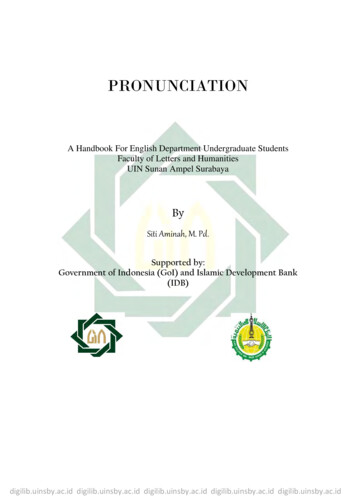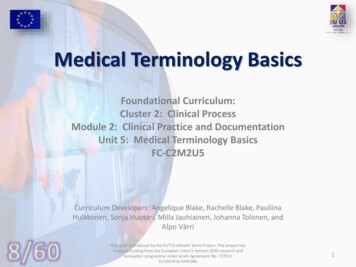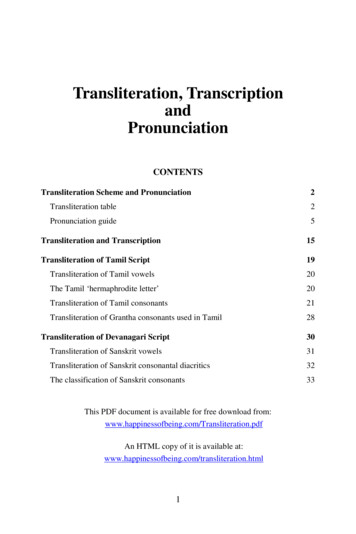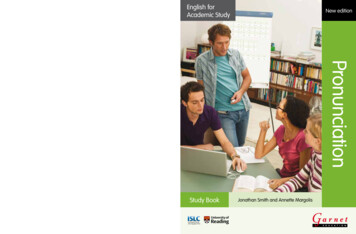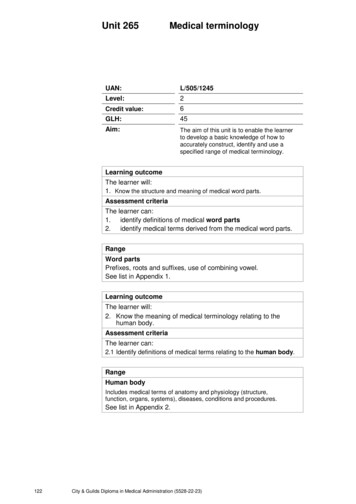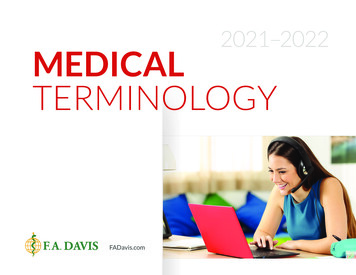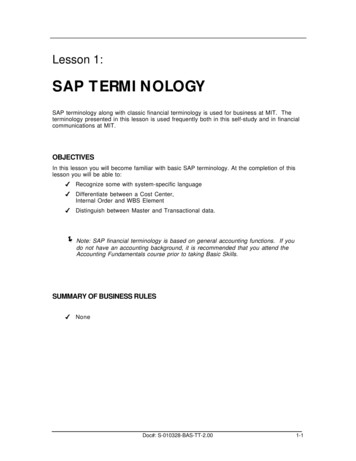Transcription
Medical Terminology PronunciationAssessment Tool Software: HelpTABLE OF CONTENTSMEDICAL TERMINOLOGY PRONUNCIATION ASSESSMENT TOOL SOFTWARE SYSTEM REQUIREMENTS . 2IMPORTANT GETTING STARTED INFORMATION 2WHAT IS MEDICAL TERMINOLOGY PRONUNCIATION ASSESSMENT TOOL SOFTWARE? .2WHAT IS THE LAYOUT OF THE MEDICAL TERMINOLOGY PRONUNCIATION ASSESSMENT TOOL ACTIVITY? .3ACTIVITY SCREEN LAYOUT 4Term List . 4Record/Analyze Function .5Results Field 6Navigation buttons .7SUMMARY REVIEW SCREEN . .8DETAIL REVIEW SCREEN .9A NOTE ABOUT ADOBE FLASH VERSUS HTML5 .10Medical Terminology Pronunciation Assessment Tool: HelpPage 1
Medical Terminology Pronunciation Assessment Tool System RequirementsThis product has been optimized for the following Operating Systems and browsers: Operating Systems: Windows 7, Windows 8, Mac OS X 10.8, Mac 10.9Screen Resolution: 1024x768 or greaterA USB headset when recording your pronunciations.Firefox 35.0 OR Chrome 42.0o Allow pop-ups for the assignment to open in a new window.o Leave this MindTap window open while completing the assignment.Important Getting Started Information There are a few start up testing requirements a user must complete in order to have themicrophone work properly. When prompted, you must ensure that “Allow” and“Remember” are checked in order for the microphone to work properly. NOTE: If you donot check “Remember” the Allow prompt will pop up each time you try to record a term. The Medical Terminology Pronunciation Assessment Tool will not work properly withInternet Explorer because Internet Explorer will not allow play back of the audio filesused in the software.What is Medical Terminology Pronunciation Assessment Tool?The Medical Terminology Pronunciation Tool allows the user to learn how to correctlypronounce medical terms. The tool provides an audio recording of the proper pronunciation ofeach term along with a phonetic “see & say” pronunciation for each term. The user records hisor her own pronunciation and a confidence threshold analyzes how well terms were pronounced.There are Review and/or Chapter Tests that help reinforce proper pronunciation of terminologycritical to the health professions. Each medical terminology Mindtap has its own uniqueorganization of pronunciation tool review and test materials.View a walk-through video about the pronunciation assessment tool here:https://youtu.be/A12MloYzfw4Medical Terminology Pronunciation Assessment Tool: HelpPage 2
What is the Layout of the Medical Terminology Pronunciation AssessmentTool Activity Screen?Medical Terminology Pronunciation Assessment Tool: HelpPage 3
The Medical Terminology Pronunciation Assessment Tool contains the following: Terms Listo Test activity will display a predetermined sample from the chaptero Review activity will display the entire chapters’ term listWhen you click on a term in the list it will display asBOLD and highlighted.Medical Terminology Pronunciation Assessment Tool: HelpPage 4
When a Term is selected both the term and see & say aredisplayed in the top middle of the page.See & Say may display a PrimarySecondaryand/orEmphasis on the words needing extra help.When you click this button the recorded sample audio filewill play giving the user added help on how to correctly pronounce the term. Recording/Analyzing Button FunctionsWhen you click this button the record function is enabledand will allow you to record up to 5 seconds. When Record button (no prior recording) is displayed the audio visual bar will displaywith “Ready ”This button will display while the record function isenabled. If you finish pronouncing the term before the 5 seconds allotted click the stop buttonand the analyzing function will enable. When Stop button is displayed the audio visual bar will display with “Listening ”This button will display while the analyzing function isenabled (while the system is analyzing All buttons on the activity will be disabled). When Analyzing term the audio visual bar will display with “Audio Captured”Medical Terminology Pronunciation Assessment Tool: HelpPage 5
Results fieldso Consists of the recorded audio file (Play button), Visual Indicator Bar, visualresult indicator (Correct/Incorrect) , Confidence Score (hard number displayed)and Confidence Required (required score needed for a correct result)When you click this button the recorded audio file will playletting the user hear the recorded term. If there is No recorded attempt the play button will be disabledThe Visual Indicator Bar will display your recorded scorewith Your Answer indicatoron the slide with far left indicating an incorrect score to thefar right indicating a correct score.Alternative Visual Result Indicator will display ifthe score recorded is either higher or lower than the term’s set confidence score.This indicates the returned result of the recorded term.This indicates the terms minimum required score needed for acorrect result.Medical Terminology Pronunciation Assessment Tool: HelpPage 6
Navigation buttonsClick "NEXT" to proceed to the next term or click on any term in the Term List.Click "SUBMIT" to complete the assessment.When the Submit button isselected a confirmation pop up will appear to confirm you want to submit the activity forgrading.Medical Terminology Pronunciation Assessment Tool: HelpPage 7
Pronunciation Assessment – Summary Review pageThe Pronunciation Assessment Summary Review page is visible to the instructor and studentupon submission of a pronunciation activity. This Review page is available for each submittedactivity- whether a Review or Chapter Test. It displays the Final Grade for the activity.This screen allows you to: play back the recorded audio file for each individual term; Play All recorded audio files in different sort orders (term number, term name and scorein both Ascending and Descending order); and load a Detail Review Screen for each term by clicking the Review button.This displays your overall score of correct terms.The Individual Play button will play back the recorded audio file.The Play All button allows you to listen to all recorded audio files (starting with the1 term at the top of the list)stMedical Terminology Pronunciation Assessment Tool: HelpPage 8
There are different sort orders (term number #,term name and score in both Ascending and Descending order). Just click on the option youwould like to display the summary list as.The Review button will load the Detail Review Screen (see below) which will giveyou the same layout as the activity screen minus the Record and Submit functions. Detail Review ScreenClick "BACK" to return the pronunciation assessment summary review page.Medical Terminology Pronunciation Assessment Tool: HelpPage 9
A Note about Adobe Flash versus HTML5When a user launches the Medical Terminology Pronunciation Tool, the software willautomatically detect if Adobe Flash is installed on the computer in use. If Flash is installedon the computer system, the software will use Flash to facilitate the audio recording process.If you notice that the audio is consistently filling the entire audio meter, this may indicate thatyour microphone volume is too high and thus creating a muffled recording. It is possible toadjust the microphone recording level via Flash by clicking theicon at the bottom righthand corner of each term activity page. (Note that HTML users will not see this icon.). Clickingtheicon will launch the Recording Interface Settings which will allow the user to adjustthe microphone volume (“gain”).In the event a user encounters difficulties using a microphone in Flash , the RecordingInterface Settings option also allows the user to switch from Flash to HTML5. The HTML5environment may resolve the microphone difficulties encountered when using Flash .Medical Terminology Pronunciation Assessment Tool: HelpPage 10
or her own pronunciation and a confidence threshold analyzes how well terms were pronounced. There are Review and/or Chapter Tests that help reinforce proper pronunciation of terminology critical to the health professions. Each medical terminology Mindtap has its own unique organization of pronunciation tool review and test materials.