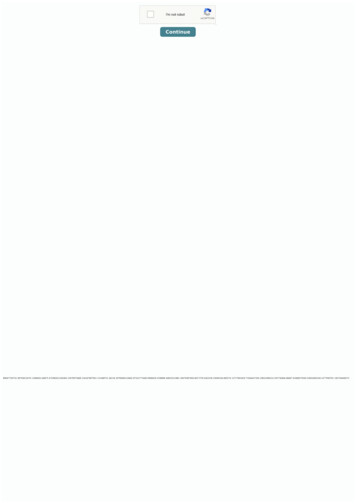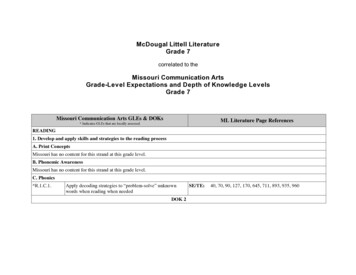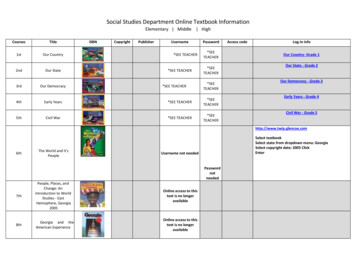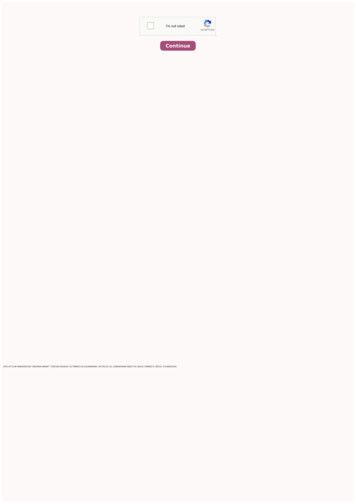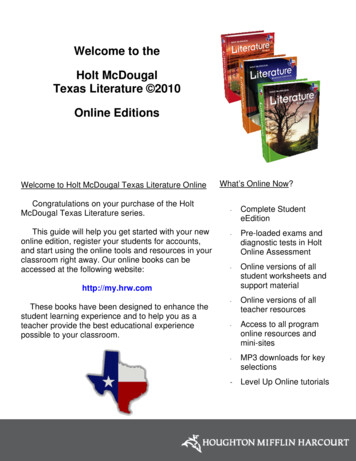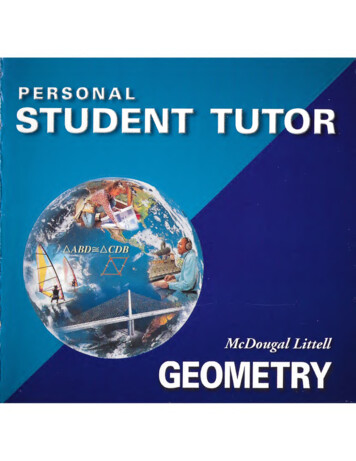
Transcription
McDougal LittellGEOMETRY
Personal Student Tutor 2001 McDougal Littell Inc. All rights reserved.No part of this work may be reproduced or transmitted in any form or by anymeans, electronic or mechanical, including photocopying and recording, or byany information storage or retrieval system without the prior written permissionof McDougal Littell Inc. unless such copying is expressly permitted by federalcopyright law. Address inquiries to Permissions, McDougal Littell Inc., P.O. Box1667, Evanston, Illinois 60204.McDougal Littell, McDougal Littell Personal Student Tutor, and all associatedlogos and designs are trademarks and/or registered trademarks of McDougalLittell Inc. QuickTime is a Registered Trademark of Apple ComputerCorporation. Microsoft, Windows, and Internet Explorer are trademarks, regis tered trademarks, and/or copyrights of Microsoft Inc.For more information about McDougal Littell products, call us at 1-800-4626595, or, visit our web site at: www.mcdougallittell.comISBN 0-618-01976-66 7 8 9 10 - SRI - 04 03
Welcome to the IVIcDougal Littell Geometry Tutor CD.The Personal Student Tutor from McDougal Littell for Geometry was designed toassist students, teachers and parents.With McDougal Littell’s Geometry Personal Student Tutor it’s easier than ever to: For the student that enjoys interactive ways to help prepare for chapter tests For parental involvement Reinforce instruction Help students cover material missed due to absence Provide additional instruction to struggling students Review material to prepare for assessmentsThe format of the tutorial presents the students with questions divided by thechapters in the text. The questions are asked in standardized test format, includ ing multiple choice and quantitative comparisons. If the student answers incor rectly, the tutorial offers a ‘hint’ that is responsive to the type of mistake that thestudent has made. Three chances and three hints are provided before the correctanswer is displayed. After 10 questions, the students’ progress is calculated.Depending on the success of the student, the tutorial will suggest that the studentpractice more problems from the chapter.1
The student’s work can be saved to end a session, or if the student decides tomove into another chapter and wants a record kept of work completed.The material that is presented in the tutorial is clear and attractive. The softwareappears to be user-friendly with only the necessary directions given to move com fortably through the program.Teachers and parents will notice that the format of the tutorial helps strengthenthe students ‘higher level thinking’ skills. The hints that are given when a questionis answered incorrectly requires the student to either research the concept learnedor to think through the answer that was chosen and make another choice.As with all math tutorial products by McDougal Littell, the built-in idea is toteach the students how to take responsibility and have an active role in what theylearn. The Personal Student Tutor for McDougal Littell’s Geometry 2001 pro vides opportunity for every student to develop these ideas as well as, their mathe matical reasoning abilities.2
Windows Installation InstructionsThere are two options for the use of the McDougal Littell Geometry Tutor CD.The first option is to run the program completely from the CD-ROM. Thisrequires that you have the CD in your drive whenever you wish to run the presen tation. This version needs only 10 MB of free hard drive space. The secondoption is a full install that installs all the program files to your hard drive. Thissets up program manager groups and shortcuts for your default files and requiresat least 50 MB of free hard drive space.CD-ROM Playback1. Insert the McDougal Littell Geometry Tutor CD into your CD drive.2 A window will pop up. Click on “Play from CD”. If the window does notappear, use either Windows Explorer, the “Run” command, or “Add/RemovePrograms” from the Control Panel, and launch the file “Start.exe” from the CD.Hard Drive Install1. Insert the McDougal Littell Geometry Tutor CD into your CD drive.2 A window will pop up with a description of the Geometry tutor. At the bottomof the page will be two buttons. Click on “Install to Hard Drive”.3 If the window does not appear, then using Windows Explorer, the “Run” com mand, or “Add/Remove Programs” from the Control Panel, launch the file“Start.exe” from the CD.3
.4 Once the installation program has opened, follow these directions.a. Choose “Next” on the “Welcome” screenb. Choose “Next” on the “Select Directory” screen. You may also change thedirectory path by choosing “Browse.”c. Choose “Yes” on the “Confirmation” screend. Choose “Typical” for a full installation.e Choose “Next” to complete the installation.The progress bar may show 0% complete or very little movement during installa tion. This is normal. Many of the files are small and install very quickly.Launching the Program from the Hard Drive1. The installation program has installed a shortcut to your Windows Start Menu.Choose “Start”, “Programs”, “Geometry Tutor”, and then “Geometry”.2 The introductory animated segment launches. (You can skip this at any time byclicking on “Skip” in the lower right corner.Program UninstallFollow these instructions to uninstall the original program files from your harddrive. Some files (customized files) and shortcuts that have been added after theoriginal install may have to be deleted manually.1. Click on the “Start” button.3. Choose “Add/Remove Programs”4. Find “Geometry Tutor” from the list and click on it.2 Choose “Settings” and then “Control Panel”button.5 Follow the on-screen instructions4Click the “Add/Remove”
Macintosh Installation InstructionsThere are two options for the use of the McDougal Littell Geometry Tutor CD.The first option is to run the program completely from the CD-ROM. Thisrequires that you have the CD in your drive whenever you wish to run the presen tation. This version needs only 10 MB of free hard drive space. The secondoption is a full install that installs all the program files to your hard drive. Thisrequires at least 50 MB of free hard drive space.CD-ROM Playback1. Insert the McDougal Littell Geometry Tutor CD into your CD drive.2 A window will pop up with a description of the Geometry tutor. Click on“Play from CD”. If the window does not appear, simply open the CD-ROMicon on your desktop and double-click on the file “Start”.Hard Drive Install1. Insert the McDougal Littell Geometry Tutor CD into your CD drive.2 A window will pop up with a description of the Geometry tutor. Click on“Install to Hard Drive”. If the window does not appear, simply open the CDROM icon on your desktop and double-click on the file “Start”.3 Once the installation program has opened, follow the on-screen instructions.5
Launching the Program from the Hard Drive1. The installation program has installed a shortcut to your Apple Menu. Openthe apple menu by rolling your mouse over the apple, choose your hard drive,then “Geometry Tutor”, then “Geometry”.2 The introductory animated segment launches. You can skip this at any time byclicking on “Skip” in the lower right corner.Important information about program navigation and last minute changes isincluded in the McDougal Littell Geometry CD-ROM readme fileFor help with the Personal Student Tlitor, call 1-800-727-3009 between9:00 am and 5:00 pm Eastern Standard Time.6
For information onMcDougal Littell products,call us at 1-800-462-6595,or visit our Web site atmcdougallittell.com
Welcome to the IVIcDougal Littell Geometry Tutor CD. The Personal Student Tutor from McDougal Littell for Geometry was designed to assist students, teachers and parents. With McDougal Littell's Geometry Personal Student Tutor it's easier than ever to: For the student that enjoys interactive ways to help prepare for chapter tests