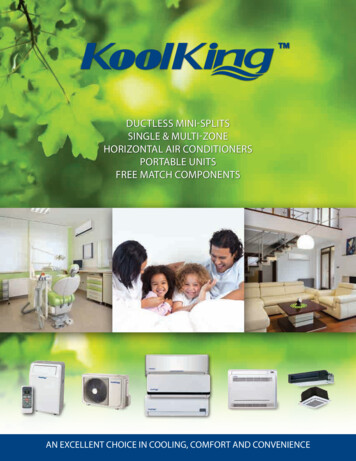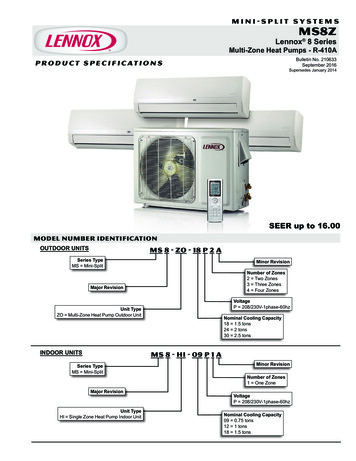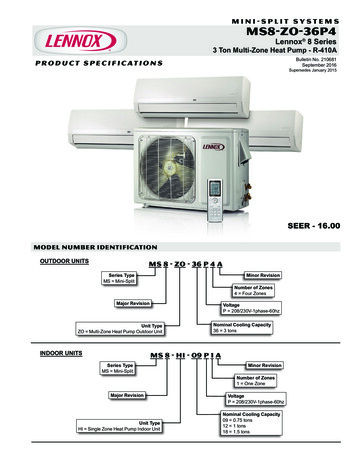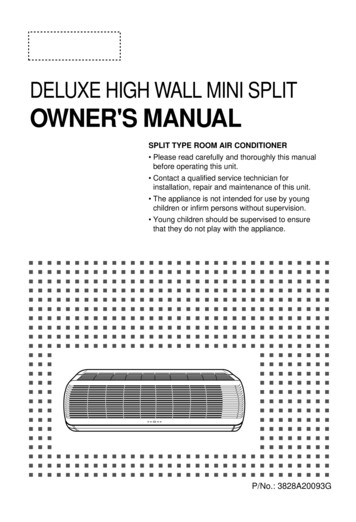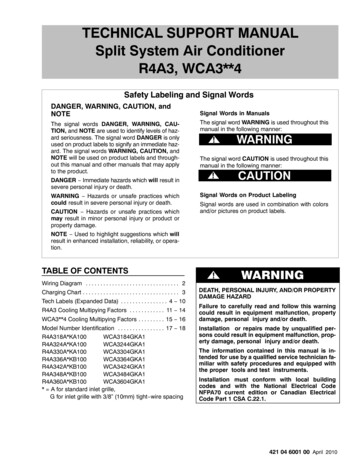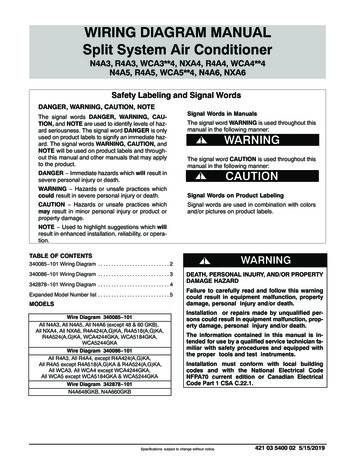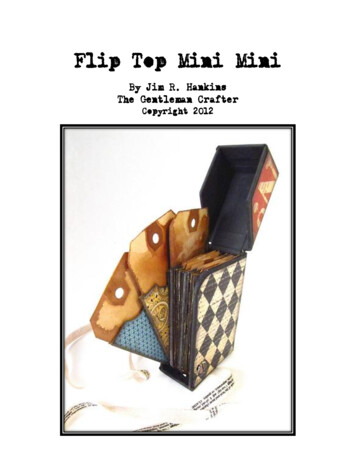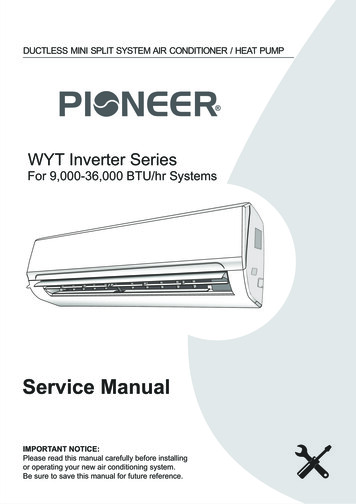
Transcription
DUCTLESS MINI SPLIT SYSTEM AIR CONDITIONER / HEAT PUMPWYT Inverter SeriesFor 9,000-36,000 BTU/hr SystemsService ManualCS78421-548-754IMPORTANT NOTICE:Please read this manual carefully before installingor operating your new air conditioning system.Be sure to save this manual for future reference.
Air Conditioner Service ManualTable of Contents1. Important Notice2. Product Dimensions3. Refrigeration cycle diagram4. Operation details5. Wiring diagram6. Explosion view and parts7. Precaution8. Names of parts9. Installation10. Trouble T012GLFI19RL
Air Conditioner Service Manual1. Important NoticeThis service manual is intended for use by individuals possessing adequatebackgrounds of electrical, electronic and mechanical experience. Anyattempt to repair the appliance may result in personal injury and propertydamage. The manufacturer or seller cannot be responsible for theinterpretation of this information, nor can it assume any liability inconnection with its use.The information, specifications and parameter are subject to change due totechnical modification or improvement without any prior notice. Theaccurate specifications are presented on the nameplate label.How to order spare partsTo have your order filled promptlyfollowing information:and correctly, pleasefurnish the1. Model No. with Indoor or Outdoor2. No. in the Explosion View3. Part Name4. The quantity you ordered1
Air Conditioner Service Manual2. Product DimensionsIndoor LFI19HLDIndoor .99)203(7.99)203(7.99)203(7.99)220(8.7)258 (10.2)258(10.2)2
Air Conditioner Service ManualOutdoor 9(21.6)602(23.7)699(27.5)808(31.8)Outdoor unit(mm/inch)FGI290(11.4) 415(16.3) 225(8.9)290(11.4) 415(16.3) 225(8.9)305(12.0) 433.8(17.1) 278(10.9)305(12.0) 433.8(17.1) 278(10.9)349(13.7) 516(20.3) 314(12.4)380(15)586(23) 347.5(13.7)433(17) 675(26.6) 5)63(2.5)3
Air Conditioner Service Manual3. Refrigeration cycle diagramCooling onlyLiquid side2-way valveCapillaryHeat exchange(Evaporator)Heat exchange(condenser)Gas side3-way valveAccumulatorCompressorHeat pumpCheck valveLiquid side2-way valveCapillary AssemblyHeat exchange(Evaporator)Heat exchange(condenser)Gas side3-way valve4-way valveAccumulatorCompressorHeatingCooling4
Air Conditioner Service Manual4. Operation DetailsRemote controller1 ON/OFF buttonTo switch the conditioner on and off.2 ECO buttonIn cooling mode,press this button ,the temperaturewill increase 2 on the base of setting temperature:In heating mode, press this button, the temperaturewill decrease 2 on the base of setting temperature.3 MODE buttonTo select the mode of operation.4 FAN SPEED button123456To select the fan speed of auto/low/mid/high.13125 SWING buttonTo activate or deactivate of the movement of theDEFLECTORS .6 HEALTH button1110987To switch - on /off HEALTHY funtion. It is a buttonwhich controls the ionizer or plasma generator onlyfor inverter type.7 TURBO buttonIn cooling mode, press this button, the unit will givethe maximum cooling temperature with 16In heating mode, press this button, the unit will givethe maximum heating temperature with 31 .8 SWING buttonTo activate or deactivate of the movement of theDEFLECTORS .9 DISPLAY buttonTo switch on/off the LED display (if present)10 SLEEP button109To activate the functionSLEEP.119 TIMER buttonTo set automatic switching-on/off.12 TEMP UP buttonIncrease the temperature or time by 1 unit.9 13TEMP DOWN buttonDecrease the temperature or time by 1 unit.9 in following pages.Note: Each mode and relevant function will be further specifiedRemote ControlThe remote controller is not presetting as Cooling Only Air Conditioner or Heat Pump bymanufacturer.Each time after the remote controller replace batteries or is energized, the arrowhead will flashes onthe front of Heat or Cool on LCD of the remote controller.User can preset the remote controller type depending on the air conditioner type you have purchasedas follows:Press any button when the arrowhead flashes on the front of Cool , Cooling Only is set.Press any button when the arrowhead flashes on the front of Heat , Heat Pump is set.If you don t press any button within 10 seconds, the remote controller is preset as Heat Pumpautomatically.Note :If the air conditioner you purchased is a Cooling Only one, but you preset the remote controller asHeat Pump, it doesn t bring any matter. But if the air conditioner you purchased is a Heat Pump one,and you preset the remote controller as Cooling Only, then you CAN NOT preset the Heatingoperation with the remote controller.5
Air Conditioner Service Manual4.2 Electronic Controller4.2.1 Safety Protection(1) Time Delay for Safety protection3 minutes delay for compressor ---The compressor is ceased for 3minutes beforerestarting to balance the pressure in the refrigeration cycle in order to protect thecompressor.2 minutes delay for 4-way valve ---The 4-way valve will be ceased for 2 minutes lateafter compressor to prevent the refrigerant-gas abnormal noise when the HEATINGoperation is OFF or switch to the other operation mode.(2) Discharge temperature protectionThere is a temperature sensor on top of compressor, when temperature on top of compressorexceeded the limit, system control will shut down the compressor and the display boardwill show the error code.(3) Lower voltage protectionWhen AC voltage 158V and keep it for 10 seconds, unit will be shut down for protection.(4) Over voltage protectionWhen AC voltage 260V, unit will be shut down and recover while AC 255V.(5) Over current protectionWhen the current of outdoor unit is overload, controller shut down the unit immediately andshow error code.(6) Compressor abnormity protectionWhen compressor start on or in the process of running, if there is no feedback to controller orload of compressor is abnormity, the air conditioner will shut down, and show error code.(7) IPM module protectionIPM module has high temperature & over current protection itself, if there is signal feedbackto IPM, the outdoor unit will shut down, LED on outdoor PCB will show the error code.4.2.2 “Feel” Mode Operation(8) When the “Feel” mode is selected, the operation mode and initial temperature set aredetermined by the initial room temperatureat start-up of the operation except to turn off the airconditioner and operates it again.(9) If the mode is change to “Feel” from other mod e, the “Feel” mode doesn’t operate untilcompressor stop for more than 3 minutes.ModeCOOLINGDRYHEATING for Heat Pump/FAN for Cooling OnlyInitial Room TemperatureRT 26 (78.8 )26 RT 20 (68 )RT 20 (68 )Initial Set Temperature23 (73.4 )RT-2 (35.6 )-In the “Feel” mode, when the controller receives theup or down signal of temperature, the settemperature can adjust by 1 (33.8 ) upper or lower. The biggest you can adjust by 2 (35.6 ) upper or lower.4.2.3. “COOLING” Mode Operation(1) Compressor frequency controlAccording to difference room temperature and set temperature (δt RT-ST), running frequencyof compressor is controlled by electronic controller. When room temperature is much higher thanset temperature, the compressor will start at a high frequency, and as room temperature goes6
Air Conditioner Service Manualdown, the compressor running frequency will go down. When room temperature is lower than settemperature, the compressor will run at very low frequency.In general, unit will change itsrunning frequency according to δt to make room temperature closing to set temperature .(2) Outdoor temperature affects running frequency of the compressorOutdoor temperature affect compressor’s running frequency. Difference inlet temperature ofoutdoor unit is adapted by difference compressor running frequency. While outdoor temperatureis about 30 , the compressor will run in high frequency.If unit run in “cooling” mode and outdoor temperature is less than -2 (-35.6 ), the controllerwill shut down compressor and show error code, while the ambient temperature is over 1 (33.8 ), the compressor will run automatically.(3) Auto fan control in cooling modeIn cooling mode (include cooling in “Feel ” mode), fan speed is determined by δt, as thefollowing diagram:RT-STδt come upδt come down ( )3.5(38.3)High fan3.0(37.4)1.5(34.7)Min fan1.0(33.8)Low fan4.2.4.“DRY” Mode Operation(1) The system for DRY operation used the same refrigerant circle as the cooling one.(2) When the system operates in DRY mode, at first it operates in cooling mode, the settemperature (ST) is “RT-2 (35.6 )”. After that, t he system will operate in cooling modewith lowest fan speed for 30 minutes and then change to middle speed for 30seconds as acycle. During the course of this operation, you can’t use remote controller to adjust the fanspeed but you can control the vane direction.(3) In the dry mode, when RT 12 (53.6 ), the compressor will stop and operates again at RT 14 (57.2 ).4.2.5. “HEATING” Mode Operation (available for Heat Pump only)(1) Frequency controlSame as the frequency control in cooing mode, the running frequencyof compressor iscontrolled by controller. Unit change its running frequency according to δt to make the roomtemperature closing to the set temperature.(2) Indoor fan motor control1) Cold Air Prevention ControlThe function is intended to prevent cold air from bei ng discharged when heating modeselected or while in defrosting.The indoor fan speed will be controlled as following.Temperature up37 (98.6 )Setting33 (91.4 )Low fan34 (93.2 )Breeze28 (82.4 )Stop22 (71.6 )25 (77 )Temperature down7
Air Conditioner Service ManualIn heating operation, if air conditioner turn off, the indoor fan motor will run most for 30seconds since the stop of compressor.2) Auto fan control (heating)In heating mode (include in “FEEL” mode), fan speed is determined by δt as the following:RT-ST ( )3.5(38.3)δt come upδt come down3.5High fan3.0(37.4)1.5(34.7)1.5Min fan1.0(33.8)Low fan(3) 4-way valve controlIn heating mode, 4-way valve will power on ahead of compressor for 5 seconds, and cut offfor 2 minutes later than compressor . 4-way valve will not power off unless the machine to beswitched off, mode changed or on the process of defrosting.(4) DefrostingDefrosting is controlled by the microprocessor.When one of the following conditions is satisfied, unit comes into defrosting:a. Outdoor heat exchanger Temperature (OPT) is continuously less than 3 (37.4 ) while theunit runs for more than 40 minutes, and OPT is keeping under -6 for more than 3 minutes.b. Outdoor heat exchanger Temperature (OPT) is continuously less than 3 (37.4 )meanwhile the unit runs for more than 80 minutes, and OPT is keeping under -4 (-39.2 )for more than 3 minutes.c. Outdoor heat exchanger Temperature (OPT) is continuously less than 3 (37.4 ) while theunit runs for more than 120 minutes,and OPT is keeping below -2 (35.6 ) for morethan 3 minutes.Before the air con comes into defrosting, compressor running frequency drop downto alower frequency firstly, then the compressor shuts down.In defrosting, the max. frequency of compressor is F9 (a little less than the highestfrequency ). In this period all protection function are available.Compressor4-way valveExpansion valveONOFFONOFFNORMAL800Outdoor fan motor ONOFF50S10S Defrosting time 10Mins15S15SIn defrosting, LED showing by winking.No matter what AC come into or out of defrosting, indoor fan motor speed is the same asCold Air Prevention Control.While one of the following conditions is satisfied, unit comes out of defrosting and shifts toheating mode:a. Outdoor coil Temperature (OPT) 15 (59 ).b. The time of defrosting keeps for more than 10 minutes.8
Air Conditioner Service Manual(5) Indoor exchanger overheat protectionWhen Indoor exchanger Temperature (IPT)is higher than 55 (131 ) , unit comes into indoorexchanger overheat protection. The compressor drops its frequency towardto F1 level untilIPT 52 (125.6 )If IPT 52 (125.6 ) and keep for 5 minutes, control system doesn’t limit running frequency.If IPT 62 (143.6 ), control system shut down compressor, and recover while IPT drop less than50 (122 ).4.2.6 “SLEEP” modeWhen the SLEEP button is pressed, the AC operates as following:The indoor fan speed is set at low speed, the power lamp and the sleep lamp is on,the display of temperature will close after 5 minutes.W hen selecting COOLING/DRY operation with SLEEP mode, the set temperature will beraised by 1 (33.8 ) 1 hour later and by 2 (35.6 ) 2 hour later.When selecting HEATING operation with SLEEP mode, the set temperaturewill be droppedby 1 (33.8 ) 1 hour later and 2 (35.6 ) 2 hours later.After the System operates in SLEEP mode for 8 hours, it will stop automatically.4.2.7 EMERGENCY OperationWhen the EMERGENCY Operation switch is pressed one time, COOLING mode is selectedand if the EMERGENCY Operation switch press again within 3s , HEATING mode selected, whilepress once again, the unit will switch off.When the remote controller missing, failed or the batteries run down, press the EMERGENCYOperation switch on front of the indoor unit for function test.NOTE: Do not press the EMERGEMCY Operation switch during normal operation.4.2.8 AUTO-RESTART Function (Option)While air conditioner is operating in one mode, all of its operation data, such as workingmode, preset temperature etc. would be memorized into IC by main PCB. If power supply cut offdue to reasons and recover again, the AUTO-RESTART function will setsynchronously andthe air con
or operating your new air conditioning system. Be sure to save this manual for future reference. Service Manual WYT Inverter Series For 9,000-36,000 BTU/hr Systems. Table of Contents Models Trouble shooting 1. Important Notice 2. Product Dimensions 3. Refrigeration cycle diagram 4. Operation details 5. Wiring diagram 6. Explosion view and parts 7. Precaution 8. Names of parts 9. Installation .