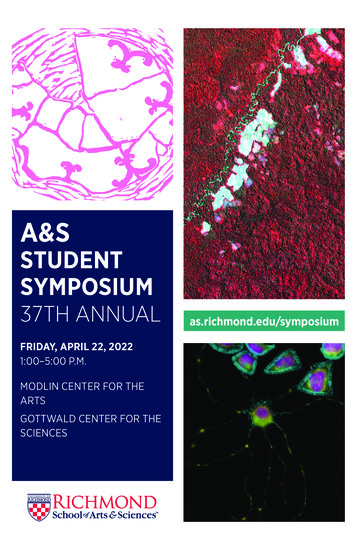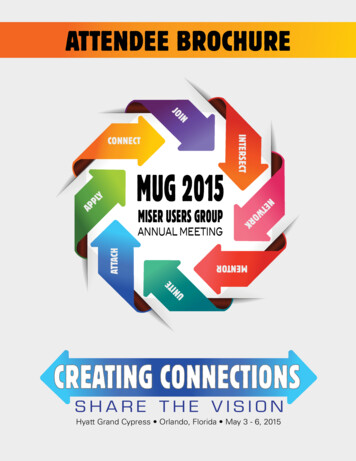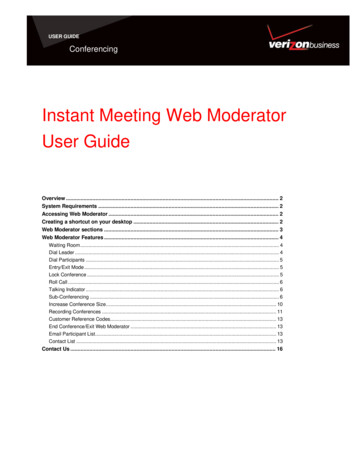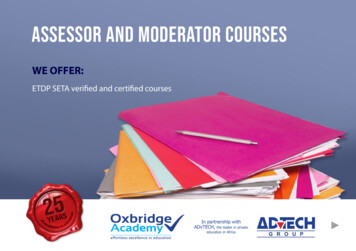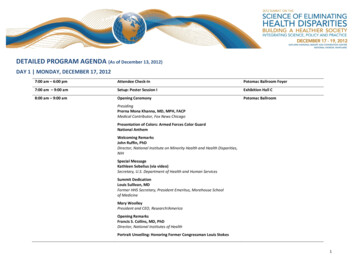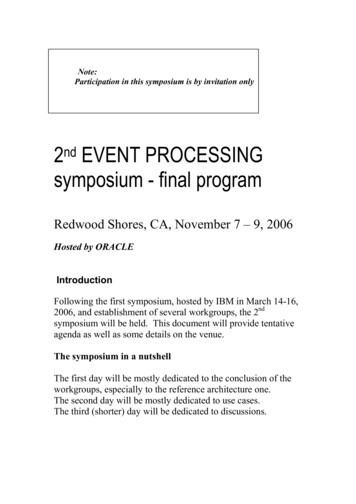Transcription
SolutionChat: Real-time Moderator Support for Chat-basedStructured DiscussionSung-Chul Lee1 , Jaeyoon Song2 , Eun-Young Ko1 , Seongho Park1 , Jihee Kim1 , Juho Kim11 KAIST, Daejeon, Republic of Korea2 Seoul National University, Seoul, Republic of Korea{leesungchul, eunyoungko, coloroflight, jiheekim, juhokim}@kaist.ac.krsong@jaeyoon.ioABSTRACTOnline chat is an emerging channel for discussing communityproblems. It is common practice for communities to assigndedicated moderators to maintain a structured discussion andenhance the problem-solving experience. However, due tothe synchronous nature of online chat, moderators face a highmanagerial overhead in tasks like discussion stage management, opinion summarization, and consensus-building support.To assist moderators with facilitating a structured discussionfor community problem-solving, we introduce SolutionChat,a system that (1) visualizes discussion stages and featuredopinions and (2) recommends contextually appropriate moderator messages. Results from a controlled lab study (n 55, 12groups) suggest that participants’ perceived discussion trackability was significantly higher with SolutionChat than without.Also, moderators provided better summarization with less effort and better managerial support using system-generatedmessages with SolutionChat than without. With SolutionChat,we envision untrained moderators to effectively facilitate chatbased discussions of important community matters.Author KeywordsOnline Discussion; Structured Discussion; ComputerMediated Communication; Moderator Support; Chat InterfaceCCS Concepts Human-centered computing Interactive systems andtools;INTRODUCTIONMore communities today are turning to online chat as a channel for discussing community matters and making decisions.Examples include: Comcast’s employees organized a rally onSlack, a group messaging platform, which started the #TechHasNoWalls movement [28]; Strong Towns, a non-profit organization for promoting discussion about building financiallyresilient communities, uses Slack for discussion with dedicated moderators [36]; AOL (America Online) chatrooms in1990s were used to discuss political issues [19].Permission to make digital or hard copies of all or part of this work for personal orclassroom use is granted without fee provided that copies are not made or distributedfor profit or commercial advantage and that copies bear this notice and the full citationon the first page. Copyrights for components of this work owned by others than theauthor(s) must be honored. Abstracting with credit is permitted. To copy otherwise, orrepublish, to post on servers or to redistribute to lists, requires prior specific permissionand/or a fee. Request permissions from permissions@acm.org.CHI’20, April 25–30, 2020, Honolulu, HI, USA 2020 Copyright held by the owner/author(s). Publication rights licensed to ACM.ISBN 978-1-4503-6708-0/20/04. . . 15.00DOI: https://doi.org/10.1145/3313831.3376609The high accessibility and familiarity of online chat has led toits adoption for community discussion, as more members caneasily join in a discussion without geographical constraints.Online chat is also socially engaging, and research shows thatthe dynamics of online chat discussion are similar to those inface-to-face discussions [3]. The synchronous nature of onlinechat, however, may feel too fast and chaotic [16], making itdifficult for participants to keep track of discussion and followup a missed conversation, thereby limiting its effectiveness indiscussing important community matters.Providing a predefined discussion structure can make an online chat discussion more productive and efficient. Structureddiscussion can help participants focus on the agenda whilereducing topic changes and irrelevant messages [14], and scaffold the problem-solving process while compensating for participants’ limited knowledge [45]. Communities practicingstructured discussion often introduce predefined stages andvoting mechanisms to scope their discussion. To help manageand facilitate structured community discussions, many communities assign moderators: they guide participants’ focus [22]and direct the problem-solving process [44]. While online platforms like Loomio [4], LiquidFeedback [10], and MooD [43]have been designed for structured asynchronous discussionswith moderation support, little research has applied structureddiscussion to synchronous online chat.To understand the challenges of supporting structured discussion in online chat, we conducted a formative study. First,participants had limited awareness of the discussion structureand often relied on the moderator to remind them. Second,moderators reported a high burden in managing the discussionin the midst of fast chat flow and high volume of messages.Moderators had to coordinate various tasks in real-time tosmoothly run the discussion. Their tasks included introducingthe current stage, summarizing the main points raised by participants, and asking for supporting evidence, among others.Many moderation messages were recurring across stages.To address the issues of limited structure awareness and moderator support in chat-based online discussion, we introduceSolutionChat. SolutionChat is a web-based chat interface that(1) visualizes the discussion structure and featured opinions(FO) for each stage and (2) recommends contextually appropriate moderation messages to moderators (Figure 1).To improve structure awareness for discussion participants,SolutionChat provides an agenda panel (AP) (Figure 1A),which visualizes the overall discussion structure and highlightsthe current discussion stage (Figure 1B). The moderator can
Figure 1. The overview of SolutionChat: (A) agenda panel for showing the discussion structure, (B) current discussion stage and featured opinions,(C) stage divider, (D) button for add a message as a featured opinion, (E) inline message recommendations for moderators to add short reactions todiscussants’ opinions, and (F) block message recommendations with generic facilitation messages for moderators to use.decide to move the discussion to the next or any stage, andstage updates are synchronized between all participants.Participants can label any chat message as a featured opinion(Figure 1D), which then gets listed in the AP and serves asa summary of main ideas discussed for each stage. For theremainder of the paper, we refer marking a message as afeatured opinion as summarization.SolutionChat also provides real-time message recommendations (MR) to moderators to lower their task load (Figure 1Eand 1F). SolutionChat monitors the discussion context in realtime, including chat messages, current stage, featured opinions,and elapsed time for the current stage, and recommends appropriate facilitation messages in real-time (e.g., “Are thereany other opinions?” and “Can you elaborate further?”). Themoderator can simply click a recommended message to sendto all participants.To evaluate the effect of SolutionChat on supporting structured discussion in online chat, we ran a controlled lab studywith 12 groups of university students (n 55). Three conditions compared were the baseline chat interface, AP, and APwith MR (AP MR). Results show that participants with APreport a higher level of awareness on the discussion structure.Moderators who used AP sent fewer summarization messagesthan the baseline while participants were able to track mainideas better. Moderators with AP MR sent significantly moremanagerial messages compared to the other conditions.This paper makes the following contributions: Design goals derived from the formative study that identifyways to support structured discussion in online chat SolutionChat, an online chat system for structured discussion designed to improve structure awareness and moderatorsupport Results from the controlled study showing the value of theagenda panel and real-time message recommendations insupporting structured discussionRELATED WORKIn this section, we review previous work on the role of moderators in discussion, moderation in online communities, structured community participation, discussion summarization, andreal-time message recommendation.The Role of ModeratorsA rich body of education research has focused on improvingthe quality of students’ discussion, as it is shown to be linkedto students’ learning gain [3]. These studies highlight theimportance of students’ engagement in turn-taking of conversations [7], production and development of students’ ideas [23,42], and argument-oriented discussions [1, 2, 6, 11, 37].An effective solution for moderators to promote quality discussion and stimulate students is to use generic prompts [3],such as questions like “Can you add something here?” and“Can you provide any evidence for it?”. A limitation of this
intervention technique is that it requires adequate training formoderators prior to the discussion.Moderators coordinate the discussion in various ways whilemanaging discussion structure. Lund [30] suggests four typesof discussion support for human argumentation: pedagogicalsupport to provide educational interventions (e.g., genericprompts and summarization), social support to maintain abright and safe atmosphere, interaction support to react toparticipation activity, and managerial support to cover taskdesign, task completion, monitoring, and technical support.When discussing issues in the community, moderators shouldprovide managerial support with discussion structure in mindand pedagogical support to lead participants to have productive conversations. Since social and interaction support areclosely associated with group dynamics of a community andrelationships between its members, these two types of supportare relatively less connected to the structure of discussion.Moderation in online communitiesOnline communities often moderate content and user behavior to preserve and strengthen their organizational norm andprocesses. For content moderation, algorithms are increasingly used to fully automate the moderation process [21] orcollaborate with humans [20]. For process moderation, systems can manage group processes. For example, a chatbotguided repetitive discussion stages via participants’ commandor voting [41]. However, algorithmic moderation in responseto the dynamics of group discussion remains a challenge duelimited NLP performance [25] and a high cost of failed interactions. Inspired by previous studies that have demonstratedthe usefulness of meta-talk prompts generated by newcomers[31] and the value of generic prompts [3], this work suggests away to assist untrained moderators in the context of dynamiconline chat discussion by enabling algorithmic suggestionswith human control.While inspired by these systems, SolutionChat differs in thatit provides more flexible structure where the moderator canuse customized structure and has control in stage transitions.Discussion Summarization and Real-time Message RecommendationDiscussion summarization is an important area of support foronline discussions, as it provides an accessible overview toparticipants to gain shared awareness and understanding of theprogress of discussion.Previous work has introduced summarization techniques fordiscussion using algorithms [15, 48, 35] or crowdsourcing.Wikum [47] proposes a multi-level and recursive summarization workflow. Deliberatorium [24] demonstrates the usefulness of summarization in the form of a tree-structured network.For online chat, Collabot [38] suggests a way to cluster onlinechat messages based on topics, and Tilda [46] allows participants to markup chat messages for summarization. Othersystems have focused on summarizing the consensus state tohelp communities’ decision-making process. ConsensUs [29]visualizes participants’ consensus for multi-criteria decisionmaking, and ConsiderIt [26] visualizes the level of agreementbetween users for a policy.Real-time messaging recommendation can be helpful to reduce a load of communication. Many commercial mobilekeyboard applications recommend appropriate emojis basedon the typed words [17, 39, 32, 40]. Gmail’s Smart Reply [18]suggests appropriate short responses to email and Gmail’sSmart Compose [5] suggests words and phrases as the usertypes in email text. These techniques attempt to capture thecommunication context to make recommendations.To the best of our knowledge, SolutionChat is the first moderator support system for online chat discussion to combinesummarization and real-time messaging recommendation.FORMATIVE STUDYStructured Community ParticipationWhile the form of structure varies, many community participation platforms have chosen asynchronous communication torun their structured discussion.A common design pattern used by discussion platforms is tointroduce multiple stages. Multiple stages drive participants’discussion effort to evaluate various predefined aspects of proposals. MooD [43] is a solution-centered discussion platformwith four stages (problem proposal, solution proposal, feasibility, and moral check). LiquidFeedback [10] is a platformfor discussing policy with four stages (admission, discussion,verification, and vote).In synchronous discussion, however, there are fewer cases ofsupporting structured participation than in asynchronous settings. Leadline [14] supports structured discussion by providing a pre-selected script with structure information. Loops [13]scaffolds semi-structured discussion with five major stages (setgoals, generate ideas, elaborate ideas, critique and rank ideas,and archive the results) and creates a sub-room for each stagefor users to freely join.To better understand the challenges in managing and participating in chat-based structured discussion, we conducted aformative study. We sought to (1) understand how participantsperceive and track the discussion structure and (2) investigate the role and behavioral patterns of moderators, especiallywith respect to Lund’s four types of human support [30] in astructured online chat discussion.ParticipantsWe recruited 18 participants (Male: 9, Female 9), all of whomwere students at our institution in South Korea. We divided 18participants into six groups of three. Each participant received15K KRW ( 12.5 USD) for joining an hour-long study session.For the remainder of the paper, we refer to discussion participants who are not a moderator as discussants. This is toavoid confusion with study participants, which include bothmoderators and non-moderators.Tasks and ProceduresWe asked participants to discuss the issue of requiring facultyadvisors’ physical signatures for various administrative pro-
cesses at our institution. This issue was heavily discussed inonline communities at our institution at the time of the study.Considering community problems are often ill-structured (i.e.,problems have no one optimal answer) and the problem couldlead to many possible solutions [8], we prepared a discussionstructure by adopting the ill-structured problem-solving process proposed by Ge [45] (Problem representation, Generatingor selecting solutions, Making justifications, Monitoring andevaluating). The final discussion structure included cause,evidence for the cause, solution, and advantages and disadvantages of the solution. Participants were asked to follow thisstructure in their discussion.We designed three experimental conditions to compare discussion activity qualitatively in terms of moderator presenceand predefined discussion structure: moderator structure,moderator-only, and structure-only. For groups in the moderator structure condition, we randomly designated a moderatorand presented the discussion structure to the moderator (butnot discussants). For groups in the moderator-only condition,we also randomly designated a moderator but nobody in thegroup was presented with the discussion structure. For groupsin the structure-only condition, we did not designate a moderator but presented the discussion structure to all discussants.We prepared a web-based chat interface with a message log,a message input field, and a user ID display with a specialmarker for the moderator. Participants were instructed todiscuss via the chat interface for 40 minutes and share theirexperience in a group interview session.Results & Design GoalsWe organize results by extracting contrasts that may be derivedby the presences of the structure and moderator.Discussion Structure: Groups with discussion structure(structure-only and moderator structure) generally followedthe structure and discussed ideas within the scope of eachstage. Structure-only groups sometimes skipped certain discussion stages without clear consensus or made frequent shiftsbetween the stages (e.g., discuss solutions in the cause stage),perhaps due to having no moderator. Moderator-only groups,while not having predefined structure, developed their own custom structure during discussion. One group mainly discussedthe pros and cons of the current practice and the other groupcame up with a two-stage workflow (cause and solution).Groups with the discussion structure covered various aspectsthat the structure suggested, while groups without the structuretended to focus on fewer aspects and held longer conversationson them. Discussants had mixed reactions to discussing withstructure. A discussant in the moderator structure conditionexpressed that “Somebody should ask these kinds of questions[U1]” and “The moderator tightly managed the discussionwith the questions. I think it was good. For example, thefirst problem alone may take whole discussion time, however,the moderator made a transition fluently between the stages[U2].” However, U2 also expressed that they experiencedtime pressure during chat: “I felt I have been dragged by themoderator”. Also, U2 complained it was difficult to knowwhat structure the group was following, as they had no explicitFigure 2. A distribution of moderation message counts per support type.Moderators mainly provided pedagogical and managerial support to discussants during chat-based discussion.access to it: “I had hard time knowing where are we in thediscussion because we don’t know about the question. [U2]”Based on our findings related to discussion structure, we identify the following design goal: G1. Assist discussion stage management by exposing thediscussion structure and highlighting the current stage to allparticipants.Moderator Actions: To understand the types of support moderators provided to discussants, we labeled and counted moderator messages based on Lund’s human support categories [30]for the groups with moderator structure and moderator-only.Previous work also used this scheme to categorize moderatorsmessages in chat [3]We conducted a discourse analysis to label moderators’ messages with their intent. Two researchers independently assigned a code to each message by developing their own codingscheme, and resolved conflicts through discussion. Basedon the intents we distilled, we matched each intent to one ofLund’s four support categories (See Table 1).The managerial support and pedagogical support take the major share of moderator messages (see Figure 2 and Table 1).Managerial messages were often associated with messagesthat repeated from stage to stage. For example, messageslike “Shall we proceed to the next stage?” were repetitivelyobserved across the stages. Among all managerial messagetypes, the stage introduction message, in which the moderatorreminds the goal of the discussion stage upon entering a newstage, was the most frequent.In terms of pedagogical messages, moderators summarizedthe points raised by discussants, asked discussants to provideevidence or elaborate their points, and redefined the scopeof discussion. Among all pedagogical message types, thesummarization message was most common. In the interview,discussants expressed gratitude for the moderator’s summarization efforts while at the same time they were worried aboutthe excessive burden of the moderator. They expressed needsfor systemic support for discussion summarization. Similarto managerial messages, many generic pedagogical supportmessages occurred repetitively across the stages (e.g., “Canyou elaborate more?”).Since the summarization messages are specific to the contentof discussants’ message while the other pedagogical messagesare more generic (without requiring specific discussion content to be included in the message), we separated pedagogical
Human support categoryModerator’s intentExample messageManagerialIntroduce a new stageProceed to the next stageManage timeSuggest voting“This time, let’s talk about the pros of the solution.”“Shall we go to the next stage?”“Due to time constraints .”“Should we vote among our current candidates?”PedagogicalSummarizeAsk for elaborationAsk for evidenceRedefine discussion scope“There was an opinion that taking a leave of absence for personalreasons should not require an advisor signature.”“Can you elaborate more?”“Can you give us an example?”“Let’s talk about taking a leave of absence for personal reasons.”InteractionRequest participationRequest new ideas“U2, would you like to share your opinion?“Any ideas?”SocialAcknowledge“Thank you for your thoughtful opinions.”Table 1. Categories of moderator support and types of moderators’ intent for each category. We developed a coding scheme to identify frequently usedmessage intents and mapped them to Lund’s human support categories [30]messages into summary pedagogical support and generic pedagogical support, and set design goals for each (see below).Based on our findings related to moderator actions, we identifythe following design goals: G2. Reduce moderators’ constant burden in summarizingthroughout the discussion. G3. Facilitate moderators’ managerial support by assistingwith repetitive managerial messages. G4. Facilitate moderators’ pedagogical support by assistingwith repetitive pedagogical messages.SOLUTIONCHATWith these design goals in mind, we introduce SolutionChat,an online chat platform designed to support structured discussion with moderator assistance. With SolutionChat, weenvision untrained moderators can apply structural discussionwith a lower overhead while maintaining active managerial andpedagogical support, thereby contribute to supporting structured discussion to a broader range of groups and communitiesto engage in chat-based discussions.The SolutionChat interface (Figure 1) consists of three maincomponents. The agenda panel (AP) (Figure 1A) is designedto increase participants’ structure awareness and decrease thesummarization burden of moderators. AP displays the structure of the discussion and allows participants to collectivelymaintain featured opinions for the current stage. Messagerecommendations (MR) (Figure 1E & F) suggest contextuallyappropriate messages moderators can use in real-time. Thechatroom displays messages with participants’ ID. The moderator ID is denoted as M and highlighted in red for improvedvisibility. When the discussion stage changes, a stage divideris added to visually alert the start of a new stage to participants.Moderators’ SolutionChat Usage ScenarioWe walk through a usage scenario for SolutionChat froma moderator’s view. Once a group decides on a discussiontopic, they can create a SolutionChat chatroom dedicated forthe topic and choose an initial discussion structure to follow,which could be either the default template provided by thesystem or any custom list of stages. The selected structurepopulates the AP. Once the chatroom is created, it gets a shareable URL and participants can join the room through the link.The discussion starts from the first stage of the structure, andthe moderator has the control of the flow: they can determinewhen to advance to a different stage and which stage to moveto. Upon starting a new stage, the moderator receives message recommendations from MR to introduce the stage (e.g.,“Let’s talk about the pros of the solution now.”, “Please don’tmention the cons of the solution for now as we’ll discuss themlater.”). The moderator can click a recommended messageto send it in chat. At the same time, discussants can clearlynotice the stage transition by the stage divider in the chatroomwindow (Figure 1C) and the highlighted current stage in theAP (Figure 1B). Now MR recommends messages to promotebrainstorming (e.g., “Any more ideas?”) and developing arguments (e.g., “Can you give an example?”). The moderatorand discussants can freely label any message in the chat as afeatured opinion by clicking on the ‘Add to list’ button next toa message (Figure 1D), which then lists the message in the APunder the current stage (Figure 1B). Once discussants suggestmore than three featured opinions or exceed the recommendedstage allocation time (both of which are customizable), SolutionChat recommends messages about voting or reachinga consensus. The optional voting feature allows the group topick a winning opinion or an idea for the stage, which helpsthe discussion in the following stages to be more focused. Ifthe voting finishes with a winner or the moderator manuallyclicks the Next button (Figure 1B), the current stage is markedas complete and the discussion moves on to the next stage.Structure Awareness Support: Agenda PanelTo address G1 (Assist discussion stage management), SolutionChat provides a generic discussion structure inspired by theill-structured problem-solving process [45] as a default discussion structure template. We assume most community discussions address ill-structured problems because social problemsare often ill-structured with no clear solution [45].
MRTypeConditionRecommended Message ExampleReferencesInlineSocialNLU (opinion)“I see.”, “Thank you for your opinion.”[45, 34]Pedagogical NLU (opinion)“Can you provide some evidence?”“Can you elaborate?”[45, 34]Managerial Discussion stage changeEvery three minutes“In this stage, we will set the goal of the discussion.”“We have X minutes left for our discussion.”“Let’s talk about this for X more minutes.”“Can we move faster since we are running out of time?”“Shall we proceed to the next stage?”“Shall we vote now?”[33][27]BlockA majority vote on a FO3 min. after the last FOPedagogical 3 min. after the last FOFO addedFO count 3InteractionEvery three minutes[34][34]“Are there any other opinions?”[34]“Can we try to find evidence for the featured opinions?” [45]“Are there any other opinions?”“Let’s check if our featured opinions are biased.”[34]“I wonder what XX thinks. Can you tell us your opin- [34]ion?”Table 2. The recommendation messages of Inline MR and Block MR. Inline MR recommends social and pedagogical messages for discussant’s opinionmessages and Block MR recommends primarily managerial and pedagogical messages based on the information of AP.The discussion structure starts with a goal statement (“Define a goal state in one sentence for this problem”), followedby causes of the problem, evidence of the problem, solutionideas, pros and cons of solutions, and reasons why the selectedsolution is the best solution. To accommodate more flexiblediscussion structure for diverse discussion scenarios, the moderator can use a custom structure that suits the need of thegroup. Once the moderator selects a structure template and asthe structure gets updated, all participants can see the entirediscussion stages on the left side of the screen (Figure 1A).To address G2 (Reduce the burden of summarization), SolutionChat helps participants recognize the current stage ofdiscussion. It highlights the current stage in the AP (Figure 1B) and adds a stage divider in the chat window wheneverthe stage changes (Figure 1C). The moderator can flexiblydecide which stage to direct the discussion to, by proceedingto the next stage, jumping to any stage in the structure, or creating a new stage. The moderator can proceed to the next stageby pressing the Next button in the AP, which could be usefulwhen the moderator wants to follow the given structure uponfinishing up a discussion in the current stage. The moderatorcan jump to a specific stage at any time by clicking on a stagein AP, which could be useful if the moderator wants to skipcertain stages or go back to a previous stage of the discussion.The moderator can create a new stage in any location of thestructure by clicking the plus button in the AP, which could beuseful if the need for a new stage arises during a chat.To address G4 (Facilitate pedagogical support), SolutionChatallows participants to add any opinion as a featured opinionand vote among the featured opinions. By listing the featuredopinions for the current stage, the AP serves as a collectivelymaintained summary and an archive of the discussion. Participants can keep track of main ideas discussed and easily followup with the discussion even if they missed some parts of it.All in all, this allows everyone in the group to have a sharedunderstanding of the status of the discussion. The moderatorcan edit the list to keep it organized and up-to-date.Moderator Action Support: Message RecommendationsMR is designed to reduce the cost of moderator’s discussionfacilitation efforts. To address G3 and G4 (Facilitate managerial support), MR recommends various managerial andpedagogical support messages in real-time.SolutionChat displays recommendation messages in two different areas depending on whether the recommendation can belinked to a specific discussant’s message. If the recommendedmessages can be linked to a specific message, they are displayed inline right below the discussant’s message (Inline MR,Figure 1E). For more general recommendations that are notspecific to a discussant’s message, they are displayed rightabove the chat input box (Block MR, Figure 1F).To determine which types of recommendation messages mightbe helpful for structured discussion, we did a literature surveyin organizational behavior and CSCL (Computer SupportedCollaborative Learning): Organizational behavior literaturesuggest
erator support in chat-based online discussion, we introduce SolutionChat. SolutionChat is a web-based chat interface that (1) visualizes the discussion structure and featured opinions (FO)for each stage and (2) recommends contextually appro-priate moderation messages to moderators (Figure1).