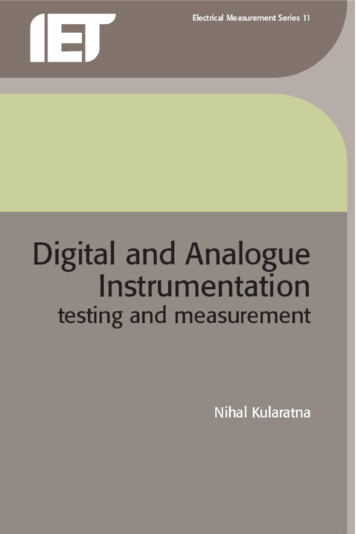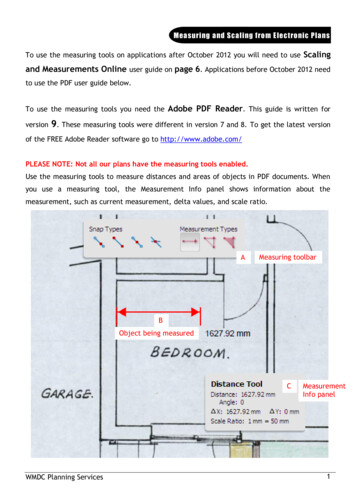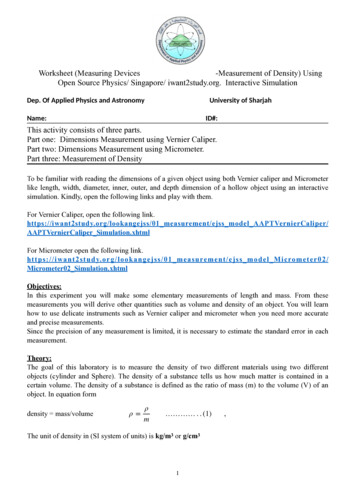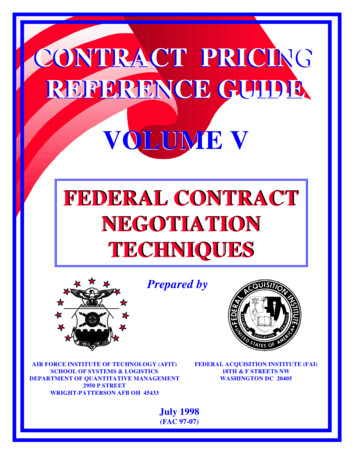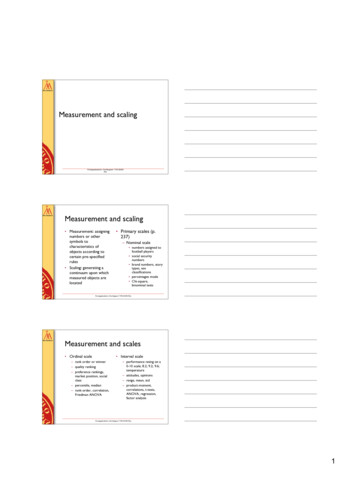Transcription
User’s GuideVolume 2Measurement and AnalysisAgilent 4155C Semiconductor Parameter AnalyzerAgilent 4156C Precision Semiconductor Parameter Analyzer04156-90020August 2003Edition 5
Legal NoticeThe information contained in this document is subject to change without notice. Agilent Technologies, Inc. 2001, 2003This document contains information which is protected by copyright. All rights arereserved. Reproduction, adaptation, or translation without prior written permissionis prohibited, except as allowed under the copyright laws. Product WarrantyAgilent Technologies warrants Agilent Technologies hardware, accessories andsupplies against defects in materials and workmanship for the period of one yearfrom the warranty start date specified below. If Agilent Technologies receivesnotice of such defects during the warranty period, Agilent Technologies will, atits option, either repair or replace products which prove to be defective.Replacement products may be either new or like-new.Warranty service of this product will be performed at Agilent Technologies.Buyer shall prepay shipping charges to Agilent Technologies and AgilentTechnologies shall pay shipping charges to return the product to Buyer.However, Buyer shall pay all shipping charges, duties, and taxes for productsreturned to Agilent Technologies from another country.Agilent Technologies does not warrant that the operation of AgilentTechnologies products will be uninterrupted or error free. If AgilentTechnologies is unable, within a reasonable time, to repair or replace anyproduct to a condition as warranted, customer will be entitled to a refund of thepurchase price upon prompt return of the product.The Agilent Technologies products may contain remanufactured partsequivalent to new in performance or may have been subject to incidental use.The warranty period begins on the date of delivery or on the date of installationif installed by Agilent Technologies. If customer schedules or delays AgilentTechnologies installation more than 30 days after delivery, warranty begins onthe 31st day from delivery.Warranty does not apply to defects resulting from (a) improper or inadequatemaintenance or calibration, (b) software, interfacing, parts or supplies notsupplied by Agilent Technologies, (c) unauthorized modification or misuse, (d)operation outside of the published environmental specifications for the product,or (e) improper site preparation or maintenance.2Agilent 4155C/4156C User’s Guide Vol.2, Edition 5
To the extent allowed by local law, the above warranties are exclusive and noother warranty or condition, whether written or oral, is expressed or implied andAgilent Technologies specifically disclaims any implied warranties orconditions of merchantability, satisfactory quality, and fitness for a particularpurpose.Agilent Technologies will be liable for damage to tangible property per incidentup to the greater of 300,000 or the actual amount paid for the product that is thesubject of the claim, and for damages for bodily injury or death, to the extentthat all such damages are determined by a court of competent jurisdiction tohave been directly caused by a defective Agilent Technologies product.To the extent allowed by local law, the remedies in this warranty statement arecustomer’s sole and exclusive remedies. Expect as indicated above, in no eventwill Agilent Technologies or its suppliers be liable for loss of date or for direct,special, incidental, consequential (including lost profit or date), or other damage,whether based in contract, tort, or otherwise.For consumer transactions in Australia and New Zealand: the warranty termscontained in this statement, except to the extent lawfully permitted, do notexclude, restrict or modify and are in addition to the mandatory statutory rightsapplicable to the sale of this product to you. AssistanceProduct maintenance agreements and other customer assistance agreements areavailable for Agilent Technologies products.For any assistance, contact your nearest Agilent Technologies Sales Office. CertificationAgilent Technologies, Inc. certifies that this product met its publishedspecifications at the time of shipment from the factory. Agilent Technologiesfurther certifies that its calibration measurements are traceable to the NationalInstitute of Standards and Technology (NIST), to the extent allowed by theInstitute’s calibration facility, and to the calibration facilities of otherInternational Standards Organization members.Agilent 4155C/4156C User’s Guide Vol.2, Edition 53
Safety SummaryThe following general safety precautions must be observed during all phases ofoperation, service, and repair of this instrument. Failure to comply with theseprecautions or with specific warnings elsewhere in this manual may impair theprotections provided by the equipment. In addition, it violates safety standardsof design, manufacture, and intended use of the instrument. AgilentTechnologies, Inc. assumes no liability for customer’s failure to comply withthese requirements.NOTEAgilent 4155C/4156C/41501B comply with INSTALLATION CATEGORY II formains input and INSTALLATION CATEGORY I for measurement input terminals,and POLLUTION DEGREE 2 defined in IEC 1010-1.Agilent 4155C/4156C/41501B are INDOOR USE products.NOTELEDs in Agilent 4155C/4156C/41501B are Class 1 in accordance with IEC 825-1.CLASS 1 LED PRODUCT. GROUND THE INSTRUMENTThis is Safety Class I instrument. To minimize shock hazard, the instrumentchassis and cabinet must be connected to an electrical ground. The powerterminal and the power cable must meet International ElectrotechnicalCommission (IEC) safety standards. DO NOT OPERATE IN AN EXPLOSIVE ATMOSPHEREDo not operate the instrument in the presence of flammable gases or fumes.Operation of any electrical instrument in such an environment constitutes adefinite safety hazard. KEEP AWAY FROM LIVE CIRCUITSOperation personnel must not remove instrument covers. Componentreplacement and internal adjustments must be made by qualifiedmaintenance personnel. Do not replace components with power cableconnected. Under certain conditions, dangerous voltages may exist evenwith the power cable removed. To avoid injuries, always disconnect powerand discharge circuits before touching them. DO NOT SERVICE OR ADJUST ALONEDo not attempt internal service or adjustment unless another person, capableof rendering first aid and resuscitation, is present.4Agilent 4155C/4156C User’s Guide Vol.2, Edition 5
DO NOT SUBSTITUTE PARTS OR MODIFY INSTRUMENTBecause of the danger of introducing additional hazards, do not installsubstitute parts or perform any unauthorized modification to the instrument.Return the instrument to a Agilent Technologies Sales and Service Office forservices and repair to ensure that safety features are maintained. DANGEROUS PROCEDURE WARNINGSWarnings, such as example below, precede potentially dangerous proceduresthroughout this manual. Instructions contained in the warnings must befollowed.WARNINGDangerous Voltage, capable of causing death, are present in this instrument.Use extreme caution when handling, testing, and adjusting. Safety SymbolsThe general definitions of safety symbols used on equipment or in manuals arelisted below.Instruction manual symbol: the product will be marked with this symbol when itis necessary for the user to refer to the instruction manual in order to protectagainst damage to the instrument.Indicates dangerous voltage and potential for electrical shock. Do not touchterminals that have this symbol when instrument is on.Protective conductor terminal. For protection against electrical shock in case ofa fault. Used with field wiring terminals to indicate the terminal which must beconnected to ground before operating equipment.Frame or chassis terminal. A connection to the frame (chassis) of the equipmentwhich normally includes all exposed metal structures.Indicates earth (ground) terminal.Alternating current.Direct current.ON (Supply).Agilent 4155C/4156C User’s Guide Vol.2, Edition 55
OFF (Supply).STANDBY (Supply).Means INSTALLATION CATEGORY I. Measurement terminals on the rearpanel comply with INSTALLATION CATEGORY I.CAT 1WARNINGThe warning sign denotes a hazard. It calls attention to a procedure, practice,condition or the like, which, if not correctly performed or adhered to, could result ininjury or death to personal.CAUTIONThe caution sign denotes a hazard. It calls attention to an operating procedure,practice, condition or the like, which, if not correctly performed or adhered to, couldresult in damage to or destruction of part or all of the product. HerstellerbescheinigungGEÄUSCHEMISSIONLpa 70 dBam Arbeitsplatznormaler Betriebnach DIN 45635 T. 19 Manufacturer’s DeclarationACOUSTIC NOISE EMISSIONLpa 70dBoperator positionnormal operationper ISO 77796Agilent 4155C/4156C User’s Guide Vol.2, Edition 5
NOTEThis ISM device complies with Canadian ICES-001.Cet appareil ISM est conforme ?Hla norme NMB-001 du Canada.Printing HistoryEdition 1:January 2001Edition 2:June 2001Edition 3:December 2001Edition 4:January 2003Edition 5:August 2003Agilent 4155C/4156C User’s Guide Vol.2, Edition 57
In This ManualThis manual provides information for measurement and analysis functions ofAgilent 4155C/4156C, and consists of the following chapters: Sweep MeasurementsDescribes how to perform sweep measurements. Knob Sweep MeasurementsDescribes how to perform knob sweep measurements. Sampling MeasurementsDescribes how to perform sampling measurements. Quasi-static C-V MeasurementsDescribes how to perform quasi-static C-V measurements. Stress ForceDescribes how to perform stress force. Stress function is effective for thereliability testing of semiconductor devices. Analyzing Measurement ResultsDescribes how to analyze measurement results manually and automatically. Measurement Units and FunctionsProvides information about measurement units and measurement functions. Support FunctionsProvides information about several functions which support measurements. Built-in FunctionsProvides information about the built-in mathematical functions and read outfunctions. Connecting Measurement DevicesExplains how to connect the measurement devices to the instrument.8Agilent 4155C/4156C User’s Guide Vol.2, Edition 5
Contents1. Sweep MeasurementsMeasurement Functions . . . . . . . . . . . . . . . . . . . . . . . . . . . . . . . . . . . . . . . . . . . . . 1-3Basic Sweep Measurement . . . . . . . . . . . . . . . . . . . . . . . . . . . . . . . . . . . . . . . . 1-4Subordinate Sweep Measurement . . . . . . . . . . . . . . . . . . . . . . . . . . . . . . . . . . . 1-7Synchronous Sweep Measurement . . . . . . . . . . . . . . . . . . . . . . . . . . . . . . . . . . 1-9Pulse Sweep Measurement . . . . . . . . . . . . . . . . . . . . . . . . . . . . . . . . . . . . . . . 1-11Defining Measurement Conditions . . . . . . . . . . . . . . . . . . . . . . . . . . . . . . . . . . . 1-14To Define Measurement Units . . . . . . . . . . . . . . . . . . . . . . . . . . . . . . . . . . . . . 1-16To Set up Primary Sweep . . . . . . . . . . . . . . . . . . . . . . . . . . . . . . . . . . . . . . . . 1-18To Set up Secondary Sweep . . . . . . . . . . . . . . . . . . . . . . . . . . . . . . . . . . . . . . 1-19To Set up Synchronous Sweep . . . . . . . . . . . . . . . . . . . . . . . . . . . . . . . . . . . . 1-20To Set up Constant Output . . . . . . . . . . . . . . . . . . . . . . . . . . . . . . . . . . . . . . . 1-21To Set up SMU Pulsed Output . . . . . . . . . . . . . . . . . . . . . . . . . . . . . . . . . . . . 1-22To Set up PGU Output . . . . . . . . . . . . . . . . . . . . . . . . . . . . . . . . . . . . . . . . . . . 1-24To Set up Stop Condition . . . . . . . . . . . . . . . . . . . . . . . . . . . . . . . . . . . . . . . . . 1-26To Display Graphics Results . . . . . . . . . . . . . . . . . . . . . . . . . . . . . . . . . . . . . . 1-27To Display List Results . . . . . . . . . . . . . . . . . . . . . . . . . . . . . . . . . . . . . . . . . . 1-28To Execute or Stop Measurement . . . . . . . . . . . . . . . . . . . . . . . . . . . . . . . . . . 1-29Making a Measurement . . . . . . . . . . . . . . . . . . . . . . . . . . . . . . . . . . . . . . . . . . . . 1-30Step 1. Prepare for the measurement . . . . . . . . . . . . . . . . . . . . . . . . . . . . . . . . 1-31Step 2. Mount your DUT on the test fixture . . . . . . . . . . . . . . . . . . . . . . . . . . 1-33Step 3. Define the channel assignments . . . . . . . . . . . . . . . . . . . . . . . . . . . . . 1-35Step 4. Define the user functions . . . . . . . . . . . . . . . . . . . . . . . . . . . . . . . . . . . 1-37Step 5. Set up the measurement parameters . . . . . . . . . . . . . . . . . . . . . . . . . . 1-39Step 6. Set up the results display . . . . . . . . . . . . . . . . . . . . . . . . . . . . . . . . . . . 1-41Step 7. Execute the measurement . . . . . . . . . . . . . . . . . . . . . . . . . . . . . . . . . . 1-432. Knob Sweep MeasurementsMeasurement Functions . . . . . . . . . . . . . . . . . . . . . . . . . . . . . . . . . . . . . . . . . . . . . 2-3Available units and functions . . . . . . . . . . . . . . . . . . . . . . . . . . . . . . . . . . . . . . . 2-3Agilent 4155C/4156C User’s Guide Vol.2, Edition 5Contents - 1
ContentsNormal Sweep and Knob Sweep Measurements . . . . . . . . . . . . . . . . . . . . . . . .Features of Knob Sweep Function . . . . . . . . . . . . . . . . . . . . . . . . . . . . . . . . . .KNOB SWEEP screen . . . . . . . . . . . . . . . . . . . . . . . . . . . . . . . . . . . . . . . . . . .Analysis of the Knob Sweep Measurement Results . . . . . . . . . . . . . . . . . . . . .Executing Measurements. . . . . . . . . . . . . . . . . . . . . . . . . . . . . . . . . . . . . . . . . . .To Define Measurement Units . . . . . . . . . . . . . . . . . . . . . . . . . . . . . . . . . . . .To Execute Measurements . . . . . . . . . . . . . . . . . . . . . . . . . . . . . . . . . . . . . . .To Stop Measurement . . . . . . . . . . . . . . . . . . . . . . . . . . . . . . . . . . . . . . . . . . .To Change Measurement Conditions . . . . . . . . . . . . . . . . . . . . . . . . . . . . . . . .2-42-52-82-92-102-112-122-132-143. Sampling MeasurementsMeasurement Functions. . . . . . . . . . . . . . . . . . . . . . . . . . . . . . . . . . . . . . . . . . . . . 3-3Available Units. . . . . . . . . . . . . . . . . . . . . . . . . . . . . . . . . . . . . . . . . . . . . . . . . . 3-3Sampling Interval and Measurement Time . . . . . . . . . . . . . . . . . . . . . . . . . . . . 3-4Sampling Measurement Data . . . . . . . . . . . . . . . . . . . . . . . . . . . . . . . . . . . . . . . 3-7Sampling Completion . . . . . . . . . . . . . . . . . . . . . . . . . . . . . . . . . . . . . . . . . . . . 3-9Source Output Sequence and Time Origin. . . . . . . . . . . . . . . . . . . . . . . . . . . . 3-11Linear Sampling Measurement . . . . . . . . . . . . . . . . . . . . . . . . . . . . . . . . . . . . 3-13Thinned-out Sampling Measurement . . . . . . . . . . . . . . . . . . . . . . . . . . . . . . . 3-16Logarithmic Sampling Measurement . . . . . . . . . . . . . . . . . . . . . . . . . . . . . . . 3-19Defining Measurement Conditions . . . . . . . . . . . . . . . . . . . . . . . . . . . . . . . . . . .To Define Measurement Units . . . . . . . . . . . . . . . . . . . . . . . . . . . . . . . . . . . .To Set up Sampling Parameters . . . . . . . . . . . . . . . . . . . . . . . . . . . . . . . . . . .To Set up Constant Output . . . . . . . . . . . . . . . . . . . . . . . . . . . . . . . . . . . . . . .To Set up PGU Output . . . . . . . . . . . . . . . . . . . . . . . . . . . . . . . . . . . . . . . . . .To Define Stop Conditions . . . . . . . . . . . . . . . . . . . . . . . . . . . . . . . . . . . . . . .To Display Graphics Results . . . . . . . . . . . . . . . . . . . . . . . . . . . . . . . . . . . . . .To Display List Results . . . . . . . . . . . . . . . . . . . . . . . . . . . . . . . . . . . . . . . . . .To Execute or Stop Measurement . . . . . . . . . . . . . . . . . . . . . . . . . . . . . . . . . .3-243-263-273-293-303-323-333-343-35Making a Measurement . . . . . . . . . . . . . . . . . . . . . . . . . . . . . . . . . . . . . . . . . . . . 3-36Contents - 2Agilent 4155C/4156C User’s Guide Vol.2, Edition 5
ContentsStep 1. Prepare for the measurement . . . . . . . . . . . . . . . . . . . . . . . . . . . . . . . . 3-36Step 2. Mount your DUT on the test fixture . . . . . . . . . . . . . . . . . . . . . . . . . . 3-36Step 3. Define the channel assignments . . . . . . . . . . . . . . . . . . . . . . . . . . . . . 3-37Step 4. Set up the measurement parameters . . . . . . . . . . . . . . . . . . . . . . . . . . 3-38Step 5. Set up the results display . . . . . . . . . . . . . . . . . . . . . . . . . . . . . . . . . . . 3-40Step 6. Execute the measurement . . . . . . . . . . . . . . . . . . . . . . . . . . . . . . . . . . 3-414. Quasi-static C-V MeasurementsMeasurement Functions . . . . . . . . . . . . . . . . . . . . . . . . . . . . . . . . . . . . . . . . . . . . . 4-3Available Units . . . . . . . . . . . . . . . . . . . . . . . . . . . . . . . . . . . . . . . . . . . . . . . . . . 4-3Capacitance Data Calculation. . . . . . . . . . . . . . . . . . . . . . . . . . . . . . . . . . . . . . . 4-3Operation . . . . . . . . . . . . . . . . . . . . . . . . . . . . . . . . . . . . . . . . . . . . . . . . . . . . . . 4-4Parameters . . . . . . . . . . . . . . . . . . . . . . . . . . . . . . . . . . . . . . . . . . . . . . . . . . . . . 4-6Defining Measurement Conditions . . . . . . . . . . . . . . . . . . . . . . . . . . . . . . . . . . . . 4-8To Define Measurement Units . . . . . . . . . . . . . . . . . . . . . . . . . . . . . . . . . . . . . 4-10To Set up QSCV Sweep Source . . . . . . . . . . . . . . . . . . . . . . . . . . . . . . . . . . . . 4-11To Set up Stop Condition . . . . . . . . . . . . . . . . . . . . . . . . . . . . . . . . . . . . . . . . . 4-12To Set up Constant Output . . . . . . . . . . . . . . . . . . . . . . . . . . . . . . . . . . . . . . . 4-13To Set up PGU Output . . . . . . . . . . . . . . . . . . . . . . . . . . . . . . . . . . . . . . . . . . . 4-13To Define Measurement Conditions. . . . . . . . . . . . . . . . . . . . . . . . . . . . . . . . . 4-14To Display Graphics Results . . . . . . . . . . . . . . . . . . . . . . . . . . . . . . . . . . . . . . 4-15To Display List Results . . . . . . . . . . . . . . . . . . . . . . . . . . . . . . . . . . . . . . . . . . 4-16To Execute or Stop Measurement . . . . . . . . . . . . . . . . . . . . . . . . . . . . . . . . . . 4-17Making a Measurement . . . . . . . . . . . . . . . . . . . . . . . . . . . . . . . . . . . . . . . . . . . . 4-18Step 1. Prepare for measurement . . . . . . . . . . . . . . . . . . . . . . . . . . . . . . . . . . . 4-18Step 2. Mount your DUT on the test fixture . . . . . . . . . . . . . . . . . . . . . . . . . . 4-18Step 3. Define the channel assignments . . . . . . . . . . . . . . . . . . . . . . . . . . . . . 4-19Step 4. Set up the source parameters . . . . . . . . . . . . . . . . . . . . . . . . . . . . . . . . 4-20Step 5. Set up the measurement parameters . . . . . . . . . . . . . . . . . . . . . . . . . . 4-22Step 6. Set up the results display . . . . . . . . . . . . . . . . . . . . . . . . . . . . . . . . . . . 4-24Step 7. Execute the measurement . . . . . . . . . . . . . . . . . . . . . . . . . . . . . . . . . . 4-25Agilent 4155C/4156C User’s Guide Vol.2, Edition 5Contents - 3
ContentsMaximum Measurement Value . . . . . . . . . . . . . . . . . . . . . . . . . . . . . . . . . . . . . . 4-26Considering Measurement Accuracy. . . . . . . . . . . . . . . . . . . . . . . . . . . . . . . . . . 4-285. Stress ForceStress Function . . . . . . . . . . . . . . . . . . . . . . . . . . . . . . . . . . . . . . . . . . . . . . . . . . . 5-3Stress Output Channels . . . . . . . . . . . . . . . . . . . . . . . . . . . . . . . . . . . . . . . . . . . 5-4Stress Mode . . . . . . . . . . . . . . . . . . . . . . . . . . . . . . . . . . . . . . . . . . . . . . . . . . . . 5-6Stress Force Sequence . . . . . . . . . . . . . . . . . . . . . . . . . . . . . . . . . . . . . . . . . . . . 5-7Stress Stop Function at Abnormal Status . . . . . . . . . . . . . . . . . . . . . . . . . . . . 5-10Defining Stress Conditions . . . . . . . . . . . . . . . . . . . . . . . . . . . . . . . . . . . . . . . . .To Set up Stress Source Channels . . . . . . . . . . . . . . . . . . . . . . . . . . . . . . . . . .To Set up Stress Condition/Timing . . . . . . . . . . . . . . . . . . . . . . . . . . . . . . . . .To Set up ac (Pulse) Output . . . . . . . . . . . . . . . . . . . . . . . . . . . . . . . . . . . . . .To Set up dc Output . . . . . . . . . . . . . . . . . . . . . . . . . . . . . . . . . . . . . . . . . . . . .To Force Stress . . . . . . . . . . . . . . . . . . . . . . . . . . . . . . . . . . . . . . . . . . . . . . . .5-115-135-155-175-195-206. Analyzing Measurement ResultsAnalysis Function . . . . . . . . . . . . . . . . . . . . . . . . . . . . . . . . . . . . . . . . . . . . . . . . . 6-3Marker on the GRAPH/LIST: GRAPHICS screen . . . . . . . . . . . . . . . . . . . . . . 6-4Marker on the GRAPH/LIST: LIST screen . . . . . . . . . . . . . . . . . . . . . . . . . . . 6-6Cursor . . . . . . . . . . . . . . . . . . . . . . . . . . . . . . . . . . . . . . . . . . . . . . . . . . . . . . . . 6-8Line Drawing . . . . . . . . . . . . . . . . . . . . . . . . . . . . . . . . . . . . . . . . . . . . . . . . . . 6-9Scaling Functions . . . . . . . . . . . . . . . . . . . . . . . . . . . . . . . . . . . . . . . . . . . . . . 6-11Overlay Display Function . . . . . . . . . . . . . . . . . . . . . . . . . . . . . . . . . . . . . . . . 6-12Automatic Analysis Function . . . . . . . . . . . . . . . . . . . . . . . . . . . . . . . . . . . . . 6-12Manual Analysis . . . . . . . . . . . . . . . . . . . . . . . . . . . . . . . . . . . . . . . . . . . . . . . . .To Specify a Measurement Point on Curve . . . . . . . . . . . . . . . . . . . . . . . . . . .To Specify between Measurement Points on Curve . . . . . . . . . . . . . . . . . . . .To Display or Move Cursor . . . . . . . . . . . . . . . . . . . . . . . . . . . . . . . . . . . . . . .To Adjust Display Range to Measurement Curve Automatically . . . . . . . . . .Contents - 46-136-146-166-186-19Agilent 4155C/4156C User’s Guide Vol.2, Edition 5
ContentsTo Zoom the Display Range . . . . . . . . . . . . . . . . . . . . . . . . . . . . . . . . . . . . . . 6-19To Center Display at Cursor Location . . . . . . . . . . . . . . . . . . . . . . . . . . . . . . . 6-20To Draw Line through Two Specified Points . . . . . . . . . . . . . . . . . . . . . . . . . 6-20To Draw Line through Specified Point with Specified Gradient . . . . . . . . . . 6-22To Draw Tangent to Specified Point of Measurement Curve . . . . . . . . . . . . . 6-24To Draw Regression Line for Specified Region . . . . . . . . . . . . . . . . . . . . . . . 6-26To Display and Select a Line . . . . . . . . . . . . . . . . . . . . . . . . . . . . . . . . . . . . . . 6-28To Display Grid on the Graph . . . . . . . . . . . . . . . . . . . . . . . . . . . . . . . . . . . . . 6-28To Change Data Variable on Graph . . . . . . . . . . . . . . . . . . . . . . . . . . . . . . . . . 6-29To Change Range of X or Y Axis Scale . . . . . . . . . . . . . . . . . . . . . . . . . . . . . 6-30To Change Variable Assigned to X, Y1, or Y2 Axis . . . . . . . . . . . . . . . . . . . . 6-31To Overlay an Internal Memory Measurement Curve onto Plotting Area . . . 6-32To Scroll the LIST screen . . . . . . . . . . . . . . . . . . . . . . . . . . . . . . . . . . . . . . . . 6-34To Display or Move Marker on LIST screen . . . . . . . . . . . . . . . . . . . . . . . . . 6-35To Change Variables of LIST screen . . . . . . . . . . . . . . . . . . . . . . . . . . . . . . . . 6-36Automatic Analysis . . . . . . . . . . . . . . . . . . . . . . . . . . . . . . . . . . . . . . . . . . . . . . . 6-37To Draw Line by Specifying Two Points . . . . . . . . . . . . . . . . . . . . . . . . . . . . 6-38To Draw Line by Specifying Gradient and One Point . . . . . . . . . . . . . . . . . . 6-40To Draw Tangent to Specified Measurement Point . . . . . . . . . . . . . . . . . . . . . 6-42To Draw Regression Line by Specifying Two Points . . . . . . . . . . . . . . . . . . . 6-44To Display Marker at Specified Point . . . . . . . . . . . . . . . . . . . . . . . . . . . . . . . 6-477. Measurement Units and FunctionsMeasurement Units . . . . . . . . . . . . . . . . . . . . . . . . . . . . . . . . . . . . . . . . . . . . . . . . 7-3GNDU - Ground Unit. . . . . . . . . . . . . . . . . . . . . . . . . . . . . . . . . . . . . . . . . . . . . 7-3SMU - Source Monitor Unit. . . . . . . . . . . . . . . . . . . . . . . . . . . . . . . . . . . . . . . . 7-4VSU - Voltage Source Unit . . . . . . . . . . . . . . . . . . . . . . . . . . . . . . . . . . . . . . . 7-17VMU - Voltage Monitor Unit . . . . . . . . . . . . . . . . . . . . . . . . . . . . . . . . . . . . . . 7-18PGU - Pulse Generator Unit . . . . . . . . . . . . . . . . . . . . . . . . . . . . . . . . . . . . . . . 7-20Compliance . . . . . . . . . . . . . . . . . . . . . . . . . . . . . . . . . . . . . . . . . . . . . . . . . . . . . 7-23Voltage and Current Compliance . . . . . . . . . . . . . . . . . . . . . . . . . . . . . . . . . . . 7-23Agilent 4155C/4156C User’s Guide Vol.2, Edition 5Contents - 5
ContentsPower Compliance . . . . . . . . . . . . . . . . . . . . . . . . . . . . . . . . . . . . . . . . . . . . . 7-27Measurement Ranging Mode . . . . . . . . . . . . . . . . . . . . . . . . . . . . . . . . . . . . . . .Auto Ranging . . . . . . . . . . . . . . . . . . . . . . . . . . . . . . . . . . . . . . . . . . . . . . . . .Limited Auto Ranging . . . . . . . . . . . . . . . . . . . . . . . . . . . . . . . . . . . . . . . . . .Compliance Range . . . . . . . . . . . . . . . . . . . . . . . . . . . . . . . . . . . . . . . . . . . . .Fixed Range . . . . . . . . . . . . . . . . . . . . . . . . . . . . . . . . . . . . . . . . . . . . . . . . . .7-297-307-317-327-32Measurement Time . . . . . . . . . . . . . . . . . . . . . . . . . . . . . . . . . . . . . . . . . . . . . . .Integration Time. . . . . . . . . . . . . . . . . . . . . . . . . . . . . . . . . . . . . . . . . . . . . . . .Overhead Time. . . . . . . . . . . . . . . . . . . . . . . . . . . . . . . . . . . . . . . . . . . . . . . . .To Specify Source Output Time. . . . . . . . . . . . . . . . . . . . . . . . . . . . . . . . . . . .7-337-337-367-36SMU Filter . . . . . . . . . . . . . . . . . . . . . . . . . . . . . . . . . . . . . . . . . . . . . . . . . . . . . 7-37Self-calibration . . . . . . . . . . . . . . . . . . . . . . . . . . . . . . . . . . . . . . . . . . . . . . . . . . 7-38Auto Calibration. . . . . . . . . . . . . . . . . . . . . . . . . . . . . . . . . . . . . . . . . . . . . . . . 7-38Zero Offset Cancel . . . . . . . . . . . . . . . . . . . . . . . . . . . . . . . . . . . . . . . . . . . . . . . 7-39To Measure Offset Data . . . . . . . . . . . . . . . . . . . . . . . . . . . . . . . . . . . . . . . . . . 7-39To Perform Offset Cancel . . . . . . . . . . . . . . . . . . . . . . . . . . . . . . . . . . . . . . . . 7-41QSCV Zero Offset Cancel . . . . . . . . . . . . . . . . . . . . . . . . . . . . . . . . . . . . . . . . . . 7-42To Measure Offset Data . . . . . . . . . . . . . . . . . . . . . . . . . . . . . . . . . . . . . . . . . . 7-42To Perform Offset Cancel . . . . . . . . . . . . . . . . . . . . . . . . . . . . . . . . . . . . . . . . 7-44Operation States . . . . . . . . . . . . . . . . . . . . . . . . . . . . . . . . . . . . . . . . . . . . . . . . .Idle State. . . . . . . . . . . . . . . . . . . . . . . . . . . . . . . . . . . . . . . . . . . . . . . . . . . . . .Measurement State . . . . . . . . . . . . . . . . . . . . . . . . . . . . . . . . . . . . . . . . . . . . . .Stress Force State . . . . . . . . . . . . . . . . . . . . . . . . . . . . . . . . . . . . . . . . . . . . . . .Standby State . . . . . . . . . . . . . . . . . . . . . . . . . . . . . . . . . . . . . . . . . . . . . . . . . .Changing among Operation States . . . . . . . . . . . . . . . . . . . . . . . . . . . . . . . . .7-457-457-457-467-467-46Output Sequence . . . . . . . . . . . . . . . . . . . . . . . . . . . . . . . . . . . . . . . . . . . . . . . . . 7-48Sequential Mode . . . . . . . . . . . . . . . . . . . . . . . . . . . . . . . . . . . . . . . . . . . . . . . 7-49Simultaneous Mode . . . . . . . . . . . . . . . . . . . . . . . . . . . . . . . . . . . . . . . . . . . . . 7-51Contents - 6Agilent 4155C/4156C User’s Guide Vol.2, Edition 5
ContentsMeasurement Sequence . . . . . . . . . . . . . . . . . . . . . . . . . . . . . . . . . . . . . . . . . . . . 7-538. Support FunctionsUser Function and User Variable . . . . . . . . . . . . . . . . . . . . . . . . . . . . . . . . . . . . . . 8-3Output or Measurement Data . . . . . . . . . . . . . . . . . . . . . . . . . . . . . . . . . . . . . . . 8-3User Function . . . . . . . . . . . . . . . . . . . . . . . . . . . . . . . . . . . . . . . . . . . . . . . . . . 8-5User Variable . . . . . . . . . . . . . . . . . . . . . . . . . . . . . . . . . . . . . . . . . . . . . . . . . . . 8-6Syntax of Data Variable Name . . . . . . . . . . . . . . . . . . . . . . . . . . . . . . . . . . . . . 8-8Expression . . . . . . . . . . . . . . . . . . . . . . . . . . . . . . . . . . . . . . . . . . . . . . . . . . . . . 8-9Standby Function . . . . . . . . . . . . . . . . . . . . . . . . . . . . . . . . . . . . . . . . . . . . . . . . . 8-13Standby Channels . . . . . . . . . . . . . . . . . . . . . . . . . . . . . . . . . . . . . . . . . . . . . . . 8-13Standby State . . . . . . . . . . . . . . . . . . . . . . . . . . . . . . . . . . . . . . . . . . . . . . . . . . 8-13Available Units and Output Values. . . . . . . . . . . . . . .
Volume 2 Measurement and Analysis Agilent 4155C Semiconductor Parameter Analyzer Agilent 4156C Precision Semiconductor Parameter Analyzer 04156-90020 August 2003 Edition 5. 2 Agilent 4155C/4156C User's Guide Vol.2, Edition 5 . purchase price upon prompt return of the product.