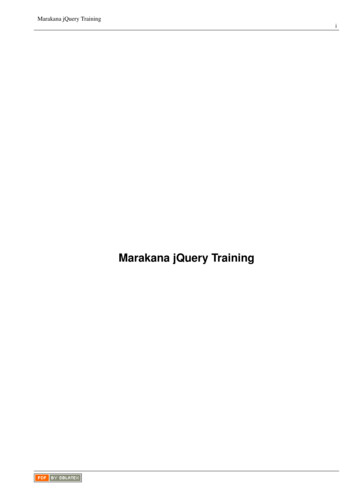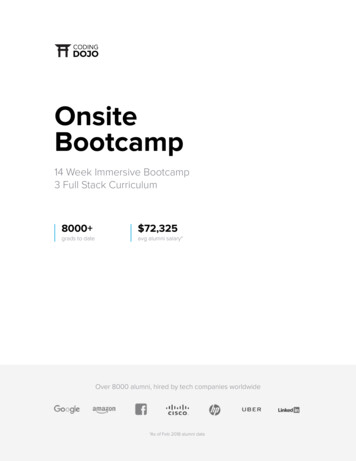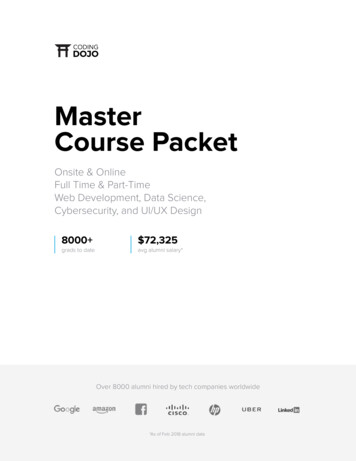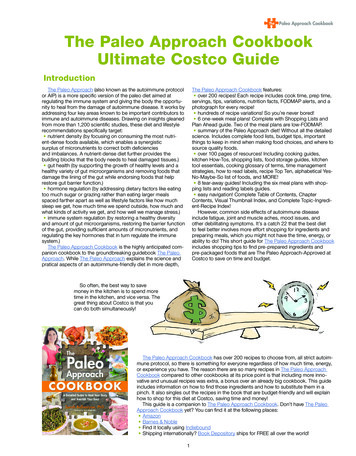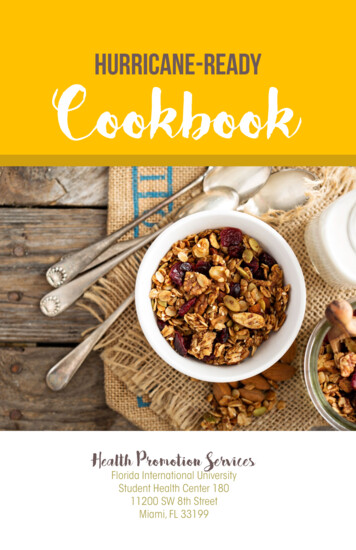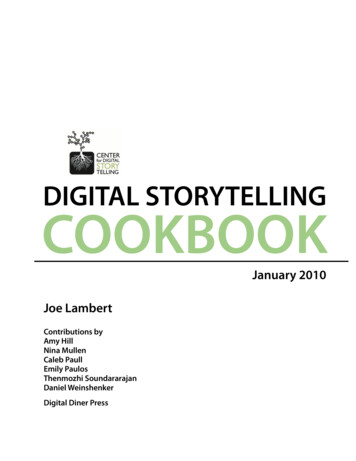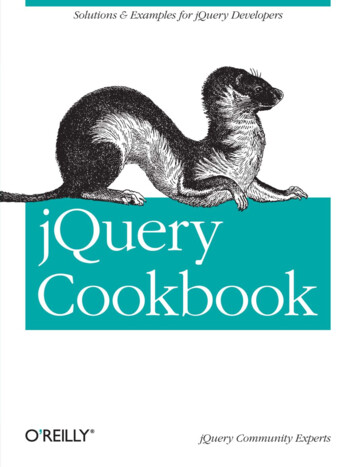
Transcription
jQuery Cookbook
jQuery CookbookjQuery Community ExpertsBeijing Cambridge Farnham Köln Sebastopol Taipei Tokyo
jQuery Cookbookby jQuery Community ExpertsCopyright 2010 Cody Lindley. All rights reserved.Printed in the United States of America.Published by O’Reilly Media, Inc., 1005 Gravenstein Highway North, Sebastopol, CA 95472.O’Reilly books may be purchased for educational, business, or sales promotional use. Online editionsare also available for most titles (http://my.safaribooksonline.com). For more information, contact ourcorporate/institutional sales department: 800-998-9938 or corporate@oreilly.com.Editor: Simon St.LaurentProduction Editor: Sarah SchneiderCopyeditor: Kim WimpsettProofreader: Andrea FoxProduction Services: Molly SharpIndexer: Fred BrownCover Designer: Karen MontgomeryInterior Designer: David FutatoIllustrator: Robert RomanoPrinting History:November 2009:First Edition.O’Reilly and the O’Reilly logo are registered trademarks of O’Reilly Media, Inc. jQuery Cookbook, theimage of an ermine, and related trade dress are trademarks of O’Reilly Media, Inc.Many of the designations used by manufacturers and sellers to distinguish their products are claimed astrademarks. Where those designations appear in this book, and O’Reilly Media, Inc. was aware of atrademark claim, the designations have been printed in caps or initial caps.While every precaution has been taken in the preparation of this book, the publisher and author assumeno responsibility for errors or omissions, or for damages resulting from the use of the information contained herein.TMThis book uses RepKover, a durable and flexible lay-flat binding.ISBN: 978-0-596-15977-1[S]1257774409
Table of ContentsForeword . . . . . . . . . . . . . . . . . . . . . . . . . . . . . . . . . . . . . . . . . . . . . . . . . . . . . . . . . . . . . . . . . . . xiContributors . . . . . . . . . . . . . . . . . . . . . . . . . . . . . . . . . . . . . . . . . . . . . . . . . . . . . . . . . . . . . . . . xiiiPreface . . . . . . . . . . . . . . . . . . . . . . . . . . . . . . . . . . . . . . . . . . . . . . . . . . . . . . . . . . . . . . . . . . . . xvii1. jQuery Basics . . . . . . . . . . . . . . . . . . . . . . . . . . . . . . . . . . . . . . . . . . . . . . . . . . . . . . . . . . . 11.1 Including the jQuery Library Code in an HTML Page1.2 Executing jQuery/JavaScript Coded After the DOM Has Loadedbut Before Complete Page Load1.3 Selecting DOM Elements Using Selectors and the jQuery Function1.4 Selecting DOM Elements Within a Specified Context1.5 Filtering a Wrapper Set of DOM Elements1.6 Finding Descendant Elements Within the Currently SelectedWrapper Set1.7 Returning to the Prior Selection Before a Destructive Change1.8 Including the Previous Selection with the Current Selection1.9 Traversing the DOM Based on Your Current Context to Acquire aNew Set of DOM Elements1.10 Creating, Operating on, and Inserting DOM Elements1.11 Removing DOM Elements1.12 Replacing DOM Elements1.13 Cloning DOM Elements1.14 Getting, Setting, and Removing DOM Element Attributes1.15 Getting and Setting HTML Content1.16 Getting and Setting Text Content1.17 Using the Alias Without Creating Global Conflicts9101315161819202123242627293031322. Selecting Elements with jQuery . . . . . . . . . . . . . . . . . . . . . . . . . . . . . . . . . . . . . . . . . . 352.1 Selecting Child Elements Only2.2 Selecting Specific Siblings3637v
2.32.42.52.62.72.82.92.102.112.12Selecting Elements by Index OrderSelecting Elements That Are Currently AnimatingSelecting Elements Based on What They ContainSelecting Elements by What They Don’t MatchSelecting Elements Based on Their VisibilitySelecting Elements Based on AttributesSelecting Form Elements by TypeSelecting an Element with Specific CharacteristicsUsing the Context ParameterCreating a Custom Filter Selector394142434344464748503. Beyond the Basics . . . . . . . . . . . . . . . . . . . . . . . . . . . . . . . . . . . . . . . . . . . . . . . . . . . . . . 533.13.23.33.43.53.63.73.83.9Looping Through a Set of Selected ResultsReducing the Selection Set to a Specified ItemConvert a Selected jQuery Object into a Raw DOM ObjectGetting the Index of an Item in a SelectionMaking a Unique Array of Values from an Existing ArrayPerforming an Action on a Subset of the Selected SetConfiguring jQuery Not to Conflict with Other LibrariesAdding Functionality with PluginsDetermining the Exact Query That Was Used5356596264676972744. jQuery Utilities . . . . . . . . . . . . . . . . . . . . . . . . . . . . . . . . . . . . . . . . . . . . . . . . . . . . . . . . 774.14.24.34.44.54.64.74.8Detecting Features with jQuery.supportIterating Over Arrays and Objects with jQuery.eachFiltering Arrays with jQuery.grepIterating and Modifying Array Entries with jQuery.mapCombining Two Arrays with jQuery.mergeFiltering Out Duplicate Array Entries with jQuery.uniqueTesting Callback Functions with jQuery.isFunctionRemoving Whitespace from Strings or Form Values withjQuery.trim4.9 Attaching Objects and Data to DOM with jQuery.data4.10 Extending Objects with jQuery.extend777980818182828384855. Faster, Simpler, More Fun . . . . . . . . . . . . . . . . . . . . . . . . . . . . . . . . . . . . . . . . . . . . . . . 875.15.25.35.45.55.65.7That’s Not jQuery, It’s JavaScript!What’s Wrong with (this)?Removing Redundant RepetitionFormatting Your jQuery ChainsBorrowing Code from Other LibrariesWriting a Custom IteratorToggling an Attributevi Table of Contents87889192949699
5.21Finding the BottlenecksCaching Your jQuery ObjectsWriting Faster SelectorsLoading Tables FasterCoding Bare-Metal LoopsReducing Name LookupsUpdating the DOM Faster with .innerHTMLDebugging? Break Those ChainsIs It a jQuery Bug?Tracing into jQueryMaking Fewer Server RequestsWriting Unobtrusive JavaScriptUsing jQuery for Progressive EnhancementMaking Your Pages 306. Dimensions . . . . . . . . . . . . . . . . . . . . . . . . . . . . . . . . . . . . . . . . . . . . . . . . . . . . . . . . . . 1356.16.26.36.46.56.66.76.86.9Finding the Dimensions of the Window and DocumentFinding the Dimensions of an ElementFinding the Offset of an ElementScrolling an Element into ViewDetermining Whether an Element Is Within the ViewportCentering an Element Within the ViewportAbsolutely Positioning an Element at Its Current PositionPositioning an Element Relative to Another ElementSwitching Stylesheets Based on Browser Width1351371391411431461471471487. Effects . . . . . . . . . . . . . . . . . . . . . . . . . . . . . . . . . . . . . . . . . . . . . . . . . . . . . . . . . . . . . . 1517.17.27.37.47.57.67.77.87.97.10Sliding and Fading Elements in and out of ViewMaking Elements Visible by Sliding Them UpCreating a Horizontal AccordionSimultaneously Sliding and Fading ElementsApplying Sequential EffectsDetermining Whether Elements Are Currently Being AnimatedStopping and Resetting AnimationsUsing Custom Easing Methods for EffectsDisabling All EffectsUsing jQuery UI for Advanced Effects1531561571611621641651661681688. Events . . . . . . . . . . . . . . . . . . . . . . . . . . . . . . . . . . . . . . . . . . . . . . . . . . . . . . . . . . . . . . 1718.18.28.38.4Attaching a Handler to Many EventsReusing a Handler Function with Different DataRemoving a Whole Set of Event HandlersTriggering Specific Event Handlers172173175176Table of Contents vii
8.58.68.78.88.98.10Passing Dynamic Data to Event HandlersAccessing an Element ASAP (Before document.ready)Stopping the Handler Execution LoopGetting the Correct Element When Using event.targetAvoid Multiple hover() Animations in ParallelMaking Event Handlers Work for Newly Added Elements1771791821841851879. Advanced Events . . . . . . . . . . . . . . . . . . . . . . . . . . . . . . . . . . . . . . . . . . . . . . . . . . . . . . 1919.19.29.39.49.59.69.7Getting jQuery to Work When Loaded DynamicallySpeeding Up Global Event TriggeringCreating Your Own EventsLetting Event Handlers Provide Needed DataCreating Event-Driven PluginsGetting Notified When jQuery Methods Are CalledUsing Objects’ Methods as Event Listeners19119219519820120520810. HTML Form Enhancements from Scratch . . . . . . . . . . . . . . . . . . . . . . . . . . . . . . . . . . ocusing a Text Input on Page LoadDisabling and Enabling Form ElementsSelecting Radio Buttons Automatically(De)selecting All Checkboxes Using Dedicated Links(De)selecting All Checkboxes Using a Single ToggleAdding and Removing Select OptionsAutotabbing Based on Character CountDisplaying Remaining Character CountConstraining Text Input to Specific CharactersSubmitting a Form Using AjaxValidating Forms21221321621821922122222422622822911. HTML Form Enhancements with Plugins . . . . . . . . . . . . . . . . . . . . . . . . . . . . . . . . . . ting FormsCreating Masked Input FieldsAutocompleting Text FieldsSelecting a Range of ValuesEntering a Range-Constrained ValueUploading Files in the BackgroundLimiting the Length of Text InputsDisplaying Labels Above Input FieldsGrowing an Input with Its ContentChoosing a Date23824724925025325525625725926012. jQuery Plugins . . . . . . . . . . . . . . . . . . . . . . . . . . . . . . . . . . . . . . . . . . . . . . . . . . . . . . . . 26312.1 Where Do You Find jQuery Plugins?viii Table of Contents263
12.212.312.412.512.612.712.812.9When Should You Write a jQuery Plugin?Writing Your First jQuery PluginPassing Options into Your PluginUsing the Shortcut in Your PluginIncluding Private Functions in Your PluginSupporting the Metadata PluginAdding a Static Function to Your PluginUnit Testing Your Plugin with QUnit26526726827027227327527713. Interface Components from Scratch . . . . . . . . . . . . . . . . . . . . . . . . . . . . . . . . . . . . . . 27913.113.213.313.413.513.613.713.8Creating Custom Tool TipsNavigating with a File-Tree ExpanderExpanding an AccordionTabbing Through a DocumentDisplaying a Simple Modal WindowBuilding Drop-Down MenusCross-Fading Rotating ImagesSliding Panels28028528829329630330531014. User Interfaces with jQuery UI . . . . . . . . . . . . . . . . . . . . . . . . . . . . . . . . . . . . . . . . . . . ing the Entire jQuery UI SuiteIncluding an Individual jQuery UI Plugin or TwoInitializing a jQuery UI Plugin with Default OptionsInitializing a jQuery UI Plugin with Custom OptionsCreating Your Very Own jQuery UI Plugin DefaultsGetting and Setting jQuery UI Plugin OptionsCalling jQuery UI Plugin MethodsHandling jQuery UI Plugin EventsDestroying a jQuery UI PluginCreating a jQuery UI Music Player31731831932032132332332432632715. jQuery UI Theming . . . . . . . . . . . . . . . . . . . . . . . . . . . . . . . . . . . . . . . . . . . . . . . . . . . . 34115.115.215.315.415.5Styling jQuery UI Widgets with ThemeRollerOverriding jQuery UI Layout and Theme StylesApplying a Theme to Non-jQuery UI ComponentsReferencing Multiple Themes on a Single PageAppendix: Additional CSS Resources34536037037938816. jQuery, Ajax, Data Formats: HTML, XML, JSON, JSONP . . . . . . . . . . . . . . . . . . . . . . . 39116.116.216.316.4jQuery and AjaxUsing Ajax on Your Whole SiteUsing Simple Ajax with User FeedbackUsing Ajax Shortcuts and Data Types391394396400Table of Contents ix
16.516.616.716.816.9Using HTML Fragments and jQueryConverting XML to DOMCreating JSONParsing JSONUsing jQuery and JSONP40340440540640717. Using jQuery in Large Projects . . . . . . . . . . . . . . . . . . . . . . . . . . . . . . . . . . . . . . . . . . . 41117.117.217.317.417.517.617.7Using Client-Side StorageSaving Application State for a Single SessionSaving Application State Between SessionsUsing a JavaScript Template EngineQueuing Ajax RequestsDealing with Ajax and the Back ButtonPutting JavaScript at the End of a Page41141441641742042242318. Unit Testing . . . . . . . . . . . . . . . . . . . . . . . . . . . . . . . . . . . . . . . . . . . . . . . . . . . . . . . . . . 42518.118.218.318.418.518.618.718.8Automating Unit TestingAsserting ResultsTesting Synchronous CallbacksTesting Asynchronous CallbacksTesting User ActionsKeeping Tests AtomicGrouping TestsSelecting Tests to Run425427429429431432433434Index . . . . . . . . . . . . . . . . . . . . . . . . . . . . . . . . . . . . . . . . . . . . . . . . . . . . . . . . . . . . . . . . . . . . . 437x Table of Contents
ForewordWhen I first started work on building jQuery, back in 2005, I had a simple goal in mind:I wanted to be able to write a web application and have it work in all the majorbrowsers—without further tinkering and bug fixing. It was a couple of months beforeI had a set of utilities that were stable enough to achieve that goal for my personal use.I thought I was relatively done at this point; little did I know that my work was justbeginning.Since those simple beginnings, jQuery has grown and adapted as new users use thelibrary for their projects. This has proven to be the most challenging part of developinga JavaScript library; while it is quite easy to build a library that’ll work for yourself ora specific application, it becomes incredibly challenging to develop a library that’ll workin as many environments as possible (old browsers, legacy web pages, and strangemarkup abound). Surprisingly, even as jQuery has adapted to handle more use cases,most of the original API has stayed intact.One thing I find particularly interesting is to see how developers use jQuery and makeit their own. As someone with a background in computer science, I find it quite surprising that so many designers and nonprogrammers find jQuery to be compelling.Seeing how they interact with the library has given me a better appreciation of simpleAPI design. Additionally, seeing many advanced programmers take jQuery and developlarge, complex applications with it has been quite illuminating. The best part of all ofthis, though, is the ability to learn from everyone who uses the library.A side benefit of using jQuery is its extensible plugin structure. When I first developedjQuery, I was sure to include some simple ways for developers to extend the API thatit provided. This has blossomed into a large and varied community of plugins, encompassing a whole ecosystem of applications, developers, and use cases. Much of jQuery’sgrowth has been fueled by this community—without it, the library wouldn’t be whereit is today, so I’m glad that there are chapters dedicated to some of the most interestingplugins and what you can do with them. One of the best ways to expand your preconceived notion of what you can do with jQuery is to learn and use code from the jQueryplugin community.xi
This is largely what makes something like a cookbook so interesting: it takes the coolthings that developers have done, and have learned, in their day-to-day coding anddistills it to bite-sized chunks for later consumption. Personally, I find a cookbook tobe one of the best ways to challenge my preconceived notions of a language or library.I love seeing cases where an API that I thought I knew well is turned around and usedin new and interesting ways. I hope this book is able to serve you well, teaching younew and interesting ways to use jQuery.—John ResigCreator, Lead Developer, jQueryxii Foreword
ContributorsChapter AuthorsJonathan Sharp has been passionate about the Internet and web development since1996. Over the years that have followed, he has worked for startups and for Fortune500 corporations. Jonathan founded Out West Media, LLC, in greater Omaha, Nebraska, and provides frontend engineering and architecture services with a focus oncustom XHTML, CSS, and jQuery development. Jonathan is a jQuery core team member and an author and presenter when not coding. Jonathan is most grateful for hiswife, Erin; daughter, Noel; two dogs, and two horses.Rob Burns develops interactive web applications at A Mountain Top, LLC. For thepast 12 years he has been exploring website development using a wide range of toolsand technologies. In his spare time, he enjoys natural-language processing and thewealth of opportunity in open source software projects.Rebecca Murphey is an independent frontend architecture consultant, crafting custom frontend solutions that serve as the glue between server and browser. She alsoprovides training in frontend development, with an emphasis on the jQuery library.She lives with her partner, two dogs, and two cats in Durham, North Carolina.Ariel Flesler is a web developer and a video game programmer. He’s been contributingto jQuery since January 2007 and joined the core team in May 2008. He is 23 years oldand was born in Buenos Aires, Argentina. He’s studying at the National TechnologicalUniversity (Argentina) and is hoping to become a systems analyst by 2010 and a systemsengineer by 2012. He started working as an ASP.NET(C#) programmer and thenswitched to client-side development of XHTML sites and Ajax applications. He’s currently working at QB9 where he develops AS3-based casual games and MMOs.Cody Lindley is a Christian, husband, son, father, brother, outdoor enthusiast, andprofessional client-side engineer. Since 1997 he has been passionate about HTML, CSS,JavaScript, Flash, interaction design, interface design, and HCI. He is most well knownin the jQuery community for the creation of ThickBox, a modal/dialog solution. In2008 he officially joined the jQuery team as an evangelist. His current focus has beenxiii
on client-side optimization techniques as well as speaking and writing about jQuery.His website is http://www.codylindley.com.Remy Sharp is a developer, author, speaker, and blogger. Remy started his professionalweb development career in 1999 as the sole developer for a finance website and, assuch, was exposed to all aspects of running the website during, and long after, thedotcom boom. Today he runs his own development company called Left Logic inBrighton, UK, writing and coding JavaScript, jQuery, HTML 5, CSS, PHP, Perl, andanything else he can get his hands on.Mike Hostetler is an inventor, entrepreneur, programmer, and proud father. Havingworked with web technologies since the mid-1990s, Mike has had extensive experiencedeveloping web applications with PHP and JavaScript. Currently, Mike works at thehelm of A Mountain Top, LLC, a web technology consulting firm in Denver, Colorado.Heavily involved in open source, Mike is a member of the jQuery core team, leads theQCubed PHP5 Framework project, and participates in the Drupal project. When notin front of a computer, Mike enjoys hiking, fly fishing, snowboarding, and spendingtime with his family.Ralph Whitbeck is a graduate of the Rochester Institute of Technology and is currentlya senior developer for BrandLogic Corporation in Rochester, New York. His responsibilities at BrandLogic include interface design, usability testing, and web and application development. Ralph is able to program complex web application systems inASP.NET, C#, and SQL Server and also uses client-side technologies such as XHTML,CSS, and JavaScript/jQuery in order to implement client-approved designs. Ralph officially joined the jQuery team as an evangelist in October 2009. Ralph enjoys spendingtime with his wife, Hope, and his three boys, Brandon, Jordan, and Ralphie. You canfind out more about Ralph on his personal blog.Nathan Smith is a goofy guy who has been building websites since late last century.He enjoys hand-coding HTML, CSS, and JavaScript. He also dabbles in design andinformation architecture. He has written for online and paper publications such asAdobe Developer Center, Digital Web, and .NET Magazine. He has spoken at venuesincluding Adobe MAX, BibleTech, Drupal Camp, Echo Conference, Ministry 2.0, Refresh Dallas, and Webmaster Jam Session. Nathan works as a UX developer at FellowshipTech.com. He holds a Master of Divinity degree from Asbury Theological Seminary. He started Godbit.com, a community resource aimed at helping churches andministries make better use of the Web. He also created the 960 Grid System, a framework for sketching, designing, and coding page layouts.Brian Cherne is a software developer with more than a decade of experience blueprinting and building web-based applications, kiosks, and high-traffic e-commercewebsites. He is also the author of the hoverIntent jQuery plugin. When not geekingout with code, Brian can be found ballroom dancing, practicing martial arts, or studyingRussian culture and language.xiv Contributors
Jörn Zaefferer is a professional software developer from Cologne, Germany. He creates application programming interfaces (APIs), graphical user interfaces (GUIs), software architectures, and databases, for both web and desktop applications. His workfocuses on the Java platform, while his client-side scripting revolves around jQuery.He started contributing to jQuery in mid-2006 and has since cocreated and maintainedQUnit, jQuery’s unit testing framework; released and maintained a half dozen verypopular jQuery plugins; and contributed to jQuery books as both author and techreviewer. He is also a lead developer for jQuery UI.James Padolsey is an enthusiastic web developer and blogger based in London, UK.He’s been crazy about jQuery since he first discovered it; he’s written tutorials teachingit, articles and blog posts discussing it, and plenty of plugins for the community. James’plans for the future include a computer science degree from the University of Kent anda career that allows him to continually push boundaries. His website is http://james.padolsey.com.Scott González is a web application developer living in Raleigh, North Carolina, whoenjoys building highly dynamic systems and flexible, scalable frameworks. He has beencontributing to jQuery since 2007 and is currently the development lead for jQuery UI,jQuery’s official user interface library. Scott also writes tutorials about jQuery andjQuery UI on nemikor.com and speaks about jQuery at conferences.Michael Geary started developing software when editing code meant punching a papertape on a Teletype machine, and “standards-compliant” meant following ECMA-10Standard for Data Interchange on Punched Tape. Today Mike is a web and Androiddeveloper with a particular interest in writing fast, clean, and simple code, and he enjoyshelping other developers on the jQuery mailing lists. Mike’s recent projects include aseries of 2008 election result and voter information maps for Google; and StrataLogic,a mashup of traditional classroom wall maps and atlases overlaid on Google Earth. Hiswebsite is http://mg.to.Maggie Wachs, Scott Jehl, Todd Parker, and Patty Toland are Filament Group.Together, they design and develop highly functional user interfaces for consumer- andbusiness-oriented websites, wireless devices, and installed and web-based applications,with a specific focus on delivering intuitive and usable experiences that are also broadlyaccessible. They are sponsor and design leads of the jQuery UI team, for whom theydesigned and developed ThemeRoller.com, and they actively contribute to ongoingdevelopment of the official jQuery UI library and CSS Framework.Richard D. Worth is a web UI developer. He is the release manager for jQuery UI andone of its longest-contributing developers. He is author or coauthor of the Dialog,Progressbar, Selectable, and Slider plugins. Richard also enjoys speaking and consultingon jQuery and jQuery UI around the world. Richard is raising a growing family inNorthern Virginia (Washington, D.C. suburbs) with his lovely wife, Nancy. They havebeen blessed to date with three beautiful children: Naomi, Asher, and Isaiah.Richard’s website is http://rdworth.org/.Contributors xv
Tech EditorsKarl Swedberg, after having taught high school English, edited copy for an advertisingagency, and owned a coffee house, began his career as a web developer four years ago.He now works for Fusionary Media in Grand Rapids, Michigan, where he specializesin client-side scripting and interaction design. Karl is a member of the jQuery projectteam and coauthor of Learning jQuery 1.3 and jQuery Reference Guide (both publishedby Packt). You can find some of his tips and tutorials at http://www.learningjquery.com.Dave Methvin is the chief technology officer at PCPitstop.com and one of the foundingpartners of the company. He has been using jQuery since 2006, is active on the jQueryhelp groups, and has contributed several popular jQuery plugins including Corner andSplitter. Before joining PC Pitstop, Dave served as executive editor at both PC TechJournal and Windows Magazine, where he wrote a column on JavaScript. He continuesto write for several PC-related websites including InformationWeek. Dave holds bachelor’s and master’s degrees in computer science from the University of Virginia.David Serduke is a frontend programmer who is recently spending much of his timeserver side. After programming for many years, he started using jQuery in late 2007and shortly after joined the jQuery core team. David is currently creating websites forfinancial institutions and bringing the benefits of jQuery to ASP.NET enterprise applications. David lives in northern California where he received a bachelor’s degreefrom the University of California at Berkeley in electrical engineering and an MBA fromSt. Mary’s College.Scott Mark is an enterprise application architect at Medtronic. He works on web-basedpersonalized information portals and transactional applications with an eye towardmaintaining high usability in a regulated environment. His key interest areas at themoment are rich Internet applications and multitouch user interface technologies. Scottlives in Minnesota with his lovely wife, two sons, and a black lab. He blogs abouttechnology at http://scottmark.wordpress.com and long-distance trail running at http://runlikemonkey.com.xvi Contributors
PrefaceThe jQuery library has taken the frontend development world by storm. Its dead-simplesyntax makes once-complicated tasks downright trivial—enjoyable, even. Many a developer has been quickly seduced by its elegance and clarity. If you’ve started using thelibrary, you’re already adding rich, interactive experiences to your projects.Getting started is easy, but as is the case with many of the tools we use to developwebsites, it can take months or even years to fully appreciate the breadth and depth ofthe jQuery library. The library is chock-full of features you might never have known towish for. Once you know about them, they can dramatically change how you approachthe problems you’re called upon to solve.The goal of this cookbook is to expose you, dear reader, to the patterns and practicesof some of the leading frontend developers who use jQuery in their everyday projects.Over the course of 18 chapters, they’ll guide you through solutions to problems thatrange from straightforward to complex. Whether you’re a jQuery newcomer or a grizzled JavaScript veteran, you’re likely to gain new insight into harnessing the full powerof jQuery to create compelling, robust, high-performance user interfaces.Who This Book Is ForMaybe you’re a designer who is intrigued by the interactivity that jQuery can provide.Maybe you’re a frontend developer who has worked with jQuery before and wants tosee how other people accomplish common tasks. Maybe you’re a server-side developerwho’s frequently called upon to write client-side code.Truth be told, this cookbook will be valuable to anyone who works with jQuery—orwho hopes to work with jQuery. If you’re just starting out with the library, you maywant to consider pairing this book with Learning jQuery 1.3 from Packt, or jQuery inAction from Manning. If you’re already using jQuery in your projects, this book willserve to enhance your knowledge of the library’s features, hidden gems, andidiosyncrasies.xvii
What You’ll LearnWe’ll start out by covering the basics and general best practices—including jQuery inyour page, making selections, and traversing and manipulation. Even frequent jQueryusers are likely to pick up a tip or two. From there, we move on to real-world use cases,walking you through tried-and-true (and tested) solutions to frequent problemsinvolving events, effects, dimensions, forms, and user interface elements (with andwithout the help of jQuery UI). At the end, we’ll take a look at testing your jQueryapplications and integrating jQuery into complex sites.Along the way, you’ll learn strategies for leveraging jQuery to solve problems that gofar beyond the basics. We’ll explore how to make the most of jQuery’s event management system, including custom events and custom event data; how to progressivelyenhance forms; how to position and reposition elements on the page; how to createuser interface elements such as tabs, accordions, and modals from scratch; how to craftyour code for readability and maintainability; how to optimize your code to ease testing,eliminate bottlenecks, and ensure peak performance; and more.Because this is a cookbook and not a manual, you’re of course welcome to cherry-pickthe recipes you read; the individual recipes alone are worth the price of admission. Asa whole, though, the book provides a rare glimpse into the problem-solving approachesof some of the best and brightest in the jQuery community. With that in mind, weencourage you to at least skim it from front to back—you never know which line ofcode will provide the “Aha!” moment you need to take your skills to the next level.jQuery Style and ConventionsjQuery places a heavy emphasis on chaining—calling methods on element selectionsin sequence, confident in the knowledge that each method will give you back a selectionof elements you can continue to work with. This pattern is explained in depth inChapter 1—if you’re new to the library, you’ll want to understand t
jQuery Cookbook jQuery Community Experts Beijing Cambridge Farnham K ln Sebastopol Taipei Tokyo