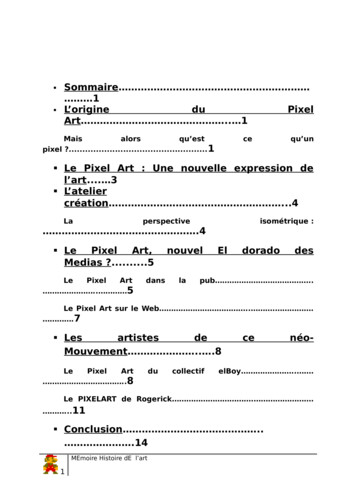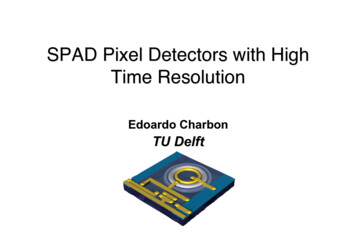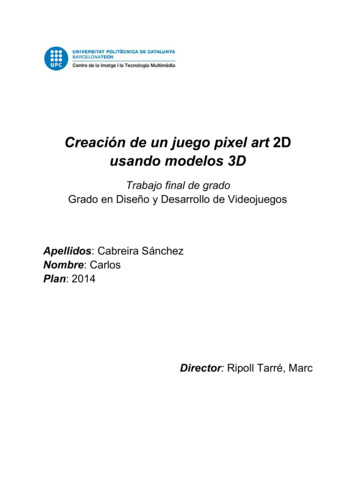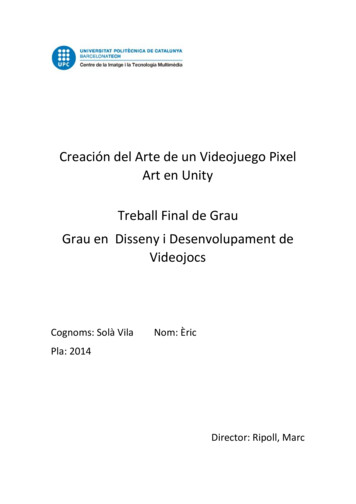Transcription
PixelArt:Squareis1.0Cool!by Astra Wijaya (astrawijaya.com)withTech Valley Game Space
What is on the menu today?1. Introduction2. History3. Software setup4. Playing with pixels5. Resources
0.1 Some questions- Does anyone know how/is learning to draw (digitalor traditional)?- Familiar with Photoshop/Piskel/other image editingsoftware?- Who is using what software?
1.1 What is a pixel?-From the words, picture and element.This onesquare is apixel"Pixel-example" by ed g2s talk - Example image is a renderingof Image:Personal computer, exploded 5.svg. Licensed under CCBY-SA 3.0 via Wikimedia Commons - ple.png#/media/File:Pixel-example.png
1.2 What is pixel art?-Drawing or editing on the pixel level that now has become a style of its own.
2.1 History- Came from hardware processing limitation- Not able to draw or render too many colors
2.1 History- Very similar to mosaic art
2.2 Visual HistoryPong (1972)Credit: Amintore Fanfani
2.2 Visual HistorySpace Invaders (1978)
2.2 Visual HistoryPac Man (1980
2.2 Visual HistoryDonkey Kong [arcade](1981)
2.2 Visual HistorySuper Mario Bros (NES)(1985)
2.2 Visual HistoryRyu (Street Fighter series)1987
2.2 Visual HistoryChrono Trigger (1995)
2.2 Visual HistoryMetal Slug series (1996 )
2.2 Visual HistoryCastlevania: Symphony of the Night (1997)
2.2 Visual HistoryFinal Fantasy Tactics (1997)
2.2 Visual HistoryPokemon series (1996)
2.2 Visual History3D Dot Game Heroes (2009)
2.2 Visual HistoryMinecraft (2009)
2.2 Visual HistoryScott Pilgrim VS The World: The Game (2010)
2.2 Visual HistorySuperbrothers: Sword & Sworcery EP (2011)
3.1 Software SetupFamiliarizing with painting software: Create new filePhotoshop: New File (32x32 pixels)or CTRL N (Win) / CMD N (Mac)
3.1 Software SetupFamiliarizing with painting software: Create new filePiskel: Resize to 32 x 32 pixel
3.2 Software SetupFamiliarizing with painting software: Zoom (PS and Piskel)Piskel:( ) to Zoom in(-) to Zoom outPhotoshop: Zoom Tool (Z)or CTRL [CMD] ( ) to zoom in andCTRL [CMD] (-) to zoom out.
3.3 Software SetupFamiliarizing with painting tools: Pencil (PS) / Pen (Piskel)Piskel: Pen tool (P)Photoshop: Pencil tool (B or Shift B to cycle)
3.3 Software SetupFamiliarizing with painting tools: Pencil (PS) / Pen (Piskel)
3.3 Software SetupFamiliarizing with painting tools: Pencil (PS) / Pen (Piskel)
3.4 Software SetupFamiliarizing with painting software: UndoPhotoshop- Multiple undos: CTRL ALT Z(Win) or CMD ALT Z (Mac)Piskel- Multiple undos: CTRL Z (Win)or CMD Z (Mac)
3.5 Software SetupFamiliarizing with painting tools: Eraser (PS and Piskel)Piskel: Eraser tool (E)Photoshop: Eraser tool (E or Shift E to cycle)Photoshop: Mode: PENCIL
3.6 Software SetupFamiliarizing with painting tools: Color (PS and Piskel)Piskel: ColorPhotoshop: Color Pickeron HUE (H)
3.6 Software SetupFamiliarizing with painting tools: Color (PS and Piskel)
3.7 Software SetupFamiliarizing with painting software: Saving file (PS andPiskel)
3.8 Software SetupFamiliarizing with painting tool: Magic Wand (PS) and Shapeselection (Piskel)Photoshop: Magic Wand (W)Sample Size: Point SampleUNCHECK Anti-AliasContiguous?Piskel: Shapeselection (Z)
3.9 Software SetupFamiliarizing with painting tools: Paint Bucket (PS and Piskel)Piskel: Paint Bucket(B)Photoshop: Magic Wand (G or Shift G to cycle)Fill: ForegroundTolerance: 0UNCHECK Anti-AliasContiguous?
3.9 Software SetupFamiliarizing with painting tools: Paint Bucket (PS and Piskel)
3.10 Software SetupFamiliarizing with painting tools: Eyedropper (PS) and Colorpicker (Piskel)Photoshop: Eyedropper (I or Shift I to cycle)Piskel: Color picker (O)
3.11 Software SetupFamiliarizing with painting tools: Move Tool (PS and Piskel)Photoshop: Move (V)Auto-Select?Piskel: Move (M)
3.11 Software SetupFamiliarizing with painting tools: Move Tool (PS and Piskel)Ifnot:Photoshop: Move (V)Make sure the layer that you want tomove is selected
4.1Playing with PixelsCreate New FilePiskel:Add New FrameMouse over to old frame and Delete the frameGo to Save and Save As another file name
4.2 Playing with PixelsCreating straight linesPhotoshop: HoldShift click and drag usingPencil (Horizontal andVertical)
4.2 Playing with PixelsCreating straight linesPiskel:Click and drag theStroke Tool (L)and thenSAVE FILE!
4.3 Playing with PixelsCreating circular lines
4.3 Playing with PixelsCreating circular or smooth curved linesPiskel:Circle Tool (C)Press and hold Shift whendragging for perfect circle
4.3 Playing with PixelsCreating circular or smooth curved linesPhotoshop:Eliptical Marquee Tool(Shift M to cycle)DEMO!and thenSAVE FILE!
4.4 Playing with PixelsCreating a ball and a cube
4.4 Playing with PixelsCreating a ball and a cube
4.5 Playing with PixelsCreating YOUR self-portrait
4.5 Playing with PixelsCreating YOUR self-portraitBy Dale KarpBy 0tanimFound on vixels.net
4.5 Playing with PixelsCreating YOUR self-portraitFrom 2006 RPI Pixel Art lecture
4.5 Playing with PixelsCreating YOUR self-portraitFrom http://pixelfigures.tumblr.com
4.5 Playing with PixelsCreating YOUR self-portraitDemo
4.5 Playing with PixelsCreating YOUR self-portraitDo not forget to save!
4.6 Playing with PixelsEnlarging the imagePhotoshop: Image Size CTRL ALT I [WIN] or CMD ALT I [MAC]Resample Image set to :Nearest Neighbor (preserve hard edges)DEMO
4.6 Playing with PixelsSaving the imagePhotoshop: Save As CTRL SHIFT S [WIN] orCMD SHIFT S [MAC]
4.6 Playing with PixelsExporting the image on PiskelPiskel: Export as PNG or Export as GIF
5.1 ResourcesPixel Art: 2.0 It Is (Not) Dangerous Out There. Take these! Pixel art documentary (YouTube link)A writing about pixel art (The Verge link)Eboy, a famous pixel art trio30 pixel art artists compiled by CreativeBloqA forum tutorial for pixel art at Pixel JointA great tutorial by Derek YuAdam Saltsman’s pixel art freelance guide at GamaSutra (2009)One big list of tutorials, inspirations, artists, and forums atpixelprospector.comKotaku’s article about a Japanese pixel artist
6.1 (bonus) Q&AQuestions? Comments? Concerns? More classes like this?
The End?Slides sharingbit.ly/1IUacjCThank you for coming!
Eboy, a famous pixel art trio 30 pixel art artists compiled by CreativeBloq A forum tutorial for pixel art at Pixel Joint A great tutorial by Derek Yu Adam Saltsman's pixel art freelance guide at GamaSutra (2009) One big list of tutorials, inspirations, artists, and forums at pixelprospector.com Kotaku's article about a Japanese pixel artist