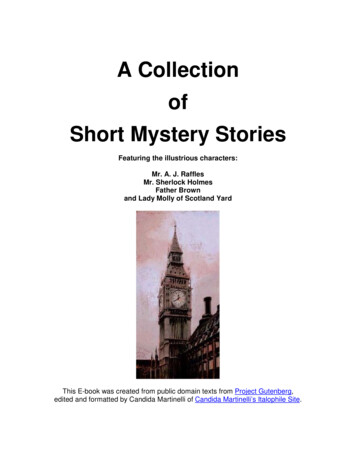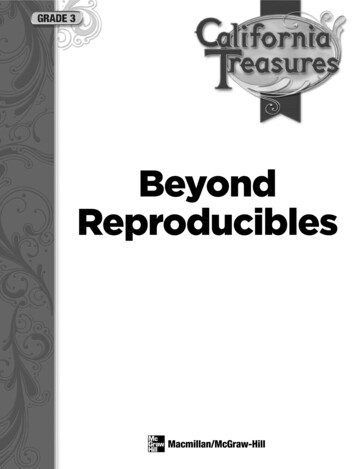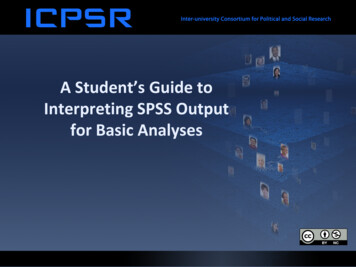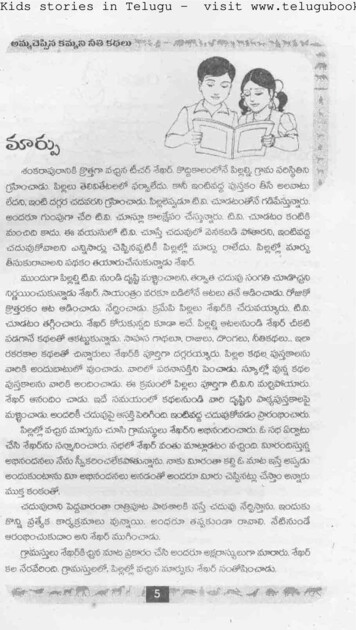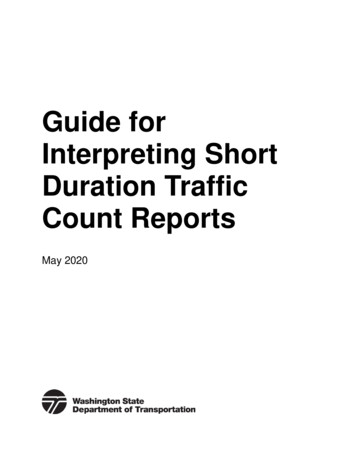
Transcription
Guide forInterpreting ShortDuration TrafficCount ReportsMay 2020
Table of ContentsIntroduction . 1The Field Sheet. 2The Volume Report . 11The Classification Report . 19Appendices . 28WSDOT’s Linear Referencing System . 29Vehicle Classification . 37Standard Count Processing Notes . 40Short Count Factoring . 45
IntroductionThe Washington State Department of Transportation’s (WSDOT) Transportation Data,GIS, and Modeling Office (TDGMO) is charged with collecting, maintaining and reportingtraffic data on the state’s highways.The data is used to meet federal reportingrequirements and to inform decision makers as WSDOT fulfills its mission of operatingand improving the state’s transportation systems.A major component of TDGMO’s data collection program is the more than 2,000 shortduration traffic counts it performs each year. A short-duration traffic count is one that isconducted over a relatively limited period of time, usually one week or less. Some of thesecounts are done manually, as hand-tallies of visually observed vehicles. However, mostare conducted mechanically using pneumatic tubes stretched across the roadway andconnected to a computer capable of detecting the pulse of air produced as a vehiclepasses over each tube. Some of these mechanical counts break traffic volumes out byvehicle category (e.g., cars, buses, tractor-trailer combinations), but the majority arelimited to a tallying of axle passes divided by two.For both types of mechanical counts, reports showing the data collected over the durationof the counts are produced. Because these reports are available to the public, thisdocument was created to help individuals decipher their contents.The document is divided in to four sections. The first discusses field sheets, which areproduced for each traffic count and indicate where the count was performed, howaccurately the equipment functioned over its duration, and what type of traffic data wascollected. The second provides instruction on reading a report produced from a count ofaxles divided by two (referred to as a volume or two-axle-equivalent count). The thirdsection provides instruction on reading a report produced from a count of vehicles bycategory (referred to as a classification count). Finally, the fourth section is composed ofappendices that provide more detailed information on topics related to these reports.1
The Field SheetThe TDGMO personnel responsible for performing short duration traffic counts fill out aform (referred to as the field sheet) for each mechanical traffic count conducted. The fieldsheet identifies the type of count performed (volume or classification), the particular countequipment used, the location the equipment was placed on the roadway, and the statusof the equipment during daily checks. This information is used by the TDGMO staffresponsible for processing the data collected as they verify the data’s accuracy andconfirm its validity for reporting purposes.On the following page is an example of a field sheet. Because its component sectionslack headings, they have been highlighted in various colors for the purposes of thisdocument. On the pages that follow, each colored area is addressed in turn as the sheet’sfields are explained.Note however that because traffic data collection for a single roadway location (oftenreferred to as a traffic study) may require multiple traffic counters to be set in order tocapture all lanes of travel, one study may contain multiple field sheets.2
3
Blue FieldsIntervalThe 15 or 60 minute box is checked to indicate the period of time that traffic data wassummarized by during the count. As a general rule, classification counts are summarizedin 60 minute intervals and volume counts are summarized in 15 minute intervals.However, in rare instances a volume count can be summarized in 60 minute increments.Count TypeThe Count, Binned, Speed or Raw box is checked to specify the type of traffic data thatwas collected. Count (volume) indicates a two-axle-equivalent count was performed.Binned (CL/SP) indicates a classification count was performed. Speed indicates a countin which vehicles were tallied by speed category was performed. Raw indicates a countin which data is not summarized by 15 or 60 minute intervals, but is instead one in whichthe passage of each axle over the pneumatic tube is time-stamped and individuallyrecorded.TDGMO only performs short-duration speed counts in extremely rare circumstances, andnever performs short-duration raw counts. For this reason, only volume and classificationcounts are addressed in this document.Lane NumberThese boxes are only used in relation to classification counts, and only when the count isperformed on a roadway where at least one of the directions of travel has more than onelane. If these criteria are met then one of the boxes will be checked to indicate whichtravel lane the count was performed on in the given direction of travel (see the YellowFields section below) for the count location shown in the sketch (see the Green Fieldssection below). Within a classification count, Lane 1 is designated as the one adjacent tothe outside shoulder, while Lane 2 is adjacent to the median shoulder or centerline.Additional lane designations are not required because classifications counts usingpneumatic tubes are not performed by TDGMO on roadways where there are more thantwo lanes per direction of travel.4
Direction ChannelThese fields are only used in relation to volume counts, and usually only when two tubes(as opposed to just one) are connected to the counter. They indicate to the processingstaff what traffic was captured by each of the tubes at the count location shown on thesketch. Typically, the abbreviations BW, NB, SB, EB, and WB (for bothways, northbound,southbound, eastbound, and westbound) are used. However, if the tubes are set tocapture data on two distinct roadways (such as a mainline and an intersecting ramp)Direction Channel 1 will provide a description of the roadway one tube was set on andDirection Channel 2 will provide a description of the other.If one tube is set to capture directional data, and the other set to capture data for bothdirections of travel combined, the former will be subtracted from the latter during countprocessing in order to provide data for the opposite direction.Handwritten Lane # of # NotesData from multiple counters or multiple direction channels must sometimes be combinedby the processing staff in order to create data reflective of all traffic for the given directionof travel at the study location described in the Station Description field (see the Yellowfields section below). In this situation, they will write a note in the form “Lane # of #” nextto the Lane Number or Direction Channel used in part to do so. When writing the note,the latter pound sign is replaced by the number of lanes (when working with classificationcounts) or number of channels (when working with volume counts) that require merging inorder to create data representing total traffic in the given direction. The former pound signis replaced with a number simply indicating the order that the data from the Lane Numberor Direction Channel is provided in the given direction’s portion of the report section of thestudy. In contrast to the Lane Number field, the “Lane #.” note does not reflect a specificlane of the roadway, and may even reflect multiple lanes of travel.Data Hog NumberThis field is used for internal purposes only.5
Yellow FieldsCounter NumberThis field identifies the serial number of the counter used and the week of the year thedata was collected in (usually separated by a dash).Count IDThis field contains a code indicating the reason the count was conducted. The code is forinternal administrative purposes only.SR and RRT/RRQIf the traffic study represents a location on the state highway system, these fields indicatethe state route number (SR), Related Route Type (RRT) and Related Route Qualifier(RRQ) of that location. If the study represents a location on a local roadway, these fieldsindicate the SR, RRT and RRQ of the nearest state route.See the WSDOT Linear Referencing System appendix for detailed information on RRTand RRQ codes.MPIf the traffic study represents a location on the state highway system, this field indicatesthe State Route Mile Post (SRMP) and back milepost indicator (if applicable) of asignificant roadway feature near the location the data reflects (usually an intersection,undercrossing or bridge seat). If the study represents a location on a local roadway, thisfield is simply the SRMP and back milepost indicator (if applicable) of the nearestsignificant roadway feature on the nearest state route.See the WSDOT Linear Referencing System appendix for detailed information on stateroute mileposting, including ahead/back indicators.6
LegIf the OSID field (see below) is blank, this field further identifies the location the studyrepresents in relation to the SRMP to which it is coded. The leg codes, which are definedin terms of the increasing direction of mileposting, are as follows. Leg 1 identifies a count taken before a feature where traffic changes. Leg 2 identifies a count taken after a feature where traffic changes. A blank leg identifies a count taken at a location where traffic does not change. Leg L identifies a count taken on the local side road to the left. Leg L2 identifies a count taken on the second local side road to the left. Leg R identifies a count taken on the local side road to the right. Leg R2 identifies a count taken on the second local side road to the right.If the OSID field is not blank, this field identifies whether the study represents north, south,east or west of the intersection noted in the Station Description field (see below).DirectionThis field indicates the direction of travel the count reflects. BW refers to both ways, whileNB, SB, EB and WB refer to northbound, southbound, eastbound and westboundrespectively. The latter are in relation to compass direction at the location of the count,not the ultimate direction of the roadway. Counts conducted on ramps are coded inrelation to the direction of travel of the mainline state route that the ramp provides egressfrom or ingress to.OSIDIf the study represents a location on a local roadway, and the study location is not adjacentto an intersection with a state route, then an Off System ID code is placed in this field.The code itself is for internal purposes only.Station DescriptionThis field contains a description of the study location in relation to a physical feature of theroadway (usually an intersection, undercrossing or bridge seat).7
Orange FieldsThis section of the field sheet is used by the technician performing the traffic count torecord the dates and times that the count was begun and concluded. It is also used torecord information about the state of the counter and its operation at both these times andat equipment checks on the intervening days.Date, Day, and TimeThe first and last entries are the date, day of week and time the count was begun andended. Other entries are the date, day of week and time of daily equipment checks.Military time and numeric day of week are used. Sunday is 1; Saturday is 7.CommentsThis section is used to document equipment performance at the time of installation, dailychecks, and pickup. It is also sometimes used by the field technician to note sources ofatypical traffic in the area at the time of the count, such as a local event.At the left of this section is an area for recording the field technician’s visual tally of vehiclesor two-axle equivalents (i.e., “Manual”) compared to the equipment’s count of vehicles ortwo-axle equivalents (i.e., “Counter”) over the same time period. The 1 and 2 containedwithin the parentheses are used to indicate which channel of the counter this comparisonwas performed for. If, when the field technician attempts to perform this comparison, novehicles pass the count location within the first five minutes (which is possible in somerural locations) then the technician will drive his or her vehicle across the tube(s) to verifythe counter’s operation. This will be noted by an “SV” next to the appropriate channel field.The cause of any discrepancy between the numbers in this comparison will be noted onthe right side of the comments section, as well as an indication of what action was takento rectify the issue (if any). The right side is also used to note an equipment problemapparent prior to the manual count comparison, the action taken to rectify the issue, andthe time this occurred. It is also used to note the voltage of the counter’s battery 1 and theinitials of the technician who performed the equipment check (“TB” in the example).1A valid voltage range is from 6.1 to 7.5. Voltages outside of this range are an indicator to the fieldtechnician that the counter needs additional checking to verify it is operating properly.8
Typical notes in this section (which are often abbreviated) include: Simultaneous Passing (SP) - Multiple vehicles are crossing the tube at the sametime, resulting in an undercount of traffic. Double Counting (DC) – Vehicles are crossing over the tube at other than a rightangle. This can happen when a counter is set close to a traffic generator such asa business entrance or exit, and results in an overcount of traffic. Angle Crossing (AC) – See Double Counting. Roll Over (RO) – Vehicles are crossing over the tube at a very low speed. Thiscan be due to congestion, accidents or traffic control such as stop lights. It resultsin an undercount of traffic. Tube Up – A tube has come free from its fixed position on the roadway. Thisprecludes the equipment from collecting valid data. Tube Slap/Tube Bounce – A tube bounces noticeably after a vehicle passes overit. This is caused by insufficient tension on the tube, and results in an overcountof traffic. Water in Tube – Water has entered the tube in some manner. This prevents theair pulse from activating the air switch in the counter, and results in an undercountof traffic. Bad Tube – A tube is no longer useable due to damage or wear. Damaged Counter – The counter has been obviously damaged in some way, suchas by being struck by a vehicle. Missing Counter – The counter is missing due to theft or some other cause. Bad Counter/Screen Won’t Come Up/Screen Frozen – There is a technicalproblem with the counter that precludes its use.In the case of the latter three notes, the field technician will also write the time the missingor inoperative counter was replaced. He or she will also write the serial number of thecounter it was replaced with in the comments section or, alternately, above the CounterNumber field and in the count sketch (see below).9
Green FieldsThis section is used by the field technicians to draw a sketch of the area in which the countwas performed, including where the counter or counters were placed in relation to nearbyroadway features such as intersections. The sketch is used by the processing staff tovalidate the SR, RRT/RRQ, MP, Leg and Direction information provided by the fieldtechnician.An “X” marked in the field sketch denotes a counter set to collect volume data. An “X”contained within a circle denotes a counter set to collect classification data. The numberadjacent to the “X” is the serial number of the counter.Handwritten ChangesThe count location information provided by the field technicians in the yellow fields sectionis sometimes revised by the processing staff. This is done periodically when informationis determined to be in error. More commonly however, the information is simply changedto reflect an equally valid location that studies have been coded to in the past. In addition,because data collected by a traffic count can often be used to create traffic studies formultiple distinct roadway locations, location and Direction Channel information is revisedas needed to reflect the study being created.Historically, revisions were written in red to distinguish them from the information providedoriginally by the field technicians. However in 2004, when TDGMO began maintaining itstraffic studies as black and white electronic images, this procedure ceased to be viable.Now, the original also has a line placed through it.10
The Volume ReportEach volume study includes a report containing the two-axle equivalent data collected, aswell as summary statistics for the study. The following pages explain the fields containedin this report. In doing so, the header, detail data and summary data sections of the reportare discussed in turn. Following the page on which each is first addressed, an exampleis provided.Volume Report Header InformationThe topmost three lines of each page of the report provide, from left to right, a WSDOTmainframe report number (i.e., DOT-RNB515A-B), a report description, the date and timethe report was generated by the count processing staff, and a page number. The followingtwo lines replicate the information provided on the study’s field sheet(s), with the followingexceptions.SRThis field contains both the SR and RRT/RRQ information from the field sheet(s).Direction of TrafficThis field indicates the direction of travel the data on the page reflects. Because multiplecounts may be combined to produce data representing both directions of travel, the studymay not have a field sheet with “BW” in the Direction field.LaneIf this field contains “Lane # of #”, with single-digit numbers in the place of the pound signs,then the data on the page reflects the given counter’s Direction Channel with the same“Lane # of #” note written by it on the field sheet. Alternately, the data on the page reflectsall lanes of travel for the given direction when the field contains either “Lane All Of” or“Lane 12 of 2”, “Lane 123 of 3”, et cetera.11
12
Counter NumberIf a single counter was used to collect the data provided on the page, then this fieldcontains its Counter Number. However, if data from multiple counters were summed inorder to produce the data on the page, then this field only contains the number from oneof those countersVolume Report Detail DataFor each Interval that count data was summarized by (see the Field Sheet section of thisdocument), the total number of axles divided by two recorded for the given Direction ofTraffic and Lane is provided. For each Direction of Traffic and Lane combination, totalsare also given for each 12-hour AM period, 12-hour PM period and day, as well as for thehighest 60-minute AM and 60-minute PM periods of each day. The highlighted exampleshows two-axle equivalent volumes collected for both directions of travel combined from12:00 AM through 11:59 PM on Thursday, 04/06/06.If the data from a portion of the day are determined by the processing staff to be invalid,they will place brackets around the invalid data and write a note describing the issue orindicating its cause. If the data from an entire day are invalid, a note is placed next to thedaily total volume. If the data from all days shown on the page are invalid, a diagonal lineis placed across the page.13
14
Volume Report Summary DataThe page of the report that provides the study’s last day of data for a given Direction ofTraffic also, at the bottom, provides summary data for that direction. The fields composingthis section of the report are discussed below.DurationAt the top left of the summary section, the beginning and end dates of the count used toproduce the summary data are shown. Below this, the field Total Hours For Countprovides the number of hours that elapsed during the count. If multiple counts were usedto produce the summary data, the fields will reflect the one with the shortest duration.DaysBelow the duration information, the number of 24-hour periods (not the number of days ofthe week) used in calculating the average weekday volume (see below) is shown. This willusually reflect less time than the number of hours elapsed during the study. One reasonfor this is that while short-duration mechanical traffic counts conducted by TDGMO areusually begun on Monday and ended on Friday, the average weekday volumes areintended to reflect average Tuesday through Thursday traffic flows (and calculatedaccordingly). Another reason is that equipment problems or atypical traffic may result inthe processing staff determining that the impacted data is not valid for use, andsubsequently excluding it from the calculation of average weekday volume.Avg Weekday VolThe average weekday volume field provides the estimated average daily Tuesday throughThursday two-axle equivalent volume calculated for the given direction of travel. As notedabove, equipment problems or atypical traffic may result in this figure being computedfrom other than 72 hours of Tuesday through Thursday data. 2 In doing so, data collectedin the PM hours of Monday or the AM hours of Friday may be used in2If the entirety of the data collected is deemed to reflect atypical traffic for the study location, the data willnonetheless be used to calculate an average weekday volume. However, in such a situation, the fact thatdata reflecting atypical traffic was used will be noted on the last page of the study.15
16
place of missing or invalid traffic volume data for the same hours on Tuesday, Wednesdayor Thursday.Seasonal Adj. Factor and Axle Corr FactorTo the right of the average weekday volume are numeric seasonal adjustment and axlecorrection factors. The two-axle equivalent average weekday volume is multiplied bythese figures in order to compensate for (a) day of week and month of year trafficfluctuation and (b) the occurrence of vehicles in the traffic stream with more than two axles.This produces an estimated annual average daily traffic volume (see below) for the givendirection of travel.These factors tend to produce inaccurate estimates of annual average daily traffic whenmultiplied by average weekday volumes reflecting atypical traffic. This is the reason datareflecting atypical traffic is precluded from use if possible when calculating the study’saverage weekday volume.See the Short Count Factoring appendix for detailed information on WSDOT’s temporaland axle-correction factoring of its short-duration traffic count data.Factor GroupAbove each factor is a Factor Group field that contains a code indicating the data-sourcefrom which the factor was derived. See the Short Count Factoring appendix for moreinformation on these codes.Estimated Avg Daily TrafficThis field contains the estimated annual average daily traffic volume (in terms of vehicles,not two-axle equivalents) for the given study location and direction of travel. Note howeverthat the estimate is produced using the most recent year’s factors available at the time ofcount processing. If these factors are from a year prior to when the count was performed,which is usually the case, the estimate will be recalculated in WSDOT’s database whenfactors from the year in which count was conducted are available. While the updatedestimate is used in WSDOT publications such as the Annual Traffic Report, no update ismade to the original study.17
Peak Hour InformationThe final page of a volume report also provides the volume of the highest 60-minute periodof valid data that occurred during the study between noon on Monday and noon on Friday(“7064” in the example). To the right of this are the date this period occurred on and thetime it began (“04/04/06” and “04:45 AM” in the example). Above these are the K and Dfactors. The K factor is the peak hour volume represented as a percentage of the averageweekday volume. The D factor is the volume of the peak hour’s highest volume directionrepresented as a percentage of total peak hour volume.Handwritten Changes and NotesIf the count processing staff deem a portion of the detail data to be inaccurate or otherwiseinvalid, they will if possible manually recalculate the summary data. In doing so, they willexclude the invalid data from the calculation. Alternately, they will sometimes recalculatethe summary data from more hours than were used by the mainframe program thatproduced the report. This occurs when the study reflects an extremely low volumelocation, and the program inaccurately determines that hours with no traffic reflectproblems with the count equipment.The processing staff will write the recomputed summary data above the figures producedby the program. If, in recalculating the data, the processing staff use a different numberof 24-hour periods than were used by the program, the number of periods they used willbe written above the Days field. In the example, 24 hours of westbound data and 72 hoursof eastbound data were used.At the bottom of the final page of a volume report, the processing staff will write notesregarding the validity of the detail data used in calculating the summary data on that page. 3An overview of these notes, which are relatively formalized but abbreviated, is provided inthe Standard Count Processing Notes appendix of this document.3In the rare instance that a study is intended to reflect two directions of travel, but all data for one direction(not both) is deemed invalid, these notes will be placed on the page of the report containing summary datafor the valid direction.18
The Classification ReportEach classification study includes a report containing the vehicle volume data collected,as well as summary statistics for the study.The following pages explain the fieldscontained in this report. In doing so, the header, detail data and summary data sectionsof the report are discussed in turn. Following the page on which each is first addressed,an example is provided.Classification Report Header InformationThe topmost three lines of each page of the report provide, from left to right, a WSDOTmainframe report number (i.e., DOT-RNB505A-B), a report description, the date and timethe report was generated by the count processing staff, and a page number. The followingtwo lines replicate the information provided on the study’s field sheet(s), with the followingexceptions.SRThis field contains both the SR and RRT/RRQ information from the field sheet(s).Direction of TrafficThis field indicates the direction of travel the data on the page reflects. Because multiplecounts may be combined to produce data representing both directions of travel, the studymay not have a field sheet with “BW” in the Direction field.LaneIf this field contains “Lane # of #”, with single-digit numbers in the place of the pound signs,then the data on the page reflects the checked Lane Number box with the same “Lane #of #” note written by it on the field sheet for the given counter. Alternately, the data on thepage reflects all lanes of travel for the given direction when the field contains either “LaneAll Of” or “Lane 12 of 2”, “Lane 123 of 3”, et cetera.19
20
Counter NumberIf a single counter was used to collect the data provided on the page, then this fieldcontains its Counter Number. However, if data from multiple counters were summed inorder to produce the data on the page, then this field only contains the number from oneof those countersClassification Report Detail DataFor each hour of the study, the total number of vehicles recorded for the given Directionof Traffic, Lane and vehicle category is provided. The twelve vehicle categories employedare labeled in the report as Cars/Pickups, Bus, Med, Hvy, 4 , 4-, 5, 6 , 5-, 6, 7 and ClassUnknown. Each is discussed in detail in the Vehicle Classification appendix of this report.The ten bus and large truck categories are also rolled in to three broader categories (i.e.,Single Units, Double Units, and Trains) and the percentage of total vehicle volume thateach of the three represents during the given hour is provided. Also provided, in the Truck% column, is the percentage of total volume that all three categories combined representduring the given hour.For each column, AM, PM, and daily summaries are provided. Below these on the rightis the estimated two-axle equivalent volume for the day, which is primarily reported forinternal purposes.If the data from a portion of the day are determined by the processing staff to be invalid,they will place brackets around the hours of invalid data and write a note describing theissue or indicating its cause. If the data from an entire day are invalid, a note is placednext to the daily total volume.21
22
Classification Report Summary DataThe page of the report that provides the study’s last day of data for a given Direction ofTraffic also, at the bottom, provides summary data for that direction. The fields composingthis section of the report are discussed below.Avg Weekday VolumeThe topmost row of data contained in the summary data section of the report provides theestimated average daily Tuesday through Thursday volume calculated for each vehiclecategory for the given direction of travel. Average Single Unit, Double Unit and Trainvolumes are also provided as percentages of total vehicle volume, as well the percentageof total vehicle volume represented by all three categories combined (under the Truck %heading).AWD 2-Axle EquivalentThis field contains the estimated average daily Tuesday through Thursday two-axleequivalent volume, which is primarily reported for internal purposes.DurationBelow the avera
The Count, Binned, Speed or Raw box is checked to specify the type of traffic data that was collected. Count (volume) indicates a twoaxle-equivalent count was performed.