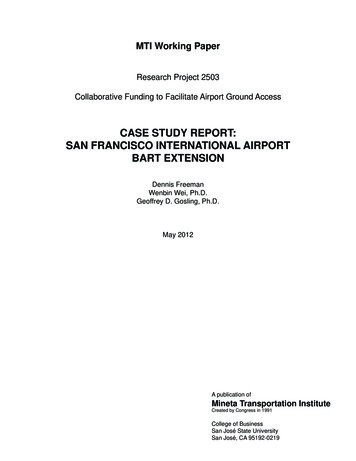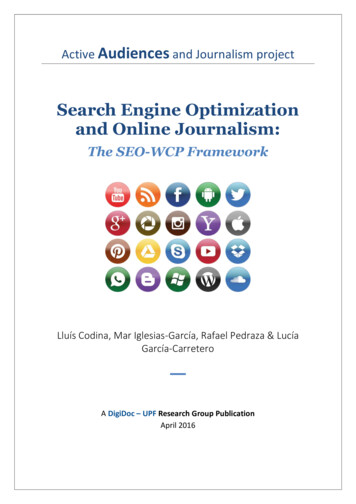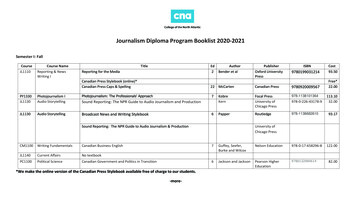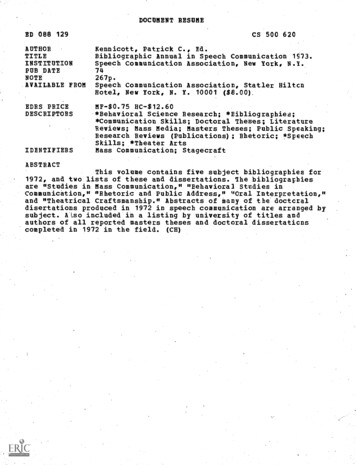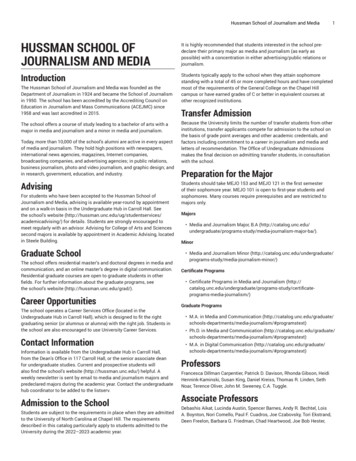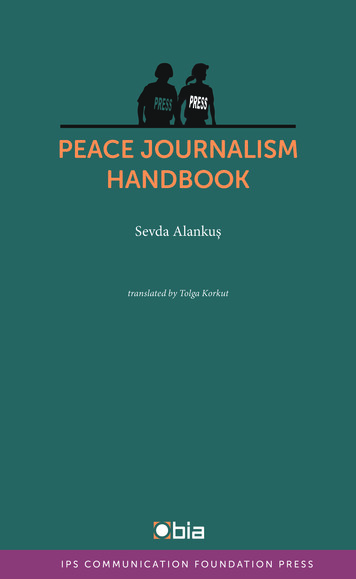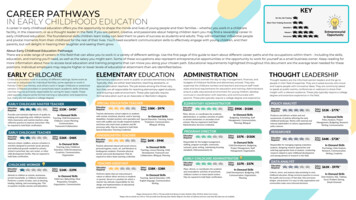Transcription
1ONLINEJOURNALISMProf. Richard CraigSan Jose State UniversityAJEEP
2AJEEPOnline JournalismCourse DescriptionThis course is designed for the experienced journalism major who wishes to learn aboutmultimedia reporting for the online medium. The course teaches reporters how to approachstories for posting on the Web using the strengths of the online venue. Newspaper, magazine,broadcast and photo majors will work together to produce multimedia packages for postingon the Internet. Editors from the different sequences will collaborate to produce an onlineportal containing content from each sequence.Course Goals and Student Learning ObjectivesCourse Content Learning OutcomesUpon successful completion of this course, students will be able to:LO1.Create news stories that are free of factual errors, style errors, errors ofomission, spelling errors, punctuation and grammar errors, and usage errors;LO2.Conduct multiple-source interviews for news and feature stories;LO3.Know where and how to find and develop ideas for news and feature stories;LO4.Know how to locate and verify information for news and feature storiesthrough the Internet and traditional sources;LO5.Learn and demonstrate how different multimedia features can enhance onlinestorytelling;LO6.Produce news content using video, audio, photo and text;LO7.Use Web publishing software to create news story pages and index pages;LO8.Be self-critical in editing and evaluating your own work;LO9.Accept criticism from your instructor and respond to instructor’s suggestions;LO10.Develop ideas for publishable news or feature stories.Required Texts/ReadingsThere is no assigned textbook for this class, but students will be expected to read newsarticles and other material posted on the class Web page. New material will be postedweekly.Assignments and Grading PolicyStudents in this class will work together on multimedia reporting projects, to be posted onthe class Web site. The objective is for them to learn from each other as students with
3different specialties work together. By the end of the semester each student should haveproduced video, audio, photo and text content for the site.Because multimedia stories are different than just a written story or video package, membersof reporting teams for each story will need to work together to come up with a notion of howbest to present their chosen topic. For each story, students will be assigned to work togetherin groups and given contact information. Each group will meet to discuss the elements thatwill best serve the story, then put together (1) a discussion of the chosen story and its mainpoints, and (2) a visual outline of how it will appear online. These will be presented by oneor more members of the group in class on the days noted in the schedule, with others in theclass encouraged to offer suggestions.Please note that every student will be expected to present at least part of a story pitch atsome time during the semester. Groups will be given a week or more to produce finishedpackages, and the packages will be given a collective grade.This class will include a few lectures and reading assignments, some lab instruction, and alot of discussion. Since this is a production class with a great deal of work done in theclassroom, regular class attendance and showing up on time are vital.Assignments are weighted as follows: Student Life story: 25 percent (LO1, LO2, LO3, LO4, LO6, LO7, LO10)Controversy story: 25 percent (LO1, LO2, LO3, LO4, LO6, LO7, LO10)In-Depth story: 30 percent (LO1, LO2, LO3, LO4, LO6, LO7, LO10)In-class exercises: 10 percent (LO3, LO4, LO5, LO8, LO9, LO10)Class participation: 10 percent (LO3, LO4, LO5, LO8, LO9, LO10)
4Online Journalism / Course ScheduleSchedule is subject to change; any changes will be announced a minimum of one week inadvance, with students notified via e-mail.ClassDateTopics, Readings, Assignments, Deadlines1Aug. 22Online storytelling: The strengths of the online venueand each of its technologiesIn-class exercise: Choosing media for stories2Aug. 29The basics of putting stories online; working in teams; story pitchAssignment: Campus life story3Sept. 5Web resources and interviewingCampus life story due in class4Sept. 12Writing, editing and presenting your storyAssignment: Controversy story5Sept. 19Video tips; sidebar stories; ethics and standardsControversy story due in class6Sept. 26The in-depth story packageAssignment: In-depth feature storyOctober 3Final In-Depth Story Package Presentation, 12:00-1:15 p.m. in regular classroom.
5AJEEPOnline JournalismKey Terms Online Story Package – an online news story that uses multiple media (text, photos,video, audio, graphics) working together to tell a story.Information Graphic (Infographic) – a visual representation (graphs, charts,timelines, etc.) used to make facts or concepts easier to understand.Sidebar Story – a secondary article that accompanies a main story, usually focusingin more depth on a person or topic from the main story.Supporting Text – text elements in an online story package that help explain or tietogether multimedia elements.Story Pitch – a brief presentation by a group in our class, discussing how they planto pursue, report and present a story using a multimedia approach.Search Operators – keystrokes and characters that allow online keyword searchesto be more specific and productive.Database – a collection of data (usually digital) organized so it can be easilyaccessed and sorted.Hyperlink – a photo, graphic, piece of text or other HTML object formatted to allowusers to click through to another document.Rule of Thirds – a practice in shooting video that divides the frame into imaginaryvertical and horizontal thirds, then lining subjects up along the points where thoselines intersect.Rendering – the process of converting a video project into a finished movie.Authenticity – in journalism, conveying not just the facts of a situation, but thebackground and context behind those facts, to present a more complete picture of thestory.In-Depth Story – a piece of journalism that explains complex topics or providespreviously unknown details of a subject to readers.
6AJEEP: Online Journalism, Lecture 1(ALL NOTES TO THE INSTRUCTOR WILL BE IN UPPERCASE LETTERS.)IntroductionThis class is designed for advanced journalism students who have learned how to write andreport news articles but now want to learn how to create story packages for the Internet. This mightnot immediately sound difficult, but online reporting involves more than just the traditional skills ofgathering information, interviewing people and writing a story. The Internet allows for so manydifferent kinds of news content – text, photos, video, information graphics, etc. – that reporters areincreasingly expected to use multiple types of content to tell their stories. Using multiple media –literally, “multimedia” – allows reporters to create story packages that can appeal to differentaudiences and engage readers in exciting and effective ways.It’s important to immediately note that this class is different from many other classes youmay have taken before. Most classes focus on a single topic or skill, or perhaps a group of them thathave clear connections to one another. Given the multifaceted nature of online journalism, however,this class by necessity teaches elements of different skills that must be brought together. You mustnot only learn how to create different kinds of content, but also something larger – how toconceptualize story packages from the beginning, and tailor your reporting to make the assortedelements of those packages most effective. You must also learn at least the basics of how to poststories online and design Web pages.You must also learn to work in teams – most effective story packages in professionaljournalism are created by more than one person, and the division of labor is an important step in eachproject within this class. The goal is to have you all perform different tasks across projects, givingyou experience in producing different kinds of content.
7Online Story PackagesAt this early point, it’s important to define what we mean by an “online story package.” Thisis not simply a news article that’s been uploaded to a Web site with perhaps a single photoaccompanying it. A story package is an online story that uses multiple media working together to tella story. A package should contain at least one text story (possibly also one or more short sidebarstories), and multiple additional elements. These can include individual photos or photo galleries,one or more pieces of video or audio, one or more information graphics, or anything else that goesbeyond words to help make a story more complete. (SEE FIGS. 1A-5)A few terms mentioned above may also need to be defined. A sidebar story is a secondaryarticle that accompanies a main story, usually focusing in more depth on a person or topic from themain story. These are common in online story packages because they provide additional detail thatmight not fit into a print publication. An information graphic (often referred to as an“infographic”) is a drawing, chart or other visual representation used to make facts or conceptseasier to understand. Infographics can include graphs, charts, timelines and many other formats, andare generally used to visually represent data, locations, comparisons and changes over time. Ascomputers became common in newsrooms in the 1980s and ’90s, these became popular in printpublications. In online news, however, such graphics can be made interactive and includeanimations, video and other engaging functions.As we move forward, if there are other terms you’re not familiar with, please raise your handand let me know. It’s important that you understand each element along the way.One thing that you should know right away is that unlike some other types of news reporting,creating online story packages takes a lot of time. You can quickly put together online materials fora breaking story, but to create a fully integrated package is labor-intensive, especially when firstlearning how to do it. This is why the best of these packages are often done in the wake of a majorevent, or when covering a person or issue in which timeliness isn’t a major element. That means this
8class will rarely if ever focus on breaking news, but rather on more of a newsmagazine approach –giving readers a thorough, in-depth, well-researched look at a story.A factor that makes creating multimedia story packages challenging is that unlike manytraditional forms of news, there is no single “template” for creating them. Traditional print newsarticles have evolved over many decades into certain styles and approaches, as have TV and radioreports. Yet perhaps due to the multifaceted nature of online media and its newness to the newsbusiness, as well as the fact that new reporting and presentation technologies are constantly beingintroduced, there are relatively few structures or guidelines for creating effective online storypackages.In such a vaguely-defined field, it’s hard to know where to start, but the good news is that thelack of set standards means you can be creative and try to tell your stories in new and interestingways. (TO CLASS) What are some different ways to tell stories online? (DISCUSS)Types of Multimedia ContentA key point from the start is familiarizing yourself with the strengths of the different types ofmedia content you can use online, and the types of stories that lend themselves to certain mediaelements. The goal is to get you to react to story ideas by instinctively determining which kinds ofmedia will most effectively help them tell the story engagingly and fully.Text stories. When we think of “writing a story,” this is what usually comes to mind. Buthow should text stories be used best within the structure of a multimedia package? Many effectivepackages have a main story that serves as the anchor, the central jumping-off point for readers thatexplains why they should be interested and conveys the basic information upon which the package isbased. Often they are supported by sidebar stories, as noted above, which add depth and detail to anaspect of the main story. A question you might want to consider about adding sidebar stories,however, is whether they add more to a package than a piece of video or an infographic might. The
9notion is that other types of content might be more engaging to readers. Of course, the question isjust an extension of the larger issue of that kind of media work best for what kinds of content.Photos and video are known for conveying emotions, but text stories can do this as well, andalso provide a much greater breadth of information. Text can be great for facts and figures if it’sused to clarify what might otherwise be difficult to understand. Text stories also lend themselvestoward in-depth analysis of complex topics, providing background information, history of a topic anddifferent sides of issues.We’ve already noted that often a text story is at the heart of a package, and part of the reasonis that depth of information is text’s clear strength. Often the text story provides the backgroundinformation that makes all the other elements make sense, introducing people, concepts andcircumstances. It can also summarize and connect seemingly dissimilar material.The clarity and specificity of information in text stories is something that should never beoverlooked. Video or audio interviews or photo galleries provide a type of rich information, but theycan leave unanswered questions or unexplained concepts. Individual interviewees and photo subjectsaren’t looking at the big picture in the way a skilled reporter or editor does. In many ways, text andediting are what make disparate pieces of media content work together to create a meaningful whole.It’s the element over which reporters and editors have most control within online story packages.Weaknesses of text stories are often best explained in comparison to other media. They canlack the drama of video and photos, and the instinctive connection of seeing the faces of the peopleinvolved. When television surpassed newspapers as the most popular news medium in America inthe 1960s, these factors were widely cited. Yet when used in conjunction with the other media, textstories can wield great power. Figurative language can sometimes create a mental image that is asstrong or even stronger than a visual image.
10One way to look at text relative to other media – photos and video get attention, but textexplains why they matter. (DISCUSS) Generally speaking, every online story package will containat least one text story.The reason this section is called “text stories” is that text is useful within story packages inmany other ways, which we’ll address a little later.Photos. Photos are another “traditional” type of media used in multimedia storytelling.Since today’s audiences have had access to visual media (TV, movies, games, etc.) throughout theirlives, it’s widely believed that they respond best to anything that has visuals. This may be true, butthe key is to understand that photos and other visual elements are to be used as tools to tell a story,not just as pretty pictures.Reporters often think of photos as simply supplements to text stories, but they need torecognize that photos can provide windows to empathy, fear, triumph and countless other humanemotions in a way that text can’t. Story subjects that appeal to these emotions are almost alwaysenhanced immensely by well-chosen photos. Even stories that are more fact-driven can benefit fromphotos that show the effects of those facts on people. They can give readers a sense of the locationwhere the story takes place, which makes them ideal companions for all kinds of stories.Photos can also take interviewees in a story and turn them into something closer to charactersin a drama. Putting a face to a name creates a more visceral connection between readers andinterviewees, and encourages people to empathize with them. The same can be done with video, butphotos often capture specific moments and facial expressions more clearly and effectively.The online venue adds an extra layer of value to photos, as whole galleries can be created andviewed. This gives photographers and editors a way to present a more complete visual look at astory, and also allows some creativity in creating the order in which photos are viewed. These areoften formatted as slideshows, which can be clicked through by users and often contain captions.
11Photos have their weaknesses – they’re great at spotlighting moments but weak at providingcontext, and sometimes technical problems with them get in the way of effective storytelling. Thesedays, photos also no longer have the immediate credibility they once did, thanks to software that hasmade them easy to fake.Still, while text stories can provide detail and depth of information, photos can humanize thatinformation. Facts and figures appeal to the mind, while photos often appeal to the heart. As ageneral rule, no story package is complete without photos used somewhere.Video. As noted earlier, today’s audiences have grown up with TV, movies and onlinevideo, so they may be drawn to video content more quickly than any other type of media. Thatdoesn’t mean it’s appropriate for every story, however.Stories involving action naturally work well on video – it clearly lends itself to this more thanany other medium. These can include stories about political or protest rallies, sporting events,speeches or anything else where the core of the story involves activity that can be filmed as ithappens. Beyond this, video is also useful in some of the same ways as photos. The visual elementsof photos are also present in video, but the two media have somewhat different strengths. Both videoand photos are great for setting the scene at a location, but generally video gives a better overallpicture while photos provide more detail. Conversely, photos capture facial expressions very well,but they can’t actually show kids playing or audiences cheering. Photos capture people’s emotions,but video allows you to hear them speak. Photos are better for moments, but video is better forprocesses – showing what an accident victim must do in rehab, or how a police officer patrols a beat.It has been argued that at least the central interviewee in any online story package should beinterviewed on video so that readers can hear his/her voice and establish a more personal connection,and while this isn’t always possible it’s usually a good idea. It’s also true that young journalists tendto get carried away with wanting to shoot everything on video without thinking that it might notalways be the best medium for a given purpose.
12One problem with video is that editing and processing it can take a lot of time. If you want toput together TV news-style video stories with titles, transitions and the like, the process can takemany hours to complete, with hours of training leading up to that. If the result is something that tellsa story well, the effort is probably worth it. Sometimes, though, students get so caught up inproducing a three-minute video that it eats up more of their time than all their other writing andreporting tasks combined.One alternative is to post raw video of interviews or spot news. Surveys in recent years haveshown that this is increasingly popular with readers, perhaps resonating with audiences weaned onso-called “reality TV.” While this means you lose some control over what the audience might see orhear – sometimes including embarrassing comments, shaky images or other elements that mightseem unprofessional – it eliminates or drastically reduces the time spent editing video.As with photos, video is not especially good at conveying detailed information or complexissues, and it can create an illusion of reality while omitting important material that isn’t in camerarange. Video should not be considered an absolute necessity for all story packages – plenty ofsuccessful pieces have gone without it – but if you choose not to use it for a particular package, youshould explain your reasons why.Infographics. This technology is often underrated and underused, but can be very effectiveif done well. Infographics can combine the strengths of other elements – the engaging visuals ofphotos and video and the facts and details of text – into something uniquely informative. Becausethey’re relatively rare, audiences often find them eye-catching and end up learning as much fromthem as anything else within a package. (SEE FIGS. 6-8)Charts and graphs have been used in news reports for many decades, but today’s infographicsallow a range of creativity and complexity that make them truly different from any other newselement. Instead of writing a history of a given company or institution, you can create graphicallyrich timelines featuring photos and key facts from across time. Rather than simply writing about a
13school budget, they can create a pie chart to show how the money from student fees is divided up andspent at the university level. Or they can create a map of where campus construction will soon begin,with affected areas and dates provided.The key to effective infographics lies in taking something complex and using a visualapparatus to make it simple and easy to understand. Some people take to this right away but manydo not, so it’s important to start simple and work toward greater complexity. Often groups willbrainstorm ideas for infographics, but assign one student to actually create them. (In theprofessional ranks, interactive infographics are sometimes created using Flash or HTML5, allowingreaders to click through to reveal content, but it is not expected that you will rise to this level in onesemester.)You’re welcome to create infographics, but they should really only be used when they willadd something unique to a package.Supporting text. This might not seem important, but it’s something that can tie the elementsof a story package together into a cohesive whole. Too often students neglect to provide captions,photo/video credits, names of people pictured, even headlines that would help readers connect thesometimes disparate elements of a package.The formatting of these elements varies dramatically, and by necessity some of them willhave to be defined based on the layout of the site on which they appear and the type of content theysupplement. Students often get so caught up in creating their multimedia elements that they losesight of the little finishing touches that help readers identify and connect those elements into a truepackage.Summary and student exercise(TO INSTRUCTORS: THIS SEEMS LIKE A LOT OF MATERIAL FOR STUDENTS TODIGEST, BUT KEEP IN MIND THAT THEY’RE FAMILIAR WITH MOST IF NOT ALL OFTHESE TYPES OF MEDIA. YOU’RE MERELY MAKING THEM THINK ABOUT THEFACETS OF THOSE MEDIA THAT SET THEM APART FROM THE OTHERS. BYBREAKING DOWN TYPES OF MEDIA INTO THE FUNCTIONS THEY PERFORM BEST,
14YOU’RE SETTING STUDENTS UP TO UNDERSTAND THE PROCESS OF IDENTIFYINGWHICH STORY ELEMENTS LEND THEMSELVES BEST TO WHICH MEDIA.(A USEFUL EXERCISE AT THE END OF THIS UNIT IS TO PRESENT STUDENTSWITH SEVERAL STORY SUMMARIES FROM RECENT LOCAL, NATIONAL ORINTERNATIONAL NEWS, THEN ASK THEM TO WRITE UP WHICH TYPES OF MEDIATHEY WOULD USE TO TELL THESE STORIES, AND WHY. THESE CAN BE TURNED INVIA E-MAIL OR LEFT AT YOUR OFFICE BY THE END OF THE DAY OF CLASS. IRECOMMEND THAT THIS ASSIGNMENT BE UNGRADED, BUT THAT THE INSTRUCTORMAKE SOME COMMENTS ON EACH ASSIGNMENT AND RETURN IT TO THE STUDENTAS SOON AS POSSIBLE. THE MOST COMMON STUDENT RESPONSES CAN BEDISCUSSED AT THE BEGINNING OF THE NEXT CLASS AS A LEAD-IN TO THE DAY’STOPIC.)
15Fig. 1A. Top of New York Times Olympic 100-Meter Sprint Story Package
16Fig. 1B. Bottom of New York Times Olympic 100-Meter Sprint Story Package
17Fig. 2A. First page of AZCentral.com polygamous sect escape story package
18Fig. 2B. Second page of AZCentral.com polygamous sect escape story package
19Fig. 3. NOLA.com BP oil spill story package
20Fig. 4A. Minneapolis Star-Tribune bridge collapse package intro
21Fig. 4B. Minneapolis Star-Tribune bridge collapse package main page
22Fig. 4C. Minneapolis Star-Tribune bridge collapse package detail
23Fig. 5. USA Today Hurricane Katrina anniversary story package
24Fig. 6. Spartan Daily infographic on qualifying for student loans
25Fig. 7A. Los Angeles Times infographic on gay marriage laws in America
26Fig. 7B. Los Angeles Times infographic on gay rights worldwide
27Fig. 8. NOLA.com infographic on BP oil spill
28AJEEP: Online Journalism, Lecture 2 – Instructor Prologue(THIS SECTION IS DESIGNED STRICTLY FOR INSTRUCTOR USE. THE REGULARLECTURE NOTES BEGIN BELOW.)This instructor prologue to Lecture 2 explains how to set up a Wordpress Web site, to which yourstudents will post stories. In the lecture notes below, some of this will be repeated for your students, butthe main administrative details will be reserved for this section.It’s usually a good idea to solicit help from one computer-savvy student in your class to help inthe creation and maintenance of the site. This can help relieve pressure on you when students havequestions about their projects throughout the semester. This student can function as “Site Editor” and canbe graded on his/her contributions to the project. This student can be contacted before the second lecture– you can discuss what’s needed and create an administrator account for them.To get started creating your site, go to wordpress.com and click “Get Started.” (SEE FIG. 1)This allows you to sign up, create a domain name, username and password. Once you’ve set up anaccount, you end up at what’s called the Dashboard, where you can set all kinds of options for your site.(SEE FIG. 2) You can always get here by going to http://your address.com/wp-admin.When you first create a new site on Wordpress, it looks pretty generic. (SEE FIG. 3) But thereare several ways to change the appearance to make it look more like a news site. You can go through theDashboard and make certain changes, but the way most people set up their sites it by using what’s calleda theme. A theme is a package of customization tools that you can easily install on a blog site.Fortunately, Wordpress offers lots of themes that can be customized to varying degrees. If you click“Themes” from the “Appearance” menu on the Dashboard, you are taken to the Manage Themes page(SEE FIG. 4), where you can pick from many themes, many of which are free but some of which costmoney. You can also go in and search for themes with certain tags. In this case, we can search the term“news” and get news site themes. (SEE FIG. 5) Here you have both free and paid themes to choosefrom. If you’re signed in, you can click on a theme, examine its features and if you like it, click“Activate” and Wordpress will automatically install it on your site. (SEE FIG. 6).
29Once you’ve created this, you’ll want to set it up so you can add content to the site. Somethingimportant to consider here is whether you’ll have certain students acting as editors while others serve asreporters. Students experienced with editing and/or with computers are usually the best choices for this.Fortunately, Wordpress news themes generally include different roles for students, instructors and such.When you create the site, you’re registered as its administrator. You can add more users by clicking onUsers in the left menu, which takes you to the Users page (SEE FIG. 7). You need to “invite” new users,by plugging in their e-mail addresses and setting their roles, which is done with the drop-down menulabeled “Role” (SEE FIG. 8). The choice of roles usually includes administrator, editor, author,contributor and follower, in descending order of amount of control they’ll have over the site. You’llprobably want to send one message to your chosen editors and a different one to your authors (reporters).Once they’ve accepted, they should be able to log onto the site on their own. As administrator, you canadd new users or change the roles of existing ones.Once you’ve added students to the site, you can have them begin adding content to it. BecauseWordpress started as a blogging platform, new stories are called “posts,” so to add a new story, go to themenu on the left under “Posts” and click “Add New” (SEE FIG. 9). Here students can write and edit theirstories as they would using a word processing program such as Microsoft Word. They can also addphotos or video clips by clicking the “Add Media” button above the story box (next to “Upload/Insert”).Clicking the button brings up a dialog box that allows adding photos or video and providing captions andother information about the item (SEE FIG. 10).From this point, your students will likely want to experiment on their own with adding content tothe site, and they can do this as long as they save any experiments as drafts rather than publishing them asstories. A student Site Editor can help you manage this and many other elements of adjusting the site tothe class’s needs through the semester.At this point you should be ready to teach the second lecture, showing students the basics of thesite and signing them up for accounts.
30The process of showing students how the site works and creating their accounts can take a lot oftime, so you should generally not plan on covering much else during the class period in which it takesplace. However, there are some useful pieces of advice that can be offered at this point in the semester.If you have time during this class session, go ahead and discuss the “Working in Teams” and “StoryPitch” elements in the notes below. If not, save them for the following class.
31AJEEP: Online Journalism, Lecture 2(ALL NOTES TO THE INSTRUCTOR WILL BE IN UPPERCASE LETTERS
Online Journalism Course Description This course is designed for the experienced journalism major who wishes to learn about multimedia reporting for the online medium. The course teaches reporters how to approach stories for posting on the Web using the strengths of the online venue. Newspaper, magazine,