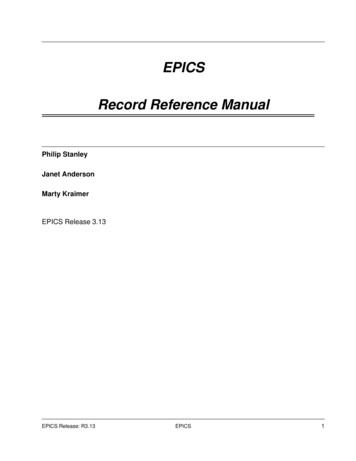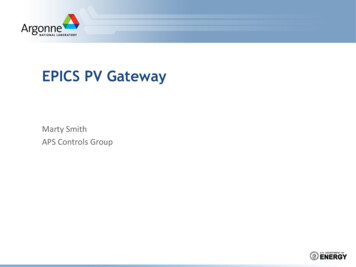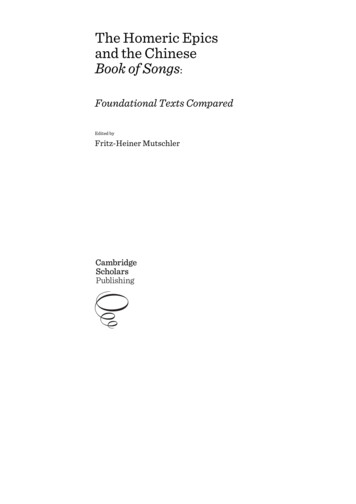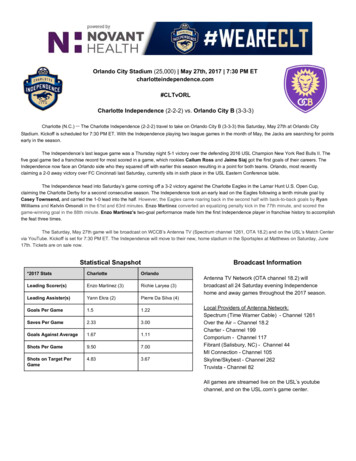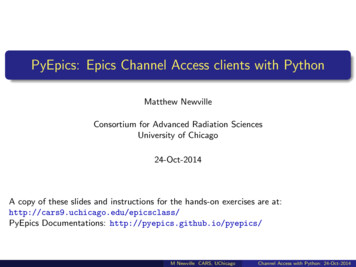
Transcription
PyEpics: Epics Channel Access clients with PythonMatthew NewvilleConsortium for Advanced Radiation SciencesUniversity of Chicago24-Oct-2014A copy of these slides and instructions for the hands-on exercises are at:http://cars9.uchicago.edu/epicsclass/PyEpics Documentations: http://pyepics.github.io/pyepics/M Newville CARS, UChicagoChannel Access with Python: 24-Oct-2014
Why use Python for EPICS Channel Access?Python offers several convenient features for scientific and engineering programming:Clean SyntaxEasy to read, learn, remember, share code.Cross PlatformCode portable to Unix, Windows, Mac.High LevelNo pointers or explicit memory management.Object Orientedfull object model, name spaces.Easily Extensiblewith C, C , Fortran, . . .Many LibrariesGUIs, Databases, Web, Image Processing, . . .FreePython and all these tools are Free (BSD, LGPL, GPL).Main Scientific Libraries:numpyFast multi-dimensional arrays .matplotlibExcellent 2-D Plotting library.scipyNumerical Algorithms (FFT, lapack, fitting, . . . )Scientists in many domains are using Python.IntroductionM Newville CARS, UChicagoChannel Access with Python: 24-Oct-2014
PyEpics: Epics Channel Access for PythonPyEpics has several levels of access to Epics Channel Access (CA):Procedural: caget(), caput(), cainfo(), camonitor() functions.Simplest interface to use. Built with PV objects.PV Objects: has methods and attributes for setting/getting valuesof Epics Process Variables. Automatically handles connection management and event handling, extended datatypes. Built with ca and dbr modules.C-like API: ca and dbr modules, giving a nearly complete and 1-1wrapping of C library for Channel Access. Does automatically determine data types, conversion of C structures,supports all CA callbacks. Built with libca and ctypes.libca: direct access to the CA library using Python ctypes library: much too hard to use.Higher-level Python objects (Devices, Alarms, GUI controls) are built from PV objects.PyEpics OverviewM Newville CARS, UChicagoChannel Access with Python: 24-Oct-2014
Procedural Interface: caget() and caput()Easy-to-use interface, similar to command-line tools, EZCA library, or Spec interface:Options:caget() from epics import caget, caput m1 caget(’XXX:m1.VAL’) print m1-1.2001 print caget(’XXX:m1.DIR’)1caget(pvname, as string True)returns the String Representation ofvalue (Enum State Name, formattedfloating point numbers, . . . ) print caget(’XXX:m1.DIR’, as string True)’Pos’caput() from epics import caget, caput caput(’XXX:m1.VAL’, 0) # Returns immediatelycaput(pvname, wait True) waits untilprocessing completes. Also support atimeout option (wait no longer thanspecified time). caput(’XXX:m1.VAL’, 0.5, wait True)Pretty simple, but does most of what you need for many scripts.A global cache of Process Variables is maintained.Each caget(), etc function does not create a new connection.PyEpics OverviewM Newville CARS, UChicagoChannel Access with Python: 24-Oct-2014
Procedural Interface: cainfo() and camonitor()cainfo() shows a status information andcontrol fields for a PV:camonitor() prints a message everytime a PV’s value changes:cainfo()camonitor() cainfo(’XXX.m1.VAL’) XXX:m1.VAL (native double) value 0.49998char value ’0.5000’count 1nelm 1type doubleunits mmprecision 4host iocXXX.cars.aps.anl.gov:5064access read/writestatus 0severity 0timestamp 1413889163.083 (2014-10-21 05:59:23.08320)upper ctrl limit 3.70062825lower ctrl limit -4.89937175upper disp limit 3.70062825lower disp limit -4.89937175upper alarm limit 0.0lower alarm limit 0.0upper warning limit 0.0lower warning limit 0.0PV is internally monitored, with 0 user-defined callbacks: camonitor(’XXX:DMM1Ch2 calc.VAL’)XXX:DMM1Ch2 calc.VAL 2014-10-21 09:02:09.94155XXX:DMM1Ch2 calc.VAL 2014-10-21 09:02:11.96659XXX:DMM1Ch2 calc.VAL 2014-10-21 09:02:13.94147XXX:DMM1Ch2 calc.VAL 2014-10-21 09:02:15.94144XXX:DMM1Ch2 calc.VAL 2014-10-21 09:02:17.94412XXX:DMM1Ch2 calc.VAL 2014-10-21 09:02:20.00106 camonitor clear(’XXX:DMM1Ch2 calc.VAL’)PyEpics 003-197.8555runs until camonitor clear() is called.You can give a callback function tocamonitor() to change the formattingor do something other than print thevalue to the screen.M Newville CARS, UChicagoChannel Access with Python: 24-Oct-2014
PV objects: Easy to use, richly featured.PV objects are the recommended way to interact with Process Variables:Creating a PV, PV.get()PVs have: from epics import PV pv1 PV(’XXX:m1.VAL’) print pv1 PV ’XXX:m1.VAL’, count 1, type double, access read/write Automatic connection management.get() and put() methods. print pv1.count, pv1.type, pv1.host, pv1.upper ctrl limit(1, ’double’, ’ioc13XXX.cars.aps.anl.gov:5064’, 19.5)) pv1.get()-2.3400000000000003 pv1.value-2.3400000000000003 # get values as strings pv1.get(as string True)’-2.340’. . . read/write to PV.value attribute.as string to get stringrepresentations of values.Attributes for many properties (count,type, host, upper crtl limit, . . . )PVs are set up to be monitored internally and asynchronously: new values arrive, andPV.get() usually simply returns the latest value the PV received.PV: object-oriented interfaceM Newville CARS, UChicagoChannel Access with Python: 24-Oct-2014
PVs: PV.get() and PV.put()PV use callbacks to automatically monitor changes in PV value, and in changes inconnection status.PV.get() for Enum PV pv2 PV(’XXX:m1.DIR’) print pv2 PV ’XXX:m1.DIR’, count 1, type enum, access read/write Enum PVs have a enum strsattribute that holds the namesfor enum states. print pv2.count, pv2.type, pv2.enum strs(1, ’enum’, (’Pos’, ’Neg’)) pv2.get(), pv2.get(as string True)0 ’Pos’PV.put() from epics import PV pv1 PV(’XXX:m1.VAL’) pv1.put(2.0)# returns immediately pv1.value 3.0# pv1.put(3.0) pv1.put(1.0, wait True)put() can wait for completion,or run a callback function whencomplete.# waits for completionPV: object-oriented interfaceM Newville CARS, UChicagoChannel Access with Python: 24-Oct-2014
User-Supplied Callbacks for PV ChangesEvent Callback: User-defined function called when a PV changes.This function must have a pre-defined call signature, using keyword arguments:PV: Simple Event Callbackimport epicsimport timeCallback Function Arguments:pvname name of PVdef onChanges(pvname None, value None,char value None, **kws):print ’PV Changed! ’, pvname, \char value, time.ctime()mypv epics.PV(pvname)# Add a callbackmypv.add callback(onChanges)print ’Now watch for changes for a minute’t0 time.time()while time.time() - t0 60.0:time.sleep(1.e-2)mypv.clear callbacks()print ’Done.’PV: object-oriented interfacevalue new valuechar value String representation of valuecount element countftype field type (DBR integer)type python data typestatus ca status (1 OK)precision PV precisionAnd many CTRL values (limits, units, . . . ).Use **kws to allow for all of them!!M Newville CARS, UChicagoChannel Access with Python: 24-Oct-2014
More on Callbacks: Warnings and RecommendationsEvent Callbacks happen asynchronously – the CA library is running an eventloop and will call your Python functions when a value changes.Your function runs inside a CA pend event() call. This restricts what youcan do in a callback function:You can read values for other PVs. You cannot do much I/O,– including putting new values! – inside a callback.Callback Recommendations:Keep callback functions small and fast.Set a flag that a value has changed, react to that change when afterKeep callback functions small and fast.Callbacks and GUI Programs: A GUI C event-loop can conflict disasterously with Epics event-loop (GUI Button-push sets PV, PV event shouldupdate widget value, .).PyQt/PySide/Tk: seem to handle this issue itself.wxPython: pyepics has decorators to help handle this.PV: object-oriented interfaceM Newville CARS, UChicagoChannel Access with Python: 24-Oct-2014
PVs for Waveform / Array DataEpics Waveform records for array data are important for experimental data.double waveform p1vals numpy.linspace(3, 4, 101) scan p1 PV(’XXX:scan1.P1PA’) scan p1.put(p1vals) print scan p1.get()[:101][3. , 3.01, 3.02, ., 3.99, 3.99, 4.]character waveform folder PV(’XXX:directory’) print folder PV ’XXX:directory’, count 21/128,type char, access read/write folder.get()array([ 84, 58, 92, 120, 97, 115, 95, 117, 115,101, 114, 92, 77, 97, 114, 99, 104, 50, 48,49, 48]) folder.get(as string True)’T:\xas user\March2010’ folder.put(’T:\xas user\April2010’)PV: object-oriented interfaceYou can set an EPICS waveform with aPython list or numpy array. Reading awaveform will return a numpy array (alist if numpy is not installed).Also: For recent versions of Epics base(3.14.12.2), sub-arrays are supported.Epics Strings are limited in length.Character waveforms can be used forstrings longer than 40 characters.Setting an Epics Character waveformwith a Python string will automaticallyconvert the string to a list of bytes (andappend a trailing NULL).M Newville CARS, UChicagoChannel Access with Python: 24-Oct-2014
ca module: low-level, but still PythonThe ca module uses ctypes to wrap almost all functions in the Channel Access library:Enhancements for Python:The ca interfacefrom epics import cachid ca.create channel(’XXX:m1.VAL’)count ca.element count(chid)ftype ca.field type(chid)value ca.get()print "Channel ", chid, value, count, ftype# put valueca.put(chid, 1.0)ca.put(chid, 0.0, wait True)# user defined callbackdef onChanges(pvname None, value None, **kw):fmt ’New Value for %s value %s\n’print fmt % (pvname, str(value))# subscribe for changeseventID ca.create subscription(chid,userfcn onChanges)while True:time.sleep(0.001)Python namespaces, exceptions used.IIIca fcn ca.fcnDBR XXXX dbr.XXXXSEVCHK Python exceptionsOK to forget many tedious chores:IIIIinitialize CA.create a context (unless explicitlyusing Python threads).wait for connections.clean up at exit.No need to worry about data types –the C data structures for Epics datatypes are mapped to Python classes.Python decorators are used to lightly wrap CA functions so that:CA is initialized, finalized.Channel IDs are valid, and connected before being used.CA module: C-like Channel Access in PythonM Newville CARS, UChicagoChannel Access with Python: 24-Oct-2014
CA interface design choicesEssentially all CA functions work “Just like C”. A few notes:Preemptive Callbacks are used by default. Events happen asynchronously. This can beturned off, but only before CA is initialized.DBR CTRL and DBR TIME data types supported, but not DBR STS or DBR GR.Waveform records will be converted to numpy arrays if possible.Some functions are not needed: ca set puser(), ca add exception event().EPICS CA MAX ARRAY BYTES is set to 16777216 (16Mb) unless already set.Connection and Event callbacks are (almost always) used internally. User-defined callbackfunctions are called by the internal callback.Event Callbacks are used internally except for large arrays, as defined byca.AUTOMONITOR LENGTH (default 16K).Event subscriptions use mask (EVENT LOG ALARM) by default.CA module: C-like Channel Access in PythonM Newville CARS, UChicagoChannel Access with Python: 24-Oct-2014
pyepics built using ctypesThe standard Python ctypes library that gives access to C datastructures and functions in dynamic libraries at Python run-time.ctypes for libca.so (low-level CA)ctypes gives a “just like C”interface to any dynamic library.For Channel Access, this means:import ctypeslibca ctypes.cdll.LoadLibrary(’libca.so’)libca.ca context create(1)chidLoad library ctypes.c long()Create Channel IDslibca.ca create channel(’MyPV’, 0,0,0, ctypes.byref(chid))libca.ca pend event.argtypes [ctypes.c double]libca.ca pend ost Name:’Field Type:’Element a.caThe ctypes modulestate(chid) 2 # (CS CONN)host name(chid)field type(chid)element count(chid)Use Channel IDs with libraryfunctions, being careful aboutdata types for arguments.M Newville CARS, UChicagoChannel Access with Python: 24-Oct-2014
Why ctypes and libca- ca- PV mattersUsing ctypes makes several parts of PyEpics very easy:1Complete CA interface easy to implement, debug, all in Python (no C code).2Install on all system with python setup.py install.3Best thread support possible, with Python Global Interpreter Lock.4Python 2 and Python 3 supported, with little code change.The ctypes moduleM Newville CARS, UChicagoChannel Access with Python: 24-Oct-2014
Threading and multiprocessingPython Threads and multiprocessing are both supported.thread exampleimport timefrom threading import Threadimport epicsThis will run two separate threads, eachcreating and monitoring PVs.pv1, pv2 ’Py:ao1’, ’Py:ao2’sformat ’%s %s (thread %s)’def monitor(pvname, runtime, tname):print(’Thread %s’ % (tname))def onChanges(pvname None,char value None, **kw):print( sformat % (pvname, char value, tname))t0 time.time()pv epics.PV(pvname, callback onChanges)while time.time()-t0 runtime:time.sleep(0.1)Note: Python does not really execute 2instructions at once. It runs only 1interpreter in 1 process (on 1 core).It does release a global interpreter lockat each call to C code (I/O or ctypes!)to allow code in another thread to runwhile I/O or C code is processing.pv.clear callbacks()print(’Thread %s done.’ % (tname))th1 Thread(target monitor,args (pv1, 10.0, ’A’))th1.start()th2 Thread(target monitor,args (pv2, 3.0, ssing is bit more complicated,but can be done as well.# Wait for threads to completeThe ctypes moduleM Newville CARS, UChicagoChannel Access with Python: 24-Oct-2014
Devices and GUI Components and ApplicationsSeveral Devices and GUI Components are built into pyepicsDevicesM Newville CARS, UChicagoChannel Access with Python: 24-Oct-2014
Devices: collections of PVsA PyEpics Device is a collection of PVs, usually sharing a Prefix.Similar to an Epics Record, but relying on PV names, not Record definition.Epics Analog Input as Python epics.DeviceA Device maps a set of PV“fields” (name “suffixes”) toobject attributes, holding all theassociated PVs.import epicsclass ai(epics.Device):"Simple analog input device"fields (’VAL’, ’EGU’, ’HOPR’, ’LOPR’, ’PREC’,’NAME’, ’DESC’, ’DTYP’, ’INP’, ’LINR’, ’RVAL’,’ROFF’, ’EGUF’, ’EGUL’, ’AOFF’, ’ASLO’, ’ESLO’,’EOFF’, ’SMOO’, ’HIHI’, ’LOLO’, ’HIGH’, ’LOW’,’HHSV’, ’LLSV’, ’HSV’, ’LSV’, ’HYST’)Can save / restore full state.def init (self, prefix, delim ’.’):epics.Device. init (self, prefix, delim delim,self. fields)Using an ai device from epics.devices import ai Pump1 ai(’XXX:ip2:PRES’) print "%s %s %s" % (Pump1.DESC,Pump1.get(’VAL’,as string True),Pump1.EGU )Ion pump 1 Pressure 4.1e-07 Torr print Pump1.get(’DTYP’, as string True)asyn MPC Pump1.PV(’VAL’) # Get underlying PV PV ’XXX:ip1:PRES.VAL’, count 1, type double, access read/write DevicesCan use get()/put() methods orattribute names on any of thedefined fields.M Newville CARS, UChicagoChannel Access with Python: 24-Oct-2014
Extending PyEpics DevicesAnd, of course, a Device can have methods added:Scaler deviceimport epicsclass Scaler(epics.Device):"SynApps Scaler Record"Add Methods to a Device to turn it into ahigh-level Objects.def OneShotMode(self):"set to one shot mode"self.CONT 0Can also include complex functionality –dynamically, and from client (beamline).def CountTime(self, ctime):"set count time"self.TP ctime.Long calculations, database lookups, etc.Using a Scaler:s1 Scaler(’XXX:scaler1’)s1.setCalc(2, hotMode()s1.Count(t 5.0)print ’Names:’, s1.getNames()print ’Raw values: ’, s1.Read(use calcs False)print ’Calc values: ’, s1.Read(use calcs True)DevicesSimple Example: Read Ion Chamber current, amplifier settings, x-ray energy, compute photon flux, post to a PV.Needs table of coefficients ( 16kBytes ofdata), but then 100 lines of Python.M Newville CARS, UChicagoChannel Access with Python: 24-Oct-2014
Motor and other included DevicesA Motor Device has 100 fields, and several methods to move motors in User, Dial, orRaw units, check limits, etc.Motor features:Using a Motor from epics import Motor m Motor(’XXX:m1’) print ’Motor: ’, m1.DESC , ’ Currently at ’, m1.RBVget() and put() methods for allattributes m1.tweak val 0.10 # or m1.TWV 0.10check limits() method. m1.move(0.0, dial True, wait True)tweak() and move() methods. for i in range(10): m1.tweak(dir ’forward’, wait True) print ’Motor: ’, m1.DESC , ’ at ’, m1.RBVCan use Field suffix (.VELO,.MRES) or English description(slew speed, resolution). print m.drive, m.description, m.slew speed1.030 Fine X 5.0 print m.get(’device type’, as string True)’asynMotor’Other devices included in the main distribution:ao, ai, bi, bo, mca, scaler, struck (multi-channel scaler), transform.DevicesM Newville CARS, UChicagoChannel Access with Python: 24-Oct-2014
Alarms: react to PV valuesAn alarm defines user-supplied code to run when a PV’s value changes to somecondition. Examples might be:send email, or some other alert messageturn off some system (non-safety-critical, please!)Epics Alarmfrom epics import Alarm, polldef alertMe(pvname None, char value None, **kw):print "Soup is on!%s %s" % (pvname, char value)my alarm Alarm(pvname ’WaterTemperature.VAL’,comparison ’ ’,callback alertMe,trip point 100.0,alert delay 600)while True:poll()AlarmsWhen a PV’s value matches thecomparison with the trip point,the supplied callback is run.A delay is used to prevent multiple calls for values that “bouncearound”.M Newville CARS, UChicagoChannel Access with Python: 24-Oct-2014
Epics Data Archiver – Epics Python MySQL ApacheMain features:Web interface to currentPV values.& 5000 PVs monitoredData archived to MySQLtables.templates for status webpagesplots of historical dataweb-definable email alertsPV values displayed as html links to Plot of DataWeb-based Data ArchiverM Newville CARS, UChicagoChannel Access with Python: 24-Oct-2014
Epics Archiver: Plotting Historical DataPlots:default to past dayusing Gnuplot (currently)Plot “From now” or with“Date Range”Plot up to 2 PVs“Related PVs” list forcommon pair plotspop-up javascript Calendarfor Date RangeString labels for Enum PVsWeb-based Data ArchiverM Newville CARS, UChicagoChannel Access with Python: 24-Oct-2014
GUI Controls with wxPythonMany PV data types (Double, Float, String, Enum) have wxPython widgets, whichautomatically tie to the PV.Sample wx widget Codefrom epics import PVfrom epics.wx import wxlib# text controls: read-only or read/write.txt wid wxlib.pvText(parent, pv PV(’SomePV’),size (100,-1))tctrl wid wxlib.pvTextCtrl(parent, pv PV(’SomePV’))# enum controls: drop-down or toggle-buttonsddown wid pvEnumChoice(parent, pv PV(’EnumPV.VAL’))btns wid pvEnumButtons(parent, pv PV(’EnumPV.VAL’),orientation wx.HORIZONTAL)# float control: values restricted by PV limits.flt wid wxlib.pvFloatCtrl(parent, size (100, -1),precision 4)pvText read-only text for StringspvTextCtrl editable text for StringspvEnumChoice drop-down list for ENUMs.pvEnumButtons button sets for ENUMs.pvAlarm pop-up message window.pvFloatCtrl editable text for Floats, canenter only numbers that obey PV limits.Others: Bitmap, Checkboxes, Buttons,Shapes, etcflt wid.set pv(PV(’XXX.VAL’))Mixin classes help extending other wx Widgets (Many from Angus Gratton, ANU).Function Decorators help write code that is safe against mixing GUI and CA threads.wxPython GUI ControlsM Newville CARS, UChicagoChannel Access with Python: 24-Oct-2014
Some Epics wxPython Apps:Simple Area Detector Display: A 1360 1024 RGB image (4Mb) from Prosilica GigE camera.Works with anyareaDetector Image.Includes basic controls:trigger modeexposure timegaincolor modestart /stopacquisition.Click-and-Drag on ImageZooms in, using ROIplugin.Displays at about 15 Hz: slightly slower than ImageJ.wxPython GUI ControlsM Newville CARS, UChicagoChannel Access with Python: 24-Oct-2014
wx Motor ControlsMEDM-like Motor Display, exceptmuch easier to use.Entry Values can only be valid number. Valuesoutside soft limits are highlighted.Tweak Values are generated from precision andrange.Cursor Focus is more modern than Motif.More Button leads to Detail Panel . . .wxPython GUI ControlsM Newville CARS, UChicagoChannel Access with Python: 24-Oct-2014
Custom Application: Sample StageA custom GUI for controlling a six-motor Sample Stage:Named Positions Positions can be saved by named and restored.Sample Image (JPEG) captured at each saved position (either WebCamera or area Detector image).Simple Configuration with Windows-style .INI file.Useful for my station, but definitely beamline specific.wxPython ApplicationsM Newville CARS, UChicagoChannel Access with Python: 24-Oct-2014
X-ray Fluorescence Detector Control / DisplayA GUI for controlling XRF detectors and viewing XRF data.wxPython ApplicationsM Newville CARS, UChicagoChannel Access with Python: 24-Oct-2014
PV StripChart ApplicationLive Plots of Time-Dependent PVs:Interactive Graphics,Zooming.Set Time Range, Y-rangeSet log plotSave Plot to PNG, SaveData to ASCII files.Epics PV StripchartM Newville CARS, UChicagoChannel Access with Python: 24-Oct-2014
Epics Instruments: Saving Positions for Sets of PVsEpics Instruments is a GUI application that lets any user:Organize PVs into Instruments: a named collection of PVsManage Instruments with “modern” tab interface.Save Positions for any Instrument by name.Restore Positions for any Instrument by name.Remember Settings all definitions fit into a single file that can be loaded later.Typing a name in the box will save the current position, and add it to the list of positions.Multiple Users can be using multiple instrument files at any one time.Magic ingredient: SQLite – relational database in a single file.Epics Instruments: SQLiteM Newville CARS, UChicagoChannel Access with Python: 24-Oct-2014
Epics Instruments: A few more screenshotsSave/Restore for motor or regular PVs.At startup, any recently used database filescan be selected.On “Go To”, settings can be compared withcurrent values, and selectively restored:Server Mode: An application can listen to asimple Epics Record.This allows other processes (IDL, Spec, . . . )to restore instruments to named positions bywriting to a couple PVs.Epics Instruments: SQLiteEdit screen to set PVs thatmake up and Instrument.M Newville CARS, UChicagoChannel Access with Python: 24-Oct-2014
StepScan: Simple Scans with PyEpicsThe stepscan module provides tools needed for step scans, similar to Spec or Epics SScanRecord.Simple Scan in Pythonimport numpyfrom epicsapps.stepscan import (StepScan, Positioner,Counter, ScalerDetector)scan StepScan()x Positioner(’13IDE:m1’)x.array numpy.linspace(0, 1, 21)scan.add positioner(x)scan.add add counter(Counter(’13IDE:m3.RBV’))scan.add extra pvs(((’Ring Current’, ’S:SRcurrentAI.VAL’),(’Ring Lifetime’, ’S:SRlifeTimeHrsCC.VAL’)))scan.run(filename ’simple scan.001’)Scanning with Epics and PythonBorrows many concepts from EpicsSScan Record, but is pure Python.Positioners: any Epics PV.Detectors: Epics Scaler, Mca,Multi-Element Mca Record,AreaDetector so far.Writes ASCII column file, expectsAreaDetector to write its own data.M Newville CARS, UChicagoChannel Access with Python: 24-Oct-2014
General Step Scanning Concepts, TermsBorrowing as much from Epics Scan Record as from Spec:scan loop, approximatelyA scan is a loop that contains:a list of Positioners to set at each point.# set positioners, triggers, counters,# and array(s) of positionsread extra pvs()run pre scan()a list of Triggers to start detectors.a list of Counters to read.for i in range(scan npts):for p in positioners:p.move to pos(i) # use put-callbackwhile not all([p.done for p in positioners]):epics.poll()A list of Extra PVs to record atbeginning of scan.pre scan() method to run before scan.post scan() method to run after scan.for t in detectors.triggers:t.start()# use put-callbackwhile not all([t.done for t in detectors.triggers]):epics.poll()for counter in detectors.counters:counter.read()breakpoints a list of indices to pauseand write data collected so far to disk.at break() method to at eachbreakpoint.if i in breakpoints:write data()run at break()# loop done, write filewrite data()run post scan()Scanning with Epics and PythonM Newville CARS, UChicagoChannel Access with Python: 24-Oct-2014
Positoner and Detector ClassesPositioners:Detectors:unlimited numberunlimited numberuses full array of points for eachPositioner.not start/stop/npts.a Counter can store any Scalar PV.No waveform PVs, yet.multidimensional scans are notinner and outer. This allownon-rectangular scans.ScalerDetector sets trigger, dwelltimePV, add counters for all namedscalers channels.Option to use calc record.can alter integration time perpoint: dwell time for each detectoris a Positioner.can put in attenuators, filters, etcfor certain points, etc.use breakpoints to write outportions of multi-dimensional scans.Scanning with Epics and Pythona Trigger starts a detector.McaDetector sets trigger, dwelltimePV, adds all named ROIs as counters.AreaDetector sets trigger, dwelltimePV, saves .ArrayCounter RBV.Expects detector to save data, savesAdd pre scan()/post scan() methodsto put detectors in correct modes.M Newville CARS, UChicagoChannel Access with Python: 24-Oct-2014
Spec-like ScansA simple, Spec-like scan:ascan in pythonascan(), a2scan(), a3scan(),dscan(), d2scan(), d3scan(),lup(), and mesh(),from epicsapps.stepscan import SpecScanMotors: any Epics PV.scan SpecScan()scan.add motors(x ’13IDE:m9’,Detectors: Epics Scaler, Mca,Multi-Element Mca Record,AreaDetector so far.y ’13IDE:m10’, .)scan.add detector(’13IDE:scaler1’, kind ’scaler’)scan.add counter(’13IDE:ao1’, label ’A Counter’)scan.filename ’simple scan.001’scan.ascan(’x’,# scan.lup(’y’,10,11.0, 41,0.25)-0.1,0.1, 21,0.5)# scan.mesh(’x’, 10, 10.5, 11,’y’, 0, 0.5, 11, 0.5)# scan.d2scan(’x’, -1, 1,currently writes ASCII column file,but not exactly a “Spec File”.no live plotting, yet . . . (in progress).built on top of more general StepScanning module.’y’, 0, 1, 41, 0.25)Can use an INI file to save / loadconfiguration of Positioners and Detectors.Scanning with Epics and PythonM Newville CARS, UChicagoChannel Access with Python: 24-Oct-2014
Scan GUIs for defining and running scansBuilding on-top of the Stepscan code:Many beamlines want GUI forms for users to set up and remember scan parameters, anddo different sorts of scans (ascan, mesh, EXAFS, etc).NOTE: This is a work in progress. needs more testing, but most things are working.Scanning with Epics and PythonM Newville CARS, UChicagoChannel Access with Python: 24-Oct-2014
Overall Scan ArchitectureHow the Scan GUI actually runs the scan:The GUI puts a JSON-encoded strings of scan parameters into aPostgres database.A server process monitors the database, running scans whenrequested. This server saves the file, and posts real-time databack into the database.Clients can read this data from the database to display it.Data Collection SchemeRelational Database Management Systems (likePostgres) are designed withmultiple simultaneous clientsdata integrityaccess security layerscmultiple programming languagesin mind. SQL becomes the communicationlayer between Clients and Server.Scanning with Epics and PythonM Newville CARS, UChicagoChannel Access with Python: 24-Oct-2014
Scanning Application: What’s next?The Scanning GUI is a work in progressCurrent Status / To-Do list:GUI to configure/store scan parameters works.Running and displaying simple scans works.Postgres DB used for client/server communication.Real-time plot works. Peak analysis, “move to cursorposition”, etc in progress.Embedded “macro language” exists, needs more testing.Suggestion, ideas, collaboration would be welcome!Scanning with Epics and PythonM Newville CARS, UChicagoChannel Access with Python: 24-Oct-2014
PyEpics: Epics Channel Access for Pythonnear complete interface to CA, threads, preemptive callbacks.works on linux-x86, linux-x86 64, darwin-x86, win32-x86 (base3.14.12.1) with Python 2.6, 2.7, 3.3.reasonably well-documented and unit-tested.easy installation and deployment.high-level PV class, Devices.GUI support (wxPython mostly, some PyQt support).A few general-purpose applications, more in m/pyepics/epicsappsAcknowledgments: co-developer: Angus Gratton, ANU.Suggestions, bug reports and fixes from Michael Abbott, Marco Cammarata, Craig Haskins, Pete Jemian, Andrew Johnson, Janko Kolar,Irina Kosheleva, Tim Mooney, Eric Norum, Mark Rivers, FriedrichSchotte, Mark Vigder, Steve Wasserman, and Glen Wright.ConclusionsM Newville CARS, UChicagoChannel Access with Python: 24-Oct-2014
PyEpics: Exercises, IntroductionThere are 36 sets of PVs: PREFIX id01, id02, ., binarydoubledoubledoubleintegerintegerintegerepics string (max 40 characters)epics string (max 40 characters)binary (0 / 1)multi-bit binary (enum)byte waveform (128 characters) – long filenamedouble waveform (256 elements)integer waveform (256 elements)byte waveform (65536 elements)ExercisesM Newville CARS, UChicagoChannel Access with Python: 24-Oct-2014
PyEpics: ExercisesThese slides and instructions: http://cars9.uchicago.edu/epicsclass/Data Logger #1 There are 3 double and 3 integer PVs are updated somewhat randomly.Write a program to pr
Introduction M Newville CARS, UChicago Channel Access with Python: 24-Oct-2014. PyEpics: Epics Channel Access for Python PyEpics has several levels of access to Epics Channel Access (CA): Procedural: caget(), caput(), cainfo(), camonitor() functions. Simplest interface to use. Built with PV objects.