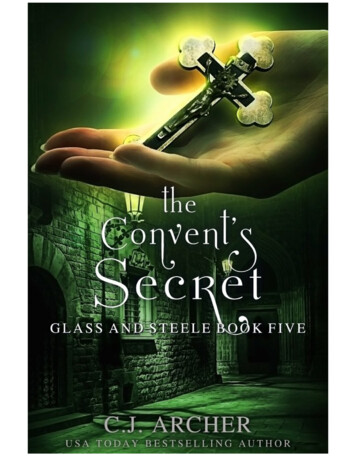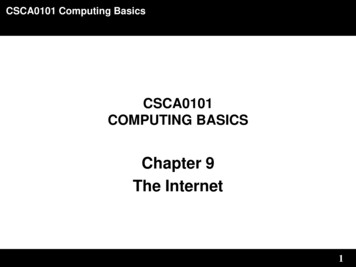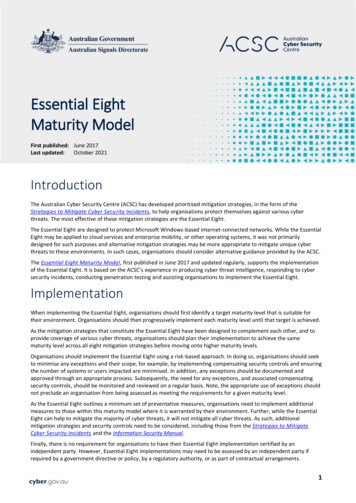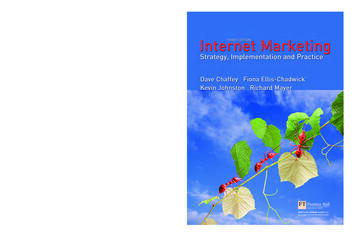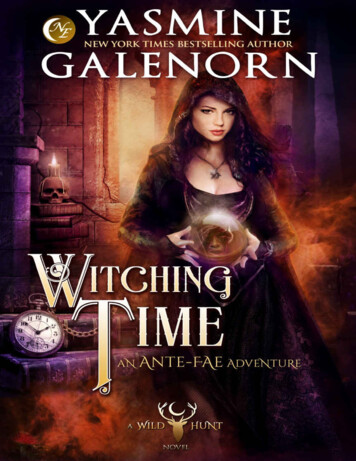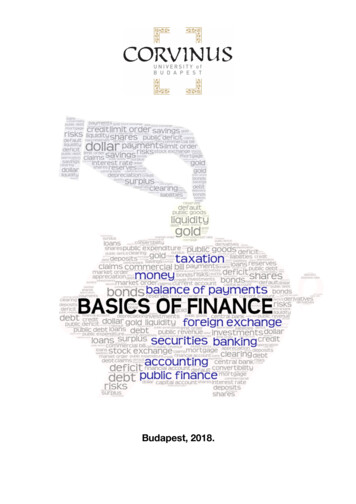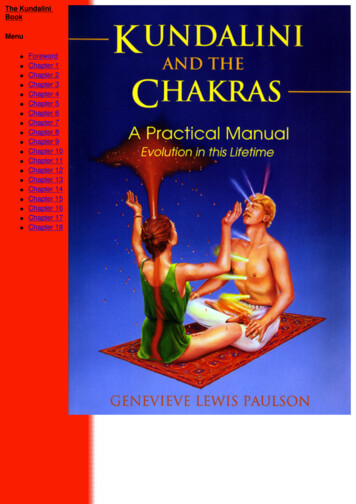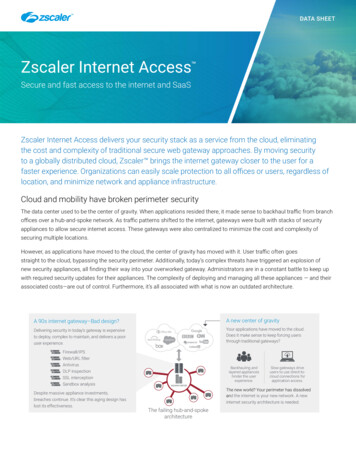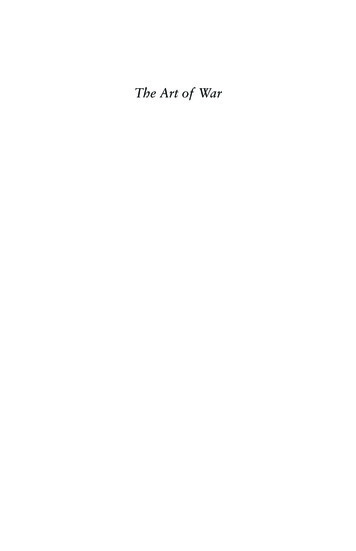Transcription
Chapter5Internet and Web“The internet could be a verypositive step towards education,organisation and participation in ameaningful society.”— Noam ChomskyIn this chapter5.1 IntroductionNetworkstoComputerWe are living in a connected world.Information is being produced, exchanged,and traced across the globe in real time. It'spossible as almost everyone and everythingin the digital world is interconnected throughone way or the other.A group of two or more similar thingsor people interconnected with each otheris called network (Figure 5.1). Some of theexamples of network in our everyday lifeinclude: Social network Mobile network Network of computers Airlines,railway,banks,hospitalsnetworks.»» Introduction toComputer Networks»» Types of Networks»» Network Devices»» Networking Topologies»» The Internet»» Applications of Internet»» Website»» Web Page»» Web Server»» Hosting of a website»» Browser2022-23Chapter 5.indd 13710/9/2020 12:57:50 PM
138Informatics PracticesAcomputernetwork (Figure 5.2)is an interconnectionamongtwoormore computers orcomputingdevices.Such interconnectionallowscomputersto share data andresourcesamongeach other. A basicnetwork may connectafewcomputersplaced in a room.Figure 5.1: Interconnection forming a social networkThe network sizemay vary from smallto large depending on the number of computers itconnects. A computer network can include differenttypes of hosts (also called nodes) like server, desktop,laptop, cellular phones.Activity 5.1A computer network (Figure 5.2) is an interconnectionIdentifysomeamong two or more computers or computing devices.other networks inSuch interconnection allows computers to share datathe real world.and resources among each other. A basic network mayconnect a few computers placed in a room.The network size may vary from small to largedepending on the number of computers it connects.A computer network can include different types ofhosts (also called nodes) like server, desktop, laptop,cellular phones.Figure 5.2:A computer networkApart from computers, networks include networkingdevices like switch, router, modem, etc. Networkingdevices are used to connect multiple computers indifferent settings. For communication, data in a networkis divided into smaller chunks called packets. These2022-23Chapter 5.indd 13810/9/2020 12:57:50 PM
Internetpackets are then carried over a network. Devices in anetwork can be connected either through wired medialike cables or wireless media like air.In a communication network, each device that is apart of a network and that can receive, create, store orsend data to different network routes is called a node.In the context of data communication, a node can be adevice such as a modem, hub, bridge, switch, router,digital telephone handset, a printer, a computer ora server.Interconnectivity of computing devices in a networkallows us to exchange information simultaneously withmany parties through email, websites, audio/videocalls, etc. Network allows sharing of resources. Forexample, a printer can be made available to multiplecomputers through a network; a networked storagecan be accessed by multiple computers. People oftenconnect their devices through hotspot, thus forming asmall personal network.5.2 TypesofandWeb139Activity 5.2Create a hotspot usinga smartphone andconnect other devicesto it.NetworksThere are various types of computer networks rangingfrom network of handheld devices (like mobile phonesor tablets) connected through Wi-Fi or Bluetooth withina single room to the millions of computers spread acrossthe globe. Some are connected wireless while others areconnected through wires.Based on the geographical area covered anddata transfer rate, computer networks are broadlycategorised as: LAN (Local Area Network) MAN (Metropolitan Area Network) WAN (Wide Area Network)5.2.1 Local Area Network (LAN)It is a network that connects computers, mobile phones,tablet, mouse, printer, etc., placed at a limited distance.The geographical area covered by a LAN can range froma single room, a floor, an office having one or morebuildings in the same premise, laboratory, a school,college, or university campus. The connectivity is doneby means of wires, Ethernet cables, fibre optics, orWi-Fi. A Local Area Network (LAN) is shown inFigure 5.3.2022-23Chapter 5.indd 13910/9/2020 12:57:50 PM
140Informatics PracticesFigure 5.3: A Local Area NetworkThink and ReflectExplore and find outthe minimum internetspeed required to makea video call.LAN is comparatively secure as only authenticusers in the network can access other computers orshared resources. Users can print documents usinga connected printer, upload or download documentsand software to and from the local server. Such LANsprovide the short range communication with the highspeed data transfer rates. These types of networks canbe extended up to 1 km. Data transfer in LAN is quitehigh, and usually varies from 10 Mbps (called Ethernet)to 1000 Mbps (called Gigabit Ethernet), where Mbpsstands for Megabits per second. Ethernet is a set of rulesthat decides how computers and other devices connectwith each other through cables in a local area networkor LAN.5.2.2 Metropolitan Area Network (MAN)Metropolitan Area Network (MAN) is an extended formof LAN which covers a larger geographical area like acity or a town. Data transfer rate in MAN also ranges inMbps, but it is considerably less as compared to LAN.Cable TV network or cable based broadband internetservices are examples of MAN. This kind of network2022-23Chapter 5.indd 14010/9/2020 12:57:51 PM
InternetandWeb141can be extended up to 30–40 km. Sometimes, manyLANs are connected together to form MAN, as shown inFigure 5.4.LAN 1NetworkingDeviceLAN 3LAN 2Figure 5.4: A Metropolitan Area Network5.2.3 Wide Area Network (WAN)Wide Area Network (WAN) connects computers andothers LANs and MANs, which are spread acrossdifferent geographical locations of a country or indifferent countries or continents. A WAN could beformed by connecting a LAN to other LANs (Figure 5.5)via wired or wireless media. Large business, educationaland government organisations connect their differentbranches in different locations across the world throughWAN. The Internet is the largest WAN that connectsbillions of computers, smartphones and millions ofLANs from different continents.2022-23Chapter 5.indd 14110/9/2020 12:57:51 PM
142Informatics PracticesNetwork UserNetwork UserNetwork UserNetwork SwitchNetwork UserNetwork SwitchNetwork UserNetwork UserInternetNetwork UserNetwork UserNetwork UserLAN 1 - IndiaNetwork UserLAN 1 - FranceFigure 5.5: A Wide Area Network5.3 Network DevicesTo communicate data through different transmissionmedia and to configure networks with differentfunctionality, we require different devices like Modem,Hub, Switch, Repeater, Router, Gateway, etc. Let usexplore them in detail.Think and ReflectIt is possible to accessyour bank accountfrom any part of theworld. Find if thebank’s network is aLAN, MAN, WAN or anyother type.5.3.1 ModemModem stands for ‘MOdulator DEMolulator’. It refers toa device used for conversion between analog signals anddigital bits. We know computers store and process datain terms of 0s and 1s. However, to transmit data froma sender to a receiver, or while browsing the internet,digital data are converted to an analog signal and themedium (be it free-space or a physical media) carriesthe signal to the receiver. There are modems connectedto both the source and destination nodes. The modemat the sender’s end acts as a modulator that convertsthe digital data into analog signals. The modem at thereceiver’s end acts as a demodulator that converts theanalog signals into digital data for the destination nodeto understand. Figure 5.6 shows connectivity usinga modem.Analog SignalDigital Digital SignalTelephone LineModemModemFigure 5.6: Use of modem2022-23Chapter 5.indd 14210/9/2020 12:57:52 PM
InternetandWeb1435.3.2 Ethernet CardEthernet card, also known asNetwork Interface Card (NICcard in short) is a networkadaptor used to set up awired network. It acts as aninterface between computerand the network. It is acircuit board mounted on themotherboard of a computeras shown in Figure 5.7. TheEthernet cable connects thecomputer to the networkthrough NIC. Ethernet cardscan support data transferbetween 10 Mbps and 1 Gbps(1000 Mbps). Each NIC hasa MAC address, which helpsin uniquely identifying thecomputer on the network.Figure 5.7: A Network Interface Card5.3.3 RepeaterData are carried in the form of signals over the cable.These signals can travel a specified distance (usuallyabout 100 m). Signals lose their strength beyond thislimit and become weak. In such conditions, originalsignals need to be regenerated.A repeater is an analog device that works with signalson the cables to which it is connected. The weakenedsignal appearing on the cable is regenerated and putback on the cable by a repeater.5.3.4 HubAn Ethernet hub (Figure 5.8) is a network device usedto connect different devices through wires. Data arrivingon any of the linesare sent out on allthe others. The12345678limitation of hubis that if data fromtwo devices comeat the same time,Figure 5.8: A network hub with 8 portsthey will collide.2022-23Chapter 5.indd 14310/9/2020 12:57:52 PM
144Informatics PracticesNotes5.3.5 SwitchA switch is a networking device (Figure 5.9) that plays acentral role in a Local Area Network (LAN). Like a hub, anetwork switch is used to connect multiple computers orcommunicating devices. When data arrives, the switchextracts the destination address from the data packetand looks it up in a table to see where to send the packet.Thus it sends signals to only selected devices instead ofsending to all. It can forward multiple packets at thesame time. A switch does not forward the signals whichare noisy or corrupted. It drops such signals and asksthe sender to resend it.Figure 5.9: Cables connected to a network switchEthernet switches are common in homes and officesto connect multiple devices, thus creating LANs or toaccess the Internet.5.3.6 RouterA router (Figure 5.10) is a network device that can receivethe data, analyse it and transmit it to other networks.A router connects a local area network to the internet.Compared to a hub or a switch, a router has advancedcapabilities as it can analyse the data being carried overa network, decide or alter how it is packaged, and sendit to another network of a different type. For example,data has been divided into packets of a certain size.Suppose, these packets are to be carried over a differenttype of network which cannot handle bigger packets,in such a case, the data is to be repackaged as smallerpackets and then sent over the network by a router.2022-23Chapter 5.indd 14410/9/2020 12:57:53 PM
InternetFigure 5.10: A RouterA router can be wired or wireless. A wireless routercan provide Wi-Fi access to smartphones and otherdevices. Usually, such routers also contain some portsto provide wired Internet access. These days, homeWi-Fi routers perform the dual task of a router and amodem or switch. These routers connect to incomingbroadband lines, from ISP (Internet Service Provider),and convert them to digital data for computing devicesto process.andWeb145An Internet serviceprovider (ISP) is anyorganisation thatprovides services foraccessing the Internet.5.3.7 GatewayAs the term “Gateway” suggests, it is a key access pointthat acts as a “gate” between an organisation's networkand the outside world of the Internet (Figure 5.11).Gateway serves as the entry and exit point of a network,as all data coming in or going out of a network mustfirst pass through the gateway in order to use routingpaths. Besides routing data packets, gateways alsomaintain information about the host network's internalconnection paths and the identified paths of otherremote networks. If a node from one network wants tocommunicate with a node of a foreign network, it willpass the data packet to the gateway, which then routesit to the destination using the best possible route.For simple Internet connectivity at homes, thegateway is usually the Internet Service Provider thatprovides access to the entire Internet. Generally, a routeris configured to work as a gateway device in computernetworks. A gateway can be implemented as software,hardware, or a combination of both. This is because aActivity 5.3Find and list a fewISPs in your region.2022-23Chapter 5.indd 14510/9/2020 12:57:53 PM
Informatics Practices146network gateway is placed at the edge of a network andthe firewall is usually integrated with it.10.0.0.0/8IP ADDRESSServerPC 4PC 5PC 1ServerGATEWAYPC 220.0.0.0/8IP ADDRESSPC 4PC 3PC 1PC 5PC 2PC 3Figure 5.11: A network gateway5.4 Networking TopologiesWe have already discussed that a number of computingdevices are connected together to form a Local AreaNetwork (LAN), and interconnections among millions ofLANs forms the Internet. The arrangement of computersand other peripherals in a network is called its topology.Common network topologies are mesh, ring, bus, starand tree.5.4.1 Mesh TopologyIn this networking topology, each communicating deviceis connected with every other device in the network asshown in Figure 5.12. Such a network can handle largeamounts of traffic since multiple nodes can transmitdata simultaneously. Also, such networks are morereliable in the sense that even if a node gets down, itdoes not cause any break in the transmission of databetween other nodes. This topology is also more secureas compared to other topologies because each cablebetween two nodes carries different data. However,2022-23Chapter 5.indd 14610/9/2020 12:57:54 PM
InternetandWeb147wiring is complex and cabling cost is high in creatingsuch networks, and there are many redundant orunutilised connections.Figure 5.12: A mesh topology5.4.2 Ring TopologyIn ring topology, each node is connected to two otherdevices, one each on either side, as shown in Figure5.13. The nodes connected with each other thus form aring. The link in a ring topology is unidirectional. Thus,data can be transmitted in one direction only (clockwiseor counterclockwise).To build a fullyconnectedmeshtopology of n nodes,it requires n(n-1)/2wires.Figure 5.13: A ring topology5.4.3 Bus TopologyIn bus topology (Figure 5.14), each communicatingdevice connects to a transmission medium, known asbus. Data sent from a node are passed on to the busand hence are transmitted to the length of the bus inboth directions. That means data can be received byany of the nodes connected to the bus.BusFigure 5.14: A bus topologyIn this topology, a single backbone wire called busis shared among the nodes, which makes it cheaperand easy to maintain. Both ring and bus topologies areconsidered to be less secure and less reliable.2022-23Chapter 5.indd 14710/9/2020 12:57:54 PM
148Informatics PracticesThink and ReflectHow will a bus andring topology behave incase a node is down?5.4.4 Star TopologyIn star topology, each communicating device is connectedto a central node, which is a networking device like ahub or a switch, as shown in Figure 5.15.Star topology is considered very effective, efficientand fast as each device is directly connected with thecentral device. Although disturbance in one devicewill not affect the rest of the network, any failure inthe central networking device may lead to the failure ofcomplete network.Figure 5.15: A star topologyThe central node can be either a broadcasting devicemeans data will be transmitted to all the nodes in thenetwork, or a unicast device means the node can identifythe destination and forward data to that node only.5.4.5 Tree or Hybrid TopologyIt is a hierarchical topology, in which there are multiplebranches and each branch can have one or more basictopologies like star, ring and bus. Such topologies areusually realised in WANs wheremultiple LANs are connected.Those LANs may be in the formof ring, bus or star. In Figure5.16, a hybrid topology is shownconnecting 4 star topologiesin bus.In this type of network, datatransmitted from source firstreaches the centralised device andfrom there the data passes throughevery branch where each branchFigure 5.16: A hybrid topologycan have link for more nodes.5.5 The InternetThe Internet is the global network of computing devicesincluding desktop, laptop, servers, tablets, mobilephones, other handheld devices as well as peripheraldevices such as printers, scanners, etc. In addition, it2022-23Chapter 5.indd 14810/9/2020 12:57:54 PM
Internetalso consists of networking devices such as routers,switches, gateways, etc. Today, smart electronicappliances like TV, AC, refrigerator, fan, light, etc.,can also communicate through the Internet. The list ofsuch smart devices are always increasing e.g., drones,vehicles, door lock, security camera, etc.The Internet is evolving everyday. Computersare either connected to a modem through a cable orwirelessly (Wi-Fi). A modem, be it wired or wireless,is connected to a local Internet Service Provider (ISP)who then connects to a national network. Many suchISPs connect together forming a regional network andregional networks connect together forming a nationalnetwork, and such country-wise networks form theInternet backbone.The Internet today is a widespread network, and itsinfluence is no longer limited to the technical fields ofcomputer communications. It is being used by everyonein the society as is evident from the increasing use ofonline tools for education, creativity, entertainment,socialisation and e-commerce.5.6 ApplicationsofandWeb149NotesInternetFollowing are some of the broad areas or servicesprovided through Internet: The World Wide Web (WWW) Electronic mail (Email) Chat Voice Over Internet Protocol (VoIP)5.6.1 The World Wide Web (WWW)The World Wide Web (WWW) or web in short, is anocean of information, stored in the form of trillionsof interlinked web pages and web resources. Theresources on the web can be shared or accessed throughthe Internet.Earlier, to access files residing in different computers,one had to login individually to each computer throughthe Internet. Besides, files in different computers weresometimes in different formats, and it was difficult tounderstand each other’s files and documents. Sir TimBerners-Lee — a British computer scientist invented therevolutionary World Wide Web in 1990 by defining threefundamental technologies that lead to creation of web:2022-23Chapter 5.indd 14910/9/2020 12:57:54 PM
150Informatics Practices HTML — HyperText Markup Language or HTML is alanguage which is used to design standardised WebPages so that the Web contents can be read andunderstood from any computer across the globe. Ituses tags to define the way page content should bedisplayed by the web browser. Basic structure ofevery webpage is designed using HTML. URI — Uniform Resource Identifier or URI is a uniqueidentifier to identify a resource located on the web.URI identifies a resource (hardware or software) eitherby its location or by its name or by both.URL is Uniform Resource Locator and providesthe location and mechanism (protocol) to accessthe resource. Examples of URI identifying resourcesusing location (i.e., URL) are: https://www.mhrd.gov.in, http://www.ncert.nic.in, http://www.airindia.in, etc. URL is sometimes also called a web address.However, it is not only the domain name, but containsother information that completes a web address, asdepicted below:Domain kgo.com,in.yahoo.com, etc.,can be used tosearch and retrieveinformation whenthe address of theweb page is notknown.In the above URL, http is the protocol name, it canbe https, http, FTP, Telnet, etc. www is a subdomain.ncert.nic.in is the domain name.Note: These days it is not mandatory to mention protocoland subdomain while entering a URL. The browserautomatically prefixes it. HTTP — The HyperText Transfer Protocol is a setof rules which is used to retrieve linked web pagesacross the web. It’s more secure and advanced versionis HTTPS.Many people confuse the web with the Internet.The Internet as we know is the huge global networkof interconnected computers, which may or may nothave any file or webpage to share with the world.The web on the other hand is the interlinking of acollection of WebPages on these computers which areaccessible over the Internet. WWW today gives usersaccess to a vast collection of information created and2022-23Chapter 5.indd 15010/9/2020 12:57:54 PM
Internetshared by people across the world. It is today themost popular information retrieval system.andWeb151Notes5.6.2 Electronic Mail (Email)Email is the short form of electronic mail. It is one ofthe ways of sending and receiving message(s) using theInternet. An email can be sent anytime to any numberof recipients at anywhere. The message can be eithertext entered directly onto the email application or anattached file (text, image audio, video, etc.) stored ona secondary storage. An existing file can be sent as anattachment with the email, so no need to type it again.To use email service, one needs to register with anemail service provider by creating a mail account. Theseservices may be free or paid. Some of the popular emailservice providers are Google (gmail), Yahoo (yahoo mail),Microsoft (outlook), etc. However, many organisationsnowadays get customised business email addresses fortheir staff using their own domain name. For example,username@companyname.com.Following are some of the common facilities availablefor an email user:1. Creating an email, attaching files with an email,saving an email as draft for mailing later. Creatingemail is also termed as composing.2. Sending and receiving mail. Same email can be sentto multiple email addresses, simultaneously.3. Sending the copy of mail, as carbon copy (cc) orblind carbon copy (bcc).4. Forwarding a received email to other user(s)5. Filtering spam emails6. Organising email in folders and sub folders7. Creating and managing email ids of the people youknow.8. Setting signature/footer to be inserted automaticallyat the end of each email9. Printing emails using a printer or saving as files.10. Searching emails using email address or emailsubject text5.6.3 ChatChatting or Instant Messaging (IM) over the Internetmeans communicating to people at different geographiclocations in real time through text message(s). It is a2022-23Chapter 5.indd 15110/9/2020 12:57:54 PM
152Informatics PracticesNotesforum where multiple people connect to each other,to discuss their common interests. Two individualscan also send messages instantly. The sender typesa message and sends it; the receiver immediatelyreceives the message and can read and revert throughtext message. All this happens in real time, as if thesender and receiver were sitting in the same place. Fora successful chat session, the communicating partiesshould be online simultaneously, and use the samechat application.With ever increasing internet speed, it is now possibleto send image, document, audio, video as well throughinstant messengers. It means, the communicatingparties can talk to each other through an audio call orthrough a video call. Moreover, it is also possible to chatthrough text, audio and video in a group. Thus, we canhave group chat or group calls.Applications such as WhatsApp, Slack, Skype, YahooMessenger, Google Talk, Facebook Messenger, GoogleHangout, etc., are examples of instant messengers.Some of these applications support instant messagingthrough all the modes — text, audio and video.5.6.4 VoIPVoice over Internet Protocol or VoIP, allows us to havevoice call (telephone service) over the Internet, i.e., thevoice transmission over a computer network ratherthan through the regular telephone network. It is alsoknown as Internet Telephony or Broadband Telephony.But to avail the phone service over the Internet, weneed to have an Internet connection with reasonablygood speed.VoIP works on the simple principle of converting theanalogue voice signals into digital and then transmittingthem over the broadband line. There are two majoradvantages of a VoIP— These services are either free or very economical,so people use them to save on cost. That is whythese days even international calls are being madeusing VoIP. VoIP call(s) can be received and made using IP phonesfrom any place having Internet access. Hence, VoIPhas increased the portability and functionality of thevoice calling system. Incoming phone calls can be2022-23Chapter 5.indd 15210/9/2020 12:57:54 PM
Internetautomatically routed to the VoIP phone as soon as itis connected to the Internet.The only disadvantage of VoIP is that its call quality isdependent on Internet connection speed. Slow Internetconnection will lead to poor quality voice calls.andWeb153Notes5.7 WebsiteEach one of us might have visited one or the otherwebsite. A website in general contains informationorganised in multiple pages about an organisation. Awebsite can also be created for a particular purpose,theme or to provide a service.A website (usually referred to as a site in short) is acollection of web pages related through hyperlinks, andsaved on a web server. A visitor navigates from one pageto another by clicking on hyperlinks. Also, all the pagesof a website are integrated under one domain nameand have a common theme and template. For example,the website of NCERT will have all the pages relatedto NCERT, viz., textbooks, syllabus, events, resourcematerials, etc., under one domain name and having acommon design theme. To access a website, one hasto type the address of the website (URL) in the addressbar of a browser, and press enter. The home page of thewebsite will be displayed.5.7.1 Purpose of a WebsiteWe are living in an Internet era where the whole worldis connected. A website’s purpose is to make theinformation available to people at large. For example, acompany might like to advertise or sell its products, agovernment organisation may like to publish circulars,float tenders, invite applications or get feedback fromvarious stakeholders. A website is a means that helpsto communicate with people in a specific, transparentand user friendly manner. Therefore, while developinga website, the first question to ask is why the website isbeing created, and what should be its pages so that itserves the required purpose.Basically, a website should be user friendly andprovide information to users with minimum efforts. Awebsite should be designed keeping in mind differentcategories of people that will be visiting the site. Some ofthe common purposes for which websites are designedare listed below:2022-23Chapter 5.indd 15310/9/2020 12:57:54 PM
154Informatics Practices Selling products and delivering servicesPosting and finding information on the internetCommunicating with each otherEntertainment purposesDisseminating contents and software5.8 Web PageActivity 5.4Visit NCERT, SWAYAMor any other websiteand note down URLsof some of the specificpages of that website.A web page (also referred to as a page) is a documenton the WWW that is viewed in a web browser. Basicstructure of a web page is created using HTML (HyperTextMarkup Language) and CSS (Cascaded Style Sheet). Aweb page is usually a part of a website and may containinformation in different forms, such as: text in the form of paragraphs, lists, tables, etc. images audio video software application other interactive contentsAdditionally, various styling and formatting areapplied on a web page to make it attractive and organised.Further, program codes called scripts are used to definethe manner in which the page will behave on differentactions. Scripts make a web page interactive. JavaScriptis the most popular and commonly used scriptinglanguage. However, Python and PHP are also used toapply scripting on a web page.The first page of the website is called a home page.It generally contains information and links to all therelated web pages. Each web page has a unique addressthat is visible on the address bar. Hence if we want toview a particular web page, its address has to be typed inthe address bar of the browser. The web pages that arelinked to form a website share a unique domain name.For example, https://swayam.gov.in/ is a website bythe Government of India to deliver online courses forSchool, College and University students and teachers. Itis a collection of multiple web pages that link to differentcourses related information.5.8.1 Static and Dynamic Web PagesA web page can be static or dynamic. A static webpageis one whose content always remains static, i.e., doesnot change for person to person. When a web server2022-23Chapter 5.indd 15410/9/2020 12:57:54 PM
InternetandWeb155receives a request (from browser) for a static web page,it just locates the page on its storage media and sendsit to the browser of the client. No additional processingis performed on the page. Hence, a static web pageremains the same for all users until someone changesits code manually.Static web pages are generally written in HTML,JavaScript and/or CSS and have the extension .htmor .html.WebBrowserSTEP 1: HTTP RequestWebBrowserSTEP 2: HTTP ResponseFigure 5.17: Working of a static web pageOn the other hand, a dynamic web page is one inwhich the content of the web page can be different fordifferent users. The difference in content may be becauseof different choices made by the user. When a request fora dynamic web page is made to the web server, it doesnot simply retrieve the page and send. Before sendingthe requested web page, the server may perform someadditional processes like getting information from thedatabase, updating date and time, updating weatherinformation, etc. The content of such pages changesfrequently. They are more complex and thus take moretime to load than static web pages.Dynamic web pages can be
to large depending on the number of computers it connects. A computer network can include different types of hosts (also called nodes) like server, desktop, laptop, cellular phones. A computer network (Figure 5.2) is an interconnection among two or more computers or computing devices. Such interconnection allows computers to share data