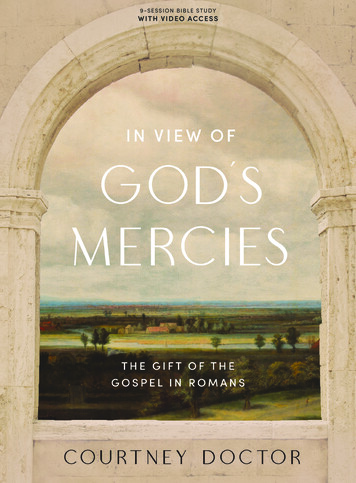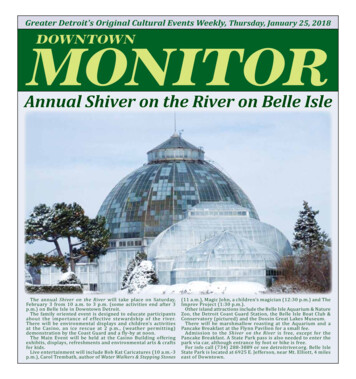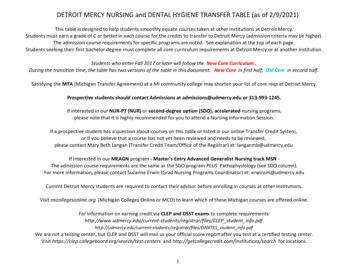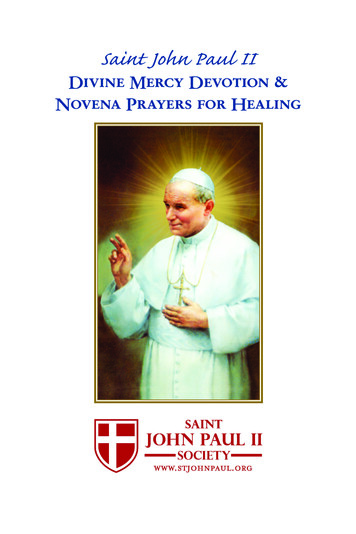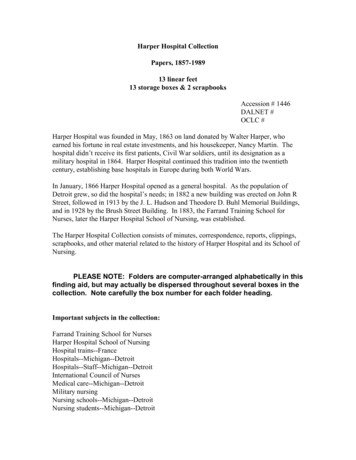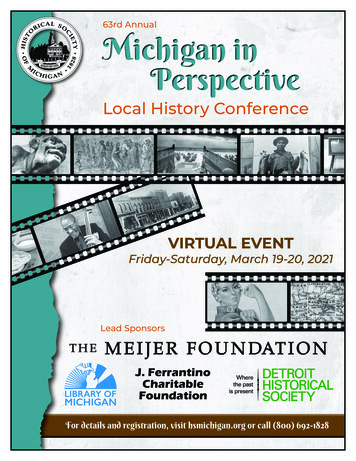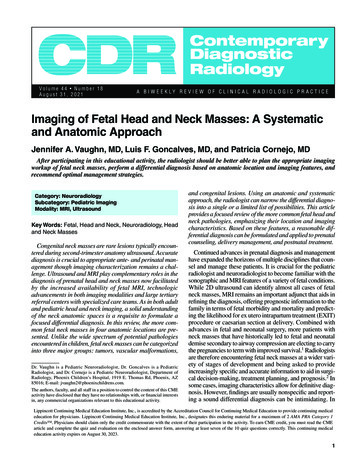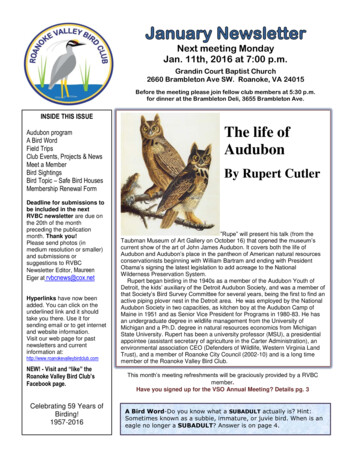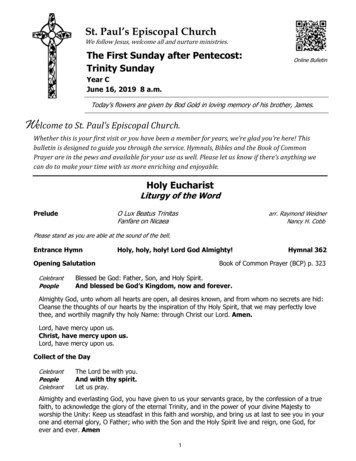Transcription
University of Detroit MercyUNIVERSITYOFDETROITFaculty and Librarian HandbookA Guide to Detroit MercyUpdated – Fall 2021
UNIVERSITYOFDETROITMERCYBuild A Boundless FutureDear Colleagues:This University of Detroit Mercy Faculty and Librarian Handbook is created as an electronicresource for individuals on all campuses: McNichols, Aquinas, Riverfront, Corktown, and Novi.While much of the Handbook’s contents will prove especially useful for new faculty membersand librarians, I encourage all full-time and part-time faculty to take advantage of the informationprovided in print and through the links included in the document. The Handbook was createdthrough the efforts of the Faculty Development Team with input from staff, faculty, andadministrators. Please remind your colleagues of its availability and share its location link on theOffice of Academic Affairs webpage.The document is a dynamic one and will be evaluated on a semester basis. If you havesuggestions for content, please forward those recommendations to zarkowp1@udmercy.edu.I am grateful for your contributions to our students, your colleagues, the university, and thecommunities we serve.Regards,Pamela Zarkowski, JD, MPHProvost and Vice President for Academic AffairsFaculty and Librarian HandbookPage 2 of 29
With Special Thanks to the Following Contributors:Netina Anding-Moore; Catherine Caldwell; Barbara Ciotta;Russell Davidson; Rachel DeWitt; Brenda Dubay; Joel Gallihugh;Elizabeth Hill; Heather Hill-Vásquez; Alysa Jackson; SherylJohnson-Roulhac; Anita Klueg; Renitta Knight; Arthur Ko;Marjorie Lang; Joselyn Letscher; Felicia Hartinger; Joe Paszek;Maia Platt; Diane Praet; Kathi Shepherd; Cynthia Spires; DorothyStewart; Edward Tracy II; Mike Verdusco; Emilie Wetherington;Monica Williams; Laura Bagdady, Shelley Wagnon, Ed Tracey, II,Dorothy Stewart, Stephen Manning, Amber Johnson, PamelaZarkowski and the Faculty Development TeamDisclaimer Regarding Web ContentDetroit Mercy’s website has online resources available to its community and is updated in real- time, with changesmade daily. Web links in the Handbook were active as of August 25, 2021 but may change at any time. While everyeffort is made to ensure the accuracy of material published in the Handbook or on the Detroit Mercy website,discrepancies or outdated information may exist from time to time. If you reach a link that does not exist or doesnot appear to be accurate, please notify the Office of Academic Affairs.Faculty and Librarian HandbookPage 3 of 29
TABLE OF CONTENTSPAGE1 ABOUT DETROIT MERCY1.1 Detroit Mercy Mission and Vision1.2 Detroit Mercy Leadership1.3 Campus Locations1.4 Office of Mission Integration6 -72 GETTING STARTED2.1 Covid19 University Information2.2 Getting Your Parking Permit and Detroit Mercy ID Card2.3 Getting Your Detroit Mercy Email Account and Other Important Accounts2.4 “My Portal”7-83 PREPARING TO TEACH3.1 Covid19 Teaching Resources3.2 Creating Your Syllabus3.3 Ordering Course Textbooks3.4 Finding Your Classroom3.5 Reserving Classroom AV Equipment9 - 1112 - 144 CLASS LISTS, STUDENT LATE ADDS, MIDTERM & FINAL GRADES4.1 Class Lists4.2 Academic Policies and Procedures4.3 New Policies in 20204.4 Late Adds4.5 Midterm & Final Grades5 CENTER FOR EXCELLENCE IN TEACHING & LEARNING5.1 What is CETL?5.2 What is ODE?14 - 156 BLACKBOARD AND ONLINE TOOLS FOR FACULTY6.1 What is Blackboard?6.2 Blackboard Login6.3 Blackboard Basics Tutorials6.4 Getting Help with Blackboard6.5 ODE Supported Tools for Online Education6.6 Laptop Loans for Online Course Development14 - 15Faculty and Librarian HandbookPage 4 of 29
TABLE OF CONTENTS - continuedPAGE7 UNIVERSITY OF DETROIT MERCY PROFESSOR’S UNION (UDMPU) – MCNICHOLS FACULTY168 DETROIT MERCY SHARED GOVERNANCE16 -179 BASIC FACULTY WORKLOAD AND PROFESSIONAL RESPONSIBILITIES1710 ANNUAL REPORTS AND PROBATIONARY REVIEWS1711 PROMOTION AND TENURE17 - 1812 ACADEMIC ADVISING AND STUDENT SUPPORT SERVICES12.1 Center for Career & Professional Development (CCPD)12.2 Student Disability and Accessibility Support Services (DAS)12.3 Psychology Clinic12.4 Student Complaint Policy & Resolution Center12.5 Student Success Center (SSC)12.6 Students of Concern / Students of Concern Committee12.7 TRIO Student Support Services Program12.8 University Ministry12.9 Wellness Center – Personal Counseling12.10 The Writing Center18 - 2313 RELIGIOUS SERVICES AND SPACES23 - 2414 PUBLIC SAFETY2415 FREQUENTLY USED RESOURCES25 - 27Faculty and Librarian HandbookPage 5 of 29
1 ABOUT DETROIT MERCY1.1 DETROIT MERCY MISSION AND VISION Mission and Vision Statements of the University: ssion and Identity Page: nidentity/index.phpCharacteristics of a Jesuit education and Characteristics of a Mercy education (scroll downto the "A Jesuit and Mercy Education" section): ponsors/index.phpSisters of Mercy Critical AL.pdfDetroit Mercy's Catholic identity also reflects the tradition of our religious sponsors: theSociety of Jesus and the Sisters of Mercy of the religious-sponsors/index.php1.2 DETROIT MERCY LEADERSHIP University Leadership: hpShared Governance: 3 CAMPUS LOCATIONSUniversity of Detroit Mercy has three campuses in the city of Detroit and also offers programs atadditional locations in southeast Michigan. Please use this link to access maps of all campus andprogram locations: http://www.udmercy.edu/about/location.php McNichols Campus: 4001 West McNichols Road, Detroit, 48221o School of Architecture and Community Developmento College of Business Administrationo College of Engineering & Scienceo College of Health Professions & McAuley School of Nursingo College of Liberal Arts & Educationo Administrative Offices, University Ministry, Student Support Services, StudentResidences, and Athletic Facilities (including Calihan Hall)Riverfront Campus: 651 East Jefferson Avenue, Detroit, 48226.o School of LawCorktown Campus: 2700 Martin Luther King Jr. Blvd., Detroit, 48208o School of Dentistryo Clinical Dental CenterAquinas Campus Nursing: 1700 Fulton St. E, Grand Rapids, 49506-1801Faculty and Librarian HandbookPage 6 of 29
Novi Campus: 41555 W 12 Mile Rd., Novi, MI 483771.4 OFFICE OF MISSION vision/office/index.phpThe Office for Mission Integration (OMI) creates opportunities for Detroit Mercy personnel tobetter understand the rich Catholic and explicitly Jesuit and Mercy traditions that inform themission of University of Detroit Mercy. The OMI empowers faculty, staff, administrators andtrustees to creatively and effectively lead from a commitment to Detroit Mercy's mission, morefully integrate the mission into the life of the University and thus better serve our students.2 GETTING STARTED2.1COVID-19 UNIVERSITY INFORMATIONThe Titans Together webpage focuses on the unity shared by students, staff and faculty on allcampuses working together and moving forward as Detroit Mercy continues to adapt to newways of conducting University business and operations during the Covid-19 pandemic. Thewebpage is regularly updated as decisions are made and shares the most complete source ofcurrent information: 3GETTING YOUR PARKING PERMIT AND DETROIT MERCY ID CARD Parking permits are provided through the Titan Information Center. Parking information isentered online using my.udmercy.edu. Enter your university email and password, clickParking Permits under Quick Links. Parking privileges are deducted through universitypayroll. As the vehicle information is entered online, you are required to answer a briefquestion for the payroll deduction. https://www.udmercy.edu/life/policies/parking.php ID Cards for employees are also provided through the Titan Information Center. Employeesmay upload a "selfie" headshot using website: https://get.cbord.com/udmercy/or download the GET app from the App Store.https://www.udmercy.edu/life/policies/id.php Hours of Operation: When the information is completed online for parking permit and IDCard, you will receive a confirmation sent to your udmercy email. You may visit the TitanInformation Center to pick up both items at your convenience during office hours which areMonday to Friday, 10:00 am - 4:30 pm during the Fall and Winter Terms. We are closed onFridays from May to August. The office is temporarily located in Shiple Hall, First Floor.GETTING YOUR DETROIT MERCY EMAIL ACCOUNT AND OTHER IMPORTANT ACCOUNTS Office 365 is a cloud-based solution providing access to Detroit Mercy email, as well as richsolutions that keeps people connected to one another, and to documents and data.Faculty and Librarian HandbookPage 7 of 29
2.4Intuitive tools for online meetings, file storage and sharing, and team collaboration make iteasy to connect and collaborate with students, faculty and staff. In addition, the Universitymanages much of its self-service and administrative operations using the my.udmercy.eduportal environment. Home and departmental file storage services are available throughthe University TitanNet domain environment.Requests for accounts on these systems may be obtained by completing the forms locatedat on.php which must be approvedand submitted by your supervisor. Your credentials packet will be created and picked upby your supervisor who will then provide them to you. You will be required to changeinitial passwords upon your first login. Follow the instructions to set up an authenticationphone number, an authentication email address, or security questions.The ITS department is pleased to announce the Microsoft Advantage Program, whichprovides current employees the opportunity to download and install Microsoft Office 365ProPlus applications at NO cost. Please read more sonal/index.phpThe University uses a hosted Blackboard environment as its learning management system.Note that Office 365, my.udmercy.edu portal and TItanNet are separate systems. Yourpasswords will not be the same unless you set them as such. Your credentials for themy.udmercy.edu portal are also used by Blackboard and many other services at theUniversity.Detailed information about IT services including information on support, hardware,software, audio-visual service, lab service classroom technologies, polices and security maybe found online at: http://www.udmercy.edu/about/its.MY PORTAL My Portal is the secure personalized site through which Detroit Mercy students andemployees access available online services. The site is available 24 hours a day.The Self-Service section of My Portal has multiple uses including access to class enrollmentlists, class schedules, the Detroit Mercy course catalog, and individual student and advisinginformation. You will also use My Portal Self Service to submit required midterm and finalgrades.If you need help setting up your access to either Detroit Mercy email and/or My Portal, feelfree to call the IT help desk 313-993-1500 during business hours.Quick access to the Detroit Mercy portal and other frequently used faculty phpFaculty and Librarian HandbookPage 8 of 29
3 PREPARING TO TEACH3.1COVID-19 TEACHING RESOURCESThe Detroit Mercy Instructional Design Studio provides leadership and serves as a catalyst in itsmission to: serve as an information hub or center for media and technology related curricular concerns; provide media and technology support, resources, and expertise; enhance access to Detroit Mercy Libraries' unique collections through digitization and thedevelopment and management of digital special collection tools; produce and provide media materials and technology resources for instructional purposes; identify and implement appropriate media and instructional technologies; train faculty in the use of instructional software and integrate technology into thecurriculum. enable the University and its community to facilitate teaching and enhance learning withsuch quality and innovation that a new expectation of excellence will be defined atUniversity of Detroit Mercy.The ODE includes links to teaching resources on their website specific to instruction during theCovid-19 /page.php?audience 2&category 7&topic 55&collection 164The Access to Technology Working Group prepared guidelines to address the technology needsfor effective teaching and working using the Work-from-Home and HyFlex models. See detailsat: .2CREATING YOUR SYLLABUS McNichols Faculty are expected to abide by the McNichols Campus Syllabus item id 574McNichols Faculty should check the syllabus guidelines before creating their syllabi everysemester to ensure the most up to date information is being referenced.Use the Academic Calendar files/current 3yr calendar.pdf in creating your class timeline orschedule.School of Dentistry and School of Law faculty should obtain academic calendars specific totheir units from their Dean’s Office, as well as syllabus requirements. See syllabus guidelinesat hp?category 7&topic 166In addition, always consult with your department Chair or program Director for otherinformation, advice, and requirements.Faculty and Librarian HandbookPage 9 of 29
3.3ORDERING COURSE TEXTBOOKS Consult with your department Chair or program Director regarding whether you are free toselect your own textbooks or if a particular book or books are required for your courses.Desk copies or evaluation copies of texts are often provided to instructors at no cost fromthe publisher. Publisher websites will include the process for ordering these free copies andwill often include contact information for your regional representative who can also serve asa useful source for ordering desk copies and discussing other possible books and sources foryour courses. (Please note: desk copies cannot be sold or donated to the library.)Once you have decided on the books for your courses, place your book orders with theDetroit Mercy bookstore as early as possible to help ensure that your students have themost access to affordable options. The bookstore also offers a variety of additional coursematerials and resources including textbook rentals; used, new, and digital textbooks;custom course materials; and Open Education Resources (OER) Courseware. The bookstorealso offers a Price Match program with Amazon.com and bn.com, with restrictions. Inaddition, the bookstore can help create a custom option for faculty who are using portionsof a textbook and/or multiple section from different textbooks.You may place book orders by emailing the bookstore at: bksdetroitmercy@bncollege.com,calling (313-993-1030), or in person.Textbook Order DeadlinesFall Semester: April 15Winter Semester: October 15Summer Semester: March 15Bookstore Locations and Phone NumbersMcNichols Campus: 4001 W. McNichols Rd., Detroit, MI 48221 / 313 993-1030Corktown (Dentistry) Campus: 2700 MLK Jr. Blvd., Detroit, MI 48208 / 313 993-1030Riverfront (Law) Campus: 651 E. Jefferson Ave., Detroit, MI 48226 / 313 596-0267E-mail Contact for All Bookstores bksdetroitmercy@bncollege.comThe bookstore fully complies with the 2008 federal HEOA. The HEOA is intended to helpstudents with financial concerns about textbooks by requiring post-secondary institutionswhich participate in federal financial aid programs receive federal financial assistance todisclose verified pricing for both required and recommended textbooks as well as costinformation for other supplies for each course.Faculty and Librarian HandbookPage 10 of 29
3.43.5FINDING YOUR CLASSROOM Locate your course section(s) in the Detroit Mercy class schedule online. It can be found athttp://www.udmercy.edu/classschedule/ Select Term (semester)—for example, Fall 2021—from the pulldown menu and click“Continue.” On the next screen select the Advanced Search option at the bottom of the screen. Enteryour name as the instructor then click on search at the bottom of the screen. The next screen will provide a list of your course(s) including the Catalog name of yourcourse; its five-digit course reference number (or CRN); its section number; scheduledmeeting times; campus (e.g., “McNichols Campus”; and its building location (e.g., “Briggs205). Maps of all campus and program locations are posted at:http://www.udmercy.edu/about/location.php If your course is not listed, contact your department Chair or program Director. If the scheduled classroom is unsuitable for the class you are teaching, contact yourAssistant/Associate Dean for review of reassignment through the Registrar’s Office. Once you have obtained your Titan Pass account (see Titan Pass section above), you mayalso obtain this information through the steps outlined in 4.1 below.RESERVING CLASSROOM AV EQUIPMENT Check your classroom audio-visual (AV) equipment to determine if it is sufficient for yourcourse needs. A Classroom Directory detailing AV equipment available for individualclassrooms may be found at php.You may still want to visit the room in person prior to the start of classes to verify thatsufficient equipment is in place and that you are comfortable using it. If you are unsure howto use the equipment, you may schedule an overview with the AV department.HDMI, VGA and other cables to connect notebook computers may be obtained through yourcollege office. The AVCS office will provide one in a pinch but does not give out cables.If you need additional equipment, contact the Audio-Visual and Classroom SupportDepartment (AVCS) to schedule delivery of the needed equipment. The process forreserving equipment, including a required Reservation Form, is available through the AVCSwebsite tional information (including procedures, the equipment loaner program, and campusvideo-conferencing technology,) is available at the AVCS website.Faculty and Librarian HandbookPage 11 of 29
4 CLASS LISTS, STUDENT LATE ADDS, MIDTERM & FINAL GRADESPLEASE NOTE: SELF-SERVICE IN MY.UDMERCY.EDU IS AVAILABLE TO ALL FACULTY, HOWEVER,POLICIES AND PRACTICES REGARDING CLASS LISTS, MID-TERM AND FINAL GRADES MAY DIFFER FORSCHOOL OF DENTISTRY AND SCHOOL OF LAW FACULTY. PLEASE FOLLOW DIRECTIONS FROM YOURRESPECTIVE DEAN'S OFFICES.4.1CLASS LISTS 4.2Class lists are available through Self-Service in my.udmercy.edu, which is accessedusing your Titan Pass. Once you log into my.udmercy.edu you will see a Self-ServiceFaculty menu where you can choose Class List. When you click on Class List, you willsee a list of courses that you are attached/assigned to as an instructor. Clickanywhere in the area around the course name to see course information such asdates of the course, enrollment counts, class list, wait list (if applicable) etc. If youhave more than one course for the semester you can click on the CRN Listing link atthe top to be taken back to the menu to choose another course to view. The list ofcourses is cumulative over time so you can go back and see prior courses from priorsemesters.You can click on an individual student from the class list to go to their student profilefor detailed student information. From the top right-hand corner of the Class listpage you can export the class list into an excel file or print it.Class lists reflect real-time transactions and are updated 24/7 for adds/drops fromthe day registration begins for the semester through the 100% add/dropperiod. Within the first two weeks of your class, please review your official class listsand inform the Registrar’s Office of students on your course list who are notattending, or report students who are not on the official class list who may beattending. You will also receive an email instructing you to provide this informationto the Registrar’s Office after add/drop week. It is against university policy to allowstudents to attend your class sections without official registration.ACADEMIC POLICIES AND PROCEDURESAcademic policies and procedures are included in the catalogs. Please take time tofamiliarize yourself with them: Undergraduate Catalog g/undergraduate2021-2022/index.phpGraduate Catalog g/graduate2021-2022/index.phpFaculty and Librarian HandbookPage 12 of 29
4.3NEW POLICIES IN 2021Academic Policies are posted on the Shared Governance website:https://udmercy.libguides.com/shared governance/proposals. Policies adopted in 2021 areshared here for your convenience: 4.4Student Absence Policy (7/29/2021)Accelerated Dual Degree Policy (5/27/2021)Graduate Academic Renewal Policy (5/27/2021)Graduate Repeat Rule Policy (5/27/2021)Academic Program Review Guidelines (4/8/2021)Affiliate Faculty Designation (4/1/2021)Core Curriculum Committee Assessment Plan (1/21/2021)COVID-19 Summer 2021 Attendance Policy (5/6/2021)Test Optional Admissions Policy 2021-2023 (5/27/2021)Updated syllabus requirements (updated 8/19/2021)LATE ADDS Detroit Mercy allows students to freely add/drop during the add/drop period, whichis the first week of class for full semester courses, as long as there are seats availablein the class. However, adding a course after the first day of class does not exemptstudents from any assigned work or deadlines stated in the syllabus given on thefirst day of class. Students are responsible for work missed because of lateregistration or for any other reason. After the first week of classes, you are not required to allow a student to add your class. Ifyou do decide to allow a student to add your class after the first week of classes, the studentwill need an official “Advising and Registration/Change in Registration Form” signed by theinstructor, advisor, and Dean’s office in order to add your class. This form can be foundonline at /forms.php Please direct students with questions to your Associate Dean and/or Dean’sOffice. Students are responsible for work missed because of late registration or for anyother reason.Faculty and Librarian HandbookPage 13 of 29
4.5MIDTERM & FINAL GRADES Midterm and final grades are posted through my.udmercy.edu using Self Service.The Registrar’s Office will also send out a notice and instructions by email eachsemester.Detroit Mercy UG Grading System is included in the Undergraduate Catalog 20212022: duate20212022/policies/Detroit Mercy Graduate Grading System is included in the Graduate Catalog 20212022: 2021-2022/index.phpMidterm GradesAll instructors teaching undergraduate courses are required to submit midterm grades throughSelf Service. Feedback on student performance, particularly in lower division and core courses,is critical to the academic process and is a vital part of student retention efforts and academicadvising. Midterm grades provide a critical part of this feedback so it is essential that facultymake use of this form of assessment. Midterm grades are not recorded on the student’s officialtranscript. Midterm grades are not required in every graduate program, but can be issued toindicate student progress in a course.Grades of "I”, “U”, “F” OR “XF” For information regarding the use of the Incomplete (“I”) Grade for undergraduate students,see “Incomplete Grade” tab under Academic Policies in the Undergraduate undergraduate2021-2022/policies/ and forgraduate students, see the “Incomplete Work” tab under Academic Policies in the GraduateCatalog: 2021-2022/policies/A grade of “XF” should be assigned when the instructor has no record of a student everattending class although the student is still officially registered for the course and has neverwithdrawn. XF grades are permanent grades and count in the student’s GPA as an F orfailure for the course. These grades are used in the calculation for academic standing at theend of each semester and may contribute to academic warning, academic probation oracademic dismissal from the program. XF grades will also impact financial aid because ofnon-attendance in the course. See the undergraduate or graduate grading system underAcademic Policies in the respective catalogs.A grade of “U” is a temporary grade given to indicate a graduate student’s unsatisfactoryprogress in a research project, internship, or practicum. See the graduate grading systemunder Academic Policies in the graduate catalog.For any non-passing grades such as “I”, “U”, “F” or “XF”, you will need to indicate the lastdate of attendance. If you do not provide a last date of attendance for these instances, yourgrades will not be submitted for the entire class section. If the student never attended, usethe first day of the class.Faculty and Librarian HandbookPage 14 of 29
5 CENTER FOR EXCELLENCE IN TEACHING & LEARNING5.1WHAT IS CETL?The Center for Excellence in Teaching & Learning (CETL) is available to support faculty throughindividual consultations, small groups, formal workshops, and short courses on specific teachingstrategies that support student learning outcomes, for topics such as: Course development, design, and revisionFaculty on-boardingCourse problem solvingConfidential teaching observationsClassroom strategies and developing activitiesCurriculum/course mapping and alignmento Alignment between program and course learning outcomeso Assessment mapping, development, and analysiso Writing learning objectives that establish clear expectations for studentso Aligning learning objectives and course materials with assessmentso Syllabi reviewProfessional development opportunities in effective teaching and learning topicsResearch and grant assistance, principally related to teaching and learningPhysical renovations are still in the planning stages, but Center team members are available forsupport services and consultations. Please contact the Director with questions or visit the CETLwebsite: /cetl/index.phpL. Michael Verdusco, Ph.D.Director, Center for Excellence in Teaching & LearningUniversity of Detroit MercyOffice: 313-993-1299Email: mike.verdusco@udmercy.edu5.2 WHAT IS ODE?The Instructional Design Studio (IDS) has been integrated into the CETL and rebranded as theOffice of Digital Education (ODE) to better reflect its vital role. This new name is morerepresentative of the support provided to the University community. Currently, all ODE self-helpresources for faculty can still be accessed at https://libraries.udmercy.edu/ids/faculty. Inaddition, all instructional designers are available to assist faculty with: Learning Management System (Blackboard)Supported academic technologiesCreation of customized instructional materials & digital mediaNew technologies & methodologies implementationCourse support including adding content, creating tests, and grade center managementBest practices for designing synchronous and asynchronous, online and hybrid coursesFaculty and Librarian HandbookPage 15 of 29
6 BLACKBOARD AND ONLINE TOOLS FOR FACULTY6.1WHAT IS BLACKBOARD?Blackboard is a web-based platform that enables instructors to offer course content; post andcollect assignments, including online tests; provide students with grading feedback, and more.In addition, it can be used to offer 100% online courses, partially online courses, as well as tosupplement traditional face-to-face courses.6.2BLACKBOARD LOGIN 6.3Blackboard may be found at http://blackboard.udmercy.edu/Login using your Titan Pass user name and password. If you are having password issues,contact the ITS helpdesk (313-993-1500).BLACKBOARD BASICS TUTORIALSA series of videos/self-service tutorials introducing the basics of using the University of DetroitMercy’s Blackboard course site is available gory 7&topic 55&collection 70The series covers many topics including logging in, setting up course sites, and how to effectivelyuse Blackboard's tools.6.4GETTING HELP WITH BLACKBOARDThe Office of Digital Education (ODE) https://libraries.udmercy.edu/ids/faculty/ provides theDetroit Mercy community with Blackboard training and support. ODE provides individual andsmall group instruction and consultation in order to help faculty use Blackboard effectively.Contact the Office of Digital Education to schedule a session.Leave message for callback - 313-578-0580Speak to a designer - 313-288-20606.5ODE SUPPORTED TOOLS FOR ONLINE EDUCATIONThe Office of Digital Education (ODE) endeavors to provide Detroit Mercy faculty and studentswith support and training for a broad range of tools used in online education experiences. Inaddition, while recognizing that it isn’t possible to support all potential online educationsoftware, ODE provides further support to the Detroit Mercy community by maintaining a list ofofficially supported software tools. This focus on a core set of tools allows designers to build adeeper comprehension of the features of each supported tool while ensuring that students andothers are not required to learn to navigate and manage multiple tools that often serve thesame purpose. View the list of officially supported softwa
Intuitive tools for online meetings, file storage and sharing, and team collaboration make it easy to connect and collaborate with students, faculty and staff. In addition, the University manages much of its self-service and administrative operations using the my.udmercy.edu portal environment.