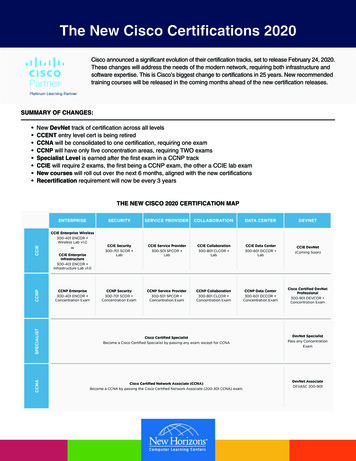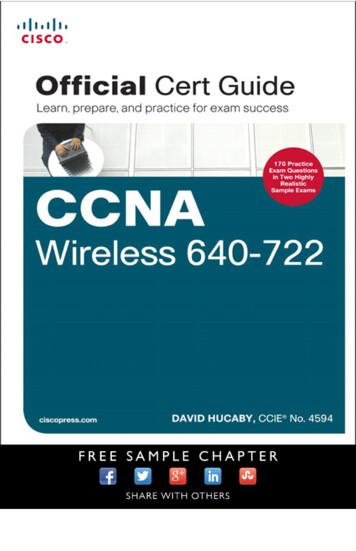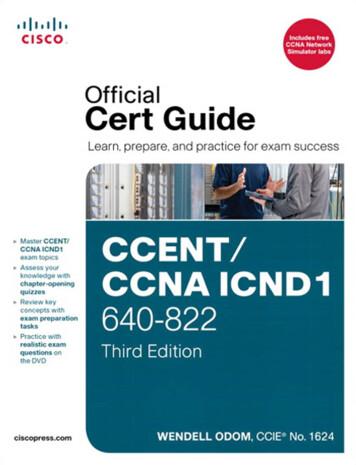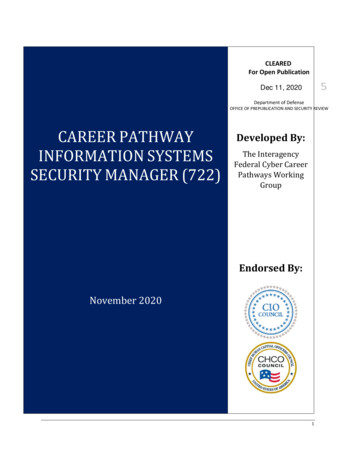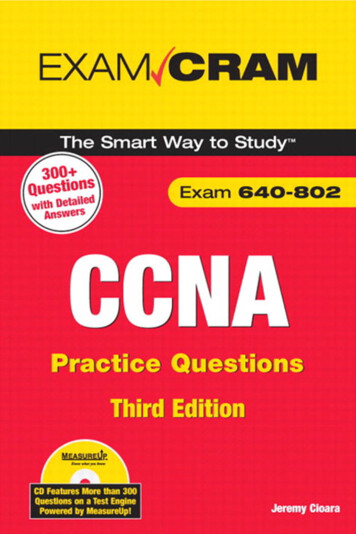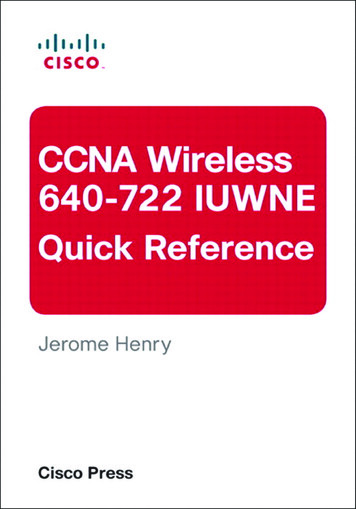
Transcription
Table of ContentsChapter 1WLAN Fundamentals .3CCNA Wireless(640-722 IUWNE)Quick ReferenceChapter 2Install a Basic Cisco WLAN. 40Chapter 3Install Wireless Clients. 66Chapter 4Implement Basic WLAN Security. 80Chapter 5Operate Basic WCS . 99Chapter 6Basic Maintenanceand Troubleshooting. 108Jerome Henryciscopress.com
[2]CCNA Wireless (640-722 IUWNE) Quick ReferenceAbout the AuthorJerome Henry is technical leader at Fast Lane. Jerome has more than 10 years of experience teaching technicalCisco courses in more than 15 countries and four different languages to audiences ranging from bachelor degreestudents to networking professionals and Cisco internal system engineers. Jerome joined Fast Lane in 2006. Beforethen, he consulted and taught heterogeneous networks and wireless integration with the European Airespace team,which was later acquired by Cisco and became its main wireless solution. He is a certified wireless networkingexpert (CWNE #45), CCIE Wireless (#24750), and CCNP Wireless, and has developed several Cisco coursesfocusing on wireless topics, including CUWSS, IAUWS, IUWNE, IUWMS, IUWVN, CWLBS, and CWMN labguide. With more than 20 IT industry certifications and more than 10,000 hours in the classroom, Jerome wasawarded the IT Training Award Best Instructor silver medal in 2009. He is based in Cary, North Carolina.About the Technical ReviewerDenise Papier is senior technical instructor at Fast Lane. Denise has more than 11 years experience teachingtechnical Cisco courses in more than 15 different countries to audiences ranging from bachelor degree students tonetworking professionals and Cisco internal system engineers. Focusing on her wireless experience, Denise joinedFast Lane in 2004. Before then, she taught the Cisco Academy Program and lectured BSc (Hons) InformationSecurity at various universities. She is CCNP Wireless and developed several Cisco courses focusing on wirelesstopics (IUWNE, IAUWS, ACS, ISE, and lab guides). With more than 15 IT industry certifications (from CiscoCCNP R & S, CCIP to Microsoft Certified System Engineer and Security Specialist, CICSP - Cisco IronPortCertified Security Professional) and more than 5000 hours in the classroom, Denise is a fellow member of thelearning and performance institute (LPI). She is based in the United Kingdom. 2012 Cisco Systems, Inc. All rights reserved. This publication is protected by copyright. Please see page 118 for more details.
[3]CCNA Wireless (640-722 IUWNE) Quick ReferenceChapter 1WLAN FundamentalsWireless networks are not a new concept. The first wireless transmission occurred in 1870. During the 20th century, analogcommunication became digital and proprietary solutions blossomed to transmit information over RF. To organize the use of thespectrum, an international agreement allowed several portions of the spectrum to be used without license for industrial, scientific, andmedical (ISM) purposes. Local regulations were created that forbade most segments of the RF spectrum for private use. Proprietarysolutions moved to controlled bands (paying a fee for the right to use the spectrum segment) or to the ISM bands (free, but with risksof interferences from other networks). It was only in 1997 that the IEEE defined the first IEEE 802.11 standard, describing how asignal would be sent over the 2.4 GHz ISM band to carry digital information. Most of the protocols used today in wireless networkswere defined after 1997. The wireless field is evolving every day, but its terminology and fundamental concepts are well established.Wireless Networks and TopologiesWireless Network TypesWireless networks use different technologies depending on the distance to achieve, the number of devices to connect, and the amountof information to transmit. The technologies include Wireless personal-area networks (WPAN): Have a short range (up to 20–30 feet/7–10 meters), commonly use the 802.15family of specifications to connect two or a few devices with low power consumption. Bluetooth is an example of WPANprotocol. Wireless local-area networks (WLAN): Consume more power but extend the connection to about 300 feet (100 meters).WLANs are the main topic of this book. 2012 Pearson Education, Inc. All rights reserved. This publication is protected by copyright. Please see page 118 for more details.
[4]Chapter 1: WLAN Fundamentals Wireless metropolitan-area network (WMAN): Extend the range to a larger geographic area, such as a city or suburb.Applications vary from point-to-point or point-to-multipoint links to multiuser coverage. WMANs typically use licensedfrequencies (a fee has to be paid for permission to use the frequency), although implementations in the ISM bands can also befound. WiMAX is an example of WMAN protocol (most WiMAX implementations use licensed bands). Wireless wide-area network (WWAN): Provide connectivity over a wide geographical area. Usually, WWANs are networksused for mobile phone and data service and are operated by carriers. WWANs typically use licensed frequencies.Wireless TopologiesTwo wireless devices in range of each other just need to share a common set of simple parameters (frequency and so on) to be ableto communicate and establish a WLAN. A first station defines the radio parameters and a connection name; the other stations justneed to detect the connection and adjust their own parameters to connect to the first station and to each other. This is called an ad hocnetwork.As soon as wireless devices (called “stations” in the 802.11 standard) connect to each other over a wireless network, a Basic ServiceSet (BSS) is formed. Because ad-hoc networks do not rely on any device other than the stations themselves, the wireless network theyform is called an Independent Basic Service Set (IBSS). They are sometimes called peer-to-peer (wireless) networks.Ad-hoc networks are limited in functionality because no central device is present to decide common rules (radio parameters, priority,range, what happens if the first station disappears, and so on). To organize the communication, most networks use a central devicethat defines common sets of parameters: the access point (AP, also called AP-station in the 802.11 standard). The AP organizes theBSS. Wireless devices send their signal to the AP, which relays the signal to the destination wireless station or the wired network. Assuch, the AP is a hybrid device, close to an Ethernet hub in concept: All stations share the same frequency, and only one station cansend at any given time, forming a half-duplex network. An AP is more than a hub because it performs complex functions (generatesor relays frames, for example). Like stations in an ad hoc network, an AP offers a BSS but not an IBSS, because the AP is a devicededicated to connecting stations. The area covered by the radio of this AP is called basic service area (BSA), or cell. Because the clientstations connect to a central device, this type of network is said to use an infrastructure mode as opposed to an ad-hoc mode. 2012 Cisco Systems, Inc. All rights reserved. This publication is protected by copyright. Please see page 118 for more details.
[5]Chapter 1: WLAN FundamentalsNoteAd-hoc mode was described in the original802.11 protocol and the802.11b amendment.But ad hoc mode doesnot scale well, and lateramendments (802.11g,802.11a, 802.11i) donot describe this modeanymore. A consequenceis that if you configurean ad-hoc network on astandard Wi-Fi certifiedlaptop, your setup willlimit your ad-hoc network to 2.4 GHz, 802.11or 802.11 data rates (1,2, 5.5, or 11 Mbps), withno authentication and noencryption, or with WEPsecurity (shared key).The wired section of the network that can be reached through the AP is called, from the perspective of the wireless side, theDistribution System (DS). When the distribution system links two APs, or two cells, the group is called an Extended Service Set (ESS).An ESS can be reached only through an AP BSS (not through an IBSS client also connected to the wired network). When a stationmoves, leaves the coverage area of the AP it was originally connected to, and gets to the BSA of another AP, the station is said toroam between cells. Neighboring cells are usually on different channels to avoid interferences. Wireless networks are designed tomake neighboring cell detection and roaming seamless from the station standpoint. For the station to detect that the neighboringAP offers the same connection as the previous AP, wireless network administrators use names to identify wireless connections.Neighboring APs offering the same connection type and parameters use the same name, or service set identifier (SSID, which is asimple ASCII string providing a name to the connection). Neighboring APs offering the same connection use the same SSID, but eachAP identifies itself by associating its radio MAC address to the SSID string. This associated MAC address is called the basic serviceset identifier (BSSID), and it enables stations to know which AP offers which SSID. 2012 Cisco Systems, Inc. All rights reserved. This publication is protected by copyright. Please see page 118 for more details.
[6]Chapter 1: WLAN FundamentalsInternetInfrastructure NetworkESSChannel 1BSABSADSChannel 6HubWorkgroupBridgeDo you doSSID “data1”?Access PointAccess PointI do “data1”, 00:0c:6e:3c:18:11I do “voice1”, 00:0c:6e:3c:18:12RoamingRepeaterMBSSID I do “data1”, 00:32:64:bb:01:35I do “data2”, 00:32:64:bb:01:36SSIDWireless ClientsBSSIDWireless ClientsAd-hoc NetworkFigure 1-1 Wireless Topologies and DevicesSome APs can offer only one SSID per radio. Other APs have a slot of MAC addresses available and can support several SSIDs perradio, using Multiple BSSIDs (MBSSID). MBSSIDs basically are virtual APs that still share the same physical device, which has ahalf-duplex radio. MBSSIDs are a way to differentiate the traffic reaching the AP, not a way to increase the capacity of the AP. Only 2012 Cisco Systems, Inc. All rights reserved. This publication is protected by copyright. Please see page 118 for more details.
[ 118 ]CCNA Wireless (640-722 IUWNE) Quick ReferenceCCNA Wireless (640-722 IUWNE) Quick ReferenceFeedback InformationCopyright 2012 Cisco Systems, Inc.At Cisco Press, our goal is to create in-depth technical books of the highest quality and value. Each bookis crafted with care and precision, undergoing rigorous development that involves the unique expertise ofmembers from the professional technical community.Published by:Cisco Press800 East 96th StreetIndianapolis, IN 46240 USAReaders’ feedback is a natural continuation of this process. If you have any comments regarding how wecould improve the quality of this book, or otherwise alter it to better suit your needs, you can contact usthrough email at feedback@ciscopress.com. Please make sure to include the book title and ISBN in yourmessage.All rights reserved. No part of this ebook shall be reproduced, stored in a retrieval system, or transmittedby any means, electronic, mechanical, photocopying, recording, or otherwise, without written permissionfrom the publisher. No patent liability is assumed with respect to the use of the information contained herein.Although every precaution has been taken in the preparation of this book, the publisher and author assumeno responsibility for errors or omissions. Nor is any liability assumed for damages resulting from the use ofthe information contained herein.We greatly appreciate your assistance.Jerome HenryFirst Release: April 2012ISBN-10: 1-58714-308-9ISBN-13: 978-1-58714-308-3Warning and DisclaimerCorporate and Government SalesCisco Press offers excellent discounts on this book when ordered in quantity for bulk purchases or specialsales. For more information, please contact:U.S. Corporate and Government or sales outside the United States, please contact:International Salesinternational@pearsoned.comThis book is designed to provide information about CCNA Wireless. Every effort has been made to makethis book as complete and as accurate as possible, but no warranty or fitness is implied.The information is provided on an “as is” basis. The authors, Cisco Press, and Cisco Systems, Inc. shall haveneither liability nor responsibility to any person or entity with respect to any loss or damages arising fromthe information contained in this ebook or from the use of the discs or programs that may accompany it.The opinions expressed in this ebook belong to the authors and are not necessarily those of Cisco Systems, Inc.Trademark AcknowledgmentsAll terms mentioned in this book that are known to be trademarks or service marks have been appropriatelycapitalized. Cisco Press or Cisco Systems, Inc. cannot attest to the accuracy of this information. Use of aterm in this book should not be regarded as affecting the validity of any trademark or service mark. 2012 Cisco Systems, Inc. All rights reserved. This publication is protected by copyright.
As soon as wireless devices (called "stations" in the 802.11 standard) connect to each other over a wireless network, a Basic Service Set (BSS) is formed. Because ad-hoc networks do not rely on any device other than the stations themselves, the wireless network they form is called an Independent Basic Service Set (IBSS).