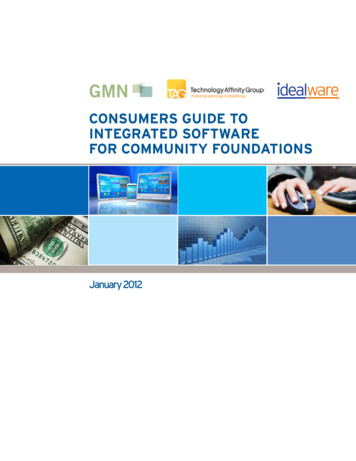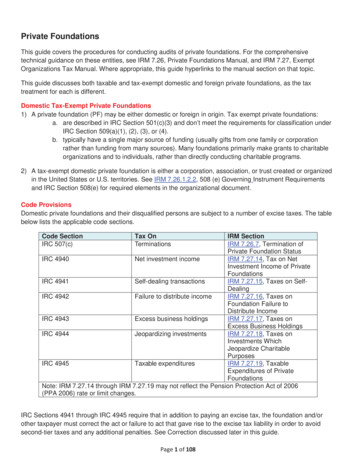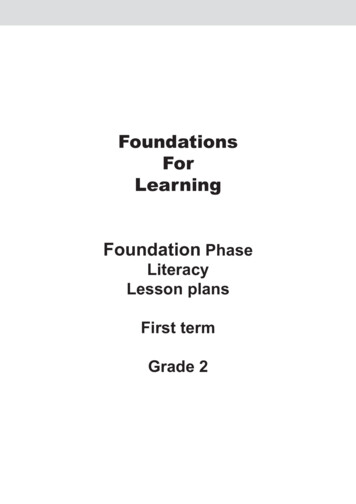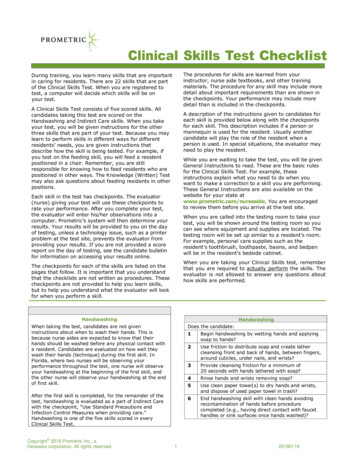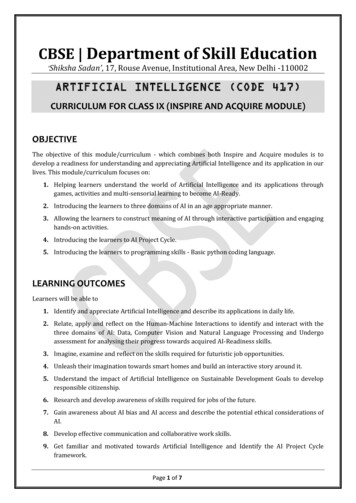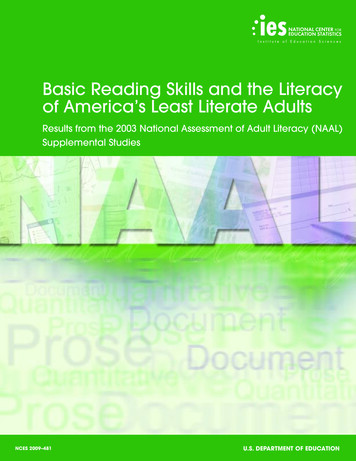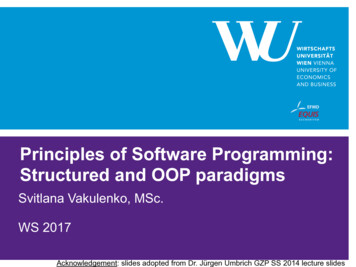Transcription
Basic Programming Skills/Foundations ofComputer ProgrammingDCAP102/DCAP401EditorDr. Anil Sharma
www.lpude.inDIRECTORATE OF DISTANCE EDUCATIONBASIC PROGRAMMING SKILLS/FOUNDATIONS OFCOMPUTER PROGRAMMINGEdited ByDr. Anil Sharma
ISBN: 978-93-87034-75-4Printed byEXCEL BOOKS PRIVATE LIMITEDRegd. Office: E-77, South Ext. Part-I, Delhi-110049Corporate Office: 1E/14, Jhandewalan Extension, New Delhi-110055 91-8800697053, celbooks.comforLovely Professional UniversityPhagwara
CONTENTSUnit 1:Foundation of Programming LanguagesManmohan Sharma, Lovely Professional University1Unit 2:Introduction to C LanguageKumar Vishal, Lovely Professional University19Unit 3:Basics - The C DeclarationAnil Sharma, Lovely Professional University36Unit 4:OperatorsYadwinder Singh, Lovely Professional University48Unit 5:Managing Input and Output in CAnuj Sharma, Lovely Professional University61Unit 6:Decision-making and BranchingBalraj Kumar, Lovely Professional University91Unit 7:Decision-making and LoopingMandeep Kaur, Lovely Professional University126Unit 8:ArraysKanika Sharma, Lovely Professional University155Unit 9:StringsSarabjit Kumar, Lovely Professional University168Unit 10:PointersAnil Sharma, Lovely Professional University187Unit 11:FunctionsAnil Sharma, Lovely Professional University209Unit 12:Union and StructureSarabjit Kumar, Lovely Professional University237Unit 13:File Handling in CAnil Sharma, Lovely Professional University266Unit 14:Additional in CAvinash Bhagat, Lovely Professional University282
SYLLABUSBasic Programming Skills/Foundations of Computer ProgrammingObjectives: It imparts programming skills to students. Students will be able to: Understand the structure of a C/C language program including the use of variable definitions, data types, functions,scope and operators. Be able to develop, code, and test well structured programs using: if-then logic, while, do, and for loops, functions,arrays, strings and string functionsSr. No.Description1.Introduction: ANSI C standard, Overview of Compiler and Interpreters, Structure of C Program,Programming rules, Execution2.Basics – The C Declarations: C Character Set, keywords, : Identifiers, data types, operators, constants andvariables Operators & Expressions3.Input/ Output in C: Formatting input & output functions.4.Decision-making Statements: if, else if Control Statements: For, do while, while. Control transfer statements break, continue.5.Arrays and Strings: Defining arrays; I/O of arrays, I/O of string data; built-in library functions to manipulatestrings, array of strings6.Pointer: Introductions, Features, Declaration, Pointers and Arrays, pointers to pointers ,Pointers and strings,Void Pointers7.Functions: Defining and accessing a functions, passing arguments – call by value, function prototypes,recursive functions Storage Classes: Storage classes and their usage8.Structures & Unions: Defining and processing structures, array of structures, nested structures, Unions &difference from Structures9.Files: Opening, reading, writing & Closing file10.Additional in C: Dynamic memory allocation, Memory models, Linked List
Manmohan Sharma, Lovely Professional UniversityUnit 1: Foundation of Programming LanguagesUnit 1: Foundation of Programming gramming Language1.2Assembly Language1.3Assembly Program Execution1.4Assembler1.5Assembly Program and its Components1.6Machine Level Language1.7Higher Level Languages1.8Compiling High Level Language1.9Some High Level Languages1.10 Summary1.11 Keywords1.12 Self Assessment1.13 Review Questions1.14 Further ReadingsObjectivesAfter studying this unit, you will be able to:Explain programming languageDescribe assembly languageDescribe how to execute assemble programExplain higher level languageDescribe some high level languageIntroductionComputer is an electronic device which works on the instructions provided by the user. As thecomputer does not understand natural language, it is required to provide the instructions insome computer understandable language. Such a computer understandable language is knownas Programming language.A computer programming language consists of a set of symbols and characters, words, andgrammar rules that permit people to construct instructions in the format that can be interpretedby the computer system.LOVELY PROFESSIONAL UNIVERSITY1
Basic Programming Skills/Foundations of Computer ProgrammingNotesComputer Programming is the art of making a computer do what you want it to do.Computer programming is a field that has to do with the analytical creation of source code thatcan be used to configure computer systems. Computer programmers may choose to function ina broad range of programming functions, or specialize in some aspect of development, support,or maintenance of computers for the home or workplace. Programmers provide the basis forthe creation and ongoing function of the systems that many people rely upon for all sorts ofinformation exchange, both business related and for entertainment purposes.1.1 Programming LanguageDifferent programming languages support different styles of programming. The choice oflanguage used is subject to many considerations, such as company policy, suitability to task,availability of third-party packages, or individual preference. Ideally, the programming languagebest suited for the task at hand will be selected. Trade-offs from this ideal involve finding enoughprogrammers who know the language to build a team, the availability of compilers for thatlanguage, and the efficiency with which programs written in a given language execute.The basic instructions of programming language are:1.Input: Get data from the keyboard, a file, or some other device.2.Output: Display data on the screen or send data to a file or other device.3.Math: Perform basic mathematical operations like addition and multiplication.4.Conditional execution: Check for certain conditions and execute the appropriate sequenceof statements.5.Repetition: Perform some action repeatedly, usually with some variation.1.2 Assembly LanguageAssembly languages are also known as second generation languages. These languages substitutealphabetic symbols for the binary codes of machine language.In assembly language, symbols are used in place of absolute addresses to represent memorylocations.Mnemonics are used for operation code, i.e., single letters or short abbreviations that help theprogrammers to understand what the code represents.e.g.: MOV AX, DX.Here mnemonic MOV represents ‘transfer’ operation and AX, DX are used to represent theregisters.One of the first steps in improving the program preparation process was to substitute lettersymbols mnemonics for the numeric operation codes of machine language. A mnemonic is anykind of mental trick we use to help us remember. Mnemonics come in various shapes and sizes,all of them useful in their own way.Example: A computer may be designed to interpret the machine code of 1111 (binary) or15 (decimal) as the operation ‘subtract’, but it is easier for human being to remember is as SUB.2LOVELY PROFESSIONAL UNIVERSITY
Unit 1: Foundation of Programming LanguagesUse of Symbols Instead of Numeric of OpCodesNotesAll computers have the power of handling letters as well as numbers. Hence, a computer can betaught to recognize certain combination of letter or numbers. It can be taught to substitute thenumber 14 every time it sees the symbol ADD, substitute the number 15 every time it sees thesymbol SUB, and so forth. In this way, the computer can be trained to translate a program writtenwith symbols instead of numbers into the computer’s own machine language. Then we can writeprogram for the computer using symbols instead of numbers, and have the computer do its owntranslating. This makes it easier for the programmer, because he can use letters, symbols, andmnemonics instead of numbers for writing his programs.Example: The preceding program that was written in machine language for adding twonumbers and printing out the result could be written in the following way:CLAAADDBSTACTYPCHLTWhich would mean “take A, add B, store the result in C, type C, and halt.” The computer bymeans of a translating program, would translate each line of this program into the correspondingmachine language program.Advantages of Assembly LanguageThe main advantages of assembly language are:1.Assembly language is easier to use than machine language.2.An assembler is useful for detecting programming errors.3.Programmers do not have to know the absolute addresses of data items.4.Assembly languages encourage modular programming.Disadvantages of Assembly LanguageThe main disadvantages of assembly language are:1.Assembly language programs are not directly executable.2.Assembly languages are machine dependent and, therefore, not portable from one machineto another.3.Programming in assembly language requires a higher level of programming skill.1.3 Assembly Program ExecutionAn assembly program is written according to a strict set of rules. An editor or word processor isused for keying an assembly program into the computer as a file, and then the assembler is usedto translate the program into machine code.LOVELY PROFESSIONAL UNIVERSITY3
Basic Programming Skills/Foundations of Computer ProgrammingNotesThere are two ways of converting an assembly language program into machine language:1.Manual assembly2.By using an assembler.Manual Assembly: It was an old method that required the programmer to translate each opcodeinto its numerical machine language representation by looking up a table of the microprocessorinstructions set, which contains both assembly and machine language instructions. Manualassembly is acceptable for short programs but becomes very inconvenient for large programs. TheIntel SDK-85 and most of the earlier university kits were programmed using manual assembly.Using an Assembler: The symbolic instructions that you code in assembly language is knownas - Source program.An assembler program translates the source program into machine code, which is known asobject program.The steps required to assemble, link and execute a program are:1.The assembly step involves translating the source code into object code and generating anintermediate .OBJ (object file) or module.The assembler also creates a header immediately in front of the generated .OBJ module;part of the header contains information about incomplete addresses. The .OBJ module isnot quite in executable form.2.The link step involves converting the .OBJ module to an .EXE machine code module. Thelinker’s tasks include completing any address left open by the assembler and combiningseparately assembled programs into one executable module.The linker:3.(a)combines assembled module into one executable program(b)generates an .EXE module and initializes with special instructions to facilitate itssubsequent loading for execution.The last step is to load the program for execution. Because the loader knows where theprogram is going to load in memory, it is now able to resolve any remaining address stillleft incomplete in the header. The loader drops the header and creates a program segmentprefix (PSP) immediately before the program is loaded in memory.Tools Required for Assembly Language ProgrammingThe tools of the assembly process described may vary in details.4LOVELY PROFESSIONAL UNIVERSITY
Unit 1: Foundation of Programming LanguagesEditorNotesThe editor is a program that allows the user to enter, modify, and store a group of instructions ortext under a file name. The editor programs can be classified in two groups.1.Line editors2.Full screen editorsLine editors, such as EDIT in MS DOS, work with the manage one line at a time. Full screeneditors, such as Notepad, Wordpad etc. manage the full screen or a paragraph at a time. To writetext, the user must call the editor under the control of the operating system. As soon as the editorprogram is transferred from the disk to the system memory, the program control is transferredfrom the operating system to the editor program. The editor has its own command and the usercan enter and modify text by using those commands. Some editor programs such as WordPerfectare very easy to use. At the completion of writing a program, the exit command of the editorprogram will save the program on the disk under the file name and will transfer the control to theoperating system. If the source file is intended to be a program in the 8086 assembly language theuser should follow the syntax of the assembly language and the rules of the assembler.LinkerFor modularity of your programs, it is better to break your program into several sub routines. It iseven better to put the common routine, like reading a hexadecimal number, writing hexadecimalnumber, etc., which could be used by a lot of your other programs into a separate file. These filesare assembled separately. After each file has been successfully assembled, they can be linkedtogether to form a large file, which constitutes your complete program. The file containing thecommon routines can be linked to your other program also. The program that links your programis called the linker.The linker produces a link file, which contains the binary code for all compound modules. Thelinker also produces link maps, which contains the address information about the linked files. Thelinker however does not assign absolute addresses to your program. It only assigns continuousrelative addresses to all the modules linked starting from the zero. This form a program is said tobe relocate-able because it can be put anywhere in memory to be run.LoaderLoader is a program which assigns absolute addresses to the program. These addresses aregenerated by adding the address from where the program is loaded into the memory to all theoffsets. Loader comes into action when you want to execute your program. This program isbrought from the secondary memory like disk. The file name extension for loading is .exe or.com, which after loading can be executed by the CPU.DebuggerThe debugger is a program that allows the user to test and debug the object file. The user canemploy this program to perform the following functions.1.Make changes in the object code.2.Examine and modify the contents of memory.3.Set breakpoints, execute a segment of the program and display register contents after theexecution.LOVELY PROFESSIONAL UNIVERSITY5
Basic Programming Skills/Foundations of Computer ProgrammingNotes4.Trace the execution of the specified segment of the program and display the register andmemory contents after the execution of each instruction.5.Disassemble a section of the program, i.e., convert the object code into the source code ormnemonics.In summary, to run an assembly program you may require your computer:1.A word processor like notepad2.MASM, TASM or Emulator3.LINK.EXE, it may be included in the assembler4.DEBUG.COM for debugging if the need so be.ErrorsTwo possible kinds of errors can occur in assembly programs:1.Programming errors: They are the familiar errors you can encounter in the course ofexecuting a program written in any language.2.System errors: These are unique to assembly language that permit low-level operations.A system error is one that corrupts or destroys the system under which the program isrunning - In assembly language there is no supervising interpreter or compiler to preventa program from erasing itself or even from erasing the computer operating system.TaskDiscuss the roles of assembler in computer programming.1.4 AssemblerAn assembly program is used to transfer assembly language mnemonics to the binary code foreach instruction, after the complete program has been written, with the help of an editor it is thenassembled with the help of an assembler.An assembler works in two phases, i.e., it reads your source code two times. In the first pass theassembler collects all the symbols defined in the program, along with their offsets in symbol table.On the second pass through the source program, it produces binary code for each instruction ofthe program, and give all the symbols an offset with respect to the segment from the symboltable.The assembler generates three files. The object file, the list file and cross reference file. The objectfile contains the binary code for each instruction in the program. It is created only when yourprogram has been successfully assembled with no errors. The errors that are detected by theassembler are called the symbol errors.Example: MOVE AX1, ZX1 ;In the statement, it reads the word MOVE, it tries to match with the mnemonic sets, as there is nomnemonic with this spelling, it assumes it to be an identifier and looks for its entry in the symboltable. It does not even find it there therefore gives an error as undeclared identifier.List file is optional and contains the source code, the binary equivalent of each instruction, andthe offsets of the symbols in the program. This file is for purely documentation purposes. Someof the assemblers available on PC are MASM, TURBO etc.6LOVELY PROFESSIONAL UNIVERSITY
Unit 1: Foundation of Programming Languages1.5 Assembly Program and its ComponentsNotesSample Program:In this program we just display:Line NumbersOffsetSource Code0001DATA SEGMENT00020000MESSAGE DB “HAVE A NICE DAY! ”0003DATA ENDS0004STACK SEGMENT0005STACK 0400H0006STACK ENDS0007CODE SEGMENT0008ASSUME CS: CODE, DS: DATA SS: STACK0009OffsetMachineCode00100000B8XXXXMOV AX, DATA001100038ED8MOV DS, AX00120005BAXXXXMOV DX, OFFSET MESSAGE00130008B409MOV AH, 09H0014000ACD21INT 21H0015000CB8004CMOV AX, 4C00H0016000FCD21INT 21H0017CODE ENDS0018ENDThe details of this program are:The Program AnnotationThe program annotation consists of three columns of data: line numbers, offset and machinecode.1.The assembler assigns line numbers to the statements in the source file sequentially. If theassembler issues an error message; the message will contain a reference to one of these linenumbers.2.The second column from the left contains offsets. Each offset indicates the address of aninstruction or a datum as an offset from the base of its logical segment, e.g., the statementat line 0010 produces machine language at offset 0000H of the CODE SEGMENT and thestatement at line number 0002 produces machine language at offset 0000H of the DATASEGMENT.3.The third column in the annotation displays the machine language produce by codeinstruction in the program.Segment numbers: There is a good reason for not leaving the determination of segment numbersup to the assembler. It allows programs written in 8086 assembly language to be almost entirelyLOVELY PROFESSIONAL UNIVERSITY7
Basic Programming Skills/Foundations of Computer ProgrammingNotesrelocatable. They can be loaded practically anywhere in memory and run just as well. Program1has to store the message “Have a nice day ” somewhere in memory. It is located in the DATASEGMENT. Since the characters are stored in ASCII, therefore it will occupy 15 bytes (please noteeach blank is also a character) in the DATA SEGMENT.Missing offset: The xxxx in the machine language for the instruction at line 0010 is there becausethe assembler does not know the DATA segment location that will be determined at loadingtime. The loader must supply that value.Program Source Code: Each assembly language statement appears as:{identifier} Keyword {{parameter},} {;comment}.The element of a statement must appear in the appropriate order, but significance is attached tothe column in which an element begins. Each statement must end with a carriage return, a linefeed.Keyword: A keyword is a statement that defines the nature of that statement. If the statement isa directive then the keyword will be the title of that directive; if the statement is a data-allocationstatement the keyword will be a data definition type. Some examples of the keywords are:SEGMENT (directive), MOV (statement) etc.Identif ers: An identifier is a name that you apply to an item in your program that you expect toreference. The two types of identifiers are name and label.1.Name refers to the address of a data item such as counter, arr etc.2.Label refers to the address of our instruction, process or segment.Example: MAIN is the label for a process as:MAIN PROC FARA20: BL,45 ; defines a label A20.Identifier can use alphabet, digit or special character but it always starts with an alphabet.Parameters: A parameter extends and refines the meaning that the assembler attributes to thekeyword in a statement. The number of parameters is dependent on the Statement.Comments: A comment is a string of a text that serves only as internal document action for aprogram. A semicolon identifies all subsequent text in a statement as a comment.DirectivesAssembly languages support a number of statements. This enables you to control the way inwhich a source program assembles and list. These statements, called directives, act only when theassembly is in progress and generate no machine-executable code. Let us discuss some commondirectives.81.List: A list directive causes the assembler to produce an annotated listing on the printer,the video screen, a disk drive or some combination of the three. An annotated listing showsthe text of the assembly language programs, numbers of each statement in the program andthe offset associated with each instruction and each datum. The advantage of list directiveis that it produces much more informative output.2.HEX: The HEX directive facilitates the coding of hexadecimal values in the body of theprogram. That statement directs the assembler to treat tokens in the source file that beginswith a dollar sign as numeric constants in hexadecimal notation.LOVELY PROFESSIONAL UNIVERSITY
Unit 1: Foundation of Programming Languages3.PROC Directive: The code segment contains the executable code for a program, whichconsists of one or more procedures defined initially with the PROC directive and endedwith the ENDP directive.NotesProcedure-name PROC FAR ; Beginning of ProcedureProcedure-name ENDP FAR ; End Procedure4.END DIRECTIVE: ENDS directive ends a segment, ENDP directive ends a procedure andEND directive ends the entire program that appears as the last statement.5.ASSUME Directive: An .EXE program uses the SS register to address the base of stack, DSto address the base of data segment, CS to address base of the code segment and ES registerto address the base of Extra segment. This directive tells the assembler to correlate segmentregister with a segment name.Example:ASSUME SS: stack seg name, DS: data seg name, CS: code seg name.6.SEGMENT Directive: The segment directive defines the logical segment to whichsubsequent instructions or data allocations statement belong. It also gives a segment nameto the base of that segment.The address of every element in a 8086 assembly program must be represented in segment relative format. That means that every address must be expressed in terms of a segment registerand an offset from the base of the segmented addressed by that register. By defining the baseof a logical segment, a segment directive makes it possible to set a segment register to addressthat base and also makes it possible to calculate the offset of each element in that segment froma common base.An 8086 assembly language program consists of logical segments that can be a code segment, astack segment, a data segment, and an extra segment.A segment directive indicates to assemble all statements following it in a single source file untilan ENDS directive.Code SegmentThe logical program segment is named code segment. When the linker links a program it makesa note in the header section of the program’s executable file describing the location of the codesegment when the DOS invokes the loader to load an executable file into memory, the loaderreads that note. As it loads the program into memory, the loader also makes notes to itself ofexactly where in memory it actually places each of the program’s other logical segments. As theloader hands execution over to the program it has just loaded, it sets the CS register to address thebase of the segment identified by the linker as the code segment. This renders every instruction inthe code segment addressable in segment relative terms in the form CS: xxxx.The linker also assumes by default that the first instruction in the code segment is intended to bethe first instruction to be executed. That instruction will appear in memory at an offset of 0000Hfrom the base of the code segment, so the linker passes that value on to the loader by leaving ananother note in the header of the program’s executable file.The loader sets the IP (Instruction Pointer) register to that value. This sets CS:IP to the segmentrelative address of the first instruction in the program.LOVELY PROFESSIONAL UNIVERSITY9
Basic Programming Skills/Foundations of Computer ProgrammingNotesStack Segment8086 Microprocessor supports the Word stack. The stack segment parameters tell the assemblerto alert the linker that this segment statement defines the program stack area.A program must have a stack area in that the computer is continuously carrying on severalbackground operations that are completely transparent, even to an assembly languageprogrammer, for example, a real time clock. Every 55 milliseconds the real time clock interrupts.Every 55 ms the CPU is interrupted. The CPU records the state of its registers and then goesabout updating the system clock. When it finishes servicing the system clock, it has to restore theregisters and go back to doing whatever it was doing when the interruption occurred. All suchinformation gets recorded in the stack. If your program has no stack and if the real time clockwere to pulse while the CPU is running your program, there would be no way for the CPU tofind the way back to your program when it was through updating the clock. 0400H byte is thedefault size of allocation of stack. Please note if you have not specified the stack segment it isautomatically created.Data SegmentIt contains the data allocation statements for a program. This segment is very useful as it showsthe data organization.Def ning Types of DataThe following format is used for defining data definition:Format for data definition:{Name} Directive expression Name: A program references the data item through the name although it is optional.Directive: Specifying the data type of assembly.Expression: Represent a value or evaluated to value.The list of directives are given below:DirectiveDescriptionNumber of BytesDBDefine byte1DWDefine word2DDDefine double word4DQDefine Quad word8DTDefine 10 bytes10DUP Directive is used to duplicate the basic data definition to ‘n’ number of timesARRAYDB10 DUP (0)In the above statement ARRAY is the name of the data item, which is of byte type (DB). This arraycontains 10 duplicate zero values; that is 10 zero values.EQU directive is used to define a name to a constantCONSTEQU20Type of number used in data statements can be octal, binary, haxadecimal, decimal and ASCII.The above statement defines a name CONST to a value 20.10LOVELY PROFESSIONAL UNIVERSITY
Unit 1: Foundation of Programming LanguagesNotesSome other examples of using these directives are:TEMPDB0111001B; Binary value in byte operand; named tempVALIDW7341Q; Octal value assigned to word; variableDecimalDB49; Decimal value 49 contained in; byte variableHEXDW03B2AH; Hex decimal value in word; operandASCIIDB‘EXAMPLE’; ASCII array of values.1.6 Machine Level LanguageAlthough computers can be programmed to understand many different computer languages,there is only one language understood by the computer without using a translation program,this language is called the machine language or the machine code of the computer. Machine codeis the fundamental language of a computer and is normally written as strings of binary 1s and0s. the circuitry of a computer is wired in such a way that it immediately recognizes the machinelanguage and converts it into the electrical signals needed to run the computer.An instruction prepared in any language has a two part format, as shown in Figure 1.1. The firstpart is command or operation, and it tells the computer what function to perform. Every computerhas an operation code or opcode for each of its functions. The second part of the instruction is theoperand, and it tells the computer where to find or store the data or other instructions that are tobe maintained. Thus, each instruction tells the control unit of the CPU what to do and the lengthand location of the data field are involved in the operation. Typical operations involve reading,adding, subtracting, writing and so on.Figure 1.1: Instruction FormatOPCODEOPERAND(operation code)(Address/Location)We already know that all commuters use binary digits (0s and 1s) for performing operations.Hence, most computers machine language consists of strings of binary numbers and is the onlyone the CPU directly understands. When stored inside the computer, the symbols which makeup the machine language program are made up of 1s and 0s.Example: A typical program instruction to print out a number on the printer might be.101100111111010011101100110000111001The program to add two numbers in memory and print the result look something like 11111000111LOVELY PROFESSIONAL UNIVERSITY11
Basic Programming Skills/Foundations of Computer 01010101110000000000000000000000000000This is obviously not a very easy language to learn, partly because it is difficult to read andunderstand and partly because it is written in a number system with which we are not familiar.But it will be surprising to note that some of the first programmers, who worked with the firstfew computers, actually wrote their
Programming in assembly language requires a higher level of programming skill. 1.3 Assembly Program Execution An assembly program is written according to a strict set of rules. An editor or word processor is used for keying an assembly program into the computer as a fi le, and then the assembler is used .