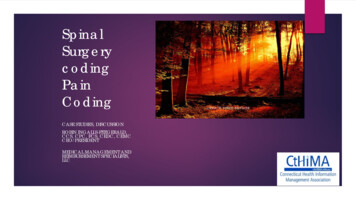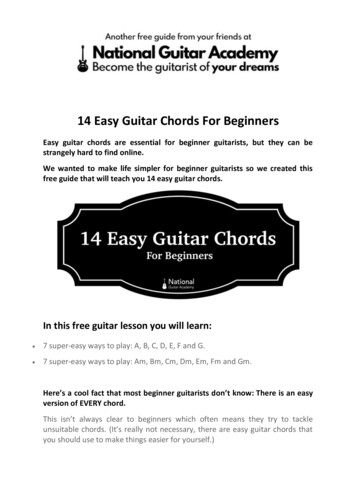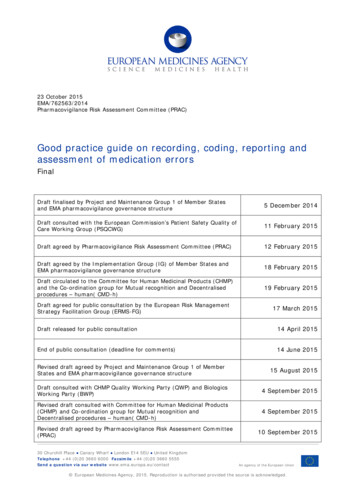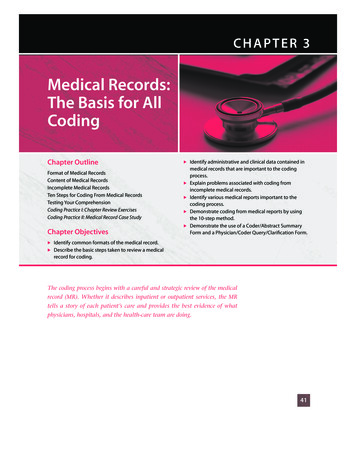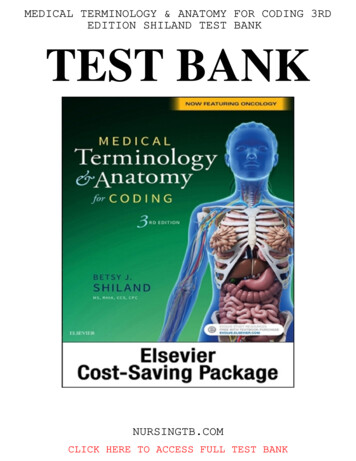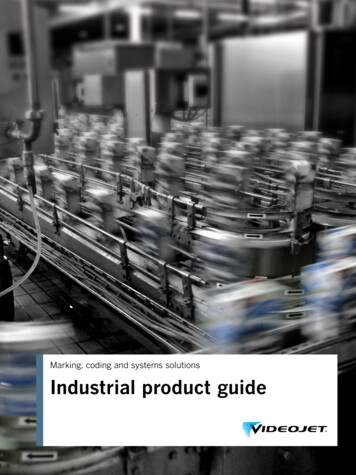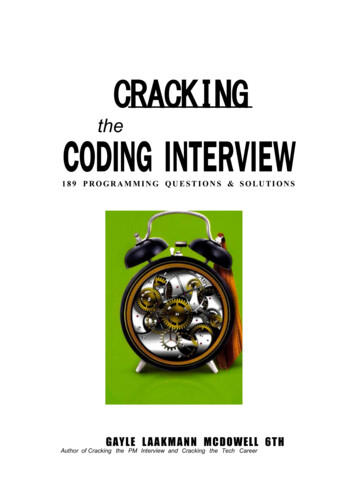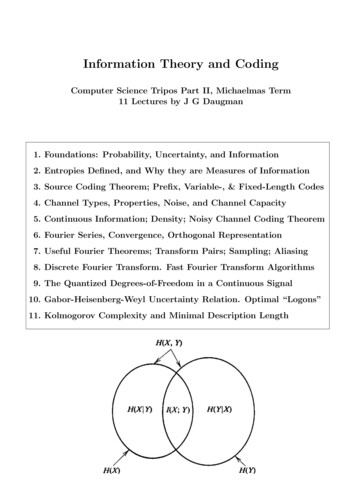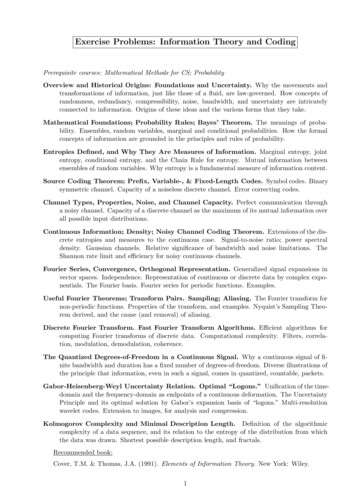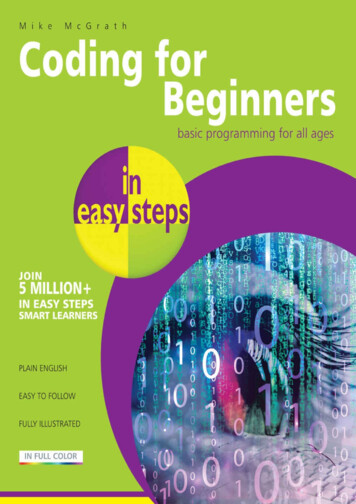
Transcription
Mike McGrathCoding for Beginners
In easy steps is an imprint of In Easy Steps Limited16 Hamilton Terrace · Holly Walk · Leamington SpaWarwickshire · CV32 4LYwww.ineasysteps.comCopyright 2015 by In Easy Steps Limited. All rights reserved. No part of this book may be reproduced ortransmitted in any form or by any means, electronic or mechanical, including photocopying, recording, or byany information storage or retrieval system, without prior written permission from the publisher.Notice of LiabilityEvery effort has been made to ensure that this book contains accurate and current information. However, InEasy Steps Limited and the author shall not be liable for any loss or damage suffered by readers as a resultof any information contained herein.TrademarksAll trademarks are acknowledged as belonging to their respective companies.
Contents1 Getting startedProgramming codeSetting upExploring IDLEGetting helpSaving programsStoring valuesAdding commentsNaming rulesSummary2 Saving dataStoring inputControlling outputRecognizing typesConverting dataGuessing gameCorrecting errorsSummary3 Performing operationsDoing arithmeticAssigning valuesComparing valuesFinding truthTesting conditionSetting orderSummary4 Making listsWriting listsChanging listsFixing listsSetting listsNaming elementsSummary5 Controlling blocksBranching choicesCounting loops
Looping conditionsSkipping loopsCatching errorsSummary6 Creating functionsDefining blocksAdding parametersReturning resultsStoring functionsImporting functionsSummary7 Sorting algorithmsCopying sortsSelecting sortsInserting sortsBubbling sortsMerging sortsPartitioning sortsSummary8 Importing librariesInspecting PythonDoing mathematicsCalculating decimalsTelling timeRunning timersSummary9 Managing textManipulating stringsFormatting stringsModifying stringsAccessing filesManipulating contentUpdating contentSummary10 Programming objectsDefining classesCopying instancesAddressing propertiesDeriving classes
Overriding methodsApplying senseSummary11 Building interfacesLaunching interfacesResponding buttonsDisplaying messagesGathering entriesListing optionsPolling radiosChecking boxesAdding imagesSummary12 Developing appsGenerating randomsPlanning needsDesigning layoutAssigning staticsLoading dynamicsAdding functionalityTesting programsDeploying applicationsSummary13 Transferring skillsUnderstanding compilersCompiling codeCoding CCoding C Coding C#Coding JavaSummary
PrefaceThe creation of this book has provided me, Mike McGrath, a welcome opportunity toproduce an introduction to coding computer programs for readers with no previous codingexperience. Although this is a book for beginners, it goes beyond the mere basics so sometopics may be more easily understood after gaining some coding experience with thesimpler listed programs. All the examples demonstrate coding features using the popularPython programming language and the book’s screenshots illustrate the actual resultsproduced by executing the listed code.Conventions in this bookIn order to clarify the code listed in the steps given in each example, I have adopted thesame default colorization convention provided by Python’s code editor. Keywords of thePython language itself are colored orange, built-in function names are purple, coderspecified function names are blue, text strings are green, comments are red, and all othercode is black, like this:# A function to display a greetingdef greet( reader ) :print( ‘Welcome to Coding for Beginners’ , reader )Additionally, in order to identify each source code file described in the steps, an icon andfile name appears in the margin alongside the steps, like this:program.pyGrabbing the source codeFor convenience I have placed source code files from the examples featured in this bookinto a single ZIP archive. You can obtain the complete archive by following these easysteps:Browse to www.ineasysteps.com then navigate to Free Resources and choose theDownloads sectionFind Coding for Beginners in easy steps in the list, then click on the hyperlinkentitled All Code Examples to download the archiveNow, extract the archive contents to any convenient location on your computer
1Getting startedWelcome to the exciting, fun world of computer coding! This chapter describes how to create your own programmingenvironment and demonstrates how to code your very first program.Programming codeSetting upExploring IDLEGetting helpSaving programsStoring valuesAdding commentsNaming rulesSummary
Programming codeA computer is merely a machine that can process a set of simple instructions very quickly.The set of instructions it processes is known as a “program”, and the instructions areknown as “code”.People who write computer programs are known as “programmers” or “coders”. Theirprograms have enabled computers to become useful in almost every area of modern life: In the hand – computers are found in cellphone devices for tasks such ascommunication via voice, text, and social media In the home – computers are found in household devices such as TV sets, gamingconsoles, and washing machines In the office – computers are found in desktop devices for tasks such as wordprocessing, payroll, and graphic design In the store – computers are found in retail devices such as automatic teller machines(ATMs) and bar code scanners In the car – computers are found in control devices for tasks such as enginemanagement, anti-lock braking and security In the sky – computers are found in airplanes for piloting and in air traffic controlcenters for safe navigationThese are, in fact, just a few examples of how computers affect our lives today. Yet,computers are really dumb! They can only count from zero to one, and cannot think forthemselves.A computer is a collection of electronic components – collectively known as “hardware”.To make the computer function it must be given a set of program instructions – known as“software”.It is important that each computer program provides clear step-by-step instructions that thecomputer can execute without errors. The coder must therefore break down the taskrequired of the computer into simple unambiguous steps. For example, a program to movea mobile robot from indoors to outdoors must include instructions to have the robot locatea doorway and navigate around any obstacles. So the coder must always consider whatpossible unexpected difficulties a program may encounter.Program instructions must be presented to the computer in a language it can understand.At the most basic level the computer can understand “machine code”, which moves itemsaround in its memory to perform tasks. This type of obscure low-level code is incredibly
tedious as it requires many lines of instruction to perform even a simple task.Fortunately, over the years, many “high-level” programming languages have beendeveloped that allow the coder to compose instructions in more human-readable form.These modern high-level programs are automatically translated into the machine code thatthe computer can understand by a “compiler” or by an “interpreter”. In order to become acoder you must typically learn at least one of these high-level programming languages: C – a powerful compiled language that is closely mapped to machine code and used todevelop operating systems C – an enhanced compiled language developing on C to provide classes for ObjectOriented Programming (OOP) C# – a modern compiled language designed by Microsoft for the .NET framework andCommon Language Infrastructure Java – a portable compiled language that is designed to run on any platform regardlessof the hardware architecture Python – a dynamic interpreted language that allows both functional and ObjectOriented Programming (OOP)Programs written in an interpreted language can be run immediately but thosewritten in compiled languages must first be compiled before they can be run.Just as human languages have similarities, such as verbs and nouns, these programminglanguages have certain similarities as they each possess “data structures”, in which to storeinformation, and “control structures” that determine how the program proceeds.The examples in this book use the Python language to demonstrate how to code computerprograms as it has a simple language syntax, requires no compilation, includes a largelibrary of standard functions, and can be used to create both Console programs andwindowed GUI (Graphical User Interface) apps.Python is a total package of “batteries included”.
Setting upBefore you can begin coding programs in the Python language you need to set up aprogramming environment on your computer by installing the Python interpreter and thestandard library of tested code modules that comes along with it. This is available onlineas a free download from the Python Software Foundation.Launch a web browser and navigate to python.org/downloads then click theDownloads button to grab the latest version for your system – in this case it’s“Python 3.4.2”When the download completes run the installer and choose whether to install forall users or just yourself, then click the Next button to proceedNow, accept the suggested default installation location, which will be a directoryon your root C:\ drive named “Python” and version number – in this example it’s adirectory at C:\Python34 for Python version 3.4.2Installers for Mac OS X and Other Platforms are also freely available atpython.org/downloadsDo accept the suggested destination directory – such as C:\Python34 that issuggested here.Click the Next button to proceed then be sure to select the feature to “Addpython.exe to Path”
Click on Next to begin copying files onto your computer then click the Finishbutton to complete the installationUpon completion the Python group is added to your Start/Apps menu. Most important ofthis group is the IDLE item that launches the Python integrated development environment.Adding Python to the system Path makes it available from within any directory.After installation, you can exactly enter the command python -V at a CommandPrompt to see the interpreter respond with its version number.You will use the IDLE launcher often so right-click on its icon and choose “Pin totaskbar” to make it readily available from the Windows Desktop.
Exploring IDLEThe installed Python software package includes the Integrated DeveLopment Environment(IDLE) in which you can easily code and run programs, or snippets, written in the Pythonlanguage. IDLE provides two different windows for program development: Shell Window Edit WindowWhen you start up IDLE it opens a new window containing a menu bar, a bannerdescribing the version, and a prompt. This is the Shell Window in which you caninteract directly with the Python interpreter by entering statements at the prompt.If the interpreter understands your entry it will respond with an appropriate reply,otherwise it will report an error.You can make the interpreter print out a string of text by entering a Python print() functionstatement that encloses your string within quote marks inside the parentheses at theinteractive prompt.Most programming languages require text strings to be enclosed in quote marksto differentiate them from program code. By convention, Python coders use singlequotes.You can also make the interpreter print out the result of a simple arithmetic sum byentering a valid sum statement at the prompt.If your statement is not valid, such as a sum that attempts to divide a number by zero, theinterpreter will print out an error message helpfully describing the nature of the error.Open an IDLE Shell Window then precisely enter this statement at the interactivepromptprint( ‘Hello World!’ )Next, hit the Return key to see the interpreter’s response
Now, enter this sum statement at the interactive prompt8 4Spaces in statements are ignored – so 8 4 can be entered without spaces.Hit Return to see the interpreter print the result totalEnter this invalid statement at the interactive prompt8/0Hit Return to see the interpreter print an error messageThe Shell Window is mostly used to test snippets of code.
Getting helpThe IDLE Shell Window provides a great Help utility where you can find help on anyPython topic when coding Python programs. Help can be sought by entering a Pythonhelp() statement at the interactive prompt. A welcome message appears and the promptchanges to help to denote you are now in Help mode.Open an IDLE Shell Window then precisely enter this statement at the interactiveprompthelp( )Next, hit the Return key to enter Help modeNow, enter this topic name at the Help utility prompt keywordsHit Return to list all keywords of the Python languageThe Help utility welcome message also contains handy hints – but are omittedhere for brevity.Keywords are the vocabulary of a programming language. Note that Pythonkeywords are case-sensitive – these are all in lowercase except False, None, andTrue.
Then, enter this command at the Help utility prompt quitHit Return to exit Help and return to an interactive Shell Window promptThere are no parentheses required after the quit instruction – here it is a Helputility command, not a Python statement.When you just want help on a single topic you can simply enter the topic name withinquote marks inside the parentheses of a help() statement at the interactive prompt:Precisely enter this statement at the interactive prompthelp( ‘keywords’ )Hit Return to list all keywords of the Python language and remain at an interactiveShell Window promptKeywords have special meaning in a programming language – they cannot beused to name items in your code.
Saving programsThe IDLE Shell Window, described on the previous page, is a great place to try outsnippets of code, but cannot save your code. Happily IDLE also provides an Edit Windowwhere you can create longer pieces of programming code that can be stored in a (.py) fileon your computer. This means you can easily re-run the code wit
A computer is merely a machine that can process a set of simple instructions very quickly. The set of instructions it processes is known as a “program”, and the instructions are known as “code”. People who write computer programs are known as “programmers” or “coders”. Their programs have enabled computers to become useful in almost every area of modern life: In the hand .