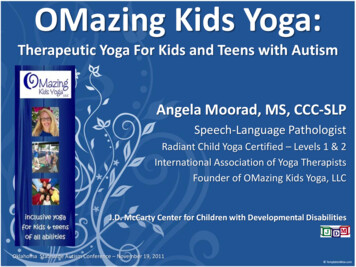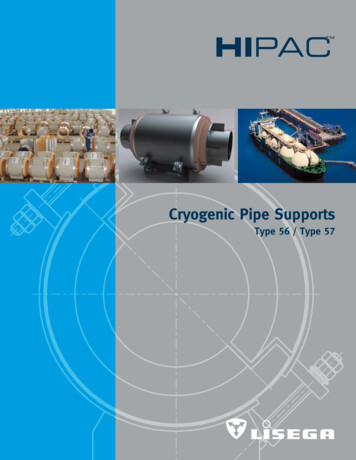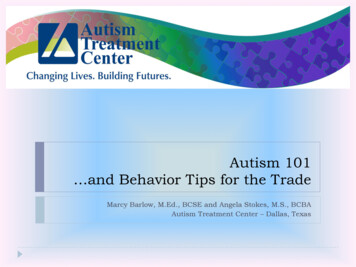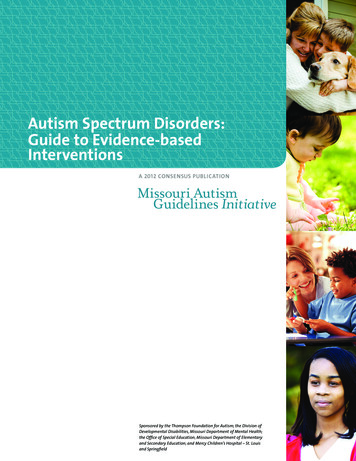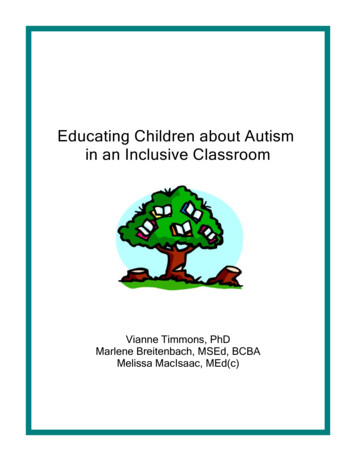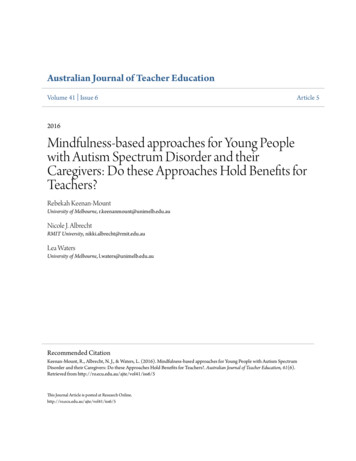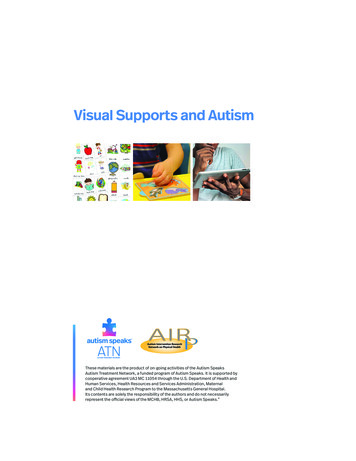
Transcription
Visual Supports and AutismThese materials are the product of on-going activities of the Autism SpeaksAutism Treatment Network, a funded program of Autism Speaks. It is supported bycooperative agreement UA3 MC 11054 through the U.S. Department of Health andHuman Services, Health Resources and Services Administration, Maternaland Child Health Research Program to the Massachusetts General Hospital.Its contents are solely the responsibility of the authors and do not necessarilyrepresent the official views of the MCHB, HRSA, HHS, or Autism Speaks.”
As your child learns to use visuals for setting parameters,gradually increase the length of time or the number of situationsin which your child is expected to wait for items or activities. What if challenging behaviors occur?If you think that challenging behaviors may occur, introduce theseparameters during less difficult situations or begin with simpleexpectations.If problem behaviors occur, be consistent with the parametersyou have set. Focus on praising any aspects of the parametersthat are being followed, rather than shifting your focus to thechallenging behaviors.Using visual supports can help you and your child with ASDcommunicate and manage everyday activities in positive ways.This publication was written by Whitney Loring, Psy.D., TRIADPostdoctoral Fellow, and Mary Hamilton, M.Ed., BCBA, TRIADEducational and Behavioral Consultant. This work was supportedthrough Beth Malow, M.D., M.S., Professor of Neurology, PrincipalInvestigator, Vanderbilt Autism Treatment Network Site, and ZacharyWarren, Ph.D., Assistant Professor of Pediatrics, Co-PrincipalInvestigator, Vanderbilt Autism Treatment Network Site. It wasedited, designed, and produced by the Dissemination and Graphicsstaff of the Vanderbilt Kennedy Center for Excellence in Developmental Disabilities. We are grateful for review and suggestions bymany, including by faculty of the Vanderbilt Kennedy Treatment andResearch Institute for Autism Spectrum Disorders (TRIAD) and bythe Autism Society of Middle Tennessee. This publication may bedistributed as is or, at no cost, may be individualized as an electronicfile for your production and dissemination, so that it includes yourorganization and its most frequent referrals. For revision information,please contact courtney.taylor@vanderbilt.edu, (615) 322-5658,(866) 936-8852.These materials are the product of on-going activities of the AutismSpeaks Autism Treatment Network, a funded program of AutismSpeaks. This publication was made possible, in part, by Grant no.T73MC00050 from the Maternal and Child Health Bureau (MCHB),Health Resources and Services Administration (HRSA), Departmentof Health and Human Services (HHS). Its contents are solely theresponsibility of the authors and do not necessarily represent theofficial views of the MCHB, HRSA, HHS. Printed March 2011.Images 2011 Jupiterimages Corporation.Resources for Using Visual Supports: w.kidaccess.com/index.htmlEckenrode, L., Fennell, P., & Hearsey, K. (2004). Tasks Galorefor the Real World. Raleigh, NC: Tasks Galore.Visual Supports andAutism Spectrum DisordersResources on Autism Spectrum Disorders: Treatment and Research Institute for Autism SpectrumDisorders (TRIAD), Vanderbilt Kennedy Center, is dedicated toimproving assessment and treatment services for children withautism spectrum disorders and their families, while advancingknowledge and training. For information on TRIAD and Vanderbiltautism services and resources:Vanderbilt Autism Resource LineLocal (615) 322-7565Toll free (1-877) ASD-VUMC [273-8862]Email: autismresources@vanderbilt.eduTRIAD Outreach and Training(615) 936-1705Web: triad.vanderbilt.edu Tennessee Disability Pathfinder, a free information and referralservice for all types of disabilities, all ages, provides informationon autism resources external to Vanderbilt. Local (615) 322-8529,(1-800) 640-4636. Web: www.familypathfinder.org Local chapters of the Autism Society of America (ASA)(www.autism-society.org) provide information, support, andadvocacy for individuals with ASD and their families.IntroductionFIRSTWhat are visual supports? A visual supportrefers to using a picture or other visual item tocommunicate with a child who has difficultyunderstanding or using language. Visual supportscan be photographs, drawings, objects, writtenwords, or lists. Research has shown that visualsupports work well as a way to communicate.Say “hi’Visual supports are used with children who have autism spectrumdisorders (ASD) for two main purposes. They help parents communicate better with their child, and they help their child communicatebetter with others.This brochure introduces parents, caregivers, and professionalsto visual supports and provides instruction on how to use themeffectively. Visual supports can be used with persons of any age,although this brochure refers to children. Also, visual supports canbe used by caregivers other than parents.Autism Society of Middle TennesseePhone: (615) 385-2077, (866) 508-4987Email: asmt@tnautism.orgWeb: www.tnautism.orgWhy are visual supports important? The main features ofASD are challenges in interacting socially, using language, andhaving limited interests or repetitive behaviors. Visual supportshelp in all three areas.Autism Society of the Mid SouthPhone: (901) 542-2767Email: autismsocietymidsouth@yahoo.comWeb: www.autismsocietymidsouth.orgFirst, children with ASD may not understand social cues as theyinteract with others in daily activities. They may not grasp socialAutism Society of East TennesseePhone: (865) 247-5082Email: asaetc@gmail.com Autism Speaks (www.autismspeaks.org/) provides resources andsupport for individuals with ASD and their families.Get dressedUnderwearPantsWaitTHENPlay with carsexpectations, like how to start a conversation, how to respond whenothers make social approaches, or how to change behavior basedon unspoken social rules. Visual supports can help teach socialskills and help children with ASD use them on their own in socialsituations.Second, children with ASD often find it difficult to understand andfollow spoken instructions. They may not be able to express well whatthey want or need. Visuals can help parents communicate what theyexpect. This decreases frustration and may help decrease problembehaviors that result from difficulty communicating. Visuals canpromote appropriate, positive ways to communicate.Finally, some children with ASD are anxious or act out when theirroutines change or they are in unfamiliar situations. Visuals canhelp them understand what to expect and will happen next and alsoreduce anxiety. Visuals can help them pay attention to importantdetails and help them cope with change.Continued on next pageShirtSocksShoes
First – Then Board What is it?A First-Then Board is a visual display of something your childprefers that will happen after completing a task that is lesspreferred.FIRSTTHENEat lunchPlaygroundis on completing the “first” task, and not on addressing challengingbehaviors.If you think challenging behaviors may happen, begin by introducing the First-Then Board for a task that your child usuallycompletes willingly and successfully. If challenging behaviorsbecome more difficult to control, it may be appropriate toconsider behavioral consultation with a professional to addressthese behaviors directly.Visual Schedule When is it helpful?A First-Then Board is helpful in teaching children with ASD tofollow directions and learn new skills. A First-Then Boardmotivates them to do activities that they do not like and clarifieswhen they can do what they like. A First-Then Board lays thelanguage foundation needed to complete multi-step directionsand activities and to use more complex visual systems. How do I teach it and use it?Decide what task you want your child to complete first (what goesin the “first” box) and the preferred item or activity (what goes inthe “then” box) that your child can have immediately after the“first” task is done. This preferred item/activity should bemotivating enough to increase the likelihood that your child willfollow your direction.Put the visuals on the board (e.g., photos, drawings, writtenwords) that represent the activity you identified. Present the boardto the child with a brief, verbal instruction. Try to use the leastamount of words possible. For example, before beginning the“first” task, say, “First, put on shoes, then swing.” If needed, referto the board while your child is doing the task. For example, say“One more shoe, then swing” when your child is almost done.When the “first” task is completed, refer back to the board.For example, say “All done putting on shoes, now swing!” andimmediately provide the preferred, reinforcing item or activity.In order to teach children with ASD the value of the First-ThenBoard, you must give them the reinforcing activity or item afterthey complete the “first” task. Otherwise, your child may not trustthe board the next time you use it. What if challenging behaviors occur?If challenging behaviors occur, continue by physically promptingyour child to complete the “first” task. Keep your focus on the taskrather than on the challenging behavior. Then it is important to stillprovide the reinforcing item or activity, since the focus of the board What is it?A visual schedule is a visual representation of what is going tohappen throughout the day or within a task or activity. When is it helpful?A visual schedule is helpful for breaking down a task thathas multiple steps to ensure the teaching and compliance ofthose steps. It is also helpful in decreasing anxiety and rigiditysurrounding transitions by communicating when certainactivities will occur throughout the day or part of the day. How do I teach it and use it?After your child understands the concept of sequencing activitiesthrough the use of a First-Then Board, you can develop a morecomplex schedule for a series of activities during the day.Decide the activities that you will picture in the schedule. Chooseactivities that really will happen in that particular order. Try to mixin preferred activities with non-preferred ones.Put on the schedule the visuals (e.g., photos, drawings, writtenwords) that show the activities that you have identified. Theschedule can be portable, for example, on a binder or clipboard,or it can be fixed to a permanent place, like a refrigerator or wall.Your child should be able to see the schedule before beginningthe first activity on the schedule. It should continue to be visible toyour child during the rest of the activities.When it is time for an activity on the schedule to occur, cue yourchild with a brief, verbal instruction. For example, say “Check theschedule.” This helps your child pay attention as the next activitybegins. At first, you may need to physically guide your child tocheck the schedule (e.g., gently guide by shoulders and promptyour child to point to the next activity on the schedule). You cangradually decrease physical prompts as your child begins to usethe schedule more independently.When a task is completed, cue your child to check the scheduleagain, using the procedure described above, and transition to thenext activity.BathroomBrush teethBathGet dressedProvide praise and/or other positive reinforcement to your childfor following the schedule and for transitioning to and completingactivities on the schedule. It may be helpful to use a timer thatyour child can hear to make transition times clear to your child.Mix variability into the schedule by introducing a symbol thatrepresents an unknown activity (e.g., “oops” or “surprise activity”).Begin to teach this concept by pairing this with a positive activityor surprise. Gradually use this for unexpected changes in theschedule. What if challenging behaviors occur?If challenging behaviors occur, continue by physicallyprompting your child to complete the task that is occurring.Keep your focus on the task rather than on the challengingbehavior. Then transition to the next activity as communicatedby the schedule and still provide the reinforcing item oractivities indicated on the schedule, since the focus of theschedule is on completing the tasks, and not on addressingchallenging behaviors.If you think challenging behaviors may happen, begin by introducing the visual schedule during tasks that your child usuallycompletes willingly and successfully. If challenging behaviorsbecome more difficult to control, it may be appropriate toconsider behavioral consultation with a professional to addressthese behaviors directly.Visually Setting Parameters What is it?Setting parameters involves using visuals to set clear boundariesaround items or activities and to communicate basic expectedbehaviors, like waiting. When is it helpful?Visually setting parameters is helpful in communicating limits thatare part of an activity and that may seem unclear to your child.Some examples of situations where this might be useful follow.Communicate physical boundaries of an area or activity, for example, use a “stop” sign to mark where to stop in the backyard. Orshow how much of an item or activity is available before it is gone.For example, place a “not available” picture on the computerwhen it is not time to play on the computer. Or place pictures of 3juice boxes on the refrigerator and remove or cover one each timeBreakfastBackpackBusjuice is given. Show the need to wait for something that is delayedbut will be available soon, for example, by providing a “wait” cardpaired with a timer.x xIce creamIce creamIce cream How do I teach it and use it?Begin to teach the use of these visuals in situations that haveclear, defined, brief parameters. As your child understands thesevisuals better, gradually increase their use in more long-termactivities and with more abstract parameters. Examples:Physical boundaries: Place the visual on physical boundariesthat already are defined (e.g., a door) and refer to it when the ruleis followed. For example, when your child stops at the door, pointto the stop sign and say, “Stop.” Give praise or reinforcement forcomplying with this parameter. After you have taught the concept,use the same visual during other activities or in other settingswhere the same boundary is needed but is not as clear, such as a“Stop” sign on the playground.Limited availability: Decide the number of times or length oftime that the item or activity is available. Indicate that through thevisual, for example, 3 pictures of a juice box on the refrigerator toindicate that 3 juice boxes are allowed that day. After the item oractivity has been used or done, show the change by using thevisual, for example, cross out or remove one of the juice boxpictures. When the item is no longer available, use the visual toshow this. For example, show your child that there are no morepictures of juice on the refrigerator after they have used them all.Wait: Begin by presenting the symbol for “wait’ for a very briefamount of time before your child can have a preferred item oractivity. It may help to pair the use of the “wait’ symbol with atimer. Have your child trade the “wait” card for the item or activity.For example, when your child asks for a snack, hand your childthe “wait” card, set the timer for 10 seconds, and then praise yourchild’s waiting and trade the snack for the “wait” card.
First – Then Board What is it?A First-Then Board is a visual display of something your childprefers that will happen after completing a task that is lesspreferred.FIRSTTHENEat lunchPlaygroundis on completing the “first” task, and not on addressing challengingbehaviors.If you think challenging behaviors may happen, begin by introducing the First-Then Board for a task that your child usuallycompletes willingly and successfully. If challenging behaviorsbecome more difficult to control, it may be appropriate toconsider behavioral consultation with a professional to addressthese behaviors directly.Visual Schedule When is it helpful?A First-Then Board is helpful in teaching children with ASD tofollow directions and learn new skills. A First-Then Boardmotivates them to do activities that they do not like and clarifieswhen they can do what they like. A First-Then Board lays thelanguage foundation needed to complete multi-step directionsand activities and to use more complex visual systems. How do I teach it and use it?Decide what task you want your child to complete first (what goesin the “first” box) and the preferred item or activity (what goes inthe “then” box) that your child can have immediately after the“first” task is done. This preferred item/activity should bemotivating enough to increase the likelihood that your child willfollow your direction.Put the visuals on the board (e.g., photos, drawings, writtenwords) that represent the activity you identified. Present the boardto the child with a brief, verbal instruction. Try to use the leastamount of words possible. For example, before beginning the“first” task, say, “First, put on shoes, then swing.” If needed, referto the board while your child is doing the task. For example, say“One more shoe, then swing” when your child is almost done.When the “first” task is completed, refer back to the board.For example, say “All done putting on shoes, now swing!” andimmediately provide the preferred, reinforcing item or activity.In order to teach children with ASD the value of the First-ThenBoard, you must give them the reinforcing activity or item afterthey complete the “first” task. Otherwise, your child may not trustthe board the next time you use it. What if challenging behaviors occur?If challenging behaviors occur, continue by physically promptingyour child to complete the “first” task. Keep your focus on the taskrather than on the challenging behavior. Then it is important to stillprovide the reinforcing item or activity, since the focus of the board What is it?A visual schedule is a visual representation of what is going tohappen throughout the day or within a task or activity. When is it helpful?A visual schedule is helpful for breaking down a task thathas multiple steps to ensure the teaching and compliance ofthose steps. It is also helpful in decreasing anxiety and rigiditysurrounding transitions by communicating when certainactivities will occur throughout the day or part of the day. How do I teach it and use it?After your child understands the concept of sequencing activitiesthrough the use of a First-Then Board, you can develop a morecomplex schedule for a series of activities during the day.Decide the activities that you will picture in the schedule. Chooseactivities that really will happen in that particular order. Try to mixin preferred activities with non-preferred ones.Put on the schedule the visuals (e.g., photos, drawings, writtenwords) that show the activities that you have identified. Theschedule can be portable, for example, on a binder or clipboard,or it can be fixed to a permanent place, like a refrigerator or wall.Your child should be able to see the schedule before beginningthe first activity on the schedule. It should continue to be visible toyour child during the rest of the activities.When it is time for an activity on the schedule to occur, cue yourchild with a brief, verbal instruction. For example, say “Check theschedule.” This helps your child pay attention as the next activitybegins. At first, you may need to physically guide your child tocheck the schedule (e.g., gently guide by shoulders and promptyour child to point to the next activity on the schedule). You cangradually decrease physical prompts as your child begins to usethe schedule more independently.When a task is completed, cue your child to check the scheduleagain, using the procedure described above, and transition to thenext activity.BathroomBrush teethBathGet dressedProvide praise and/or other positive reinforcement to your childfor following the schedule and for transitioning to and completingactivities on the schedule. It may be helpful to use a timer thatyour child can hear to make transition times clear to your child.Mix variability into the schedule by introducing a symbol thatrepresents an unknown activity (e.g., “oops” or “surprise activity”).Begin to teach this concept by pairing this with a positive activityor surprise. Gradually use this for unexpected changes in theschedule. What if challenging behaviors occur?If challenging behaviors occur, continue by physicallyprompting your child to complete the task that is occurring.Keep your focus on the task rather than on the challengingbehavior. Then transition to the next activity as communicatedby the schedule and still provide the reinforcing item oractivities indicated on the schedule, since the focus of theschedule is on completing the tasks, and not on addressingchallenging behaviors.If you think challenging behaviors may happen, begin by introducing the visual schedule during tasks that your child usuallycompletes willingly and successfully. If challenging behaviorsbecome more difficult to control, it may be appropriate toconsider behavioral consultation with a professional to addressthese behaviors directly.Visually Setting Parameters What is it?Setting parameters involves using visuals to set clear boundariesaround items or activities and to communicate basic expectedbehaviors, like waiting. When is it helpful?Visually setting parameters is helpful in communicating limits thatare part of an activity and that may seem unclear to your child.Some examples of situations where this might be useful follow.Communicate physical boundaries of an area or activity, for example, use a “stop” sign to mark where to stop in the backyard. Orshow how much of an item or activity is available before it is gone.For example, place a “not available” picture on the computerwhen it is not time to play on the computer. Or place pictures of 3juice boxes on the refrigerator and remove or cover one each timeBreakfastBackpackBusjuice is given. Show the need to wait for something that is delayedbut will be available soon, for example, by providing a “wait” cardpaired with a timer.x xIce creamIce creamIce cream How do I teach it and use it?Begin to teach the use of these visuals in situations that haveclear, defined, brief parameters. As your child understands thesevisuals better, gradually increase their use in more long-termactivities and with more abstract parameters. Examples:Physical boundaries: Place the visual on physical boundariesthat already are defined (e.g., a door) and refer to it when the ruleis followed. For example, when your child stops at the door, pointto the stop sign and say, “Stop.” Give praise or reinforcement forcomplying with this parameter. After you have taught the concept,use the same visual during other activities or in other settingswhere the same boundary is needed but is not as clear, such as a“Stop” sign on the playground.Limited availability: Decide the number of times or length oftime that the item or activity is available. Indicate that through thevisual, for example, 3 pictures of a juice box on the refrigerator toindicate that 3 juice boxes are allowed that day. After the item oractivity has been used or done, show the change by using thevisual, for example, cross out or remove one of the juice boxpictures. When the item is no longer available, use the visual toshow this. For example, show your child that there are no morepictures of juice on the refrigerator after they have used them all.Wait: Begin by presenting the symbol for “wait’ for a very briefamount of time before your child can have a preferred item oractivity. It may help to pair the use of the “wait’ symbol with atimer. Have your child trade the “wait” card for the item or activity.For example, when your child asks for a snack, hand your childthe “wait” card, set the timer for 10 seconds, and then praise yourchild’s waiting and trade the snack for the “wait” card.
As your child learns to use visuals for setting parameters,gradually increase the length of time or the number of situationsin which your child is expected to wait for items or activities. What if challenging behaviors occur?If you think that challenging behaviors may occur, introduce theseparameters during less difficult situations or begin with simpleexpectations.If problem behaviors occur, be consistent with the parametersyou have set. Focus on praising any aspects of the parametersthat are being followed, rather than shifting your focus to thechallenging behaviors.Using visual supports can help you and your child with ASDcommunicate and manage everyday activities in positive ways.This publication was written by Whitney Loring, Psy.D., TRIADPostdoctoral Fellow, and Mary Hamilton, M.Ed., BCBA, TRIADEducational and Behavioral Consultant. This work was supportedthrough Beth Malow, M.D., M.S., Professor of Neurology, PrincipalInvestigator, Vanderbilt Autism Treatment Network Site, and ZacharyWarren, Ph.D., Assistant Professor of Pediatrics, Co-PrincipalInvestigator, Vanderbilt Autism Treatment Network Site. It wasedited, designed, and produced by the Dissemination and Graphicsstaff of the Vanderbilt Kennedy Center for Excellence in Developmental Disabilities. We are grateful for review and suggestions bymany, including by faculty of the Vanderbilt Kennedy Treatment andResearch Institute for Autism Spectrum Disorders (TRIAD) and bythe Autism Society of Middle Tennessee. This publication may bedistributed as is or, at no cost, may be individualized as an electronicfile for your production and dissemination, so that it includes yourorganization and its most frequent referrals. For revision information,please contact courtney.taylor@vanderbilt.edu, (615) 322-5658,(866) 936-8852.These materials are the product of on-going activities of the AutismSpeaks Autism Treatment Network, a funded program of AutismSpeaks. This publication was made possible, in part, by Grant no.T73MC00050 from the Maternal and Child Health Bureau (MCHB),Health Resources and Services Administration (HRSA), Departmentof Health and Human Services (HHS). Its contents are solely theresponsibility of the authors and do not necessarily represent theofficial views of the MCHB, HRSA, HHS. Printed March 2011.Images 2011 Jupiterimages Corporation.Resources for Using Visual Supports: w.kidaccess.com/index.htmlEckenrode, L., Fennell, P., & Hearsey, K. (2004). Tasks Galorefor the Real World. Raleigh, NC: Tasks Galore.Visual Supports andAutism Spectrum DisordersResources on Autism Spectrum Disorders: Treatment and Research Institute for Autism SpectrumDisorders (TRIAD), Vanderbilt Kennedy Center, is dedicated toimproving assessment and treatment services for children withautism spectrum disorders and their families, while advancingknowledge and training. For information on TRIAD and Vanderbiltautism services and resources:Vanderbilt Autism Resource LineLocal (615) 322-7565Toll free (1-877) ASD-VUMC [273-8862]Email: autismresources@vanderbilt.eduTRIAD Outreach and Training(615) 936-1705Web: triad.vanderbilt.edu Tennessee Disability Pathfinder, a free information and referralservice for all types of disabilities, all ages, provides informationon autism resources external to Vanderbilt. Local (615) 322-8529,(1-800) 640-4636. Web: www.familypathfinder.org Local chapters of the Autism Society of America (ASA)(www.autism-society.org) provide information, support, andadvocacy for individuals with ASD and their families.IntroductionFIRSTWhat are visual supports? A visual supportrefers to using a picture or other visual item tocommunicate with a child who has difficultyunderstanding or using language. Visual supportscan be photographs, drawings, objects, writtenwords, or lists. Research has shown that visualsupports work well as a way to communicate.Say “hi’Visual supports are used with children who have autism spectrumdisorders (ASD) for two main purposes. They help parents communicate better with their child, and they help their child communicatebetter with others.This brochure introduces parents, caregivers, and professionalsto visual supports and provides instruction on how to use themeffectively. Visual supports can be used with persons of any age,although this brochure refers to children. Also, visual supports canbe used by caregivers other than parents.Autism Society of Middle TennesseePhone: (615) 385-2077, (866) 508-4987Email: asmt@tnautism.orgWeb: www.tnautism.orgWhy are visual supports important? The main features ofASD are challenges in interacting socially, using language, andhaving limited interests or repetitive behaviors. Visual supportshelp in all three areas.Autism Society of the Mid SouthPhone: (901) 542-2767Email: autismsocietymidsouth@yahoo.comWeb: www.autismsocietymidsouth.orgFirst, children with ASD may not understand social cues as theyinteract with others in daily activities. They may not grasp socialAutism Society of East TennesseePhone: (865) 247-5082Email: asaetc@gmail.com Autism Speaks (www.autismspeaks.org/) provides resources andsupport for individuals with ASD and their families.Get dressedUnderwearPantsWaitTHENPlay with carsexpectations, like how to start a conversation, how to respond whenothers make social approaches, or how to change behavior basedon unspoken social rules. Visual supports can help teach socialskills and help children with ASD use them on their own in socialsituations.Second, children with ASD often find it difficult to understand andfollow spoken instructions. They may not be able to express well whatthey want or need. Visuals can help parents communicate what theyexpect. This decreases frustration and may help decrease problembehaviors that result from difficulty communicating. Visuals canpromote appropriate, positive ways to communicate.Finally, some children with ASD are anxious or act out when theirroutines
refers to using a picture or other visual item to communicate with a child who has difficulty understanding or using language. Visual supports can be photographs, drawings, objects, written words, or lists. Research has shown that visual supports work well as a way to communicate. Visual supports are used with children who have autism spectrum