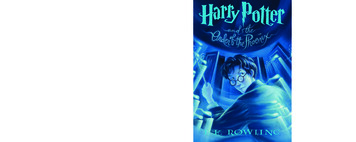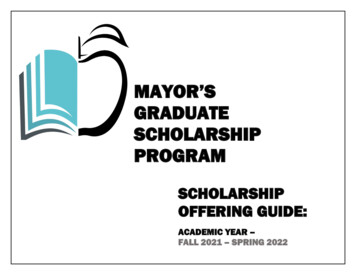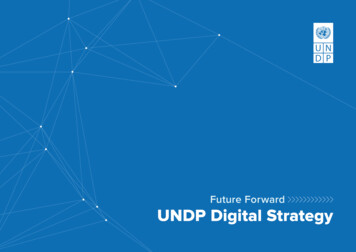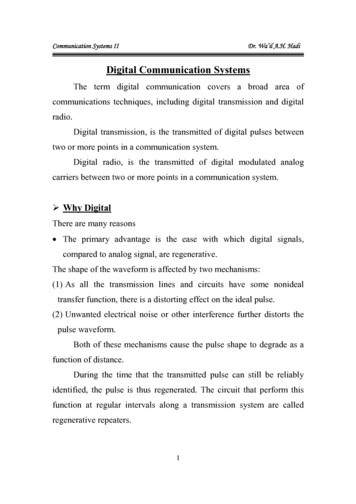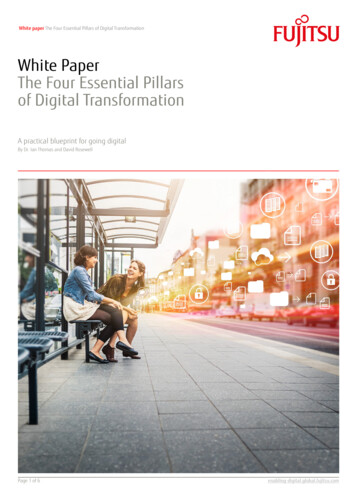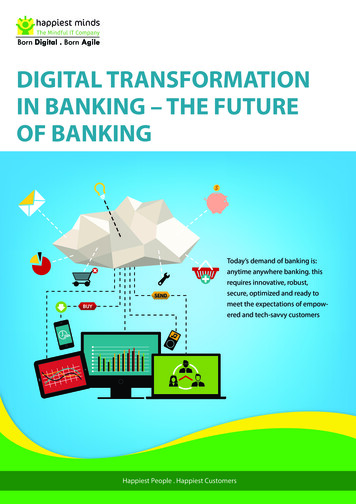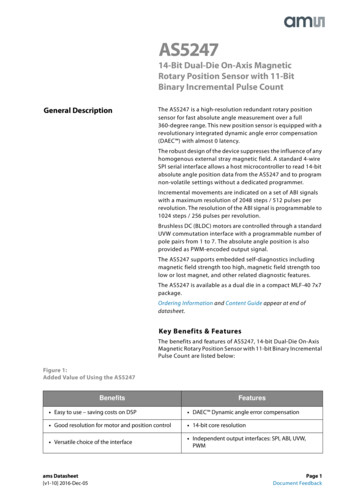Transcription
NEW YORK TIMES – DIGITAL SOLUTIONSCharlotte Mecklenburg Library provides access to the NYTimes.com website which includes access tothe New York Times daily paper. NYTimes.com is a multi-platform news tool that provides accessto New York Times and International New York Times content, including breaking news, multimedia,reviews and opinion, blogs, videos and more. NYTimes is updated 24/7. Access includes all onlinecontent except for the crossword puzzle and recipes. Full access is provided for NYTimes articlespublished between 1851 thru 1922, and between 1981 thru current day. Access to the years 1923-1980is limited.The New York Times – Digital Solutions can be found on the Resources page of the CharlotteMecklenburg Library website.The NYTimes.com homepage articles are available in English, Spanish, and Chinese. Links to thesetranslations can be at the top of the page. The Archive (Times Machine) is in English only.To access the New York Times via Charlotte Mecklenburg Library, you will need to create an individualNew York Times account. A NYTimes.com pass must be claimed each day you want to access thenewspaper. Passes are good for 24 hours of access.Resource Advisory Team 12.2020
CREATING AN ACCOUNT AND REDEEMING PASSESFrom inside the library:Use a library computer or connect your own deviceto the library wifiGo to nytimes.com/registerRegister with your personal email address or clickon "login here" if you already have created a NewYork Times accountEnjoy unlimited access to the New York Times!For Remote access:Click on the remote access linkEnter your library card numberClick "Redeem" to get 24 hours of continuousaccessRegister with your personal email address or click"login here" if you already have created a New YorkTimes accountAfter 24 hours, you will need to redeem anotherpass by repeating these instructions for continuedaccess. *A limited number of offsite passes areavailable per day.New York Times AppOnce you create an account through the library’s website, you can install the New York Times App onyour mobile device and login with your account. Your device will know that you have created theaccount at the library. You can follow topics that will be updated on the app, subscribe to emailnewsletters, RSS feeds and save articles to your account across all platforms and shared to social media.THE DAILY PAPERCharlotte Mecklenburg Library customers can access The New York Times daily paper articles. Articlesappear as webpage articles but include images included in the printed paper with added digital mediaelements. There are several ways to access the Daily Paper:1. Link to “Today’s Paper” can be found at the top left of page under the date.2. Link to “Today’s Paper” can be found in the footer of NYTimes.com.3. Expand the Menu icon and toggle down to MORE. “Today’s Paper” can be found in theexpanded MORE.Resource Advisory Team 12.2020
Scroll down the page to see the articles in each section or jump to a particular section by clicking theSection.BROWSING AND SEARCHINGNYTimes.com can easily be browsed section/subject, or you can search for articles on specific topics.To browse, click on the section headings or expand the Menu icon for the various sections on science,politics, food, arts, etc. Keyword searching is also available. Click on the magnifying glass beside themenu icon to expand the search box.Menu icon andKeyword SearchtoolADVANCED SEARCHINGAfter performing a basic search, limiters will be displayed to help narrow your results. Date Range canbe limited to “All since 1851,” “Yesterday,” “Past Week,” “Past Month,” “Past Year,” or “Specific Dates.”Section of the paper and type of material such as article, interactive graphics, video, recipe, imageslideshow, and audio can also be used to narrow your search. Site Map (found in the footer) organizesarticles (1851-2020) and videos by year (2005-2020). You can also sort your searches by Relevance,Newest to Oldest, or Oldest to Newest.Resource Advisory Team 12.2020
ARTICLESNew York Times articles can be viewed in your web page, shared on social media, emailed, or saved inyour NYTimes.com account for later viewing. The icon that looks like a bookmark will save the article inyour account. These options can be found under the article title.When you are ready to read thearticle, click the down arrow beside“Account,” and the articles you havesaved for later will appear.Resource Advisory Team 12.2020
TIMESMACHINE ARCHIVESThe TimesMachine is a cool feature that allows you to view the paper as it originally appeared. Click onthe TimesMachine link and view that issue as it appeared sometime in the last 150 years! Or you canselect a particular date to view. Browse the archives from Volume 1, number 1 (1851), through 2002!Find the TimesMachine in the footer of the home page or in MORE of the expanded menu.OTHER FEATURESThe New York Times Magazine – The New York Times Magazine is included in the Sunday edition of TheNew York Times. It features articles longer than those typically in the newspaper and focuses on topicslike photography, fashion, and style.T: The New York Times Style Magazine –The Daily Podcast - The Daily is a daily news podcast and radio show by The New York Times. Hostedby Times political journalist Michael Barbaro, its episodes are based on the Times' stories of the day withinterviews of journalists from the New York Times. Episodes last 20 to 30 minutes, and new episodes airevery weekday.Sway Podcast - Kara Swisher is the host of “Sway,” a new semi-weekly opinion podcast about power,and includes interviews with powerful people.Need More Help?Check out the Archive FAQs (shortened link: https://nyti.ms/2SRCjMl ). The Archive FAQs covers boththe NYT Article Archive and the TimesMachine.Resource Advisory Team 12.2020
Information on NYTimes.com passes: e Advisory Team 12.2020
New York Times. It features articles longer than those typically in the newspaper and focuses on topics like photography, fashion, and style. T: The New York Times Style Magazine – The Daily Podcast - The Daily is a daily news podcast and