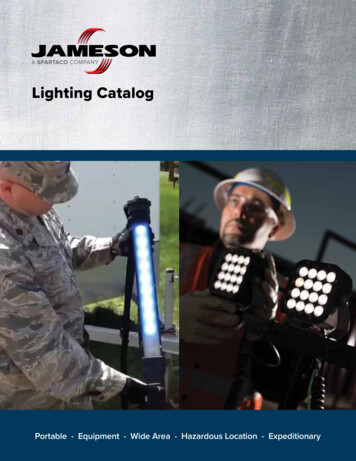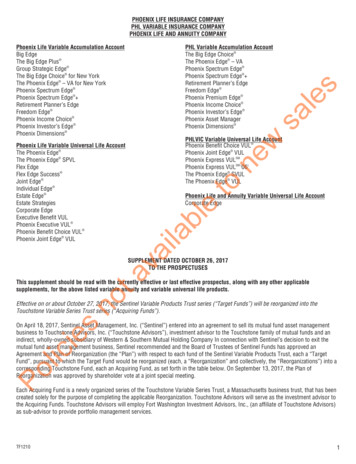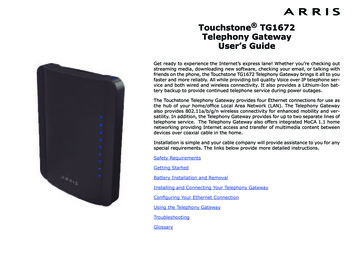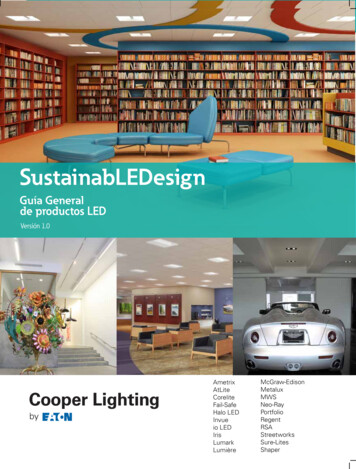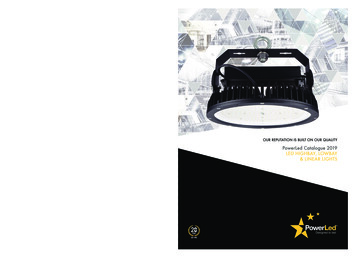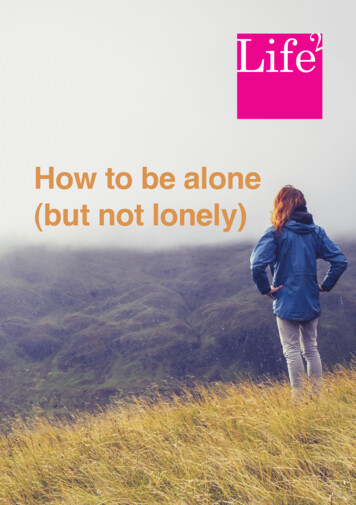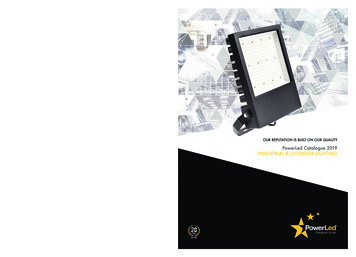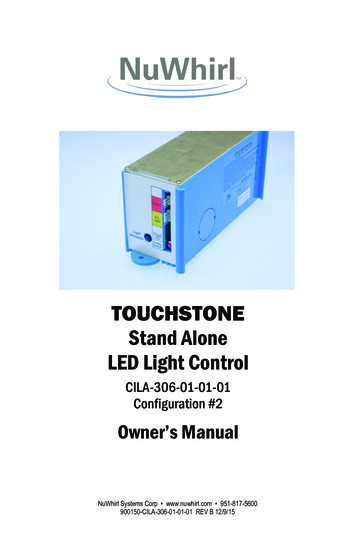
Transcription
TOUCHSTONEStand AloneLED Light ControlCILA-306-01-01-01Configuration #2Owner’s ManualNuWhirl Systems Corp www.nuwhirl.com 951-817-5600900150-CILA-306-01-01-01 REV B 12/9/15Page 1
Important Safety InstructionsPLEASE READ CAREFULLY PRIOR TOTroubleshooting and Servicing Electrical EquipmentDefinitions:WARNING (May cause serious injuries or death)CAUTION (May cause property damage)For information on NuWhirl Instructions, When installing and using this electrical equipment, basic safetyprecautions should always be followed, including:WARNING: Keep dry. Replace control ifexposedtowater,moistureorcontamination.WARNING: Use and follow theseinstructions along with all instructions thathave been provided with your whirlpoolbathtub in order to fully enjoy the bathtubsafely.WARNING: Electronic control systemcomponents should be installed as perlocal and national Electrical Codes, in alocation not to be subjected to splashing orflooding. Exposure to water or splashingwill void all product certifications andwarranties.There are no user serviceable parts inside.Opening, modifying, or tampering withcontrol system components will void allproduct certifications and warranties.WARNING: Risk of electric shock. Connectonly to a ground type receptacle or powersupply junction box protected by a Ground-Fault Circuit Interrupter (GFCI). Contact aqualified electrician if you cannot verify thatthe power supply is protected by a GFCI.The GFCI should be tested on a routinebasis. Consult the GFCI manufacturer’sinstructions for correct testing andoperation.Page 2For electrical connections, see applicablewiring diagram.See www.nuwhirl.com/docs/productinstructions.htmlDo not use an extension cord to connect theproduct to the electric supply; provide aproperly located receptacle or junction box.WARNING: Failure to install in strictaccordance with each and every instructionabove may compromise the system, whichmay cause injury to persons and/or property.The tub may be supplied from more than onepower source. Before working on anyelectrical device, make sure all power to thecontrol system is off.Use this unit only for its intended use asdescribed in this manual. Do not useattachments not recommended by themanufacturer. Any improper installation ormisuse of the equipment may result in injuryto the user and will void the warranty.Save these instructions.
TOUCHSTONE Stand Alone LED Light ControlConfiguration #2 Owner’s ManualYour whirlpool bathtub has been equipped with a TOUCHSTONE LEDLight Control System which transforms the entire bathtub with a widespectrum of high-intensity colors. Please familiarize yourself with thefeatures and operating instructions below in order to maximize theenjoyment you receive from your bath. These operating instructionsshould be used in conjunction with the other instructions and warningsprovided with your whirlpool bathtub in order to fully understand andsafely utilize the bathtub.System Features Air Button and Electronic KeypadOptionsMulticolor Tub LightsAir Button and Electronic Keypad OptionsYour LED Light Control System can be controlled by a dedicated AirButton labeled “Light” or an electronic keypad switch.LightAir Button On/OffORLED Lights ElectronicKeypadOn/Off ButtonPage 3
Operating InstructionsMulti-color Tub LightThe Multi-color Tub Light is activated by pressing the “Light” AirButton or electronic keypad at any time.ORLightRainbow Mode:The first press will put the light in a “Rainbow” mode, rotatingthrough each of the color variations.Page 4
TOUCHSTONE Stand Alone LED Light ControlConfiguration #2 Owner’s ManualSingle Color Mode:Subsequent press-and-release of the “Light” Air Button or keypadwill illuminate a single light color in the following order:WhiteBlueAquaGreenYellowRedMagentaPower off:To turn off the Light press and hold the “Light” Air Button orkeypad at any time.Page 5
TOUCHSTONE Stand Alone LED Light ControlConfiguration #1 & #2 Installation InstructionsSystem Identification: CILA-306-01-01-01System features: Stand Alone LED Light ControlElectronic Keypad ActivationInstallation Diagram:Air Switch ActivationTO 120V GFCIRECEPTACLEAuxiliary Control ActivationTO 120V GFCIRECEPTACLE15 AMPSMaximum current outputTO 120V AC SwitchedOutput15 AMPSMaximum currentoutputUseConfiguration 2MaleCordNote: For instructions on setting the Configuration Number, see theCILA-306-01-01 Control Configuration Selection and Setting Guide.15 AMPSMaximum current outputUseConfiguration 1UseConfiguration 2Any Compatible KeypadMaleCordCIDU-252-03-02-01 shownCCBL-382MaleCordCCBL-366One or twoCICL-297-01-01-01LED LightsCCBL-366CCBL-366One or twoCICL-297-01-01-01LED LightsAny CompatibleAir ButtonABTL-60 shownNot to scaleNot to scaleCILA-306-01-01-01LED Light Control SystemOne or twoCICL-297-01-01-01LED LightsNot to scaleNot to scaleCILA-306-01-01-0101LED Light Control SystemCILA-306-01-01-01LED Light Control SystemNOTES:1. Lights can be activated by an electronic keypad, air switch or auxiliary controller activation. See the NuWhirl Product Guide for all compatible keypad or air switch options.2. Connect cables to ports as shown. Installation may not require the use of all connection ports.3. Do not connect any more than two CICL LED lights to the control unit.Failure to connect cables to ports as shown, may damage the control box and its components. To be used in conjunction with allal other product instructions published by NuWhirl.Page 6Page 7
Retain this manual for future referenceFor your records and future referenceplease fill in data below:Manufacturer:Model:Serial:Date of Installation:NuWhirl Systems Corp www.nuwhirl.com 951-817-5600900150-CILA-306-01-01-01 REV B 12/9/15Page 8
Page 1 TOUCHSTONE Stand Alone LED Light Control Owner’s Manual NuWhirl Systems Corp www.nuwhirl.