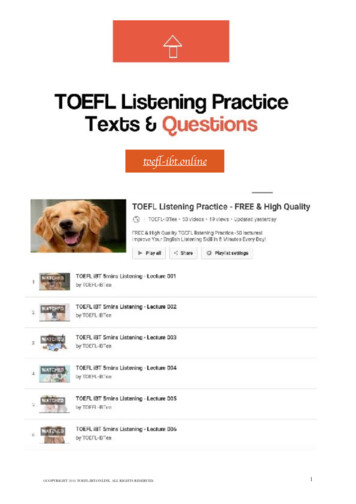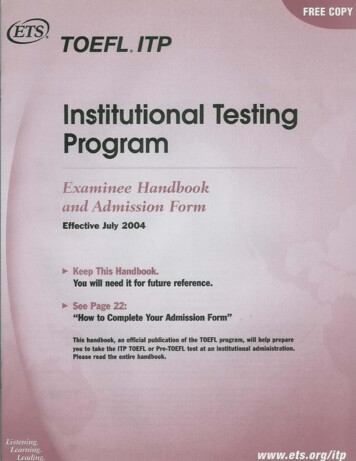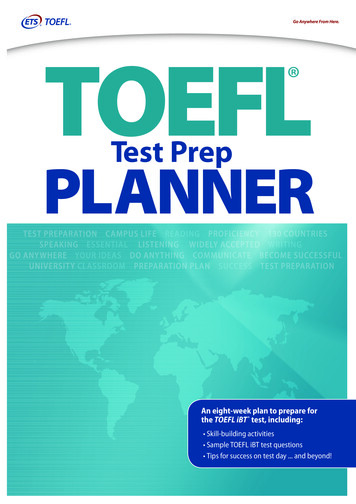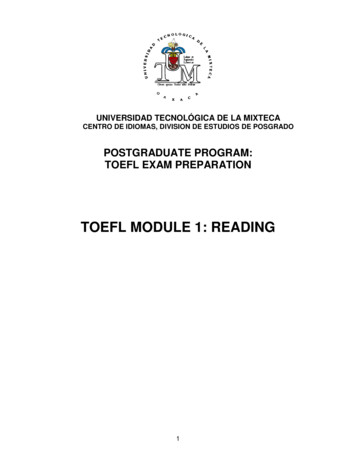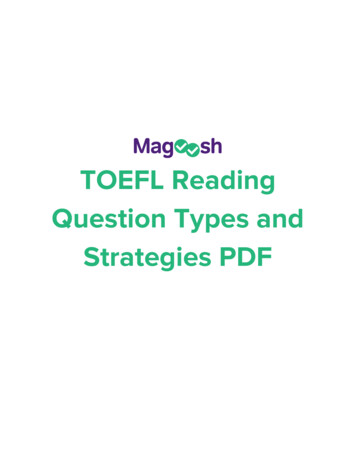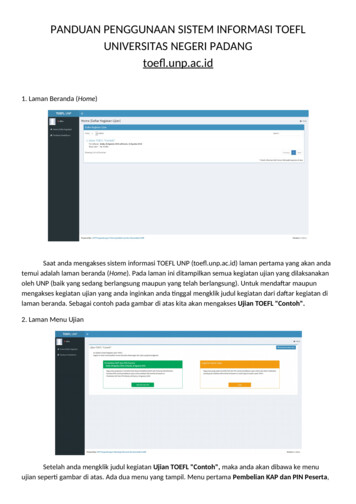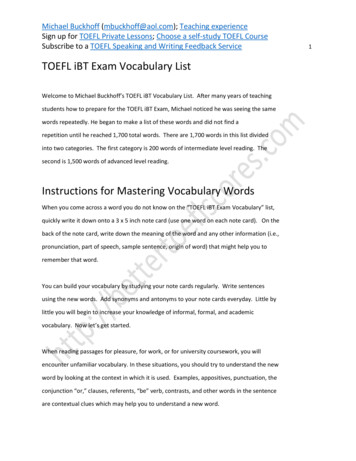Transcription
How to start TPOTOEFL PracticeOnline ManualWelcome to TPO !
iBT TOEFL Practice Online ManualTable of Contents11. What are in the tests?22. What you should know before taking TPO43. Preparation54. How to start the test?75. What you see on a screen during the test166. Frequently Asked Questions21etest.chosun.com
TOEFL 1. What are in the tests?SectionTPO3 passages with 60 minutesReadingPassage 1 12〜14 questionsPassage 2 12〜14 questionsPassage 3 12〜14 questionsTOEFL iBT Test3 passages with 60 minutes or4 passages with 80 minutesPassage 1 12〜14 questionsPassage 2 12〜14 questionsPassage 3 12〜14 questions(Passage 4 12〜14 questions)Part 1 & 2 when Reading is 4 passages with 80min orPart 1, 2 & 3 when Reading is 3 passages with 60minPart 1 & 2 with 60 minutesListeningBreak2 Part 1 Conversations 5 questionsLecture 6 questionsLecture 6 questions Part 2 Conversations 5 questionsLecture 6 questionsLecture 6 questionsNot mandatoryetest.chosun.com Part 1 Conversations 5 questionsLecture 6 questionsLecture 6 questions Part 2 Conversations 5 questionsLecture 6 questionsLecture 6 questions Part 3 Conversations 5 questionsLecture 6 questionsLecture 6 questions10 minutes (Mandatory)
TOEFL What are in the tests?SectionTPOScored by SpeechRater SM, an automatedscoring system 6 questions with 20 minutes(Section as a whole is not timed with 6 questions)SpeakingIndependent Task 2 questionsExpress an opinion on a familiar topicIntegrated Task 4 questionsSpeak based on reading and listening tasksTOEFL iBT TestScored by Human Raters Number ofquestions and the test format are the sameas TPOThe differences in functions While you can replay and record yourspeaking answers multiple times in theComplete Practice Test, you may answeronly once for each question in the real TOEFLiBT Test.Scored by e-rater , automatedscoring technology 2 questions with 50 minutesWriting3Integrated Task(20 minutes)Writing based on Reading and ListeningIndependent Task(30minutes)Writing based on Knowledge and Experienceetest.chosun.comScored by Human Raters with e-rater Number of questions and the test formatare the same as TPO
2. What you should know before taking TPO?124TOEFL Once a TPO has been completed, it cannot be retaken.You can review your completed test for 30 days after completing it.You may not browse through the test before you start. You must take the test inorder of Reading, Listening, Speaking and Writing section just like the real TOEFL iBTTest.3The Speaking and Writing sections of the TPO are scored by automated scoring programsSpeechRater/e-rater software, while the real TOEFL iBT Test will have those sections scoredby evaluating some, but not all, evaluated by human raters.The score you receive on the practice materials may not be the same as what youwould receive on the TOEFL iBT Test.4In order to take TPO, an installation of the Test Browser is necessary. You can check andprepare through Site Capacity Check and Check system on NEXT Pageetest.chosun.com
TOEFL 2.3.PreparationABOUT THIS GUIDEThis guide will give you information about how to use ETS TOEFL Practice Online.If you have questions that are not answered in this guide,please contact ETS TOEFL Practice Online Technical Supportat toefl@chosun.comCheck thisBeforetest registrationIMPORTANT System TOEFL Practice OnlineOS : You must use ‘Windows’Browser : You must use ‘Internet Explorer’* The test can only be run in a Windows PC environment.* This Mock Test does not run on Android, iOS, Mac,Parallels desktop, Mac boot camp, tablet and other operating systems.JAVA : You must have java installed on your computer(can be downloaded at java.com, see next slide)5etest.chosun.com
TOEFL Before Test RegistrationPreparationGo to this website to download Java ( Java.com )Check thisBeforetest registration Java Download the latest version of Java.6etest.chosun.com
TOEFL 4.HOW toSTART TESTStep 1Go to this site.( etest.chosun.com )Step 2Sign In or Register(Click the Black box)Sign In or Register7etest.chosun.com
TOEFL HOW toSTART TESTStep 1Click “For foreigners”(Click the Black box)8etest.chosun.com
TOEFL HOW toSTART TESTterms and conditionsYou must includenumbers andspecial charactersor symbolsStep 1Fill out the formand click‘Create your Account’9in your password.etest.chosun.com
TOEFL HOW toSTART TESTStep 1Log in(Enter ID andpasswordand click the bluebutton)* If you have anexisting ID that youdon’t remember ,please contact theservice center.10IDPASSWORDLog Inetest.chosun.com
TOEFL HOW toSTART TESTStep 1Click the Value packRegistration banner* You can find thebanner at thebottom of the page(right)Click this bannerHow to Register Value pack11etest.chosun.com
TOEFL Value pack registration- InstructionsHOW toSTART TEST① Sign up② Log in③ Enter the authorization code received fromETS below.④ Click the Register button⑤ Take the registered test.Go to My Page (마이 페이지) Test Status (응시현황)Step 1 Warning1. Once the code is registered successfully,you will automatically be redirected to theappropriate page, and if the code is not enteredproperly, a pop-up will advise you to enter yourcode correctly.Enter yourauthorization codein the spaceprovided and clickthe blue button.Register Authorization Code12etest.chosun.com
TOEFL My PageHOW toSTART TESTStep 1Click ‘My Page’My Page913etest.chosun.com
TOEFL HOW toSTART TESTStep 1Test statusClick “Test Status” asshown below.14etest.chosun.com
TOEFL HOW toSTART TESTStep 1Click “OK” as shownbelow.* A message appearson the screen thatdescribes the errorand how to correct it.11OKetest.chosun.com
TOEFL HOW toSTART TESTStep 1Start the Test byclicking the greenbox or orange boxthat is shown below.New testPurchase date Effective date Remaining period Test takingOngoing teststart the testContinue the test12etest.chosun.com
TOEFL HOW toSTART TESTStep 1After the DigitalChosunilbo logolaunches,the test begins.13etest.chosun.com
TOEFL HOW to seeYour scoreWe offer Reviewfunction after the test.Completed testStep 1Continue the Test byclicking the purplebox that is shownbelowConfirm report cards14etest.chosun.com
TOEFL HOW to seeREVIEWStep 1Click each section asshown below.Then, you'll be ableto re-check theincorrect or thecorrect question.* Provide this Reviewto check your answerfor a month15etest.chosun.com
5. What you see on a screen during the testTOEFL ToolbarYou will find the toolbar in each section of the test. It allows you to navigate through the test.The main buttons shown on the toolbar of TPO are 「Pause Test」,「Section Exit」,「Help」 and 「Hide Time」.「Pause Test」 and 「Section Exit」「Pause Test」 and 「Section Exit」 are always found in the upper left corner of the toolbar.PAUSE TESTSECTION EXIT「Pause Test」Click 「Pause Test」 when you want to pause the test. It can be taken in multiple sittings by pausingthe test and then continuing at a later time. The test will resume where you left off.(Note)The real TOEFL iBT Test does not have 「Pause Test」.!Use 「Pause Test」 in Listening SectionWhen you pause the test during Listening Section, click 「Pause Test」after you answer the questions to the audio you just heard.If you pause before you see the questions,the test will start from the questions and you may not hear the audio.16etest.chosun.com
What you see on a screen during the testA pop up window opens when you click 「Pause Test」 asking you to choose to click on“Return” to the test and continue working or to click on “Continue” to pause the test.CONTINUEPlease click 「CONTINUE」 if you want to pause the test.To restart the test,1. Go to the website http://etest.chosun.com2. On the right, enter your ID and Password3. Click on “My page" and “Test Status”4. Then click on “Continue the test”17etest.chosun.comTOEFL
What you see on a screen during the test「Section Exit」TOEFL 「Section Test」Click 「Section Exit」 when you want to exit the section you are currently working on.(Note)If you exit a section, you are not able to return to the section toanswer the rest of the questions. It will go to the next section of the test.A pop up window opens when you click 「Section Exit」 asking you to choose to click on“Return” to the test and continue working or to click on “Continue” to exit the section.It also says“Once you leave this section and proceed to the next, you WILL NOT be able to return to it.”Please make sure that you are certain to leave the section and proceed to the next.「Help」When you click 「Help」, you can see how to answer the section you are working on.HELP(Note) The countdown timer does not stop while you are using this feature.18etest.chosun.com
What you see on a screen during the test「Volume」TOEFL 「Volume 」You should adjust the volume of the PC before starting the test.However if the volume is too loud or too quiet while you hear the audio, click 「Volume」 to adjustthe volume.VOLUME(Note) Make sure the “Mute” is off on your PC.「Hide time」 with Timed modeHIDE TIMEThe right side of 「Hide Time」 shows the remaining time of the section.When you are hiding time by clicking 「Hide Time」, 「Show Time」 will be on the toolbar instead.Please click 「Show Time」 to show time again.19etest.chosun.com
What you see on a screen during the testTOEFL When the time expiresWhen you are taking a test in Timed Mode and the standard time for the section expires,the following message will be up on a screen.If you choose “Return”, your test mode will be changed to Untimed Mode for the rest ofyour test (Not just the section you are working but the following sections also)but you can keep working on the section.If you choose “Continue”, you will exit the current section and proceed to the next section.20etest.chosun.com
6. Frequently Asked QuestionsTOEFL Register Authorization Code Q1. When entering the Authorization Code, "The authorization code you entered has already beenused.〜” appears.A. Authorization codes are meant to be used one time. Once you have entered your AuthorizationCode, you only need to log in with your ID and password to access your test again. You do not need to enter the Authorization Code each time you try to restart a test.Q2. When entering the Authorization Code, "The authorization code you entered is invalid.〜" appears.A. When you copy and paste the code, this message may appear. Please try entering the code againwithout using copy and paste.Q3. Can I change a test mode from Untimed Mode to Timed Mode during a test?A. No, you can’t change the test mode from Untimed to Timed once you start the test. However youwill be asked if you want to change from Timed Mode to Untimed Mode if the time has expired in thecurrent section you are working on. Please note you cannot change back to Scoring 01 Q4. Why did I receive a zero in the score in Reading or Listening section?A. The reason why you received a zero in the score report in these sections is because either・You have answered all of the questions wrong. Or,・You exited out the section without answering any questions.16etest.chosun.com
Frequently Asked QuestionsTOEFL Scoring 02 Q5. The score report shows “Retake” in Speaking section.A. Your six speaking tasks were scored by the SpeechRater program, an automated scoring system.If 2 or more responses get a Technical Difficulty or not being answered, the examinee can try the itemsagain. Please click the link(s) and retake the part of the Speaking section. You should try answering as longas possible with loud and clear voice. If the scoring engine still cannot score your answers after retakes,Speaking section will not be scored and the total score will show as Not Completed.Q6. In a score report, Speaking/Writing sections say “Waiting for scores” or “have not completed scoringyet.”A. The scores for the Speaking and Writing sections should be available within 24 hours after you completethe test.Q7. The total score says “Not Completed” on a score report.A. “Not Completed” means the Speaking section could not be scored by the SpeechRater program. If thespeaking section tasks say “Click here to retake”, please do so by answering them as many as and as long aspossible to get them scored.Q8. Writing score appears as 0.A. The reason why you received a zero in the score report is because the scoring engine could not reliablydetermine the structure of the essay. There were no paragraph breaks in the essays which caused this issueto occur. A score of zero is also possible for off-topic responses. While these practice materials aredesigned to help you better prepare for the TOEFL iBT test, the score you receive on the practice materialsmay not be the same as what you would receive on the TOEFL iBT test.16etest.chosun.com
Frequently Asked QuestionsTOEFL Scoring 03 For more information regarding automated scoring systems, please refer to theFrequently Asked Questions page at https://www.ets.org/s/toefl/pdf/toefl tpo faq.pdfQ9. Can I retake a section where I accidently exited out?A. Once you leave a section, you cannot go back to that section. The section will not be reopened. Pleasepay full attention not to click on SECTION EXIT button unless you mean to exit and proceed to the nextsection.16etest.chosun.com
More ResourcesPlease check our website (in Korean only) for more information regarding TOEFL Practice Online.If you would like to get help directly from TOEFL Practice Online,・Technical Support: toefl@chosun.com6F ,52, Sejong-daero 21-gil, Jung-gu, Seoul, Republic of KoreaTEL 02-3701-2000(09:30〜18:30 )Voice Guidance1 FAX 02-3701-2999Digital Chosunilbo, TOEFL Practice Online shophttp://etest.chosun.com서울시 중구 세종대로 21길 52 조선미디어 광화문센터 6층ETS, TOEFL, TOEFL iBT, TPO are registered trademarks of Educational Testing Service (ETS)used by Digital Chosunilbo in Korea pursuant to license.
Good Luck onYour Test!Thank you !
5. What you see on a screen during the test TOEFL Toolbar You will find the toolbar in each section of the test. It allows you to navigate through the test. The main buttons shown on the toolbar of TPO are 「Pause Test」,「Section Exit」,「Help」 and 「Hide Time」. (Note)The real TOEFL iBT Tes