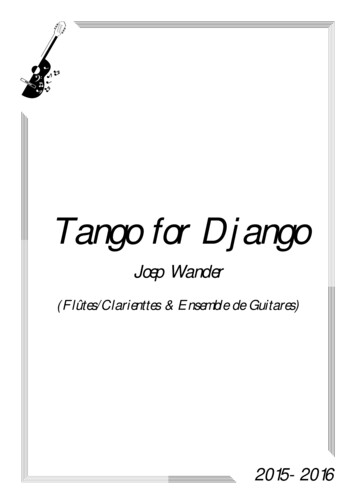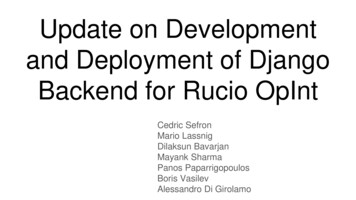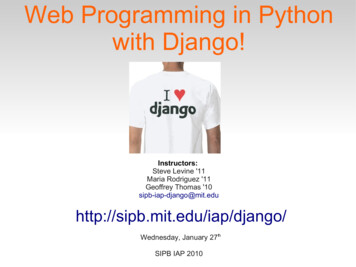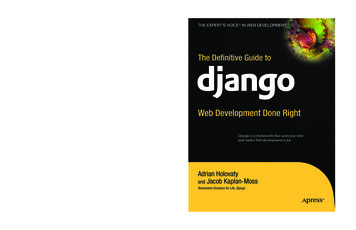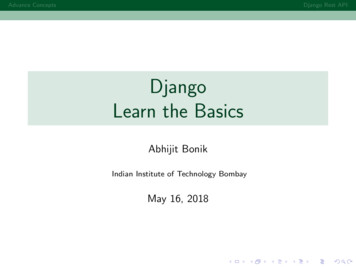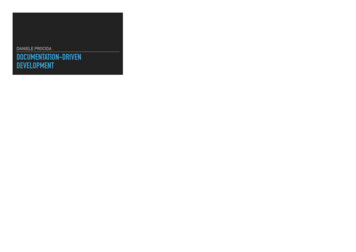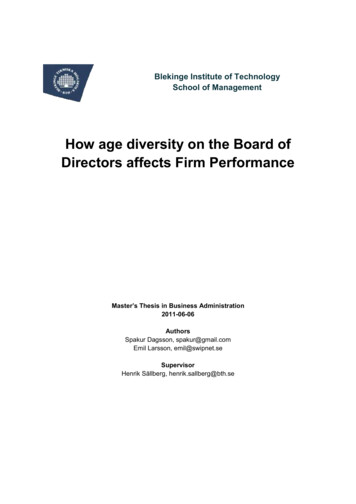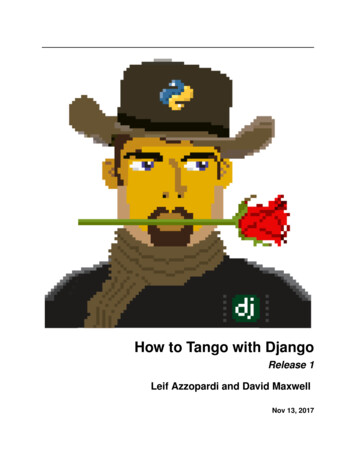
Transcription
How to Tango with DjangoRelease 1Leif Azzopardi and David MaxwellNov 13, 2017
Contents123Overview1.1 Why Work with this Book? . . . . . . . . . . . . .1.2 What You will Learn . . . . . . . . . . . . . . . . .1.3 Technologies and Services . . . . . . . . . . . . . .1.4 Rango: Initial Design and Specification . . . . . . .1.4.1Design Brief . . . . . . . . . . . . . . . . .1.5 Exercises . . . . . . . . . . . . . . . . . . . . . . .1.6 N-Tier Architecture . . . . . . . . . . . . . . . . .1.7 Wireframes . . . . . . . . . . . . . . . . . . . . . .1.8 Pages and URL Mappings . . . . . . . . . . . . . .1.9 Entity-Relationship Diagram . . . . . . . . . . . . .1.10 Summary . . . . . . . . . . . . . . . . . . . . . . .1.10.1 Working with The Official Django Tutorials.1122334444778Getting Ready to Tango2.1 Using the Terminal . . . . . . . . . . . . . . .2.1.1Core Commands . . . . . . . . . . .2.2 Installing the Software . . . . . . . . . . . . .2.2.1Installing Python . . . . . . . . . . .2.2.2Setting Up the PYTHONPATH . . . .2.2.3Using Setuptools and Pip . . . . . . .2.2.4Installing Django . . . . . . . . . . .2.2.5Installing the Python Imaging Library2.2.6Installing Other Python Packages . . .2.2.7Sharing your Package List . . . . . .2.3 Integrated Development Environment . . . . .2.4 Exercises . . . . . . . . . . . . . . . . . . . .2.4.1Virtual Environments . . . . . . . . .2.4.2Code Repository . . . . . . . . . . .9911121214151616161717171718Django Basics3.1 Testing your Setup . . . . . .3.2 Creating your Django Project3.3 Creating a Django Application3.4 Creating a View . . . . . . .3.5 Mapping URLs . . . . . . . .3.6 Basic Workflows . . . . . . .19192022232325.i
.25252626Templates and Static Media4.1 Using Templates . . . . . . . . . . . . . . . . .4.1.1Configuring the Templates Directory . .4.1.2Dynamic Paths . . . . . . . . . . . . .4.1.3Adding a Template . . . . . . . . . . .4.2 Serving Static Media . . . . . . . . . . . . . . .4.2.1Configuring the Static Media Directory4.3 Static Media Files and Templates . . . . . . . .4.4 The Static Media Server . . . . . . . . . . . . .4.5 Basic Workflow . . . . . . . . . . . . . . . . .4.6 Exercises . . . . . . . . . . . . . . . . . . . . .2727272829303133353637Models and Databases5.1 Rango’s Requirements . . . . . . . . . .5.2 Telling Django About Your Database . .5.3 Creating Models . . . . . . . . . . . . .5.4 Creating and Synchronising the Database5.5 Generated SQL . . . . . . . . . . . . . .5.6 Django Models and the Django Shell . .5.7 Configuring the Admin Interface . . . . .5.8 Creating a Population Script . . . . . . .5.9 Basic Workflows . . . . . . . . . . . . .5.9.1Setting up your Database . . . .5.9.2Adding a Model . . . . . . . . .5.10 Exercises . . . . . . . . . . . . . . . . .5.10.1 Hints . . . . . . . . . . . . . .3939394041424344464848494949Models, Templates and Views6.1 Basic Workflow: Data Driven Pages . . . . . . .6.2 Showing Categories on Rango’s Homepage . . .6.2.1Importing Required Models . . . . . .6.2.2Modifying the Index View . . . . . . .6.2.3Modifying the Index Template . . . . .6.3 Creating a Details Page . . . . . . . . . . . . .6.3.1URL Design and Mapping . . . . . . .6.3.2Category Page Workflow . . . . . . . .6.3.3Category View . . . . . . . . . . . . .6.3.4Category Template . . . . . . . . . . .6.3.5Parameterised URL Mapping . . . . . .6.3.6Modifying the Index View and Template6.3.7Demo . . . . . . . . . . . . . . . . . .6.4 Exercises . . . . . . . . . . . . . . . . . . . . .6.4.1Hints . . . . . . . . . . . . . . . . . .51515151525253535454555656575858Fun with Forms7.1 Basic Workflow . . . . . . . . . . . . . . .7.2 Page and Category Forms . . . . . . . . . .7.2.1Creating ModelForm Classes . . .7.2.2Creating an Add Category View . .7.2.3Creating the Add Category Template.5959606061623.74567ii3.6.1Creating a new Django Project . .3.6.2Creating a new Django applicationExercises . . . . . . . . . . . . . . . . . .3.7.1Hints . . . . . . . . . . . . . . .
7.3897.2.4Mapping the Add Category View . . . . . . . . . . . . . .7.2.5Modifying the Index Page View . . . . . . . . . . . . . .7.2.6Demo . . . . . . . . . . . . . . . . . . . . . . . . . . . .7.2.7Cleaner Forms . . . . . . . . . . . . . . . . . . . . . . .Exercises . . . . . . . . . . . . . . . . . . . . . . . . . . . . . . .7.3.1Creating an Add Pages View, Template and URL Mapping7.3.2Hints . . . . . . . . . . . . . . . . . . . . . . . . . . . .63646464656566User Authentication8.1 Setting up Authentication . . . . . . . . . . . . . . . . . . .8.2 The User Model . . . . . . . . . . . . . . . . . . . . . . . .8.3 Additional User Attributes . . . . . . . . . . . . . . . . . . .8.4 Creating a User Registration View and Template . . . . . . .8.4.1Creating the UserForm and UserProfileForm8.4.2Creating the register() View . . . . . . . . . .8.4.3Creating the Registration Template . . . . . . . . . .8.4.4The register() View URL Mapping . . . . . . .8.4.5Linking Together . . . . . . . . . . . . . . . . . . .8.4.6Demo . . . . . . . . . . . . . . . . . . . . . . . . .8.5 Adding Login Functionality . . . . . . . . . . . . . . . . . .8.5.1Creating the login() View . . . . . . . . . . . . .8.5.2Creating a Login Template . . . . . . . . . . . . . .8.5.3Mapping the Login View to a URL . . . . . . . . . .8.5.4Linking Together . . . . . . . . . . . . . . . . . . .8.5.5Demo . . . . . . . . . . . . . . . . . . . . . . . . .8.6 Restricting Access . . . . . . . . . . . . . . . . . . . . . . .8.6.1Restricting Access with a Decorator . . . . . . . . .8.7 Logging Out . . . . . . . . . . . . . . . . . . . . . . . . . .8.8 Exercises . . . . . . . . . . . . . . . . . . . . . . . . . . . .676768687070717273747474757677777778787980Working with Templates9.1 Reoccurring HTML and The Base Template9.2 Template Blocks . . . . . . . . . . . . . . .9.2.1Abstracting Further . . . . . . . . .9.3 Template Inheritance . . . . . . . . . . . . .9.4 Exercises . . . . . . . . . . . . . . . . . . .83838485868710 Cookies and Sessions10.1 Cookies, Cookies Everywhere! . . . . . . . .10.2 Sessions and the Stateless Protocol . . . . . .10.3 Setting up Sessions in Django . . . . . . . . .10.4 A Cookie Tasting Session . . . . . . . . . . .10.4.1 Testing Cookie Functionality . . . . .10.5 Client Side Cookies: A Site Counter Example .10.6 Session Data . . . . . . . . . . . . . . . . . .10.7 Browser-Length and Persistent Sessions . . . .10.8 Basic Considerations and Workflow . . . . . .10.9 Exercises . . . . . . . . . . . . . . . . . . . .10.9.1 Hint . . . . . . . . . . . . . . . . . .89899091929293959696979711 Bootstrapping Rango11.1 Setting up The Base Template . . . . . . . . . .11.1.1 Download Bootstrap . . . . . . . . . .11.1.2 Download JQuery . . . . . . . . . . . .11.1.3 Including CSS/JS in The Base Template.99. 99. 99. 99. 100iii
11.1.4 Structuring the Base Template11.2 Quick Style Change . . . . . . . . . .11.2.1 The Index Page . . . . . . . .11.3 The Login Page . . . . . . . . . . . . .11.3.1 Other Form-based Templates .11.4 The Registration Template . . . . . . .11.5 The End Result . . . . . . . . . . . . .10010210210610911111212 Adding External Search Functionality12.1 The Bing Search API . . . . . . . . . . .12.1.1 Registering for a Bing API Key .12.2 Adding Search Functionality . . . . . . .12.3 Putting Search into Rango . . . . . . . .12.3.1 Adding a Search Template . . .12.3.2 Adding the View . . . . . . . .12.4 Exercises . . . . . . . . . . . . . . . . .11511511511611811811912013 Making Rango Tango! Exercises13.1 Providing Categories on Every Page13.2 Searching Within a Category Page .13.3 View Profile . . . . . . . . . . . .13.4 Track Page Click Throughs . . . .13.4.1 Hint . . . . . . . . . . . .12112212212212312314 Doing the Tango with Rango!14.1 List Categories on Each Page . . . . . . . .14.1.1 Creating a Category List Template .14.1.2 Updating the Base Template . . . .14.1.3 Creating Get Category List Function14.1.4 Updating Views . . . . . . . . . . .14.2 Searching Within a Category Page . . . . . .14.2.1 Decommissioning Generic Search .14.2.2 Creating a Search Form Template .14.2.3 Updating the Category View . . . .14.3 View Profile . . . . . . . . . . . . . . . . .14.3.1 Creating the Profile Template . . . .14.3.2 Creating Profile View . . . . . . . .14.3.3 Mapping the Profile View and URL14.3.4 Updating the Base Template . . . .14.4 Track Page Click Throughs . . . . . . . . .14.4.1 Creating a URL Tracking View . . .14.4.2 Mapping URL . . . . . . . . . . . .14.4.3 Updating the Category Template . .14.4.4 Updating Category View . . . . . 2913013013115 AJAX, Django and JQuery15.1 Add a “Like Button” . . . . . . . . . . . . . . . . .15.1.1 Workflow . . . . . . . . . . . . . . . . . .15.1.2 Updating Category Template . . . . . . . .15.1.3 Update the Category View . . . . . . . . .15.1.4 Create a Like Category View . . . . . . . .15.1.5 Making the AJAX request . . . . . . . . .15.2 Adding Inline Category Suggestions . . . . . . . . .15.2.1 Workflow . . . . . . . . . . . . . . . . . .15.2.2 Parameterise the Get Category List Function.133134134134134135135136136137iv.
15.2.3 Create a Suggest Category View .15.2.4 Map View to URL . . . . . . . .15.2.5 Update Base Template . . . . . .15.2.6 Add AJAX to Request Suggestions15.3 Exercises . . . . . . . . . . . . . . . . . .15.3.1 Hints . . . . . . . . . . . . . . .16 Deploying Your Project16.1 Creating a PythonAnywhere Account .16.2 The PythonAnywhere Web Interface . .16.3 Creating a Virtual Environment . . . .16.3.1 Virtual Environment Switching16.4 Cloning your Git Repository . . . . . .16.4.1 Setting Up the Database . . .16.5 Setting up your Web Application . . .16.5.1 Configuring the WSGI Script .16.5.2 Assigning Static Paths . . . .16.5.3 Bing API Key . . . . . . . . .16.5.4 Turning off DEBUG Mode . .16.6 Log Files . . . . . . . . . . . . . . . .16.7 Exercises . . . . . . . . . . . . . . . 14614614614617 Summary14718 A Git Crash Course18.1 Why Use Version Control? . . . . . . . . . .18.2 Git on Windows . . . . . . . . . . . . . . .18.3 The Git System . . . . . . . . . . . . . . . .18.4 Setting up Git . . . . . . . . . . . . . . . . .18.4.1 How to Clone a Remote Repository18.4.2 The Directory Structure . . . . . . .18.4.3 Final Tweaks . . . . . . . . . . . .18.5 Basic Commands and Workflow . . . . . . .18.5.1 1. Starting Off . . . . . . . . . . . .18.5.2 2. Doing Some Work! . . . . . . . .18.5.3 3. Committing your Changes . . . .18.5.4 4. Synchronising your Repository .18.5.5 5. Pushing your Commit(s) . . . . .18.6 Recovering from Mistakes . . . . . . . . . .18.7 Exercises . . . . . . . . . . . . . . . . . . 9 A CSS Crash Course19.1 Including Stylesheets . . . . . . . . . . . . .19.2 Basic CSS Selectors . . . . . . . . . . . . .19.3 Element Selectors . . . . . . . . . . . . . .19.3.1 ID Selectors . . . . . . . . . . . . .19.3.2 Class Selectors . . . . . . . . . . .19.4 Fonts . . . . . . . . . . . . . . . . . . . . .19.5 Colours and Backgrounds . . . . . . . . . .19.5.1 Text Colours . . . . . . . . . . . .19.5.2 Borders . . . . . . . . . . . . . . .19.5.3 Background Colours . . . . . . . .19.5.4 Background Images . . . . . . . . .19.6 Containers, Block-Level and Inline Elements19.6.1 Block-Level Elements . . . . . . .159161161161162162162163164164165165165166v
19.6.2 Inline Elements . . .19.7 Basic Positioning . . . . . . .19.7.1 Floats . . . . . . . .19.7.2 Relative Positioning .19.7.3 Absolute Positioning19.8 The Box Model . . . . . . . .19.9 Styling Lists . . . . . . . . .19.10 Styling Links . . . . . . . . .19.11 The Cascade . . . . . . . . .19.12 Additional Reading . . . . . .20 Javascript and JQuery.16616616616716917117217317417417721 Test Driven Development17921.1 Exercises . . . . . . . . . . . . . . . . . . . . . . . . . . . . . . . . . . . . . . . . . . . . . . . . . 17922 Acknowledgements18123 Indices and tables183vi
CHAPTER1OverviewThe aim of this book is to provide you with a practical guide to web development using Django. The book is designedprimarily for students, providing a walkthrough of the steps involved in getting your first web applications up andrunning, as well as deploying them to a web server.This book seeks to complement the official Django Tutorials and many of the other excellent tutorials available online.By putting everything together in one place, this book fills in many of the gaps in the official Django documentation providing an example-based design driven approach to learning the Django framework. Furthermore, this bookprovides an introduction to many of the aspects required to master web application development.1.1 Why Work with this Book?This book will save you time. On many occasions we’ve seen clever students get stuck, spending hours trying tofight with Django and other aspects of web development. More often than not, the problem was usually because a keypiece of information was not provided, or something was not made clear. While the occasional blip might set you back10-15 minutes, sometimes they can take hours to resolve. We’ve tried to remove as many of these hurdles as possible.This will mean you can get on with developing your application, and not have to sit there scratching your head.This book will lower the learning curve. Web application frameworks can save you a lot of hassle and lot of time.Well, that is if you know how to use them in the first place! Often the learning curve is steep. This book tries to getyou going - and going fast. By showing you how to put together a web application with all the bells and whistle fromthe onset, the book shortens the learning curve.This book will improve your workflow. Using web application frameworks requires you to pick up and run with aparticular design pattern - so you only have to fill in certain pieces in certain places. After working with many students,we heard lots of complaints about using web application frameworks - specifically about how they take control awayfrom them (i.e. inversion of control). To help you, we’ve created a number of workflows to focus your developmentprocess so that you can regain that sense of control and build your web application in a disciplined manner.This book is not designed to be read. Whatever you do, do not read this book! It is a hands-on guide to building webapplications in Django. Reading is not doing. To increase the value you gain from this experience, go through anddevelop the application. When you code up the application, do not just cut and paste the code. Type it in, think aboutwhat it does, then read the explanations we have provided to describe what is going on. If you still do not understand,1
How to Tango with Django, Release 1then check out the Django documentation, go to Stack Overflow or other helpful websites and fill in this gap in yourknowledge. If you think it is worth mentioning, please get in touch with us so that we can improve the book - wealready have a number of contributors and we will happily acknowledge your contribution!1.2 What You will LearnIn this book, we will be taking an exampled-based approach (or inquiry-based learning). The book will show you howto design a web application called Rango (see the Design Brief in Section 1.4.1 below). Along the way, we’ll showyou how to perform the following tasks. Setup a development environment - including how to use the terminal, the Pip installer, how to work with Git,etc. Setup a Django project and create a basic Django application. Configure the Django project to serve static media and other media files. Work with Django’s Model-View-Template design pattern. Create database models and use the object relational mapping functionality provided by Django. Create forms that can utilise your database models to create dynamically generated webpages. Use the User Authentication services provided by Django. Incorporate external services into the application. Include Cascading Styling Sheets (CSS) and JavaScript within a web application. Design and apply CSS to improve the look and feel the web application. Work with cookies and sessions with Django. Include more advanced functionality like AJAX into your application. Deploy your application to a web server using PythonAnywhere.At the end of each chapter, we have included a number of exercises designed to push you harder and to see if you canapply what you have learned. The later chapters of the book provide a number of open development exercises alongwith coded solutions and explanations. Finally, all the code is available from GitHub at https://github.com/leifos/tango with django.To see a fully-functional version of the application, you can also visit the How to Tango with Django website athttp://www.tangowithdjango.com/rango/.1.3 Technologies and ServicesThrough the course of this book, we will used various technologies and external services, including: Python, http://www.python.org Pip, http://www.pip-installer.org Django, https://www.djangoproject.com Git, http://git-scm.com GitHub, https://github.com HTML, http://www.w3.org/html/ CSS, http://www.w3.org/Style/CSS/2Chapter 1. Overview
How to Tango with Django, Release 1 Javascript JQuery, http://jquery.com Twitter Bootstrap, http://getbootstrap.com/ Bing Search API via Azure Datamarket, http://datamarket.azure.com PythonAnywhere, https://www.pythonanywhere.comWe’ve selected these technologies and services as they are either fundamental to web development, and/or enable us toprovide examples on how to integrate your web application with CSS toolkits (like Twitter Bootstrap), external serviceslike (those provided by Microsoft Azure) and deploy your application quickly and easily (with PythonAnywhere).1.4 Rango: Initial Design and SpecificationAs previously mentioned, the focus of this book will be to develop an application called Rango. As we develop thisapplication, it will cover the core components that need to be developed when building any web application.1.4.1 Design BriefYour client would like you to create a website called Rango that lets users browse through user-defined categories toaccess various web pages. In Spanish, the word rango is used to mean “a league ranked by quality” or “a position ina social hierarchy” (see https://www.vocabulary.com/dictionary/es/rango). For the main page of the site, they would like visitors to be able to see:– the 5 most viewed pages;– the five most rango’ed categories; and– some way for visitors to browse or search through categories. When a user views a category page, they would like it to display:– the category name, the number of visits, the number of likes;– along with the list of associated pages in that category (showing the page’s title and linking to its url);and.– some search functionality (via Bing’s Search API) to find other pages that can be linked to this category. For a particular category, the client would like the name of the category to be recorded, the number of times eachcategory page has been visited, and how many users have clicked a “like” button (i.e. the page gets rango’ed,and voted up the social hierarchy). Each category should be accessible via a readable URL - for example, /rango/books-about-django/. Only registered users will be able to search and add pages to categories. And so, visitors to the site should beable to register for an account.At first glance, the application to develop seems reasonably straightforward. In essence, it is just a list of categorieswhich link to pages, right? However, there are a number of complexities and challenges that need to be addressed.First, let’s try and build up a better picture of what needs to be developed by laying down some high-level designs.1.4. Rango: Initial Design and Specification3
How to Tango with Django, Release 11.5 ExercisesBefore going any further, think about these specifications and draw up the following design artefacts. An N-Tier or System Architecture diagram. Wireframes of the Main Page and the Category Page. The URL Mappings. An Entity-Relationship diagram to describe the data model that we’ll be implementing.1.6 N-Tier ArchitectureThe high-level architecture for most web applications is a 3-Tier architecture. Rango will be a variant on this architecture as it interfaces with an external service.Fig. 1.1: Overview of the system architecture for Rango. Note the inclusion of an external Search Application Programming Interface (API).Since we are building a web application with Django, we will use the following technologies for the following tiers. The client will be a web browser (i.e Chrome, Firefox, Safari, etc.) which will render HTML/CSS pages. The middleware will be a Django application, and will be dispatched through Django’s built-in developmentweb server while we develop. The database will be the Python-based SQLite3 Database engine. The search API will be the Bing Search API.For the most part, this book will focus on developing the middleware, though it should be quite evident from Figure1.1 that we will have to interface with all the other components.1.7 WireframesWireframes are great way to provide clients with some idea of what the application should look like when complete.They save a lot of time, and can vary from hand drawn sketches to exact mockups depending on the tools that youhave available. For Rango, we’d like to make the index page of the site look like the screen shot shown in Figure 1.2.Our category page is shown in Figure 1.3.1.8 Pages and URL MappingsFrom the specification, we have already identified two pages that our application will present to the user at differentpoints in time. To access each of these pages we will need to describe in some fashion the URL mappings. Think of aURL mapping as the text a user will have to enter into a browser’s address bar to reach the given page. The basic URLmappings for Rango are shown below. /rango/ will point to the main (or index) page view. /rango/about/ will point to an about page view.4Chapter 1. Overview
How to Tango with Django, Release 1Fig. 1.2: The index page with the categories bar on the left, also showing the top five pages and top five categories.1.8. Pages and URL Mappings5
How to Tango with Django, Release 1Fig. 1.3: The category page showing the pages in the category (along with the number of views). Below, a search forPython has been conducted, with the results shown underneath.6Chapter 1. Overview
How to Tango with Django, Release 1 /rango/category/ category name / will point to the category page view for category name , where the cate– games;– python recipes; or– code and compilers. /rango/etc/, where etc could be replaced with a URL for any later function we wish to implement.As we build our application, we will probably need to create other URL mappings. However, the ones listed abovewill get us started. We will also at some point have to transform category names in a valid URL string, as well ashandle scenarios where the supplied category name does not exist.As we progress through the book, we will flesh out how to construct these pages using
How to Tango with Djang