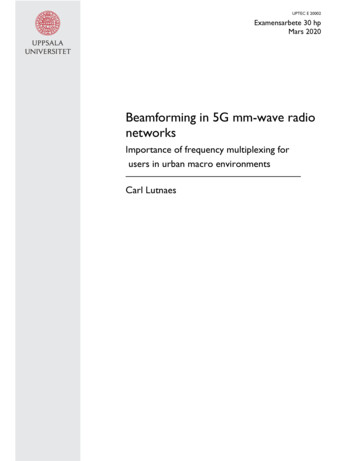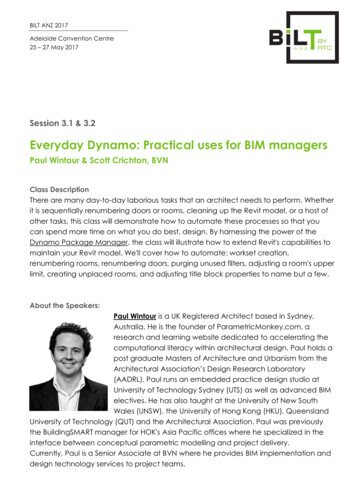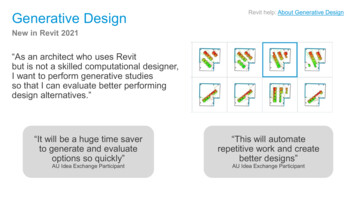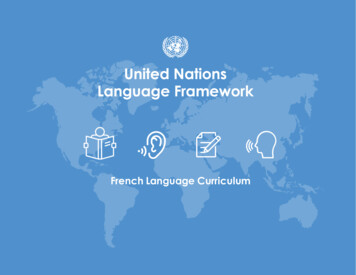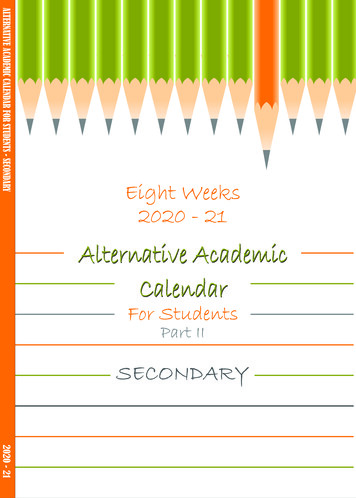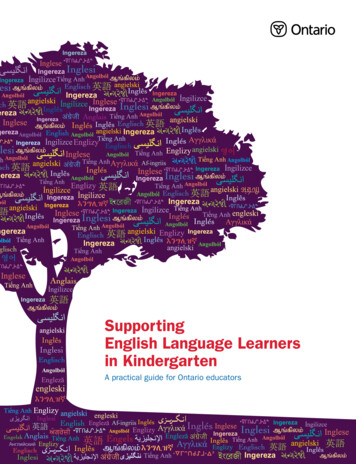Transcription
Dynamo Language Manual
Contents1.Language Basics2.Geometry Basics3.Geometric Primitives4.Vector Math5.Range Expressions6.Collections7.Functions8.Math9.Curves: Interpreted and Control Points10.Translation, Rotation, and Other Transformations11.Conditionals and Boolean Logic12.Looping13.Replication Guides14.Collection Rank and Jagged Collections15.Surfaces: Interpreted, Control Points, Loft, Revolve16.Geometric Parameterization17.Intersection and Trim18.Geometric BooleansA-1.Appendix 1: Python Point Generators
IntroductionProgramming languages are created to express ideas, usuallyinvolving logic and calculation. In addition to these objectives, theDynamo textual language (formerly DesignScript) has beencreated to express design intentions. It is generally recognizedthat computational designing is exploratory, and Dynamo tries tosupport this: we hope you find the language flexible and fastenough to take a design from concept, through design iterations,to your final form.This manual is structured to give a user with no knowledge ofeither programming or architectural geometry full exposure to avariety of topics in these two intersecting disciplines. Individualswith more experienced backgrounds should jump to the individualsections which are relevant to their interests and problemdomain. Each section is self-contained, and doesn’t require anyknowledge besides the information presented in prior sections.Text blocks inset in the Consolas font should be pasted into aCode Block node. The output of the Code Block should beconnected into a Watch node to see the intended result. Imagesare included in the left margin illustrating the correct output ofyour program.
1: Language BasicsThis document discusses the Dynamo textual programminglanguage, used inside of the Dynamo editor (sometimes referredto as “Dynamo Sandbox”). To create a new Dynamo script, openthe Dynamo editor, and select the “New” button in the “FILES”group:This will open a blank Dynamo graph. To write a Dynamo textscript, double click anywhere in the canvas. This will bring up a“Code Block” node. In order to easily see the results of ourscripts, attach a “Watch” node to the output of your Code Blocknode, as shown here:Every script is a series of written commands. Some of thesecommands create geometry; others solve mathematicalproblems, write text files, or generate text strings. A simple, oneline program which generates the quote “Less is more.” looks likethis:"Less is more.";The Watch node on the left shows the output of the script.
The command generates a new String object. Strings in Dynamoare designated by two quotation marks ("), and the enclosedcharacters, including spaces, are passed out of the node. CodeBlock nodes are not limited to generating Strings. A Code Blocknode to generate the number 5420 looks like this:5420;Every command in Dynamo is terminated by a semicolon. If youdo not include one, the Editor will add one for you. Also note thatthe number and combination of spaces, tabs, and carriagereturns, called white space, between the elements of a commanddo not matter. This program produces the exact same output asthe first program:"Less Is More.";Naturally, the use of white space should be used to help improvethe readability of your code, both for yourself and future readers.Comments are another tool to help improve the readability ofyour code. In Dynamo, a single line of code is “commented” withtwo forward slashes, //. This makes the node ignore everythingwritten after the slashes, up to a carriage return (the end of theline). Comments longer than one line begin with a forward slashasterisk, /*, and end with an asterisk forward slash, */.
// This is a single line comment/* This is a multiple line comment,which continues for multiplelines. */// All of these comments have no effect on// the execution of the program// This line prints a quote by Mies van der Rohe"Less Is More";So far the Code Block arguments have been ‘literal’ values,either a text string or a number. However it is often more usefulfor function arguments to be stored in data containers calledvariables, which both make code more readable, and eliminateredundant commands in your code. The names of variables areup to individual programmers to decide, though each variablename must be unique, start with a lower or uppercase letter, andcontain only letters, numbers, or underscores, . Spaces are notallowed in variable names. Variable names should, though arenot required, to describe the data they contain. For instance, avariable to keep track of the rotation of an object could be calledrotation. To describe data with multiple words, programmerstypically use two common conventions: separate the words bycapital letters, called camelCase (the successive capital lettersmimic the humps of a camel), or to separate individual words withunderscores. For instance, a variable to describe the rotation of asmall disk might be named smallDiskRotation orsmall disk rotation, depending on the programmer’s stylisticpreference. To create a variable, write its name to the left of anequal sign, followed by the value you want to assign to it. Forinstance:quote "Less is more.";Besides making readily apparent what the role of the text stringis, variables can help reduce the amount of code that needsupdating if data changes in the future. For instance the text of thefollowing quote only needs to be changed in one place, despiteits appearance three times in the program.
// My favorite architecture quotequote "Less is more.";quote " " quote " " quote;Here we are joining a quote by Mies van der Rohe three times,with spaces between each phrase. Notice the use of the operator to ‘concatenate’ the strings and variables together toform one continuous output.// My NEW favorite architecture quotequote "Less is a bore.";quote " " quote " " quote;
2: Geometry BasicsThe simplest geometrical object in the Dynamo standardgeometry library is a point. All geometry is created using specialfunctions called constructors, which each return a new instanceof that particular geometry type. In Dynamo, constructors beginwith the name of the object’s type, in this case Point, followed bythe method of construction. To create a three dimensional pointspecified by x, y, and z Cartesian coordinates, use theByCoordinates constructor:// create a point with the following x, y, and z// coordinates:x 10;y 2.5;z -6;p Point.ByCoordinates(x, y, z);Constructors in Dynamo are typically designated with the “By”prefix, and invoking these functions returns a newly createdobject of that type. This newly created object is stored in thevariable named on the left side of the equal sign, and any use ofthat same original Point.Most objects have many different constructors, and we can usethe BySphericalCoordinates constructor to create a point lyingon a sphere, specified by the sphere’s radius, a first rotationangle, and a second rotation angle (specified in degrees):// create a point on a sphere with the following radius,// theta, and phi rotation angles (specified in degrees)radius 5;theta 75.5;phi 120.3;cs CoordinateSystem.Identity();p Point.BySphericalCoordinates(cs, radius, theta,phi);
Points can be used to construct higher dimensional geometrysuch as lines. We can use the ByStartPointEndPointconstructor to create a Line object between two points:// create two points:p1 Point.ByCoordinates(3, 10, 2);p2 Point.ByCoordinates(-15, 7, 0.5);// construct a line between p1 and p2l Line.ByStartPointEndPoint(p1, p2);Similarly, lines can be used to create higher dimensional surfacegeometry, for instance using the Loft constructor, which takes aseries of lines or curves and interpolates a surface betweenthem.// create points:p1 Point.ByCoordinates(3, 10, 2);p2 Point.ByCoordinates(-15, 7, 0.5);p3 Point.ByCoordinates(5, -3, 5);p4 Point.ByCoordinates(-5, -6, 2);p5 Point.ByCoordinates(9, -10, -2);p6 Point.ByCoordinates(-11, -12, -4);//l1l2l3create lines: Line.ByStartPointEndPoint(p1, p2); Line.ByStartPointEndPoint(p3, p4); Line.ByStartPointEndPoint(p5, p6);// loft between cross section lines:surf Surface.ByLoft({l1, l2, l3});Surfaces too can be used to create higher dimensional solidgeometry, for instance by thickening the surface by a specifieddistance. Many objects have functions attached to them, calledmethods, allowing the programmer to perform commands on thatparticular object. Methods common to all pieces of geometryinclude Translate and Rotate, which respectively translate(move) and rotate the geometry by a specified amount. Surfaceshave a Thicken method, which take a single input, a numberspecifying the new thickness of the surface.
p1 Point.ByCoordinates(3, 10, 2);p2 Point.ByCoordinates(-15, 7, 0.5);p3 Point.ByCoordinates(5, -3, 5);p4 Point.ByCoordinates(-5, -6, 2);l1 Line.ByStartPointEndPoint(p1, p2);l2 Line.ByStartPointEndPoint(p3, p4);surf Surface.ByLoft({l1, l2});// true indicates to thicken both sides of the Surface:solid surf.Thicken(4.75, true);Intersection commands can extract lower dimensionalgeometry from higher dimensional objects. This extracted lowerdimensional geometry can form the basis for higher dimensionalgeometry, in a cyclic process of geometrical creation, extraction,and recreation. In this example, we use the generated Solid tocreate a Surface, and use the Surface to create a Curve.p1 Point.ByCoordinates(3, 10, 2);p2 Point.ByCoordinates(-15, 7, 0.5);p3 Point.ByCoordinates(5, -3, 5);p4 Point.ByCoordinates(-5, -6, 2);l1 Line.ByStartPointEndPoint(p1, p2);l2 Line.ByStartPointEndPoint(p3, p4);surf Surface.ByLoft({l1, l2});solid surf.Thicken(4.75, true);p Plane.ByOriginNormal(Point.ByCoordinates(2, 0, 0),Vector.ByCoordinates(1, 1, 1));int surf solid.Intersect(p);int line int nates(0, 0, 0),Vector.ByCoordinates(1, 0, 0)));
3: Geometric PrimitivesWhile Dynamo is capable of creating a variety of complexgeometric forms, simple geometric primitives form the backboneof any computational design: either directly expressed in the finaldesigned form, or used as scaffolding off of which more complexgeometry is generated.While not strictly a piece of geometry, the CoordinateSystem isan important tool for constructing geometry. A CoordinateSystemobject keeps track of both position and geometric transformationssuch as rotation, sheer, and scaling.Creating a CoordinateSystem centered at a point with x 0, y 0, z 0, with no rotations, scaling, or sheering transformations,simply requires calling the Identity constructor:// create a CoordinateSystem at x 0, y 0, z 0,// no rotations, scaling, or sheering transformationscs CoordinateSystem.Identity();CoordinateSystems with geometric transformations are beyondthe scope of this chapter, though another constructor allows youto create a coordinate system at a specific point,CoordinateSystem.ByOriginVectors:// create a CoordinateSystem at a specific location,// no rotations, scaling, or sheering transformationsx pos 3.6;y pos 9.4;z pos 13.0;origin Point.ByCoordinates(x pos, y pos, z pos);identity CoordinateSystem.Identity();cs Axis, identity.YAxis, identity.ZAxis);The simplest geometric primitive is a Point, representing a zerodimensional location in three-dimensional space. As mentionedearlier there are several different ways to create a point in aparticular coordinate system: Point.ByCoordinates creates a
point with specified x, y, and z coordinates;Point.ByCartesianCoordinates creates a point with a specifiedx, y, and z coordinates in a specific coordinate system;Point.ByCylindricalCoordinates creates a point lying on acylinder with radius, rotation angle, and height; andPoint.BySphericalCoordinates creates a point lying on asphere with radius and two rotation angle.This example shows points created at various coordinatesystems:// create a point with x, y, and z coordinatesx pos 1;y pos 2;z pos 3;pCoord Point.ByCoordinates(x pos, y pos, z pos);// create a point in a specific coordinate systemcs CoordinateSystem.Identity();pCoordSystem Point.ByCartesianCoordinates(cs, x pos,y pos, z pos);// create a point on a cylinder with the following// radius and heightradius 5;height 15;theta 75.5;pCyl Point.ByCylindricalCoordinates(cs, radius, theta,height);// create a point on a sphere with radius and two anglesphi 120.3;pSphere Point.BySphericalCoordinates(cs, radius,theta, phi);The next higher dimensional Dynamo primitive is a line segment,representing an infinite number of points between two end points.Lines can be created by explicitly stating the two boundary pointswith the constructor Line.ByStartPointEndPoint, or byspecifying a start point, direction, and length in that direction,Line.ByStartPointDirectionLength.
p1 Point.ByCoordinates(-2, -5, -10);p2 Point.ByCoordinates(6, 8, 10);// a line segment between two pointsl2pts Line.ByStartPointEndPoint(p1, p2);// a line segment at p1 in direction 1, 1, 1 with// length 10lDir inates(1, 1, 1), 10);Dynamo has objects representing the most basic types ofgeometric primitives in three dimensions: Cuboids, created withCuboid.ByLengths; Cones, created with Cone.ByPointsRadiusand Cone.ByPointsRadii; Cylinders, created withCylinder.ByRadiusHeight; and Spheres, created withSphere.ByCenterPointRadius.// create a cuboid with specified lengthscs CoordinateSystem.Identity();cub Cuboid.ByLengths(cs, 5, 15, 2);//p1p2p3create several cones Point.ByCoordinates(0, 0, 10); Point.ByCoordinates(0, 0, 20); Point.ByCoordinates(0, 0, 30);cone1 Cone.ByPointsRadii(p1, p2, 10, 6);cone2 Cone.ByPointsRadii(p2, p3, 6, 0);// make a cylindercylCS cs.Translate(10, 0, 0);cyl Cylinder.ByRadiusHeight(cylCS, 3, 10);// make a spherecenterP Point.ByCoordinates(-10, -10, 0);sph Sphere.ByCenterPointRadius(centerP, 5);
4: Vector MathObjects in computational designs are rarely created explicitly intheir final position and form, and are most often translated,rotated, and otherwise positioned based off of existing geometry.Vector math serves as a kind-of geometric scaffolding to givedirection and orientation to geometry, as well as to conceptualizemovements through 3D space without visual representation.At its most basic, a vector represents a position in 3D space, andis often times thought of as the endpoint of an arrow from theposition (0, 0, 0) to that position. Vectors can be created with theByCoordinates constructor, taking the x, y, and z position of thenewly created Vector object. Note that Vector objects are notgeometric objects, and don’t appear in the Dynamo window.However, information about a newly created or modified vectorcan be printed in the console window:// construct a Vector objectv Vector.ByCoordinates(1, 2, 3);s v.X " " v.Y " " v.Z;A set of mathematical operations are defined on Vector objects,allowing you to add, subtract, multiply, and otherwise moveobjects in 3D space as you would move real numbers in 1Dspace on a number line.Vector addition is defined as the sum of the components of twovectors, and can be thought of as the resulting vector if the twocomponent vector arrows are placed “tip to tail.” Vector additionis performed with the Add method, and is represented by thediagram on the left.a Vector.ByCoordinates(5, 5, 0);b Vector.ByCoordinates(4, 1, 0);// c has value x 9, y 6, z 0c a.Add(b);
Similarly, two Vector objects can be subtracted from each otherwith the Subtract method. Vector subtraction can be thought ofas the direction from first vector to the second vector.a Vector.ByCoordinates(5, 5, 0);b Vector.ByCoordinates(4, 1, 0);// c has value x 1, y 4, z 0c a.Subtract(b);Vector multiplication can be thought of as moving the endpoint ofa vector in its own direction by a given scale factor.a Vector.ByCoordinates(4, 4, 0);// c has value x 20, y 20, z 0c a.Scale(5);Often it’s desired when scaling a vector to have the resultingvector’s length exactly equal to the scaled amount. This is easilyachieved by first normalizing a vector, in other words setting thevector’s length exactly equal to one.a Vector.ByCoordinates(1, 2, 3);a len a.Length;// set the a's length equal to 1.0b a.Normalized();c b.Scale(5);// len is equal to 5len c.Length;c still points in the same direction as a (1, 2, 3), though now it haslength exactly equal to 5.
Two additional methods exist in vector math which don’t haveclear parallels with 1D math, the cross product and dot product.The cross product is a means of generating a Vector which isorthogonal (at 90 degrees to) to two existing Vectors. Forexample, the cross product of the x and y axes is the z axis,though the two input Vectors don’t need to be orthogonal to eachother. A cross product vector is calculated with the Crossmethod.a Vector.ByCoordinates(1, 0, 1);b Vector.ByCoordinates(0, 1, 1);// c has value x -1, y -1, z 1c a.Cross(b);An additional, though somewhat more advanced function ofvector math is the dot product. The dot product between twovectors is a real number (not a Vector object) that relates to, butis not exactly, the angle between two vectors. One usefulproperties of the dot product is that the dot product between twovectors will be 0 if and only if they are perpendicular. The dotproduct is calculated with the Dot method.a Vector.ByCoordinates(1, 2, 1);b Vector.ByCoordinates(5, -8, 4);// d has value -7d a.Dot(b);
5: Range ExpressionsAlmost every design involves repetitive elements, and explicitlytyping out the names and constructors of every Point, Line, andother primitives in a script would be prohibitively time consuming.Range expressions give a Dynamo programmer the means toexpress sets of values as parameters on either side of two dots(.), generating intermediate numbers between these twoextremes.For instance, while we have seen variables containing a singlenumber, it is possible with range expressions to have variableswhich contain a set of numbers. The simplest range expressionfills in the whole number increments between the range start andend.a 1.6;In previous examples, if a single number is passed in as theargument of a function, it would produce a single result. Similarly,if a range of values is passed in as the argument of a function, arange of values is returned.For instance, if we pass a range of values into the Lineconstructor, Dynamo returns a range of lines.x pos 1.6;y pos 5;z pos 1;lines Line.ByStartPointEndPoint(Point.ByCoordinates(0,0, 0), Point.ByCoordinates(x pos, y pos, z pos));By default range expressions fill in the range between numbersincrementing by whole digit numbers, which can be useful for aquick topological sketch, but are less appropriate for actualdesigns. By adding a second ellipsis (.) to the rangeexpression, you can specify the amount the range expressionincrements between values. Here we want all the numbersbetween 0 and 1, incrementing by 0.1:
a 0.1.0.1;One problem that can arise when specifying the incrementbetween range expression boundaries is that the numbersgenerated will not always fall on the final range value. Forinstance, if we create a range expression between 0 and 7,incrementing by 0.75, the following values are generated:a 0.7.0.75;If a design requires a generated range expression to endprecisely on the maximum range expression value, Dynamo canapproximate an increment, coming as close as possible while stillmaintaining an equal distribution of numbers between the rangeboundaries. This is done with the approximate sign ( ) before thethird parameter:// DesignScript will increment by 0.777 not 0.75a 0.7. 0.75;However, if you want to Dynamo to interpolate between rangeswith a discrete number of elements, the # operator allows you tospecify this:// Interpolate between 0 and 7 such that// “a” will contain 9 elementsa 0.7.#9;
6: CollectionsCollections are special types of variables which hold sets ofvalues. For instance, a collection might contain the values 1 to10, {1, 2, 3, 4, 5, 6, 7, 8, 9, 10}, assorted geometryfrom the result of an Intersection operation, {Surface, Point,Line, Point}, or even a set of collections themselves, { {1, 2,3}, {4, 5}, 6}.One of the easier ways to generate a collection is with rangeexpressions (see: Range Expressions). Range expressions bydefault generate collections of numbers, though if thesecollections are passed into functions or constructors, collectionsof objects are returned.// use a range expression to generate a collection of// numbersnums 0.10.0.75;// use the collection of numbers to generate a// collection of Pointspoints Point.ByCoordinates(nums, 0, 0);When range expressions aren’t appropriate, collections can becreated empty and manually filled with values. The squarebracket operator ([]) is used to access members inside of acollection. The square brackets are written after the variable’sname, with the number of the individual collection membercontained inside. This number is called the collection member’sindex. For historical reasons, indexing starts at 0, meaning thefirst element of a collection is accessed with: collection[0],and is often called the “zeroth” number. Subsequent membersare accessed by increasing the index by one, for example:// a collection of numbersnums 0.10.0.75;// create a single point with the 6th element of the// collectionpoints Point.ByCoordinates(nums[5], 0, 0);The individual members of a collection can be modified using thesame index operator after the collection has been created:
// generate a collection of numbersa 0.6;// change several of the elements of a collectiona[2] 100;a[5] 200;In fact, an entire collection can be created by explicitly settingevery member of the collection individually. Explicit collectionsare created with the curly brace operator ({}) wrapping thecollection’s starting values, or left empty to create an emptycollection:// create a collection explicitlya { 45, 67, 22 };// create an empty collectionb {};// change several of the elements of a collectionb[0] 45;b[1] 67;b[2] 22;Collections can also be used as the indexes to generate new subcollections from a collection. For instance, a collection containingthe numbers {1, 3, 5, 7}, when used as the index of acollection, would extract the 2nd, 4th, 6th, and 8th elements from acollection (remember that indices start at 0):a 5.20;indices {1, 3, 5, 7};// create a collection via a collection of indicesb a[indices];Dynamo contains utility functions to help manage collections. TheCount function, as the name implies, counts a collection andreturns the number of elements it contains.
// create a collection with 10 elementsa 1.10;num elements Count(a);
7: FunctionsAlmost all the functionality demonstrated in DesignScript so far isexpressed through functions. You can tell a command is afunction when it contains a keyword suffixed by a parenthesiscontaining various inputs. When a function is called inDesignScript, a large amount of code is executed, processing theinputs and returning a result. The constructor functionPoint.ByCoordinates(x : double, y : double, z : double)takes three inputs, processes them, and returns a Point object.Like most programming languages, DesignScript givesprogrammers the ability to create their own functions. Functionsare a crucial part of effective scripts: the process of taking blocksof code with specific functionality, wrapping them in a cleardescription of inputs and outputs adds both legibility to your codeand makes it easier to modify and reuse.Suppose a programmer had written a script to create a diagonalbracing on a surface:p1 Point.ByCoordinates(0, 0, 0);p2 Point.ByCoordinates(10, 0, 0);l Line.ByStartPointEndPoint(p1, p2);// extrude a line vertically to create a surfacesurf l.Extrude(Vector.ByCoordinates(0, 0,1), 8);// Extractcorner 1 corner 2 corner 3 corner 4 the corner points of urface0);0);1);1);// connect opposite corner points to create diagonalsdiag 1 Line.ByStartPointEndPoint(corner 1, corner 3);diag 2 Line.ByStartPointEndPoint(corner 2, corner 4);This simple act of creating diagonals over a surface neverthelesstakes several lines of code. If we wanted to find the diagonals ofhundreds, if not thousands of surfaces, a system of individuallyextracting corner points and drawing diagonals would becompletely impractical. Creating a function to extract the
diagonals from a surface allows a programmer to apply thefunctionality of several lines of code to any number of baseinputs.Functions are created by writing the def keyword, followed by thefunction name, and a list of function inputs, called arguments, inparenthesis. The code which the function contains is enclosedinside curly braces: {}. In DesignScript, functions must return avalue, indicated by “assigning” a value to the return keywordvariable. E.g.def functionName(argument1, argument2, etc, etc, . . .){// code goes herereturn returnVariable;}This function takes a single argument and returns that argumentmultiplied by 2:def getTimesTwo(arg){return arg * 2;}times two getTimesTwo(10);Functions do not necessarily need to take arguments. A simplefunction to return the golden ratio looks like this:def getGoldenRatio(){return 1.61803399;}gr getGoldenRatio();Before we create a function to wrap our diagonal code, note thatfunctions can only return a single value, yet our diagonal codegenerates two lines. To get around this issue, we can wrap twoobjects in curly braces, {}, creating a single collection object. Forinstance, here is a simple function which returns two values:
def returnTwoNumbers(){return {1, 2};}two nums returnTwoNumbers();If we wrap the diagonal code in a function, we can creatediagonals over a series of surfaces, for instance the faces of acuboid.def makeDiagonal(surface){corner 1 surface.PointAtParameter(0,corner 2 surface.PointAtParameter(1,corner 3 surface.PointAtParameter(1,corner 4 surface.PointAtParameter(0,0);0);1);1);diag 1 Line.ByStartPointEndPoint(corner 1,corner 3);diag 2 Line.ByStartPointEndPoint(corner 2,corner 4);return {diag 1, diag 2};}c Cuboid.ByLengths(CoordinateSystem.Identity(),10, 20, 30);diags makeDiagonal(c.Faces.SurfaceGeometry());
8: MathThe Dynamo standard library contains an assortment ofmathematical functions to assist writing algorithms andmanipulating data. Math functions are prefixed with the Mathnamespace, requiring you to append functions with “Math.” inorder to use them.The functions Floor, Ceiling, and Round allow you to convertbetween floating point numbers and integers with predictableoutcomes. All three functions take a single floating point numberas input, though Floor returns an integer by always roundingdown, Ceiling returns an integer by always rounding up, andRound rounds to the closest integerval 0.5;f Math.Floor(val);c Math.Ceiling(val);r Math.Round(val);r2 Math.Round(val 0.001);Dynamo also contains a standard set of trigonometric functionsto calculate the sine, cosine, tangent, arcsine, arccosine, andarctangent of angles, with the Sin, Cos, Tan, Asin, Acos, andAtan functions respectively.While a comprehensive description of trigonometry is beyond thescope of this manual, the sine and cosine functions do frequentlyoccur in computational designs due their ability to trace outpositions on a circle with radius 1. By inputting an increasingdegree angle, often labeled theta, into Cos for the x position, andSin for the y position, the positions on a circle are calculated:
num pts 20;// get degree values from 0 to 360theta 0.360.#num pts;p ), 0);A related math concept not strictly part of the Math standardlibrary is the modulus operator. The modulus operator, indicatedby a percent (%) sign, returns the remainder from a divisionbetween two integer numbers. For instance, 7 divided by 2 is 3with 1 left over (eg 2 x 3 1 7). The modulus between 7 and 2therefore is 1. On the other hand, 2 divides evenly into 6, andtherefore the modulus between 6 and 2 is 0. The followingexample illustrates the result of various modulus operations.7 % 2;6 % 2;10 % 3;19 % 7;
9: Curves: Interpreted and Control PointsThere are two fundamental ways to create free-form curves inDynamo: specifying a collection of Points and having Dynamointerpret a smooth curve between them, or a more low-levelmethod by specifying the underlying control points of a curve of acertain degree. Interpreted curves are useful when a designerknows exactly the form a line should take, or if the design hasspecific constraints for where the curve can and cannot passthrough. Curves specified via control points are in essence aseries of straight line segments which an algorithm smooths intoa final curve form. Specifying a curve via control points can beuseful for explorations of curve forms with varying degrees ofsmoothing, or when a smooth continuity between curvesegments is required.To create an interpreted curve, simply pass in a collection ofPoints to the NurbsCurve.ByPoints method.num pts 6;s Math.Sin(0.360.#num pts) * 4;pts Point.ByCoordinates(1.30.#num pts, s, 0);int curve NurbsCurve.ByPoints(pts);The generated curve intersects each of the input points,beginning and ending at the first and last point in the collection,respectively. An optional periodic parameter can be used tocreate a periodic curve which is closed. Dynamo willautomatically fill in the missing segment, so a duplicate end point(identical to the start point) isn’t needed.pts Point.ByCoordinates(Math.Cos(0.350.#10),Math
Appendix 1: Python Point Generators Contents . Programming languages are created to express ideas, usually involving logic and calculation. In addition to these objectives, the Dynamo textual language (formerly DesignScript) has been .