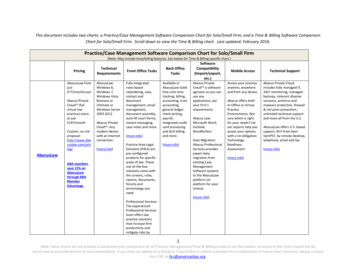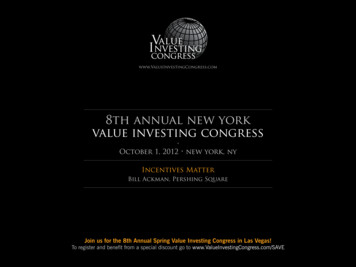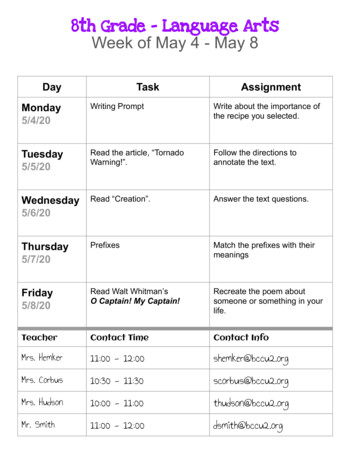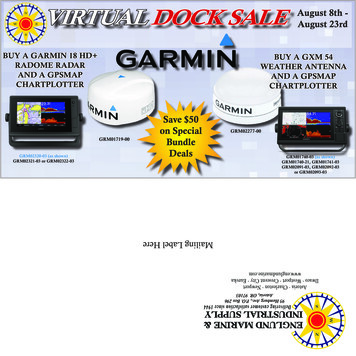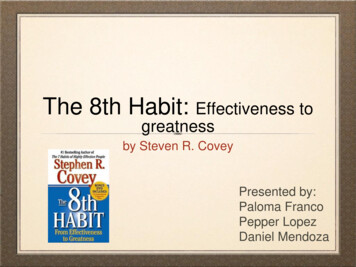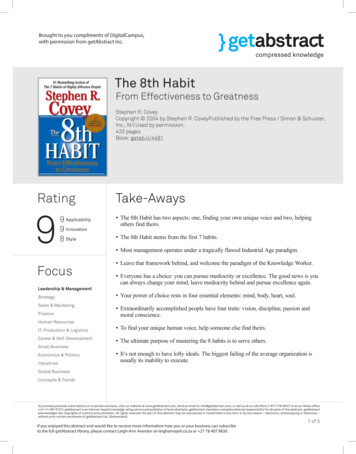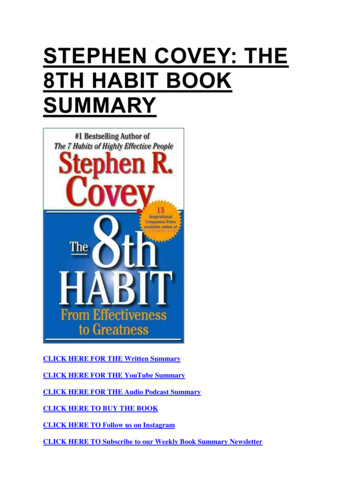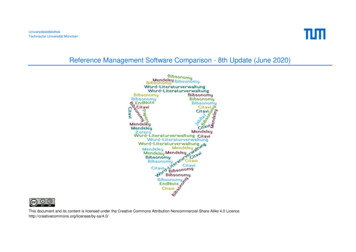
Transcription
UniversitätsbibliothekTechnische Universität MünchenReference Management Software Comparison - 8th Update (June 2020)This document and its content is licensed under the Creative Commons Attribution-Noncommercial-Share Alike 4.0 .0/
Reference Management Software ComparisonCompiled by: Dörte Böhner (Thüringer Universitäts- und Landesbibliothek Jena), Thomas Stöber (Ludwig-Maximilians-Universität München) and Astrid Teichert (Ludwig-Maximilians-Universität München) July2009.Updated by Franziska Zenkel (University Library of the Technical University of Munich; EndNote), Katja Tietze (University Library of the Technical University of Munich; JabRef), Astrid Teichert (LudwigMaximilians-Universität München; Bibsonomy), Kristin Preuß (University Library of the Technical University of Munich; Citavi), Sebastian Podschull (University Library of the TU Berlin; Papers, Zotero), ManuelHora (University Library of the Technical University of Munich; Mendeley), Lena Fischer (Ostbayerische Technische Hochschule Amberg-Weiden; Reference management in Microsoft Word) and DorotheaLemke (University Library of the Technical University of Munich, organisation und final editing).Translation: Anne Horn (Hochschule für den öffentlichen Dienst in Bayern)Version: June 2020 (8., updated corrected version)Content: Key questions General: Provider / URL, current version, licence model, cost, language Technical Specifications: Installation, platform / operating system, mobile app, character coding, max. number of records,max. online storage space for web-based applications Import I: Database search, import of references Import II: Import from databases, capturing metadata from websites, other import options Data Format: Document types, fields Editing I: Indices, completion of metadata, interconnections Editing II: Linking / connecting references, duplicate checking, global changes, folders / groups View, Search: View, sort, search Collaboration: Sharing, jointly editing, social networking Citing: Citation styles, generating bibliographies (static), word processor integration (dynamic) Miscellaneous: Export, other features, remarks Ease of Use: Performance, ease of use, help / guides Overview Final evaluation Imprint"Reference Management for LaTeX Newbies"http://mediatum.ub.tum.de/node?id 1315979All information for this software comparison was compiled after comprehensive software testing. However, due to the complexity andcontinuing development of applications we can not assume any guarantee for the accuracy of the information. If you detect anyerrors or omissions please contact us at literaturverwaltung@ub.tum.de.2
Key questions to select the right reference management softwareAnswers to many of the following questions can be found in this software comparison document. However, some question will be answered only by testing theprogramEase of Use / Usability Do I like the interface? Is it intuitive to me? Do I easily find the functions I'm looking for?Operating system Which software can I use with my operating system (Linux, Mac,Windows)? Which software offers an online version? Which software offers a mobile version / app?Help Are there any training courses for beginners? Are there any materials for self training (e.g. videos, manuals)? Is there any support if I need help (library, company, IT hotline,forums etc.)?Compatibility What external programs should my reference managementsoftware support (e.g. word processor)Costs Does the software cost anything? Are there potentially additional costs (e.g. after leaving institution,need for more storage space)?What features should my reference management software offer? Catalogue and database search from within the program? Indexing and structuring of content? Searching for full texts? PDF editing? Creating reference lists? Managing citations? Online access? Sharing and / or jointly editing references? Task planning? LaTeX support?Where do I usually work? Do I use always the same computer or do I switch sometimes? Do I have permission to install software on the computer I use? What reference management software do my colleagues / collaborators use?3
GeneralProvider / URLTestedVersionDepartment of KnowledgeProcessing at the Universityof Kassel, Data Mining andInformation Retrieval Groupat the University ofWürzburg, Institute forLibrary and InformationScience - InformationProcessing and AnalyticsGroup, Humboldt Universityhttps://www.bibsonomy.org/Swiss Academic abRefLicence ModelCost (approx.)Might differ in different countries due to taxationLanguage--German, English, Russian6.4 Citavi for CommercialWindows Free version "Citavi Free", limited to 100 references perproject Citavi for Windows (single users and small groups) Citavi for DBServer (large groups and businesses) Single user licences; student licences; site licences; alumnilicenses Single user licenses (different prices and quantity discounts) Commercial users from 415,31 incl. VAT Academic institutions 284,41 incl. VAT Students / Personal use 119 incl. VAT Alumni of licensing universities for half priceEnglish, German, French, Italian,Spanish, Portuguese, PolishClarivate Analytics,http://www.endnote.comX9.3.1 Commercial (distributed by Clarivate Analytics) Single user licences; Multiple User licences ( 5 users); Studentlicences; Campus licences; Business licences; Crossgrades (fromReference Manager to EndNote); Research & Teaching licences Free EndNote Online version "EndNote Basic" with limited functionalityand limited storage space (50,000 references, 21 citation styles, 2 GBstorage space) EndNote Online Institutional (included in Web of Science license):limited functionality and limited storage space (2 GB storage space,unlimited number of references 3.300 citation styles approx.half of the available citation styles) Single user licence from 208 excl. VAT Students from 94 excl. VAT Multiple User licence (from 5 users) price on request Crossgrades (single user) from 98 excl. VAT License for research and teaching (single user) price on request for EndNote Online: Basic (free), Institutional (via Web ofScience License), Premium (included in Desktop www.jabref.orgCoordination: Oliver KoppMendeley Ltd.http://www.mendeley.com(belongs to Elsevier)Readcubehttps://www.papersapp.com5.0 Free software, Open-source, and free of charge MIT-License, used libraries partially Apache, LGPL, CC FreeEnglish, German, French, Italian,Spanish, Chinese plus 14 otherlanguages1.19.4(Desktop) Commercial Free model with up to 2 GB storage space Fee-based models for individual users, groups and institutions Commercial Fee-based licences: Single user licences and Volume Licenses(e.g. campus licences) Free of charge, storage space expansions from 5 / month Up to 5 private groups with up to 25 members eachEnglish Single user licence (annual payment): Students 3 / month Academic 5 / month Commercial use ("Corporate") 10 / month Volume, multi-year and campus licenses on request One-time purchase of classic Microsoft applications (Word, Excel,Powerpoint; "Office Home & Student"): 149 Single user licence with Premium-Office-Applications ("Microsoft365 Single"): 69 / year Multiple user licence with Premium-Office-Applications ("Microsoft365 Family") up to 6 User: 99 / year For businesses prices per month / user possible Free license for students and teachers from registeredUniversities through identification with university mailEnglish 2 GB for 20 / year 6 GB for 60 / year Unlimited for 120 / yearCurrently 54 languages incl. mostEuropean languages; Full listsee:https://www.transifex.com/zoteroOpen Source, freeware or commercial? Single user or multi user licence?BibsonomyCitaviMendeleyPapersMicrosoft Word- Microsoft teroCorporation for sktop) Open-source software with different GNU licenses for individualsoftware y/wiki/Home Free software, free user account or registration withOpenID accountMicrosoftWord inMicrosoftOfficeProfessionalPlus 2016 Commercial Single user licences; Multiple User licences ( 6 users); Businesslicences Free licence for students and lecturers from registered Universities Free trial month possible5.0.88 Free Open-source software Free web service (up to 300 MB) Expandable storage space (subject to charge)Currently 92 languages; Full 3829fba-45dd-bf55-02ab03e2a7ec4
Technical SpecificationsInstallationPlatform / Operating SystemMobile AppDesktop / Web basedCharacterEncodingMax. Number of References Max. Online StorageSpaceUnicode /SpecialBibsonomy Web based Web: platform independent Usage via web browser Android application "Bibsonomy Poster"– NoUnicodesupportUnicodesupport No limitation mentionedCitavi Desktop– Windows Use on Mac only through simulations ofWindows environment via "Parallels" or"VMWare" (free)EndNote Desktop Web based Desktop: Windows, Mac Latest Mac versions (from MacOS10.15 Catalina): no compatibility withEndNote x8 and earlier Web: platform independent EndNote for iPad EndNote Web Mobile (browserversion for mobile devices)Unicodesupport Desktop version: unlimited EndNote Basic: 50,000references EndNote Online Institutional:not given Web: 5 GB Basic: 2 GB Institutional: not givenJabRef Desktop– Only for Windows tabletsUnicodesupportUnicodesupport Unlimited-- Desktop Web based Windows, Mac, Linux Java required Desktop: Windows, Mac, Linux Web: platform independentMendeley Unlimited 2 GB for free Fee-based Upgrades to5 GB, 10 GB or unlimited storagePapers Stand-alone-licence Web based Desktop: Windows, Mac Web: platform independent App for iOS and Android Synchronisation with web account andappUnicodesupport Unlimited Single user licences : unlimited,but max. 5 "Shared Libraries"with max. 30 users Enterprise licence: unlimitedWord Desktop Depending on licenceincl. Cloudstorage Web based ("WordOnline", not tested) Windows, Mac Web version "Word Online", not allfeatures of the desktop version available "Office-App" for iOS and Android (nottested) Synchronisation with web account andapp via Microsoft OneDrive possibleUnicodesupport Depending on licence 1 TB No limitation mentioned File max. 512 MB, so it can beCloudstorage includedopened by Word After free registration at MicorsoftOneDrive additional 5 TB ofCloudstorageZotero Desktop-Appwith browser extensionfor Firefox, Safari,Chrome Web based Desktop version: Windows, Mac, Linux Web: platform independentUnicode Mobile version by zotero.org Various third party apps, for fullsupportlist see:https://www.zotero.org/support/mobile Official iOS version is currently (June 2020)under developement App for iOS and Android Synchronisation with web account andapp max. 50.000 titles per project(depending on memory) max. size of files asattachment: 50 MB Storage space in the cloudunlimited, but fair use- Principle:Projects should not be largerthan 5 GB Individual PDF files max. 100 MB,other files max. 50 MB Free version: 300 MB Unlimited Sync: free storage space External web storagelimited for attachments and fullembeddable via WebDAVtexts External web storageembeddable via WebDAV5
Import IDatabaseSearchIs database searchfrom within thesoftware supported?Data ImportWhat resources are available?Is data import viaimport filtersupported?Which import filters are available? (bibliographic databases and other reference managementsoftware)BibsonomyCitavi– No Yes Research on the Bibsonomy-Plattform Access to over 4,600 resources(Online search Add database or catalog) Access to additional resources can be requested Yes Yes Import in BibTeX-Format, from EndNote files Different reference management software (EndNote, Mendeley, ReferenceManager, RefWorks, Word Quellenverwaltung, Zotero) RIS, BibTeX, EndNote Tagged etc. approx. 4,600 database specific filters Editable import for tables, textfiles, special formats or databases Additional filters can be requestedEndNote Yes Access to over 6,000 resources; installation kitincl. approx. 400 Access to additional resources can be requestedor downloaded from EndNote website(http://endnote.com/downloads/connections) Yes RIS, Tab Delimited Over 630 database specific filtersJabRef Yes Yes BibTeX, RIS, Tab Delimited, EndNote etc. Creation of personal import filters supportedMendeley– Only from webversion Yes BibTeX (.bib), RIS (.ris), EndNote XML, Zotero (zotero.sqlite)Papers Yes Access to selected search engines and databases(e.g. Springer, IEEEXplore, Medline / Pubmed, arXiv, GoogleScholar, CiteSeerX, Crossref) Article research in the Mendeley catalogue; articles of variouspublishers can be researched (however, it is not clear, whichsources are searched) Mainly Crossref Yes BibTeX (.bib), RIS (.ris), EndNote XMLWord– No No interfaces available, all information must be enteredmanually Yes An already existing list of sources (xml-file) from another Word document canbe chosen and included otherwise there are no possibilities to import classical file formats as eg. BibTeXZotero Yes, limited Only search for an identifier possible (ISBN, DOI, arXiv-ID orPubMed-ID) Yes 20 data formats, incl.: RIS, BibTeX, MODS, RDF, Refer / BibIX, etc. Full list see:https://www.zotero.org/support/kb/importing standardized formats6
Import IIImport fromDatabasesIs direct export fromdatabases intosoftware supported?Capturing Metadata from Web PagesOther Import OptionsFrom which databases ?Full Text SearchIs full text se
JabRef JabRef-Open-Source-Community https://www.jabref.org Coordination: Oliver Kopp 5.0 Free software, Open-source, and free of charge MIT-License, used libraries partially Apache, LGPL, CC Free English, German, French, Italian, Spanish, Chinese plus 14 other languages Mendeley Mendeley Ltd. http://www.mendeley.com (belongs to Elsevier) 1.19.4