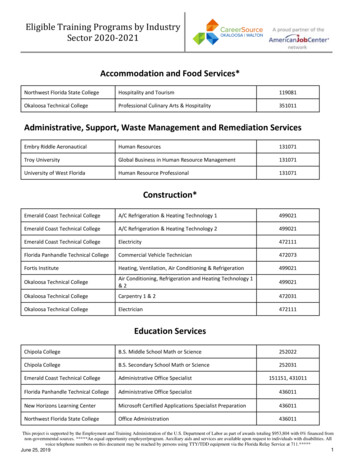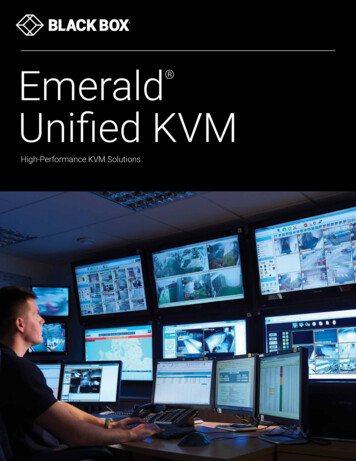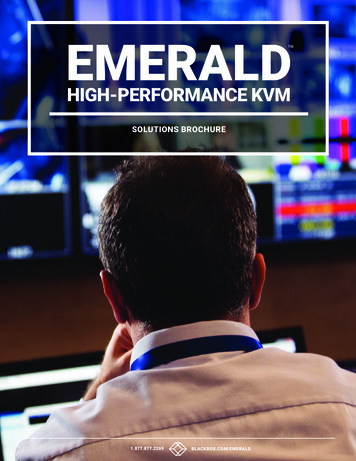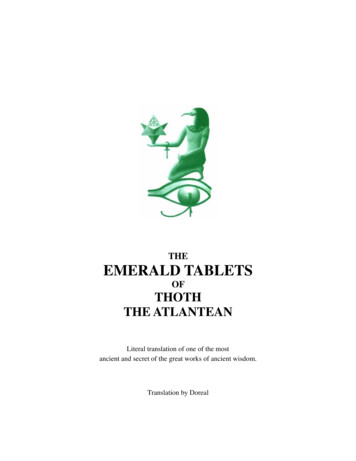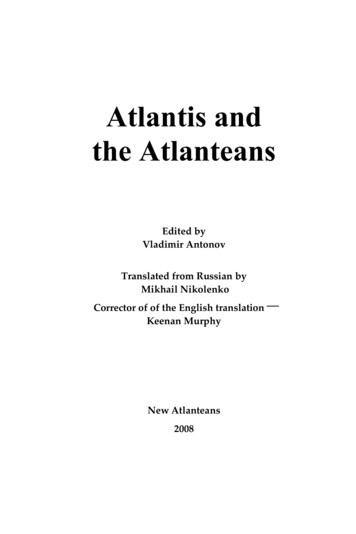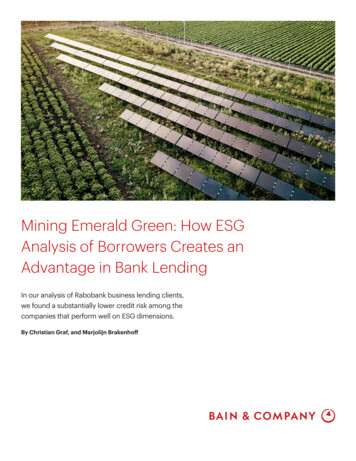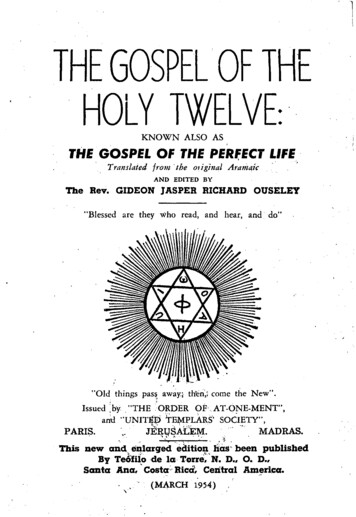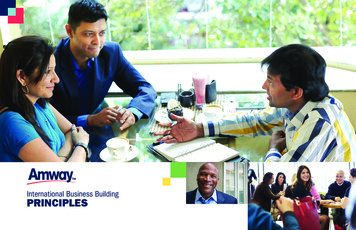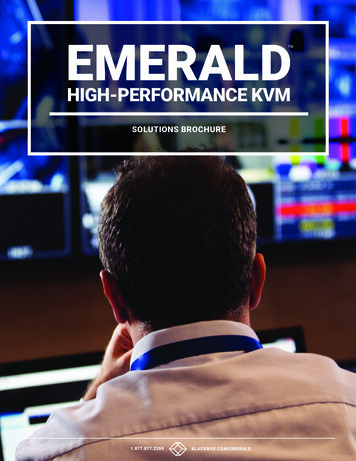
Transcription
EMERALD HIGH-PERFORMANCE KVMSOLUTIONS BROCHURE1.877.877.2269BLACKBOX.COM/EMERALD
EMERALD UNIFIED KVM PLATFORM –KEY FEATURESThe award-winning Emerald Unified KVM platform, developed andmanufactured by Black Box, ushers in a new day in KVM technology— eliminating sacrificed performance, compromised solutions andfractured networks. The future-proof system provides a high degreeof flexibility and network security enabling state-of-the-art KVMextension and switching at industry-leading standards: Emerald can be operated as a point-to-point extension or a KVMswitching system. You will no longer have to decide on IP-basedor proprietary KVM transmission, because Emerald supportsboth combinations Extend and switch HD (DVI) and pixel-perfect 4K (DisplayPort 1.2)video signals, high-speed USB 2.0, bidirectional analog audio andserial (RS232) signals. Combine 4K and HD in one system Provide high-speed KVM access to virtual machines using RDP/RemoteFX or PCoIP — supports VMware , Microsoft and Citrix Flexible SFP ports allow for signal transmission over both CATx(100 m) and fiber (up to 10 km) Centrally manage your complete enterprise KVM networkfrom the award-winning, user-friendly and web-based KVMmanagement platform Boxilla Use ControlBridge or third-party control systems to switch betweensources or select presets from a touch screen. This allows simpleand flexible operations even within complex control room settings Choose between multiple mounting options and take advantageof a central power supplyEmerald is ideal for applications in various industries includingcritical, 24/7 command and control rooms and processmonitoring environments:21.877.877.2269BROADCASTINGMEDICALAIR TRAFFICMANAGEMENTPUBLIC SAFETYDEFENSEINDUSTRIALBLACKBOX.COM/EMERALD
EMD2000SE-T (TOP)EMD2000SE-R (BOTTOM)EMERALD COMPONENTSThe Emerald Unified KVM product family consists of multiplecomponents, including various transmitters (connected toa computer) and receivers (connected to a user station), IPswitches and proprietary matrix switches, SFP modules aswell as a mounting kit for extender units.EMERALD TRANSMITTERS & RECEIVERSWith multiple types of extender units, Emerald provides the flexibilityyou need when connecting user stations with remote computersand servers. Start off with Emerald SE (Standard Edition) receiversand transmitters and add Emerald HD or 4K units gradually whenyou need them. Or, use 4K extenders that also support lower (HD)resolutions and migrate to 4K resolutions at your own pace.When paired, all Emerald transmitters and receivers can be usedas point-to-point extenders, providing KVM signal extension upto 10 km (single-mode fiber). See diagram on page 5 for moreinformation. By connecting multiple extender units to an IP ormatrix switch, you can scale your system to enable cross-pointmatrix switching between multiple users, computers and virtualmachines. This method allows you to connect up to 32 endpointswithout an additional management appliance. For deploymentslarger than 32 endpoints, our Boxilla KVM management platformwill help you manage, monitor and maintain your entire KVM system.1.877.877.2269EMD4000T (TOP)EMD4000R (BOTTOM)Emerald SE units can be upgraded with the KVM Pro LicenseBundle, which includes features such as glide & switch andpixel-perfect video transmission. Add options and featuresas you need them and keep your critical KVM systems readyfor any future requirements. For details, see page 7.FEATURES OF EMERALD EXTENDER UNITS Access remote, high-speed servers and computers storedsafely in your central equipment room Switch and extend pixel-perfect HD or 4K video (losslesscompression) at 10-bit color depth; dual-head SE and HDunits available Extend and share up to four USB devices (HID and/or highspeed, transparent USB 2.0) such as keyboards, mice,Wacom tablets, touch interfaces or flash drives as wellas RS232 serial and bidirectional analog audio Transmit signals over IP or proprietary direct-connect protocolfor enhanced network security. Securely access critical devicesover WAN/internet Connect via dual network ports for fail-safe operation(Emerald HD and 4K extenders) Access and share virtual machines in real time using RDP 8.1/RemoteFX or PCoIP, eliminating the need for constant loginsBLACKBOX.COM/EMERALD3
EMERALD 4K TRANSMITTER (EMD4000T) EMERALD 4K RECEIVER (EMD4000R)BIDIRECTIONALANALOG AUDIO(3.5 mm AUDIO JACK)POWER BUTTON2 ADDITIONALUSB TYPE APORTSPOWER BUTTONMINI USBMANAGEMENTPORTCONNECTOR FOREXTERNAL POWERSUPPLY1xUSB TYPE B FORHID AND OTHERUSB 2.0 DEVICESSUB D9 INTERFACEFOR RS232/SERIALPROTOCOLDISPLAYPORT 1.2INTERFACE SUPPORTING4K@60 Hz VIDEO AT 10-BITCOLOR DEPTHBIDIRECTIONALANALOG AUDIO (3.5mm AUDIO JACK)TWO SFP PORTS FORREDUNDANT NETWORKPATHS. USE COPPER ORFIBER SFPs (UP TO 10G)RJ-45MANAGEMENTPORT2xUSB TYPE A FORHID AND OTHERUSB 2.0 DEVICESCONNECTORFOR EXTERNALPOWER SUPPLYSUB D9 INTERFACEFOR RS232/SERIALPROTOCOLDISPLAYPORT 1.2INTERFACE SUPPORTING4K@60 Hz VIDEO AT10-BIT COLOR DEPTHRJ-45MANAGEMENTPORTMINI USBMANAGEMENTPORTTWO SFP PORTS FORREDUNDANT NETWORK PATHS.USE COPPER OR FIBER SFPs(UP TO 10G)EMERALD HD TRANSMITTER (EMD2000T) EMERALD HD RECEIVER (EMD2000R)POWER BUTTONHDHDCONNECTOR FOREXTERNAL POWERSUPPLY2 ADDITIONALBIDIRECTIONALUSB TYPE AANALOG AUDIOPORTS(3.5 mm AUDIO JACK)POWER BUTTON1xUSB TYPE B FORHID AND OTHERUSB 2.0 DEVICESSUB D9 INTERFACEFOR RS232/SERIALPROTOCOLMINI USBMANAGEMENTPORTDISPLAYPORT 1.1INTERFACESUPPORTINGHD@60 HZ VIDEORJ-45MANAGEMENTPORTSFP PORT FORCOPPER ORFIBER SFPsCONNECTOR FOREXTERNAL POWERSUPPLY2xUSB TYPE A FORHID AND OTHERUSB 2.0 DEVICESSUB D9 INTERFACEFOR RS232/SERIALPROTOCOLMINI USBMANAGEMENTPORTDISPLAYPORT 1.1INTERFACESUPPORTINGHD@60 HZ VIDEORJ-45MANAGEMENTPORTSFP PORT FORCOPPER ORFIBER SFPsEMERALD SE TRANSMITTER (EMD2000SE-T) EMERALD SE RECEIVER (EMD2000SE-R)POWER LED BUTTON5-VDC POWERIN CONNECTORRJ-45 PORTCONNECTS TONETWORKUSB TYPE B CONNECTORFOR PC/WORKSTATIONUSB DEVICE4USB TYPE ACONNECTORS FORUSB PERIPHERALSPOWER LED BUTTON(DEACTIVATED,NOT USED)RJ-45 PORTCONNECTS TOSERIAL INTERFACEDVI INTERFACECONNECTS TOPC VIDEOAUDIO LINE OUT(CONNECTSTO SPEAKERS)AUDIO LINE IN(CONNECTS TOSPEAKERS)1.877.877.22695-VDC POWERIN CONNECTORRJ-45 PORTCONNECTS TONETWORKUSB TYPE ACONNECTORS FORUSB PERIPHERALSBLACKBOX.COM/EMERALDDVI INTERFACECONNECTS TOMONITORAUDIO PORTAUDIO PORTCONNECTS TO CONNECTS TOMICROPHONESPEAKERSDB9 PORTCONNECTS TOSERIAL INTERFACE
ITEMPART NUMBEREMERALD 4K EXTENDERTRANSMITTEREMD4000TRECEIVEREMD4000TEMERALD HD EXTENDERTRANSMITTER (SINGLE HEAD/DUAL HEAD)EMD2000T / EMD2002TRECEIVER (SINGLE HEAD/DUAL HEAD)EMD2000R / EMD2002REMERALD SE EXTENDERTRANSMITTER (SINGLE HEAD/DUAL HEAD)EMD2000SE-T / EMD2002SE-TRECEIVER (SINGLE HEAD/DUAL HEAD)EMD2000SE-R / EMD2002SE-RPRODUCTCODEVIDEOHEADSRESOLUTIONUSB PORTSNETWORK CONNECTORS,SFP CAGESSERIAL/ANALOG AUDIOPOWERCONNECTORSEMD4000T(1) DisplayPort4096 X 2160(1) USB 2.0 Type B(or Type A as required)(1) RJ-45, (2) SFP (1) DB9, (2) 3.5 mm Audio Jack(1) 12-VDC, 3-AEMD2000T(1) DVI1920 x 1200(1) USB 2.0 Type B(or Type A as required)(1) RJ-45, (1) SFP(1) DB9, (2) 3.5 mm Audio Jack(1) 12-VDC, 3-AEMD2002T(2) DVI1920 x 1200(1) USB 2.0 Type B(or Type A as required)(1) RJ-45, (1) SFP(1) DB9, (2) 3.5 mm Audio Jack(1) 12-VDC, 3-AEMD2000SE-T(1) DVI1920 x 1200(1) USB 2.0 Type B(or Type A as required)(1) RJ-45(1) DB9, (2) 3.5 mm Audio Jack(1) 5-VDC, 3-AEMD2002SE-T(2) DVI1920 x 1200(1) USB 2.0 Type B(or Type A as required)(1) RJ-45(1) DB9, (2) 3.5 mm Audio Jack(1) 5-VDC, 3-AEMD4000R(1) DisplayPort4096 x 2160(4) USB 2.0 Type B(or Type A as required)(1) RJ-45, (2) SFP (1) DB9, (2) 3.5 mm Audio Jack(1) 12-VDC, 3-AEMD2000R(1) DVI1920 x 1200(4) USB 2.0 Type B(or Type A as required)(1) RJ-45, (1) SFP(1) DB9, (2) 3.5 mm Audio Jack(1) 12-VDC, 3-AEMD2002R(2) DVI1920 x 1200(4) USB 2.0 Type B(or Type A as required)(1) RJ-45, (1) SFP(1) DB9, (2) 3.5 mm Audio Jack(1) 12-VDC, 3-AEMD2000SE-R(1) DVI1920 x 1200(4) USB 2.0 Type B(or Type A as required)(1) RJ-45(1) DB9, (2) 3.5 mm Audio Jack(1) 5-VDC, 3-AEMD2002SE-R(2) DVI1920 x 1200(4) USB 2.0 Type B(or Type A as required)(1) RJ-45(1) DB9, (2) 3.5 mm Audio Jack(1) 5-VDC, 3-ATRANSMITTERSRECEIVERSSUPPORTED EXTENSION DISTANCEThe supported extension distance of Emerald depends on the portsand cables being used. Using copper connections with the EmeraldSE RJ-45 port or the Emerald HD or Emerald 4K copper SFP port willallow you to transmit video and peripheral signals up to 100 m.Using fiber connections with the Emerald HD or Emerald 4K SFP/SFP ports allows you to extend signals up to 10 km (multimode: 400 m;single-mode: up to 10 km).USER CONSOLESFP( )-BASED P2P EXTENSIONOVER CATx 0R FIBERSUPPORTED DISTANCES:REMOTE PC LOCATEDIN SECURE SERVER ROOMUP TO 100 m (CATx)UP TO 400 m (SM FIBER)UP TO 10 km (MM FIBER)FRONT CONNECTORS FORANALOG AUDIO AND USBFIGURE 1: EMERALD P2P EXTENSION SETUP1.877.877.2269BLACKBOX.COM/EMERALD5
VIDEO QUALITYEmerald lets you extend and switch high-res, full-motion video signalsat up to 60 fps with virtually no transmission latency. Emerald’scompression algorithm, developed by Black Box, allows you to adjustthe compression rate from full compression — saving bandwidth andallowing the transmission of signals over WAN in real time — up topixel-perfect video in five easy steps. It supports 8-bit color depthfor 1920 x 1200 resolutions and 4:4:4 and 10-bit color depth forresolutions up to 4096 x 2160.The EDID pass-through feature ensures video signals are displayedcorrectly at all times, supporting a wide range of resolutions toaccommodate for different types of screens and operating panels.To support multi-monitor workplaces, Emerald SE and HD extendersare available as dual-head unit options. It is also possible to use the4K extender’s MST feature to split one DisplayPort 1.2 4K signal intoup to four 1080p signals. This provides quad-head video support foroperator workspaces.EMERALD 4K WITH MULTI-HEAD/MST HD SETUPSINGLE-HEAD SETUP, 4K DISPLAY1920 x 12001920 x 1200MULTI-HEAD SETUP (4 X HD) VIA MSTDISPLAY 14096 x 2160@60 Hz1920 x 1200DISPLAY 11920 x 1200@60 Hz1920 x 1200DISPLAY 21920 x 1200@60 HzDISPLAY 31920 x 1200@60 HzDISPLAY 41920 x 1200@60 HzMST VIA DP 1.2, DAISY CHAINEDEMERALD 4KRECEIVERS, DP 1.2USB 2.0DP 1.2 FOR MSTBIDIRECTIONAL AUDIOEMERALD 4KTRANSMITTER, DP 1.2FIBER CABLESERVER WITH GRAPHICS CARDSUPPORTING 4K DP 1.2 AND MST61.877.877.2269BLACKBOX.COM/EMERALDEMERALD IP ORDIRECT CONNECTMATRIX SWITCH
NETWORK SECURITY AND RESILIENCEFor fail-safe operation and maximum uptime, Emerald providesnetwork resiliency at every level — all the way up to complete switchover from one control room to a backup control room location.Emerald’s security and resiliency features enable you to: Instantly switch over in case one network connection fails viatwo network ports on the Emerald HD and 4K Pool multiple transmitters/sources to provide users with alternatesystems capable of the same task, in case one computer crashesor is currently used by another user Use the central power supply to keep your devices’ power statusmonitored and provide a redundant power supply. See detailson page 8 Never miss a critical event or run out of bandwidth with Boxilla’sextended KVM status dashboard and automated alerts. See detailson page 12FULL REDUNDANCYAFTER NETWORK FAILAFTER NETWORK FAILFIGURE 2: REDUNDANT NETWORK PATHS FOR FAIL-SAFE OPERATIONPRO LICENSE FOR EMERALD SEThe Emerald SE PRO license bundle enables you to gradually add new,helpful features to your extenders as the need arises. This helps yousave money and stay flexible for future system requirements:FEATURESDESCRIPTIONPixel-Perfect VideoExtend and display mathematically lossless video pixel by pixel.VM Access over PCoIPUse the PCoIP protocol to access VMs.Virtual Machine SharingShare virtual machine access amongst a group of users.Glide & SwitchSwitch between up to eight PCs by moving your mouse from one screen to another.BondingGroup multiple transmitters and receivers to provide multi-head support for your workspace.ITEMPART NUMBERKVM PRO LICENSE BUNDLEEMDPRO-LICEMERALD 4K EXTENDER MOUNTING KITEmerald units can be mounted on and below tables, behind screensor in racks, using the 19” rack mount kit. The 1U mounting kit is idealfor space-saving installations because it provides space for two1.877.877.2269extender units. Emerald was designed with optimal airflow in mind sothe units will not overheat when placed alongside other componentsin the rack mounting shelf.ITEMPART NUMBEREmerald Rack Mount Kit, 2 UnitsEMD4000-RMK1BLACKBOX.COM/EMERALD7
CENTRAL POWER SUPPLYFor improved power management and fail-safe operation, use theoptional central power hub for eight or 16 units. Central power feed to 5V or 12V DC devices with up to 20 wattsper port Web UI for configuration and monitoring of system power status Highest resilience when equipped with second, hot-swappable600k hours power supply Clean, professional installation with lockable 3-pin DCconnectors in only 1UFIGURE 3: CENTRAL POWER HUB, 16 PORTS (ACR1000-CPH16R)FIGURE 4: 12 VDC TO 5 VDC CONVERTERCABLE (ACR1000-12V5-CBL3M)ITEMPART NUMBERCentral Power Hub, 16 PortACR1000-CPH16RCentral Power Hub, 8 PortACR1000-CPH8RCentral Power Hub Redundant Power SupplyACR1000-CPH-PSCentral Power Hub Power Converter Cable - 12 VDC to 5 VDC, 3-mACR1000-12V5-CBL3MEMERALD SWITCHESEmerald was designed with the needs of IT planners and integratorsin mind. By giving you the choice of extending and switching yourKVM signals over IP, proprietary matrix switches or both in onesolution, it allows you to build out your system based on your uniqueconnectivity needs.Choose from a variety of Black Box-tested IP switches, third-partyIP switches or direct-connect Emerald Matrix Switches that supportproprietary (non-IP-based) KVM networks.FIGURE 5: 10G 28 PORT IP SWITCH (EMS10G-28)ITEMPART NUMBERIP SWITCHES1G 48 PortEMS1G-4810G 28 PortEMS10G-28100G 32 PortEMS100G-32MATRIX SWITCHES (DIRECT-CONNECT)48-Port, Standard-Speed MatrixEMX1-4828-Port, High-Speed MatrixEMX10-2832-Port, Ultra-Speed Matrix SwitchEMX100-32ITEMDIRECT CONNECT SWITCHESIP NETWORK peedStandard SpeedHigh/Standard SpeedUltra Speed1G10G100GPorts(48) RJ-45 1.25 Gbpsstandard speed(28) SFP auto-detect 1.25or 12.5 Gbps high speed(32) 12.5 Gbps or 125Gbps SFP auto-detectultra-speed ports(48) 10/100/1000BTRJ-45 1.25 Gbps(28) 10GbE SFP (32) 100 GbE SFP or (128) 10GbE SFP (4) SFP 12.5 Gbpshigh speed(2) SFP 125 Gbpsultra-speed ports(4) 10G SFP 12.5 Gbps(2) 100G SFP portsCascadePorts—EMS100G-32—Latency 5 μs 1 μs———Network(2) 1 Gbps(2) 1G/10G x PowerConsumptionPower 260 Gbps FD960 Gbps6.4 Tbps4.4 (1 RU) x 43.4 x32 cm (HxWxD)4.4 (1 RU) x 43.1 x45.7 cm (HxWxD)4.4(1 RU) x 43.4 x46 cm (HxWxD)4.4 (1 RU) x 43.4 x32 cm (HxWxD4.4 (1 RU) x 43.1 x45.7 cm (HxWxD)4.4 (1 RU) x 43.4 x46 cm (HxWxD)88 W292 W608 W87 W290 W605 W90–264 VAC,50/60 Hz100–240 VAC, 50/60 Hz1.877.877.226990–264 VAC, 50/60 HzBLACKBOX.COM/EMERALD100–240 VAC, 50/60 Hz
SFP MODULESEmerald extenders and switches provide a high level of flexibilityby offering SFP (1 Gbps) and SFP (10 Gbps) ports, dependingon the type of extender used and system application. Use 1-GbpsSFPs for HD signal transmissions, and 10-Gbps SFP modulesto transmit 4K60 signals and to aggregate multiple connectionsthrough a 100-Gbps IP or direct-connect switch. Emerald supportsconnectivity through copper, fiber multimode or fiber single-modecables, using a variety of Black Box and third-party SFP modules.FIGURE 6: 10G 28 PORTIP SWITCH (EMS10G-28)ITEMDISTANCEPART NUMBERSFP MODULES (10-GBPS CONNECTIONS)SFP 10-Gb, Extended Diagnostics, 850-nm Multimode Fiber, LC300mLSP421SFP 10GBASE-SR,1310-nm Single-Mode Fiber10 kmLSP422SFP 1250-Mbps, 1000BASE-T, RJ-45100mLFP417SFP 1250-Mbps, 850-nm Multimode Fiber, LC550mLFP411SFP 1250-Mbps, 1550-nm TX, 1310-nm RX, Single-Mode Fiber, LC10kmLFP420SFP MODULES (1-GBPS CONNECTIONS)EMERALD MATRIX SWITCHINGCombine Emerald Extenders, Switches and SFP Modules intoa high-performance KVM switching matrix to instantly connectmultiple computers, virtual machines and users. With Emerald,you are no longer limited to the boundaries of network cables,because it allows you to connect sources across a WAN or theinternet. The solutions’ advanced network security and resiliencefeatures provide 24/7/365 availability for your critical IVERRECEIVERTRANSMITTERRECEIVERRECEIVERIP NAGED DOMAINBOXILLA KVM MANAGERMANAGED DOMAINFIGURE 7: COMBINED IP AND PROPRIETARY MATRIX SWITCHING1.877.877.2269BLACKBOX.COM/EMERALD9
Emerald Matrix Switching Features Cascade multiple IP or proprietary matrix switches to providefor additional network ports Use Emerald’s WAN connectivity feature to add remote devicesto your matrix as far as the internet reaches Create a secure and redundant KVM network through redundantnetwork ports, pooling, redundant power supply and the Boxillanetwork monitoring dashboard Create and connect a backup control room configurationto replicate the main control room setup anywhere you havea network connection Start small and grow your matrix over time by adding additionalreceivers and transmitters Manage up to 32 endpoints with no additional managementappliance required; to go beyond, use the Boxilla KVM manager Create IP- or proprietary protocol-based KVM systems andeven combine both into one matrix switching solution Add virtual and physical servers to your KVM matrix and remotelyaccess them via hotkeys, touch-screen interface, USB push buttonsor the on-screen menu Create matrices supporting HD and 4K resolutions, transparent USB2.0 devices, bidirectional analog audio and serial RS232 signalsLANMAIN CONTROL ROOMBACKUP CONTROL ROOMSERVER ROOM CONNECTED VIA NETWORK.BACKUP CAN BE CONFIGURED AS MAINCONTROL ROOM WITH ONE CLICK FROMBOXILLA OR CONTROL BRIDGEFIGURE 8: BACKUP CONTROL ROOM CONNECTED OVER IPEmerald UI MenuThe Emerald UI Menu comes with many helpful options to configureyour extension and switching setup. Manage your small matrix setupby adding/removing users, adding new endpoints to the system,DEFINE SCREEN RESOLUTIONSDEFINE SCREEN RESOLUTIONS10defining screen resolutions, defining hotkeys for switching and muchmore. For detailed information download the Emerald manual.DEFINE SYSTEM HOTKEYSDEFINE SYSTEM HOTKEYS1.877.877.2269BLACKBOX.COM/EMERALDNETWORK SETTINGSNETWORK SETTINGS
NETWORK AND BANDWIDTH REQUIREMENTSUse any managed IP switch supporting Multicast over IGMP andfull-wire speed, or rely on specified Emerald IP or proprietary matrixswitches. Use an existing IP network that can provide enough bandwidth to transmit the required data, or implement a dedicated IP orproprietary KVM network.The required bandwidth depends on the video quality, requiredresolutions and consumed bandwidth by USB devices. Emeraldlets you change the video compression in five easy steps: adjustVIRTUAL MACHINE CONNECTIVITYBlack Box has been pioneering real-time virtual machine KVMconnectivity that provides high-performance access to virtualizedinfrastructure. With Emerald, VM connectivity is brought to a wholenew level. Access VMware , Microsoft and Citrix VMs over RDP8.1/Remote FX or PCoIP and allow multiple users to access themin share mode. Unlike other methods of accessing VMs, Emeraldsupports a real-time, high-quality user experience across any givenfrom highly compressed (ca. 35 Mbps, 1080p@60fps) to pixelperfect (450 Mbps, 1080p@60fps). For pixel-perfect 4K@60Hz4:4:4 video transmission, a 10-Gbps connection is required. 1920 x 1200@60 Hz, full-compression mode: ca. 35 Mbps 1920 x 1200@60 Hz, pixel-perfect mode: ca. 450 Mbps 4096 x 2160@60Hz; pixel-perfect mode: ca. 10 Gbpsdistance. Users may work with virtual machines just like they areused to from their local PCs. By adding the VMs to a matrix setup,multiple users can switch seamlessly between various physical andvirtual desktops without being able to tell the difference. Add VMsto an Emerald matrix setup by connecting them to the IP or matrixswitch, eliminating the need for additional transmitter units.KVM OVER RDP/REMOTE FXOR PCoIPEMERALDRECEIVER 1IP, INTERNETOR PROPRIETARYKVM NETWORKEMERALD RECEIVER 2BOXILLA KVM MANAGERFIGURE 9: REMOTE KVM CONNECTIVITY FOR VIRTUAL MACHINES1.877.877.2269BLACKBOX.COM/EMERALD11
BOXILLA KVM MANAGERBoxilla is a centralized KVM management appliance thatallows for centralized, remote management and monitoring ofyour complete enterprise KVM network. When connected to anEmerald KVM Matrix, Boxilla provides a user-friendly web-basedGUI that allows users to auto-detect and connect new endpoints,update firmware, adjust bandwidth consumption, set up automatedsecurity alerts and much more. Boxilla comes with multiple licensetypes to accommodate for different KVM network sizes. On topof managing and monitoring your network, Boxilla also enablesconnections between multiple Black Box KVM systems, such asDKM and InvisaPC. This functionality lets you upgrade existingsystems without having to replace all components.Boxilla Features: Manage deployments and user access rights, monitor KVM status,upgrade firmware, extensive troubleshooting and provide networksecurity, all from one central platform Auto device discovery and configuration and advanceduser authentication The command center dashboard provides an instant snapshotand management of your entire KVM network Target pooling: automatically assign users to next theavailable system Also compatible with Black Box's DKM KVM Matrix Switchand InvisaPC KVM-over-IP Matrix to provide a real UNIFIEDKVM experienceTo learn more, visit BLACKBOX.COM/BOXILLA.EMERALD ACHINESRXTXDKM TX CONNECTEDTO AN EMERALD RXALLOWS ACCESS TOVM’S VIA DKM LLAFIGURE 10: CONNECT AN EXISTING DKM SYSTEM WITH EMERALD121.877.877.2269VMBLACKBOX.COM/EMERALDRX
ADDITIONAL PRODUCTSCONTROLBRIDGE CONTROL PROCESSOR AND TOUCH SCREENControlBridge is a versatile control processor and touch-screenbased appliance for room automation and intuitive operationscontrol. It allows you to control all aspects of your control room,including KVM switching, lighting, window shutters, automatedfurniture position and your video wall. Multiple control processors and touchscreen devices(7” and 12”) available Provides bidirectional control of any IP enabled and other I/O devices1.877.877.2269 Active matrix touch-screen display offers resolutions of 1280 x 800,32-bit (true color) images and full-motion streaming video preview Includes built-in microphone, speakers and light and motion sensors Set up through a standard web browser Black Box will help you to design a custom interface for yourspecific requirementsTo learn more, visit BLACKBOX.COM/CONTROLBRIDGE.BLACKBOX.COM/EMERALD13
KM SWITCHES FOR GLIDE & SWITCH CONTROLGlide & switch allows operators to switch between up toeight computers by moving a mouse from one screen to another,without pressing hotkeys or additional buttons. Black Box KMswitches, like the Freedom KM switches, support this featureby connecting a single keyboard and mouse plus additional USBdevices to multiple computers. The optional KVM Pro LicenseBundle for Emerald extenders includes glide & switch supportand allows you to take advantage of this feature right from theKVM devices.To learn more, visit BLACKBOX.COM/FREEDOM.ITEMPART NUMBERFreedom II KVM Switch, 4 PortsKV0004A-R2Freedom II KVM Switch, 8 PortsKV0008A-R2RACK CONSOLE FOR SERVER ROOM ACCESSUse Black Box LCD Server Rack Consoles (1U) to quickly accesslocal Emerald devices in your server room: Brilliant 17” LED backlit LCD display with native WUXGA1920 x 1200 resolution Full-size keyboard available with multiple language designsand touchpad DisplayPort and DVI/VGA video, USB or PS/2 keyboard/mouse Picture-in-picture display mode USB feed-through port on the front Control via on-screen menuDESCRIPTIONPART NUMBERRackmount LCD KVM Drawer, 17”, DP, DVI, 1UKVT1920E-US-U-R2Rackmount LCD KVM Drawer, 19”, DVI, VGA, LD
VIDEO CABLES AND ADAPTERSUse Black Box quality cables and adapters to connect your Emerald KVM system with computers and user consoles. Choose from anextensive product portfolio that includes the following items:COMPATIBLE CABLES AND ADAPTERSPRODUCT CODEVIDEO CABLESDisplayPort 1.2 (4K60)VCB-DP2 Series (various lengths)DVI SL/DL CableEVNDVI02 Series (various lengths)VIDEO ADAPTERSVGA to DVI-D Video Converter, USB Powered (1920 x 1200)KVGA-DVIDMini DisplayPort-to-DisplayPort AdapterVA-MDP12-DP12DisplayPort to DVI (1920 x 1200)VA-DP-DVID-ADisplayPort to HDMI (1920 x 1080)VA-DP12-HDMI4K-AEMERALD KVM - DESIGNED AND BUILTBY BLACK BOXFor many years, Black Box has been pioneering the marketfor KVM technology solutions globally and has gained areputation as a trusted solutions provider and consultant.Emerald has been independently designed and developedby our expert team of engineers located in Limerick,Ireland and Pittsburgh, Pennsylvania, with multiple KVMtechnology patents. As of today, the team combines animpressive number of years of experience in designing1.877.877.2269new KVM technology. By constantly expanding our R&Ddepartment, our team is well-suited for developing newsolutions, upgrades and features that provide you with thebest KVM user experience on the market.Through our international and local sales and tech supportteams, Black Box can provide you with on-site assessment,project planning and tech support. To learn more,visit: BLACKBOX.COM/COE.BLACKBOX.COM/EMERALD15
COPYRIGHT 2018 BL ACK BOX CORPORATION. ALL RIGHTS RESERVED. BR00155-EMERALD KVM BROCHURE V2WHY BLACK BOX?EXPERTISEFINANCIAL STRENGTHBlack Box project engineers can assist with systemassessment, design, deployment and training.Nearly 1 billion in annual revenue; publicly traded (BBOX).BREADTHProviding leading technology solutions since 1976, Black Boxhelps more than 175,000 customers in 150 countries build,manage, optimize and secure IT infrastructures.Black Box offers the most comprehensive suiteof engineered KVM solutions in the industry.SUPPORTEXPERIENCECENTER OF EXCELLENCEReflecting our commitment to complete satisfaction, ourdedicated team of highly trained support technicians isavailable by phone free of charge, 24 hours a day, everyday of the year.Black Box offers a Center of Excellence featuring professionalservices and support agreements that help optimize customers’systems and maximize uptime.WARRANTIESOur service level agreements give customers access totechnical support, product training, dedicated applicationengineers and more.Multi-year warranties with multi-year extensionsand replacement options are available.1.877.877.2269SERVICE LEVEL AGREEMENTSBLACKBOX.COM/EMERALD
The supported extension distance of Emerald depends on the ports and cables being used. Using copper connections with the Emerald SE RJ-45 port or the Emerald HD or Emerald 4K copper SFP port will allow you to transmit video and peripheral signals up to 100 m. Using fiber connections with the Em