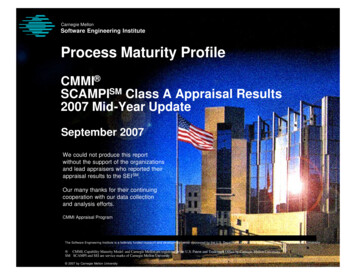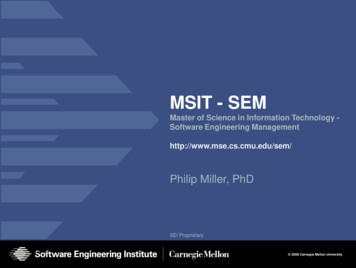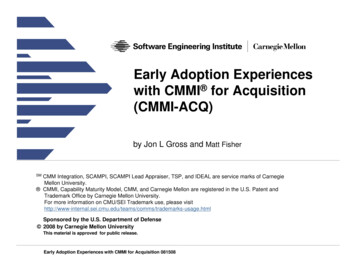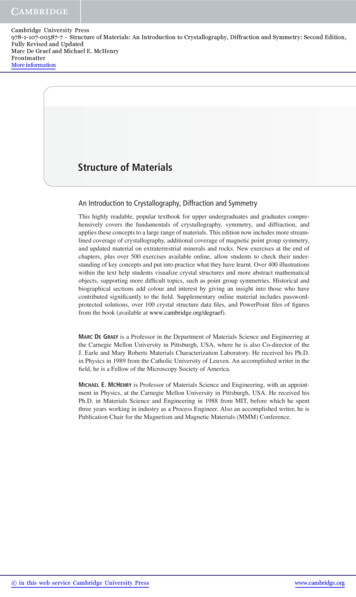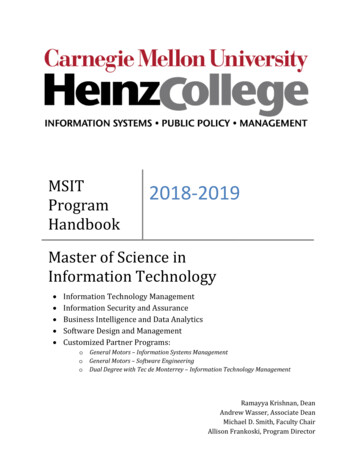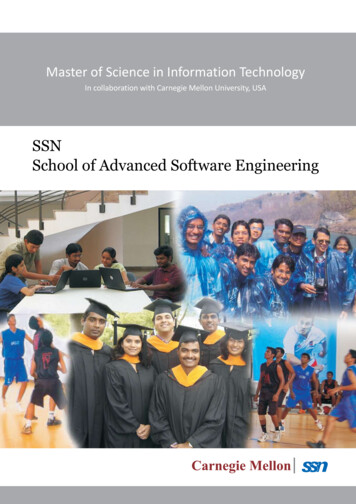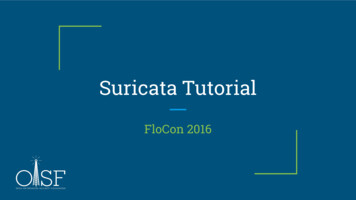
Transcription
Suricata TutorialFloCon 2016
Agenda SetupIntroduction to SuricataSuricata as a SSL monitorSuricata as a passive DNS probeSuricata as a flow probeSuricata as a malware detector
VirtualBox setup File - Preferences Apple: ‘VirtualBox - Preferences’Network - Host Only Network (tab)Add network vboxnet0
VirtualBox Port Forwards 2222 SSH5601 Kibana45636 Evebox8000 Scirius
Setup We have USB keys with OVA filesPlease copy to local disk firstPass on USB keyFile - Import Appliance. Select the OVA file.Username “suricata”. Password “suricata”ssh suricata@localhost -p2222
About us Eric Leblond - Freedom FriesVictor Julien - Cheese and Tulips
About us Victor Julien Suricata lead developerOpen Source HippieEric Leblond Suricata core developer packet acquisition unix socket redisStamus Networks co-founderNetfilter coreteam member
about OISF Mission Funding Support Code Community
Our MissionThe Open Information Security Foundationis a US based 501(c)3 non-profit foundationorganized to build community and to support opensource security technologies like Suricata,the world-class IDS/IPS engine.
OISF’s Funding Consortium Members - Platinum, Gold, Bronze new “Start-Up” level coming. Grant with Department of Energy Suricata Training Events
Suricata Community Events 2-Day Trainings - West Coast (US), East Coast(US), Europe Developer Training - September 12th, Paris Suricata User Conference - November 9-11,Washingon, DCwww.oisf.net for information!
Note about the PCAPS taken with permission from malware-traffic-analysis.netmany thanks to Brad at malware-traffic-analysis.net
Introduction to Suricata
Who still knows their network? Increasing complexityBYODIoTVM's and containersICS/SCADA
Suricata is an engine for.Network Intrusion DetectionNetwork Intrusion PreventionNetwork Security Monitoring
IDS Intrusion Detection SystemPassiveOut of lineOn tap or span port
IPS Intrusion Prevention SystemActiveInlineRouter or bridge
NSM Network Security MonitoringNot ‘just’ generating alerts, but also informational events like HTTPrequests, TLS transfers, etcFull Packet Capture (FPC) for being able to dig deep into traffic if necessaryProduces LOTS of data
Suricata Ecosystem Distributions Management tools SELKS & AmsterdamSecurityOnionpfSense & OPNsenseEveboxSciriusKibanaEvent processing MobsterBarnyard2Logstash
Suricata’s main features Inspect traffic for known bad using extended Snort languageLua based scripting for detectionUnified JSON output for easy post-processingFile extractionScalable through multi-threading
Technical Features IPv4/IPv6, defrag, flow trackingTCP tracking, reassemblyPort independent protocol detectionStateful HTTP, SMTP, DNS, TLS parsingFile extraction for HTTP, SMTPRule language additions: SSH, TLS, file names, type & md5IP Reputation, GeoIP, IP list supportLua scripting for extending detection and outputs(Net)flow like output logging
Suricata and performance Scalability via multithreading 1Gbps Almost linear scalabilityAround 450-650 Mbps per coreMulticore requiredStraight setup10Gbps Possible on commodity hardwareSerious tuning needed
Suricata 2.0 Current StableEve, an all JSON alert and event streamFor use with Splunk,Logstash and native JSON log parsersDNS parser, matcher and logger“NSM runmode” - only events, no rules and alerts
Suricata 3.0 In Release Candidate cycle. Due January 27th.SMTP file extraction and loggingPerformance & scalability!Lua scripting MultitenancyRedis outputFlow logging
Rulesets 2 main sources of IDS rules Emerging Threats (Proofpoint)VRT/Talos (Sourcefire/Cisco)Both have free and paid setsEmerging Threats is optimized for Suricata
Introduction to SELKS Ready to use Linux distribution featuring Suricata 3.0*Elasticsearch: databaseLogstash: data pipelineKibana: dashboard and visualization interfaceScirius: suricata ruleset managementAvailability As a Live and Installable ISOGPLv3
Introduction to “Amsterdam” Goals Amsterdam provides Provide features of SELKS via docker containersObjective is super fast installationLatest ELK and suricataBasic setup sniffing traffic on physical host: pip install amsterdamamsterdam -d flocon -i wlan0 setupamsterdam -d flocon startfirefox http://localhost:8000
Starting “Amsterdam” boot VMlogin directly or “ssh suricata@localhost -p2222”run “amsterdam -d flocon start”open a new SSH connection to the VMin /flocon the various “Amsterdam” components have their output dirs
Testing Amsterdam “Amsterdam” runs on the “eth0” in the VM, connected to the host onlynetworkfrom the VM we can “replay” pcaps to “Amsterdam”sudo tcpreplay -i eth0 pcaps/2015-01-09-traffic-analysis-exercise.pcapnow tail -f /flocon/suricata/stats.log
Suricata commandline General Suricata commands -v, -h--build-info-i eth0- r pcap file -S rule file -T - test config & rulesTo run command inside running container: docker exec flocon suricata 1 suricata -V
Suricata as a TLS monitor
TLS tracking in Suricata Suricata tracks SSL/TLS sessionsNo decryption capabilitiesLooking at TLS still valuable heartbleedcertificate validation
TLS Logging subjectissuerfingerprintserver name indication (SNI)protocol version
SSL Logging Example{"timestamp":"2016-01-06T11:20:31.431359 0100","flow id":105716325071680,"in iface":"eth0","event type":"tls","src ip":"192.168.1.6","src port":48952,"dest ip":"173.194.65.132","dest port":443,"proto":"TCP","tls":{"subject":"C US,ST California, L Mountain View, O Google Inc, CN *.googleusercontent.com","issuerdn":"C US, O Google Inc, CN Google Internet Authority G2", :1a:88:70:a2:60:fe:8a:4a", "sni":"lh3.googleusercontent.com","version":"TLS 1.2"}}
Replay pcap containing TLS Download the pcap as suricata user wget http://home.regit.org/ regit/flocon-tls.pcapReplay the pcap sudo tcpreplay -i eth0 flocon-tls.pcapWait 90s for completion
Usage in Kibana Create the following visualization and add them to a dashboard Pie with TLS versionBar diagram with Top issuer DNs splitted by server IPDemonstration Top SNI timeline with point being unique servers
Using jq JQ is a command line tool to operate filtering and transformation on JSONInstall it sudo apt-get install jqBasic usage is to enhance format cd flocon/suricatacat eve.json jq ‘.’cat eve.json jq -c ‘.’tail -f eve.json jq -c ‘.’
Using jqSelect only TLS eventscat eve.json jq 'select(.event type "tls")'Use jq to show only sni and issuerdncat flocon/suricata/eve.json jq '{ sni:.tls.sni, issuerdn:.tls.issuerdn}'Find self signed certificatescat eve.json jq 'select(.event type "tls" and .tls.subject .tls.issuerdn)'
Using TLS detection keywords to match on issuerdn, subject, fingerprintcombine with protocol detection for TLS on non-std portsHTTP & other protocols on port 443LuaAlert example:alert tls any any - SERVERS any ( tls.issuerdn:!"C NL, O Staat derNederlanden, CN Staat der Nederlanden Root CA";)
Alerting on self-signed certificatesThe rule:alert tls any any - any any (msg:"SURICATA TLS Self Signed Certificate"; flow:established; luajit:selfsigned-cert.lua; tls.store; sid:999666111; rev:1;)The script
Exercise: tls lua script (1/2) Download the ruleset on laptop Connect to http://home.regit.org/ k on “Sources”, then “add source”Select Archive UploadClick “Suricata,” then “ruleset actions”Select “build” and ”push”
Exercise: tls lua script (2/2) Activate tls-store in yaml: Restart suricata sudo vi flocon/config/suricata/suricata.yamlSwitch enabled to yes for tls-storedocker restart flocon suricata 1Replay flocon-tls.pcapRefresh suricata page of scirius to see alertsCheck that certificate are created openssl x509 -in flocon/suricata/1452462998.778376-1.pem -text
Suricata as a passive DNSprobe
Suricata DNS tracking Suricata does stateful DNS tracking for UDP and TCPStateful in the sense that requests and responses are matched
Suricata DNS Logging log DNS transactions in EVE filesyslogredisunix socketlua script(s)log the data of various record types A, AAAAMX, PTRTXT
Exercise: NXDOMAIN Lets try to look into NXDOMAIN responsestcpreplay -M1 -i eth0 ana: In Discover tab, search “event type:dns”, then save the search as “DNS events”In Visualize tab, select Pie Chart. From Saved Search. Select “DNS events”In Buckets (left) select split slices, Aggregation “terms”, select field “dns.rcode.raw”Save as “DNS Error”In Dashboard tab: “Add Visualization” and select “DNS Error”In Dashboard tab: “Add Visualization”, “Searches” tab, then “DNS Events”
Exercise: DNS types pie graph Create a pie diagram of the top 10 used DNS typesHint: use dns.rrtype.raw
Exercise: show DNS names with TTL 100 Create visualization in KibanaHint: search for “dns.ttl:[0 TO 99]”
Suricata as a flow probe
Suricata flow tracking Suricata keeps ‘flow’ records bidirectionaluses 5 or 7 tuple depending on VLAN supportused for storing various ‘states’ TCP tracking and reassembly HTTP parsingFlow records are updated per packetFlow records time out
Suricata Flow Output Two different outputs with similar data‘flow’ ‘netflow’ BidirectionalUnidirectionalData contained IP tupleDuration and volumetryApplication layer info
Suricata Flow Logging Flow Hash management is done asynchronouslyA flow is timed out after no packets have been seen for it for some timeWhen a flow is timed out, it can be loggedThe logging API allows for logging to: filesyslogredisunix socketlua script(s)or any combination of the above
Flow output records bidirectionalIP protocol, source, destination, source port, destination portpacket count, bytes countstart time stamp (first packet), end time stamp (last packet)L7 protocol as detected based on traffic contentTCP flags seenstate at flow end
Flow Logging Example{"timestamp":"2009-11-11T02:01:04.731888 0100","flow id":105716325086112,"event type":"flow","src ip":"192.168.2.9","src port":2432,"dest ip":"174.133.12.162","dest port":80,"proto":"TCP","app proto":"http","flow":{"pkts toserver":26,"pkts toclient":36,"bytes toserver":1885,"bytes 8 0100","end":"2009-11-11T02:01:04.731888 },"tcp":{"tcp flags":"1b","tcp flags ts":"1b","tcp flags ue,"state":"closed"}}
Using Lua scripts for output
Inject traffic in the VM sudo tcpreplay -M1 -i eth0 pcaps/2015-* starts a slow replaytail -f /flocon/suricata/eve.json jq -c ‘select(.event type ”flow”)’
Kibana visualization Timeline with flow countTimeline with mean value of flow durationTimeline with mean value of flow duration per protocolDonut with source, proto, destination
Scripting flow events in Python JSON module is officialDeserialization via a single functionAccess to JSON like you access to a dictionary
Scripting JSON: example in Pythonimport jsonwith open('eve.json') as f:for line in f:event json.loads(line)print event[‘event type’]
Python scriptingDisplay events in the classical formatsrc ip:src port - dst ip:dst port
Scripting JSON: example in Pythonimport jsonwith open('eve.json') as f:for line in f:event json.loads(line)if event['event type'] 'flow':print("%s:%d -- %s:%d" % (event['src ip'], event['src port'], event['dest ip'], event['dest port']))
Python scriptingDisplay events in the formatsrc ip:src port - dst ip:dst port [pkt count]
Scripting JSON: example in Pythonimport jsonwith open('eve.json') as f:for line in f:event json.loads(line)if event['event type'] 'flow':print("%s:%d -- %s:%d [pkts %d]" % (event['src ip'], event['src port'], event['dest ip'], event['dest port'], event['flow']['pkts toserver']))
Python scriptingAdd application protocol or layer 3 protocol if not available to the display
Scripting JSON: example in Pythonwith open('/tmp/eve.json') as f:for line in f:event json.loads(line)if event['event type'] 'flow':if event.has key('app proto'):app proto event['app proto']else:app proto event['proto']print("%s:%d - %s - %s:%d [pkts %d]" % (event['src ip'], event['src port'], app proto, event['dest ip'], event['dest port'], event['flow']['pkts toserver']))
Suricata as a malwaredetector
Suricata as a malware detector Rule/signature based detectionMore the ‘traditional’ IDS functionalityEmerging Threats ruleset has strong focus malware landing pagesCnCLua detect scripts for infections ts“Open” version loaded by default in “Amsterdam”
Start your replay engines sudo tcpreplay -M1 -i eth0 pcaps/2015-* starts a slow replaytail -f /flocon/suricata/fast.logtail -f /flocon/suricata/eve.json jq -c ‘select(.event type ”alert”) .alert’
Bonuscat /flocon/suricata/eve.json jq -c 'select(.alert.signature "ET POLICYOutdated Windows Flash Version IE") .payload' -r base64 -d grep -i flashIt’s a bit dangerous, so be careful
Short Demo of Evebox Evebox is a front-end to ElasticSearch with EVE dataTo try it, add a port-forwarding rule to VirtualBox for TCP/5636I’ll give a quick demoTry yourself at http://localhost:5636
Exercise: show Alerts on map In visualization, use Tile MapUse “Geo Coordinates”
Unix socket runmode A way to analyse fast a huge amount of pcap files Limitation in pcap reading mode Coming from a honeypot Detection engine optimisation can take 30 s or moreWe need to skip this partIn unix socket mode, suricata Open a unix socketwait for pcap file to analyseoutput is done in specified directory
Showing Alerts in Wireshark Add EVE info to wiresharkDone via suriwire pluginhttps://github.com/regit/suriwire
PCAP credit: malware-traffic-analysis.net
Supporting Suricata Contribute to SuricataBecome an OISF Consortium MemberHost one of our 2-day Suricata Training EventsPut us in touch with Trainers and (always!) DevelopersFollow Us - @OISFoundation and @Suricata IDSSponsor the 2016 Suricata User Conference - Washington, DC
5 Day Developer Training Paris, FranceHosted by MozillaWeek of September 12th
JOIN US!2nd Annual Suricata User ConferenceNovember 9 - 11, 2016www.oisfevents.net
Thank You!The Open Information Security Foundationwww.oisf.netSuricatawww.suricata-ids.org
Elasticsearch: database Logstash: data pipeline Kibana: dashboard and visualization interface Scirius: suricata ruleset management Availability As a Live and Installable ISO GPLv3. Introduction