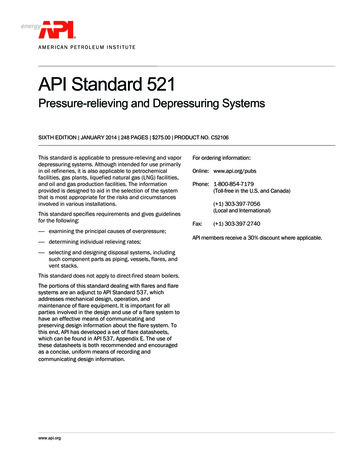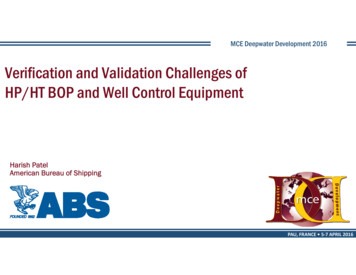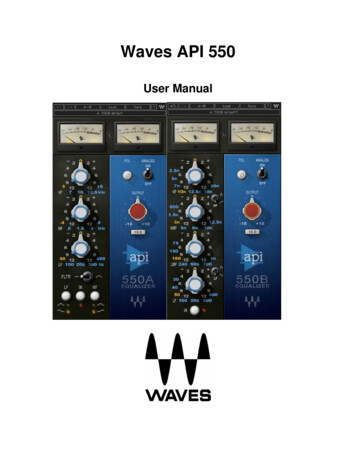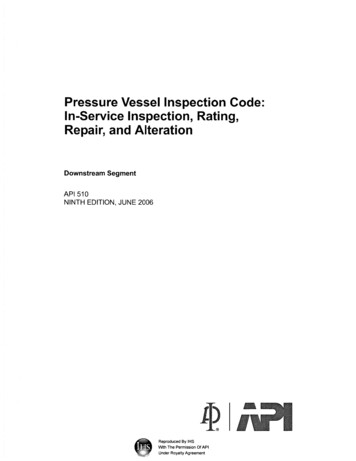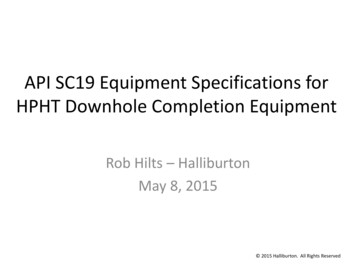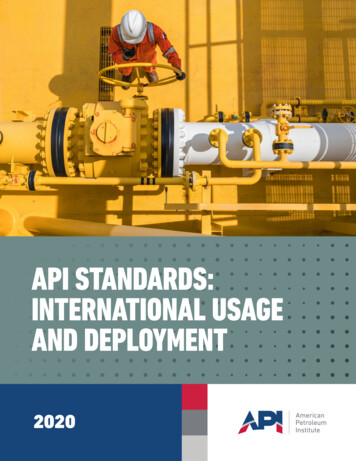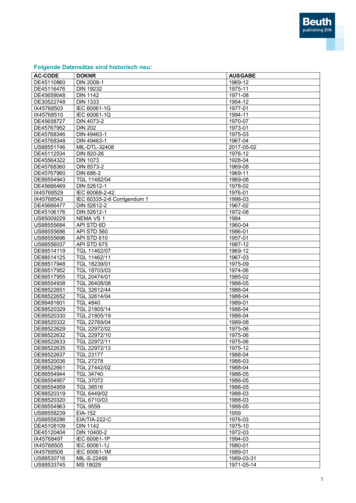Transcription
Building an API Backend withMicroProfileHayri Cicek1.0.3-SNAPSHOT, December 19, 2019:
Table of Contents1. Contributors. . . . . . . . . . . . . . . . . . . . . . . . . . . . . . . . . . . . . . . . . . . . . . . . . . . . . . . . . . . . . . . . . . . . . . . . . . . . . . 12. This book is for . . . . . . . . . . . . . . . . . . . . . . . . . . . . . . . . . . . . . . . . . . . . . . . . . . . . . . . . . . . . . . . . . . . . . . . . . . . 23. What you need for this book . . . . . . . . . . . . . . . . . . . . . . . . . . . . . . . . . . . . . . . . . . . . . . . . . . . . . . . . . . . . . . . 34. What Is MicroProfile? . . . . . . . . . . . . . . . . . . . . . . . . . . . . . . . . . . . . . . . . . . . . . . . . . . . . . . . . . . . . . . . . . . . . . 45. MicroProfile Implementations . . . . . . . . . . . . . . . . . . . . . . . . . . . . . . . . . . . . . . . . . . . . . . . . . . . . . . . . . . . . . 56. Getting Started . . . . . . . . . . . . . . . . . . . . . . . . . . . . . . . . . . . . . . . . . . . . . . . . . . . . . . . . . . . . . . . . . . . . . . . . . . . 66.1. Preparation . . . . . . . . . . . . . . . . . . . . . . . . . . . . . . . . . . . . . . . . . . . . . . . . . . . . . . . . . . . . . . . . . . . . . . . . . . 67. BookStore . . . . . . . . . . . . . . . . . . . . . . . . . . . . . . . . . . . . . . . . . . . . . . . . . . . . . . . . . . . . . . . . . . . . . . . . . . . . . . . . 77.1. Generating the project . . . . . . . . . . . . . . . . . . . . . . . . . . . . . . . . . . . . . . . . . . . . . . . . . . . . . . . . . . . . . . . . . 77.2. Payara Micro Config. . . . . . . . . . . . . . . . . . . . . . . . . . . . . . . . . . . . . . . . . . . . . . . . . . . . . . . . . . . . . . . . . . 107.3. Entity . . . . . . . . . . . . . . . . . . . . . . . . . . . . . . . . . . . . . . . . . . . . . . . . . . . . . . . . . . . . . . . . . . . . . . . . . . . . . . . 117.4. Business Logic . . . . . . . . . . . . . . . . . . . . . . . . . . . . . . . . . . . . . . . . . . . . . . . . . . . . . . . . . . . . . . . . . . . . . . . 137.5. Summary . . . . . . . . . . . . . . . . . . . . . . . . . . . . . . . . . . . . . . . . . . . . . . . . . . . . . . . . . . . . . . . . . . . . . . . . . . . 158. Building REST APIs Using MicroProfile. . . . . . . . . . . . . . . . . . . . . . . . . . . . . . . . . . . . . . . . . . . . . . . . . . . . . 168.1. Summary . . . . . . . . . . . . . . . . . . . . . . . . . . . . . . . . . . . . . . . . . . . . . . . . . . . . . . . . . . . . . . . . . . . . . . . . . . . 219. MicroProfile Metrics . . . . . . . . . . . . . . . . . . . . . . . . . . . . . . . . . . . . . . . . . . . . . . . . . . . . . . . . . . . . . . . . . . . . . 229.1. @Metered . . . . . . . . . . . . . . . . . . . . . . . . . . . . . . . . . . . . . . . . . . . . . . . . . . . . . . . . . . . . . . . . . . . . . . . . . . . . . 239.2. @Counted . . . . . . . . . . . . . . . . . . . . . . . . . . . . . . . . . . . . . . . . . . . . . . . . . . . . . . . . . . . . . . . . . . . . . . . . . . . . . 239.3. @Gauge. . . . . . . . . . . . . . . . . . . . . . . . . . . . . . . . . . . . . . . . . . . . . . . . . . . . . . . . . . . . . . . . . . . . . . . . . . . . . . . 249.4. Summary . . . . . . . . . . . . . . . . . . . . . . . . . . . . . . . . . . . . . . . . . . . . . . . . . . . . . . . . . . . . . . . . . . . . . . . . . . . 2410. MicroProfile Rest Client . . . . . . . . . . . . . . . . . . . . . . . . . . . . . . . . . . . . . . . . . . . . . . . . . . . . . . . . . . . . . . . . . 2510.1. Summary . . . . . . . . . . . . . . . . . . . . . . . . . . . . . . . . . . . . . . . . . . . . . . . . . . . . . . . . . . . . . . . . . . . . . . . . . . 3011. MicroProfile Config . . . . . . . . . . . . . . . . . . . . . . . . . . . . . . . . . . . . . . . . . . . . . . . . . . . . . . . . . . . . . . . . . . . . . 3111.1. Summary . . . . . . . . . . . . . . . . . . . . . . . . . . . . . . . . . . . . . . . . . . . . . . . . . . . . . . . . . . . . . . . . . . . . . . . . . . 3212. MicroProfile Open API . . . . . . . . . . . . . . . . . . . . . . . . . . . . . . . . . . . . . . . . . . . . . . . . . . . . . . . . . . . . . . . . . . 3312.1. Summary . . . . . . . . . . . . . . . . . . . . . . . . . . . . . . . . . . . . . . . . . . . . . . . . . . . . . . . . . . . . . . . . . . . . . . . . . . 3413. MicroProfile Fault Tolerance. . . . . . . . . . . . . . . . . . . . . . . . . . . . . . . . . . . . . . . . . . . . . . . . . . . . . . . . . . . . . 3513.1. Summary . . . . . . . . . . . . . . . . . . . . . . . . . . . . . . . . . . . . . . . . . . . . . . . . . . . . . . . . . . . . . . . . . . . . . . . . . . 3614. MicroProfile Health . . . . . . . . . . . . . . . . . . . . . . . . . . . . . . . . . . . . . . . . . . . . . . . . . . . . . . . . . . . . . . . . . . . . . 3714.1. Summary . . . . . . . . . . . . . . . . . . . . . . . . . . . . . . . . . . . . . . . . . . . . . . . . . . . . . . . . . . . . . . . . . . . . . . . . . . 4215. MicroProfile JWT . . . . . . . . . . . . . . . . . . . . . . . . . . . . . . . . . . . . . . . . . . . . . . . . . . . . . . . . . . . . . . . . . . . . . . . 4315.1. Summary . . . . . . . . . . . . . . . . . . . . . . . . . . . . . . . . . . . . . . . . . . . . . . . . . . . . . . . . . . . . . . . . . . . . . . . . . . 4816. MicroProfile OpenTracing . . . . . . . . . . . . . . . . . . . . . . . . . . . . . . . . . . . . . . . . . . . . . . . . . . . . . . . . . . . . . . . 4916.1. Summary . . . . . . . . . . . . . . . . . . . . . . . . . . . . . . . . . . . . . . . . . . . . . . . . . . . . . . . . . . . . . . . . . . . . . . . . . . 4917. Eclipse MicroProfile Starter. . . . . . . . . . . . . . . . . . . . . . . . . . . . . . . . . . . . . . . . . . . . . . . . . . . . . . . . . . . . . . 5017.1. Summary . . . . . . . . . . . . . . . . . . . . . . . . . . . . . . . . . . . . . . . . . . . . . . . . . . . . . . . . . . . . . . . . . . . . . . . . . . 5118. Useful Links . . . . . . . . . . . . . . . . . . . . . . . . . . . . . . . . . . . . . . . . . . . . . . . . . . . . . . . . . . . . . . . . . . . . . . . . . . . . 52
Chapter 1. ContributorsHayri Cicek@cicekhayriGitHubWebsitePhillip Krüger@phillipkrugerGitHubWebsiteCesar Hernandez@CesarHgtGitHubWebsiteAmelia Eiras@ameliaeirasGitHubWebsitePeggy BlevinsGitHubOndro Mihályi@OndroMihGitHubWebsiteRudy De Busscher@rdebusscherGitHubWebsiteTadeo Rivera-PinedaGitHub1
Chapter 2. This book is forThis book is for Java developers that want to quickly learn how to create a REST API usingMicroProfile.2
Chapter 3. What you need for this bookTo try the code samples in this book you will need this. JDK 8 Maven3
Chapter 4. What Is MicroProfile?MicroProfile is an Open Source project hosted by Eclipse Foundation and is dedicated to optimizethe Enterprise Java for microservice based architectures. The first release was in 2016.MicroProfile consist of following specifications:Open TracingOpen APIRest ClientConfigFault ToleranceMetricsJWT PropagationHealth CheckCDIJSON-PJAX-RSJSON-B4
Chapter 5. MicroProfile https://www.payara.fish/Open tps://github.com/fujitsu/launcher5
Chapter 6. Getting Started6.1. PreparationBefore you can start, you need to install JDK and Maven.1. JDK: Download the JDK from https://openjdk.java.net/install/index.html2. Follow the instructions at https://maven.apache.org/download.cgi to install Maven.6
Chapter 7. BookStore7.1. Generating the projectWe will use the Kodnito MicroProfile Archetype to generate our project. Open your terminal andtype in the following command to generate our project.mvn archetype:generate -DarchetypeGroupId com.kodnito -DarchetypeArtifactId kodnito-microprofile-archetype -DarchetypeVersion 1.0.1 -DgroupId com.kodnito.bookstore.rest-DartifactId book-store -Dversion 1.0-SNAPSHOTType Enter and you will have your new project generated. Now go to the project directory and typethe following command for downloading the dependencies and when it’s done, open the project inyour favourite IDE. Open the pom.xml and add the following:7
dependency groupId com.h2database /groupId artifactId h2 /artifactId version 1.4.196 /version scope runtime /scope /dependency dependency groupId org.eclipse.persistence /groupId artifactId eclipselink /artifactId version 2.7.4 /version /dependency dependency groupId jakarta.platform /groupId artifactId jakarta.jakartaee-api /artifactId version {jakarta.version} /version scope provided /scope /dependency plugins plugin groupId fish.payara.maven.plugins /groupId artifactId payara-micro-maven-plugin /artifactId version 1.0.1 /version configuration payaraVersion {version.payara.micro} /payaraVersion deployWar true /deployWar commandLineOptions option key --autoBindHttp /key /option /commandLineOptions /configuration /plugin /plugins Your pom.xml should look like this: ?xml version "1.0" encoding "UTF-8"? project xmlns "http://maven.apache.org/POM/4.0.0" xmlns:xsi "http://www.w3.org/2001/XMLSchema-instance" xsi:schemaLocation "http://maven.apache.org/POM/4.0.0 http://maven.apache.org/xsd/maven-4.0.0.xsd" modelVersion 4.0.0 /modelVersion groupId com.kodnito.bookstore.rest /groupId artifactId book-store /artifactId version 1.0-SNAPSHOT /version packaging war /packaging dependencies dependency groupId jakarta.platform /groupId 8
artifactId jakarta.jakartaee-api /artifactId version {jakarta.version} /version scope provided /scope /dependency dependency groupId org.eclipse.microprofile /groupId artifactId microprofile /artifactId version {microprofile.version} /version type pom /type scope provided /scope /dependency dependency groupId com.h2database /groupId artifactId h2 /artifactId version 1.4.196 /version scope runtime /scope /dependency dependency groupId org.eclipse.persistence /groupId artifactId eclipselink /artifactId version 2.7.4 /version /dependency /dependencies build finalName restapi /finalName plugins plugin groupId fish.payara.maven.plugins /groupId artifactId payara-micro-maven-plugin /artifactId version 1.0.1 /version configuration payaraVersion {version.payara.micro} /payaraVersion deployWar true /deployWar commandLineOptions option key --autoBindHttp /key /option /commandLineOptions /configuration /plugin /plugins /build properties maven.compiler.source 1.8 /maven.compiler.source maven.compiler.target 1.8 /maven.compiler.target failOnMissingWebXml false /failOnMissingWebXml version.payara.micro 5.193 /version.payara.micro jakarta.version 8.0.0 /jakarta.version microprofile.version 2.1 /microprofile.version /properties /project 9
We added dependencies for H2 database, JPA , Payara Micro Maven runtime and javax transactionAPI. Now open the terminal and navigate to the project directory and type the following commandto download the dependencies :mvn clean install7.2. Payara Micro ConfigCreate a new directory called WEB-INF inside src/main/webapp and inside WEB-INF directory create theglassfish-resources.xml file and add the following to configure DataSource: ?xml version "1.0" encoding "UTF-8"? !DOCTYPE resources PUBLIC "-//GlassFish.org//DTD GlassFish Application Server 3.1Resource Definitions//EN" "http://glassfish.org/dtds/glassfish-resources 1 5.dtd" resources jdbc-resourcepool-name "H2Pool"jndi-name "java:app/jdbc/restapi"/ jdbc-connection-poolname "H2Pool"res-type "javax.sql.DataSource"datasource-classname "org.h2.jdbcx.JdbcDataSource" property name "user" value "sa"/ property name "password" value ""/ property name "url" value "jdbc:h2:mem:restapiDB"/ /jdbc-connection-pool /resources We use the open source H2 database, which can be embedded in Java applications or run in theclient mode. It’s really easy to get started with H2 database, but I don’t think it’s a good idea to use itin production. This config will create an in memory based database called restapiDB. Now that wehave our PayaraMicro DataSource configured it’s time to create our persistence.xml file. Insidesrc/main/resources create the persistence.xml file and add the following:10
?xml version "1.0" encoding "UTF-8"? persistence version "1.0"xmlns "http://java.sun.com/xml/ns/persistence"xmlns:xsi emaLocation .sun.com/xml/ns/persistence/persistence 1 0.xsd" persistence-unit name "restapi PU" transaction-type "JTA" provider org.eclipse.persistence.jpa.PersistenceProvider /provider jta-data-source java:app/jdbc/restapi /jta-data-source properties property name "eclipselink.ddl-generation" value "create-tables"/ property name "eclipselink.ddl-generation.output-mode" value "database"/ /properties /persistence-unit /persistence persistence.xml is the standard configuration file for JPA and it has to be included in the META-INFdirectory. The persistence.xml file defines what provider to be used, the name of the persistenceunit, how classes should be mapped to database tables. eclipselink.ddl-generation will create thedatabase and tables.Now that we have everything configured, it’s time to start working on our API.7.3. EntityAn Entity is a Java class that is marked with annotations that represent objects in a database. Createa new file called Book.java inside com.kodnito.bookstore.entity and make it look like this:package y@Table(name "books")@NamedQueries({@NamedQuery(name "Book.findAll", query "SELECT b FROM Book b")})public class Book implements Serializable {private static final long serialVersionUID 1L;11
@Id@GeneratedValue(strategy GenerationType.AUTO)private Long id;private String title;private String description;private String isbn;private String publisher;private String language;private String author;private float price;private int pages;public Long getId() {return id;}public void setId(Long id) {this.id id;}public String getTitle() {return title;}public void setTitle(String title) {this.title title;}public String getDescription() {return description;}public void setDescription(String description) {this.description description;}public String getIsbn() {return isbn;}public void setIsbn(String isbn) {this.isbn isbn;}public String getPublisher() {return publisher;}public void setPublisher(String publisher) {this.publisher publisher;}12
public String getLanguage() {return language;}public void setLanguage(String language) {this.language language;}public static long getSerialVersionUID() {return serialVersionUID;}public String getAuthor() {return author;}public float getPrice() {return price;}public void setPrice(float price) {this.price price;}public int getPages() {return pages;}public void setPages(int pages) {this.pages pages;}} @Entity annotation indicates that it is a JPA entity @Table annotation is used to name the table in the database @NamedQueries annotation is used to add multiple queries @NamedQuery annotation defines query with a name @Id annotation is used to define the primary key and the Id property is also annotated with@GeneratedValue to indicate that the Id should be generated automatically.7.4. Business LogicIt’s time to concentrate on the business logic code. It’s always best to separate the code that eachclass does its own job. We will now create the BookService.java file for interacting with thedatabase. Now create the BookService.java file inside com.kodnito.bookstore.service package andmake it look like:13
package pedpublic class BookService {@PersistenceContext(unitName "restapi PU")EntityManager em;public List getAll() {List Book books em.createNamedQuery("Book.findAll", Book.class).getResultList();return books ! null ? books : new ArrayList ();}public Book findById(Long id) {return em.find(Book.class, id);}@Transactionalpublic void update(Book book) {em.merge(book);}@Transactionalpublic void create(Book book) {em.persist(book);}@Transactionalpublic void delete(Book book) {if (!em.contains(book)) {book em.merge(book);}em.remove(book);}}What does everything mean in this file, we start at the beginning of the file with the@ApplicationScoped annotation. When an object is annotated with the @ApplicationScopedannotation, it is created once for the duration of the application. @PersistenceContext annotationinjects the EntityManager to be used at runtime. We have created five methods to interact with thedatabase. getAll method will get all the objects from the books table, when we want a single object14
we will use the findById method with an id. Update method like it says will update an existingobject, create method will create a new Book object and delete will delete an existing Book objectfrom the database. The @Transactional annotation provides the application the ability to control thetransaction boundaries.7.5. SummaryIn this chapter, we created our application from maven archetype, added the dependencies weneed for our application, configured our application, created entities classes and created ourbusiness logic code for interacting with the database.15
Chapter 8. Building REST APIs UsingMicroProfileREST stands for representational state transfer and is a software architecture style for creating webservices. The primary used HTTP verbs are GET, POST, PUT, PATCH and DELETE.GETGet a list of resources or a single resourcesPOSTCreate a new resourcePUTUpdate/Replace an existing resourcePATCHUpdate/Modify an existing resourceDELETEDelete an existing resourceNow how should we define URIs for our book store n a list of all BooksbooksGEThttp://localhost:8080/restapi/Return the Book whose ID is 1books/1POSThttp://localhost:8080/restapi/Create a new Book te the Book whose ID is 1books/1DELETEhttp://localhost:8080/restapi/Delete the Book whose ID is 1books/1Now that we have defined the book store URIs, it’s time to start coding. Create a new file calledBookStoreEndpoint.java inside com.kodnito.bookstore.rest. We start creating the GET methods, openthe BookStoreEndpoint.java file and add the following:16
package )@Produces(MediaType.APPLICATION JSON)@Consumes(MediaType.APPLICATION JSON)public class BookStoreEndpoint {@InjectBookService bookService;@GETpublic Response getAll() {return th("{id}")public Response getBook(@PathParam("id") Long id) {Book book bookService.findById(id);return Response.ok(book).build();}}We start with the annotations we have added, the @RequestScoped annotation indicates that thisclass will be created once every request. @Path annotation identifies the URI path to which theresource responds. @Produces annotation will automatically convert the response to JSON formatand @Consumes annotation will automatically convert the posted JSON string here to Book object. Weinject the BookService with the @Inject annotation. We annotated the getAll method with @GETannotation, which maps /books HTTP GET request to the method and will retrieve all the booksfrom the database and return the entire list. Parameters are accessed with the @PathParamannotation.Next, we will create the POST method, add the following to the BookStoreEndpoint.java:17
@POSTpublic Response create(Book book) {bookService.create(book);return Response.ok().build();}The create method is annotated with the @POST annotation, which indicates that HTTP POST requestare mapped to this method. Now that we have GET and POST methods done we can test that ourapplication works. Open the terminal and navigate to the project directory and type the followingcommand to start our application.mvn clean package payara-micro:startWe start with the GET method.curl -i -H "Accept: application/json" -H "Content-Type: application/json" -X GEThttp://localhost:8080/restapi/booksBecause we don’t have any objects in the database, we will only get an empty list.Output[]%Time to create Book objects in the database.curl -i -X POST -H "Content-Type:application/json" \--data '{"title":"This is my test book","description":"this is my book description","isbn": "12xxxxxxxx", "publisher": "None Yet","language":"English","author":"Hayri Cicek","price": "0.00","pages":"0"}' http://localhost:8080/restapi/booksOutputHTTP/1.1 200 OKServer: Payara Micro #badassfishContent-Length: 0X-Frame-Options: SAMEORIGINNow that we have created one book object, we can go back and try the GET method again to seethat we get the book object from the database.18
curl -i -H "Accept: application/json" -H "Content-Type: application/json" -X .1 200 OKServer: Payara Micro #badassfishContent-Type: application/jsonContent-Length: 171X-Frame-Options: SAMEORIGIN[{"description":"this is my None Yet","title":"This is my test book"}]%Now, we have a list with one object returned to us from the database. Create another one and try toget a single object back.curl -i -X POST -H "Content-Type:application/json" \--data '{"title":"This is my second test book","description":"this is my second bookdescription","isbn": "13xxxxxxxx", "publisher": "None Yet","language":"English","author":"Hayri Cicek","price": "0.00","pages":"0"}' http://localhost:8080/restapi/bookscurl -i -H "Accept: application/json" -H "Content-Type: application/json" -X /1.1 200 OKServer: Payara Micro #badassfishContent-Type: application/jsonContent-Length: 183X-Frame-Options: SAMEORIGIN{"description":"this is my second None Yet","title":"This is my second test book"}%The GET and POST methods seems to work and it’s time to create the rest of the methods, PUT andDELETE. Open BookStoreEndpoint and add the following for updating an existing object.19
@PUT@Path("{id}")public Response update(@PathParam("id") Long id, Book book) {Book updateBook itle());bookService.update(updateBook);return Response.ok().build();}Here we annotate the update method with @PUT annotation, which maps HTTP PUT verb request tothis method and the method takes two parameters, id and Book object. Next is to add the Deletemethod to the API, open BookStoreEndpoint.java and add the following:@DELETE@Path("{id}")public Response delete(@PathParam("id") Long id) {Book getBook k);return Response.ok().build();}Here we annotate the delete method with @DELETE annotation, which maps HTTP DELETE verbrequest to this method. We pass an id to this method, which finds and deletes the Book objectswhose id match. Now in the terminal, if you haven’t quit the Payara Micro server, then quit byCtrl c and start again using the same mvn clean package payara-micro:start command.Open another terminal window and try both the Update and Delete functions.curl -H 'Content-Type: application/json' -X PUT \-d '{"title":"This is my second test book updated","description":"this is my secondbook description updated","isbn": "13xxxxxxxx", "publisher": "None Yet","language":"English","author":"Hayri Cicek","price": "1.00","pages":"0"}' http://localhost:8080/restapi/books/220
curl -i -H "Accept: application/json" -H "Content-Type: application/json" -X /1.1 200 OKServer: Payara Micro #badassfishContent-Type: application/jsonContent-Length: 199X-Frame-Options: SAMEORIGIN{"description":"this is my second book ":"None Yet","title":"This is my second test book updated"}%Here, I will update the Book with id 2 and if you don’t have Book object with id 2 then take one thatyou have in your database, now if you get all objects again you will see that the object is updated.Next is to try the DELETE method, open a new terminal tab and use the command below.curl -X DELETE http://localhost:8080/restapi/books/2Now when you get the book list again, the book object is deleted.curl -i -H "Accept: application/json" -H "Content-Type: application/json" -X .1 200 OKServer: Payara Micro #badassfishContent-Type: application/jsonContent-Length: 171X-Frame-Options: SAMEORIGIN[{"description":"this is my None Yet","title":"This is my test book"}]%8.1. SummaryIn this chapter we learned how to create a REST API using MicroProfile and curl to test our API.21
Chapter 9. MicroProfile MetricsWhen we build micro services or web applications, we need to monitor our application that it’srunning, have memory or disk space and for that we have MicroProfile Metrics which is very easyto get started with and use. Open the BookStoreEndpoint.java file and make the getAll method tolook like this.@Timed(name "getAllBooks",description "Monitor the time getAll Method takes",unit MetricUnits.MILLISECONDS,absolute true)@GETpublic Response getAll() {return Response.ok(bookService.getAll()).build();}@Timed annotation will monitor how long the process takes. The metadata fields on @Timedannotation are optional, but we have added a few, name field is the name of the metric, thedescription is used to describe the metric, unit sets the unit of the metric and absolute is used todetermine if the name specified in the name field is the exact name. Now Kill the Payara Microserver and start it again using the command mvn clean package payara-micro:start and firstnavigate to the http://localhost:8080/restapi/books, because we need to time it and see how long theprocess will take, now open another tab and go to http://localhost:8080/metrics/application andvoila you have some metrics.Here we have a list of metrics and if we want a single metric then we could use the name wespecified in the name field and navigate to books.22
9.1. @Metered@Metered annotation will monitor the rate events occurred. The meta fields are optional, but itmakes life easy if we add some data to the meta fields. Change the create method to look like this.@Metered(name "create-books",unit MetricUnits.MILLISECONDS,description "Monitor the rate events occured",absolute true)@POSTpublic Response create(Book book) {bookService.create(book);return Response.ok().build();}Like the @Timed annotation, we have name, unit, description and absolute, which is almost identical.9.2. @Counted@Counted annotation will monitor how many times a method gets invoked, and the @Countedannotation have a few meta fields and are optional. Update the getBook method to look like this.@Counted(unit MetricUnits.NONE,name "getBook",absolute true,monotonic true,displayName "get single book",description "Monitor how many times getBook method was called")@GET@Path("{id}")public Response getBook(@PathParam("id") Long id) {Book book bookService.findById(id);return Response.ok(book).build();}Here, like the other metrics, we have name, absolute, monotonic, displayName and description, thetable below shows what everything is for:unitsets the unit of the metric.absoluteis used to determine if the name specified in thename field is the exact name.monotonicis set to true, which means the counter increasesmonotonically.displayNamethe display name of the counter23
descriptiondescribe the metric9.3. @Gauge@Gauge annotation is used to return just a value The metadata fields on @Counted annotation ge(unit MetricUnits.NONE, name "intValue", absolute true)public int getIntValue() {return 3;}unitsets the unit of the metric.namethe name of the gauge.absoluteis used to determine if the name specified in thename field is the exact name.Start the application server and go to http://localhost:8080/metrics/application, you should see allyour metrics.9.4. SummaryIn this chapter, we learned how to add MicroProfile Metrics to our application.24
Chapter 10. MicroProfile Rest ClientWith MicroProfile Rest Client we can invoke RESTful services over HTTP, and in this tutorial we willcreate another service, which will call ou
API. Now open the terminal and navigate to the project directory and type the following command to download the dependencies : mvn clean install 7.2. Payara Micro Config Create a new directory called WEB-INF inside src/main/webapp and inside WEB-INF directory create the glassfish-resource