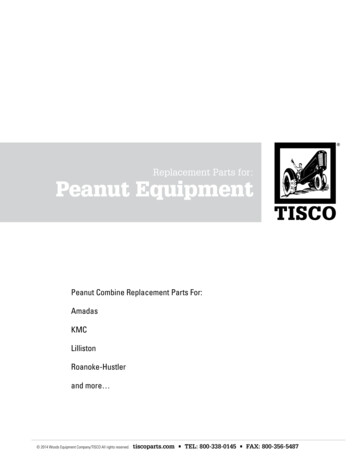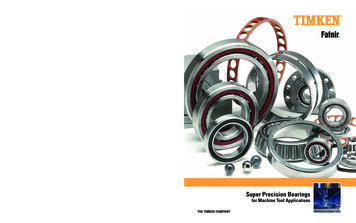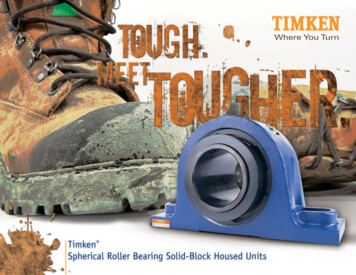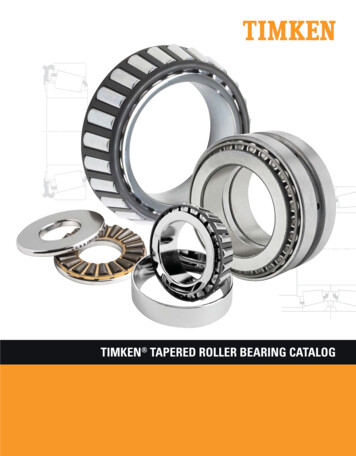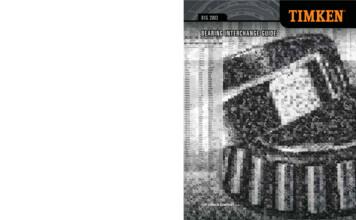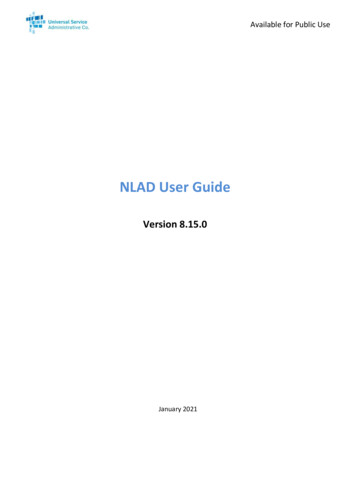
Transcription
ADCCAD.TIMKEN.COMQUICK START GUIDEStronger. Value. Stronger. By Design.
CONNECTCONNECT. Whether you are designing optimal Timken bearings or relatedproducts into new industrial equipment or simply need interchangeoptions, you'll find extensive, helpful information on the Timken website,timken.com. Of course, you may contact your Timken sales engineer orcustomer service representative for additional information.ACCESS. With cad.timken.com, you have easy access to thousandsof 3D CAD models and 2D drawings of Timken bearings andrelated products.ACCESS{{ Spherical Roller Bearings{{ Housed Unit Bearings{{ Cylindrical Roller Bearings{{ Ball Bearings{{ Tapered Roller Bearings{{ Couplings{{ Thrust Roller Bearings{{ ChainDOWNLOAD. Once you have selected a CAD file, download and insertit into your solution. Timken collaborates with ThomasNet to providesupport for major CAD formats, promoting seamless integration into yourengineering design system.DOWNLOAD{{ AutoCAD {{ PTC Creo {{ Autodesk {{ Remarc{{ Autodesk Inventor {{ Siemens NXTM{{ Autodesk Revit {{ Solid Edge {{ CADopiaTM{{ SolidWorks {{ Catia {{ Think3 {{ Creo {{ TopSolid {{ Intergraph {{ TurboCAD Deluxe 2D/3D{{ Navigator {{ ZW3DTM{{ Pro Engineer Wildfire 5.0
1 SEARCHYOUR QUICK START GUIDE TO CAD.TIMKEN.COMADVANCED SEARCH OPTIONS PCGo directly to cad.timken.com or visit timken.com and usethe Quick Links section to access the CAD models anddrawings you need. Start with our flexible quick searchfunction or choose the advanced search tool. Both willdisplay valuable product information and options fordownloading Timken information to your computer in yourchoice of formats.On the home page click on a category, then click on aproduct type.SEARCH BY KEYWORD PCSearch catalog by keyword or part number.See results from all product categories.Click the product numbers in the list view to observegreater detail and download drawings.Click the Search by Specification button.Select options or enter the range of measurements(options vary by product line).Then click the Search button (or Narrow Matching Itemsbutton for some products) to view filtered results.
2 ACCESS INFORMATIONPRODUCT DETAILS PCClick on a product number to view details that vary byproduct line.Product Image: Click to view a larger image withgreater detail.Dimensional Call-outs: Click to view a larger imagewith dimensional nomenclature.General Product InformationLoad and Speed RatingsDimensional InformationREQUEST INFORMATION SCREEN PCFor technical assistance click on the “Request Information” button, fill out the appropriate information and clickthe Submit button.
3 OUTPUT & DOWNLOADFOUR DRAWING TYPES AVAILABLEDOWNLOAD PC3D View: Use the tools to see different views.Once the part is found, click the CAD link.2D Front View: Line drawing.Select your CAD system (some formats only availableas Insert).2D Top View: Line drawing.2D Sales Drawing: PDF with multiple views andtechnical information.Click the Download, Email or Insert button.Enter required information.
OPTION: FILTER PRODUCT DETAILSFILTER FOR PRODUCT DETAILS PCOn the home page click on a category.Select a product type.Use CTRL or Shift to select a range of product preferences.Click Filter.Selected fields with CTRLor Shift are highlighted.The products that meet your filter criteriaare displayed.
1 MOBILE SEARCHSEARCH BY KEYWORD MOBILETo refine your search touch the filter results button.Touch the icon to begin a search by keyword orpart number.Enter your search term and touch your search iconon the onscreen keyboard (not shown).ADVANCED SEARCH OPTIONS MOBILESelect your product category and touch theSearch by Specification button.Enter your range of measurements or select options(varies by product).Scroll to the bottom and touch the search button.
2 MOBILE ACCESS INFORMATIONPRODUCT DETAILS MOBILEADDITIONAL PRODUCT DETAILS MOBILENavigate to a product category.Use the down arrow icon to view additionalspecifications and downloads such as links toToolkits for Engineers on Timken.com.Touch the Part Number.Touch the Specifications Tab.Use the mail icon to email the results.
3 MOBILE OUTPUT & DOWNLOADREQUEST INFORMATION MOBILEUsers can request information for a part number usingthe request information button.Enter the required fields, complete the securityexercise and then click on the submit button.DOWNLOAD MOBILEYou can download files directly to your device, a widevariety of CAD files are available.You can also email files.
CHAIN CONFIGURATORCHAIN CONFIGURATOR PC, MOBILETimken Drives chain can be configured on CAD.Timken.com using either a PC or mobile device.Navigate to the tool from the main page.The available options dynamically change aschoices are made. Chick the view results buttonwhen complete.Drawings and models can be used in the samefashion as other products.
DOWNLOAD FREE TIMKEN CAD MODELSYou can easily view and download three dimensional (3D) computer-aided-design (CAD) models andtwo dimensional (2D) drawings for thousands of Timken bearings and power transmission productsin a wide choice of formats at no charge. For technical assistance when using cad.timken.com, justclick on a “Request Information” button.Providing convenient access to detailed technical information is a good example of how Timkenworks closely with customers in the industrial, automotive, aerospace, rail and other market sectorsto improve the reliability and efficiency of machinery and equipment all around the world.Visit cad.timken.com to download CAD files of trusted Timken bearings and related productsfor your next project.The Timken team applies their know-how to improve the reliability and performance of machinery in diversemarkets worldwide. The company designs, makes and markets high-performance mechanical components,including bearings, gears, chain and related mechanical power transmission products and services.Stronger. Commitment. Stronger. Value. Stronger. Worldwide. Stronger. Together. Stronger. By Design. Timken is a registered trademark of The Timken Company. All other trademarks are the property of their respective owners. 2015 The Timken Companycad.timken.com
Whether you are designing optimal Timken bearings or related products into new industrial equipment or simply need interchange options, you'll find extensive, helpful information on the Timken website, timken.com. Of course, you may contact your Timken sales engineer or cu