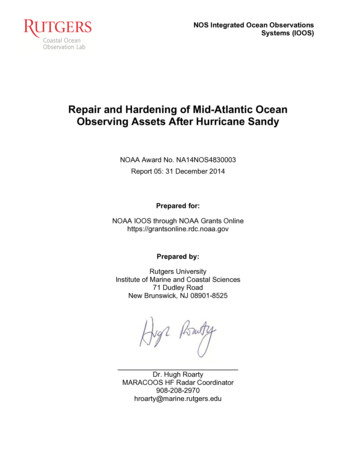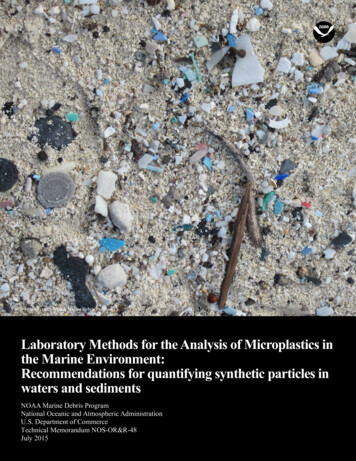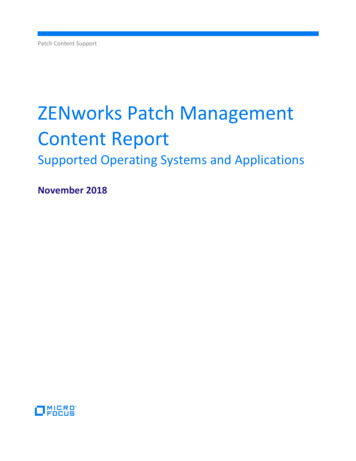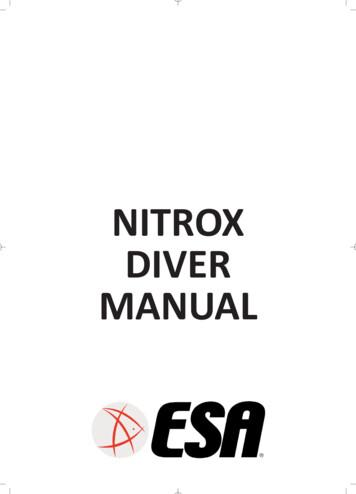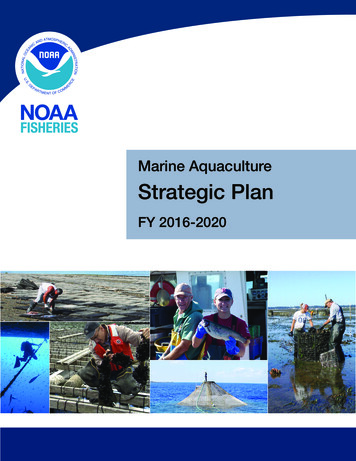Transcription
NOAA Satellite Reception under Windows 10 with a Software Defined Radio1. IntroductionOne of the first things I wanted to try with my new RTL-SDR USB dongle was to receive weather satellitemaps. It turned out to be fairly easy to set up a “software defined radio” (SDR) and an imaging programand then manually tune to the appropriate satellite frequency and receive a map, but it quickly becameapparent that the real solution would be to automatically tune to the various satellites as they cameoverhead and that’s where things got interesting. This article is a summary of the many stepsinvolved in setting this up.The National Oceanic and Atmospheric Administration (NOAA) operate a number of satellites that sendback images of the earth. Currently there are three operational NOAA satellites transmitting in the 137MHz band and these are the ones I will focus on for the purposes of this article:NOAA 15 137.620 MHzNOAA 18 137.9125 MHzNOAA 19 137.100 MHzThere are numerous articles on the internet that give procedures for setting up SDR and imagingsoftware, but I found that none of them were completely clear. As a result, it took me many attempts toget a successful receiver setup working. Since no one software module will do it all, there are threemain software modules required:SDRSharp - This is the Sofware Defined Radio component, available free from Airspy at:https://airspy.com/download/ The software has the ability to run “plug-ins”. More on the pluginsbelow.WXtoIMG – free, but no longer supported software for converting satellite signals to images. Downloadfrom: https://wxtoimgrestored.xyz/downloads/ This is a superb piece of software and it is veryunfortunate that the author, Kevin Schuchmann decided not continue development. It has built-ininterfaces for a long list of commercial receivers, but unfortunately, not for SDR. So, even though it hasa scheduler that will turn on the imaging software when it determines that an appropriate satellite is inrange, it can’t communicate that to the SDRSharp radio software. So, a third module is required to setthe radio to the appropriate frequency at the correct time.Orbitron – another free and excellent software package that can track the NOAA (and virtually everyother) satellites and notify the SDRSharp receiver when one is in range.Download:http://www.stoff.pl/Four additional pieces of software are required in order to get everything to work together:RTL-SDR USB Device Driver: Zadig installs the required driver in Windows 10 to support the RTL-SDRdongle. Download zadig-2.5.exe from https://zadig.akeo.ie/
VB-Audio Virtual Cable – The WXtoIMG software was originally designed to accept the audio outputfrom a commercial receiver. The SDRSharp receiver normally expects to send the audio signal to theWindows primary audio device. This software provides a virtual connection between the two and stillallows you to monitor the signal through the Windows 10 speakers.DownloadVBCABLE Driver Pack43.zip from: https://vb-audio.com/Cable/DDE Tracking and Scheduler Plugin: In order to automatically tune the SDRSharp receiver to the propersatellite frequency, Orbitron must send information to SDRSharp. It does so via this plugin, which can bedownloaded here: priema-sputnikovWhen Orbitron determines that a selected satellite is in position, it sends an “Acquisition of Signal”(AOS) message to the plugin with the satellite name. The plugin then issues commands to SDRSharp viathe DDE plugin to set it to the correct frequency and bandwidth. When the satellite drops below thereception horizon, Orbitron will send a “Loss of Signal” (LOS) command which the plugin uses to triggeradditional actions.NTP Clock Synchronization: in order to make sure Orbitron and WXtoIMG are using the same clock, it isrecommended that you install a National Time Protocol package that will keep Windows and allsoftware synchronized. Download ntp-4.2.8p15-win32-setup.exe .htm
2. Installing Zadig Run zadig-2.5.exeClick on “Install WCID Driver”Installation may take a minute or two3. Installing Date & Time Sync Run ntp-4.2.8p15-win32-setup.exeAgree to termsUse default installation folderAccept default componentsCreate initial configuration file and select Worldwide servers with fast initial syncAccept final defaults
4. Installing VB-Audio Virtual Cable Extract all files to a temporary folderRun Setup Program in administrator modeReboot after installationOpen Control Panel - Sound - RecordingDouble-click to open Cable OutputClick on Listen tab and check the “Listen to this device” box5. Installing SDR# and Plugins SDRSharp for Windows does not install like other windows applications. Instead, unzip allfiles to a folder and create a shortcut on the desktop to SDRSharp.exe.For ease of access, use a top-level folder on Drive C, eg: C:\SDRSharpCreate a shortcut to SDRSharp.exe on the desktop.
Remove unwanted plugins: SDRSharp comes with many plugins. Depending on what youwant to do, it may be more convenient to eliminate as many as possible to make the mainscreen easier to manage. In this example, I keep only the Zoom FFT, Band Plan andFrequency Manager.oo Open plugins.xml with notepadRemove all “add key” entries except the ones you want to keep. My final result lookslike this:Make sure the RTL-SDR Sharp USB receiver is plugged into a USB port and connected to anantenna.Start SDRSharpSelect the RTL-SDR (USB) deviceSelect the VB-Cable audio deviceClick on the play button to start the radio and tune to a local FM broadcast station with abandwidth of 200,000 to confirm that the radio is working. The SDRSharp volume will needto be at about 75% in order to send an adequate signal to WXtoIMG. Adjust the Windowsvolume to a suitable level.
6. Install DDE Tracking and Scheduler Plugin Open the DDETracker.zip folder and copy all .dll and .exe files to C:\SDRSharp Open MagicLine.txt and copy the single line of text to c:\SDRSharp\plugins.xml Plugins.xml will now look like this: Restart SDRSharpProgram the actions that SDRSharp will take on notification of AOS: Open the DDE pluginpanel, enable the scheduler and select config: For each satellite to be received, program the actions for AOS and LOS. The actions afterLOS are not critical but, in my case, I chose to return to CBC Radio in my area; this helps meto know that the program is running as it has a tendency to freeze after running for a day ortwo. The current satellite frequencies (Sep 2020) are:o NOAA 15 137.620o NOAA 18 137.9125o NOAA 19 137.100
7. Installing Orbitron Orbirton installs in the standard Windows fashion, but change the installation folder toC:\SDRSharp\Orbitron. The reason for this is, if it installs in the usual C:\Program Files (X86)folder it will require administrative privileges to edit the configuration and TLE files. Open c:\SDRSharp\Orbitron\config\ setup.cfg in Notepad and add the following lines at theend of the file:[Drivers]SDRSharp C:\SDRSharp\SDRSharpDriverDDE.exe Open c:\SDRSharp\Orbitron\TLE\weather.txt and make sure the following lines appear inthe list. Note that the actual data may be different and that is ok. But if there is no entry fora satellite, add the appropriate 3 lines to the file. This step is included because myinstallation of Orbitron did not include NOAA 19NOAA 151 25338U 98030A 20257.91459965 .00000028 00000-0 30436-4 0 99952 25338 98.7127 282.4945 0010513 11.9937 348.1491 14.25989254161581NOAA 181 28654U 05018A 20257.91836184 .00000055 00000-0 54307-4 0 99982 28654 99.0356 315.1381 0013833 345.9765 14.1020 14.12538864789406NOAA 191 33591U 09005A 20257.92853763 .00000022 00000-0 37270-4 0 99912 33591 99.1971 265.5823 0013890 183.9297 176.1766 14.12431260597627 Set up your location. Choose from pre-sets or program your own.
On the Main tab, select the tool icon On the General Tab, turn off autodetect under Local Time and specify the time difference toUTC On the Miscellaneous tab, specify the minimum satellite elevation. I also chose to keep thenotifications enabled
On the Extra tab, enable AOS Notification Close the setup window.Click on the “Load TLE” button on the right panel. Select Weather.txt ast the source. Select each satellite in the right panel.
As you select each one, set the downlink frequency under the Rotor/Radio tab. The current satellite frequencies (Sep 2020) are:o NOAA 15 137.620o NOAA 18 137.9125o NOAA 19 137.1008. Install WXtoImg Run wxinst21011.exe and select default installation optionsStart WXtoIMGSelect the satellites to track under Options - Active APT SatellitesSet location under Options - Ground Station Location Set LTE data source under Options - Internet Options
Set the audio source and elevation options Set the program to automatically record when satellites are in range9. ConclusionThere are many options available in all of these programs. The settings shown in this documentwork – Orbitron tracks the satellites and notifies SDRSharp when it is time to tune to them.WXtoIMG also tracks the satellites and starts recording when they are in view.There are numerous articles on the internet that deal with the construction of a 137 MHzantenna. For test purposes, I use a ¼ wave VHF band vertical but a purpose-built antenna willguarantee much better reception, even at low angles.It is quite possible that some of the settings are not required. It is also quite possible that thereare other settings that I missed. Your feedback is welcome at john first@live.com
NOAA Satellite Reception under Windows 10 with a Software Defined Radio 1. Introduction One of the first thing