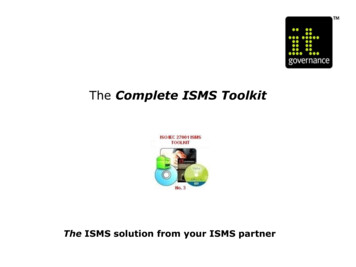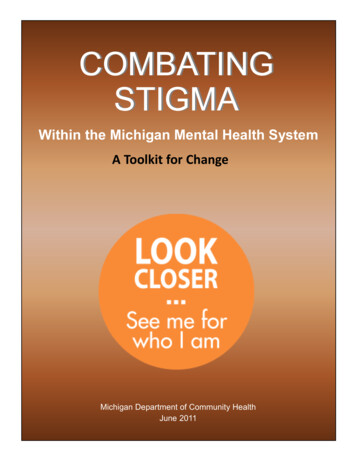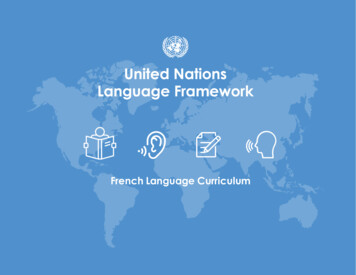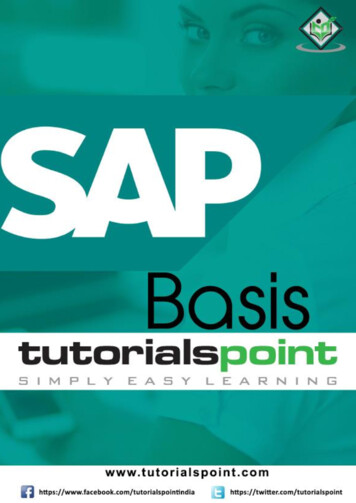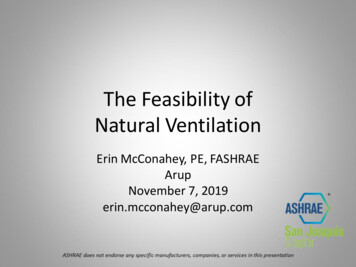Transcription
Natural Language Processing Toolkiti
Natural Language Processing ToolkitAbout the TutorialLanguage is a method of communication with the help of which we can speak, read andwrite. Natural Language Processing (NLP) is the sub field of computer science especiallyArtificial Intelligence (AI) that is concerned about enabling computers to understand andprocess human language. We have various open-source NLP tools but NLTK (NaturalLanguage Toolkit) scores very high when it comes to the ease of use and explanation ofthe concept. The learning curve of Python is very fast and NLTK is written in Python soNLTK is also having very good learning kit. NLTK has incorporated most of the tasks liketokenization, stemming, Lemmatization, Punctuation, Character Count, and Word count.It is very elegant and easy to work with.AudienceThis tutorial will be useful for graduates, post-graduates, and research students who eitherhave an interest in NLP or have this subject as a part of their curriculum. The reader canbe a beginner or an advanced learner.PrerequisitesThe reader must have basic knowledge about artificial intelligence. He/she should also beaware of basic terminologies used in English grammar and Python programming concepts.Copyright & Disclaimer Copyright 2019 by Tutorials Point (I) Pvt. Ltd.All the content and graphics published in this e-book are the property of Tutorials Point (I)Pvt. Ltd. The user of this e-book is prohibited to reuse, retain, copy, distribute or republishany contents or a part of contents of this e-book in any manner without written consentof the publisher.We strive to update the contents of our website and tutorials as timely and as precisely aspossible, however, the contents may contain inaccuracies or errors. Tutorials Point (I) Pvt.Ltd. provides no guarantee regarding the accuracy, timeliness or completeness of ourwebsite or its contents including this tutorial. If you discover any errors on our website orin this tutorial, please notify us at contact@tutorialspoint.comii
Natural Language Processing ToolkitTable of ContentsAbout the Tutorial . iiAudience . iiPrerequisites . iiCopyright & Disclaimer . iiTable of Contents . iii1.NLTK — Introduction. 1What is Natural Language Processing (NLP)? . 1How does it work? . 1Components of NLP . 2Examples of NLP Applications . 3Implementing NLP . 4Natural Language Tool Kit (NLTK) . 52.NLTK ― Getting Started . 6Installing NLTK . 6Downloading NLTK’s Dataset and Packages . 8How to run NLTK script? . 93.NLTK — Tokenizing Text . 11What is Tokenizing? . 11NLTK package . 11Tokenizing text into sentences . 13Sentence tokenization using regular expressions . 144.NLTK — Training Tokenizer & Filtering Stopwords . 16Why to train own sentence tokenizer? . 16What are stopwords? . 185.NLTK ― Looking up words in Wordnet . 20What is Wordnet? . 20iii
Natural Language Processing ToolkitHow to import Wordnet? . 20Synset instances . 20Getting Hypernyms . 21Lemmas in Wordnet . 236.NLTK ― Stemming & Lemmatization . 25What is Stemming?. 25Various Stemming algorithms . 25Porter stemming algorithm . 25Lancaster stemming algorithm . 26Regular Expression stemming algorithm . 27Snowball stemming algorithm . 29What is Lemmatization? . 30Difference between Stemming & Lemmatization . 317.NLTK ― Word Replacement . 33Word replacement using regular expression . 33Replacement before text processing . 35Removal of repeating characters . 368.NLTK ― Synonym & Antonym Replacement . 39Replacing words with common synonyms . 39Using CSV file . 40Using YAML file . 42Antonym replacement . 439.NLTK — Corpus Readers and Custom Corpora. 47What is a corpus? . 47How to build custom corpus? . 47Corpus readers . 4810. NLTK ― Basics of Part-of-Speech (POS) Tagging . 52What is POS tagging? . 52iv
Natural Language Processing ToolkitWhy POS tagging? . 53TaggerI ― Base class . 54The Baseline of POS Tagging. 54Accuracy evaluation . 56Tagging a list of sentences . 56Un-tagging a sentence . 5711. NLTK ― Unigram Tagger . 58What is Unigram Tagger? . 58Training a Unigram Tagger . 59Overriding the context model . 60Setting a minimum frequency threshold . 6112. NLTK — Combining Taggers . 63Combining Taggers . 63Saving taggers with pickle . 64NgramTagger Class . 64Combining ngram taggers . 6613. NLTK ― More NLTK Taggers . 68Affix Tagger . 68Brill Tagger . 70TnT Tagger . 7314. NLTK ― Parsing . 75Parsing and its relevance in NLP . 75Deep Vs Shallow Parsing. 75Various types of parsers . 76NLTK Package. 7815. NLTK ― Chunking & Information Extraction . 80What is Chunking? . 80Information Extraction . 81v
Natural Language Processing ToolkitNamed-entity recognition (NER) . 83Relation extraction . 8316. NLTK ― Transforming Chunks . 85Why transforming Chunks? . 85Filtering insignificant/useless words . 85Verb Correction . 86Eliminating passive voice from phrases . 88Swapping noun cardinals . 8917. NLTK ― Transforming Trees . 91Converting Tree or Subtree to Sentence . 91Deep tree flattening . 91Building Shallow tree . 92Tree labels conversion . 9418. NLTK ― Text Classification . 96What is text classification? . 96Text Feature Extraction . 96Training classifiers . 97Decision Tree Classifier . 99Maximum Entropy Classifier. 100Scikit-learn Classifier. 100Measuring precision and recall . 101Combination of classifier and voting . 102vi
1. NLTK — IntroductionNatural Language Processing ToolkitWhat is Natural Language Processing (NLP)?The method of communication with the help of which humans can speak, read, and write,is language. In other words, we humans can think, make plans, make decisions in ournatural language. Here the big question is, in the era of artificial intelligence, machinelearning and deep learning, can humans communicate in natural language withcomputers/machines? Developing NLP applications is a huge challenge for us becausecomputers require structured data, but on the other hand, human speech is unstructuredand often ambiguous in nature.Natural language is that subfield of computer science, more specifically of AI, whichenables computers/machines to understand, process and manipulate human language. Insimple words, NLP is a way of machines to analyze, understand and derive meaning fromhuman natural languages like Hindi, English, French, Dutch, etc.How does it work?Before getting deep dive into the working of NLP, we must have to understand how humanbeings use language. Every day, we humans use hundreds or thousands of words andother humans interpret them and answer accordingly. It’s a simple communication forhumans, isn’t it? But we know words run much-much deeper than that and we alwaysderive a context from what we say and how we say. That’s why we can say rather thanfocuses on voice modulation, NLP does draw on contextual pattern.Let us understand it with an example:Man is to woman as king is to what?We can interpret it easily and answer as follows:Man relates to king, so woman can relate to queen.Hence the answer is Queen.How humans know what word means what? The answer to this question is that we learnthrough our experience. But, how do machines/computers learn the same?Let us understand it with following easy steps: First, we need to feed the machines with enough data so that machines can learnfrom experience. Then machine will create word vectors, by using deep learning algorithms, fromthe data we fed earlier as well as from its surrounding data. Then by performing simple algebraic operations on these word vectors, machinewould be able to provide the answers as human beings.1
Natural Language Processing ToolkitComponents of NLPFollowing diagram represents the components of natural language processing (NLP):Input sentenceMorphologicalProcessingLexiconSyntax AnalysisGrammarSemantic cAnalysisTarget representationMorphological ProcessingMorphological processing is the first component of NLP. It includes breaking of chunks oflanguage input into sets of tokens corresponding to paragraphs, sentences and words. Forexample, a word like “everyday” can be broken into two sub-word tokens as “everyday”.Syntax analysisSyntax Analysis, the second component, is one of the most important components of NLP.The purposes of this component are as follows:2
Natural Language Processing Toolkit To check that a sentence is well formed or not. To break it up into a structure that shows the syntactic relationships between thedifferent words. E.g. The sentences like “The school goes to the student” would be rejected bysyntax analyzer.Semantic analysisSemantic Analysis is the third component of NLP which is used to check the meaningfulnessof the text. It includes drawing exact meaning, or we can say dictionary meaning from thetext. E.g. The sentences like “It’s a hot ice-cream.” would be discarded by semanticanalyzer.Pragmatic analysisPragmatic analysis is the fourth component of NLP. It includes fittingevents that exist in each context with object references obtained byi.e. semantic analysis. E.g. The sentences like “Put the fruits intable” can have two semantic interpretations hence the pragmaticbetween these two possibilities.the actual objects orprevious componentthe basket on theanalyzer will chooseExamples of NLP ApplicationsNLP, an emerging technology, derives various forms of AI we used to see these days. Fortoday’s and tomorrow’s increasingly cognitive applications, the use of NLP in creating aseamless and interactive interface between humans and machines will continue to be atop priority. Following are some of the very useful applications of NLP.Machine TranslationMachine translation (MT) is one of the most important applications of natural languageprocessing. MT is basically a process of translating one source language or text intoanother language. Machine translation system can be of either Bilingual or Multilingual.Fighting SpamDue to enormous increase in unwanted emails, spam filters have become importantbecause it is the first line of defense against this problem. By considering its false-positiveand false-negative issues as the main issues, the functionality of NLP can be used todevelop spam filtering system.N-gram modelling, Word Stemming and Bayesian classification are some of the existingNLP models that can be used for spam filtering.Information retrieval & Web searchMost of the search engines like Google, Yahoo, Bing, WolframAlpha, etc., base theirmachine translation (MT) technology on NLP deep learning models. Such deep learningmodels allow algorithms to read text on webpage, interprets its meaning and translate itto another language.3
Natural Language Processing ToolkitAutomatic Text SummarizationAutomatic text summarization is a technique which creates a short, accurate summary oflonger text documents. Hence, it helps us in getting relevant information in less time. Inthis digital era, we are in a serious need of automatic text summarization because we havethe flood of information over internet which is not going to stop. NLP and its functionalitiesplay an important role in developing an automatic text summarization.Grammar CorrectionSpelling correction & grammar correction is a very useful feature of word processorsoftware like Microsoft Word. Natural language processing (NLP) is widely used for thispurpose.Question-answeringQuestion-answering, another main application of natural language processing (NLP),focuses on building systems which automatically answer the question posted by user intheir natural language.Sentiment analysisSentiment analysis is among one other important applications of natural languageprocessing (NLP). As its name implies, Sentiment analysis is used to: Identify the sentiments among several posts and Identify the sentiment where the emotions are not expressed explicitly.Online E-commerce companies like Amazon, ebay, etc., are using sentiment analysis toidentify the opinion and sentiment of their customers online. It will help them tounderstand what their customers think about their products and services.Speech enginesSpeech engines like Siri, Google Voice, Alexa are built on NLP so that we can communicatewith them in our natural language.Implementing NLPIn order to build the above-mentioned applications, we need to have specific skill set witha great understanding of language and tools to process the language efficiently. To achievethis, we have various open-source tools available. Some of them are open-sourced whileothers are developed by organizations to build their own NLP applications. Following is thelist of some NLP tools: Natural Language Tool Kit (NLTK) Mallet GATE Open NLP UIMA Genism4
Natural Language Processing Toolkit Stanford toolkitMost of these tools are written in Java.Natural Language Tool Kit (NLTK)Among the above-mentioned NLP tool, NLTK scores very high when it comes to the easeof use and explanation of the concept. The learning curve of Python is very fast and NLTKis written in Python so NLTK is also having very good learning kit. NLTK has incorporatedmost of the tasks like tokenization, stemming, Lemmatization, Punctuation, CharacterCount, and Word count. It is very elegant and easy to work with.5
2. NLTK ― Getting StartedNatural Language Processing ToolkitIn order to install NLTK, we must have Python installed on our computers. You can go tothe link https://www.python.org/downloads/ and select the latest version for your OS i.e.Windows, Mac and Linux/Unix. For basic tutorial on Python you can refer to the tm.Now, once you have Python installed on your computer system, let us understand how wecan install NLTK.Installing NLTKWe can install NLTK on various OS as follows:On WindowsIn order to install NLTK on Windows OS, follow the below steps: First, open the Windows command prompt and navigate to the location of the pipfolder. Next, enter the following command to install NLTK:pip3 install nltkNow, open the PythonShell from Windows Start Menu and type the following command inorder to verify NLTK’s installation:6
Natural Language Processing ToolkitImport nltkIf you get no error, you have successfully installed NLTK on your Windows OS havingPython3.On Mac/LinuxIn order to install NLTK on Mac/Linux OS, write the following command:sudo pip install -U nltkIf you don’t have pip installed on your computer, then follow the instruction given belowto first install pip:First, update the package index by following using following command:sudo apt updateNow, type the following command to install pip for python 3:sudo apt install python3-pipThrough AnacondaIn order to install NLTK through Anaconda, follow the below ww.anaconda.com/distribution/#download-section and then select the version ofPython you need to install.7
Natural Language Processing ToolkitOnce you have Anaconda on your computer system, go to its command prompt and writethe following command:conda install -c anaconda nltkYou need to review the output and enter ‘yes’. NLTK will be downloaded and installed inyour Anaconda package.Downloading NLTK’s Dataset and PackagesNow we have NLTK installed on our computers but in order to use it we need to downloadthe datasets (corpus) available in it. Some of the important datasets available arestpwords, guntenberg, framenet v15 and so on.With the help of following commands, we can download all the NLTK datasets:import nltknltk.download()8
Natural Language Processing ToolkitYou will get the following NLTK downloaded window.Now, click on the download button to download the datasets.How to run NLTK script?Following is the example in which we are implementing Porter Stemmer algorithm by usingPorterStemmer nltk class. with this example you would be able to understand how torun NLTK script.9
Natural Language Processing ToolkitFirst, we need to import the natural language toolkit(nltk).import nltkNow, import the PorterStemmer class to implement the Porter Stemmer algorithm.from nltk.stem import PorterStemmerNext, create an instance of Porter Stemmer class as follows:word stemmer PorterStemmer()Now, input the word you want to stem.word stemmer.stem('writing')Output'write'word stemmer.stem('eating')Output'eat'10
3. NLTK — Tokenizing TextNatural Language Processing ToolkitWhat is Tokenizing?It may be defined as the process of breaking up a piece of text into smaller parts, such assentences and words. These smaller parts are called tokens. For example, a word is atoken in a sentence, and a sentence is a token in a paragraph.As we know that NLP is used to build applications such as sentiment analysis, QA systems,language translation, smart chatbots, voice systems, etc., hence, in order to build them,it becomes vital to understand the pattern in the text. The tokens, mentioned above, arevery useful in finding and understanding these patterns. We can consider tokenization asthe base step for other recipes such as stemming and lemmatization.NLTK packagenltk.tokenize is the package provided by NLTK module to achieve the process oftokenization.Tokenizing sentences into wordsSplitting the sentence into words or creating a list of words from a string is an essentialpart of every tex
Natural Language Processing Toolkit ii About the Tutorial Language is a method of communication with the help of which we can speak, read and write. Natural Language Processing (NLP) is the sub field of computer science especially Artificial Intelligence (AI) that is concerned about ena