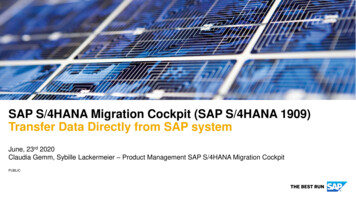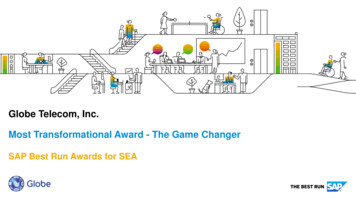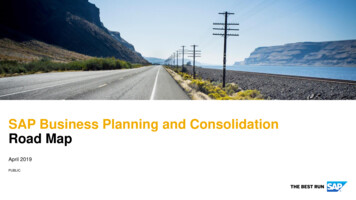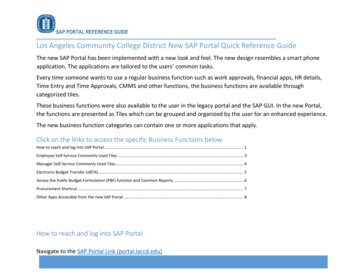
Transcription
SAP PORTAL REFERENCE GUIDELos Angeles Community College District New SAP Portal Quick Reference GuideThe new SAP Portal has been implemented with a new look and feel. The new design resembles a smart phoneapplication. The applications are tailored to the users’ common tasks.Every time someone wants to use a regular business function such as work approvals, financial apps, HR details,Time Entry and Time Approvals, CMMS and other functions, the business functions are available throughcategorized tiles.These business functions were also available to the user in the legacy portal and the SAP GUI. In the new Portal,the functions are presented as Tiles which can be grouped and organized by the user for an enhanced experience.The new business function categories can contain one or more applications that apply.Click on the links to access the specific Business Functions belowHow to reach and log into SAP Portal . 1Employee Self-Service Commonly Used Tiles . 3Manager Self-Service Commonly Used Tiles . 4Electronic Budget Transfer (eBTA) . 5Access the Public Budget Formulation (PBF) function and Common Reports . 6Procurement Shortcut . 7Other Apps Accessible from the new SAP Portal . 8How to reach and log into SAP PortalNavigate to the SAP Portal Link (portal.laccd.edu)Page 1 of 8
SAP PORTAL REFERENCE GUIDEEnter your SAP Credentials:
SAP PORTAL REFERENCE GUIDEEmployee Self-Service Commonly Used Tiles-The self-service Portal retains many of the employee business functions available through the SAP GUI but with easilyaccessible tiles.Access your timequota detailsSubmit yourWeekly TimeView your PaystubGet access to yourW2Access yoursubmitted timestatementsProfessionalDevelopmentResources
SAP PORTAL REFERENCE GUIDEManager Self-Service Commonly Used Tiles-The self-service Portal allows Managers access to their commonly used business functionsApprove your teamswork hourssubmissionsReview your teamabsence calendarView your team’sattendance detailsView detailsregarding yourassigned team
SAP PORTAL REFERENCE GUIDEElectronic Budget Transfer (eBTA)-The portal allows users to also perform electronic budget transfers as they would using the SAP GUI. The eBTA common tilesare below.Viewpending/submittedeBTAsSubmit a new BTA asneededView manage thecost centers that areassociated with youraccessGet details andmanage eBTA yearsas needed
SAP PORTAL REFERENCE GUIDEAccess the Public Budget Formulation (PBF) function and Common Reports-Through the new SAP portal, users are able to access the PBF function and have the ability to pull various pre-configuredreports.This tile gives you directaccess to the LACCD PBFFunctionDirectly access thereports menu fromBWAccess to a variety of pre-configured reports as you would through the SAP GUI.Such as f01, f07-Budget Expense History and by month, f09-Monthly AccountingSummary
SAP PORTAL REFERENCE GUIDEProcurement ShortcutUsers with procurement function security will have access to the ProcurementSimplified Screen. This will launch the procurement services portal.Users can perform the following functions here:1.2.3.4.Vendor/Supplier lookupPO lookupPR and PO approval onlyQuick Invoice lookup
SAP PORTAL REFERENCE GUIDEOther Apps Accessible from the new SAP PortalUsers that are more comfortable using the traditional SAP GUI also have the optionof accessing this through the new SAP Portal.By accessing the SAP GUI tile, they will be redirected to the complete SAP GUI thathas most of the functionality available through the traditional desktop GUI.Get access to your Health Plan Calculator
SAP PORTAL REFERENCE GUIDE. Page 1 of 8 . Los Angeles Community College District New SAP Portal Quick Reference Guide . The new SAP Portal has been implemented with a new look and feel. The new design resembles a smart phone application.