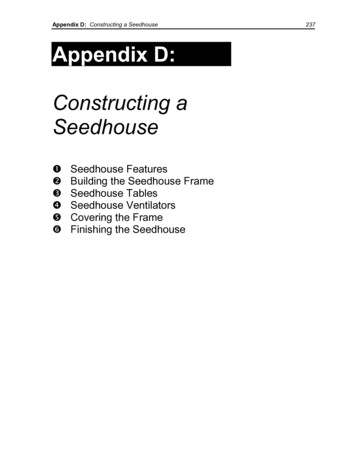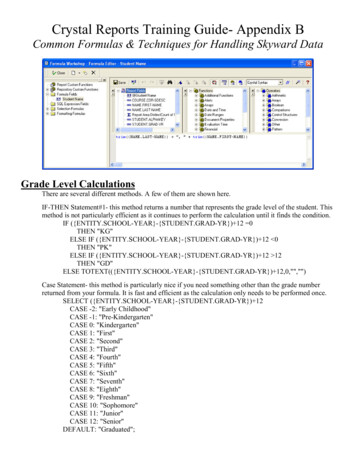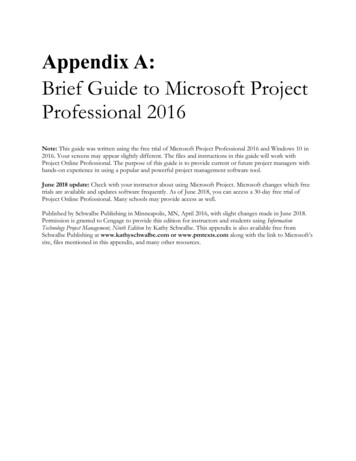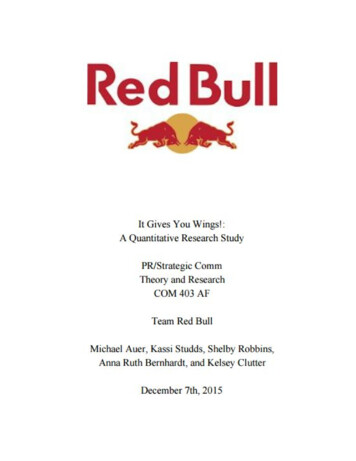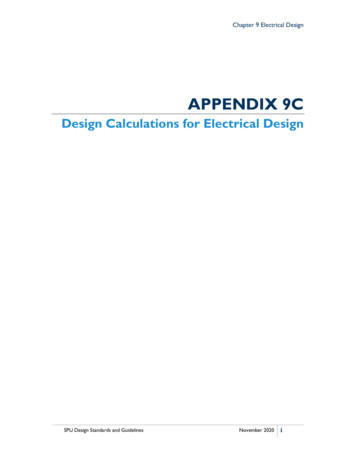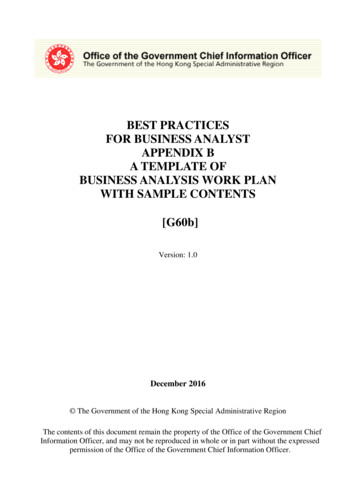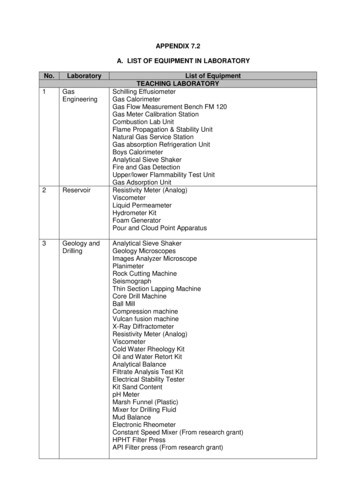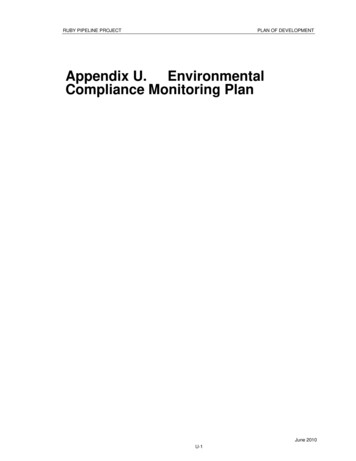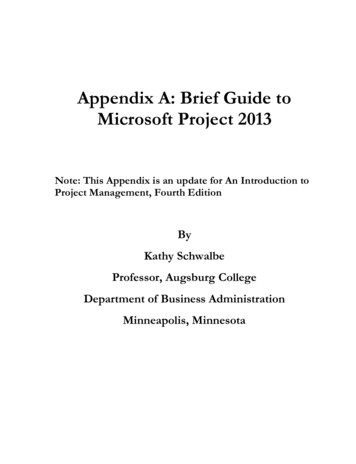
Transcription
Appendix A: Brief Guide toMicrosoft Project 2013Note: This Appendix is an update for An Introduction toProject Management, Fourth EditionByKathy SchwalbeProfessor, Augsburg CollegeDepartment of Business AdministrationMinneapolis, Minnesota
Appendix A: Brief Guide to MicrosoftProject 2013Cover Photo: Dan Schwalbe 2013 Schwalbe PublishingISBN-13: 978-1448645534ISBN-10: 1448645530ALL RIGHTS RESERVED. No part of this work covered by the copyright hereon may bereproduced, transmitted, stored, or used in any form or by any means graphic, electronic,or mechanical, including but not limited to photocopying, recording, scanning, digitizing,taping, Web distribution, information networks, or information storage and retrievalsystems, except as permitted under Section 107 or 108 of the 1976 United States CopyrightAct, without the prior written permission of the author.Microsoft and the Office logo are either registered trademarks or trademarks of MicrosoftCorporation in the United States and/or other countries. All screenshots from Microsoftproducts are used with permission from Microsoft.Some of the product names and company names used in this book have been used foridentification purposes only and may be trademarks or registered trademarks of theirrespective manufacturers and sellers.Published by Kathy Schwalbe, owner of Schwalbe Publishing, in Minneapolis, MN, April2013.Book stores should email schwalbe@augsburg.edu to place orders. Also available fromwww.amazon.com and in electronic format from www.intropm.com.Free companion Web site: www.intropm.comVisit www.kathyschwalbe.com for more information on this and other books by KathySchwalbe.
DETAILED TABLE OFCONTENTSIntroduction.2Project Management Software Reviews .2Basic Features of Project Management Software .4what’s new in Project 2013.6Using Project 2013 .7Before You Begin .7Using the 60-day trial of Project 2013: .8Overview of Project 2013 .8Starting Project 2013 and Getting Started .9Understanding the Main Screen Elements . 12Using Project Help and the Project Web Site . 13Exploring Project 2013 Using an Existing File. 15Project 2013 Views . 17Project 2013 Reports . 19Project 2013 Filters. 21Creating a New File and Entering Tasks in a Work Breakdown Structure . 23Creating a New Project File . 24Creating a Work Breakdown Structure Hierarchy . 25Creating Summary Tasks . 27Numbering Tasks . 28Saving Project Files Without a Baseline . 29Developing the Schedule . 30Calendars . 30Entering Task Durations . 32Manual and Automatic Scheduling . 32Duration Units and Guidelines for Entering Durations . 33Entering Task Durations . 36Establishing Task Dependencies. 39Gantt Charts, Network Diagrams, and Critical Path Analysis . 44Project Cost and Resource Management . 47Entering Fixed and Variable Cost Estimates . 47Entering Fixed Costs in the Cost Table . 48Entering Resource Information and Cost Estimates . 48Using the New Team Planner Feature . 52Entering Baseline Plans, Actual Costs, and Actual Times . 53Viewing Earned Value Management Data . 57Integrating Project 2013 with Other Applications and Apps for office . 58
Copying Information Between Applications .58Creating Hyperlinks to Other Files.61Using Project 2013 Apps.62Discussion Questions .64Exercises .64End Notes.66
Appendix A – Microsoft Project1APPENDIX A:Brief Guide to MicrosoftProject 2013Note: This guide was written using the free trial of Project 2013 Professional andWindows 7. Your screens may appear slightly different. You can download a freetrial of Project 2013 Professional from www.microsoft.com/project. You canaccess updated information as well as the older version of this guide based onProject 2007or Project 2010 on the companion Web site at www.intropm.com. Youcan purchase just this new Appendix from www.intropm.com as a pdf file or as aseparate hard-copy text. Instructors can access this guide based on Project 2013 onthe instructor site.Also note that Microsoft does now provide a cloud-based tool now called ProjectOnline available for a monthly fee.
2Appendix A – Microsoft ProjectINTRODUCTIONThere are hundreds of project management software products on the market today.Gartner estimated the project and portfolio management (PPM) software market to beover 1 billion in 2011, and it seems to continue to grow. Unfortunately, many people whoown PPM software have no idea how to use it. It is important to understand basic conceptsof project management, such as creating a work breakdown structure, determining taskdependencies, and so on before making effective use of this software. Many project teamsstill use spreadsheets or other familiar software to help manage projects. However, if youcan master a good project management software tool, it can really help in managingprojects. This appendix summarizes basic information on project management software ingeneral. It also provides a brief guide to using Microsoft Office Project 2013 Professional(often referred to as Project 2013), the latest version of the most widely used PPMsoftware. Appendix B provides a brief summary of AtTask, a popular totally online tool,focusing on its use for portfolio optimization.PROJECT MANAGEMENT SOFTWARE REVIEWSFigure A-1 provides a screen shot showing the top ten project managementsoftware products based on a June 2009 review by TopTenReviews . That was the lastyear that a review was provided of non-online PPM software. Most PPM tools now offertotally online versions, including Project 2013. The products listed in the top ten include:1. Microsoft Project2. MindView3. Project KickStart4. RationalPlan Multi Project5. FastTrack Schedule6. Service Desktop Pro7. Milestones8. MinuteMan9. FusionDesk Professional10. VIP Team To Do ListNotice that Microsoft Project is number one on the list. Also notice its steep priceback in 2009 of over 500 for a single user. Remember that students can purchaseMicrosoft Project and other software at greatly reduced rates from sites such aswww.journeyed.com. You can also download a free trial of Project 2013 Professional (notProject Online, which cost 45 per user per month without an annual subscription, as ofApril 2013) and other software products or access them remotely via the Internet with yourschool’s software license. Check with your school’s IT department for more information.
Appendix A – Microsoft ProjectFigure A-1. Top ten project management software product comparisonsBelow are descriptions of the criteria for comparing the software products: Collaboration: How information and issues are communicated withproject team members, including email, conference calls, meetings,web-based locations and more. Collaboration should be easy to use.Resource Management: Project management software shouldmanage and control the resources needed to run a project, such aspeople, money, time and equipment.Project Management: The process, practice and activities needed toperform continuous evaluation, prioritization, budgeting and selectionof investments are key. Proper project management capabilitiesprovide the greatest value and contribution to the strategic interest ofyour company.Ease of Use: All project management software has a learning curve,but the best have functions that are easy to find and simple enoughfor anyone to use from Day 1, Project 1.Help/Support: Project management software should offer acomprehensive user guide and help system. The manufacturer shouldprovide email addresses or telephone numbers for direct answers totechnical questions.13
4Appendix A – Microsoft ProjectIn addition to reviewing project management software in general,TopTenReviews also compared online products in a separate category. These productsrequire an Internet connection for use. Figure A-2 lists the top ten results for 2013. Thetop ten products listed include:1. Clarizen2. Genius Project3. Daptiv4. Tenrox5. Celoxis6. Project Insight7. AtTask8. EPM Live9. Liquid Planner10. Easy Projects.netTopTenReviews only listed online project management tools in 2013. Like mosttools in this category, AtTask provides the ability to create Gantt charts, numerous reportsand views, project dashboards, and it provides integration with Microsoft Project files. SeeEnd Note 2 or visit the Web sites for any of these products and use a free trial version. SeeAppendix B for more information on using AtTask, particularly using it for portfoliooptimization. AtTask has provided a special account for users of this text free of charge.BASIC FEATURES OF PROJECT MANAGEMENTSOFTWAREWhat makes project management software different from other software tools? Why notjust use a spreadsheet or database to help manage projects?You can do a lot of project management planning and tracking using non-projectmanagement software. You could use a simple word processor to list tasks, resources,dates, and so on. If you put that information into a spreadsheet, you can easily sort it, graphit, and perform other functions. A relational database tool (such as Access) could provideeven more manipulation of data. You can use email and other tools to collaborate withothers.
Appendix A – Microsoft Project5Figure A-2. Top ten online project management product comparisons2However, project management software is designed specifically for managingprojects, so it normally includes several distinct and important features not found in othersoftware products: Creating work breakdown structures, Gantt charts, and network diagrams: As mentioned inthis text, a fundamental concept of project management is breaking down thescope of the project into a work breakdown structure (WBS). The WBS is the basisfor creating the project schedule, normally shown as a Gantt chant. The Ganttchart shows start and end dates of tasks as well as dependencies between tasks,which are more clearly shown in a network diagram. Project management softwaremakes it easy
can purchase just this new Appendix from www.intropm.com as a pdf file or as a separate hard-copy text. Instructors can access this guide based on Project 2013 on the instructor site. Also note that Microsoft does now provide a cloud-based tool now called Project Online available for a monthly fee. 2 Appendix A – Microsoft Project INTRODUCTION There are hundreds of project management .