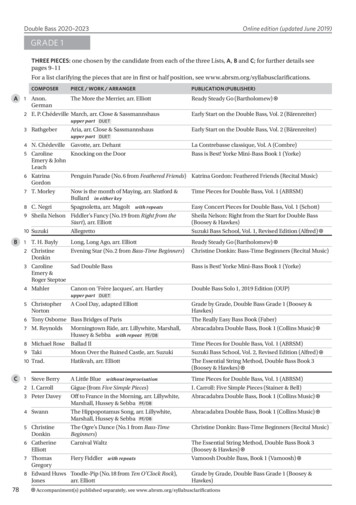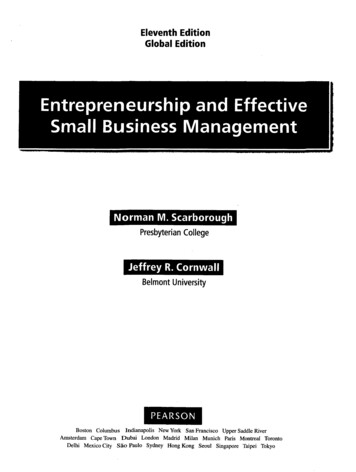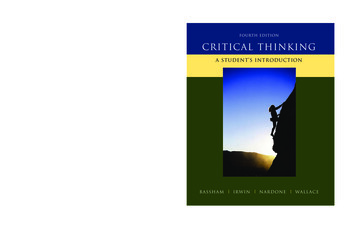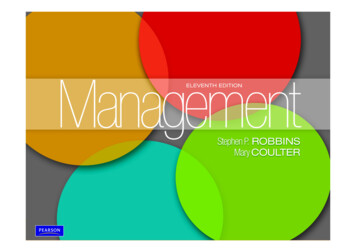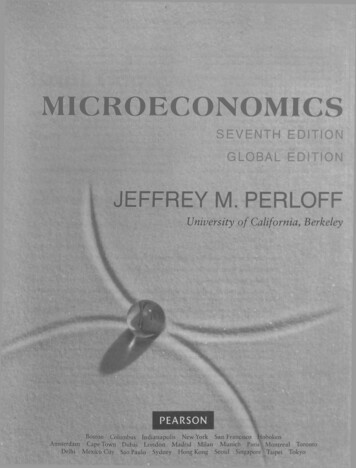Transcription
SOLIDWORKS Education Edition 2019-2020Installation InstructionsPreparation These installation instructions apply to SolidNetWork (SNL), floating licenses of:o SOLIDWORKS Education Edition products: CAD, Electrical and ComposerPlease note that SolidWorks 2019-2020 will not install using Windows 8. You must have Windows 10,64-bit or Windows 7, 64-bit. Please be sure to look up the system requirements on the SolidWorkswebsite: l Before proceeding with your SOLIDWORKS installation, please do the following:o Uninstall any alpha, beta, or pre-release versions of the SOLIDWORKS software.o Back up all SOLIDWORKS files you have created and wish to continue using (e.g. parts,assemblies, and drawings, document templates, sheet formats, library features, form tools,Toolbox parts (as applicable)) before upgrading to SOLIDWORKS.o Please note: Files you open and save in SOLIDWORKS 2019 cannot be opened in earlierversions. To minimize disk space consumed, please consider uninstalling your older SOLIDWORKS products andusing a new installation of the new SOLIDWORKS product (Education Edition users may wish to keep anolder version).If you uninstall the older version, please be sure to also uninstall Simulation products, along with olderversions of eDrawings , and other products, etc. You must transfer your license before upgrading your SNL Server (or if you wish to move your SNLserver license to a new computer), please be sure to transfer your license before uninstalling thesoftware. Please do this as follows:o Open SOLIDWORKS SolidNetWork License Manager (on your license server machine),go to Server Administration tab.o Under License Information select Modifyo On the next screen, select Transfer a software license and click Next.o Select the license you are transferring and click Nexto Select Finish after license has been transferred. 2017 DS SOLIDWORKS Corp. --- Rev 11
Installation Locate your Serial Number(s) from your product package or email from DS-SOLIDWORKS or yourschool. If you cannot find or you have misplaced your number, contact your local educationalreseller to obtain one. Serial numbers vary by product type:o SOLIDWORKS Education Edition, the number typically begins with 9710 (Network)Installation and Licensing ProcessNetworkStand AloneSection 1Section 2You are ready to begin your installation of theSOLIDWORKS Education Edition!Network Users Only 2017 DS SOLIDWORKS Corp. --- Rev 12Ver. 1
Steps for Section 1: NETWORK INSTALLATION1. Remove previous SolidNetWork (SNL) License Managers(be sure to transfer your server license first, as noted above)2.3.4.5.Remove previous SOLIDWORKS softwareInstall 2019 SolidNetWork (SNL) License ManagerActivate your 2019 SNL ManagerInstall SOLIDWORKS software on individual clients 2017 DS SOLIDWORKS Corp. --- Rev 13
Section 1 SOLIDWORKS Education Edition SNL Manager Installation(Network)Note: If you are installing SOLIDWORKS on a Network with Restricted Rights, please go to the Customer Portalfor additional documentation or contact your local reseller for assistance.This step is only for users who are on NETWORK. If you purchased a Standalone license, please proceed toSection 2 of the installation process.Note: All previous SOLIDWORKS License Managers must be removed from your computer before beginning theinstallation of the new SOLIDWORKS License Manager (i.e. 2018 must be removed before installing 2019). The SOLIDWORKS License Manager must be installed on the machine that will be used to distribute SOLIDWORKSlicenses on your network. The SOLIDWORKS License Manager for 2019 will license all SOLIDWORKS EDU Edition applications, includingSOLIDWORKS Simulation, SOLIDWORKS Sustainability, eDrawings and PhotoView 360, etc.Remove previous SolidNetWork License Managers (SNL)Please note, the 2019 SNL Manager is required to run SOLIDWORKS 2019 software. It can be used to manageolder versions of SOLIDWORKS. For a complete list of requirements for SOLIDWORKS SNL and SOLIDWORKSElectrical Servers, please visit: www.SOLIDWORKS.com/systemrequirements1. Stop the Licensing Service on the hostmachine using Windows Task Manager asfollows:With the SolidNetWork license managerrunning, open the Windows TaskManager.On the Applications tab, browse to theSolidNetWork license manager then rightmouse-click and select Go to Process.Then select End Process to stop theprocess(see image for Windows 7). 2017 DS SOLIDWORKS Corp. --- Rev 14
2. Launch Add/Remove Programs and uninstall the previous version of the SOLIDWORKS SolidNetWorkLicense Manager.Access Add/Removeprograms from Start Control Panel Add/RemovePrograms. Locate theSOLIDWORKS SolidNetWorkLicense Manager and selectRemove.-Once the remove option isselected you will beprompted to confirm theproducts to uninstall.-The product will thenuninstall. A progress only boxwill appear.-After the product uninstall is complete, close the Add/Remove programs window and launch WindowsExplorer.Locate the folder where the licensemanager was previously installed anddelete it.By default, the license manager isinstalled to: C:\ProgramFiles\SOLIDWORKS SolidNetWorkLicense Manager. 2017 DS SOLIDWORKS Corp. --- Rev 15
Remove previous SOLIDWORKS Software from clientmachines1.If required, uninstall SOLIDWORKS using Add/Remove Programs.2.If required, delete SOLIDWORKS folders located in C:\Program Files\SOLIDWORKS CorpBegin 2019 SolidNetWork License (SNL) Manager Install*** PLEASE USE DOWNLOAD INSTRUCTIONS SENT IN CONFIRMATION EMAIL***1.Insert your 2019 SOLIDWORKS DVD in your local DVD Drive to begin the software installationprocess. If SOLIDWORKS Master Setup does not come up automatically, select My Computer and doubleclick the DVD drive, this is generally your D: drive. You may also launch the Installation Managerdownloaded from the SOLIDWORKS Customer Portal by browsing to your download and select“setup.exe”.Note: Once DVD is placed in your local DVD Drive, the SOLIDWORKS 2019 Installation Manager willappear. Select Server products and then select Install SolidNetWork License Manager (distributedlicensing) on this computer.Select Next.2. The next screen will prompt you for your SOLIDWORKS and associated products serial number. Enteryour product serial number. Select Next. 2017 DS SOLIDWORKS Corp. --- Rev 16
3. Confirm the Summary page and click Install Now.Note: Server Installation Progress will appear. Once done checking for Updates, the SOLIDWORKSSolidNetWork License Manager Setup will appear. Click Next. 2017 DS SOLIDWORKS Corp. --- Rev 17
After the installation is complete, there will be a confirmation of a successful install. Oncecompleted, the Installation Manager confirms the product(s) are installed correctly.4. Select Finish and close the Installation Manager.This completes the installation of the SOLIDWORKS SolidNetWork License Manager. Please tell usyour installation experience, the following Survey will be displayed in your Internet Browser. Thankyou for your feedback. 2017 DS SOLIDWORKS Corp. --- Rev 18
Activate 2019 SolidNetWork (SNL) License1. SOLIDWORKS will automatically prompt you to activate your serial number. Select “Yes” to start theactivation process.A server information dialog will appear that will allow you to choose the license server port(s) and applyan options file if desired. It is recommended that you select the option for firewall in use on this server.Select Next to continue.Click Select All and then Next.Note: You will need to add exceptions in your firewall software, example shown is Windows 7 Firewallsettings on the next page. For Windows 7, go to Windows 7 settings. 2017 DS SOLIDWORKS Corp. --- Rev 19
For Windows 7 Firewall1. Add program exceptions to the Windows 7 Firewall.In SNL Server setup, change image to show that the Windows firewall option is selected.2. Please go to Control Panel and select System and Security 2017 DS SOLIDWORKS Corp. --- Rev 110
For Windows 7 Firewall (con’t)3. Allow programs through the firewall. 2017 DS SOLIDWORKS Corp. --- Rev 111
For Windows 7 Firewall (con’t)4. Click allow another program. 2017 DS SOLIDWORKS Corp. --- Rev 112
For Windows 7 Firewall (con’t)And Browse to the folder where you installed the SOLIDWORKS SolidNetWork License Manager.Add both executables: Lmgrde.exe and sw d.exe 2017 DS SOLIDWORKS Corp. --- Rev 113
When lmgrd.exe is added successfully to the exceptions list, it will appear as ‘Acresso Software Inc.’ inthe list of Allowed programs and features: 2017 DS SOLIDWORKS Corp. --- Rev 114
For Windows 7 FirewallWhen sw d is allowed successfully, it will as sw dn in the allowed programs list. 2017 DS SOLIDWORKS Corp. --- Rev 115
SolidNetWork License (SNL) InstallThe SOLIDWORKS Product Activation window willappear and you will be required to provide an email toassociate to the activation. Enter an email address andselect Next.Note: If you do not have internet access (or email),please contact your Value Added Reseller.The product will now activate via internet.After a successful activation there will be a succeededmessage which will show all the products associatedwith your serial number.Select Finish, completing activation. The license managerwill appear and you can close it out to complete theactivation process. 2017 DS SOLIDWORKS Corp. --- Rev 116
SolidNetWork License (SNL) Install is complete.NOTE: You have now finished installing the SOLIDWORKS License Manager. You must now go to your client computers and proceed as follows on steps. Before beginning the installation process, please be sure to close out of all SOLIDWORKSprograms currently open on your computer. You can also install SOLIDWORKS on your server machine. Follow the instructions in the nextsection.Section 2 SOLIDWORKS Education Edition Installation(Client installation)Note: for SOLIDWORKS Network installations, the software does not get installed on the network machine(License Server) by default. Normally SOLIDWORKS should be installed on the user machines (Client).Before beginning the installation process, please be sure to close out of all SOLIDWORKS programs currentlyopen on your computer.1. On the CLIENT Machine Insert DVD or launch the Installation Manager downloaded from the SOLIDWORKSCustomer Portal. Select Individual (on this computer). Click Next in lower right corner. 2017 DS SOLIDWORKS Corp. --- Rev 117
2. For new installation enter your serial number below (24 digits). Click Next.Note: the message in the center of the window under the green bar, “Connecting to SOLIDWORKS” willappear. You may see a screen stating that a newer version is available, ALWAYS select continue installingfrom DVD and click Next.3. After you click Next, the SOLIDWORKS 2020 Installation Manager will guide you through the installation.Accept Defaults on the screen (DO NOT change anything). Then click Install Now to continue installation.Note: For the client installation of a network license, you will be asked for your license server name asbelow. Please enter your license server and the port number that you specified in the server setup steps.The default port is 25734. Enter it as portNumber@computerName. Then click OK. 2017 DS SOLIDWORKS Corp. --- Rev 118
Click Install Now to start the installation.4. Installation is Complete! Confirm if you would like to tell us your installation experience in a survey orparticipate in the Customer Experience program, then click Finish. 2017 DS SOLIDWORKS Corp. --- Rev 119
Note: Depending upon your computer configuration you may or may not need to restart your computer.For client installation of a network license, your SOLIDWORKS is ready now since your network license serverhas been activated in Section 1 and your client SOLIDWORKS is connected with your license server. For STANDALONE license installation, when you start SOLIDWORKS Education Edition for the first time, theSOLIDWORKS Product Activation dialog will appear to guide you through the activation process. Click Next tocontinue with activation. (Please refer to the separate SOLIDWORKS Education Edition Standalone licenseinstallations for more detail. 2017 DS SOLIDWORKS Corp. --- Rev 120
To activate you SOLIDWORKS product you must enter a serial number from SOLIDWORKS. The SOLIDWORKSProduct Activation will help you collect the information necessary to activate your product.Choose which method for how you would like to activate. Enter your email address and then click Next.Now you are done registering your SOLIDWORKS Education Edition. Click Finish.You can now run your SOLIDWORKS Education Edition license! 2017 DS SOLIDWORKS Corp. --- Rev 121
Please do this as follows: o Open SOLIDWORKS SolidNetWork License Manager(on your license server machine), go to Server Administrationtab. o Under License Informationselect Modify. o On the next screen, select Transfer a software licenseand click Next. o