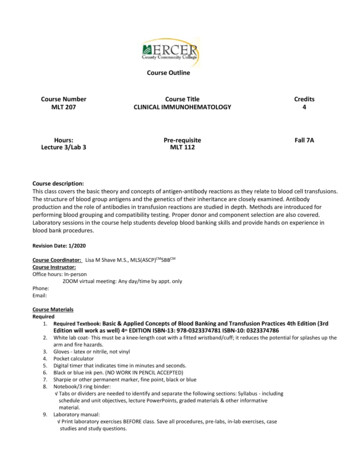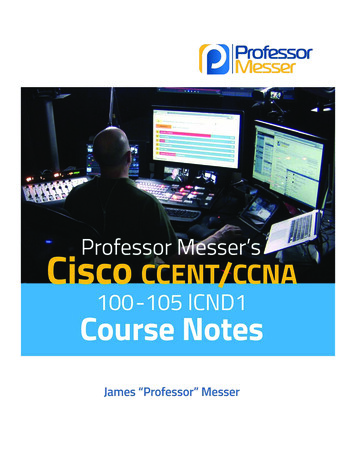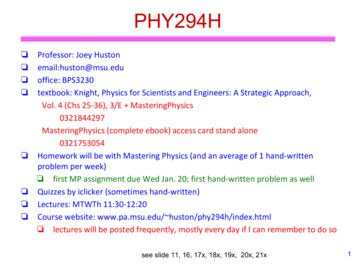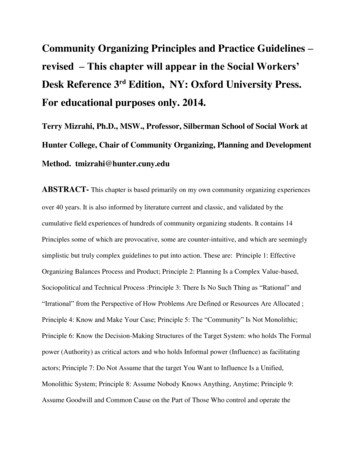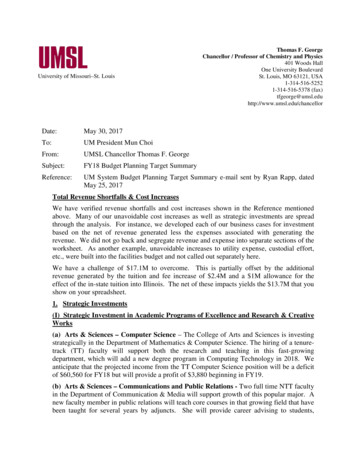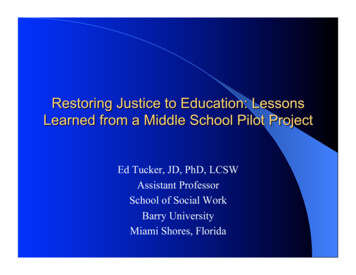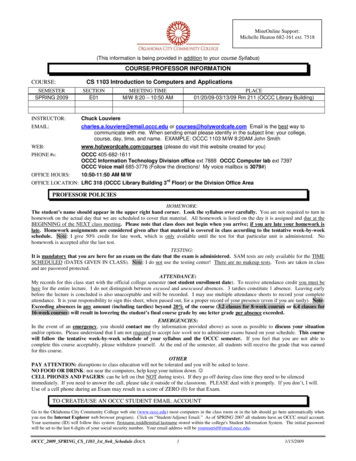
Transcription
MineOnline Support:Michelle Heaton 682-161 ext. 7518(This information is being provided in addition to your course Syllabus)COURSE/PROFESSOR INFORMATIONCOURSE:SEMESTERSPRING 2009CS 1103 Introduction to Computers and ApplicationsSECTIONE01MEETING TIMEM/W 8:20 – 10:50 AMPLACE01/20/09-03/13/09 Rm 211 (OCCC Library Building)INSTRUCTOR:Chuck LouviereEMAIL:charles.a.louviere@email.occc.edu or courses@holywordcafe.com Email is the best way tocommunicate with me. When sending email please identify in the subject line: your college,course, day, time, and name. EXAMPLE: OCCC 1103 M/W 8:20AM John SmithWEB:www.holywordcafe.com/courses (please do visit this website created for you)PHONE #s:OCCC 405-682-1611OCCC Information Technology Division office ext 7888 OCCC Computer lab ext 7397OCCC Voice mail 685-3776 (Follow the directions! My voice mailbox is 3079#)OFFICE HOURS:10:50-11:50 AM M/WrdOFFICE LOCATION: LRC 318 (OCCC Library Building 3 Floor) or the Division Office AreaPROFESSOR POLICIESHOMEWORK:The student’s name should appear in the upper right hand corner. Look the syllabus over carefully. You are not required to turn inhomework on the actual day that we are scheduled to cover that material. All homework is listed on the day it is assigned and due at theBEGINNING of the NEXT class meeting. Please note that class does not begin when you arrive; if you are late your homework islate. Homework assignments are considered given after that material is covered in class according to the tentative week-by-weekschedule. Note: I give 50% credit for late work, which is only available until the test for that particular unit is administered. Nohomework is accepted after the last test.TESTING:It is mandatory that you are here for an exam on the date that the exam is administered. SAM tests are only available for the TIMESCHEDULED (DATES GIVEN IN CLASS). Note: I do not use the testing center! There are no makeup tests. Tests are taken in classand are password protected.ATTENDANCE:My records for this class start with the official college semester (not student enrollment date). To receive attendance credit you must behere for the entire lecture. I do not distinguish between excused and unexcused absences. 3 tardies constitute 1 absence. Leaving earlybefore the lecture is concluded is also unacceptable and will be recorded. I may use multiple attendance sheets to record your completeattendance. It is your responsibility to sign this sheet, when passed out, for a proper record of your presence (even if you are tardy). Note:Exceeding absences in any amount (including tardies) beyond 20% of the course (3.2 classes for 8-week courses or 6.4 classes for16-week courses) will result in lowering the student’s final course grade by one letter grade per absence exceeded.EMERGENCIES:In the event of an emergency, you should contact me (by information provided above) as soon as possible to discuss your situationand/or options. Please understand that I am not required to accept late work nor to administer exams based on your schedule. This coursewill follow the tentative week-by-week schedule of your syllabus and the OCCC semester. If you feel that you are not able tocomplete this course acceptably, please withdraw yourself. At the end of the semester, all students will receive the grade that was earnedfor this course.OTHERPAY ATTENTION: disruptions to class education will not be tolerated and you will be asked to leave.NO FOOD OR DRINK: not near the computers, help keep your tuition down. CELL PHONES AND PAGERS: can be left on (but NOT during tests). If they go off during class time they need to be silencedimmediately. If you need to answer the call, please take it outside of the classroom. PLEASE deal with it promptly. If you don’t, I will.Use of a cell phone during an Exam may result in a score of ZERO (0) for that Exam.TO CREATE/USE AN OCCC STUDENT EMAIL ACCOUNTGo to the Oklahoma City Community College web site (www.occc.edu) most computers in the class room or in the lab should go here automatically whenyou run the Internet Explorer web browser program). Click on “Student/Adjunct Email.” As of SPRING 2007 all students have an OCCC email account.Your username (ID) will follow this system: firstname.middleinitial.lastname stored within the college's Student Information System. The initial passwordwill be set to the last 6 digits of your social security number. Your email address will be youruserid@email.occc.edu.OCCC 2009 SPRING CS 1103 1st 8wk Schedule.docx11/15/2009
This page intentionally left blankOCCC 2009 SPRING CS 1103 1st 8wk Schedule.docx21/15/2009
CS 1103: INTRODUCTION TO COMPUTERS AND APPLICATIONSCOURSE SYLLABUSSPRING 2009GENERAL COURSE INFORMATIONInstructor:Office:Campus Phone:E-mail:OFFICE HOURS:Monday:TuesdayWednesdayThursdayTEXT: Course Technology Custom EditionCustom EditionISBN 978-4239-0615-5Includes 180 day subscription of Microsoft Office 2007New Perspectives on Microsoft Office 2007, First Course, Vista Edition, Course TechnologyISBN 1-4239-0615-2Software: CASEGRADER ISBN 10: 1-4239-9856-1MATERIALS:A 128 MB (or higher) flash drive.COURSE DESCRIPTIONIntroduction to Computers and Applications will introduce the students to basic computer hardware andprocessing concepts using Windows based applications. The course will include a basic computer literacy andWindows unit, a unit on Internet using Internet Explorer 7, a word processing unit using Microsoft Word 2007,a spreadsheet unit using Microsoft Excel 2007, a database unit using Microsoft Access 2007, and a presentationsoftware unit using PowerPoint 2007. The software used in this course is Microsoft Office 2007 Professional.COURSE COMPETENCIESStudents who successfully complete the course will be able to:Use Windows Vista to organize the desktop; use the Taskbar, Menus, Dialog Boxes, and Toolbars; WindowsExplorer 7 and Launch Applications.1. Use Internet Explorer to search the World Wide Web, use email, download and print graphics, and create abasic web page.2. Build a simple web site using Microsoft Office 2007.3. Use Microsoft Word to create, retrieve and modify documents at an introductory level.4. Use Microsoft Excel to create, retrieve, modify and print spreadsheets and graphs at an introductory level,including formulas and functions.5. Use Microsoft Access to construct and search a simple database.6. Use Microsoft PowerPoint to create a computer slide show.OCCC 2009 SPRING CS 1103 1st 8wk Schedule.docx31/15/2009
COURSE OBJECTIVESTeach the fundamentals of computers and computer nomenclature, particularly with respect topersonal computer hardware and software, and the World Wide WebGive students an in-depth understanding of why computers are essential components in businessand society in generalInvestigate the Windows VISTA Operating SystemCreate, save and manage files in Windows VISTAIntroduce Microsoft Office 2007Create a document in Word 2007Edit and format a document in Word 2007Introduce Internet Explorer 7Web research techniques and search enginesUse Excel 2007 to manage financial dataWork with formulas and functions in Excel 2007Develop a professional-looking worksheetIntroduce Microsoft Access 2007Create and maintain a databaseQuery a databaseCreate a PowerPoint 2007 presentationCOURSE REQUIREMENTSThis course is a combination lecture and in-class application of course topics with hands-on computer use. Theclass will be taught in a computer-equipped classroom. Class lessons will be conducted during class.However, you will be required to complete lessons and assignments outside of class time.E-mailEvery student is encouraged to utilize their OCCC e-mail account. If you have yet to log in to your free e-mailaccount, you get access on the Oklahoma City Community College student e-mail server athttp://email.occc.edu/ . Your email address convention is firstname.mi.lastname@email.occc.edu your initialpassword is the last six digits of your social security number.ATTENDANCE POLICYStudents need to attend class regularly to achieve an acceptable level of competence. Lack of attendance canlead to a failing grade in the course.Notice to All Students:Students who miss more than 20% of the class will not be able to satisfactorily complete the courseand will receive a grade of “F”.Each instructor may have an attendance policy that impacts your final grade. Please review the coursesyllabi for class attendance requirements.If you stop attending and do not plan on finishing the course, you must withdraw yourself from thecourse prior to the end of the 12th week of a 16-week semester or ¾ of the duration of class. Withdrawaldeadlines are published in the College Class Schedule. When you withdraw from a course, the grade onyour permanent transcript is a “W” (Withdrawn). The grade of “W” has no impact on your grade pointaverage.OCCC 2009 SPRING CS 1103 1st 8wk Schedule.docx41/15/2009
Failure to withdraw will mean the instructor will calculate your final grade as indicated in the syllabus(which may include an attendance requirement). If you stop attending and fail to withdraw, you willmore than likely receive a failing grade. This failing grade will be placed on your permanent transcriptand will be used in the calculation of your grade point average.GRADING CRITERIA AND PROCEDURESThis course is presented in six units. Unit grades will be assigned based on unit examinations and homeworkcompletion. These unit grades will be averaged for your course grade.COURSE GRADING CRITERIAAAccomplished Course Objectives with Excellence: To earn this grade, 90% or more of total pointsBAccomplished Course Objectives with Merit: To earn this grade, 80% or more of total pointsCAccomplished Course Objectives with Competence: To earn this grade, 70% or more of total pointsDAccomplished Course Objectives with Acceptance: To earn this grade, 60% or more of total pointsFCourse Objectives Below Minimum Acceptance: This course grade is assigned when the student hasearned less than 60% of total pointsINDIVIDUAL UNIT GRADING CRITERIA Unit 1 - Computer Concepts and Windows VISTA The grade is based on one comprehensive exam andhomework completion. Unit 2 - Word 2007 The grade is based on one comprehensive exam and homework completion. Unit 3 – Internet Explorer and Web page The grade is based on homework. Unit 4 - Excel 2007 The grade is based on one comprehensive exam and homework completion. Unit 5 – Access 2007 The grade is based on one comprehensive exam and homework completion. Unit 6 – PowerPoint 2007 The grade is based on the final project presentation and homework completion A 50-minute hands-on exam will be given at the completion of units 1, 2, 4 and 5. Your grade will dependupon the quality of the answers and the quantity of questions completed. The time limit is significant indetermining the level of competence achieved. Exams will consist of output production using the softwarefeatures covered in the unit.LEARNING ACTIVITIESComplete the assigned step-by-step lessons as they are presented in each Project. Do not omit these exercises.A solution manual containing completed exercises is available in each classroom and in the lab so that you canexamine your work to make sure it is correct and to help you determine the areas which you need to review.COURSE TESTING POLICYThe exam for a given unit may be taken only once (No Retaking of tests). Students should make every effortto be present for the exam when it is given in class. The policy on make-up exams is at the discretion of yourinstructor. (For example: If the instructor allows a make-up test, the make-up test must be taken before the nextclass period. It is your responsibility to contact the instructor and make the arrangements.)GLOBAL AWARENESS COMPONENTStudents will learn about the World-Wide-Web and how networks are connected all across the globe. Internetsearches to learn about different countries will be completed while working on PowerPoint Presentations.OCCC 2009 SPRING CS 1103 1st 8wk Schedule.docx51/15/2009
STUDENT COMPUTER CENTERThe Student Computer Center for this course is located on the third floor of the Library building. Acurrent OCCC student ID must be presented each time you use the lab. For more information visithttp://www.occc.edu/it/ComputerLab.htmlM-TH 7:30 am – 10:45 pmFri7:30 am – 8:45 pmSat8:00 am – 4:45 pmThe Student Computer Center is closed on Sunday.COMPUTER CLASSROOM RULESNo food or drinks near the computersAlways turn the computer off before leaving the classroomBefore leaving the classroom make sure workstation and printer area is cleanTurn off cellular phones and pagers during classPlaying of games and email is prohibited in the classroomACCOMMODATIONS FOR STUDENTS WITH SPECIAL NEEDSOklahoma City Community College complies with Section 504 of the Rehabilitation Act and theAmericans with Disabilities Act. Students with disabilities who seek accommodations must make theirrequest by contacting the office of Students Support Services located on the first floor of the mainbuilding near entry 12, or call (405)682-7520. Additional information may be obtained fromwww.occc.edu/disabilityACADEMIC DISHONESTYAnyone caught plagarizing or borrowing an assignment will automatically receive a zero. It does notmatter whether you are giving or receiving the information. Either way, your grade is zero. A secondoccurrence of academic dishonest will result in failure in this course. In accordance with official collegepolicy, all incidents of academic dishonesty must be reported to the division dean and vice president foracademic affairs.ASSESSMENT OF STUDENT LEARNINGOklahoma City Community College is committed to providing quality educational experiences to allstudents and to striving for continuous improvement in its programs and services. Student assessment isvital to the educational process and can be of significant value to you and to the students who followyou.To ensure that adequate assessment information is available to allow OCCC to continuously improveprograms and services, you may be asked to participate in personal interviews; take program and/orgeneral education assessments, which could be tests; give oral presentations, write assignments, takesurveys, or engage in other activities. You may be asked to complete the assessments, tests, and otheracitivities during designated times, which may include class periods. These opportunities are yourchance to help OCCC improve the courses, programs, and services which could affect you and willcertainly impact students in the future.OCCC 2009 SPRING CS 1103 1st 8wk Schedule.docx61/15/2009
WEEK-BY-WEEK SCHEDULEWITH REQUIRED HOMEWORK ASSIGNMENTS**Unless otherwise noted, Homework assignments are listed on the day they are givenand due at the BEGINNING of class the day following the troductionsGo over syllabusStudent Information Sheet01/19/09W01/21/09Have all students go into MineOnline and go over Concepts Homework 1: Email your instructoroptions. (students should check name, phone # andthe following information: Your name, telephonemajor - www.occc.edu)contact information, e-mail address, and Major.2M01/26/09W01/28/093M02/02/09Tour the Student Computer Center and offices on Please follow this EXAMPLE SUBJECT LINE:the 3rd floor. Start Essential Computer ConceptsOCCC 1103 T/R 3:00 PM John Smith (10 points)Essential Computer Concepts: pages EC 1 - EC 33 Concepts Homework 2: Complete ReviewQuestions 1 through 30 on pages EC 35 - EC 37(10 points)Windows Tutorial: Exploring the Basics ofConcepts Homework 3: Page WIN 34, ReviewMicrosoft Windows VISTA pages Win 1 - Win 33Assignment Step 1-24. Note: Some questions donot have written answers. (10 points)Windows File Management: Managing Your Files: Concepts Homework 4: Case Problem 1, Pagepages FM 1 - FM 19FM 21, Jefferson Street Fine Arts Center questions1 - 12 (10 points)Review for Concepts and Windows ExamConcepts and Windows Exam (100pts)50 Minute Time LimitWord Tutorial 1: Creating a Document: pages WD1 – WD 37Concepts and Windows Exam (100 points)50 Minute Time LimitWord Homework 1: CASEGRADERWord Case 1 (10 points)Create CASEGRADER accounts for doing WORD,EXCEL, and POWERPOINT homework assignments(Account card is Packaged with your textbook). For theassignments, print the instructions, download the file,follow the instructions, upload the finished file to begraded and receive credit. Be sure to DO YOUR OWNWORK with these files.Go to: login.course.com to login to your account or tocreate your account for the first time, you will need:1. The KEY code: (on the card)2. R Class Code: 42EE5F54LoginPasswordWord Tutorial 2: Editing and Formatting aDocument: pages WD 45 – WD 85Word Homework 2: CASEGRADERWord Case 2 (10 points)Word Tutorial 3: Creating a Multiple-Page Report: Word Homework 3: CASEGRADERpages WD 97 – WD 138Word Case 3 (10 points)W02/04/094MMicrosoft Word Exam (100 Points)50 Minute Time Limit (Professional Coaching)Internet Explorer Project 1: Introduction toInternet Explorer 7. Session 1 on pages BEB 2through BEB 16Microsoft Word Exam (100 Points)Creating a Web Page LectureInstructor HandoutInternet Homework: Scavenger Hunt providedby the instructor (15 points)02/09/09Creating a Web Page Lecture con’tWWeb Page Homework (15 points)Work on Web Page Project02/11/09Work on Web Page Project con’tOCCC 2009 SPRING CS 1103 1st 8wk Schedule.docx71/15/2009
cExcel Tutorial 1: Getting Started with Excel PagesEX 1 - EX 46Excel Tutorial 2: Formatting a workbook pages EX57 - EX 100Excel Tutorial 3: Working with Formulas andFunctions EX 113 - EX 151 (skip 131-145)Excel Tutorial 4: Working with Charts andGraphics Session 4.1 only pages EX 161 - EX 187AssignmentExcel Homework 1: CASEGRADERExcel Case 1 (10 points)Excel Homework 2: CASEGRADERExcel Case 2 (10 points)Excel Homework 3: CASEGRADERExcel Case 3 (10 points)Excel Homework 4: CASEGRADERExcel Case 4 (10 points)Microsoft Excel Exam (100pts)50 Minute Time LimitMicrosoft Excel Exam (100 points)Access Tutorial 1: Creating a Database pages AC 1 Access Homework 1: TEXTBOOK Case- AC 35.Problem 1: AC 38 & 39 Pine Hill Music Schoolsteps 1 – 12. Note: You will need this file forTutorial 2 homework. (10 points)Access Tutorial 2: Building a Database andAccess Homework 2: TEXTBOOK CaseDefining Table Relationships pages AC 45 - AC 87 Problem 1: AC 89 through AC 91 Pine Hill MusicSchool steps 1 – 22. Note: You will need this filefor Tutorial 3 homework. (10 points)Access Tutorial 3: Maintaining and Querying aDatabase pages AC 99 - AC 1447M03/02/09W03/04/098MAccess Tutorial 4: Creating Forms and Reportspages AC 153 - 189Microsoft Access Exam (100 Points)50 minute time limitPowerPoint Tutorial 1: Read and do thePowerPoint Section titled Creating a Presentation onpages PPT 1 - PPT 32PowerPoint Tutorial 2: Read and do thePowerPoint Section titled Applying and ModifyingText and Graphic Objects on pages PPT 41 - PPT77.Microsoft Access Exam (100 Points)Work on Presentations(Final Presentation handout)PowerPoint Project(50 points )PowerPoint PresentationsTo receive credit for the PowerPoint project, eachstudent must present their project in front of theclass.This last class will not require the full classperiod to finish the presentations. Final scoreswill be turned in on this day after the lastpresentation is completed.03/09/09W03/11/09Access Homework 3: TEXTBOOK CaseProblem 1: AC 146 & 147 Pine Hill Music Schoolsteps 1 - 14. Note: You will need this file forTutorial 4 homework. (10 points)Access Homework 4: TEXTBOOK Case Problem1: AC 191 & 192 Pine Hill Music School steps 1 16 (10 points)PPT Homework 1: CASEGRADERPowerPoint Case 1 (10 points)PPT Homework 2: CASEGRADERPowerPoint Case 2 (10 points)Total Possible Points: 650 pointsDISCLAIMER: The course schedule presented in this syllabus may change in the event of extenuatingcircumstances or as deemed necessary by the instructor. Every eff
TO CREATE/USE AN OCCC STUDENT EMAIL ACCOUNT Go to the Oklahoma City Community College web site (www.occc.edu) most computers in the class room or in the lab should go here automatically when you run the Internet Explorer web browser program). Click on “Student/Adjunct Email.” As of SPRING 2007 all students have an OCCC email account.