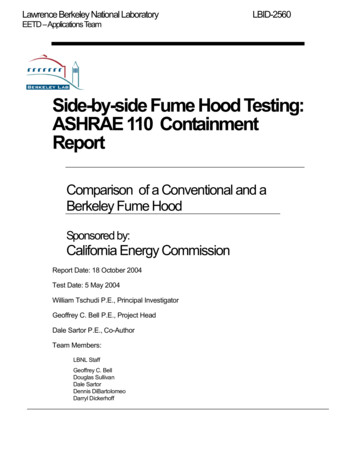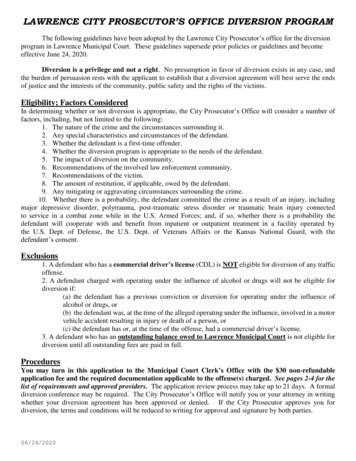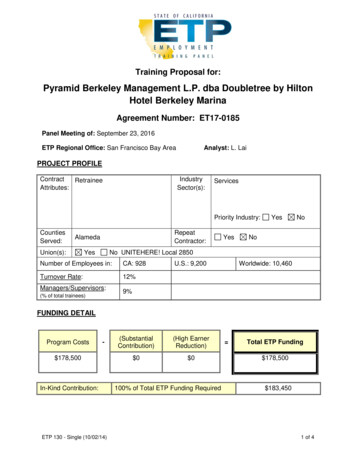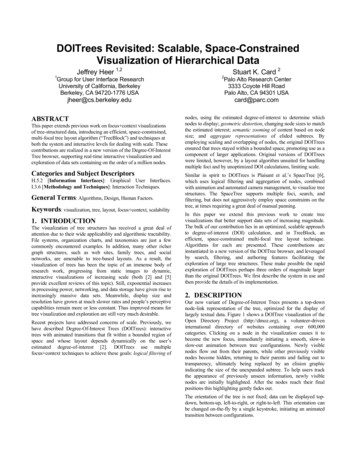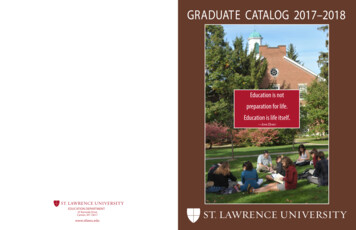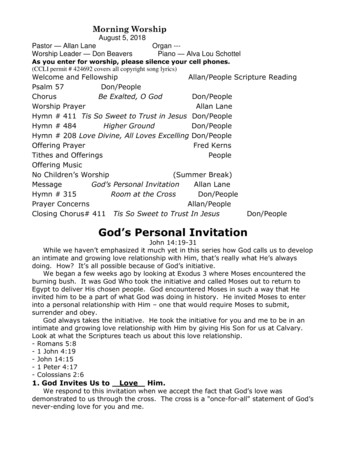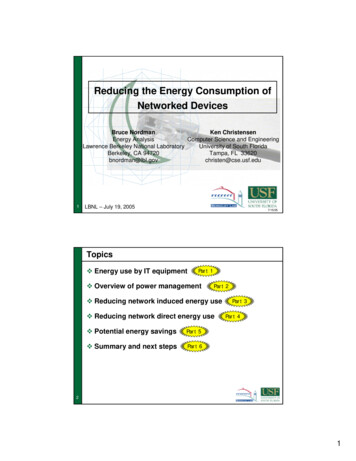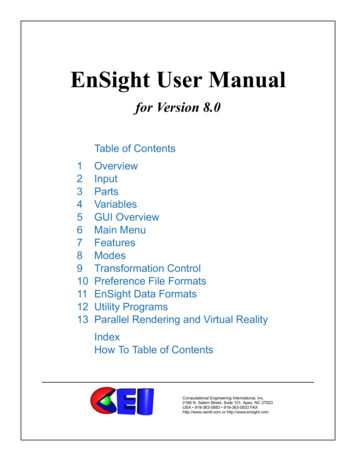
Transcription
EnSight User Manualfor Version 8.0Table of esGUI OverviewMain MenuFeaturesModesTransformation ControlPreference File FormatsEnSight Data FormatsUtility ProgramsParallel Rendering and Virtual RealityIndexHow To Table of ContentsComputational Engineering International, Inc.2166 N. Salem Street, Suite 101, Apex, NC 27523USA 919-363-0883 919-363-0833 FAXhttp://www.ceintl.com or http://www.ensight.com
Copyright 1994–2005, Computational Engineering International, Inc. All rights reserved.Printed in the United States of America.EN-UM Revision -2EN-UM:7.6-1EN-UM:8.0-1October 1994January 1995September 1995December 1995February 1996June 1997August 1997October 1997October 1997March 1998September 1998November 1998December 1999April 2000March 2001March 2002October 2002May 2003December 2004This document has been reviewed and approved in accordance with Computational EngineeringInternational, Inc. Documentation Review and Approval Procedures.This document should be used only for Version 8.0 and greater of the EnSight program.Information in this document is subject to change without notice. This document contains proprietaryinformation of Computational Engineering International, Inc. The contents of this document may notbe disclosed to third parties, copied, or duplicated in any form, in whole or in part, unless permitted bycontract or by written permission of Computational Engineering International, Inc. ComputationalEngineering International, Inc. does not warranty the content or accuracy of any foreign translations ofthis document not made by itself. The Computational Engineering International, Inc. Software LicenseAgreement and Contract for Support and Maintenance Service supersede and take precedence overany information in this document.EnSight is a registered trademark of Computational Engineering International, Inc. All registeredtrademarks used in this document remain the property of their respective owners.CEI’s World Wide Web t.comRestricted Rights LegendUse, duplication, or disclosure of the technical data contained in this document by the Government is subject torestrictions as set forth in subparagraph (c)(1)(ii) of the Rights in Technical Data and Computer Software clauseat DFARS 252.227-7013. Unpublished rights reserved under the Copyright Laws of the United States.Contractor/Manufacturer is Computational Engineering International, Inc., 2166 N. Salem Street, Suite 101,Apex, NC 27523 USA
Table of ContentsTable of Contents1 Overview2 Input2.1 Reader Basics . . . . . . . . . . . . . . . . . . . . . . . . . . . . . . . . . . . . . . . . . . 2-2Dataset Format Basics. . . . . . . . . . . . . . . . . . . . . . . . . . . . . . . . . . . . . . . . . . . . . 2-2Reading and Loading Data Basics. . . . . . . . . . . . . . . . . . . . . . . . . . . . . . . . . . . . 2-22.2 Native EnSight Format Readers . . . . . . . . . . . . . . . . . . . . . . . . . . . 2-12EnSight Case Reader . . . . . . . . . . . . . . . . . . . . . . . . . . . . . . . . . . . . . . . . . . . . 2-13EnSight5 Reader . . . . . . . . . . . . . . . . . . . . . . . . . . . . . . . . . . . . . . . . . . . . . . . . 2-142.3 Other Readers . . . . . . . . . . . . . . . . . . . . . . . . . . . . . . . . . . . . . . . . . 2-15ABAQUS FIL Reader . . . . . . . . . . . . . . . . . . . . . . . . . . . . . . . . . . . . . . . . . . . . 2-17ABAQUS ODB Reader . . . . . . . . . . . . . . . . . . . . . . . . . . . . . . . . . . . . . . . . . . . 2-18Medina BIF-BOF PERMAS Reader . . . . . . . . . . . . . . . . . . . . . . . . . . . . . . . . . . 2-19ANSYS Reader . . . . . . . . . . . . . . . . . . . . . . . . . . . . . . . . . . . . . . . . . . . . . . . . . 2-20AVUS Reader. . . . . . . . . . . . . . . . . . . . . . . . . . . . . . . . . . . . . . . . . . . . . . . . . . . 2-21CFF Reader . . . . . . . . . . . . . . . . . . . . . . . . . . . . . . . . . . . . . . . . . . . . . . . . . . . . 2-22CFX4 Reader . . . . . . . . . . . . . . . . . . . . . . . . . . . . . . . . . . . . . . . . . . . . . . . . . . . 2-23CGNS Reader . . . . . . . . . . . . . . . . . . . . . . . . . . . . . . . . . . . . . . . . . . . . . . . . . . 2-24ESTET Reader. . . . . . . . . . . . . . . . . . . . . . . . . . . . . . . . . . . . . . . . . . . . . . . . . . 2-25EXODUS II Gold Reader . . . . . . . . . . . . . . . . . . . . . . . . . . . . . . . . . . . . . . . . . . 2-27FAST UNSTRUCTURED Reader . . . . . . . . . . . . . . . . . . . . . . . . . . . . . . . . . . . 2-31FIDAP NEUTRAL Reader . . . . . . . . . . . . . . . . . . . . . . . . . . . . . . . . . . . . . . . . . 2-32FLUENT Direct Reader . . . . . . . . . . . . . . . . . . . . . . . . . . . . . . . . . . . . . . . . . . . 2-33FLUENT UNIVERSAL Reader . . . . . . . . . . . . . . . . . . . . . . . . . . . . . . . . . . . . . . 2-33HDF Reader . . . . . . . . . . . . . . . . . . . . . . . . . . . . . . . . . . . . . . . . . . . . . . . . . . . . 2-35LS-DYNA Reader. . . . . . . . . . . . . . . . . . . . . . . . . . . . . . . . . . . . . . . . . . . . . . . . 2-36Movie.BYU Reader . . . . . . . . . . . . . . . . . . . . . . . . . . . . . . . . . . . . . . . . . . . . . . 2-39MPGS 4.1 Reader . . . . . . . . . . . . . . . . . . . . . . . . . . . . . . . . . . . . . . . . . . . . . . . 2-40MSC.DYTRAN Reader. . . . . . . . . . . . . . . . . . . . . . . . . . . . . . . . . . . . . . . . . . . . 2-41EnSight 8 User Manuali
Table of ContentsMSC.NASTRAN Reader . . . . . . . . . . . . . . . . . . . . . . . . . . . . . . . . . . . . . . . . . . .2-42N3S Reader. . . . . . . . . . . . . . . . . . . . . . . . . . . . . . . . . . . . . . . . . . . . . . . . . . . . .2-43NetCDF Reader. . . . . . . . . . . . . . . . . . . . . . . . . . . . . . . . . . . . . . . . . . . . . . . . . .2-45PLOT3D Reader . . . . . . . . . . . . . . . . . . . . . . . . . . . . . . . . . . . . . . . . . . . . . . . . .2-46RADIOSS Reader . . . . . . . . . . . . . . . . . . . . . . . . . . . . . . . . . . . . . . . . . . . . . . . .2-48SCRYU Reader . . . . . . . . . . . . . . . . . . . . . . . . . . . . . . . . . . . . . . . . . . . . . . . . . .2-49SILO Reader . . . . . . . . . . . . . . . . . . . . . . . . . . . . . . . . . . . . . . . . . . . . . . . . . . . .2-50STL Reader . . . . . . . . . . . . . . . . . . . . . . . . . . . . . . . . . . . . . . . . . . . . . . . . . . . . .2-52Tecplot Reader . . . . . . . . . . . . . . . . . . . . . . . . . . . . . . . . . . . . . . . . . . . . . . . . . .2-54Vectis Reader . . . . . . . . . . . . . . . . . . . . . . . . . . . . . . . . . . . . . . . . . . . . . . . . . . .2-562.4 Other External Data Sources . . . . . . . . . . . . . . . . . . . . . . . . . . . . . . 2-57External Translators . . . . . . . . . . . . . . . . . . . . . . . . . . . . . . . . . . . . . . . . . . . . . .2-57Exported from Analysis Codes . . . . . . . . . . . . . . . . . . . . . . . . . . . . . . . . . . . . . .2-572.5 Command Files . . . . . . . . . . . . . . . . . . . . . . . . . . . . . . . . . . . . . . . . 2-58Saving the Default Command File for EnSight Session . . . . . . . . . . . . . . . . . . .2-60Auto recovery . . . . . . . . . . . . . . . . . . . . . . . . . . . . . . . . . . . . . . . . . . . . . . . . . . .2-612.6 Archive Files . . . . . . . . . . . . . . . . . . . . . . . . . . . . . . . . . . . . . . . . . . 2-62Saving and Restoring a Full backup . . . . . . . . . . . . . . . . . . . . . . . . . . . . . . . . . .2-622.7 Context Files . . . . . . . . . . . . . . . . . . . . . . . . . . . . . . . . . . . . . . . . . . 2-65Saving a Context File . . . . . . . . . . . . . . . . . . . . . . . . . . . . . . . . . . . . . . . . . . . . .2-65Restoring a Context. . . . . . . . . . . . . . . . . . . . . . . . . . . . . . . . . . . . . . . . . . . . . . .2-652.8 Scenario Files . . . . . . . . . . . . . . . . . . . . . . . . . . . . . . . . . . . . . . . . . 2-672.9 Saving Geometry and Results Within EnSight. . . . . . . . . . . . . . . . . 2-69Saving Geometric Entities . . . . . . . . . . . . . . . . . . . . . . . . . . . . . . . . . . . . . . . . . .2-692.10 Saving and Restoring View States. . . . . . . . . . . . . . . . . . . . . . . . . 2-722.11 Saving and Printing Graphic Images . . . . . . . . . . . . . . . . . . . . . . . 2-73Troubleshooting Saving an Image. . . . . . . . . . . . . . . . . . . . . . . . . . . . . . . . . . . .2-772.12 Saving and Loading XY Plot Data . . . . . . . . . . . . . . . . . . . . . . . . . 2-782.13 Saving and Restoring Animation Frames. . . . . . . . . . . . . . . . . . . . 2-792.14 Saving Query Text Information . . . . . . . . . . . . . . . . . . . . . . . . . . . 2-80iiEnSight 8 User Manual
Table of ContentsFrom Query/Plot Save. Formatted . . . . . . . . . . . . . . . . . . . . . . . . . . . . . . . . . . 2-80From Query/Plot Show Text. . . . . . . . . . . . . . . . . . . . . . . . . . . . . . . . . . . . . . . . 2-80From EnSight Message Window . . . . . . . . . . . . . . . . . . . . . . . . . . . . . . . . . . . . 2-812.15 Saving Your EnSight Environment. . . . . . . . . . . . . . . . . . . . . . . . . 2-823 Parts3.1 Part Overview . . . . . . . . . . . . . . . . . . . . . . . . . . . . . . . . . . . . . . . . . . 3-2Part Creation . . . . . . . . . . . . . . . . . . . . . . . . . . . . . . . . . . . . . . . . . . . . . . . . . . . . 3-6Part Attributes . . . . . . . . . . . . . . . . . . . . . . . . . . . . . . . . . . . . . . . . . . . . . . . . . . . 3-63.2 Part Selection and Identification . . . . . . . . . . . . . . . . . . . . . . . . . . . . 3-83.3 Part Editing . . . . . . . . . . . . . . . . . . . . . . . . . . . . . . . . . . . . . . . . . . . 3-10Variable & Legend Color Palette Icon . . . . . . . . . . . . . . . . . . . . . . . . . . . . . . . . 3-12Variable Creation (Calculator) Icon . . . . . . . . . . . . . . . . . . . . . . . . . . . . . . . . . . 3-123.4 Part Operations . . . . . . . . . . . . . . . . . . . . . . . . . . . . . . . . . . . . . . . . 3-233.5 Part Shortcuts (Right-click) . . . . . . . . . . . . . . . . . . . . . . . . . . . . . . . 3-274 VariablesGeneral Description . . . . . . . . . . . . . . . . . . . . . . . . . . . . . . . . . . . . . . . . . . . . . . . 4-14.1 Variable Selection and Activation . . . . . . . . . . . . . . . . . . . . . . . . . . . 4-34.2 Variable Summary & Palette . . . . . . . . . . . . . . . . . . . . . . . . . . . . . . . 4-54.3 Variable Creation . . . . . . . . . . . . . . . . . . . . . . . . . . . . . . . . . . . . . . . 4-105 GUI OverviewGUI Conventions . . . . . . . . . . . . . . . . . . . . . . . . . . . . . . . . . . . . . . . . . . . . . . . . . 5-56 Main Menu6.1 File Menu Functions. . . . . . . . . . . . . . . . . . . . . . . . . . . . . . . . . . . . . . 6-26.2 Edit Menu Functions . . . . . . . . . . . . . . . . . . . . . . . . . . . . . . . . . . . . . 6-5EnSight 8 User Manualiii
Table of Contents6.3 Query Menu Functions. . . . . . . . . . . . . . . . . . . . . . . . . . . . . . . . . . . 6-216.4 View Menu Functions. . . . . . . . . . . . . . . . . . . . . . . . . . . . . . . . . . . . 6-246.5 Tools Menu Functions . . . . . . . . . . . . . . . . . . . . . . . . . . . . . . . . . . . 6-296.6 Case Menu Functions . . . . . . . . . . . . . . . . . . . . . . . . . . . . . . . . . . . 6-406.7 Help Menu Functions . . . . . . . . . . . . . . . . . . . . . . . . . . . . . . . . . . . . 6-427 Features7.1 Solution Time . . . . . . . . . . . . . . . . . . . . . . . . . . . . . . . . . . . . . . . . . . . 7-27.2 Flipbook Animation . . . . . . . . . . . . . . . . . . . . . . . . . . . . . . . . . . . . . . 7-67.3 Keyframe Animation. . . . . . . . . . . . . . . . . . . . . . . . . . . . . . . . . . . . . 7-127.4 Variable Calculator. . . . . . . . . . . . . . . . . . . . . . . . . . . . . . . . . . . . . . 7-217.5 Query/Plot . . . . . . . . . . . . . . . . . . . . . . . . . . . . . . . . . . . . . . . . . . . . 7-227.6 Interactive Probe Query . . . . . . . . . . . . . . . . . . . . . . . . . . . . . . . . . . 7-327.7 Contour Create/Update . . . . . . . . . . . . . . . . . . . . . . . . . . . . . . . . . . 7-347.8 Isosurface Create/Update . . . . . . . . . . . . . . . . . . . . . . . . . . . . . . . . 7-387.9 Clip Create/Update . . . . . . . . . . . . . . . . . . . . . . . . . . . . . . . . . . . . . 7-427.10 Vector Arrow Create/Update . . . . . . . . . . . . . . . . . . . . . . . . . . . . . 7-607.11 Particle Trace Create/Update . . . . . . . . . . . . . . . . . . . . . . . . . . . . 7-657.12 Subset Parts Create/Update . . . . . . . . . . . . . . . . . . . . . . . . . . . . . 7-807.13 Profile Create/Update . . . . . . . . . . . . . . . . . . . . . . . . . . . . . . . . . . 7-827.14 Elevated Surface Create/Update . . . . . . . . . . . . . . . . . . . . . . . . . . 7-867.15 Vortex Core Create/Update . . . . . . . . . . . . . . . . . . . . . . . . . . . . . . 7-897.16 Shock Surface/Region Create/Update . . . . . . . . . . . . . . . . . . . . . . 7-937.17 Separation/Attachment Lines Create/Update . . . . . . . . . . . . . . . . 7-997.18 Boundary Layer Variables Create/Update . . . . . . . . . . . . . . . . . . 7-103ivEnSight 8 User Manual
Table of Contents7.19 Material Parts Create/Update . . . . . . . . . . . . . . . . . . . . . . . . . . . 7-1087.20 Developed Surface Create/Update . . . . . . . . . . . . . . . . . . . . . . . 7-1127.21 Tensor Glyph Parts Create/Update . . . . . . . . . . . . . . . . . . . . . . . 7-1168 Modes8.1 Part Mode . . . . . . . . . . . . . . . . . . . . . . . . . . . . . . . . . . . . . . . . . . . . . 8-28.2 Annot Mode . . . . . . . . . . . . . . . . . . . . . . . . . . . . . . . . . . . . . . . . . . . 8-128.3 Plot Mode. . . . . . . . . . . . . . . . . . . . . . . . . . . . . . . . . . . . . . . . . . . . . 8-188.4 VPort Mode . . . . . . . . . . . . . . . . . . . . . . . . . . . . . . . . . . . . . . . . . . . 8-258.5 Frame Mode. . . . . . . . . . . . . . . . . . . . . . . . . . . . . . . . . . . . . . . . . . . 8-348.6 Quick Desktop Buttons . . . . . . . . . . . . . . . . . . . . . . . . . . . . . . . . . . 8-449 Transformation ControlGeneral Description . . . . . . . . . . . . . . . . . . . . . . . . . . . . . . . . . . . . . . . . . . . . . . . 9-19.1 Global Transform . . . . . . . . . . . . . . . . . . . . . . . . . . . . . . . . . . . . . . . . 9-39.2 Frame Definition. . . . . . . . . . . . . . . . . . . . . . . . . . . . . . . . . . . . . . . . . 9-89.3 Frame Transform . . . . . . . . . . . . . . . . . . . . . . . . . . . . . . . . . . . . . . . 9-119.4 Tool Transform. . . . . . . . . . . . . . . . . . . . . . . . . . . . . . . . . . . . . . . . . 9-159.5 Center Of Transform . . . . . . . . . . . . . . . . . . . . . . . . . . . . . . . . . . . . 9-169.6 Z-Clip . . . . . . . . . . . . . . . . . . . . . . . . . . . . . . . . . . . . . . . . . . . . . . . . 9-179.7 Look At/Look From. . . . . . . . . . . . . . . . . . . . . . . . . . . . . . . . . . . . . . 9-199.8 Copy/Paste Transformation State . . . . . . . . . . . . . . . . . . . . . . . . . . 9-2210 Preference File Formats10.1 Window Position File Format . . . . . . . . . . . . . . . . . . . . . . . . . . . . . 10-210.2 Connection Information File Format. . . . . . . . . . . . . . . . . . . . . . . . 10-3EnSight 8 User Manualv
Table of Contents10.3 Palette File Formats . . . . . . . . . . . . . . . . . . . . . . . . . . . . . . . . . . . . 10-4Color Selector Palette File Format . . . . . . . . . . . . . . . . . . . . . . . . . . . . . . . . . . .10-4Function Palette File Format . . . . . . . . . . . . . . . . . . . . . . . . . . . . . . . . . . . . . . . .10-4Predefined Function Palette . . . . . . . . . . . . . . . . . . . . . . . . . . . . . . . . . . . . . . . .10-5Default False Color Map File Format . . . . . . . . . . . . . . . . . . . . . . . . . . . . . . . . .10-610.4 Default Part Colors File Format . . . . . . . . . . . . . . . . . . . . . . . . . . . 10-710.5 Data Reader Preferences File Format . . . . . . . . . . . . . . . . . . . . . . 10-810.6 Data Format Extension Map File Format . . . . . . . . . . . . . . . . . . . . 10-910.7 Parallel Rendering Configuration File . . . . . . . . . . . . . . . . . . . . . 10-1111 EnSight Data Formats11.1 EnSight Gold Casefile Format . . . . . . . . . . . . . . . . . . . . . . . . . . . . 11-3EnSight Gold General Description . . . . . . . . . . . . . . . . . . . . . . . . . . . . . . . . . . .11-3EnSight Gold Geometry File Format . . . . . . . . . . . . . . . . . . . . . . . . . . . . . . . . . .11-6EnSight Gold Case File Format. . . . . . . . . . . . . . . . . . . . . . . . . . . . . . . . . . . . .11-32EnSight Gold Variable File Format . . . . . . . . . . . . . . . . . . . . . . . . . . . . . . . . . .11-41EnSight Gold Per Node Variable File Format. . . . . . . . . . . . . . . . . . . . . . . . . .11-41EnSight Gold Per Element Variable File Format . . . . . . . . . . . . . . . . . . . . . . .11-57EnSight Gold Undefined Variable Values Format . . . . . . . . . . . . . . . . . . . . . . .11-71EnSight Gold Partial Variable Values Format . . . . . . . . . . . . . . . . . . . . . . . . . .11-75EnSight Gold Measured/Particle File Format . . . . . . . . . . . . . . . . . . . . . . . . . .11-80EnSight Gold Material Files Format . . . . . . . . . . . . . . . . . . . . . . . . . . . . . . . . .11-8111.2 EnSight6 Casefile Format . . . . . . . . . . . . . . . . . . . . . . . . . . . . . . 11-89EnSight6 General Description . . . . . . . . . . . . . . . . . . . . . . . . . . . . . . . . . . . . . .11-89EnSight6 Geometry File Format . . . . . . . . . . . . . . . . . . . . . . . . . . . . . . . . . . . .11-92EnSight6 Case File Format . . . . . . . . . . . . . . . . . . . . . . . . . . . . . . . . . . . . . . . .11-97EnSight6 Variable File Format . . . . . . . . . . . . . . . . . . . . . . . . . . . . . . . . . . . .11-104EnSight6 Per Node Variable File Format . . . . . . . . . . . . . . . . . . . . . . . . . . . .11-105EnSight6 Per Element Variable File Format. . . . . . . . . . . . . . . . . . . . . . . . . .11-108EnSight6 Measured/Particle File Format. . . . . . . . . . . . . . . . . . . . . . . . . . . . .11-112Writing EnSight6 Binary Files . . . . . . . . . . . . . . . . . . . . . . . . . . . . . . . . . . . . .11-112viEnSight 8 User Manual
Table of Contents11.3 EnSight5 Format . . . . . . . . . . . . . . . . . . . . . . . . . . . . . . . . . . . . 11-117EnSight5 General Description . . . . . . . . . . . . . . . . . . . . . . . . . . . . . . . . . . . . 11-117EnSight5 Geometry File Format. . . . . . . . . . . . . . . . . . . . . . . . . . . . . . . . . . . 11-119EnSight5 Result File Format . . . . . . . . . . . . . . . . . . . . . . . . . . . . . . . . . . . . . 11-123EnSight5 Variable File Format . . . . . . . . . . . . . . . . . . . . . . . . . . . . . . . . . . . . 11-125EnSight5 Measured/Particle File Format . . . . . . . . . . . . . . . . . . . . . . . . . . . . 11-126Writing EnSight5 Binary Files. . . . . . . . . . . . . . . . . . . . . . . . . . . . . . . . . . . . . 11-12911.4 FAST UNSTRUCTURED Results File Format. . . . . . . . . . . . . . 11-13211.5 FLUENT UNIVERSAL Results File Format . . . . . . . . . . . . . . . . 11-13611.6 Movie.BYU Results File Format. . . . . . . . . . . . . . . . . . . . . . . . . 11-13811.7 PLOT3D Results File Format. . . . . . . . . . . . . . . . . . . . . . . . . . . 11-14111.8 Server-of-Server Casefile Format . . . . . . . . . . . . . . . . . . . . . . . 11-14611.9 Periodic Matchfile Format . . . . . . . . . . . . . . . . . . . . . . . . . . . . . 11-15011.10 XY Plot Data Format . . . . . . . . . . . . . . . . . . . . . . . . . . . . . . . . 11-15311.11 EnSight Boundary File Format . . . . . . . . . . . . . . . . . . . . . . . . 11-15511.12 EnSight Particle Emitter File Format. . . . . . . . . . . . . . . . . . . . 11-15912 Utility Programs12.1 EnSight5 Programs . . . . . . . . . . . . . . . . . . . . . . . . . . . . . . . . . . . . 12-212.2 MPGS4 Programs . . . . . . . . . . . . . . . . . . . . . . . . . . . . . . . . . . . . . 12-612.3 Keyboard Macro Maker (macromake) . . . . . . . . . . . . . . . . . . . . . . 12-712.4 Web Publisher/Project Management (scenario html publisher) . . 12-813 Parallel Rendering and Virtual RealityEnSight 8 User Manualvii
Table of ContentsviiiEnSight 8 User Manual
1 Overview1OverviewEnSight (for Engineering inSight) provides engineers and scientists with an easyto-use graphics postprocessing package. EnSight supplies powerful, easy-to-usetools through a user-friendly interface.The purpose of this chapter is to give you an overview of the EnSight system andits documentation. Because of the power and flexibility of EnSight, the synergybetween features provides a great many visualization techniques.The Overview topics discussed are:Part ConceptsData TypesGraphical EnvironmentTransformationsFramesColorationCreated PartsQueriesTransient DataAnimationImplementationDocumentationContacting CEIPart ConceptsEnSight processing begins with your model. Usually the elements of your modelare grouped into parts. Within EnSight, nearly all information is associated withparts, and nearly all actions are applied to parts.GeometryA part consists of nodes and elements (elements are sets of nodes connected in aparticular geometric shape). Each node, which is shared by its adjoining elements,is defined by its coordinate-location in the model frame of reference.Variable ValuesEnSight-compatible data files provide variable values either at each part’s nodes,element centers, or both. When needed (or requested) EnSight will find anyvariable’s value at any point on or within an element by utilizing the element’sshape function.EnSight 8 User Manual1-1
1 OverviewPart AttributesWithin EnSight, you can specify additional information about each part. Thesepart attributes tell EnSight how to display each part and how the part responds toEnSight controls and display options. Part attributes include:CategoryIncludes attributes that control.General AttributesVisibility (including visibility per viewport)Susceptibility to Auxiliary ClippingReference frameResponse to changes in time (frozen or active)Fast display representationVisual Symmetry optionsColoration (constant or by a palette associated with a variable)Shaded Surface susceptibilitySurface shading (flat, Gouraud, smooth)Hidden Line susceptibilityFill density (for transparency)Lighting (diffuse, shininess, and highlight intensity)Node, Element, and Node visibilityLine AttributesNode type (dot, cross, or sphere)Node size (constant or variable)Node detail (for spheres)Element-line visibilityElement-line widthElement-line style (solid, dotted, or dot-dash)Element representation on client (full, border,3D border/2D full, 3D feature/2D full, 3D nonvisual/2D full,bounding box, feature angle, or nonvisual)Element-size shrink-factorPolygon ReductionFailed element variable and rulesNode and element label visibilityDisplacementAttributesDisplacement variable and scale factorIJK axis displayattributesIJK axis visibility and scale factorPart OperationsParts can be copied to show, for example, the same part colored by a differentvariable. Model parts can be split along an arbitrary plane or any quadric surface,and merged with other model parts. The geometry of parts can be simplified bycreating a new part by extracting a simpler representation of an existing part.Part RepresentationParts can be represented with simpler geometry, both to enhance visualizationperformance and for special effects. Representation modes include:Full mode, which represents all the part’s elements in the graphics window.Border mode, which represents 3D elements with their 2D external faces.Feature angle mode, which represents with 1D elements the “significant”edges of the part (you control what is “significant”)Nonvisual, which does not represent any of the part’s elements in thegraphics window (but still loads in memory on the server).Bounding box, which represents the box bounding the coordinate extremes.1-2EnSight 8 User Manual
1 Overview(see Section 3.3, Part Editing, and Section 8.1, Part Mode)Data TypesEnSight supports a number of common data formats as well as interfaces tovarious simulation packages. If an interface is not available for your data,EnSight includes a library of routines to create your own custom User-DefinedReader. User-Defined Readers have the advantage of not requiring a separate datatranslation step and thus reduce user effort and disk storage requirements. Anumber of User-Defined Readers are provided with EnSight; completedocumentation and dummy routines may be found in the directory CEI HOME/ensight80/src/readers.There are four different means to get your data into EnSight.Type 1 - Included Readers - Are accessed by choosing the desired format in theData Reader dialog. These include common data formats as well as a number ofreaders for commercial software. These can be internal EnSight readers as well asUser-Defined Readers. If the included reader is a User-Defined Reader there maybe more info in a README file found in CEI HOME/ensight80/src/readers.Type 2 - Not Included User-Defined readers - A number of User-DefinedReaders have been authored by EnSight users, but are not provided with EnSight.See the Comments column below for more information. Also for more info seeour website, www.ensight.com and go to the Support page.Type 3 - Stand - Alone Translators - May be written by the user to convert datainto EnSight format files. A complete description of EnSight formats may befound in Chapter 11 of the EnSight Online User Manual. Several translators areprovided with EnSight. These are found in the directory CEI HOME/ensight80/translators. Translators must first be compiled before they may be used. Somerequire links to libraries provided by the vendor of the program in question. Seethe README files found in each translator’s directory.Type 4 - EnSight Format - A growing number of software suppliers support theEnSight format directly, i.e. an option is provided in their products to output datain the EnSight format.The table that follows summarizes all of the data formats and software packagesfor which an interface of Type 1-4 exists. As this information changes frequently,please consult our website (www.ensight.com) or your EnSight supportrepresentative should you have any questions. If your format or program is notlisted here, there is the possibility that an interface does indeed exist. ContactEnSight support for assistance. Should you create a User-Defined Reader orStand-Alone Translator and wish to allow its distribution with EnSight, pleasesend an email to this effect to support@ensight.com.Data Format / ProgramTypeABAQUS FIL1ABAQUS ODB1ACUSOLVEADAGIOADINAALEGRAANSYS21311EnSight 8 User ManualCommentsDirect reader for binary or ascii (.fil) files (ABAQUS STANDARD orEXPLICIT)Direct reader for binary .odb files (ABAQUS STANDARD orEXPLICIT)Contact vendor for informationUse Exodus II readerUse I-DEAS neutral files and translatorsUse Exodus II readerDirect reader for binary .rst, .rth, .rmq, .rfl files1-3
1 OverviewData Format / ProgramTypeCommentsAVUSCASE (EnSight6/EnSight Gold)CFD CFD-ACECFD-FASTRANCFDESIGNCFF1, 4142211CFX4CFX5CFX-TASCflow1, 343CGNSCOBALTCRAFTCRUNCHCTHDMCECLIPSEENSIGHT (EnSight 5)ESTETEXODUS IIFAST TurboFIREFLOW-3DFLUENT (particle files)FLUENTFOAMGASPGMS31, 44411311113241114131, 42, 442Formerly COBALT. User reader - or - Exports EnSight Case Gold formatNative EnSight formats, EnSight6 Case and EnSight Gold CaseExports EnSight Case formatContact vendor for DTF readerContact vendor for DTF readerUses Tecplot files and readerUser reader for Common File Format from BOEING (WIND/CFF code).Source supplied with EnSight install, executable supplied on someplatforms.User reader, and translator (useful if results contain massed particles)Code exports EnSight Case formatConverts TASCflow output to EnSight format (or use PLOT3D converterfrom vendor)User readerSee AVUS User reader - or - Exports EnSight Case Gold formatExports EnSight Case Gold formatExports EnSight Case Gold formatUse Exodus II readerUse Exodus II readerContact CEI for detailsOriginal EnSight format (unstructured)Direct readerUser readerDirect reader for NASA FAST unstructured formatContact vendor for informationUse GMS readerContact vendor for informationDirect reader for FIDAP neutral (FDNEUT) filesUse PLOT3D or CGNS files/readerUse PLOT3D or CGNS files/readerCode exports EnSight formatUser reader for FLOW-3D results (flsgrf) filesConverts Fluent particle file to EnSight formatInternal reader - or - Fluent exports EnSight Casefile formatContact developer (Imperial College) for interface detailsExports EnSight Case formatUser reader for GMS groundwater modeling framework, contact CEI forinformationExports EnSight Case formatContact CEI for informationTranslator for I-DEAS FEA neutral fileContact CEIUser reader for MODELS 3 framework, contact CEI for informationConversion routines to export EnSight format, contact CEI for infoUser reader for d3plot filesUse LS-DYNA readerContact CEIContact vendor for informationUse IO/API readerDirect reader for MOVIE.BYU format filesDirect reader for MPGS, EnSight’s predecessorPlug-in supportUser reader for MSC/Dytran archive (.arc) or data (.dat) filesUse PATRAN to EnSight PCL exporter. Contact AYA ESCMODELS 3MOVIE.BYUMPGS 4.1MSC.ADAMSMSC.DYTRANMSC MARC1-4423222, 3,41124211413EnSight 8 User Manual
1 OverviewTypeCommentsMSC.NASTRANMSC.PATRANData Format / Program13MUSES/PrismNCCN3SNetCDFNSMBNSU2D / NSU3DPAM-FLOWPHOENICSPLOT3DPOLY-3DPO
EnSight User Manual for Version 8.0 Table of Contents 1 Overview 2 Input 3Parts 4 Variables 5 GUI Overview 6 Main Menu 7Features 8 Modes 9 Transformation Control 10 Preference File Formats 11 EnSight Data Formats 12 Utility Programs 13 Parallel Rendering and Virtual Reality Index How To Tabl