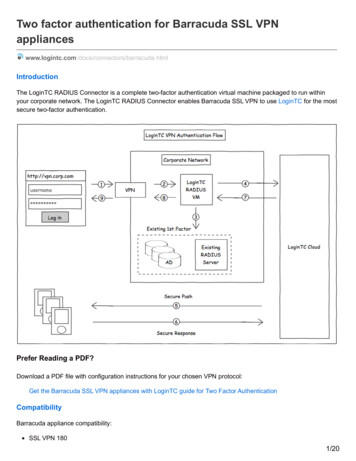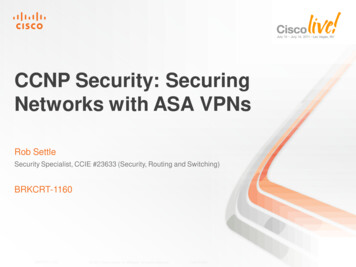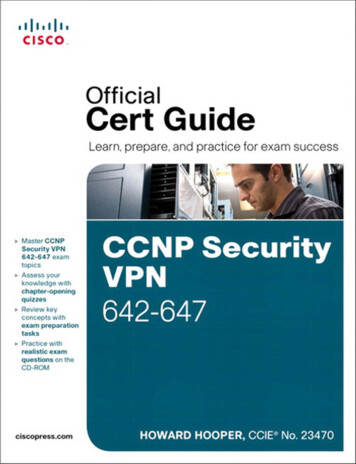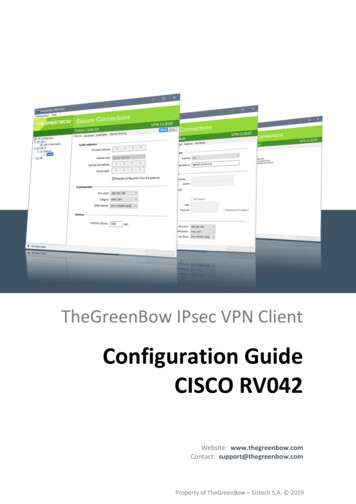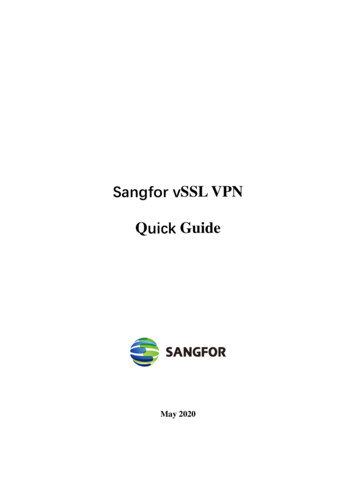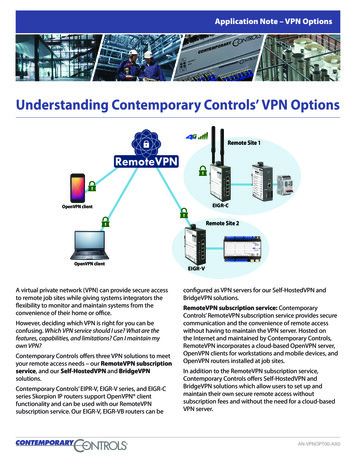
Transcription
Application Note – VPN OptionsRemoteVPNRemoteVPNUnderstanding Contemporary Controls’ VPN OptionsRemoteVPNRemoteVPNLTERemote Site 1RemoteVPNOpenVPN clientRemoteVPNEIGR-CRemote Site 2RemoteVPNOpenVPN clientA virtual private network (VPN) can provide secure accessto remote job sites while giving systems integrators theflexibility to monitor and maintain systems from theconvenience of their home or office.However, deciding which VPN is right for you can beconfusing. Which VPN service should I use? What are thefeatures, capabilities, and limitations? Can I maintain myown VPN?Contemporary Controls offers three VPN solutions to meetyour remote access needs – our RemoteVPN subscriptionservice, and our Self-HostedVPN and BridgeVPNsolutions.Contemporary Controls’ EIPR-V, EIGR-V series, and EIGR-Cseries Skorpion IP routers support OpenVPN clientfunctionality and can be used with our RemoteVPNsubscription service. Our EIGR-V, EIGR-VB routers can beEIGR-Vconfigured as VPN servers for our Self-HostedVPN andBridgeVPN solutions.RemoteVPN subscription service: ContemporaryControls’ RemoteVPN subscription service provides securecommunication and the convenience of remote accesswithout having to maintain the VPN server. Hosted onthe Internet and maintained by Contemporary Controls,RemoteVPN incorporates a cloud-based OpenVPN server,OpenVPN clients for workstations and mobile devices, andOpenVPN routers installed at job sites.In addition to the RemoteVPN subscription service,Contemporary Controls offers Self-HostedVPN andBridgeVPN solutions which allow users to set up andmaintain their own secure remote access withoutsubscription fees and without the need for a cloud-basedVPN server.AN-VPNOPT00-AA0
Application Note – VPN OptionsSelf-HostedVPN solution: For networksavvy users, Contemporary Controls’Self-HostedVPN solution utilizes theEIGR-V Skorpion Gigabit IP routerconfigured to operate in OpenVPNserver mode. This allows the routerto act as the VPN server capable ofsupporting Contemporary Controls’wired and cellular routers as VPN clients.This Self-HostedVPN solution provideswired or wireless remote access formultiple clients – up to 15 wired/cellularIP routers in OpenVPN client mode and15 OpenVPN clients on PC/tablet/phone.Remote Site 1LTEStatic IPEIGR-VOpenVPN serverEIGR-COpenVPN ClientRemote Site 2OpenVPN ClientOpenVPN ClientEIGR-VOpenVPN ClientBridgeVPN solution: For single-site,remote access solutions, ContemporaryControls also offers a BridgeVPN solutionwhich utilizes the EIGR-VB Gigabit IP routerconfigured to operate in OpenVPN servermode as a wired bridge VPN server. ThisBridgeVPN solution can support up to 10VPN clients on PC/tablet/phone.Static IPRemote SiteThese Self-HostedVPN and BridgeVPNPC/tablet/phone clients can be locatedanywhere that has Internet connectivity.To help facilitate your decision aboutwhich VPN is right for you, the followingtable provides a comparison of thefeatures, capabilities, and limitations ofour RemoteVPN subscription service, andour Self-Hosted and BridgeVPN solutions.For more information, visit the CTRLink IPRouters pages on our website.OpenVPN ClientEIGR-VBOpenVPN Server2AN-VPNOPT00-AA0
Application Note – VPN OptionsRemoteVPNFeatureVPN Server Hosted/Maintained byVPN Server DeviceSubscription FeeStatic IP from UserStatic IP on VPN ClientVPN mode betweenclient/serverClient router devicesat remote sitesClient Router devicesClient PC/Tablet/Phonesat Home/OfficeWindows OS SupportLinux OS SupportiOS SupportAndroid SupportMulticast/Broadcastallowed throughVPN tunnelBBMD required forBACnetMaximumrouter clientsMaximum PC/Tablet/Phone clientsConfigure AccessPermissions for a PC/Phone/Tablet client forspecific router clientAccess from a clientPC/Phone/Tablet tomultiple router sitessimultaneouslyWired Remote AccessRemoteVPNBridgeVPNBridgeVPNRemoteVPN Self-HostedVPNContemporary ControlsUserUserEIGR-V SkorpionEIGR-VB SkorpionBridgeVPNBridgeVPNGigabit IP routerGigabit IP routerRemoteVPNCloud ServerYesNoNoRoutingNoYes, for VPN serverNoRoutingRemoteVPNBridgeVPNYesYesEIPR-V, EIGR-V,EIGR-CYesEIPR-V, EIGR-V,EIGR-CYesBridgeVPNYesYesYesYesNoNoYes, for VPN oYesYesYesNoYesYesYesNo60 per user account150120 per user account1510Yes, via cloud accountYes, via webpageof EIGR-VVPN server routerNo, all PC clientshave accessYesYesNo, only onesite at a timeYesYesYesBridgeVPN3AN-VPNOPT00-AA0
Application Note – VPN OptionsCellular Remote AccessRemote Site StartupBefore the Infrastructureis CompletedCellular Access atMultiple SitesRemote Access to anExisting BuildingAutomation Systemsuch as a JACEInterconnect MultipleFacilitiesAccess Wi-Fi Devicesat Remote SiteInterconnect toOther Yes, with wired or cellularInternet connectionYesYes, with wired or cellularInternet connectionYesYes, with wired internetconnectionYesRemoteVPNRemoteVPNNote: The Static IP Address requirement for VPN server for Self-Hosted and BridgeVPN can also be fulfilled by connectingthe OpenVPN Server IP router behind an existing Internet firewall/router with a Public Static IP. The internet firewall/routerwill need to have a Port Forwarding entry for the OpenVPN port forwarded to OpenVPN Server router.RemoteVPNRemoteVPN Solution CommunicationOptions: RemoteVPN cloud accountprovides options to set Network AccessPermissions for each OpenVPN client tocommunicate to the devices at multipleremote sites.RemoteVPNLTERemote Site 1RemoteVPNFor example:- OpenVPN client 1 can beconfigured to communicateto Remote Site 1.OpenVPN client 1- OpenVPN client 2 can beconfigured to communicateto Remote Site 2.- OpenVPN client 1 can beconfigured to communicateto Remote Site 1 and 2simultaneously.RemoteVPNEIGR-CRemote Site 2RemoteVPNOpenVPN client 2EIGR-V- OpenVPN client 2 can be configured tocommunicate to Remote Site 1 and 2simultaneously.- OpenVPN client 1 and client 2 cansimultaneously talk to Remotesite 1 and 2.4AN-VPNOPT00-AA0
Application Note – VPN OptionsSelf-Hosted Solution CommunicationOptions: EIGR-V OpenVPN Server IProuter webpage provides options to setAccess Permissions for each OpenVPNclient to communicate to the devices atmultiple remote sites.Remote Site 1LTEStatic IPFor example:EIGR-V- OpenVPN client 1 can be configuredto communicate to Remote Site 1.OpenVPN serverEIGR-C- OpenVPN client 2 can be configuredto communicate to Remote Site 2.OpenVPN Client- OpenVPN client 1 can be configuredto communicate to Remote Site 1and 2 simultaneously.Remote Site 2OpenVPN Client 1- OpenVPN client 2 can be configuredto communicate to Remote Site 1and 2 simultaneously.OpenVPN Client 2EIGR-V- OpenVPN client 1 and client 2 cansimultaneously talk to Remote site 1and 2.OpenVPN ClientBridgeVPN Solution CommunicationOptions: All OpenVPN clients of anEIGR-VB OpenVPN server can communicateto a single remote site. To support multiplesites:Remote Site 1Static IP- A EIGR-VB is required at each site.- An OpenVPN Client can haveconfiguration files for multipleremote sites and connect to asingle remote site as required.- S imultaneous access to multipleremote sites is not allowed.OpenVPN Client 1EIGR-VBFor example:- OpenVPN client 1 can talk to RemoteSite 1 or 2.OpenVPN ServerOpenVPN Client 2Remote Site 2- OpenVPN client 2 can talk to Remotesite 1 or 2- OpenVPN client 1 and 2 can communicateto Remote site 1 simultaneously.- OpenVPN client 1 and 2 can communicateto Remote site 2 simultaneously.EIGR-VBOpenVPN Server5AN-VPNOPT00-AA0
Application Note – VPN OptionsOrdering BEIPR-VSkorpion GigE IP Router with Cellular (Verizon) 0 to 60 CSkorpion GigE IP Router with VPN 0 to 60 CSkorpion GigE IP Router with Bridge VPN 0 to 60 CSkorpion 10/100Mbps IP Router with VPNUnited StatesChinaUnited KingdomGermanyContemporary ControlSystems, Inc.Contemporary Controls(Suzhou) Co. LtdContemporary Controls LtdContemporary Controls GmbHTel: 1 630 963 7070Fax: 1 630 963 0109Tel: 86 512 68095866Fax: 86 512 68093760Tel: 44 (0)24 7641 3786Fax: 44 (0)24 7641 3923Tel: 49 341 520359 0Fax: 49 341 520359 NOPT00-AA0October, 2021
Application Note – VPN Options Understanding Contemporary Controls’ VPN Options A virtual private network (VPN) can provide secure access to remote job sites while giving systems integrators the flexibility to monitor and maintain systems from the convenience of their home or office