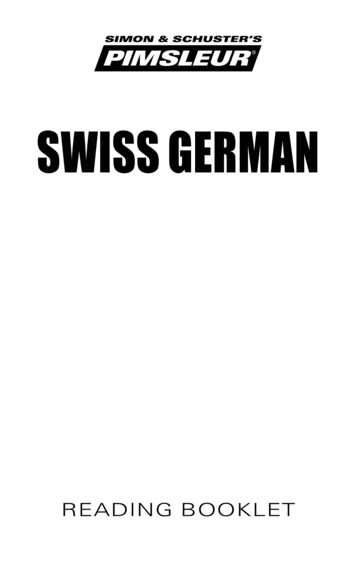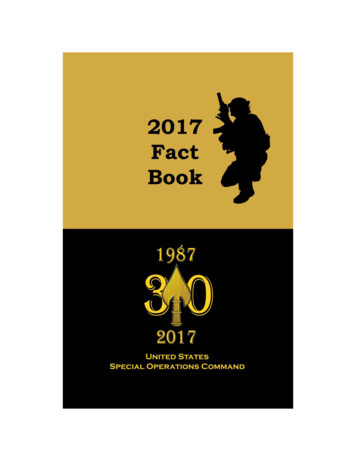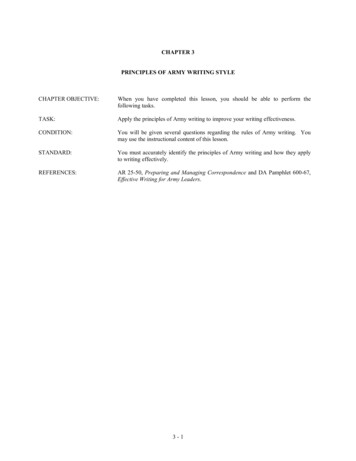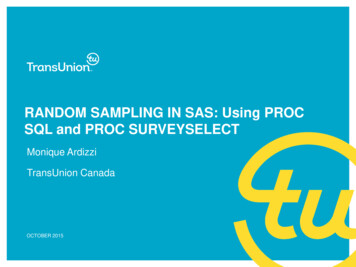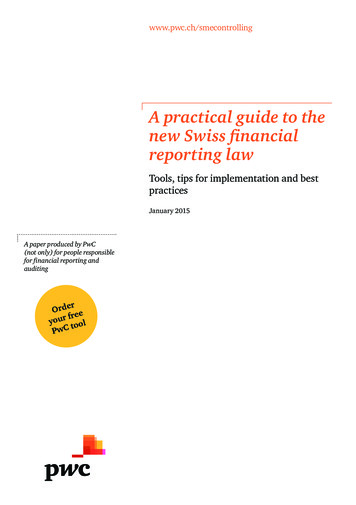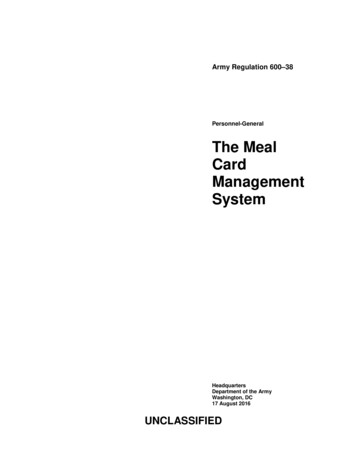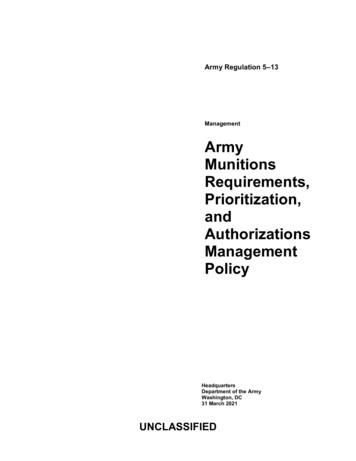Transcription
PROC DATASETS;The Swiss Army Knife of SAS ProceduresMichael A. Raithel, Westat, Rockville, MDABSTRACTThis paper highlights many of the major capabilities of PROC DATASETS. It discusses how it can be used as a toolto update variable information in a SAS data set; provide information on data set and catalog contents; delete datasets, catalogs, and indexes; repair damaged SAS data sets; rename files; create and manage audit trails; add,delete, and modify passwords; add and delete integrity constraints; and more. The paper contains examples of thevarious uses of PROC DATASETS that programmers can cut and paste into their own programs as a starting point.After reading this paper, a SAS programmer will have practical knowledge of the many different facets of thisimportant SAS procedure.INTRODUCTIONMost people have some familiarity with the Swiss Army knife (www.swissarmy.com). Swiss Army knives resembleordinary pocket knives, and usually have the two knife blades that common pocket knives have. So, you can use aSwiss Army knife to perform normal tasks such as cutting or whittling. But, Swiss Army knives frequently also includea plethora of additional fold-out gadgets such as a screwdriver, scissors, can opener, corkscrew, saw, etc. You canfix a loose screw, snip string or paper, open a can, open a wine bottle, or saw something into pieces; as well as cut orwhittle. So, Swiss Army knives provide much more functionality and utility than ordinary pocket knives do.The same holds true for the DATASETS procedure. PROC DATASETS allows you to perform the basic functions ofrenaming, copying, deleting, aging, and repairing SAS data sets. But, it provides features and facilities for doingmuch, much more. Some of the features are very specialized and obscure, so you are not likely to use them veryoften. Others are more mainstream and will become a part of your normal programming tool set. Whether obscureor mainstream, it is good for you to know that the DATASETS procedure has a wide range of utilities that you canbring to bear on a variety of tasks related to SAS data sets.There are many ways that one could go about organizing the functions provided by PROC DATASETS. The way thatthis paper is organized is to divide the DATASETS procedure’s functionality into four main categories:1.Obtaining SAS Library Information. The CONTENTS statement provides you with the means to list thefiles in a SAS library and determine their characteristics. Executing the CONTENTS statement is a goodstarting point for understanding the nature of the files in a SAS library before considering how you mightmodify them.2.Modifying Attributes of SAS Variables. This PROC DATASETS capability allows you to make changes toSAS data set metadata at very little cost in terms of computer resources. This is one of the more popularuses for the DATASETS procedure, and one that you will definitely want to have in your SAS toolkit.3.Modifying Attributes of SAS Data Sets. This group of PROC DATASETS statements allows you toperform tasks that directly affect the structure and functionality of SAS data sets. Many of these statementsinvolve more advanced data set structures, so you may not find yourself using them very often. However,you should be aware that the DATASETS procedure can perform these tasks when you need to accomplishthem in your SAS programs. You can use these statements to: 4.Concatenate SAS data sets using the APPEND statementManage audit trails using the AUDIT statementManage integrity constraints using the IC statementsManage indexes using the index statementsChange file attributes using the MODIFY statementRecover indexes and integrity constraints using the REBUILD statementManaging Files in SAS Libraries. This collection of DATASETS procedure statements facilitates the1
processing of all types of files within SAS data libraries. Some of these actions, such as COPY-ing andDELETE-ing will be very familiar to many SAS programmers because they are widely used. Others, such asEXCHANGE-ing and SAVE-ing, are less frequently used, but are good to have when you need them. Thisgroup of DATASETS procedure statements permit you to: Cascade file renames using the AGE statementRename SAS files using the CHANGE statementCopy files using the COPY, SELECT, and EXCLUDE statementsPermanently remove files using the DELETE statementSwap file names using the EXCHANGE statementFix damaged files using the REPAIR statementKeep files during a delete operation using the SAVE statementOne thing that you should note is that the DATASETS procedure only acts upon existing SAS files. It can managethe metadata of an existing SAS data set, manage features of existing SAS data set files, or manage existing SASfiles in existing data libraries. Consequently, PROC DATASETS is used after-the-fact; after a SAS file has beencreated in a DATA step, with PROC SQL, or with some other SAS procedure. Except for COPY-ing, PROCDATASETS does not produce new SAS data sets. So, your use of the DATASETS procedure will primarily be tomodify the features of existing SAS data sets or other members of data libraries.The following sections provide the information that you need to make the DATASETS procedure an integral part ofyour SAS programming repertoire.BRIEF OVERVIEW OF PROC DATASETS SYNTAXBefore looking at the many ways you can use the DATASETS procedure, let’s take a look at its basic syntax. PROCDATASETS takes the following basic form:proc datasets option-1 option-n ; PROC DATASETS Statements quit;The PROC DATASETS statement identifies the SAS data library containing the SAS files you want to modify. It isfollowed by one or more “RUN groups”, and a “QUIT” statement that ends the execution of the procedure.A “RUN group” is a series of PROC DATASETS sub-statements that perform a particular function. Each RUN groupexecutes separately, in the order in which it appears, and completes its work before the next RUN group is executed.All RUN groups begin with a particular statement and some—but not all—end with a RUN statement. You can havemultiple RUN groups within a particular invocation of PROC DATASETS.Here is an example of several RUN groups within a single invocation of PROC DATASETS:proc datasets library sgflib;modify snacks;format price dollar6.2 ;informat date mmddyy10.;run;append base snacks data newsnacks;change newsnacks oldsnacks;copy out archive;select oldsnacks / memtype data;run;quit;In the example above, there are five RUN groups. The first RUN group is the PROC DATASETS statement, which2
executes immediately. The second begins with the MODIFY statement, the third with the APPEND statement, thefourth with the CHANGE statement, and the fifth with the COPY statement. Each RUN group performs a specificfunction, and note that only two of them (MODIFY and COPY) end with an actual RUN statement.PROC DATASETS considers the following PROC DATASETS statements to be RUN groups: The PROC DATASETS statement itselfThe MODIFY statement and its subordinate statementsThe APPEND, CONTENTS, and COPY statements—each being its own RUN groupThe AGE, CHANGE, DELETE, EXCHANGE, REPAIR, and SAVE statements—SAS treats multipleconsecutive occurrences of any of these statements as a single RUN groupSo, when coded, each of these RUN groups executes separately, in sequence, and performs the specified tasks toone or more SAS files in a particular SAS data library. For more information on DATASETS procedure RUN groups,refer to the SAS procedures guide reference specified at the end of this paper.There are twelve options that may be used in the PROC DATASETS statement: ALTER – You can use this to specify an alter password for alter-protected files in the library.DETAILS NODETAILS – These options specify whether SAS is to write the following to the SAS log:o Obs, Entries, or Indexes – For SAS data sets, catalogs, and indexes, respectivelyo Vars – The number of variables in a data set, view, or audit fileo Label – SAS data set labelsFORCE – Forces RUN groups to run even if there are errors in some of the statements. Also, if theAPPEND statement is executed, it forces the concatenation of the two data sets when there arediscrepancies in the variables.GENNUM ALL HIST REVERT integer – This specifies that processing is to be for specific files ingeneration group. See the DELETE statement in a subsequent section for a more detailed explanation ofthe possible values of this option.KILL – This option deletes all files in the SAS data library. Its behavior can be modified via the MEMTYPEoption to only delete all of a certain type of file. Be very, very careful when using this option!LIBRARY – This option is used to indicate the SAS library that is going to have its files processed. If it is notspecified, the WORK or USER library is used.MEMTYPE – The MEMTYPE option designates the type of SAS file that is to be processed by theprocedure. The default is ALL file types.NOLIST – Stops SAS from printing a directory list of all of the library’s files in the log. Since directoryinformation is easily obtainable via other means, many programmers specify NOLIST to have a cleaner SASlog.NOWARN – This option suppresses errors and warnings from the CHANGE, COPY, DELETE, EXCHANGE,REPAIR and SAVE statements. It is dangerous to use this option, because if you do not get the results thatyou want, you will not be able to refer back to the SAS log to see exactly what happened.PW – Specifies an ACCESS, READ, or WRITE password. See the section on the PASSWORD statements,later in this paper, for more information about the various types of passwords.READ – Provides the READ password for files protected with a READ password.It is not practical to cover all of the many nuances of PROC DATASETS’s options in this paper, so the simpleexplanations above will have to suffice. For more detailed information, refer to the PROC DATASETS chapter in theBase SAS 9.4 Procedures Guide, listed in the References section of this paper.OBTAINING SAS LIBRARY INFORMATIONThe CONTENTS statement, like the CONTENTS procedure, can be used to list the directory of a SAS library, or listspecific information for one or more SAS data sets. The basic format of the CONTENTS statement is:CONTENTS option-1 option-n ;3
There are over a dozen options that may be specified for the CONTENTS statement, so it is not practical to go intodetail on each one of them. Instead, we will look at the ones that are most commonly used. Should the need arise,you can look up the rest of them in the CONTENTS Procedure chapter of the Base SAS 9.4 Procedures Guide,listed in the References section of this paper. Some of the more useful options are: DATA – Identifies the SAS data set that you want information onOUT – Only used if you want to write the output to a data setDETAILS NODETAILS – Specifies whether the library section of the output includes data set labels, aswell as the number of observations, variables, and indexesDIRECTORY – Output a list of all of the SAS files in the SAS data libraryMEMTYPE – Allows you to only output information for a specific SAS file typeNODS – Stops the output of information on individual filesSHORT – Creates an abbreviated outputHere is an example of the CONTENTS statement:proc datasets library sgflib;contents data bweight details varnum memtype data;run;quit;This example creates a listing for the BWEIGHT data set, ordering the list of variables by their position withinobservations. It also creates a detailed list of the SGFLIB SAS library directory, showing the number of entries orobservations in SAS files, file labels, file sizes, indexes, etc.The CONTENTS statement in the DATASETS procedure provides an alternative to the CONTENTS procedure thatyou may find convenient to use.MODIFYING ATTRIBUTES OF SAS VARIABLESIt is not uncommon for SAS programmers to come across a SAS data set that needs to have changes made to one ormore variable’s formats, informats, labels, or even names. Perhaps the SAS data set was created by somebodyelse, or perhaps the programmer created the SAS data set at a time when that particular information was notavailable. Whatever the reason, once the proper values for formats, informats, labels, and variable names areknown, changes must be made to the SAS data set to reflect those values.Beginning SAS programmers often make the mistake of re-creating the entire SAS data set, just to change the valueof one or more formats, informats, labels, or variable names. Such a program might look like this:data sgflib.snacks;set sgflib.snacks;format price dollar6.2date worddate.;informat date mmddyy10.;labelproduct "Snack Name"date "Sale Date";rename Holiday Holiday Sale;run;Though the program above does fix issues with the formats, informats, labels, and names for the variables in theSNACKS SAS data set, it is not very efficient to run. It is inefficient because it reads the entire SNACKS SAS dataset and creates a new copy of it, simply to fix data set metadata. If SNACKS is a small data set, then not much I/O,CPU time, and wallclock time are consumed. However, if SNACKS is big, then a lot of computer resources areconsumed for several simple metadata changes.SAS stores all of the metadata for a particular SAS data set in the descriptor portion of the data set, which iscommonly stored in the first physical page of the SAS data set file. The DATASETS procedure can be used toupdate this information by reading only the data set’s descriptor page. So, instead of reading the entire SAS data set,4
it only reads the first page, updates the format, informat, label, or variable name information, and saves that firstpage. Consequently, it is much more efficient to use PROC DATASETS to update such information.You can use the DATASETS procedure to execute the following statements that modify SAS data set metadata: ATTRIB – This statement allows you to specify the format, informat, or label statements for one or morevariables.FORMAT – This statement lets you to assign formats to variables.INFORMAT – This statement permits to you assign informats to variables.LABEL – This statement allows you to create variable labels.RENAME – This statement lets you rename variables.Here is an example of using PROC DATASETS to update the same information updated in the DATA step above.proc datasets library sgflib;modify snacks;format price dollar6.2date worddate.;informat date mmddyy10.;label product "Snack Name"date "Sale Date";rename Holiday Holiday Sale;run;quit;The first line specifies the DATASETS procedure and specifies the SAS data library SGFLIB, where the data set(SNACKS) that is to be modified can be found. The MODIFY statement specifies that the SNACKS data set will havesome of its metadata modified. Thereafter the FORMAT, INFORMAT, LABEL, and RENAME statements areexecuted to modify the attributes of the PRICE, DATE, PRODUCT, and HOLIDAY variables, respectively.The ATTRIB statement can be used to modify the FORMAT, INFORMAT, or LABELs for multiple variables. Here isan example:proc datasets library sgflib;modify snacks;attrib QtySold Price Advertised label "";run;quit;In this example, the labels for the QTYSOLD, PRICE, and ADVERTISED variables have been removed. TheATTRIB statement is a good tool for modifying the attributes of multiple variables with a single statement.You can remove the FORMATS, INFORMATS, and LABELS from all variables in a data set with an ATTRIBstatement. Here is an example:proc datasets library sgflib;modify snacks;attrib all format ;attrib all informat ;attrib all label "";run;quit;In the example, above, all FORMATs, INFORMATs, and LABELS were removed from the SNACKS SAS data set.This is obviously a powerful tool that you need to use carefully!5
MODIFYING ATTRIBUTES OF SAS DATA SETSThe DATASETS procedure provides over a half-dozen tools that you can use to modify the structure and functionalityof individual SAS data sets. Several of these, such as the AUDIT statement, the IC (integrity constraint) statements,and the INDEX statements, create, activate, or delete additional SAS files that are closely associated with the originalSAS data set. Others, such as the APPEND and MODIFY statements, actually change the contents of the SAS dataset and change the attributes of the data set, respectively. We will look at the APPEND, AUDIT, MODIFY, andREBUILD statements separately, and the IC and INDEX statements together as groups of statements.Concatenating SAS Data Sets with the APPEND StatementThe APPEND statement in PROC DATASETS performs the same function that the APPEND procedure does. Itconcatenates one SAS data set to the “bottom” of another. Like PROC APPEND, you must specify the BASE SASdata set—the one being appended to—and the DATA SAS data set—the one whose observations are beingappended. After the DATASETS procedure has completed a successful execution of the APPEND statement, theBASE SAS data set has been modified so that all of the observations in the DATA SAS data set are nowconcatenated to the bottom of it. Consequently, the BASE SAS data set contains both its original observations plusthose from the appended SAS data set, while the DATA SAS data set—whose observations were appended-remains unchanged by the procedure.Appending one data set to another is more efficient than using a DATA step to concatenate two data sets. During theappend, the observations in the BASE SAS data set do not need to be read. Instead, SAS reads the observationsfrom the DATA SAS data set and writes them at the end of the BASE SAS data set. This updates the BASE SASdata set in place, avoiding the computer resources that would otherwise be used in reading the BASE SAS data set.Here is an example of the APPEND statement in its simplest form:proc datasets library sgflib;append base snacksdata snacktran;quit;In the example, above, the SNACKTRAN SAS data set is appended to the SNACKS SAS data set. The log for thisexample looks like this:NOTE:NOTE:NOTE:NOTE:Appending SGFLIB.SNACKTRAN to SGFLIB.SNACKS.There were 3066 observations read from the data set SGFLIB.SNACKTRAN.3066 observations added.The data set SGFLIB.SNACKS has 44968 observations and 6 variables.The append operation completed successfully because both the BASE and the DATA SAS data sets had the samevariables with same data types and the same lengths. If there were conflicts between some of these data setattributes, the append may not have worked and you would have received a message such as:NOTE: Appending SGFLIB.SNACKTRAN to SGFLIB.SNACKS.WARNING: Variable newprod was not found on BASE file. The variable will not be added tothe BASE file.ERROR: No appending done because of anomalies listed above.Use FORCE option to append these files.NOTE: 0 observations added.NOTE: The data set SGFLIB.SNACKS has 44968 observations and 6 variables.NOTE: Statements not processed because of errors noted above.NOTE: The SAS System stopped processing this step because of errors.When the appending SAS data set contains variables not found in the BASE data set or variables of differentlengths or data types, the append operation does not take place. You can overcome some of these issues by usingthe FORCE option, which is described below. It is impractical for this paper to cover every way in which the two datasets may be different and what would happen to a particular attempt to append. For more information, refer to theAPPEND procedure in the SAS Online Documentation.The APPEND statement has four options:6
APPENDVAR V6 – This specifies that SAS is to append one observation at a time to the BASE SAS dataset instead of appending blocks of data at a time (using the “block I/O method”) that came into being withSAS v7 and later. Generally, you do not want to specify this option, as it leads to slower append executiontimes. It is often used in circumstances where data is being appended to an indexed SAS data set that hasa unique index and the appending data might have non-unique key variable values. In such a case, SASrejects observations with non-unique key variable values and does not append them. Refer to theaforementioned PROC APPEND documentation for more guidance on this option. FORCE – This option tells SAS to append a data set containing variables that are either not in the BASE data set, do not have the same type as ones in the BASE data set, or have lengths longer than those in theBASE data set. Note that the characteristics of the BASE data set trump those of the data set beingappended. So, variables in the appending data set:ooothat are not found in the BASE data set get droppedthat have different data types get set to missing.that have longer lengths get truncated GETSORT – In cases where you are appending a sorted SAS data set to a BASE SAS data set with zeroobservations, this option copies the sort information (that PROC SORT stored in the appending SAS dataset) to the BASE data set. So, a subsequent CONTENTS of the updated BASE SAS data set will showthat the data set is sorted. NOWARN – This option suppresses warnings in the SAS log when you use the FORCE option andvariables in the two data sets have different characteristics. It is best to not use this option, so that you areaware of mismatched variable characteristics.Here is an example of the previous DATASETS procedure with all of the options specified:proc datasets library sgflib;append base sgflib.snacksdata sgflib.snacktranappendver v6 force getsort nowarn;quit;This example is for illustrative purposes only; you would not really want to specify these options in this circumstances.APPENDVAR is not needed since the SNACKS SAS data set is not indexed. The FORCE option is not needed sinceboth data sets have the same variables with the same data types and lengths in them. The GETSORT option will notwork because the SNACKS data set does not contain zero observations, it contains 35,770 observations. And, wedo not want to specify the NOWARN option because we want warning messages written to the SAS log.Managing Audit Trails with the AUDIT StatementThe AUDIT statement is used to facilitate using an audit trail for a particular SAS data set. An audit trail is a specialSAS file that you can create to keep track of which observations are added, deleted, or modified in a SAS data set.By creating an audit file, you can determine who modified the data set, when it was altered, and what was changed.You can use audit trails for data security purposes, to review past changes made to data, and to roll changes back toprevious values.When you create an audit trail for a SAS data set, SAS automatically creates a new file with the same name as theoriginal SAS data set, but with the file extension of .sas7baud. For example, if you create an audit trail for theSNACKS SAS data set, the audit trail file will be named SNACKS.sas7baud. The audit trail file is created in the samedirectory as the original SAS data set. It remains there until you use the TERMINATE option in the DATASETSprocedure, at which time it is deleted and auditing ceases for the specified SAS data set.You can use the AUDIT statement to create, suspend, resume, or terminate an audit trail. Here is an example ofcreating an audit file for the SNACKS SAS data set:proc datasets library sgflib nolist;audit snacks;initiate;log admin image yesbefore image yes7
data image noerror image yes;user var update reason 15;run;quit;In this example, the LOG option was used to specify the four possible audit settings: admin image – States whether or not the SUSPEND and RESUME administrative actions are logged to theaudit file.before image – States whether the before-image of updated observations are recorded to the audit file.Data image – States whether the after-image of added, updated, and deleted observations are recorded tothe audit file.Error image – States whether the error images are recorded in the audit file.You may specify a YES or NO for any one of the LOG option images above. However, note that all of them default toYES. So, if you decide not to code the LOG option, all of the images will automatically be set to YES.The USER VAR option allows you to create a new variable that is stored in the audit trail file. Most programmers usesuch variables to record why a change was made to a particular observation. For example the following PROC SQLcode inserts a new row into the SNACKS table:proc sql;insert into sgflib.snacksset product 'Snake Snacks',qtysold 20890,price 2.5,advertised 0,holiday 0,date 18379,update reason "Add new product";quit;The variables PRODUCT, QTYSOLD, PRICE, ADVERTISED, HOLIDAY, and DATE exist in the SNACKS table andvalues are provided for the new row. However, the variable UPDATE REASON only exists in the SNACKS audit traildata set. When the new row is added to the SNACKS table, the UPDATE REASON for adding the new row will besaved in the audit trail file. After inserting the row, you can print the resulting audit file entry with the SQL procedure.Here is an example:options linesize 150;proc sql;select product,update reason,atopcode ,atuserid format 9.,atdatetimefrom sgflib.snacks(type audit);quit;This example prints several, but not all, audit file variables, resulting in the following listing:Productupdate reasonATOPCODE e SnacksAdd new productDARAITHEL M09JAN2016:15:43:52You can see that the UPDATE REASON supplied in the previous PROC SQL step was recorded in the audit trail file.So was the userid of the person making the change and the date/time that the change was made. TheATOPCODE value of DA specifies that the record was added to the SNACKS data set. You can find all possiblevalues for ATOPCODE in the section Understanding Audit Trails in the SAS 9.4 Language Reference:Concepts online documentation cited in the References section of this paper.To print all fields and all records in the audit file, simply execute the following:8
proc sql;select * from sgflib.snacks(type audit);quit;You can determine which fields are in a SAS audit trail data set via the CONTENTS procedure. Here is an example:proc contents data sgflib.snacks(type audit);run;Here is the Alphabetic List of Variables and Attributes from the CONTENTS output:Alphabetic List of Variables and NOATOPCODEATRETURNCODEATUSERIDupdate CharLen8888408888283215FormatDATETIME19.For more information on the set of “ AT ” variables found in an audit file data set, refer to the sectionUnderstanding Audit Trails in the SAS 9.4 Language Reference: Concepts online documentation cited in theReferences section of this paper.There are several other important AUDIT options that you should be aware of: audit all – States whether audit log settings may be changed and whether auditing may be suspended inthe future. Specifying YES means that you cannot use the SUSPEND option in the future, nor can you usethe LOG option to turn off logging for various images. It is best to use the default of NO and not specify thisoption unless you have a good reason for specifying YES.suspend – Stops SAS from logging changes to the audit file.resume – Directs SAS to resume logging changes to the audit file. It is generally used after a SUSPENDoption has stopped logging changes.terminate – Terminates logging to an audit file and deletes the audit file. Be careful when using theTERMINATE option. If you might want to inspect the audit file at a future time, it is best to use theSUSPEND option, which merely suspends use of auditing, and keeps the audit file. The TERMINATEoption deletes the audit file and there is no way for SAS to recover it.Though audit files can be great for security, for understanding the history of changes, and even for rolling backchanges, they do carry a price. When a change is made to the original SAS data set additional computer resourcesare needed to update the audit file. So, it takes longer, requires more I/O’s, and consumes more CPU time to makeupdates, deletes, and adds to SAS data sets with audit trails enabled. But, if keeping track of the changes made tocritical SAS data sets is important to your organization, SAS audit trails are a great tool to use.Managing Integrity Constraint with the IC StatementsThe three IC statements, IC CREATE, IC DELETE, and IC REACTIVATE, are used to facilitate the use of integrityconstraints on SAS data sets. Integrity constraints are built-in data set validation rules that have their roots in theworld of SQL programming. They are a set of rules used to restrict the values stored in variables in SAS data sets.You can create integrity constraints (rules) that limit the values that can be stored in variables in a SAS data set.SAS then enforces those rules whenever observations are added, modified, or deleted from the data set.There are two major categories of integrity constraints:9
1.General integrity constraints. General integrity constraints exist for the variables within a single file. Theyconsist of the following four constraints: 2.check – Limits the values in a variable to a range, set, or list of values. You can also limit the values of avariable depending upon the value of another variable in the same observation. For instance, if Genderequals “Male”, then Pregnant must equal “No”.not null – Specifies that a variable cannot contain missing valuesprimary key – States that all occurrences of this variable in the SAS data set must be unique. There canonly be one primary key variable for a given SAS data set. Customer ID, Part Number, and Social SecurityNumber are all examples of typical primary keys.unique – Specifies that all occurrences of this variable must have unique values within the data set. This issimilar to the primary key constraint. Howev
whittle. So, Swiss Army knives provide much more functionality and utility than ordinary pocket knives do. The same holds true for the DATASETS procedure. PROC DATASETS allows you to perform the basic functions of renaming, copying, deleting, aging, and repairing SAS data sets. But, it pr