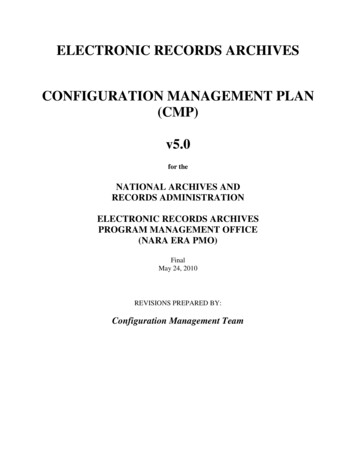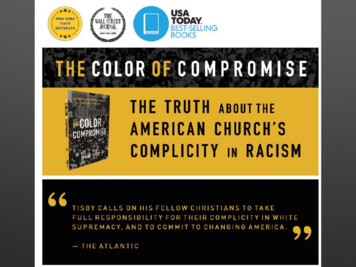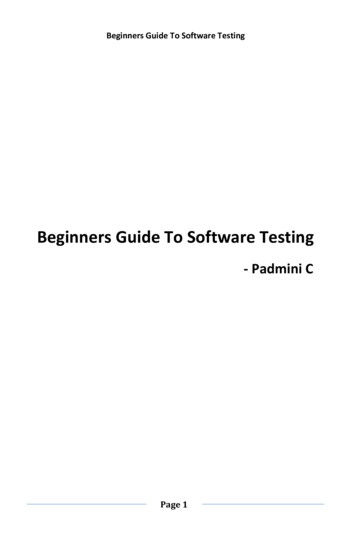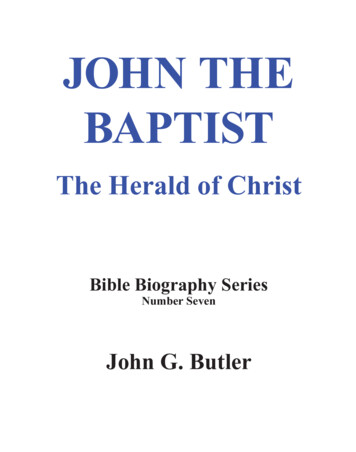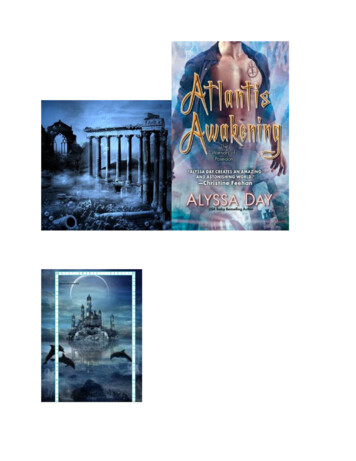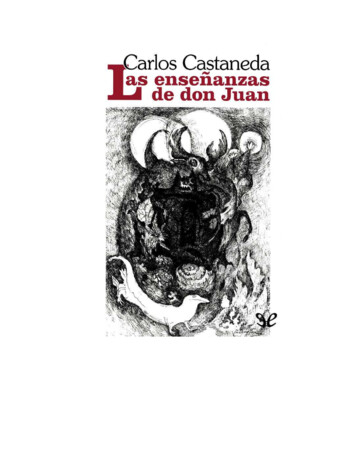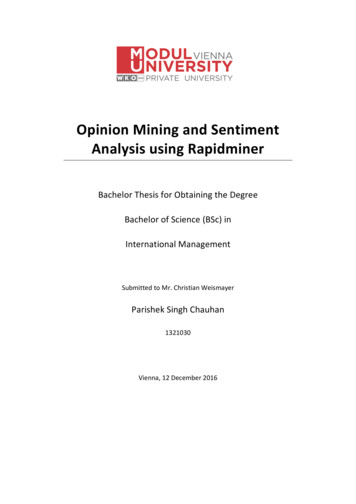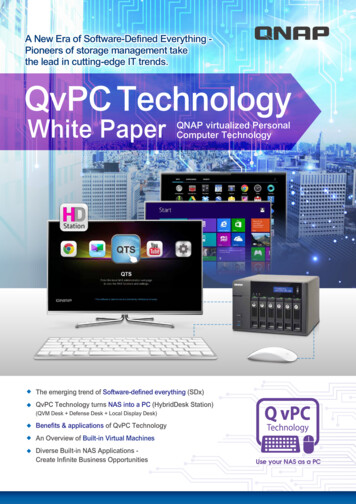
Transcription
A New Era of Software-Defined Everything Pioneers of storage management takethe lead in cutting-edge IT trends.QvPC TechnologyWhite PaperQNAP virtualized PersonalComputer TechnologyThe emerging trend of Software-defined everything (SDx)QvPC Technology turns NAS into a PC (HybridDesk Station)(QVM Desk Defense Desk Local Display Desk)Benefits & applications of QvPC TechnologyAn Overview of Built-in Virtual MachinesDiverse Built-in NAS Applications Create Infinite Business OpportunitiesUse your NAS as a PC
SummaryIn the constantly changing IT industry, any decision can be a do-or-die choice for businesses. In such an environment,businesses are constantly watching the development of new concepts and trends whilst carrying out research and productdevelopment to keep up with the unrelenting speed of technological advancement. The movement of the industry is closelylinked with consumer demands, and predicting the needs of consumers and providing them with the best solutions are thebasic abilities every IT business should possess.In Gartner’s recent forecast of the top 10 strategic technologies of 2014, several of them entail corporate development andconsumer needs, including Mobile Apps and Applications, Internet of Things, The Era of Personal Cloud, and Software-DefinedEverything. Among these strategic technologies, we see many of them centered on the applications of software instead ofhardware. Therefore an IT business should know the significance of software, how it affects the industry, and how to keep upwith applicable trends.As a pioneer in Network-attached Storage (NAS), QNAP is very familiar with the industry and is dedicated to bringing users thebest experience. We have taken great strides towards "Software-defined Everything" and have developed QvPC Technology(QNAP virtualized Personal Computer Technology). QvPC Technology redefines the concept of NAS through integratingmultiple software-centric technologies and takes it beyond being "simple storage" to become a fully-fledged PC. UsingHDMI-compatible displays devices, QvPC Technology enables users to enjoy application services offered by the integratedmultifunctional "HybridDesk Station" and brings NAS applications into a whole new era.
Table of ContentsForeword . 01Cloud Computing . 02Software-Defined Everything .03What is QvPC technology?.05 QNAP Virtual Machine Desk (QVM Desk) . 06 Defense Desk . 07 Local Display Desk. 08Advantages of QvPC Technology . .09QvPC Technology Applications.09› Active installation› What do you do when your external or internal network is down, and you need immediate access to files on your Turbo NAS?› Through QvPC Technology the Turbo NAS also runs Android, providing even more variety and enjoyment› Protect virtual machine data with RAID and Snapshots› Creating a family computer on a Turbo NAS› Most NAS run on Linux-based platforms, but they do not have support for modern devices including scanners and 3D printers.Through QvPC technology, this is now possible› Surveillance Station (Local Display) enables maximum home security› Use a touch screen to manage “Internet of Things" devices and cloudQvPC Technology opens a new horizon for NAS applications.16An Overview of Built-in Virtual Machines.17 What is virtualization? . . 17 Hypervisor . 18 Have Full Control over Virtualization Station . 19› Virtual Machines Import/Export› Snapshot: The Best Solution for High-security Backup and Restore› Dedicated Network for VMs› Account Management› USB PassthroughDiverse Built-in NAS Applications- Create Infinite Business Opportunities.22 Application Service Server. 22 Virtual Desktop Infrastructure, VDI . 23 Online Virtual Machine Market . . 24References . 24目錄"QvPC Technology" White Paper
ForewordIn the 1990’s, the massive demand for personal computers andthe fast commercialization of low-cost servers and peripheralsbrought the first wave of prosperity to the ICT (Informationand Communication Technology) OEM (Original EquipmentManufacturer) industry, leading to a vast number of hardwaremanufacturers and a race to the lowest price margins. In doing so,these manufacturers and OEM companies cut down their productioncosts and moved their operations to emerging countries for cheaperlabor and tax incentives. But as the margins continued to dwindle,these companies were left with little to invest in research anddevelopment. As hardware technology continued to develop, productdifferentiation became indistinguishable as standards emerged andmost companies were able to achieve similar levels of hardwareperformance. Lacking added values, the industry went back to thevicious cycle of price competition. And as emerging countries beganto flock into the market with their lower costs, the OEM industry cameto a very dangerous point.1"QvPC Technology" White PaperSimilarly, the thriving development of e-commerce and digital contentis changing consumer behavior. For example, the Amazon Kindle andApple iTunes are steadily replacing conventional books and CDs formainstream consumers. To publishers, providing physical goods is nolonger cost-effective or relevant to these consumers and instead theymust offer digital content and online services in order to survive andcreate larger profits.The high penetration of broadband internet access and high connectionspeeds enabled the integration of computing, storage, and applicationservices dispersed in different locations worldwide into a large serviceplatform which we call the "cloud". The cloud is a large resource-sharingpool where users can request various services, such as computing,applications, and data storage from cloud service providers in an instantand convenient fashion (Mell and Grance, 2011). Therefore, when thecloud computing concept of Software as a Service (SaaS) was proposed,hardware manufacturers (as well as manufacturers of conventionalproducts) began to invest in developing software applications to provideusers with complete solutions or cloud applications to enhance thevalue and market differentiation of their products.
Cloud ComputingThe basic structure of cloud computing involves hardware andsoftware, with the hardware covering the infrastructure (including PCs,servers, and storage devices) and the software the actual platform.Based on this framework, cloud services can be divided into threeparts: Infrastructure as a Service (IaaS), Platform as a Service (PaaS) andSoftware as a Service (SaaS). In an overall cloud system, infrastructureprovides the bottom-layer computing ability, storage space, andrelevant hardware resources with the platform linking between thehardware and software (for example, the operating system and servicedevelopment platform). The operating system can be used to managethe hardware infrastructure and the service development platformoffers the developers a platform for scriptwriting and relevant softwareservices. SaaS also enables users to select application softwareservices offered by the software developers based on their needs,including financial management and accounting systems, companyadministration systems, and more.The SaaS market is growing increasingly, with a value of 14.5 billionin 2012 and projected value of 22.1 billion in 2015 (InformationAge 2012). With these financial projections, global software andhardware manufacturers have geared up to offer more applicationsoftware services, and aim to create new business models as well asenhancing the competitiveness of their products. With the increasingfocus on software, the concept of Software-defined Everything (SDx)has emerged, with examples including Google Glass and SamsungGear, where the hardware belies their true software-driven potential.SaaSEnd usersApplication DevelopersNetwork ArchitectsPaaSIaaSStructure of Cloud Services2"QvPC Technology" White Paper
Software-Defined EverythingSoftware-defined Everything (SDx) is a collective body formed by agrowing list of components including Software-defined Networking(SDN), Software-defined Storage (SDS) and Software-defined DataCenter (SDDC). There is no defined scope for this concept. In theoverall framework of cloud computing, both software and hardwaredevelopers launch their own defined software structures andapplication environment platforms in order to offer more easy-to-usecloud application services. SDN includes an open source code calledOpenFlow that provides network administrators a type of softwaredefined interface that is used to control the base-layer networkinfrastructure facility (for example, the best path for a network packet).It becomes easier for the upper-layer software application developersto use and control the base-layer networking hardware. Theadvancement from manual to automatic configuration of hardwaredevices greatly enhances the quality of application services.Software-Defined Network Architecture(Open Networking Foundation 2012)Software-defined Storage (SDS) offers the storage medium built intothe base-layer of the cloud a shared and flexible communicationplatform (Robinson, 2013). SDS separates the software from thestorage hardware, preventing it from being affected by the storagehardware system. Consolidating the differences in hardware throughsoftware provides a shared storage pool and enables management ofdata storage through relevant software applications (including datamigration, RAID configuration, and data snapshot backup). Upperlayer application services can be efficiently and directly deployed tocloud storage hardware. Beyond which, storage hardware can alsobe expanded to accommodate the needed capacity. Scale-up orscale-out, whichever way is used, data can be migrated or backed upthrough software without suspending the application services runningin the same system.Software-defined Datacenter ServicesSoftware DefinedVirtual DatacentersSoftware DefinedNetworkingSoftware DefinedStorageVirtualizationHardwareThe Software-defined Data Center (SDDC) was proposed by VMware (the pioneers of virtualization technology) in 2012. Through virtualization,SDDC turns the computing power, network service, and storage structure built into the base-layer hardware into abstract concepts and consolidatesthem through software to build an ideal structure suited for public, private and mixed clouds (VMware 2012). SDDS can also be seen as a virtualdata center with automated management including deployment, storage, networking, safety, and availability, executed by software. Furthermore,IT administrators can manage multiple virtual data centers through software to achieve high availability (HA) and load balancing.3"QvPC Technology" White Paper
As the cloud industry continues to develop, it is apparent that software will dominate everything, be it in the development of mutually-compatibleinterface protocols through open source codes or building cloud data centers through the development of software management packages. ThusSDx is seen as a strategic technology that will have a definite effect on a large number of businesses in the near future (Gartner, 2013).Starting from the concepts of cloud computing and IaaS, QNAP is dedicated to providing highly-efficient storage facilities and user experiences.To achieve its goals, QNAP strives for breakthroughs and innovation in hardware efficiency to provide the best infrastructure hardware facilityfor cloud services. For PaaS, QNAP continuously develops the simple & intuitive QTS operating platform and supplies software developers withAPIs and SDKs for secondary development of application services through QNAP Turbo NAS storage management. For SaaS, QNAP continues tomove towards the direction of SDx, aiming to provide customers the best user experience through providing diverse and value-added applicationservices.Developed from the concept of SDx, QNAP proposed the QNAP virtualized Personal Computer Technology or QvPC, which has redefined theconcept of NAS. Through an HDMI-compatible display and keyboard & mouse, the QNAP Turbo NAS is expanded beyond simply being networkbased storage. Using the Turbo NAS as a PC provides users with greater value and potentially limitless functionality.4"QvPC Technology" White Paper
What is QvPC technology?QNAP virtualized Personal Computer?QvPC Technology is a consolidation of several of QNAP's proprietary technologies, including virtualization, hardware-accelerated transcoding, cloudintegration, unified & tiered storage, RAID protection, SSD acceleration, HDMI output, and more. The consolidated QvPC Technology is through theHybridDesk Station, which runs multiple desktops that are viewed through connections to external displays, including QVM Desk, Defense Desk,and Local Display Desk.HybridDesk Station runs multipleservices across multiple desksdisplayed on HDMI displays. Userscan activate this service from the QTSoperating system and select fromthe various application services forinstallation based on personal needs.LinuxUSB Pass-throughVirtualizationStationUSB ConnectorQVM DeskDefense DeskLocal Display DeskHybridDesk Station (HD Station)NAS FirmwareNAS Hardware Platform* All of the trademarks and copyrights featured in this article belong to their respective owners.QVM DeskDefense DeskLocal Display Desk5"QvPC Technology" White Paper
QNAP Virtual Machine Desk (QVM Desk)Modern virtualization technology offers users the option to set up isolated virtual machines (VM) on a server and to install operating systems andapplications that operate independently. Each VM is essentially an independent PC with its own CPU, memory, storage and network resources fordata processing and application without interfering with the server or other VMs. QVM Desk offers system administrators a fast and easy way tobuild an integrated IT environment, and with QNAP’s Virtualization Station (which enables VMs to run directly on QNAP Turbo NAS) virtualizationtechnology is transformed from an enterprise-level server application into a common service available to everyone.Through Unified & Tiered Storage technology, VMs can also be installed on any compatible storage hardware customized to suit specific uses,which effectively cuts down the unit cost of storage space and enhances the performance of the VM I/O.QVM DeskBy using the VMs in the QVM Desk through HDMI-compatible displays and with a keyboard & mouse, users can open anyfile stored on the Turbo NAS and have files displayed in the same way they operate a PC. Users can also switch betweenvarious VMs with differing operating systems to fit their needs, just as if they were operating multiple PCs simultaneously.Compared to web-based operating systems, QVM Desk users not only enjoy greater work efficiency, but are also freed fromthe worries of being unable to use their Turbo NAS files or operate on VMs when the network connection is unavailable.6"QvPC Technology" White Paper
Defense DeskDefense Desk presents a professional surveillance system that enables users to both view real-time footage or to play back recorded footage fromtheir IP cameras. Users do not need a dedicated workstation for this task, and can just use the connected HDMI display, assisting greatly in beingable to view stored video files when the network is unavailable.Surveillance Station (Local Display)In addition to the network-enabled remote login surveillance functions, Surveillance Station-Local Display system alsosupports local output of real-time footage and playback through HDMI-compatible displays. This makes home securitysurveillance footage available instantly through household HDTVs. It can also be easily controlled using a keyboard & mouseor by using the QNAP Qremote mobile app.Integrated surveillance system reduceshardware costsEasy-to-use surveillance interfaceInstant ImagingSurveillance Station-Local Display offers a range of convenientoperation modes. Without logging into another computer, aSurveillance Station-Local Display user can simultaneously viewthe surveillance footage from up to 16 channels on one display orswitch to a single view on an automatic rotating mode. The systemalso allows remote operation of a camera’s PTZ functions and canenable audio for complete real-time surveillance. The system alsosupports event notifications that instantly display alarm icons to allowadministrators to take immediate actions.7"QvPC Technology" White PaperBusiness-class hardware for reliable24-7 operationVideo PlaybackWhen connecting the Turbo NAS to an HDMI-compatible display forwatching video recordings from one channel, the system allows usersto search for videos based on when they were recorded. The useronly needs to enter a range of time that they wish to search throughto in order to get the relevant video. The system supports rewinding,fast-forwarding up to 16X speed, and has a thumbnail display toallow users to quickly browse through videos. Audio output is alsosupported to enable searching for key evidence through simultaneousimage and sound playback.
Local Display DeskDirect access to files stored on the Turbo NAS data makes a wide range of applications instantly available through the connected HDMI display,including the XBMC media player, Google Chrome, YouTube, Spotify and the QNAP QTS desktop. XBMCQNAP Turbo NAS uses Intel HD Graphics that provides superior playback of HD videos, allowing you to watch your videosfree from lag and other detrimental effects. With the QNAP remote control (RM-IR 002) or the Qremote mobile app, youcan completely turn the Turbo NAS into an effective Home-Theater PC and NAS combo.Google ChromeMany cloud applications are directly operated through browsers. With direct output to an HDMI display, users no longerneed to settle for small screens on mobile devices, or get video streaming through other devices, like Google Chromecastand Apple TV. Files downloaded using Google Chrome can also be directly stored on the Turbo NAS. From downloadingfiles to enjoying online media, all can be achieved through one synchronized process.YouTubeSpotifyThe world’s largest video website is directlyavailable for access on an HDMI display, allowingyou to watch videos directly on your HDTV.With dozens of music styles and personalizedplaylists, the Turbo NAS is instantly transformedinto a digital radio, allowing you to directly listen toall your favorites and to discover new music.QTS Desktop ManagementNo computer or network connection to the Turbo NAS is needed. With the connected HDMI display and keyboard &mouse, folders stored on the Turbo NAS are immediately accessible, and backup/restore jobs or the configuration ofapplication services can be easily achieved through external devices. QTS Desktop Management makes accessing the TurboNAS simple and intuitive.8"QvPC Technology" White Paper
Advantages of QvPC Technologytwo-layer service allows users to access and operate the Turbo NAS through HDMI-compatible displays with a keyboard & mouse. This can Thebe especially useful if the network goes down, with the HybridDesk Station allowing users to access the Turbo NAS to retrieve data or to controlconnected devices (including printers and other common devices).devices connected to the Turbo NAS through QvPC Technology Managingis easy. Using the example of a 3D printer: QVM supports multiple operatingsystems, so users do not need to worry about driver incompatibility, nor do theyhave to switch physical PCs. Another example is using display devices, as withthe HDMI output, media files stored on the Turbo NAS can be played directly,allowing for advertising and promotional materials to be opened and playedthrough the Signage Station.SwitchNASTypical network connection to the Turbo NASusers may be daunted by the task of configuring and operating Somethe Turbo NAS via the internet. With QvPC Technology, there is awizard to help them through a step by step process. All a user needsis connect the Turbo NAS to an HDMI display and with a keyboard& mouse they can follow on-screen instructions. It is as simple andintuitive as operating a PC.PrinterHDMINAS3D3D PrinterIn addition to the general network connection, the Turbo NAS canbe directly accessed through an HDMI display with a keyboard &mouse.QvPC Technology Applications*Active installationThe conventional NAS installation process requires the user to initialize the firmware using a CD/DVD or through the manufacturer’s website.For users with a lack of experience in configuring networks, this can be a difficult process. Some users will even use USB drives to directly installfirmware as well. The downside of these methods is that there is a high risk of these storage mediums being lost or damaged, making it harder toinstall the NAS or potentially installing broken firmware.* Available in QTS 4.1.29"QvPC Technology" White Paper
?HDMINASNASPassive NAS Installation: Setup is performed via CD/Active NAS Installation: Connect the NAS to an HDMIDVD or through the manufacturer’s website. It isdisplay, keyboard & mouse and follow the on-screenpotentially complicated for general users.steps for a simple and easy process.With QvPC Technology, installing and setting up a Turbo NAS is as simple as using a PC. All a user needs to do is connect the Turbo NAS to anHDMI display, keyboard & mouse and follow the on-screen instructions. The process is simple and intuitive, even to users without networkingknowledge.What do you do when your external or internal networkis down, and you need immediate access to files on yourTurbo NAS?As the Turbo NAS is network-based storage, if the network is disrupted it may affect work that is reliant on shared folders or hold back users thatneed to urgently find certain files. With a conventional NAS, users are left with nothing to do except from wait until the network is restored.With QvPC Technology, all you need to do is connect a USB drive to the Turbo NAS and click on QTS Desktop Management. Your data isimmediately available and can be copied and used immediately.Network issues can also cut off access to virtual machines, which would make it impossible for users to work. With QvPC technology, if this occursall you need to do is plug in an HDMI display, keyboard & mouse and you will be able to immediately access the virtual machines.Since the Turbo NAS is accessedvia network, data will becomeinaccessible during networkdowntime.Data stored on the Turbo NAScan be retrieved through QvPCUSBTechnology, even when thenetwork is down.ExternalDrives10"QvPC Technology" White Paper
QvPC Technology Applications Through QvPC Technology the Turbo NAS also runsAndroid, providing even more variety and enjoyment.If you are sitting in front of your PC and feel like playing a quick game on your mobile phone, why not play it on a PC monitor or HDTV instead?QvPC Technology allows you to run an Android-based VM, and with a touch-enabled monitor you can effectively enjoy a large-screen tablet. Thecountless apps available in the Google Play Store are also immediately available for use on your VM.In addition, if your Androiddevice runs out of storage spaceand you want to back up filesinstead of deleting them, withan Android VM you can directlyback up your using familiarapplications such as App Backup& Restore and May Backup Pro.Just launch the app and moveyour desired files & data fromyour device to your AndroidVM. You can back up virtuallyeverything, including logs frominstant messengers, contacts,photos, videos and apps.Protect virtual machine data with RAID and Snapshots.Few things in the IT industry – whether at home or in the office – are as dreaded as the loss of data causedby hard drive failure. One solution to this is RAID (Redundant Array of Independent Disks) that can provideredundancy by spreading stored data across a number of hard drives.RAIDVMSnapshotWith QvPC Technology, personal operating systems or small servers installed on QNAP Virtualization Stationsare securely protected by the integrated RAID settings. In addition, if VMs are infected with a virus or malware– or even simply shut down by accident – the system can be easily restored using snapshots.By making the server, file center, and the actual computer being used integrated into a RAID-enabled TurboNAS, it not only saves a lot of money, but also provides the files with enterprise-level data protection.NAS11"QvPC Technology" White Paper
Creating a family computer on a Turbo NASIn the modern digital home, the Turbo NAS is the perfect home entertainment center. All of the media files stored on a Turbo NAS can be playedon Smart TVs, PCs, mobile devices and media players throughout the home network. At the same time, QvPC Technology allows you to directlyconnect to a HDTV via HDMI.With QvPC Technology you can use virtual machines (VM) to set up a computer for each member of the family. Children can do their homework,and parents can quickly check their email and favorite websites quickly. The virtual machines also support USB devices, such as USB drives andcard readers, allowing users to quickly import, manage and use files on the VMs.Since they are "virtual" machines, parents do not need to worry about whether their child will accidentally destroy their work or the operatingsystem, as they can use snapshots to quickly revert to a previous state. As each VM is independent, it will not affect the VMs used by other familymembers. You can also share the desktop of a VM, allowing parents to monitor their child’s usage of the computer and shut it down if necessary.The younger boy is painting in the study room with the help of a VMThe older boy is watching his favorite soccer teamplay on the living room TV via HDMI12"QvPC Technology" White Paper
QvPC Technology Applications Most NAS run on Linux-based platforms, but they do nothave support for modern devices including scanners and 3Dprinters. Through QvPC technology, this is now possible.Most hardware is developed for Windows-based PCs, making theirdrivers and software incompatible with Linux-based computers. WithQvPC technology, the Turbo NAS can create a Windows VM and usethat as a server for operating these devices.13"QvPC Technology" White PaperSome devices that require direct interaction (especially scanners) areoften connected to independent PCs. With QvPC Technology, a VMcan be set up for using the scanner, allowing users to save time bydirectly saving scanned files to the shared storage, copy them to USBdrives, or by printing them out using attached printers.
Surveillance Station (Local Display) enables maximumhome securityWith Surveillance Station, real-time footage from security cameras canbe watched from PCs and mobile devices. Through QvPC technology,you can also watch this footage on a HDTV, allowing you to have alarger viewpoint and also saving you on using (or buying) a computer.When it comes to building surveillance systems, people instantlyimagine a large control room with numerous servers controllingeach camera and massive arrays of hard drives for storing recordedfootage. But with QvPC Technology, a professional surveillancesystem can be set up with just a Turbo NAS – a three-in-onemachine for managing surveillance, storage, and monitoring.14"QvPC Technology" White Paper
QvPC Technology Applications * Use a touch screen to manage "Internet of Things"devices and cloudMany factory and warehouse systems were developed for olderoperating systems that are now discontinued (like Windows XP) andafter a long term of using these systems, it can be hard or impossibleto switch to a newer system. So this leaves these businesses withthe task of finding a new, modern system when necessary for newhardware and with the task of preserving their existing data.Through QvPC Technology, old management systems and archivedfiles can be migrated to a Turbo NAS and run by virtual machines– eliminating the need to find a new management system. Newhardware can be installed as necessary, including touch screensto turn the Turbo NAS into a modern intuitive control center. Withcentrali
SDx is seen as a strategic technology that will have a definite effect on a large number of businesses in the near future (Gartner, 2013). Starting from the concepts of cloud computing and IaaS, QNAP is dedicated to providing