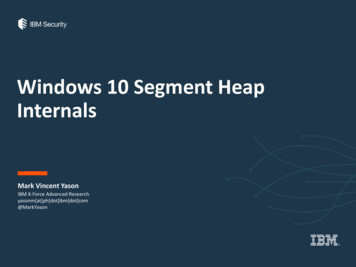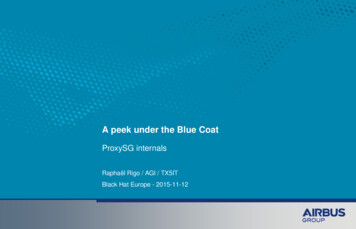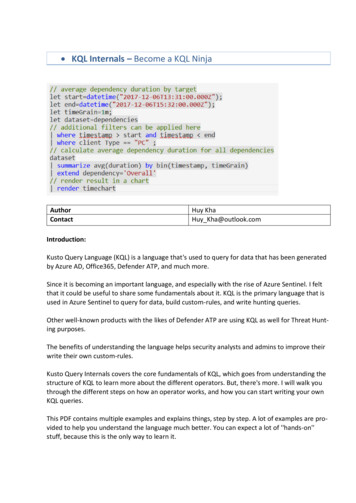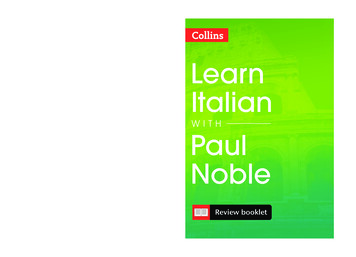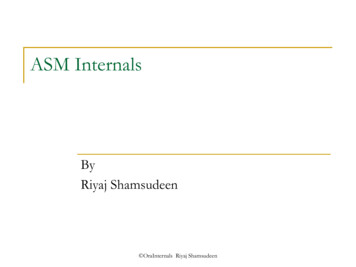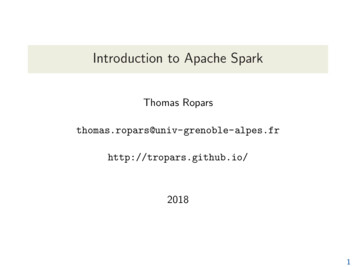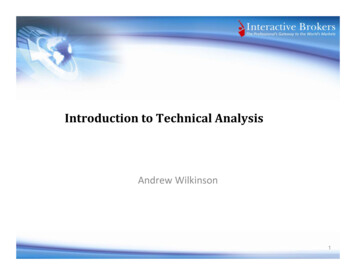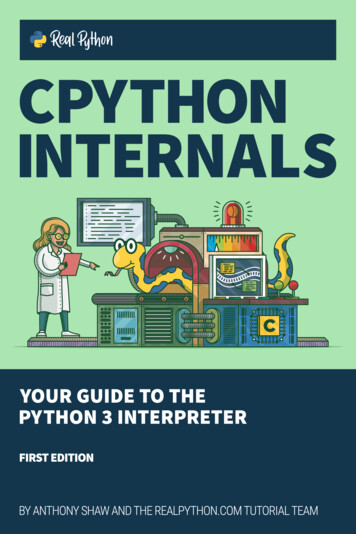
Transcription
CPython Internals: Your Guide to thePython 3 InterpreterAnthony Shaw
CPython Internals: Your Guide to the Python 3 InterpreterAnthony ShawCopyright Real Python (realpython.com), 2012–2021For online information and ordering of this and other books by RealPython, please visit realpython.com. For more information, pleasecontact us at info@realpython.com.ISBN: 9781775093343 (paperback)ISBN: 9781775093350 (electronic)Cover design by Aldren SantosAdditional editing and proofreading by Jacob Schmitt“Python” and the Python logos are trademarks or registered trademarks of the Python Software Foundation, used by Real Python withpermission from the Foundation.Thank you for downloading this ebook. This ebook is licensed foryour personal enjoyment only. This ebook may not be re-sold orgiven away to other people. If you would like to share this bookwith another person, please purchase an additional copy for eachrecipient. If you’re reading this book and did not purchase it,or it was not purchased for your use only, then please return torealpython.com/cpython-internals and purchase your own copy.Thank you for respecting the hard work behind this book.
This is a sample from “CPython Internals: YourGuide to the Python 3 Interpreter”With this book you’ll cover the critical concepts behind the internals ofCPython and how they work with visual explanations as you go along.You’ll understand the concepts, ideas, and technicalities of CPython inan approachable and hands-on fashion. At the end of the book you’llbe able to: Write custom extensions for Python, written in the C programming language (the book includes an “Intro to C for Pythonistas”chapter) Use your deep knowledge of the CPython interpreter to improveyour own Python applications Contribute to the CPython project and start your journey towardsbecoming a Python Core DeveloperIf you enjoyed the sample chapters you can purchase a fullversion of the book at realpython.com/cpython-internals
What Readers Say About CPython Internals: Your Guide tothe Python 3 Interpreter“It’s the book that I wish existed years ago when I started my Pythonjourney. After reading this book your skills will grow and you will beable solve even more complex problems that can improve our world.”— Carol Willing, CPython core developer and member of theCPython Steering Council“The ‘Parallelism and Concurrency’ chapter is one of my favorites. Ihad been looking to get an in depth understanding around this topicand I found your book extremely helpful.Of course, after going over that chapter I couldn’t resist the rest. I ameagerly looking forward to have my own printed copy once it’s out!I had gone through your ‘Guide to the CPython Source Code’ articlepreviously, which got me interested in finding out more about the internals.There are a ton of books on Python which teach the language, but Ihaven’t really come across anything that would go about explainingthe internals to those curious minded.And while I teach Python to my daughter currently, I have this bookadded in her must-read list. She’s currently studying information systems at Georgia State University.”— Milan Patel, vice president at (a major investment bank)
“What impresses me the most about Anthony’s book is how it puts allthe steps for making changes to the CPython code base in an easy-tofollow sequence. It really feels like a ‘missing manual’ of sorts.Diving into the C underpinnings of Python was a lot of fun and itcleared up some longstanding questions marks for me. I found thechapter about CPython’s memory allocator especially enlightening.CPython Internals is a great (and unique) resource for anybody looking to take their knowledge of Python to a deeper level.”— Dan Bader, author of Python Tricks and editor in chief atReal Python“This book helped me to better understand how lexing and parsingworks in Python. It’s my recommended source if you want to understand it.”— Florian Dahlitz, Pythonista“A comprehensive walkthrough of the Python internals, a topic whichsurprisingly has almost no good resource, in an easy-to-understandmanner for both beginners as well as advanced Python users.”— Abhishek Sharma, data scientist
About the AuthorAnthony Shaw is an avid Pythonista and Fellow of the Python Software Foundation.Anthony has been programming since the age of 12 and found a lovefor Python while trapped inside a hotel in Seattle, Washington, 15years later. After ditching the other languages he’d learned, Anthonyhas been researching, writing about, and creating courses for Pythonever since.Anthony also contributes to small and large Open Source projects, including CPython, as well as being a member of the Apache SoftwareFoundation.Anthony’s passion lies in understanding complex systems, then simplifying them, and teaching them to people.About the Review TeamJim Anderson has been programming for a long time in a varietyof languages. He has worked on embedded systems, built distributedbuild systems, done off-shore vendor management, and sat in many,many meetings.Joanna Jablonski is the executive editor of Real Python. She likesnatural languages just as much as she likes programming languages.Her love for puzzles, patterns, and pesky little details led her to followa career in translation. It was only a matter of time before she wouldfall in love with a new language: Python! She joined Real Python in2018 and has been helping Pythonistas level up ever since.
ContentsContents7Foreword12IntroductionHow to Use This Book . . . . . . . . . . . . . . . . . . . .Bonus Material and Learning Resources . . . . . . . . . .141517Setting Up Your Development EnvironmentIDE or Editor? . . . . . . . . . . . . . . . . .Setting Up Visual Studio . . . . . . . . . . .Setting Up Visual Studio Code . . . . . . . .Setting Up JetBrains CLion . . . . . . . . . .Setting up Vim . . . . . . . . . . . . . . . . .Conclusion . . . . . . . . . . . . . . . . . . .24242628333741Getting the CPython Source CodeWhat’s in the Source Code? . . . . . . . . . . . . . . . . .7.2122
ContentsCompiling CPythonCompiling CPython on macOS .Compiling CPython on Linux . .Installing a Custom Version . . .A Quick Primer on Make . . . .CPython’s Make Targets . . . . .Compiling CPython on WindowsProfile-Guided Optimization . .Conclusion . . . . . . . . . . . .The Python Language and GrammarWhy CPython Is Written in C and Not PythonThe Python Language Specification . . . . . .The Parser Generator . . . . . . . . . . . . .Regenerating Grammar . . . . . . . . . . . .Conclusion . . . . . . . . . . . . . . . . . . .Con guration and InputConfiguration State . . . . . .Build Configuration . . . . . .Building a Module From InputConclusion . . . . . . . . . . .Lexing and Parsing With Syntax TreesConcrete Syntax Tree Generation . . . . . . . . . . . . .The CPython Parser-Tokenizer . . . . . . . . . . . . . .Abstract Syntax Trees . . . . . . . . . . . . . . . . . . .Important Terms to Remember . . . . . . . . . . . . . .Example: Adding an Almost-Equal Comparison OperatorConclusion . . . . . . . . . . . . . . . . . . . . . . . . 1121121188
ContentsThe CompilerRelated Source Files . . . . . . . . . . . . . . . . .Important Terms . . . . . . . . . . . . . . . . . .Instantiating a Compiler . . . . . . . . . . . . . .Future Flags and Compiler Flags . . . . . . . . . .Symbol Tables . . . . . . . . . . . . . . . . . . . .Core Compilation Process . . . . . . . . . . . . . .Assembly . . . . . . . . . . . . . . . . . . . . . .Creating a Code Object . . . . . . . . . . . . . . .Using Instaviz to Show a Code Object . . . . . . . .Example: Implementing the Almost-Equal OperatorConclusion . . . . . . . . . . . . . . . . . . . . . .The Evaluation LoopRelated Source Files . . . . . . . .Important Terms . . . . . . . . .Constructing Thread State . . . .Constructing Frame Objects . . . .Frame Execution . . . . . . . . .The Value Stack . . . . . . . . . .Example: Adding an Item to a ListConclusion . . . . . . . . . . . . .Memory ManagementMemory Allocation in C . . . . . . . . . . . . . . . .Design of the Python Memory Management System .The CPython Memory Allocator . . . . . . . . . . . .The Object and PyMem Memory Allocation DomainsThe Raw Memory Allocation Domain . . . . . . . . .Custom Domain Allocators . . . . . . . . . . . . . .Custom Memory Allocation Sanitizers . . . . . . . .The PyArena Memory Arena . . . . . . . . . . . . .Reference Counting . . . . . . . . . . . . . . . . . .Garbage Collection . . . . . . . . . . . . . . . . . .Conclusion . . . . . . . . . . . . . . . . . . . . . . 9
ContentsParallelism and ConcurrencyModels of Parallelism and Concurrency .The Structure of a Process . . . . . . . .Multiprocess Parallelism . . . . . . . .Multithreading . . . . . . . . . . . . .Asynchronous Programming . . . . . .Generators . . . . . . . . . . . . . . . .Coroutines . . . . . . . . . . . . . . . .Asynchronous Generators . . . . . . . .Subinterpreters . . . . . . . . . . . . .Conclusion . . . . . . . . . . . . . . . .Objects and TypesExamples in This Chapter . . . .Built-in Types . . . . . . . . . .Object and Variable Object TypesThe type Type . . . . . . . . . .The bool and long Types . . . . .The Unicode String Type . . . .The Dictionary Type . . . . . . .Conclusion . . . . . . . . . . . 294299310316.323323324325325327328329The Standard Library317Python Modules . . . . . . . . . . . . . . . . . . . . . . . 317Python and C Modules . . . . . . . . . . . . . . . . . . . 319The Test SuiteRunning the Test Suite on Windows . . .Running the Test Suite on Linux or macOSTest Flags . . . . . . . . . . . . . . . . .Running Specific Tests . . . . . . . . . .Testing Modules . . . . . . . . . . . . . .Test Utilities . . . . . . . . . . . . . . . .Conclusion . . . . . . . . . . . . . . . . .10
ContentsDebuggingUsing the Crash Handler . . .Compiling Debug Support . . .Using LLDB for macOS . . . .Using GDB . . . . . . . . . .Using Visual Studio Debugger .Using CLion Debugger . . . .Conclusion . . . . . . . . . . .330331331332336339341346Next StepsWriting C Extensions for CPython .Improving Your Python ApplicationsContributing to the CPython ProjectKeep Learning . . . . . . . . . . . .365365366367370.Benchmarking, Pro ling, and Tracing347Using timeit for Microbenchmarks . . . . . . . . . . . . . 348Using the Python Benchmark Suite for Runtime Benchmarks 350Profiling Python Code with cProfile . . . . . . . . . . . . . 356Profiling C Code with DTrace . . . . . . . . . . . . . . . . 359Conclusion . . . . . . . . . . . . . . . . . . . . . . . . . . 364Appendix: Introduction to C for Python ProgrammersThe C Preprocessor . . . . . . . . . . . . . . . . . . . . .Basic C Syntax . . . . . . . . . . . . . . . . . . . . . . . .Conclusion . . . . . . . . . . . . . . . . . . . . . . . . . .37237237638311
ForewordA programming language created by a community fosters happiness in its users around the world.— Guido van Rossum, “King’s Day Speech”I love building tools that help us learn, empower us to create, andmove us to share knowledge and ideas with others. I feel humbled,thankful, and proud when I hear how these tools and Python arehelping you to solve real-world problems, like climate change orAlzheimer’s.Through my four-decade love of programming and problem solving, Ihave spent time learning, writing a lot of code, and sharing my ideaswith others. I’ve seen profound changes in technology as the worldhas progressed from mainframes to cell phone service to the wideranging wonders of the Web and cloud computing. All these technologies, including Python, have one thing in common.At one moment, these successful innovations were nothing more thanan idea. The creators, like Guido, had to take risks and leaps of faithto move forward. Dedication, learning through trial and error, andworking together through many failures built a solid foundation forsuccess and growth.CPython Internals will take you on a journey to explore the wildly successful programming language Python. The book serves as a guideto how CPython works under the hood. It will give you a glimpse ofhow the core developers crafted the language.12
ContentsPython’s strengths include its readability and the welcoming community dedicated to education. Anthony embraces these strengths whenexplaining CPython, encouraging you to read the source and sharingthe building blocks of the language with you.Why do I want to share Anthony’s CPython Internals with you? It’s thebook that I wish existed years ago when I started my Python journey.More importantly, I believe we, as members of the Python community,have a unique opportunity to put our expertise to work to help solvethe complex real-world problems facing us.I’m confident that after reading this book, your skills will grow, andyou will be able solve even more complex problems and improve ourworld.It’s my hope that Anthony motivates you to learn more about Python,inspires you to build innovative things, and gives you confidence toshare your creations with the world.Now is better than never.— Tim Peters, The Zen of PythonLet’s follow Tim’s wisdom and get started now.Warmly,— Carol Willing, CPython core developer and member of theCPython Steering Council13
IntroductionAre there certain parts of Python that just seem like magic, like howfinding an item is so much faster with dictionaries than looping over alist? How does a generator remember the state of variables each timeit yields a value? Why don’t you ever have to allocate memory like youdo with other languages?The answer is that CPython, the most popular Python runtime, is written in human-readable C and Python code.CPython abstracts the complexities of the underlying C platform andyour operating system. It makes threading straightforward and crossplatform. It takes the pain of memory management in C and makes itsimple.CPython gives the developer writing Python code the platform to writescalable and performant applications. At some stage in your progression as a Python developer, you’ll need to understand how CPythonworks. These abstractions aren’t perfect, and they’re leaky.Once you understand how CPython works, you can fully leverage itspower and optimize your applications. This book will explain the concepts, ideas, and technicalities of CPython.In this book, you’ll cover the major concepts behind the internals ofCPython and learn how to: Read and navigate the source code Compile CPython from source code14
How to Use This Book Make changes to the Python syntax and compile them into yourversion of CPython Navigate and comprehend the inner workings of features like lists,dictionaries, and generators Master CPython’s memory management capabilities Scale your Python code with parallelism and concurrency Modify the core types with new functionality Run the test suite Profile and benchmark the performance of your Python code andruntime Debug C and Python code like a professional Modify or upgrade components of the CPython library to contribute them to future versionsTake your time with each chapter and try out the demos and interactive elements. You’ll feel a sense of achievement as you grasp the coreconcepts that will make you a better Python programmer.How to Use This BookThis book is all about learning by doing, so be sure to set up your IDEearly on by reading the instructions, downloading the code, and writing the examples.For the best results, we recommend that you avoid copying and pasting the code examples. The examples in this book took many iterations to get right, and they may also contain bugs.Making mistakes and learning how to fix them is part of the learningprocess. You might discover better ways to implement the examples,try changing them, and see what effect it has.With enough practice, you’ll master this material—and have fun alongthe way!15
How to Use This BookHow skilled in Python do I need to be to use thisbook?This book is aimed at intermediate to advanced Python developers.Every effort has been taken to show code examples, but some intermediate Python techniques will be used throughout.Do I need to know C to use this book?You don’t need to be proficient in C to use this book. If you’re newto C, then check out the appendix, “Introduction to C for Python Programmers,” for a quick introduction.How long will it take to nish this book?We don’t recommend rushing through this book. Try reading onechapter at a time, trying the examples after each chapter and exploring the code simultaneously. Once you’ve finished the book, it willmake a great reference guide for you to come back to in time.Won’t the content in this book be out of datereally quickly?Python has been around for more than thirty years. Some parts of theCPython code haven’t been touched since they were originally written.Many of the principles in this book have been the same for ten or moreyears.In fact, while writing this book, we discovered many lines of code thatwere written by Guido van Rossum (the author of Python) and leftuntouched since version 1.Some of the concepts in this book are brand-new. Some are even experimental. While writing this book, we came across issues in thesource code and bugs in CPython that were later fixed or improved.That’s part of the wonder of CPython as a flourishing open sourceproject.16
Bonus Material and Learning ResourcesThe skills you’ll learn in this book will help you read and understandcurrent and future versions of CPython. Change is constant, and expertise is something you can develop along the way.Bonus Material and Learning ResourcesThis book comes with a number of free bonus resources that you canaccess at realpython.com/cpython-internals/resources/. On this webpage you can also find an errata list with corrections maintained bythe Real Python team.Code SamplesThe examples and sample configurations throughout this book willbe marked with a header denoting them as part of the cpython-booksamples folder:cpython-book-samples 01 example.pyimport thisYou can download the code samples at realpython.com/cpythoninternals/resources/.Code LicensesThe example Python scripts associated with this book are licensed under a Creative Commons Public Domain (CC0) License. This meansyou’re welcome to use any portion of the code for any purpose in yourown programs.CPython is licensed under the Python Software Foundation 2.0license. Snippets and samples of CPython source code used in thisbook are done so under the terms of the PSF 2.0 license.17
Bonus Material and Learning ResourcesNoteThe code in this book has been tested with Python 3.9 on Windows 10, macOS 10.15, and Linux.Formatting ConventionsCode blocks are used to present example code:# This is Python code:print("Hello, World!")Operating system–agnostic commands follow the Unix-style format: # This is a terminal command: python hello-world.py(The is not part of the command.)Windows-specific commands have the Windows command-line format: python hello-world.py(The is not part of the command.)Command-line syntax follows this format: Unbracketed textmust be typed as it is shown. Text inside angle brackets indicates a variable for which you mustsupply a value. For example, you would replace filename with thename of a specific file.you may supply.[Text inside square brackets]indicates an optional argument thatBold text denotes a new or important term.18
Bonus Material and Learning ResourcesNotes and alert boxes appear as follows:NoteThis is a note filled in with placeholder text. The quick brownfox jumps over the lazy dog. The quick brown Python slithersover the lazy hog.ImportantThis is an alert also filled in with placeholder text. The quickbrown fox jumps over the lazy dog. The quick brown Pythonslithers over the lazy hog.Any references to a file within the CPython source code will be shownlike this:path to file.pyShortcuts or menu commands will be given in sequence, like this:FileOtherOptionKeyboard commands and shortcuts will be given for both macOS andWindows:Ctrl SpaceFeedback and ErrataWe welcome ideas, suggestions, feedback, and the occasional rant.Did you find a topic confusing? Did you find an error in the text orcode? Did we leave out a topic you would love to know more about?We’re always looking to improve our teaching materials. Whateverthe reason, please send in your feedback at the link below:realpython.com/cpython-internals/feedback19
Bonus Material and Learning ResourcesAbout Real PythonAt Real Python, you’ll learn real-world programming skills from acommunity of professional Pythonistas from all around the world.The realpython.com website launched in 2012 and currently helpsmore than three million Python developers each month with books,programming tutorials, and other in-depth learning resources.Here’s where you can find Real Python on the Web: realpython.com @realpython on Twitter The Real Python Newsletter The Real Python Podcast20
Getting the CPython SourceCodeWhen you type python at the console or install a Python distributionfrom Python.org, you’re running CPython. CPython is one of manyPython implementations maintained and written by different teamsof developers. Some alternatives you may have heard of are PyPy,Cython, and Jython.The unique thing about CPython is that it contains both a runtimeand the shared language specification that all other Python implementations use. CPython is the official, or reference, implementation ofPython.The Python language speci cation is the document that describesthe Python language. For example, it says that assert is a reservedkeyword and that [] is used for indexing, slicing, and creating emptylists.Think about the features you expect from the Python distribution: When you type python without a file or module, it gives an interactive prompt (REPL). You can import built-in modules likefrom the standard library.json, csv,and You can install packages from the Internet using pip.collections You can test your applications using the built-in unittest library.21
What’s in the Source Code?These are all part of the CPython distribution. It includes a lot morethan just a compiler.In this book, you’ll explore the different parts of the CPython distribution: The language specification The compiler The standard library modules The core types The test suiteWhat’s in the Source Code?The CPython source distribution comes with a whole range of tools,libraries, and components that you’ll explore in this book.NoteThis book targets version 3.9 of the CPython source code.To download a copy of the CPython source code, you can usepull the latest version:gitto git clone --branch 3.9 https://github.com/python/cpython cd cpythonThe examples in this book are based on Python version 3.9.ImportantSwitching to the 3.9 branch is an important step. The masterbranch changes on an hourly basis. Many of the examples andexercises in this book are unlikely to work on master.22
What’s in the Source Code?NoteIf you don’t have Git available, then you can install it fromgit-scm.com. Alternatively, you can download a ZIP file of theCPython source directly from the GitHub website.If you download the source as a ZIP file, then it won’t containany history, tags, or branches.Inside the newly downloaded cpython directory, you’ll find the following Source for the documentationThe computer-readable language definitionThe C header filesStandard library modules written in PythonmacOS support filesMiscellaneous filesStandard library modules written in CCore types and the object modelThe Python parser source codeWindows build support files for older versions of WindowsWindows build support filesSource code for the python executable and other binariesThe CPython interpreter source codeStandalone tools useful for building or extending CPythonCustom scripts to automate configuration of the makefileNext, you’ll set up your development environment.23
Setting Up YourDevelopment EnvironmentThroughout this book, you’ll be working with both C and Python code.It’s essential that you have your development environment configuredto support both languages.The CPython source code is about 65 percent Python (of which thetests are a significant part) and 24 percent C. The remainder is a mixof other languages.IDE or Editor?If you haven’t yet decided which development environment to use,then there’s one decision to make first: whether to use an integrateddevelopment environment (IDE) or a code editor. An IDE targets a specific language and toolchain. Most IDEs haveintegrated testing, syntax checking, version control, and compilation. A code editor enables you to edit code files, regardless of language. Most code editors are simple text editors with syntax highlighting.Because of their full-featured nature, IDEs often consume more hardware resources. So if you have limited RAM (less than 8 GB), then acode editor is recommended.24
IDE or Editor?IDEs also take longer to start up. If you want to edit a file quickly, thena code editor is a better choice.There are hundreds of editors and IDEs available for free or at a cost.Here are some commonly used IDEs and editors suitable for soft Visual Studio CodeSublime TextVimEmacsMicrosoft Visual StudioPyCharm by JetBrainsCLion by JetBrainsEditorEditorEditorEditorIDE (C, Python,and others)IDE (Python andothers)IDE (C andothers)SupportsWindows, macOS,and LinuxWindows, macOS,and LinuxWindows, macOS,and LinuxWindows, macOS,and LinuxWindows, macOS,and LinuxWindowsWindows, macOS,and LinuxWindows, macOS,and LinuxA version of Microsoft Visual Studio is also available for Mac, but itdoesn’t support Python Tools for Visual Studio or C compilation.In the sections below, you’ll explore the setup steps for the followingeditors and IDEs: Microsoft Visual Studio Microsoft Visual Studio Code JetBrains CLion VimSkip ahead to the section for your chosen application, or read all ofthem if you want to compare.25
Setting Up Visual StudioSetting Up Visual StudioThe newest version of Visual Studio, Visual Studio 2019, has built-insupport for Python and the C source code on Windows. I recommendusing it for the examples and exercises in this book. If you alreadyhave Visual Studio 2017 installed, then that would also work.NoteNone of the paid features of Visual Studio are required for compiling CPython or completing this book. You can use the freeCommunity edition.However, the profile-guided optimization build profile requiresthe Professional edition or higher.Visual Studio is available for free from Microsoft’s Visual Studio website.Once you’ve downloaded the Visual Studio installer, you’ll be asked toselect which components you want to install. You’ll need the followingcomponents for this book: The Python development workload The optional Python native development tools Python 3 64-bit (3.7.2)You can deselect Python 3 64-bit (3.7.2) if you already have Python3.7 installed. You can also deselect any other optional features if youwant to conserve disk space.The installer will then download and install all the required components. The installation can take up to an hour, so you may want toread on and come back to this section when it finishes.Once the installation is complete, click Launch to start Visual Studio.You’ll be prompted to sign in. If you have a Microsoft account, youcan either log in or skip that step.26
Setting Up Visual StudioNext, you’ll be prompted to open a project.You can cloneCPython’s Git repository directly from Visual Studio by choosing theClone or check out code option.For the repository location, enter https://github.com/python/cpython,choose your local path, and select Clone .Visual Studio will then download a copy of CPython from GitHub using the version of Git bundled with Visual Studio. This step also savesyou the hassle of having to install Git on Windows. The download maytake up to ten minutes.ImportantVisual Studio will automatically checkout the master branch.Before compiling, make sure you change to the 3.9 branch fromwithin the Team Explorer window. Switching to the 3.9 branchis an important step. The master branch changes on an hourlybasis. Many of the examples and exercises in this book are unlikely to work on master.Once the project has downloaded, you need to point Visual Studio tothe PCBuild pcbuild.sln solution file by clicking Solutions and Projectspcbuild.sln :27
Setting Up Visual Studio CodeNow that you have Visual Studio configured and the source codedownloaded, you can compile CPython on Windows by following thesteps in the next chapter.Setting Up Visual Studio CodeMicrosoft Visual Studio Code is an extensible code editor with an online marketplace of plugins.It makes an excellent choice for working with CPython as it supportsboth C and Python with an integrated Git interface.InstallingVisua
There are a ton of books on Python which teach the language, but I haven’t really come across anything that would go about explaining the internals to those curious minded. And while I teach Python to my daughter currently, I have this book added in her must-read list. She’s cur