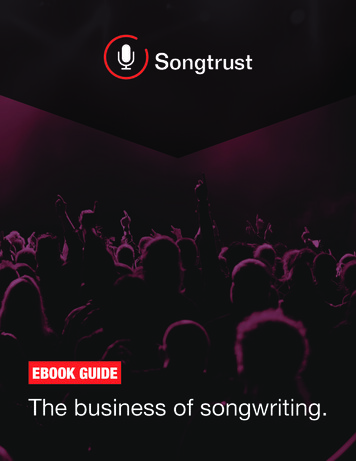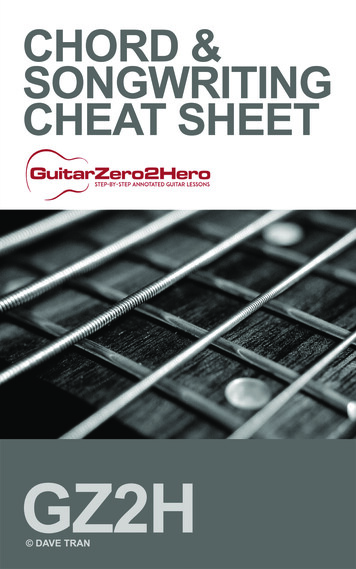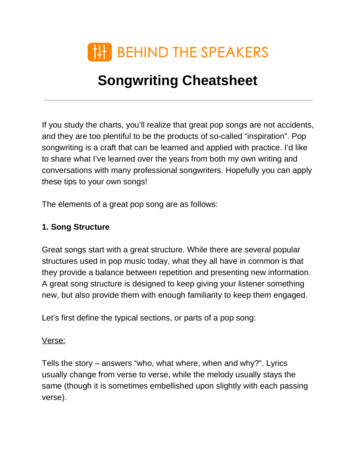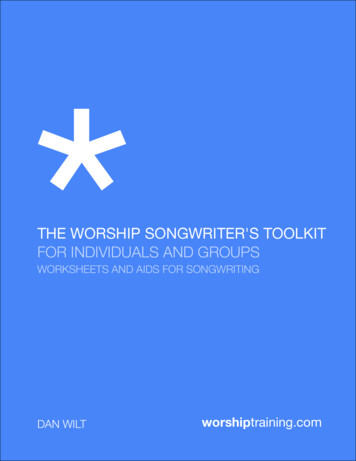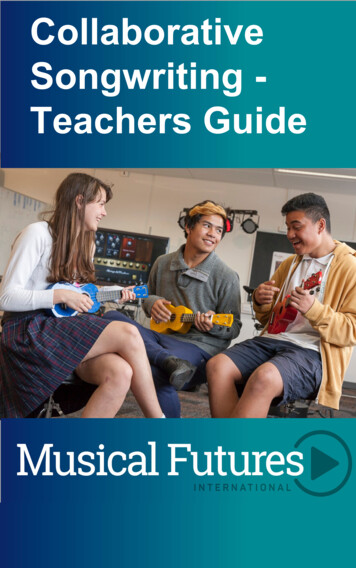
Transcription
CollaborativeSongwriting Teachers Guide
Project outcomesStudents will work in groups to compose andrecord their own melody lines, harmonies andlyrics over a given backing track.Students will demonstrate someunderstanding of the key features of the styleof the backing tracks provided through theirmusical choicesStudents will demonstrate an understanding ofhow songs are constructed through choicesmade over the construction of lyrics, additionaluse of harmonies and contrasting melodiesbetween verse and chorus that are suggestedform within the backing tracks.Teachers can use these to set their own specificobjectives for each lesson or for the project as awhole. Lesson by lesson objectives are best set inresponse to what happened the lesson before as partof weekly planning.
AssessmentStudents will be making considered choices over:-Which backing track to use-How to try out ideas-How to bring in prior learning to inform theconstruction of melodies, addition of harmony parts,choice of lyrics-Find other music in similar styles from which to findinspiration and ideas-How they work together to achieve the outcomesand what role each will play within the group-Communicate musical understanding throughdiscussion, planning and by the development of thepiece across several weeks-How to manage and make best use of Soundtrap tosupport their creative ideas-How to use the technology to better enhance thefinished recording-Demonstrate an understanding different roles insongwriting- some lyricists- some singing some"producing", melody writing etcTeachers may wish to add some assessment pointsacross the project, for example Lyric writingproduce a verse or chorus for a set assessmentpoint.
ResourcesIn your resource pack you will find:-Songwriting audio files-Song Structure screenshots-Songwriting video play alongs-The Musical Futures Soundtrap EDUStartup GuideYou will need:-Access to a computer for the initial set up-Access for your students to their Soundtrap accounts via devices orcomputers during the lesson and at homeClick to access the resourcesonline
Get StartedBelow are a few suggested activities you can do first to helpprepare students to meet their objectives:Objective: Students will work in groups to compose andrecord their own melody lines and lyrics over a given backingtrack.Delve into the Musical Futures Songwriting resources forideas to support students with lyric-writingObjective: Keeping with the given style of the backing tracksprovidedChoose a class play along eg. 3 little birds for reggae. Play itas a class and get to know and recognise key features of thestyleThe Groove your Classroom resource has a variety ofdifferent grooves to explore using class percussionIf you have attended a Musical Futures Australia orInternational workshop, you will have free access to these viathe login you were sent after the workshop or on your USB.
Click to find aworkshop near you!Objective: Demonstrate an understanding of how songsare constructed through choices made over theconstruction of lyrics, additional use of harmonies andcontrasting melodies between verse and chorus that aresuggested form within the backing tracks.Find Your Voice is a great way to help student tounderstand how music is constructed by singing andrecreating music vocally. Free resources are availablehere: htmlSong structure:In order for students to find out what they need to create,they will need to understand the structure of the backingtrack. We have provided screen shots that show anoverview of the song structures for each one and a playalong video that can be used to help students understandwhich sections might work as a verse/chorus/bridge etcand how long each one lasts. There are various ways toexplore this as a class, or these resources can be sharedwith groups as tools to help them to plan.
Song Structure Ballad
Song Structure Funk
Song Structure ClassicRock
SongStructure Medium Rock
Song Structure Reggae
Setting up assignmentsin SoundtrapCreating assignments allows you to see all of yourstudent projects and keep them organised in differentsections. But to create an assignment you first need tocreate a project.Create a (blank) project template-Enter studio to create a new project.-Select a blank template.-Then click add a new track-select voice and microphone-rename your project (e.g ‘CLASSNAME’ Songwriting 1)-press save-exit studioSharing an assignment with your students.Now you are ready to create an assignment link to sharewith your students.IMPORTANT- If your students are working in a group thenthey will want a shared project (rather than one each).Therefore only one student per group needs to click on theassignment link. Then they invite the rest of the group tocollaborateClick for instructions onon setting up anassignment
Setting up assignmentsin SoundtrapExample instructions to studentsFOLLOW THESE 3 steps carefully:1. ONE person ONLY in each group open thefollowing soundtrap project and invite the rest of thegroup to BRKg1BtTXqXcpPkvg/2. Then change the BPM to match your chosenbacking track3. then import your chosen backing track fromhttps://tinyurl.com/shbsoundtrap(download your chosen backing track then ‘importfile’)Now you are ready to record vocalsClick for instructionsonon setting up anassignment
How students invite therest of the group tocollaborateFrom within the project they select the collaboratetab and then invite each other via email.Remember when students are working face to facethey only need 1 device, the collaboration feature is forwhen they are at home.Click for instructionsonon setting up anassignment
OutcomesStudents can submit their recording in Soundtrap at theend of each lesson for feedback from the teacher viathe chat thread: Students could also reflect on theirprogress in the chat thread too. What Went Well, EvenBetter If, what we are going to do next lesson, eachstudent could also comment on their role within thegroup. Teachers can also be given access to projectsas they develop and use the chat box to give targetedfeedback as needed. This also acts as a good way tokeep an eye on some of the conversation happeningoutside of the lesson!Students should collaborate on the project outsidelessons: We recommend that students re-record ideasoutside of lesson time when it's quieter and they mighthave access to higher quality recording equipmentStudents will submit a completed recording inSoundtrap at the end of the project. They can alsoshare their project by uploading to YouTube. This is agood way of preserving the work in a more long termway: By uploading to SeeSaw or similar, via YouTubeyou can then get other groups to comment on eachothers work.
A note aboutonline safetySoundtrap for Education is fully compliant with theChildren's Online Privacy Protection Act (COPPA),thanks to the online privacy features that are included.These include the following:Walled garden. All users are placed in a safe, protectedenvironment where they can collaborate. Their profilesare not visible to the outside world and they cannotcontact or be contacted by people outside of theirgroup.Minimal profile. Only allows for the first name and lastname to be stored in the profile. No profile picture, tags,location or description will be stored.Please note that the freemium version of Soundtrap(Basic account) is NOT compliant with COPPA.Teachers should always ensure that any online workconfirms to the policies and rules set by their individualschools.
Useful LinksWhat next?Find a workshop near you CLICK HEREJoin one of our online teacher communitiesand share what you have been doingCLICK HERESend us a blog post for our website CLICKHEREShare with us on social media tagging in@mufuinternat, @soundtrap#talklessplaymore org
songwriting- some lyricists- some singing some "producing", melody writing etc Assessment Teachers may wish to add some assessment points across the project, for example Lyric writ