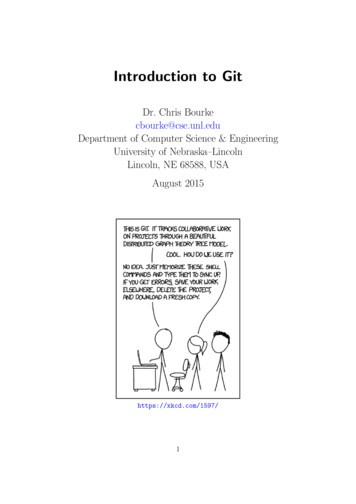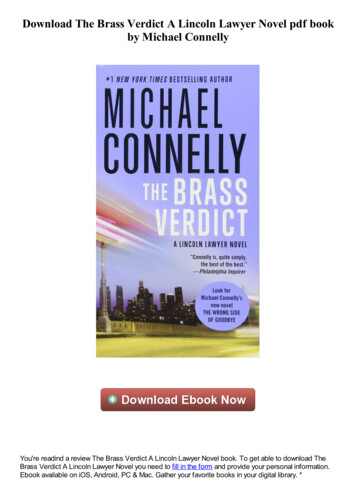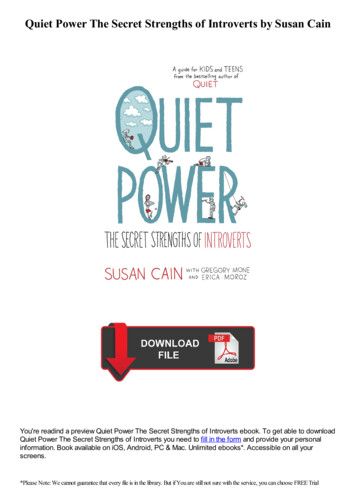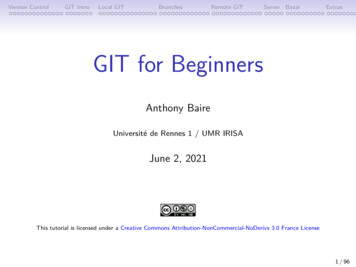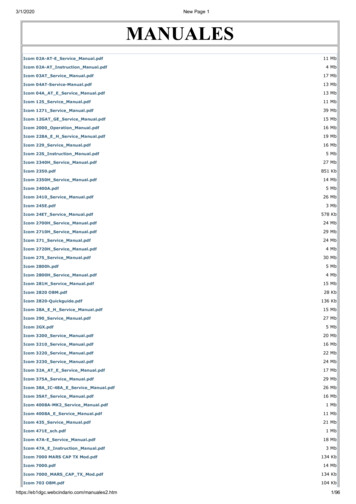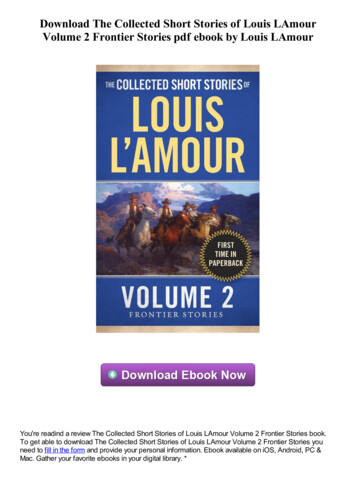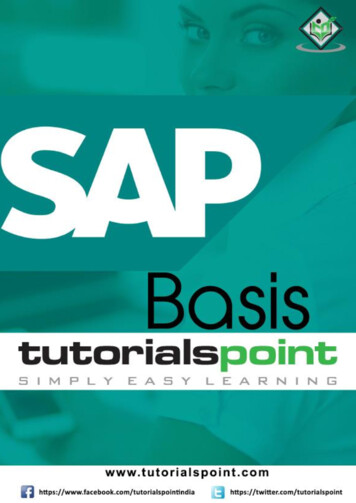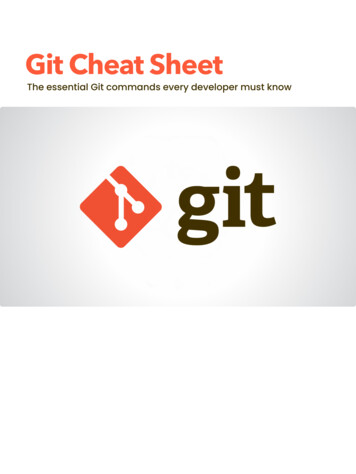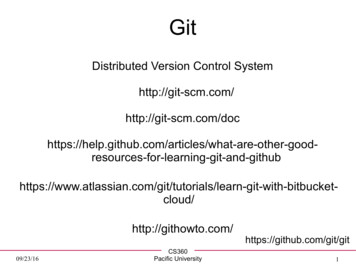Transcription
GITi
GITAbout the TutorialGit is a distributed revision control and source code management system with anemphasis on speed. Git was initially designed and developed by Linus Torvaldsfor Linux kernel development. Git is a free software distributed under the termsof the GNU General Public License version 2.This tutorial explains how to use Git for project version control in a distributedenvironment while working on web-based and non-web-based applicationsdevelopment.AudienceThis tutorial will help beginners learn the basic functionality of Git version controlsystem. After completing this tutorial, you will find yourself at a moderate levelof expertise in using Git version control system from where you can takeyourself to the next levels.PrerequisitesWe assume that you are going to use Git to handle all levels of Java and nonJava projects. So it will be good if you have some amount of exposure tosoftware development life cycle and working knowledge of developing webbased and non-web-based applications.Copyright & Disclaimer Copyright 2018 by Tutorials Point (I) Pvt. Ltd.All the content and graphics published in this e-book are the property ofTutorials Point (I) Pvt. Ltd. The user of this e-book is prohibited to reuse, retain,copy, distribute or republish any contents or a part of contents of this e-book inany manner without written consent of the publisher.We strive to update the contents of our website and tutorials as timely and asprecisely as possible, however, the contents may contain inaccuracies or errors.Tutorials Point (I) Pvt. Ltd. provides no guarantee regarding the accuracy,timeliness or completeness of our website or its contents including this tutorial.If you discover any errors on our website or in this tutorial, please notify us atcontact@tutorialspoint.comi
GITTable of ContentsAbout the Tutorial ········iAudience requisites ·················iCopyright & Disclaimer ·iTable of Contents ·········ii1. GIT —BASIC CONCEPTS ······· 1Version Control System 1Distributed Version Control System ······1Advantages of Git ········2DVCS Terminologies ·····32. GIT —ENVIRONMENT �· 7Installation of Git Client ustomize Git Environment ··················73. GIT —LIFE CYCLE ··············· 104. GIT —CREATE OPERATION ························· 11Create New User ········11Create a Bare Repository ····················11Generate Public/Private RSA Key Pair ·12Adding Keys to authorized keys ·········13Push Changes to the Repository ··········145. GIT —CLONE �······ 176. GIT —PERFORM CHANGES ························· 18ii
GIT7. GIT —REVIEW CHANGES ··· 218. GIT —COMMIT CHANGES · 249. GIT —PUSH �········ 2610. GIT —UPDATE OPERATION ······················ 29Modify Existing Function ·····················29Add New Function ·····32Fetch Latest Changes ·3411. GIT —STASH OPERATION ························· 3712. GIT —MOVE OPERATION ························· 3913. GIT —RENAME OPERATION ····················· 4114. GIT —DELETE �··· 4315. GIT —FIX MISTAKES ········ 45Revert Uncommitted Changes ············45Remove Changes from Staging Area ···46Move HEAD Pointer with Git Reset ·····4716. GIT —TAG OPERATION ···· 52Create Tags ················52View Tags ···················52Delete Tags ················5417. GIT —PATCH �···· 5518. GIT —MANAGING BRANCHES ·················· 58Create a ·············58Switch between Branches ···················59iii
GITShortcut to Create and Switch Branch ·59Delete a ·············59Rename a Branch ·······60Merge Two Branches ·61Rebase Branches ········6519. GIT —HANDLING �························ 67Perform Changes in wchar support Branch ·················67Perform Changes in Master Branch ·····68Tackle Conflicts ··········71Resolve Conflicts ········7120. GIT —DIFFERENT PLATFORMS ················· 7521. GIT — ONLINE ························· 76Create GitHub Repository ···················76Push Operation ··········76Pull Operation ············78iv
1. GIT —BASIC CONCEPTSGITVersion Control SystemVersion Control System (VCS) is a software that helps software developers towork together and maintain a complete history of their work.Listed below are the functions of a VCS: Allows developers to work simultaneously. Does not allow overwriting each other’s changes. Maintains a history of every version.Following are the types of VCS: Centralized version control system (CVCS). Distributed/Decentralized version control system (DVCS).In this chapter, we will concentrate only on distributed version control systemand especially on Git. Git falls under distributed version control system.Distributed Version Control SystemCentralized version control system (CVCS) uses a central server to store all filesand enables team collaboration. But the major drawback of CVCS is its singlepoint of failure, i.e., failure of the central server. Unfortunately, if the centralserver goes down for an hour, then during that hour, no one can collaborate atall. And even in a worst case, if the disk of the central server gets corrupted andproper backup has not been taken, then you will lose the entire history of theproject. Here, distributed version control system (DVCS) comes into picture.DVCS clients not only check out the latest snapshot of the directory but theyalso fully mirror the repository. If the sever goes down, then the repository fromany client can be copied back to the server to restore it. Every checkout is a fullbackup of the repository. Git does not rely on the central server and that is whyyou can perform many operations when you are offline. You can commitchanges, create branches, view logs, and perform other operations when youare offline. You require network connection only to publish your changes andtake the latest changes.1
GITAdvantages of GitFree and open sourceGit is released under GPL’s open source license. It is available freely over theinternet. You can use Git to manage propriety projects without paying a singlepenny. As it is an open source, you can download its source code and alsoperform changes according to your requirements.Fast and smallAs most of the operations are performed locally, it gives a huge benefit in termsof speed. Git does not rely on the central server; that is why, there is no need tointeract with the remote server for every operation performed. The core part ofGit is written in C, which avoids runtime overheads associated with other highlevel languages. Though Git mirrors entire repository, the size of the data on theclient side is small. This illustrates the efficiency of Git at compressing andstoring data on the client side.Implicit backupThe chances of losing data are very rare when there are multiple copies of it.Data present on any client side mirrors the repository, hence it can be used inthe event of a crash or disk corruption.SecurityGit uses a common cryptographic hash function called secure hash function(SHA1), to name and identify objects within its database. Every file and commitis check-summed and retrieved by its checksum at the time of checkout. Itimplies that it is impossible to change file, date, and commit message and anyother data from the Git database without knowing Git.No need of powerful hardwareIn case of CVCS, the central server needs to be powerful enough to serverequests of the entire team. For smaller teams, it is not an issue, but as theteam size grows, the hardware limitations of the server can be a performancebottleneck. In case of DVCS, developers don’t interact with the server unlessthey need to push or pull changes. All the heavy lifting happens on the clientside, so the server hardware can be very simple indeed.Easier branchingCVCS uses cheap copy mechanism. If we create a new branch, it will copy all thecodes to the new branch, so it is time-consuming and not efficient. Also, deletionand merging of branches in CVCS is complicated and time-consuming. Butbranch management with Git is very simple. It takes only a few seconds tocreate, delete, and merge branches.2
GITDVCS TerminologiesLocal RepositoryEvery VCS tool provides a private workplace as a working copy. Developersmake changes in their private workplace and after commit, these changesbecome a part of the repository. Git takes it one step further by providing thema private copy of the whole repository. Users can perform many operations withthis repository such as add file, remove file, rename file, move file, commitchanges, and many more.Working Directory and Staging Area or IndexThe working directory is the place where files are checked out. In other CVCS,developers generally make modifications and commit their changes directly tothe repository. But Git uses a different strategy. Git doesn’t track each andevery modified file. Whenever you do commit an operation, Git looks for the filespresent in the staging area. Only those files present in the staging area areconsidered for commit and not all the modified files.Let us see the basic workflow of Git.Step 1: You modify a file from the working directory.Step 2: You add these files to the staging area.Step 3: You perform commit operation that moves the files from the stagingarea. After push operation, it stores the changes permanently to the Gitrepository.Suppose you modified two files, namely “sort.c” and “search.c” and you wanttwo different commits for each operation. You can add one file in the staging3
GITarea and do commit. After the first commit, repeat the same procedure foranother file.# First commit[bash] git add sort.c# adds file to the staging area[bash] git commit –m “Added sort operation”# Second commit[bash] git add search.c# adds file to the staging area[bash] git commit –m “Added search operation”BlobsBlob stands for Binary Large Object. Each version of a file is represented byblob. A blob holds the file data but doesn’t contain any metadata about the file.It is a binary file and in Git database, it is named as SHA1 hash of that file. InGit, files are not addressed by names. Everything is content-addressed.TreesTree is an object, which represents a directory. It holds blobs as well as othersub-directories. A tree is a binary file that stores references to blobs and treeswhich are also named as SHA1 hash of the tree object.CommitsCommit holds the current state of the repository. A commit is also namedby SHA1 hash. You can consider a commit object as a node of the linked list.Every commit object has a pointer to the parent commit object. From a givencommit, you can traverse back by looking at the parent pointer to view thehistory of the commit. If a commit has multiple parent commits, then thatparticular commit has been created by merging two branches.BranchesBranches are used to create another line of development. By default, Git has amaster branch, which is same as trunk in Subversion. Usually, a branch iscreated to work on a new feature. Once the feature is completed, it is mergedback with the master branch and we delete the branch. Every branch is4
GITreferenced by HEAD, which points to the latest commit in the branch. Wheneveryou make a commit, HEAD is updated with the latest commit.TagsTag assigns a meaningful name with a specific version in the repository. Tagsare very similar to branches, but the difference is that tags are immutable. Itmeans, tag is a branch, which nobody intends to modify. Once a tag is createdfor a particular commit, even if you create a new commit, it will not be updated.Usually, developers create tags for product releases.CloneClone operation creates the instance of the repository. Clone operation not onlychecks out the working copy, but it also mirrors the complete repository. Userscan perform many operations with this local repository. The only timenetworking gets involved is when the repository instances are beingsynchronized.PullPull operation copies the changes from a remote repository instance to a localone. The pull operation is used for synchronization between two repositoryinstances. This is same as the update operation in Subversion.PushPush operation copies changes from a local repository instance to a remote one.This is used to store the changes permanently into the Git repository. This issame as the commit operation in Subversion.HEADHEAD is a pointer, which always points to the latest commit in the branch.Whenever you make a commit, HEAD is updated with the latest commit. Theheads of the branches are stored in .git/refs/heads/ directory.[CentOS] ls -1 .git/refs/heads/master[CentOS] cat 4502188b0c495
GITRevisionRevision represents the version of the source code. Revisions in Git arerepresented by commits. These commits are identified by SHA1 secure hashes.URLURL represents the location of the Git repository. Git URL is stored in config file.[tom@CentOS tom repo] pwd/home/tom/tom repo[tom@CentOS tom repo] cat .git/config[core]repositoryformatversion 0filemode truebare falselogallrefupdates true[remote "origin"]url gituser@git.server.com:project.gitfetch refs/heads/*:refs/remotes/origin/*6
2. GIT —ENVIRONMENT SETUPGITBefore you can use Git, you have to install and do some basic configurationchanges. Below are the steps to install Git client on Ubuntu and Centos Linux.Installation of Git ClientIf you are using Debian base GNU/Linux distribution, then apt-get commandwill do the needful.[ubuntu ] sudo apt-get install git-core[sudo] password for ubuntu:[ubuntu ] git --versiongit version 1.8.1.2And if you are using RPM based GNU/Linux distribution, then use yum commandas given.[CentOS ] su Password:[CentOS ]# yum -y install git-core[CentOS ]# git --versiongit version 1.7.1Customize Git EnvironmentGit provides the git config tool, which allows you to set configuration variables.Git stores all global configurations in .gitconfig file, which is located in yourhome directory. To set these configuration values as global, add the -global option, and if you omit --global option, then your configurations arespecific for the current Git repository.You can also set up system wide configuration. Git stores these values inthe /etc/gitconfig file, which contains the configuration for every user and7
GITrepository on the system. To set these values, you must have the root rightsand use the --system option.When the above code is compiled and executed, it produces the following result:Setting usernameThis information is used by Git for each commit.[jerry@CentOS project] git config --global user.name "Jerry Mouse"Setting email idThis information is used by Git for each commit.[jerry@CentOS project] git config --global user.email"jerry@tutorialspoint.com"Avoid merge commits for pullingYou pull the latest changes from a remote repository, and if these changes aredivergent, then by default Git creates merge commits. We can avoid this viafollowing settings.jerry@CentOS project] git config --global branch.autosetuprebase alwaysColor highlightingThe following commands enable color highlighting for Git in the console.[jerry@CentOS project] git config --global color.ui true[jerry@CentOS project] git config --global color.status auto[jerry@CentOS project] git config --global color.branch autoSetting default editorBy default, Git uses the system default editor, which is taken from the VISUAL orEDITOR environment variable. We can configure a different one by using gitconfig.8
GITEnd of ebook previewIf you liked what you saw Buy it from our store @ https://store.tutorialspoint.com9
[bash] git commit –m “Added search operation” Blobs Blob stands for Binary Large Object. Each version of a file is represented by blob. A blob holds the file data but doesn’t contain any metadata about the file. It is a binary file and in Git database, it is named as SHA1 has