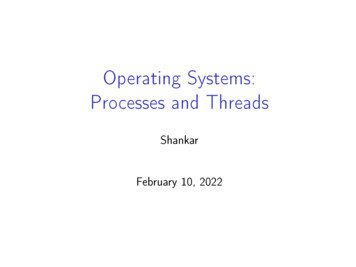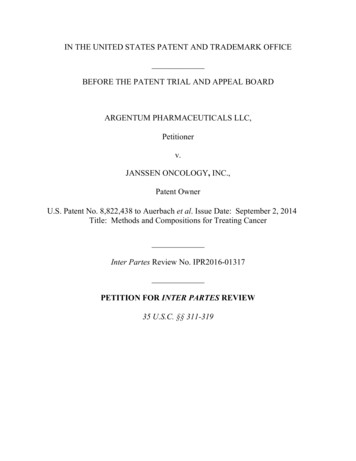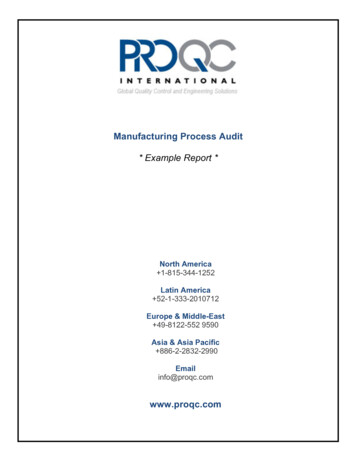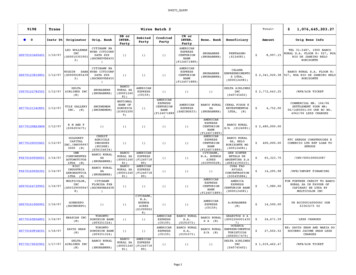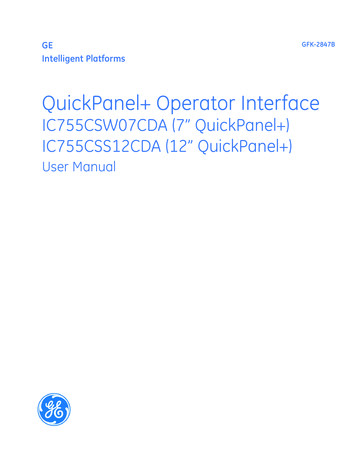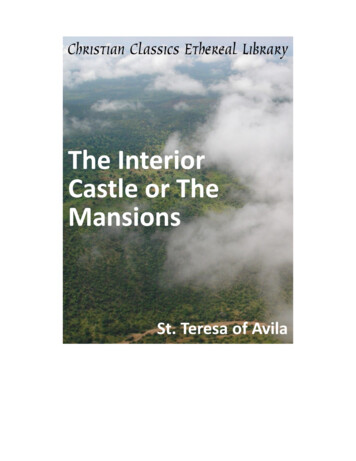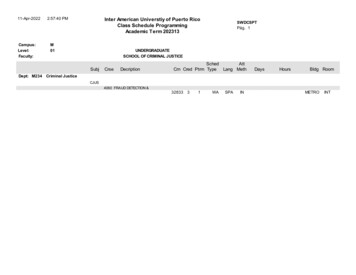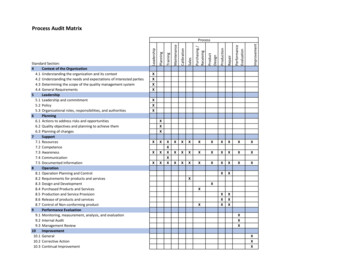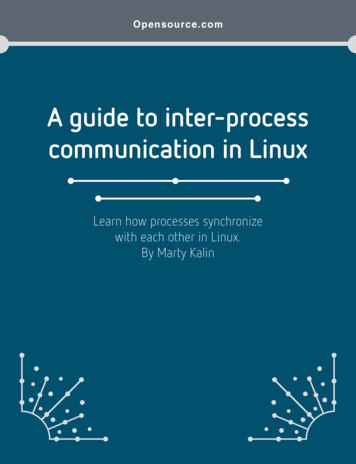
Transcription
Opensource.comA guide to inter-processcommunication in LinuxLearn how processes synchronizewith each other in Linux.By Marty KalinA guide to inter-process communication in Linux. CC BY-SA 4.0 . Opensource.com1
Opensource.com . . . . . . . . . . . . . . . . . . . . . . . . . . . . . . . . . . . . . . . . . . . . . . . . . . . . . . . . . . . . . . . . . . . . . .About Opensource.comWhat is Opensource.com?Opensource.compublishes stories about creating,adopting, and sharing open sourcesolutions. Visit Opensource.com to learn more about how the open sourceway is improving technologies, education, business, government, health, law,entertainment, humanitarian efforts, and more.Submit a story idea: opensource.com/storyEmail us: open@opensource.com2A guide to inter-process communication in Linux. CC BY-SA 4.0 . Opensource.com
. . . . . . . . . . . . . . . . . . . . . . . . . . . . . . . . . . . . . . . . . . . . . . . . . . . . . . . . . . . . . . . . . . . . About the AuthorMarty KalinI’m an academicin computer science (College of Computing andDigital Media, DePaul University) with wideexperience in software development, mostly in production planning and scheduling(steel industry) and product configuration (truck and bus manufacturing). Detailson books and other publications are available at:Marty Kalin’s hompageFollow Marty KalinTwitter: @kalin martinA guide to inter-process communication in Linux. CC BY-SA 4.0 . Opensource.com3
Opensource.com . . . . . . . . . . . . . . . . . . . . . . . . . . . . . . . . . . . . . . . . . . . . . . . . . . . . . . . . . . . . . . . . . . . . . .Introduction5IntroductionChaptersShared storageUsing pipes and message queuesSockets and signalsWrapping up this guide6121924Get Involved Additional ResourcesWrite for Us4A guide to inter-process communication in Linux25. CC BY-SA 4.0 . Opensource.com
. . . . . . . . . . . . . . . . . . . . . . . . . . . . . . . . . . . . . . . . . . . . . . . . . . . . . . . . . . . . . . . . . . . . . . . . . . IntroductionIntroductionThis guide is aboutthe following IPC mechanisms:interprocess communication (IPC) in Linux. Theguide uses code examples in C to clarify Shared files Shared memory (with semaphores) Pipes (named and unnamed) Message queues Sockets SignalsI’ll introduce you to some core concepts before moving on to the first two of these mechanisms: shared files and shared memory.Core conceptsA process is a program in execution, and each process has its own address space, whichcomprises the memory locations that the process is allowed to access. A process hasone or more threads of execution, which are sequences of executable instructions: asingle-threaded process has just one thread, whereas a multi-threaded process has morethan one thread. Threads within a process share various resources, in particular, addressspace. Accordingly, threads within a process can communicate straightforwardly throughshared memory, although some modern languages (e.g., Go) encourage a more disciplined approach such as the use of thread-safe channels. Of interest here is that differentprocesses, by default, do not share memory.There are various ways to launch processes that then communicate, and two waysdominate in the examples that follow: A terminal is used to start one process, and perhaps a different terminal is used tostart another. The system function fork is called within one process (the parent) to spawn anotherprocess (the child).The first examples take the terminal approach. The code examples [1] are available in aZIP file on my website.Links[1]h ttp://condor.depaul.edu/mkalinA guide to inter-process communication in Linux. CC BY-SA 4.0 . Opensource.com5
Shared storage . . . . . . . . . . . . . . . . . . . . . . . . . . . . . . . . . . . . . . . . . . . . . . . . . . . . . . . . . . . . . . . . . . . . . . .SharedstorageLearn how processes synchronize with eachother in Linux.Programmers areall too familiar with file access, includingthe many pitfalls (non-existent files, bad filepermissions, and so on) that beset the useof files in programs. Nonetheless, sharedfiles may be the most basic IPC mechanism. Consider the relatively simple case inwhich one process (producer) creates andwrites to a file, and another process (consumer) reads from this same file:Example 1. The producer program#include stdio.h #include stdlib.h #include fcntl.h #include unistd.h #include string.h #define FileName "data.dat"#define DataString "Now is the winter of our discontent\nMade glorious summer by#this sun of York\n"void report and exit(const char* msg) {perror(msg);writes ----------- readsproducer-------- disk file -------consumerexit(-1); /* EXIT FAILURE */} ----------- int main() {The obvious challenge in using this IPCmechanism is that a race condition mightarise: the producer and the consumer mightaccess the file at exactly the same time,thereby making the outcome indeterminate.To avoid a race condition, the file must belocked in a way that prevents a conflict between a write operation and any anotheroperation, whether a read or a write. Thelocking API in the standard system librarycan be summarized as follows: A producer should gain an exclusive lockon the file before writing to the file. An exclusive lock can be held by one processat most, which rules out a race conditionbecause no other process can access thefile until the lock is released. A consumer should gain at least a sharedlock on the file before reading from the file.Multiple readers can hold a shared lock atthe same time, but no writer can accessa file when even a single reader holds ashared lock.A shared lock promotes efficiency. If oneprocess is just reading a file and not6struct flock lock;lock.l type F WRLCK;/* read/write (exclusive versus shared) lock */lock.l whence SEEK SET; /* base for seek offsets */lock.l start 0;/* 1st byte in file */lock.l len 0;/* 0 here means 'until EOF' */lock.l pid getpid();/* process id */int fd; /* file descriptor to identify a file within a process */if ((fd open(FileName, O RDWR O CREAT, 0666)) 0)/* -1 signals an error */report and exit("open failed.");if (fcntl(fd, F SETLK, &lock) 0) /** F SETLK doesn't block, F SETLKW does **/report and exit("fcntl failed to get lock.");else {write(fd, DataString, strlen(DataString)); /* populate data file */fprintf(stderr, "Process %d has written to data file.\n", lock.l pid);}/* Now release the lock explicitly. */lock.l type F UNLCK;if (fcntl(fd, F SETLK, &lock) 0)report and exit("explicit unlocking failed.");close(fd); /* close the file: would unlock if needed */return 0;/* terminating the process would unlock as well */}A guide to inter-process communication in Linux. CC BY-SA 4.0 . Opensource.com
. . . . . . . . . . . . . . . . . . . . . . . . . . . . . . . . . . . . . . . . . . . . . . . . . . . . . . . . . . . . . . . . . . . . . . . Shared storagechanging its contents, there is no reason to prevent other If the producer gains the lock, the program writes two textprocesses from doing the same. Writing, however, clearlyrecords to the file.demands exclusive access to a file. After writing to the file, the producer changes the lockThe standard I/O library includes a utility function namedstructure’s l type field to the unlock value:fcntl that can be used to inspect and manipulate both exclusiveand shared locks on a file. The function works through a filelock.l type F UNLCK;descriptor, a non-negative integer value that, within a process,identifies a file. (Different file descriptors in different processes and calls fcntl to perform the unlocking operation. Themay identify the same physical file.) For file locking, Linux proprogram finishes up by closing the file and exiting (seevides the library function flock, which is a thin wrapper aroundExample 2).fcntl. The first example uses the fcntl function toexpose API details (see Example 1).Example 2. The consumer programThe main steps in the producer program above#include stdio.h can be summarized as follows:#include stdlib.h The program declares a variable of type struct#include fcntl.h #include unistd.h flock, which represents a lock, and initializes thestructure’s five fields. The first initialization:#define FileName "data.dat"lock.l type F WRLCK; /* exclusive lock */ akes the lock an exclusive (read-write) rathermthan a shared (read-only) lock. If the producergains the lock, then no other process will beable to write or read the file until the producer releases the lock, either explicitly with theappropriate call to fcntl or implicitly by closingthe file. (When the process terminates, anyopened files would be closed automatically,thereby releasing the lock.) The program then initializes the remaining fields.The chief effect is that the entire file is to belocked. However, the locking API allows onlydesignated bytes to be locked. For example, ifthe file contains multiple text records, then a single record (or even part of a record) could belocked and the rest left unlocked. The first call to fcntl:void report and exit(const char* msg) {perror(msg);exit(-1); /* EXIT FAILURE */}int main() {struct flock lock;lock.l type F WRLCK;lock.l start 0;/* 1st byte in file */lock.l len 0;/* 0 here means 'until EOF' */lock.l pid getpid();/* process id */int fd; /* file descriptor to identify a file within a process */if ((fd open(FileName, O RDONLY)) 0) /* -1 signals an error */report and exit("open to read failed.");/* If the file is write-locked, we can't continue. */fcntl(fd, F GETLK, &lock); /* sets lock.l type to F UNLCK if no write lock */if (lock.l type ! F UNLCK)report and exit("file is still write locked.");if (fcntl(fd, F SETLK, &lock) 0)t ries to lock the file exclusively, checking whether the call succeeded. In general, the fcntl function returns -1 (hence, less than zero) to indicatefailure. The second argument F SETLK meansthat the call to fcntl does not block: the functionreturns immediately, either granting the lock or indicating failure. If the flag F SETLKW (the W atthe end is for wait) were used instead, the call tofcntl would block until gaining the lock was possible. In the calls to fcntl, the first argument fd isthe file descriptor, the second argument specifiesthe action to be taken (in this case, F SETLK forsetting the lock), and the third argument is the address of the lock structure (in this case, &lock)./* read/write (exclusive) lock */lock.l whence SEEK SET; /* base for seek offsets */lock.l type F RDLCK; /* prevents any writing during the reading */if (fcntl(fd, F SETLK, &lock) 0)report and exit("can't get a read-only lock.");/* Read the bytes (they happen to be ASCII codes) one at a time. */int c; /* buffer for read bytes */while (read(fd, &c, 1) 0)/* 0 signals EOF */write(STDOUT FILENO, &c, 1); /* write one byte to the standard output *//* Release the lock explicitly. */lock.l type F UNLCK;if (fcntl(fd, F SETLK, &lock) 0)report and exit("explicit unlocking failed.");close(fd);return 0;}A guide to inter-process communication in Linux. CC BY-SA 4.0 . Opensource.com7
Shared storage . . . . . . . . . . . . . . . . . . . . . . . . . . . . . . . . . . . . . . . . . . . . . . . . . . . . . . . . . . . . . . . . . . . . . . .The consumer program is more complicated than necessary to highlight features of the locking API. In particular, theconsumer program first checks whether the file is exclusivelylocked and only then tries to gain a shared lock. The relevantcode is:cess involves reading or writing. As always, programmingcomes with tradeoffs. The next example has the upside ofIPC through shared memory, rather than shared files, with acorresponding boost in performance.lock.l type F WRLCK;Linux systems provide two separate APIs for shared memory: the legacy System V API and the more recent POSIXone. These APIs should never be mixed in a single application, however. A downside of the POSIX approach isthat features are still in development and dependent uponthe installed kernel version, which impacts code portability. For example, the POSIX API, by default, implementsshared memory as a memory-mapped file: for a sharedmemory segment, the system maintains a backing file withcorresponding contents. Shared memory under POSIXcan be configured without a backing file, but this may impact portability. My example uses the POSIX API with abacking file, which combines the benefits of memory access (speed) and file storage (persistence).The shared-memory example has two programs, namedmemwriter and memreader, and uses a semaphore to coordinate their access to the shared memory. Whenevershared memory comes into the picture with a writer, whetherin multi-processing or multi-threading, so does the risk of amemory-based race condition; hence, the semaphore is usedto coordinate (synchronize) access to the shared memory.fcntl(fd, F GETLK, &lock); /* sets lock.l type to F UNLCK if nowrite lock */if (lock.l type ! F UNLCK)report and exit("file is still write locked.");Shared memoryThe F GETLK operation specified in the fcntl call checksfor a lock, in this case, an exclusive lock given as F WRLCKin the first statement above. If the specified lock does notexist, then the fcntl call automatically changes the lock typefield to F UNLCK to indicate this fact. If the file is exclusivelylocked, the consumer terminates. (A more robust version ofthe program might have the consumer sleep a bit and tryagain several times.)If the file is not currently locked, then the consumer triesto gain a shared (read-only) lock (F RDLCK). To shortenthe program, the F GETLK call to fcntl could be droppedbecause the F RDLCK call would fail if a read-write lockalready were held by some other process. Recall that aread-only lock does prevent any other process from writingto the file, but allows other processes toread from the file. In short, a shared lock Example 3. Source code for the memwriter processcan be held by multiple processes. After/** Compilation: gcc -o memwriter memwriter.c -lrt -lpthreadgaining a shared lock, the consumer pro#include stdio.h gram reads the bytes one at a time from#include stdlib.h the file, prints the bytes to the standard#include sys/mman.h output, releases the lock, closes the file,#include sys/stat.h and terminates.#include fcntl.h Here is the output from the two pro#include unistd.h grams launched from the same terminal#include semaphore.h with % as the command line prompt:#include string.h #include "shmem.h"% ./producerProcess 29255 has written to data file.void report and exit(const char* msg) {perror(msg);% ./consumerNow is the winter of our discontentMade glorious summer by this sun of YorkIn this first code example, the data sharedthrough IPC is text: two lines from Shakespeare’s play Richard III. Yet, the sharedfile’s contents could be voluminous, arbitrary bytes (e.g., a digitized movie), whichmakes file sharing an impressively flexibleIPC mechanism. The downside is that fileaccess is relatively slow, whether the ac-8**/exit(-1);}int main() {int fd shm open(BackingFile,/* name from smem.h */O RDWR O CREAT, /* read/write, create if needed */AccessPerms);/* access permissions (0644) */if (fd 0) report and exit("Can't open shared mem segment.");ftruncate(fd, ByteSize); /* get the bytes */A guide to inter-process communication in Linux. CC BY-SA 4.0 . Opensource.com
. . . . . . . . . . . . . . . . . . . . . . . . . . . . . . . . . . . . . . . . . . . . . . . . . . . . . . . . . . . . . . . . . . . . . . . Shared storageThe memwriter program should be started first in its ownterminal. The memreader program then can be started(within a dozen seconds) in its own terminal. The outputfrom the memreader is: The memwriter then calls the mmap function:caddr t memptr mmap(NULL,/* let system pick where toput segment */ByteSize,/* how many bytes */PROT READ PROT WRITE, /* accessThis is the way the world ends.protections */MAP SHARED, /* mapping visible to otherEach source file has documentation at the top explaining theprocesses */link flags to be included during compilation.fd,/* file descriptor */Let’s start with a review of how semaphores work as a0);/* offset: start at 1st byte */synchronization mechanism. A general semaphore also iscalled a counting semaphore, as it has a value (typicallyinitialized to zero) that can be incremented. Consider a to get a pointer to the shared memory. (The memreadershop that rents bicycles, with a hundred of them in stock,makes a similar call.) The pointer type caddr t startswith a program that clerks use to do the rentals. Everywith a c for calloc, a system function that initializes dytime a bike is rented, the semaphore is incremented bynamically allocated storage to zeroes. The memwriterone; when a bike is returned, the semaphore is decreuses the memptr for the later write operation, using themented by one. Rentals can continue until the value hitslibrary strcpy (string copy) function.100 but then must halt until at least onebike is returned, thereby decrementing Example 3. Source code for the memwriter process (continued)the semaphore to 99.caddr t memptr mmap(NULL,/* let system pick where to put segment */A binary semaphore is a special caseByteSize,/* how many bytes */requiring only two values: 0 and 1. InPROT READ PROT WRITE, /* access protections */this situation, a semaphore acts as aMAP SHARED, /* mapping visible to other processes */mutex: a mutual exclusion construct.fd,/* file descriptor */The shared-memory example uses a0);/* offset: start at 1st byte */semaphore as a mutex. When the semaif ((caddr t) -1 memptr) report and exit("Can't get segment.");phore’s value is 0, the memwriter alonecan access the shared memory. Afterfprintf(stderr, "shared mem address: %p [0.%d]\n", memptr, ByteSize - 1);writing, this process increments thefprintf(stderr, "backing file:/dev/shm%s\n", BackingFile );semaphore’s value, thereby allowing thememreader to read the shared memory/* semaphore code to lock the shared mem */(see Example 3).sem t* semptr sem open(SemaphoreName, /* name */Here’s an overview of how the memwritO CREAT,/* create the semaphore */er and memreader programs communiAccessPerms,/* protection perms */cate through shared memory:0);/* initial value */ The memwriter program, shown above,if(semptr (void*)-1)report and exit("sem open");calls the shm open function to geta file descriptor for the backing filestrcpy(memptr, MemContents); /* copy some ASCII bytes to the segment */that the system coordinates with theshared memory. At this point, no mem/* increment the semaphore so that memreader can read */ory has been allocated. The subseif (sem post(semptr) 0) report and exit("sem post");quent call to the misleadingly namedfunction ftruncate:sleep(12); /* give reader a chance */ftruncate(fd, ByteSize); /* get the bytes */ allocates ByteSize bytes, in this case,a modest 512 bytes. The memwriterand memreader programs access theshared memory only, not the backingfile. The system is responsible for synchronizing the shared memory and thebacking file./* clean up */munmap(memptr, ByteSize); /* unmap the storage */close(fd);sem close(semptr);shm unlink(BackingFile); /* unlink from the backing file */return 0;}A guide to inter-process communication in Linux. CC BY-SA 4.0 . Opensource.com9
Shared storage . . . . . . . . . . . . . . . . . . . . . . . . . . . . . . . . . . . . . . . . . . . . . . . . . . . . . . . . . . . . . . . . . . . . . . . A t this point, the memwriter is ready for writing, but it firstcreates a semaphore to ensure exclusive access to theshared memory. A race condition would occur if the memwriter were writing while the memreader was reading. If thecall to sem open succeeds:calls to shm open are similar in the two programs except thatthe memwriter program creates the shared memory, whereasthe memreader only accesses this already created memory:int fd shm open(BackingFile, O RDWR O CREAT, AccessPerms);/* memwriter */int fd shm open(BackingFile, O RDWR, AccessPerms);sem t* semptr sem open(SemaphoreName, /* name */O CREAT,/* create the semaphore */AccessPerms,/* protection perms */0);/* initial value */t hen the writing can proceed. The SemaphoreName (anyunique non-empty name will do) identifies the semaphorein both the memwriter and the memreader. The initial value of zero gives the semaphore’s creator, in this case, thememwriter, the right to proceed, in this case, to the writeoperation. After writing, the memwriter increments the semaphorevalue to 1:/* memreader */With a file descriptor in hand, the calls to mmap are thesame:ca ddr t memptr mmap(NULL, size, PROT READ PROT WRITE, MAPSHARED, fd, 0);The first argument to mmap is NULL, which means that thesystem determines where to allocate the memory in virtualaddress space. It’s possible (but tricky) to specify an addressExample 4. Source code for the memreader processif (sem post(semptr) 0) . ith a call to the sem post function. Inwcrementing the semaphore releases themutex lock and enables the memreaderto perform its read operation. For goodmeasure, the memwriter also unmaps theshared memory from the memwriter address space:munmap(memptr, ByteSize); /* unmap the storage * This bars the memwriter from further accessto the shared memory (see Example 4).In both the memwriter and memreader programs, the shared-memory functions of main interest are shm open and mmap: on success,the first call returns a file descriptor for the backing file, which the second call then uses to geta pointer to the shared memory segment. The/** Compilation: gcc -o memreader memreader.c -lrt -lpthread **/#include stdio.h #include stdlib.h #include sys/mman.h #include sys/stat.h #include fcntl.h #include unistd.h #include semaphore.h #include string.h #include "shmem.h"void report and exit(const char* msg) {perror(msg);exit(-1);}int main() {int fd shm open(BackingFile, O RDWR, AccessPerms);/* empty to begin */if (fd 0) report and exit("Can't get file descriptor.");/* get a pointer to memory */caddr t memptr mmap(NULL,ByteSize,/* let system pick where to put segment *//* how many bytes */PROT READ PROT WRITE, /* access protections */MAP SHARED, /* mapping visible to other processes */10fd,/* file descriptor */0);/* offset: start at 1st byte */A guide to inter-process communication in Linux. CC BY-SA 4.0 . Opensource.com
. . . . . . . . . . . . . . . . . . . . . . . . . . . . . . . . . . . . . . . . . . . . . . . . . . . . . . . . . . . . . . . . . . . . . . . Shared storageinstead. The MAP SHARED flag indicates that the allocatedmemory is shareable among processes, and the last argument (in this case, zero) means that the offset for the sharedmemory should be the first byte. The size argument specifies the number of bytes to be allocated (in this case, 512),and the protection argument indicates that the shared memory can be written and read.When the memwriter program executes successfully, thesystem creates and maintains the backing file; on my system, the file is /dev/shm/shMemEx, with shMemEx as myname (given in the header file shmem.h) for the shared storage. In the current version of the memwriter and memreaderprograms, the statement:The memreader, like the memwriter, accesses the semaphore through its name in a call to sem open. But the memreader then goes into a wait state until the memwriter increments the semaphore, whose initial value is 0:if (!sem wait(semptr)) { /* wait until semaphore ! 0 */Once the wait is over, the memreader reads the ASCII bytesfrom the shared memory, cleans up, and terminates.The shared-memory API includes operations explicitly tosynchronize the shared memory segment and the backingfile. These operations have been omitted from the exampleto reduce clutter and keep the focus on the memory-sharingand semaphore code.The memwriter and memreader programs are likely to exeshm unlink(BackingFile); /* removes backing file */cute without inducing a race condition even if the semaphorecode is removed: the memwriter creates the shared memoryremoves the backing file. If the unlink statement is omitted,segment and writes immediately to it; the memreader cannotthen the backing file persists after the program terminates.even access the shared memory until this hasbeen created. However, best practice requiresExample 4. Source code for the memreader process (continued)that shared-memory access is synchronizedif ((caddr t) -1 memptr) report and exit("Can't access segment.");whenever a write operation is in the mix, andthe semaphore API is important enough to be/* create a semaphore for mutual exclusion */highlighted in a code example.sem t* semptr sem open(SemaphoreName, /* name */O CREAT,/* create the semaphore */AccessPerms,/* protection perms */0);/* initial value */if (semptr (void*) -1) report and exit("sem open");/* use semaphore as a mutex (lock) by waiting for writer to increment it */if (!sem wait(semptr)) { /* wait until semaphore ! 0 */int i;for (i 0; i strlen(MemContents); i )write(STDOUT FILENO, memptr i, 1); /* one byte at a time */sem post(semptr);}/* cleanup */munmap(memptr, ByteSize);close(fd);sem close(semptr);Wrapping upThe shared-file and shared-memory examples show how processes can communicatethrough shared storage, files in one case andmemory segments in the other. The APIs forboth approaches are relatively straightforward. Do these approaches have a commondownside? Modern applications often deal withstreaming data, indeed, with massively largestreams of data. Neither the shared-file nor theshared-memory approaches are well suited formassive data streams. Channels of one type oranother are better suited. Part 2 thus introduces channels and message queues, again withcode examples in C.unlink(BackingFile);return 0;}A guide to inter-process communication in Linux. CC BY-SA 4.0 . Opensource.com11
Using pipes and message queues . . . . . . . . . . . . . . . . . . . . . . . . . . . . . . . . . . . . . . . . . . . . . . . . . . . . . .Using pipes andmessage queuesLearn how processes synchronize with each other in Linux.This section turnsto pipes, whichare channelsthat connect processes for communication. A channel has awrite end for writing bytes, and a read end for reading thesebytes in FIFO (first in, firstout) order. In typical use, oneprocess writes to the channel, and a different processreads from this same channel. The bytes themselvesmight represent anything:numbers, employee records,digital movies, and so on.Pipes come in two flavors,named and unnamed, andcan be used either interactively from the command lineor within programs; examples are forthcoming. This sectionalso looks at memory queues, which have fallen out of fashion—but undeservedly so.The code examples in the first section acknowledged thethreat of race conditions (either file-based or memory-based)in IPC that uses shared storage. The question naturallyarises about safe concurrency for the channel-based IPC,which will be covered in this section. The code examplesfor pipes and memory queues use APIs with the POSIXstamp of approval, and a core goal of the POSIX standardsis thread-safety.Consider the man pages for the mq open [1] function,which belongs to the memory queue API. These pages include a section on Attributes [2] with this small table:Interfacemq open()AttributeThread safetyValueMT-SafeThe value MT-Safe (with MT for multi-threaded) means thatthe mq open function is thread-safe, which in turn impliesprocess-safe: A process executes in precisely the sense that12one of its threads executes, and if a race condition cannotarise among threads in the same process, such a conditioncannot arise among threads in different processes. The MTSafe attribute assures that a race condition does not arise ininvocations of mq open. Ingeneral, channel-based IPCis concurrent-safe, althougha cautionary note is raised inthe examples that follow.Unnamed pipesLet’s start with a contrivedcommand line example thatshows how unnamed pipeswork. On all modern systems, the vertical bar represents an unnamed pipe atthe command line. Assume % is the command line prompt,and consider this command:% sleep 5 echo "Hello, world!" ## writer to the left of ,reader to the rightThe sleep and echo utilities execute as separate processes,and the unnamed pipe allows them to communicate. However, the example is contrived in that no communication occurs. The greeting Hello, world! appears on the screen; then,after about five seconds, the command line prompt returns,indicating that both the sleep and echo processes have exited. What’s going on?In the vertical-bar syntax from the command line, the process to the left (sleep) is the writer, and the process to theright (echo) is the reader. By default, the reader blocks untilthere are bytes to read from the channel, and the writer—after writing its bytes—finishes up by sending an end-ofstream marker. (Even if the writer terminates prematurely, anend-of-stream marker is sent to the reader.) The unnamedpipe persists until both the writer and the reader terminate.A guide to inter-process communication in Linux. CC BY-SA 4.0 . Opensource.com
. . . . . . . . . . . . . . . . . . . . . . . . . . . . . . . . . . . . . . . . . . . . . . . . . . . . . . Using pipes and message queuesparent in case of failure. In the pipeUN example, thecall is:In the contrived example, the sleep process does notwrite any bytes to the channel but does terminate afterabout five seconds, which sends an end-of-stream marker to the channel. In the meantime, the echo process immediately writes the greeting to the standard output (thescreen) because this process does not read any bytesfrom the channel, so it does no waiting. Once the sleepand echo processes terminate, the unnamed pipe—notused at all for communication—goes away and the command line prompt returns.Here is a more usef
Shared memory (with semaphores) Pipes (named and unnamed) Message queues Sockets Signals I’ll introduce you to some core concepts before moving on to the first two of these mech-anisms: shared files and shared memory. core concepts A process is a program in exe